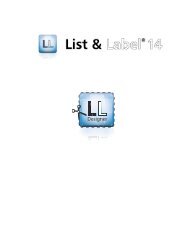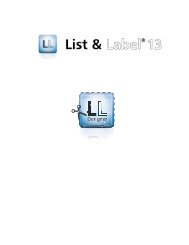Report Generator List & Label 12 - product information - combit GmbH
Report Generator List & Label 12 - product information - combit GmbH
Report Generator List & Label 12 - product information - combit GmbH
You also want an ePaper? Increase the reach of your titles
YUMPU automatically turns print PDFs into web optimized ePapers that Google loves.
6<br />
Working Visually<br />
<strong>List</strong> of Variables<br />
Formula Assistant<br />
“Reliable and simple layout of<br />
forms.”<br />
Michael Bladeck<br />
DaimlerChrysler Services Leasing<br />
The Designer<br />
Core for the End Users<br />
Integrate the <strong>List</strong> & <strong>Label</strong> Designer and<br />
enhance your application with powerful<br />
functions – all in one go and without<br />
much expenditure of time. Put yourself<br />
ahead of your competitors and give the<br />
end users the flexibility they want. Integrate<br />
the Designer seamlessly into your<br />
application by choosing between several<br />
dialog styles. You can choose from Win95<br />
to Office 2000, XP and 2003 styles. With<br />
the Professional Edition you may integrate<br />
the Designer into most of your desktop<br />
applications without additional royalty<br />
fees! Please see the <strong>combit</strong> license agreement<br />
at www.<strong>combit</strong>.net for restrictions.<br />
Intuitive and Powerful<br />
Even less experienced users will be familiar<br />
with the "drag & drop" handling. You<br />
will be impressed with the ease in which<br />
reports are laid out. A page is dealt with<br />
as a single entity and not as a sum of<br />
different bands. This is the natural way of<br />
generating reports! Rulers, ruler guides,<br />
groupings, multiple copies and other<br />
known add-ons facilitate and speed up<br />
the design of reports.<br />
Tool Windows<br />
You can dock all tool windows in arbitrary<br />
places, or let them freely float as extra<br />
windows.<br />
• <strong>Report</strong> Structure. Here you can<br />
define the sequence of the desired<br />
tables, charts and cross tabs just by<br />
clicking and arranging.<br />
• Property <strong>List</strong>. Quick overview and<br />
fast input of all the selected report<br />
objects’ properties. The property list<br />
concisely displays all settings for each<br />
object. Apart from simple values you<br />
can also enter formulas, e.g. printing<br />
negative red is a piece of cake.<br />
Dynamic layouts are created almost<br />
as easily as static ones.<br />
• <strong>List</strong> of Variables. Once all databa-<br />
•<br />
•<br />
•<br />
se tables are passed, the Designer<br />
automatically shows all fields in a<br />
hierarchic tree. This allows you, for<br />
example, to quickly fill RTF and table<br />
objects using drag & drop.<br />
Object <strong>List</strong>. Allows you to name,<br />
identify and lock objects, assign<br />
printing sequences, and generate<br />
object links.<br />
Layers. These are shown including<br />
their print conditions. Object groups<br />
are separated by colors and fade<br />
in and out within layout and print,<br />
making it easy to keep track.<br />
Preview. Helps you control the<br />
layout with sample data that you can<br />
determine yourself.<br />
Formula Assistant<br />
The formula assistant supports you when<br />
using formulas for mercantile forms, appearance<br />
conditions for lines within lists<br />
or similar purposes. This assistant offers<br />
short help texts, parameter selection<br />
with drag & drop for variables, syntax<br />
highlighting, autocomplete, automatic<br />
conversion of datatypes, tooltips, syntax<br />
check in the result area and the option to<br />
provide additional custom help texts for<br />
each data field.<br />
User-Defined Functions<br />
Enhance the Designer with your own<br />
functions by using the .NET, VCL or ActiveX<br />
component. The end user won’t be<br />
able to distinguish them from regular <strong>List</strong><br />
& <strong>Label</strong> functions.<br />
Format Editor<br />
The format required for an expression<br />
can be set easily by choosing a pattern<br />
resembling what the end <strong>product</strong> should<br />
look like. Your users are already familiar<br />
with this system, which is employed by<br />
many office applications.