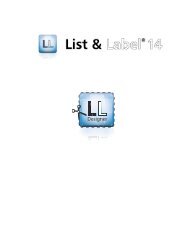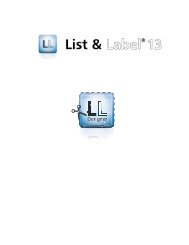Report Generator List & Label 12 - product information - combit GmbH
Report Generator List & Label 12 - product information - combit GmbH
Report Generator List & Label 12 - product information - combit GmbH
Create successful ePaper yourself
Turn your PDF publications into a flip-book with our unique Google optimized e-Paper software.
Best <strong>Report</strong>ing for<br />
Clever Developers<br />
Designer may be given<br />
to end users!<br />
<strong>Report</strong> <strong>Generator</strong><br />
<strong>List</strong> &<br />
®
2<br />
<strong>Report</strong> <strong>Generator</strong><br />
<strong>List</strong> &<br />
... <strong>List</strong> & <strong>Label</strong> is totaly different from<br />
all the other report generators that<br />
you may know. We concentrate on<br />
your core interests as a developer.<br />
You are provided with a real develop-<br />
ment tool which you can integrate<br />
quickly.<br />
Save time<br />
• while implementing<br />
• during the output<br />
You save time when developing, your<br />
end users save time when using the<br />
reporting functions.<br />
Slim<br />
• Doesn't bloat your application,<br />
redistribution is easy<br />
• Easy on your resources because<br />
processed pages are transferred<br />
directly to the Windows spooling<br />
mechanism without detour.<br />
Save money<br />
• No further royalties for the<br />
Designer‘s implementation in most<br />
desktop applications<br />
• Considerable value for your appli-<br />
cations‘ end users – with only a<br />
few lines of code<br />
®<br />
Why?<br />
To enhance your applications with<br />
reports, lists, diagrams, forms, labels,<br />
mail merges and web reporting with<br />
only a few lines of code. It takes only<br />
one step to add classic printing options,<br />
intelligent preview and comprehensive<br />
export functions. Moreover,<br />
you add real value to your application<br />
by integrating the <strong>List</strong> & <strong>Label</strong> Designer:<br />
provide your end users with the<br />
opportunity to create custom print<br />
projects.<br />
For Whom?<br />
Single software developers or development<br />
teams.<br />
How?<br />
Integrates into nearly all development<br />
environments (see page 4 for details).<br />
Choose Component or DLL<br />
Save time by using one of the .NET,<br />
VCL or ActiveX components or achieve<br />
maximum flexibility by using the DLL.<br />
Information<br />
You‘ll find all the comprehensive <strong>information</strong><br />
for your important decision. If<br />
you miss something or if questions arise,<br />
please don‘t hesitate to contact us!<br />
Phone +49 7531 90 60 10<br />
info@<strong>combit</strong>.net<br />
Free Trial – a Must!<br />
The complete programmer‘s reference<br />
(PDF) is included, along with lots of<br />
programming examples and a sample application.<br />
Download your free 30-day-trial<br />
from www.<strong>combit</strong>.net or call us.<br />
Best Database Tool<br />
2nd time in a row<br />
Choose Data Binding Or<br />
Database Independence<br />
Using data binding only takes a few<br />
minutes. Using database independence<br />
provides you with full control over<br />
your data, flexibility and pure speed.<br />
Several databases — one project file.<br />
Deploy the Designer<br />
Intuitive handling by drag & drop,<br />
page oriented designing of reports, the<br />
ideal tool for your end users. Redistributable<br />
with most of your desktop<br />
applications without further royalty<br />
fees when purchasing the Professional<br />
Edition (please see the <strong>combit</strong> license<br />
agreement for details).<br />
Object Types For Every Purpose<br />
Multi tables, cross tabs, text, RTF,<br />
chart, barcode, OLE, user defined<br />
objects, HTML, graphic...<br />
Comprehensive Export Formats<br />
PDF, HTML, RTF, Excel, TIFF...<br />
Support & Security<br />
You are choosing a German <strong>product</strong> and<br />
support is provided directly from the<br />
manufacturer. <strong>List</strong> & <strong>Label</strong> has proven<br />
itself worldwide for over 14 years and has<br />
received multiple awards. Quotes of press<br />
and enthusiastic customers can be found<br />
at www.<strong>combit</strong>.net.<br />
Best <strong>Report</strong>ing Tool<br />
rd time in a row
Areas of Application<br />
•<br />
•<br />
•<br />
•<br />
•<br />
•<br />
•<br />
<strong>Report</strong>s, lists, crosstabs, including<br />
multi-tables, master detail / sub-reports<br />
and combinations with all other<br />
object types, e.g. charts in tables.<br />
Charts, solo and combined with<br />
reports.<br />
Forms and file cards: exact results<br />
achieved, for instance, by using<br />
scanned originals in the background.<br />
Interactive forms enable end user<br />
input within the print preview.<br />
<strong>Label</strong>s incl. barcodes and graphics.<br />
Over 35 barcode formats and more<br />
than 2000 international label templates<br />
are available, or design the size<br />
as you wish.<br />
Mail merges using the RTF object.<br />
You can also integrate it as a control<br />
into your dialogs and use it as a small<br />
word processor.<br />
Export and conversion: PDF, HTML,<br />
RTF, Excel, MHTML, XML, JPEG, GIF,<br />
BMP, EMF, TIFF, CSV...<br />
Functional Principle<br />
Classic Desktop Application<br />
Either database independently (your<br />
application transfers the data to <strong>List</strong> &<br />
<strong>Label</strong>) or with data binding using .NET,<br />
Visual Basic 6.0, Delphi or C++ Builder.<br />
Server or Web Server Application<br />
In order to web-enable your client-side<br />
reports you just need to arrange a user<br />
interface for the creation of reports within<br />
your application.<br />
Web reporting demo at www.<strong>combit</strong>.net<br />
CLIENT<br />
User<br />
sends<br />
request<br />
to server<br />
Redirect<br />
User<br />
receives<br />
result<br />
in browser<br />
Neuer toller Screenshot<br />
The <strong>List</strong> & <strong>Label</strong> Designer: centrepiece from the end user’s perspective. More info on page 6 and after.<br />
Your<br />
Application<br />
<strong>List</strong> & <strong>Label</strong><br />
Print<br />
Preview<br />
Export<br />
Your<br />
Application<br />
<strong>List</strong> & <strong>Label</strong><br />
Print<br />
Preview<br />
Export<br />
SERVER<br />
Designer<br />
Desktop-<br />
Application
4<br />
Component? DLL?<br />
You are free to choose! Quickly<br />
integrate one of the components<br />
.NET, VCL or ActiveX, or enjoy pure<br />
flexibility by using the DLL.<br />
<strong>List</strong> & <strong>Label</strong> in Delphi<br />
Online Help for .NET<br />
Implementation<br />
Supported<br />
You have the choice of developing environments<br />
and can swap any time!<br />
•<br />
•<br />
•<br />
•<br />
•<br />
•<br />
•<br />
•<br />
•<br />
•<br />
•<br />
•<br />
•<br />
•<br />
•<br />
•<br />
•<br />
•<br />
•<br />
•<br />
•<br />
•<br />
•<br />
•<br />
•<br />
•<br />
•<br />
•<br />
.NET 7<br />
Access 1<br />
AcuCobol 6<br />
Alaska Xbase++ 2<br />
Asymetrix Toolbook 3<br />
C# (by special .NET component) 7<br />
C/C++ (examples for VC++) 4<br />
C++ Builder 9<br />
C# Builder 7<br />
Centura SQL 3<br />
Clarion 3<br />
Cobol 6<br />
Delphi 5<br />
Delphi for the MS .NET Framework 11<br />
Excel (VB examples partly usable) 6<br />
Java 10<br />
Lotus Script 3<br />
Powerbuilder 3<br />
Progress ProVISION 6<br />
Visual Basic 8<br />
Visual Basic .NET (by special .NET<br />
component) 7<br />
Visual C++ 4<br />
Visual DataFlex <strong>12</strong><br />
Visual dBASE <strong>12</strong><br />
Visual FoxPro 13<br />
Visual Objects 13<br />
Watcom C/C++ 3<br />
WinWord (VB examples partly usable) 6<br />
1 Declaration file, 2 examples<br />
2 Declaration file, 3 examples<br />
3 Declaration file<br />
4 Declaration file, 6 examples VC++<br />
5 VCL, 17 examples<br />
6 Integratable<br />
7 .NET component, 15 examples each<br />
8 Declaration file, 14 examples<br />
9 VCL, 10 examples<br />
10 JNI-DLL, 1 example<br />
11 Declaration file, 5 examples<br />
<strong>12</strong> Own component, 1 example<br />
13 Declaration file, 1 example<br />
As of October 2006<br />
You can also integrate many others.<br />
If you miss something here, please ask us!<br />
Phone +49 7531 90 60 10<br />
Data Binding<br />
.NET<br />
You have the free choice of data access<br />
object. Whether DataSet, DataViewManager,<br />
DataReader, DataTable or even<br />
arbitrary enumerations, you can add data<br />
quickly and easily to <strong>List</strong> & <strong>Label</strong>. DataRelations<br />
between tables are automatically<br />
analyzed and transferred. The excellent<br />
online help assists you during the development<br />
process.<br />
VCL<br />
Whether ADO recordset or BDE, each<br />
descendant of DataSource can be easily<br />
added. Master-detail relations are automatically<br />
analyzed and passed accordingly.<br />
Database Independent<br />
Using <strong>List</strong> & <strong>Label</strong> with data binding is<br />
definitely the fastest, but the databaseindependent<br />
use offers a lot of advantages<br />
too!<br />
•<br />
•<br />
•<br />
•<br />
•<br />
Direct exchange of data. You are<br />
completely free from any particular<br />
database format. You control the<br />
exchange of data and create the<br />
interface.<br />
Flexibility and speed. No database<br />
engine is loaded twice. Moreover,<br />
there is no need for a database.<br />
Several databases – one report.<br />
This aspect saves much time and your<br />
application can be equipped universally<br />
without further development<br />
effort. SQL Server, Sybase, Access etc.<br />
with just one project file!<br />
Stability. Your reports will remain<br />
functional even if a field is added to<br />
the database.<br />
Slim redistribution. Since there is<br />
no need for the database engine to<br />
be installed by the end user, redistribution<br />
is simple and the file package<br />
is extremely small, starting at 15 MB!
.NET<br />
protected void button1_Click<br />
(object sender, System.EventArgs e)<br />
{<br />
try<br />
{<br />
// Bind to a DataSet object<br />
LL.SetDataBinding(myDataSet,<br />
"Orders");<br />
// Set Properties<br />
LL.AutoDesignerFile = "subrep.lst";<br />
LL.AutoProjectType = LlProject.<strong>List</strong>;<br />
LL.AutoDialogTitle = "Sample";<br />
LL.AutoShowSelectFile = true;<br />
// Call the Designer<br />
LL.Design();<br />
}<br />
// Catch Exceptions<br />
catch (Exception LlException)<br />
{<br />
MessageBox.Show("Information: " +<br />
LlException.Message,"Information",<br />
MessageBox.IconInformation<br />
|MessageBox.OK);<br />
}<br />
}<br />
Delphi<br />
{Start the Designer}<br />
procedure<br />
TForm1.DesignButtonClick(Sender: TObject);<br />
begin<br />
// Assign data source<br />
LL.DataSource := dsCustomers;<br />
//Pass customer data as fields<br />
LL.AutoMasterMode := mmAsFields;<br />
//Set the default project name<br />
LL.AutoDesignerFile := ‘subrep.lst’;<br />
//Switch print mode to preview<br />
LL.AutoDestination := adPreview;<br />
//Call Designer<br />
LL.AutoDesign(‘Invoice <strong>List</strong>’, ‚);<br />
end;<br />
Examples: Starting the Designer<br />
C++<br />
// Define special fields,<br />
// normal text field<br />
LLDefineFieldExt(job, "Text", "Testtext",<br />
LL_TEXT, NULL);<br />
// Footer field, i.e. numeric<br />
LLDefineFieldExt(job, "Subtotal",<br />
"<strong>12</strong>.34", LL_NUMERIC |<br />
LL_TABLE_FOOTERFIELD, NULL);<br />
// Barcode field<br />
LLDefineFieldExt(job, "BC_EAN_<strong>12</strong>8",<br />
"<strong>12</strong>3456789abcd",<br />
LL_BARCODE_EAN<strong>12</strong>8, NULL);<br />
// Variable graphics by file name<br />
LLDefineFieldExt(job, "Regular Graphic",<br />
"sunny.bmp",LL_DRAWING, NULL);<br />
// File open dialog with sketch<br />
LLSelectFileDlgTitleEx(job, hWnd,<br />
"Open File", LL_PROJECT_LIST,<br />
szFile,sizeof(szFile), NULL);<br />
// Remove a certain menu command<br />
// from the Designer<br />
LLDesignerProhibitAction(job, 211);<br />
// Start the Designer with the above fileds<br />
LLDefineLayout(job, hWnd, "Title",<br />
LL_PROJECT_LIST, szFile);<br />
Visual Basic<br />
Private Sub ButtonDesign_Click()<br />
‘Start the Designer with the title<br />
‘“Invoice” and the file “Invoice.rpt”<br />
<strong>List</strong><strong>Label</strong>1.Design(0, hWnd,_<br />
“Invoice”, LL_PROJECT_LIST,_<br />
“Invoice.rpt”, 1)<br />
End Sub<br />
For data definition the event<br />
<strong>List</strong><strong>Label</strong>1_CmndDefineFields is used.<br />
3 Steps – 5 Minutes<br />
<strong>List</strong> & <strong>Label</strong> with .NET<br />
• Add component<br />
• Adjust property window features<br />
• Start print/design<br />
“By separating the report from<br />
the database, we have become<br />
very flexible in designing our<br />
printouts.”<br />
Björn Sievers<br />
INFORDATA Software Design <strong>GmbH</strong><br />
“Top-quality <strong>product</strong>, which pays<br />
off in a short time. <strong>List</strong> & <strong>Label</strong><br />
leaves nothing to be desired.”<br />
Thomas Wallat<br />
Falke KG
6<br />
Working Visually<br />
<strong>List</strong> of Variables<br />
Formula Assistant<br />
“Reliable and simple layout of<br />
forms.”<br />
Michael Bladeck<br />
DaimlerChrysler Services Leasing<br />
The Designer<br />
Core for the End Users<br />
Integrate the <strong>List</strong> & <strong>Label</strong> Designer and<br />
enhance your application with powerful<br />
functions – all in one go and without<br />
much expenditure of time. Put yourself<br />
ahead of your competitors and give the<br />
end users the flexibility they want. Integrate<br />
the Designer seamlessly into your<br />
application by choosing between several<br />
dialog styles. You can choose from Win95<br />
to Office 2000, XP and 2003 styles. With<br />
the Professional Edition you may integrate<br />
the Designer into most of your desktop<br />
applications without additional royalty<br />
fees! Please see the <strong>combit</strong> license agreement<br />
at www.<strong>combit</strong>.net for restrictions.<br />
Intuitive and Powerful<br />
Even less experienced users will be familiar<br />
with the "drag & drop" handling. You<br />
will be impressed with the ease in which<br />
reports are laid out. A page is dealt with<br />
as a single entity and not as a sum of<br />
different bands. This is the natural way of<br />
generating reports! Rulers, ruler guides,<br />
groupings, multiple copies and other<br />
known add-ons facilitate and speed up<br />
the design of reports.<br />
Tool Windows<br />
You can dock all tool windows in arbitrary<br />
places, or let them freely float as extra<br />
windows.<br />
• <strong>Report</strong> Structure. Here you can<br />
define the sequence of the desired<br />
tables, charts and cross tabs just by<br />
clicking and arranging.<br />
• Property <strong>List</strong>. Quick overview and<br />
fast input of all the selected report<br />
objects’ properties. The property list<br />
concisely displays all settings for each<br />
object. Apart from simple values you<br />
can also enter formulas, e.g. printing<br />
negative red is a piece of cake.<br />
Dynamic layouts are created almost<br />
as easily as static ones.<br />
• <strong>List</strong> of Variables. Once all databa-<br />
•<br />
•<br />
•<br />
se tables are passed, the Designer<br />
automatically shows all fields in a<br />
hierarchic tree. This allows you, for<br />
example, to quickly fill RTF and table<br />
objects using drag & drop.<br />
Object <strong>List</strong>. Allows you to name,<br />
identify and lock objects, assign<br />
printing sequences, and generate<br />
object links.<br />
Layers. These are shown including<br />
their print conditions. Object groups<br />
are separated by colors and fade<br />
in and out within layout and print,<br />
making it easy to keep track.<br />
Preview. Helps you control the<br />
layout with sample data that you can<br />
determine yourself.<br />
Formula Assistant<br />
The formula assistant supports you when<br />
using formulas for mercantile forms, appearance<br />
conditions for lines within lists<br />
or similar purposes. This assistant offers<br />
short help texts, parameter selection<br />
with drag & drop for variables, syntax<br />
highlighting, autocomplete, automatic<br />
conversion of datatypes, tooltips, syntax<br />
check in the result area and the option to<br />
provide additional custom help texts for<br />
each data field.<br />
User-Defined Functions<br />
Enhance the Designer with your own<br />
functions by using the .NET, VCL or ActiveX<br />
component. The end user won’t be<br />
able to distinguish them from regular <strong>List</strong><br />
& <strong>Label</strong> functions.<br />
Format Editor<br />
The format required for an expression<br />
can be set easily by choosing a pattern<br />
resembling what the end <strong>product</strong> should<br />
look like. Your users are already familiar<br />
with this system, which is employed by<br />
many office applications.
Included Projects<br />
If object groups appear unchanged<br />
in several projects, e.g. a letter head,<br />
existing projects can be integrated into<br />
new projects. The included objects are<br />
embedded with all their properties, but<br />
are blocked against editing. The maintenance<br />
of a single included project affects<br />
all projects, which simplifies considerably<br />
and saves time.<br />
<strong>Label</strong>s & Forms<br />
<strong>List</strong> & <strong>Label</strong> is not only is strong with<br />
reports but also with labels and forms.<br />
Simply fill out one of more than 2000<br />
standard label templates of international<br />
manufacturers (Avery, Badgepoint, Boeder,<br />
Devauzet, ERO, Herlitz, Herma, Leitz<br />
and MAY+SPIESS) or use free dimensioning.<br />
As well as standard functions such<br />
as spacing and font definition for each<br />
line, you are provided with real high end<br />
features. You may ignore undesired empty<br />
lines and spaces, skip used start labels<br />
or even change the print order of the<br />
labels to maintain label sheet stability.<br />
Filling in Existing Forms<br />
Save time and set a scanned document as<br />
a background pattern. This way, objects<br />
can be placed fast and precisely, with an<br />
accuracy of up to 1/1000th of an inch or<br />
1/1000 mm.<br />
More Features<br />
• DTP control in three design modes:<br />
Layout, Layout-Preview and Preview<br />
with own zoom<br />
• Free positioning of objects in 1/1000<br />
inch or 1/1000 mm increments!<br />
• Alignment of multiple objects using<br />
menus or shortcuts<br />
• Free positioning grid and "Snap to<br />
Grid"<br />
• Rotation of text and barcodes in 90°<br />
increments<br />
• Intelligent context menus<br />
• Appearance conditions for layers,<br />
single and multiple objects simultaneously,<br />
and in combination<br />
• Sum variables, either group, page or<br />
project wide<br />
• User variables, e.g. to build up formulas<br />
from recurring components<br />
• More than 130 functions and 20<br />
operators for calculations, conditions<br />
and filters plus user defined functions<br />
by using one of the components<br />
<strong>Label</strong>s Under Control<br />
Format Editor<br />
Frame Editor<br />
“I’m very happy each time I can<br />
adapt my labels and lists very<br />
quickly to my customers’ wishes<br />
using the comprehensive func-<br />
tionalities of <strong>List</strong> & <strong>Label</strong>.”<br />
Edmund Martin Schauer<br />
SMT Medical Technic <strong>GmbH</strong><br />
“The number of functions for<br />
building expressions is almost<br />
overwhelming.”<br />
Visual Studio Magazine 04/2006
8<br />
<strong>Report</strong> Container<br />
<strong>Report</strong> Berichtsstruktur Structure<br />
Table Properties<br />
Definition of a Crosstab<br />
Crosstab Result<br />
„Prodigy of printing ... the top<br />
dog among the reporting tools“<br />
dot.net magazin 01/02-2006<br />
Designer Objects<br />
Wide Choice<br />
From simple tables to comprehensive<br />
reports with master details / sub reports,<br />
crosstabs, charts, RTF text, barcodes,<br />
graphics and OLE objects. And with the<br />
components, a lot of your custom objects<br />
can be seamlessly integrated. <strong>List</strong> & <strong>Label</strong><br />
does the output.<br />
Create and Fill Visually<br />
With the <strong>List</strong> & <strong>Label</strong> report container you<br />
enjoy purest flexibility. You can control<br />
any sequence of tables, crosstabs and<br />
charts. To create a simple list, just drag<br />
the report container to the desired size,<br />
select table as object type and drag &<br />
drop fields/variables from the list of<br />
variables.<br />
Combine Freely<br />
You even have full control over more<br />
complex tasks such as charts within table<br />
columns. You just specify where the data<br />
comes from — the rest is done by <strong>List</strong> &<br />
<strong>Label</strong>. If you start with one of our multi<br />
table examples or use the <strong>List</strong> & <strong>Label</strong><br />
data binding for .NET or VCL, you can<br />
— with one code — control any sequence<br />
of: tables and sub reports; tables, charts<br />
and crosstabs; charts in table columns.<br />
Multi Tables / Sub <strong>Report</strong>s<br />
You can define relations between tables<br />
and sub tables as well as several, independent<br />
tables. With this feature you<br />
can now print clearly arranged reports of<br />
your customers, orders and order details<br />
or even more complex structures that are<br />
regularly found in relational databases.<br />
Special commands allow you to pass<br />
database tables including their relational<br />
structure and possible sort orders – and<br />
for the end users it‘s a breeze to handle<br />
relational databases in the Designer. With<br />
the data binding of the .NET/VCL component<br />
it‘s a piece of cake: 1:n relations<br />
are declared automatically and are even<br />
resolved backwards as 1:1 relations.<br />
Tables, crosstabs and charts can also<br />
be used as independent objects — see<br />
below. You will, however, not gain the full<br />
benefit until you use them in the report<br />
container.<br />
Table Object<br />
There's barely a table that cannot be<br />
displayed by <strong>List</strong> & <strong>Label</strong>.<br />
It contains separate headers, data lines,<br />
group headers, group footers and footer<br />
lines in addition to general table layout.<br />
Each area can be configured independently,<br />
can contain up to 150 separate<br />
line definitions and has a different color<br />
in the layout mode. The column can be<br />
visually dragged to the desired width or<br />
adjusted exactly in the property list. It<br />
couldn't be simpler! You combine it with<br />
any other object type. An overlapping<br />
title stretching over two columns? As<br />
little a problem as multipage tables. To<br />
keep the overview, you can remove superfluous<br />
data lines in the Designer. By using<br />
properties, you accomplish grouping<br />
directly in the Designer. With multiple<br />
group or datalines, change and design<br />
conditions allow program activation, deactivation<br />
and switching between various<br />
lines by code.<br />
Crosstab Object<br />
A crosstab combines data in several<br />
dimensions. It can answer nice questions<br />
like “How is the <strong>product</strong> turnover<br />
distributed over the years, and how is it<br />
distributed between the employees?” In<br />
the crosstab result on the left, you can<br />
see that you build up even more complex<br />
structures by adding additional layers,<br />
such as “quarter”. An assistant supports<br />
you in creating crosstabs. For convenient<br />
calculations in crosstabs, <strong>List</strong> & <strong>Label</strong><br />
provides a series of special functions.<br />
There’s practically no limit to your design<br />
requests.<br />
Chart Object<br />
Pie, cylinder, bar, pyramid, band…<br />
The chart function provides impressive<br />
visualizations of your reports. Charts can<br />
be rotated in both axes, are provided in<br />
the variants 2D/3D, staggered, grouped,<br />
stacked or single, and you can assign<br />
colors to particular values — just think of<br />
election night... a feature for everyone.
RTF<br />
As an Object Within the Designer<br />
Along with reports you can create mail<br />
merges. Since several RTF-objects can be<br />
linked and one can overflow into another,<br />
you have layout possibilities like newspaper<br />
style columns and picture and table<br />
circulation at your fingertips.<br />
As Control and Inplace Control<br />
Why not provide your end users with a<br />
little word processor? The complete RTFeditor<br />
can be called as an independent<br />
control or integrated into dialogs as part<br />
of the .NET, VCL and ActiveX controls.<br />
You may keep the end user away from<br />
the Designer and generate individual text<br />
entry for mail merges or forms by using<br />
the RTF-control.<br />
OLE Object<br />
These containers allow you to easily<br />
integrate various OLE server documents<br />
which have been created in other programs,<br />
e.g. Word, Excel, or Visio. A double-click<br />
activates the respective program,<br />
and changes are displayed instantly.<br />
Generally only single page documents can<br />
be displayed, multi-page documents must<br />
be split first.<br />
User-Defined Objects<br />
With the provided .NET, VCL and ActiveX<br />
components, you offer your customers<br />
user defined objects in the Designer,<br />
hardly distinguishable from regular objects.<br />
In other programming languages,<br />
user-defined objects can be handled by<br />
callback and callback-dialog events.<br />
Barcode Object<br />
<strong>List</strong> & <strong>Label</strong> supports more than 35 barcode<br />
types, which means it most probably<br />
leads the way compared to other<br />
reporting tools. To receive the best results<br />
you can set a fixed bar width and adjust<br />
the bar ratio — that is if the barcode type<br />
was designed for variable ratios.<br />
• 2of5 (Interleaved / Industrial / Matrix<br />
/ Datalogic)<br />
• 3of9 alias Alpha 39 alias Code 39<br />
(with/without CRC)<br />
• Codabar<br />
• Code 11<br />
• Code 93/Code 93x 0<br />
• Code <strong>12</strong>8<br />
• Deutsche Post Identcode<br />
• Deutsche Post Leitcode<br />
• EAN-8/JAN-8<br />
• EAN-13/JAN-13<br />
• EAN-13 P2 (ISSN) Magazines<br />
• EAN-13 P5 (Bookland, ISBN) Books<br />
• EAN-<strong>12</strong>8<br />
• German Parcel<br />
• Japanese Postcode<br />
• KIX, Postcode of the Netherlands<br />
• MSI / MSI Plain / MSI + 10 + 10 /<br />
• MSI + 10 + CD / MSI + 11+10<br />
• SSCE<br />
• PZN Royal Mail, UK Postcode<br />
• UPC-A/E<br />
• US-FIM<br />
• US-Postnet<br />
• 2D Barcodes in the Professional<br />
Edition (see figure)<br />
Further Objects<br />
• HTML Object<br />
• Text Object<br />
• Line, Rectangle, Ellipse Object<br />
• Graphic Object, Formats: WMF,<br />
BMP, PCX, TIF, JPEG, GIF, EMF, PCD,<br />
DIB, RLE, PNG<br />
• Form Controls: Filled out by the end<br />
user in the print preview<br />
• Form Template Objects: Graphics<br />
e.g. a scanned bitmap can be placed<br />
in the background to assist design<br />
Chart Object<br />
Chart in Multitab<br />
RTF Editor as Inplace Control<br />
Word Document in OLE Container<br />
2D Barcodes
10<br />
All in One Dialog<br />
Printing and Franking<br />
Exporting and Signing<br />
“The tool is very powerful, so<br />
it should definitely be a basic<br />
element of current development<br />
environments.“<br />
PC Magazin 10/2005<br />
Output<br />
The Possibilities<br />
The examples on the right side show how<br />
easy it is to address the print engine.<br />
The possible output targets are:<br />
• Printer<br />
• Print Preview<br />
• Export<br />
A single parameter makes the difference.<br />
The rest is done by <strong>List</strong> & <strong>Label</strong> automatically.<br />
Easily added value for the end user<br />
in one single print dialog.Learn more<br />
about it on the following pages.<br />
Printing & Franking<br />
Optionally available is the exclusive access<br />
module for STAMPIT BUSINESS, the<br />
franking software of the Deutsche Post.<br />
Print stamped labels, envelopes or mailmerges<br />
with <strong>List</strong> & <strong>Label</strong> — all in one<br />
go. First of all you need to conclude the<br />
correspon ding cooperation agreement<br />
with Deutsche Post. Then you can access<br />
STAMPIT BUSINESS from <strong>List</strong> & <strong>Label</strong>,<br />
using the access module. Learn more at<br />
www.<strong>combit</strong>.net.<br />
Exporting & Signing<br />
Offer your customers the the option of<br />
digital signature — for that we have got<br />
together with the suppliers secrypt and<br />
e•siqia and now support their signatures<br />
straight out of the box. Basic requirement<br />
is, of course, an installation of<br />
either digiSeal® office of secrypt <strong>GmbH</strong><br />
or OPENLiMiT® SignCubes software<br />
with license keys of e•siqia holding AG<br />
on the customer's PC. Generally, you<br />
can sign multi-TIFFs, text files and PDFs.<br />
Depending on the signature type, you<br />
receive one or several files. The signature<br />
format is changed by API. The receiver<br />
can always check whether something has<br />
been altered since the signature. For this,<br />
secrypt and e•siqia provide free <strong>product</strong>s.
.NET<br />
private void button2_Click(object sender,<br />
System.EventArgs e)<br />
{<br />
try<br />
{<br />
// Bind to a DataSet object<br />
LL.SetDataBinding(myDataSet,<br />
"Orders");<br />
// Set properties<br />
LL.AutoDesignerFile = "supreport.lst";<br />
LL.AutoProjectType = LlProject.<strong>List</strong>;<br />
LL.AutoDialogTitle = "Example";<br />
LL.AutoShowSelectFile = true;<br />
// Start print<br />
LL.Print();<br />
}<br />
// Catch Exeptions<br />
catch (Exception LlException)<br />
{<br />
MessageBox.Show("Information: " +<br />
LlException.Message,"Information",<br />
MessageBox.IconInformation |<br />
MessageBox.OK);<br />
}<br />
}<br />
Delphi<br />
{Printing}<br />
procedure TForm1.PrintButtonClick(Sender:<br />
TObject);<br />
begin<br />
//Assign data source<br />
LL.DataSource := dsCustomers;<br />
//Pass customer data as fields<br />
LL.AutoMasterMode := mmAsFields;<br />
//Set the default project name<br />
LL.AutoDesignerFile := ‘subrep.lst’;<br />
//Switch print mode to preview<br />
LL.AutoDestination := adPreview;<br />
//Print<br />
LL.AutoPrint(‘Invoice <strong>List</strong>’, ‚);<br />
end;<br />
C++<br />
Examples: Output<br />
//==============================<br />
void CMainFrame::Do<strong>Label</strong>Print()<br />
//==============================<br />
{<br />
// Define special fields, regular text field<br />
LlDefineVariableExt(job, "Text","Testtext",<br />
LL_TEXT, NULL);<br />
// Numeric field<br />
LlDefineVariableExt(job, "Subtotal",<br />
"<strong>12</strong>.34", LL_NUMERIC, NULL);<br />
// Barcode field<br />
LlDefineVariableExt(job, "BC_EAN_<strong>12</strong>8",<br />
"<strong>12</strong>3456789abcd",<br />
LL_BARCODE_EAN<strong>12</strong>8, NULL);<br />
// Variable graphic by file name<br />
LlDefineVariableExt(job, "Graphic",<br />
"sunny.bmp", LL_DRAWING, NULL);<br />
// Start printing<br />
LlPrintWithBoxStart(job,<br />
LL_PROJECT_LABEL, szFile,<br />
LL_PRINT_EXPORT,<br />
LL_BOXTYPE_BRIDGEMETER, hWnd,<br />
"Printing...");<br />
// Print label<br />
nErrorValue = LlPrint(job);<br />
// End printing<br />
LlPrintEnd(job,0);<br />
}<br />
Visual Basic<br />
Private Sub ButtonPrint_Click()<br />
'Print the project "test.rpt" on the printer<br />
Data1.Recordset.MoveFirst<br />
<strong>List</strong><strong>Label</strong>1.Print(0, LL_PROJECT_LIST,<br />
"test.lst",_True, LL_PRINT_NORMAL,_<br />
LL_BOXTYPE_NORMALWAIT, hWnd,_<br />
"Print, True, Environ$("temp"))<br />
End Sub<br />
Private Sub <strong>List</strong><strong>Label</strong>1_<br />
CmndDefineFields(ByVal nUserData As<br />
Long, ByVal bDummy As Long,<br />
nProgressInPerc As Long, pbLastRec<br />
As Long)<br />
'This event is called by the commands<br />
'Print and Design. It is called for each<br />
'record to declare the fields and their<br />
'contents to <strong>List</strong> & <strong>Label</strong>.<br />
'Repeat for all fields of a record<br />
For i = 0 To<br />
Form1.Data1.Recordset.Fields.Count - 1<br />
content$ = Data1.Recordset.Fields(i)<br />
nRet = <strong>List</strong><strong>Label</strong>1.LlDefineFieldExt _<br />
(Data1.Recordset.Fields(i).Name,_<br />
content$, LL_TEXT)<br />
Next i<br />
'Skip to next record<br />
Form1.Data1.Recordset.MoveNext<br />
'Stop printing if last record is reached<br />
If Form1.Data1.Recordset.EOF = True<br />
Then<br />
pbLastRec = 1<br />
End If<br />
End Sub<br />
11
<strong>12</strong><br />
Print Preview<br />
Filling in Forms<br />
"Fast adjustment,<br />
simple programming,<br />
good documentation."<br />
Tobias Ueberwasser<br />
Mettler-Toledo<br />
Print Preview<br />
Convenient for checking, printing and directly<br />
e-mailing reports. You can zoom in<br />
on the pages steplessly in order to check<br />
the details. After the final inspection,<br />
start printing the file, export it, save it or<br />
send it via e-mail.<br />
Filling out Forms<br />
Form control objects are placed in the<br />
Designer where the end user is supposed<br />
to make entries in the preview. With this<br />
feature you are provided with flexible<br />
possibilities of predefined forms, which<br />
can be filled out directly without any data<br />
transfer.<br />
Further Data Use<br />
Once all the entries in the preview have<br />
been made by the end user, the printing<br />
or exportation process can be started<br />
directly, e.g. with XML. It is possible, for<br />
instance, to send a preview file which is<br />
to be filled in by the recipient. The entered<br />
data can be exported with the click<br />
of a button and sent back to where the<br />
imported XML data can be analyzed.<br />
Direct Integration in Custom Dialogs<br />
As part of the .NET, VCL and OCX components,<br />
the inplace-preview control may be<br />
integrated into your dialogs.<br />
Viewer Application<br />
Just a double-click and the receiver views<br />
a preview file in full screen mode, prints<br />
and resends it without having the regular<br />
<strong>List</strong> & <strong>Label</strong> DLLs. The viewer application<br />
may be distributed without additional<br />
licensing fees! We also provide everything<br />
you need to create your own viewer application.<br />
Internet Viewer<br />
A special OCX/ActiveX object that also<br />
allows real-data preview and adaption.<br />
The OCX/ActiveX is digitally signed.<br />
Sending via E-mail<br />
Preview or export files can be directly sent<br />
via MAPI, xMAPI or SMTP. With SMTP you<br />
predefine the mail settings in the control<br />
panel, e.g. the sender. If requested, just<br />
compress the preview for transmission.<br />
An additional option is to export straight<br />
to HTML e-mail, rather than a text e-mail<br />
with an HTML attachment.<br />
Supervision of Print Jobs<br />
You can follow the progress of a printjob<br />
after having passed it on to the spooler.<br />
This is the only way to really ensure that<br />
it has not been interrupted or canceled<br />
while in progress. One event for this<br />
feature is in each of the the components<br />
.NET, VCL and OCX (Windows NT/2000/<br />
XP), otherwise with callback.<br />
Endless Paper and Forms<br />
Besides a layout-oriented text export, text<br />
can be sent directly to a dot-matrix printer<br />
by bypassing the printer driver. This<br />
ensures perfect performance when using<br />
endless labels and forms.
Export Formats<br />
PDF<br />
The PDF export delivers small files fast<br />
and provides you with an encryption up<br />
to <strong>12</strong>8 bit and the ability to allow or prohibit<br />
print, process and copy separately. It<br />
also lets you embed the fonts used. Learn<br />
more about signing PDF files on page 10.<br />
RTF<br />
Text is positioned with text boxes and is<br />
therefore easy to process in Word afterwards.<br />
Excel<br />
Choose either pure data export where you<br />
edit the result like a regular Excel sheet,<br />
or choose complete layout adoption,<br />
where the layout is displayed in Excel as<br />
accurately as possible. Without any OLE<br />
mechanisms you are independent from<br />
an existing Excel installation. If you wish<br />
you can create one worksheet per page<br />
and name them sequentially, e.g. "Article<br />
list P. 1/2/3/…"<br />
HTML<br />
Using cascading style sheet (CSS) tags for<br />
table frames achieves significantly better<br />
results, especially when using individual<br />
frame formats.<br />
MHTML<br />
In contrast to HTML the result is a single<br />
file which, in addition to the data in<br />
HTML format, also contains all required<br />
pictures.<br />
Text<br />
Either data oriented creation of CSV files<br />
(data conversion!) or layout oriented e.g.<br />
for dot-matrix and endless paper printers.<br />
The pure data export can produce<br />
Unicode files, provided all Unicode characters<br />
come from the same code page<br />
range, e.g. only Japanese or only Chinese<br />
etc. Learn more about signing text files<br />
on page 10.<br />
TIFF / Multi-TIFF<br />
Choose between multiple compression<br />
types and qualities. Learn more about<br />
signing Multi-TIFF files on page 10.<br />
Other Formats<br />
• XML<br />
• JPEG<br />
• BMP<br />
• EMF<br />
• TTY<br />
PDF Export<br />
Export Result in Acrobat Reader<br />
Export Result in Excel (Layout)<br />
"The possibilies with the export<br />
are unique."<br />
Ralf Busch<br />
Oberfinanzdirektion Kiel<br />
1
14<br />
Simply Switch the Language<br />
Localizing<br />
"... With this, the program once<br />
again confirms its reputation as<br />
the best of its class."<br />
PC Welt 11/2005<br />
Your Worldwide<br />
Success<br />
<strong>List</strong> & <strong>Label</strong> makes it easy to capture international<br />
markets and enjoy an advantage<br />
in competition. You'll find everything<br />
you need.<br />
Unicode / Multibyte<br />
The Unicode / Multibyte module, which<br />
comes with the Professional Edition, enables<br />
printing or designing e.g. in Asian<br />
operating systems.<br />
Designer Language Kits<br />
We offer the Designer supplementary<br />
in a whole range of foreign languages,<br />
easily switchable at runtime. Make your<br />
application fit for multi language teams<br />
and international markets. The availability<br />
of the language kits depends on the<br />
version's lifecycle and the cooperation<br />
with our international partners.<br />
The list shows the language kits that will<br />
most likely be available for <strong>List</strong> & <strong>Label</strong> <strong>12</strong><br />
• Czech<br />
• Danish<br />
• Dutch<br />
• French<br />
• German<br />
• Hungarian<br />
• Italian<br />
• Norwegian<br />
• Polish<br />
• Portuguese<br />
• Russian<br />
• Swedish<br />
• Spanish<br />
As of October 2006<br />
Please contact us if your desired language is<br />
missing.<br />
Localizing Projects<br />
Projects are designed in one language<br />
first and then greet the users in their<br />
local language. To do this, you provide<br />
a dictionary for every language by API,<br />
or — even more elegant — by interconnecting<br />
dictionaries or glossaries you<br />
already have in use. Loads of time can<br />
be saved like this. The use of the localization<br />
features is most comfortable in<br />
the components, but of course you will<br />
also save plenty of time by using the<br />
DLL functions. For .NET there is a class<br />
“<strong>List</strong><strong>Label</strong>Dictionary” which easily enables<br />
localization of all displayed field and<br />
variable names. With exactly the same<br />
project file, you would see “ProductName”<br />
in the US and “Produktname” in<br />
Germany. This still works if the project is<br />
changed, saved and sent to Brazil – only<br />
language-independent abbreviations or,<br />
for instance, the English names are saved<br />
in the project. The display in the Designer<br />
then changes depending on the language.<br />
This works in the same way with VCL<br />
and OCX.<br />
Encrypted Project Files<br />
Especially if you don't want to provide<br />
the end users with the Designer, you may<br />
want to encode your <strong>List</strong> & <strong>Label</strong> project<br />
files by password.<br />
Server / Web Server<br />
<strong>List</strong> & <strong>Label</strong> offers web reporting capabilities<br />
and fairly priced server/web server licenses.<br />
A basic license for the installation<br />
of the first server/web server application<br />
for 5 concurrent users is already included<br />
in the Professional Edition.
Editions<br />
You can choose between two editions.<br />
Both support a multitude of programming<br />
languages.<br />
Standard Edition<br />
• The most cost-effective option<br />
• Designer is available for you as the<br />
developer, not for the end user<br />
• For the initial installation a separate<br />
server/web server license is necessary<br />
• Option to upgrade to the Professional<br />
Edition<br />
Professional Edition<br />
• The Designer may be integrated and<br />
redistributed with most desktop<br />
applications without further royalty<br />
fees (please see the <strong>combit</strong> license<br />
agreement at www.<strong>combit</strong>.net for<br />
details)<br />
• Contains a server / web server license<br />
for 5 end users or internal testing<br />
• Unicode module for international<br />
character sets<br />
• Designer documentation as DOCand<br />
PDF-file<br />
• Designer online help as source file<br />
• 2D Barcodes: PDF417, Maxicode,<br />
DataMatrix / EC200 and Aztec<br />
Licensing<br />
Using the Application on a<br />
Server or Web Server<br />
As opposed to a desktop application,<br />
using <strong>List</strong> & <strong>Label</strong> in a server / web server<br />
application is not royalty free. We offer<br />
favorably priced server / web server licenses<br />
for end users. If your application uses<br />
Internet protocols, is a web server extension,<br />
is integrated in ASP or PHP pages,<br />
or is an independent server application,<br />
you‘ll need server / web server licenses in<br />
the appropriate size and number.<br />
<strong>List</strong> & <strong>Label</strong> is a License for<br />
ONE Single Developer<br />
Personal, non transferable license for<br />
one developer to install on one system.<br />
We offer attractive volume discounts for<br />
developer teams. If you‘re planning to<br />
encapsulate <strong>List</strong> & <strong>Label</strong> functionalities,<br />
you will need the corresponding number<br />
of licenses. Additionally, an addendum to<br />
the <strong>combit</strong> Standard License Agreement<br />
is required. Please contact us!<br />
Project Teams<br />
Each developer who participates in the<br />
overall project or <strong>product</strong> is in need of a<br />
license. Our basic conditions are fair, but<br />
the calculation contains that a developer<br />
team is equipped with the necessary<br />
number of licenses. One license is not enough<br />
for a major project. A project team<br />
needs to decide on one edition, Standard<br />
or Professional. The <strong>combit</strong> License Agreement<br />
can be found at<br />
www.<strong>combit</strong>.net<br />
Selected Customers<br />
ADAC, Munich (GER)<br />
Bank Austria, Vienna (AUT)<br />
Bank of Ireland, Dublin (IRL)<br />
Bayer, Leverkusen (GER)<br />
Beckhoff Automation, Verl (GER)<br />
Biacore, Uppsala (SWE)<br />
Boehringer Ingelheim (GER)<br />
Bosch Rexroth, Murrhardt, Stuttgart (GER)<br />
Bureau of Labor Statistics, Washington DC<br />
(USA)<br />
Canadian Department of National Defense,<br />
Ottawa (CAN)<br />
Carl Zeiss, Oberkochen (GER)<br />
Ciba, Basel (SUI)<br />
DaimlerChrysler, Sindelfingen,<br />
Stuttgart (GER)<br />
Deutsche Börse, Stuttgart (GER)<br />
E.On, Essen (GER)<br />
Edeka, Moers (GER)<br />
Esco Reisen, Basel (SUI)<br />
Electrolux Zanussi, Porcia (ITA)<br />
Geac France, Garches (FRA)<br />
Goethe-Institut, Paris (FRA), Madrid (ESP)<br />
Hitachi, St. Petersburg FL (USA)<br />
Infosystem, Wil (SUI)<br />
Interflex Datensysteme, Durchhausen (GER)<br />
State Rheinland-Pfalz: Police departments<br />
statewide (GER)<br />
Lexware, Freiburg (GER)<br />
Lidl, Neckarsulm (GER)<br />
Loy & Hutz, Freiburg (GER)<br />
Maxtel, Auckland (NEZ)<br />
MCS, Eltville (GER)<br />
Mercer, Louisville KY (USA), Stuttgart (GER)<br />
Merchant Software, Marshal VA (USA)<br />
Mettler-Toledo, Schwerzenbach (SUI)<br />
Microsoft, Unterschleissheim (GER)<br />
Microtech, Bad Kreuznach, Bielefeld (GER)<br />
Österreichische Post Vienna (AUT)<br />
Oy Beamex, Pietarsaari (FIN)<br />
Prolink Software, Glastonburry CT (USA)<br />
Radio Beacon, Ontario (CAN)<br />
RTL Television, Cologne (GER)<br />
Sage Schweiz, Baar (SUI)<br />
SAP, Walldorf: Business One 2004 (GER)<br />
SBB (Swiss Railways) Bern (SUI) nationwide<br />
Siemens, several sites (GER)<br />
Swisscom, Bern (SUI)<br />
T-Systems, Aachen, Geretsried (GER)<br />
TimberTec, Eutin (GER)<br />
Toyota Motorsport, Cologne (GER)<br />
...<br />
As of October 2006<br />
Read more at www.<strong>combit</strong>.net<br />
1
<strong>Report</strong> <strong>Generator</strong><br />
<strong>List</strong> &<br />
Best reporting for<br />
clever developers<br />
Enhance your programs with<br />
reports, analyses, lists, charts,<br />
labels, mail-merge, web repor-<br />
ting and more — with just a few<br />
lines of code<br />
Powerful Designer<br />
also for end users — without<br />
additional runtime fees with<br />
most desktop applications<br />
Fast, slim, saving<br />
Types of output<br />
• classical print<br />
• intelligent preview<br />
• comprehensive export<br />
Over 14 years<br />
of continuous development<br />
with your feedback flowing in.<br />
Optional upgrade approx. every<br />
<strong>12</strong>-18 months, with real value<br />
added<br />
Award-winning<br />
• many enthusiastic customers<br />
• many awards<br />
•<br />
consistently positive press<br />
German <strong>product</strong><br />
Completely engineered in<br />
Germany, sold worldwide<br />
Direct support<br />
from the manufacturer. Learn<br />
more about the support concept<br />
at www.<strong>combit</strong>.net<br />
Fast communication<br />
concerning questions and fur-<br />
ther development. Professional<br />
know-how first-hand<br />
<strong>combit</strong> <strong>GmbH</strong><br />
Untere Laube 30<br />
78462 Konstanz<br />
Germany<br />
®<br />
More Information at<br />
www.<strong>combit</strong>.net<br />
• Free 30-day-trial<br />
• Knowledge base for questions<br />
• Information concerning developer<br />
workshops and end user training for<br />
you and your customers<br />
• Third party opinions by customers<br />
and the press<br />
Drop by!<br />
Questions?<br />
We are always there for you, and will<br />
gladly pass on our enthusiasm for<br />
<strong>List</strong> & <strong>Label</strong> <strong>12</strong>.<br />
Prices and Ordering<br />
www.<strong>combit</strong>.net<br />
© <strong>combit</strong> <strong>GmbH</strong> 2006, Changes and errors may occur. The statements made are only descriptions and do not constitute any guarantees regarding the condition and the suitability of the <strong>product</strong>.<br />
Please be advised that functional differences may occur in the different releases of non-<strong>combit</strong> <strong>product</strong>s. We suggest that you try a free test version to ensure that no problems occur. All <strong>product</strong><br />
names, descriptions and logos are trademarks, registered trademarks or property of their respective owners.<br />
Sales & Service Team<br />
Phone +49 7531 90 60 10<br />
Fax +49 7531 90 60 18<br />
E-mail info@<strong>combit</strong>.net www.<strong>combit</strong>.net