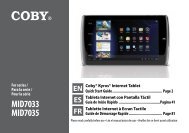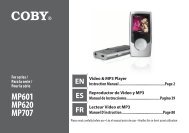MID7015-4G - COBY Electronics
MID7015-4G - COBY Electronics
MID7015-4G - COBY Electronics
Create successful ePaper yourself
Turn your PDF publications into a flip-book with our unique Google optimized e-Paper software.
Search<br />
Setting Description<br />
Web search<br />
Google search set- Configure your Google web search<br />
tings<br />
options.<br />
Quick Search box<br />
Searchable items The quick search box can be found<br />
on the device’s home screen.<br />
Check an item to have it included in<br />
device searches. Uncheck an item to<br />
exclude it from device searches.<br />
Clear search short- Erase the search results history that<br />
cuts<br />
appears below the Quick Search Box.<br />
language & keyboard<br />
Setting Description<br />
Select locale Select the language to use for the<br />
text on the device.<br />
Text settings<br />
Android keyboard Configure the on-screen keyboard<br />
options.<br />
Setting Description<br />
User dictionary Add, remove, or edit words from<br />
the dictionary. The device uses the<br />
dictionary to help increase the speed<br />
and accuracy of your typing as you<br />
use the Android keyboard.<br />
Date & Time<br />
Setting Description<br />
Set date Set the date of the device’s internal<br />
clock.<br />
Select time zone Set the time zone of the device’s<br />
internal clock.<br />
Set time Set the time of the device’s internal<br />
clock.<br />
Use 24-hour format Check to display the time using the<br />
24-hour format (e.g., 13:00 instead of<br />
1:00 PM).<br />
Select date format Select how you want the device to<br />
display dates.<br />
Page 47 Setting The System Options<br />
English