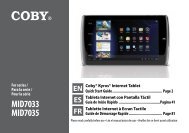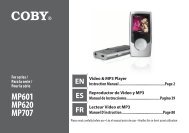MID7015-4G - COBY Electronics
MID7015-4G - COBY Electronics
MID7015-4G - COBY Electronics
You also want an ePaper? Increase the reach of your titles
YUMPU automatically turns print PDFs into web optimized ePapers that Google loves.
Setting Description<br />
Development Check USB debugging to allow<br />
debugging tools on a computer to<br />
communication with the device via a<br />
USB connection.<br />
Check Stay awake to prevent the<br />
screen from dimming and locking<br />
when the device is connected to<br />
power or to a USB device that provides<br />
power.<br />
Check Allow mock locations to<br />
permit a development tool on a<br />
computer to override the device’s<br />
location information.<br />
privacy<br />
Setting Description<br />
Personal data<br />
Factory data reset Erase all of your personal data from<br />
internal device storage, including information<br />
about e-mail accounts, any<br />
other accounts, system and application<br />
settings, and any downloaded<br />
applications.<br />
Resetting the device does not erase<br />
any system software updates you’ve<br />
downloaded or any files on your<br />
memory card, such as music or photos.<br />
Downloaded books will not be<br />
erased, but you will have to restore<br />
them using the included Aldiko app<br />
when prompted.<br />
If you reset the device in this way,<br />
you will be prompted to reenter the<br />
same kind of information as when<br />
you first started Android.<br />
Page 45 Setting The System Options<br />
English