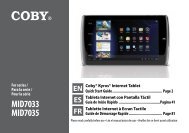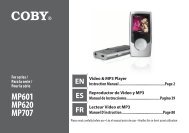MID7015-4G - COBY Electronics
MID7015-4G - COBY Electronics
MID7015-4G - COBY Electronics
Create successful ePaper yourself
Turn your PDF publications into a flip-book with our unique Google optimized e-Paper software.
Setting Description<br />
Use visible pattern Check to draw lines between points<br />
in the unlock pattern.<br />
Passwords<br />
Visible passwords Check to briefly display each character<br />
as you enter a password. This can<br />
help you verify that the password is<br />
being entered correctly.<br />
Credential storage<br />
Use secure credentials<br />
Check to give applications access<br />
to your device’s encrypted store of<br />
secure certificates and related passwords<br />
and other credentials. Secure<br />
certificates must conform with the<br />
PKCS #12 standard.<br />
Credential storage is used to establish<br />
certain kinds of secure Wi-Fi connections.<br />
Your network administrator<br />
should be able to assist with installing<br />
and configuring any credentials<br />
necessary to connect to your organization’s<br />
secure network.<br />
If you have not set a password for<br />
credential storage, this setting is<br />
dimmed.<br />
Setting Description<br />
Install from SD card Touch to install a secure certificate<br />
from your device’s memory card.<br />
Set password Set or change the password for your<br />
secure credential storage.<br />
The length of your password must be<br />
a minimum of 8 characters.<br />
Clear storage Delete all secure certificates and<br />
related passwords and other credentials.<br />
In addition, the secure credential<br />
storage password will be erased.<br />
You will be prompted to confirm that<br />
you want to do this.<br />
If no credentials exist, this setting is<br />
dimmed.<br />
Page 43 Setting The System Options<br />
English