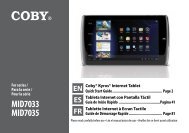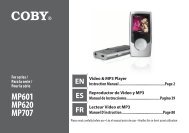MID7015-4G - COBY Electronics
MID7015-4G - COBY Electronics
MID7015-4G - COBY Electronics
You also want an ePaper? Increase the reach of your titles
YUMPU automatically turns print PDFs into web optimized ePapers that Google loves.
Sound & Display<br />
Setting Description<br />
Sound settings<br />
Silent mode Check to disable all sounds except<br />
for alarms and media (e.g., video or<br />
music that is playing). Alarms and<br />
media must be silenced within their<br />
respective applications.<br />
Ringer volume Drag a slider to set the volume level<br />
for system and application notifications.<br />
(Leave the Use incoming call<br />
volume for notifications option<br />
checked; this tablet does not support<br />
phone calling functions.)<br />
Media volume Drag a slider to set the volume<br />
level for media playback (e.g., video<br />
or music). You can also adjust the<br />
volume level during media playback<br />
by using the controls provided in the<br />
Notifications bar.<br />
Notification ringtone<br />
Select the ringtone that sounds<br />
when you receive a notification.<br />
A sample of the ringtone will play<br />
when you touch it.<br />
Setting Description<br />
Audible selection Check to play a sound when making<br />
a screen selection.<br />
SD card notifications<br />
Check to play a sound when you<br />
receive a memory card notification<br />
(microSD, microSDHC).<br />
Display settings<br />
Orientation Check to have the tablet automatically<br />
detect and rotate the screen to<br />
match its orientation.<br />
Animation Adjust the level of animated transitions<br />
between screens. Lowering the<br />
animation level may increase system<br />
and battery performance.<br />
Output Select Select the video output mode of the<br />
tablet.<br />
• None: turn off the HDMI connector.<br />
• HDMI: turn on the HDMI connector.<br />
Video will not be output to the<br />
tablet’s screen when HDMI output<br />
is on.<br />
Page 41 Setting The System Options<br />
English