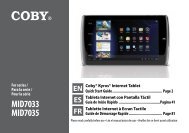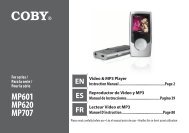MID7015-4G - COBY Electronics
MID7015-4G - COBY Electronics
MID7015-4G - COBY Electronics
Create successful ePaper yourself
Turn your PDF publications into a flip-book with our unique Google optimized e-Paper software.
English<br />
Â<br />
optional Connections<br />
Connecting to a Computer<br />
Connect the tablet to a computer to transfer files.<br />
1.<br />
Connect your tablet to the computer.<br />
With the included USB cable:<br />
Plug the small end of the cable into the USB 2.0 Hispeed<br />
connector of the tablet.<br />
Plug the large end of the cable into an available USB<br />
2.0 Hi-speed port on the computer.<br />
When your tablet is connected, a USB icon will<br />
appear in the Notification bar.<br />
Page 36 Optional Connections<br />
2.<br />
Drag the Notification bar down to open the notifications<br />
panel.