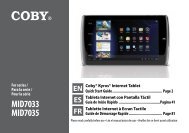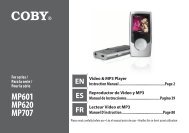MID7015-4G - COBY Electronics
MID7015-4G - COBY Electronics
MID7015-4G - COBY Electronics
Create successful ePaper yourself
Turn your PDF publications into a flip-book with our unique Google optimized e-Paper software.
Â<br />
browsing the web<br />
The Browser application lets you visit webpages and find information on the web. Keep up with the news, your friends, or<br />
enjoy video from YouTube, the world’s most popular video-sharing community.<br />
To use Browser, the tablet must be<br />
connected to the Internet. Read the<br />
section “Connecting to the Internet” to<br />
learn how to connect to the Internet.<br />
To open Browser, touch the Browser<br />
icon on the Home screen or in the<br />
Launcher.<br />
Name Description<br />
1 Address bar Displays the address (URL) of the<br />
current page. Touch the bar to enter a<br />
new address or to search the web.<br />
2 Bookmark<br />
icon<br />
Touch the Bookmark icon to add or<br />
view bookmarks, to view your most<br />
visited sites, or to view your browser<br />
history.<br />
Page 33 Browsing The Web<br />
1<br />
2<br />
English