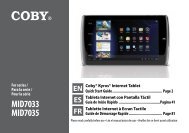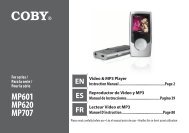MID7015-4G - COBY Electronics
MID7015-4G - COBY Electronics
MID7015-4G - COBY Electronics
You also want an ePaper? Increase the reach of your titles
YUMPU automatically turns print PDFs into web optimized ePapers that Google loves.
English<br />
installing additional applications<br />
You can also download an install additional applications<br />
from AppsLib, the web browser, or other sources.<br />
Downloading and installing new applications to your tablet<br />
can extend its functionality in many ways.<br />
The tablet must be set to allow installation of applications<br />
from non-Market sources. The Unknown sources option<br />
can be set in the Application settings menu.<br />
Support for third-party applications is provided by<br />
their respective applications developers. Coby is<br />
not responsible for the behavior of these applications;<br />
please review the description and terms of<br />
use provided by third-party developers carefully<br />
before installing applications on your tablet.<br />
About the AppsLib Store<br />
You can download and install applications<br />
from the included AppsLib<br />
store. To open the AppsLib store:<br />
1. Touch the Launcher icon.<br />
2. Touch the AppsLib icon.<br />
When installing an application, it will tell you what functions<br />
of the phone it needs to control and if it needs<br />
access to your data. Make sure you review these access<br />
requirements carefully before completing the installation.<br />
Be especially cautious with applications that<br />
request access to many functions or to a significant<br />
amount of your data. You are responsible<br />
for the results of applications installed on<br />
your tablet.<br />
Page 30 About Applications