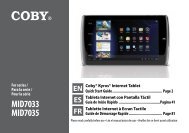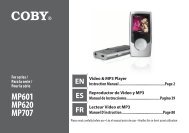MID7015-4G - COBY Electronics
MID7015-4G - COBY Electronics
MID7015-4G - COBY Electronics
Create successful ePaper yourself
Turn your PDF publications into a flip-book with our unique Google optimized e-Paper software.
English<br />
4. Enter the network information manually. If you<br />
do not know this information, contact the administrator/owner<br />
of the network.<br />
Network SSID: Enter the name of the network.<br />
Security: If the network is secured, touch the<br />
security menu box to select the type of security<br />
used.<br />
Wireless password: If security has been<br />
chosen, enter the required security credentials.<br />
(Check the Show password box to reveal the<br />
password as you type.)<br />
Touch Save to finish adding the Wi-Fi network.<br />
The tablet will now connect to this network automatically<br />
with the saved credentials when it comes into range.<br />
Page 26 Connecting To The Internet