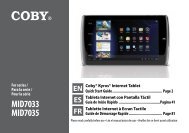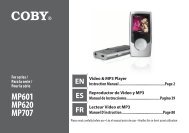MID7015-4G - COBY Electronics
MID7015-4G - COBY Electronics
MID7015-4G - COBY Electronics
You also want an ePaper? Increase the reach of your titles
YUMPU automatically turns print PDFs into web optimized ePapers that Google loves.
About Notifications<br />
The icons that appear in the Notification bar at the top<br />
of the screen alerts you when new messages arrive or<br />
alarms or other application events occur.<br />
View and respond to the notifications by opening the full<br />
Notifications panel.<br />
Drag the Notification bar down to the bottom of<br />
the screen to open the Notifications panel from any<br />
screen, or;<br />
On the Home screen, press the Menu key and then<br />
touch Notifications to open the Notifications panel.<br />
To respond to a notification:<br />
Page 21 Getting Started<br />
1.<br />
Touch a notification in the list; the Notifications panel will<br />
close and the application associated with the notification<br />
will launch.<br />
2.<br />
To clear all notifications:<br />
Touch the Clear button at the top right of the Notifications<br />
panel; the panel will close and all notifications will be<br />
cleared.<br />
3.<br />
To close the Notifications panel:<br />
Drag the handle at the bottom of the Notifications<br />
panel to the top of the screen, or;<br />
Press the Back key.<br />
English