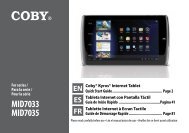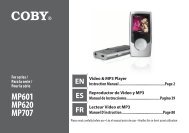MID7015-4G - COBY Electronics
MID7015-4G - COBY Electronics
MID7015-4G - COBY Electronics
Create successful ePaper yourself
Turn your PDF publications into a flip-book with our unique Google optimized e-Paper software.
English<br />
Â<br />
Table of Contents<br />
Thank You .....................................................4<br />
Package Contents ........................................................4<br />
Features..........................................................................5<br />
GeTTinG To know The MiD7015 ..................6<br />
Unit at a Glance ...........................................................6<br />
About the Touchscreen ...............................................9<br />
Protective Film ........................................................9<br />
Using Your Finger Tip ..............................................9<br />
Touchscreen Actions..............................................9<br />
About the Orientation Sensor ...................................11<br />
Charging the Tablet ...................................................11<br />
Inserting a Memory Card ..........................................12<br />
About the Protective Case ........................................13<br />
GeTTinG STarTeD .........................................14<br />
Turning the Tablet On and Off .................................14<br />
Turning the Screen On and Off (Standby) ........14<br />
Unlocking the Screen ..........................................15<br />
Home Screen at a Glance ........................................16<br />
Adding Widgets and Icons .................................17<br />
Changing Home Screens ....................................18<br />
Removing Widgets and Icons.............................19<br />
About Menus ...............................................................19<br />
About Notifications .....................................................21<br />
ConneCTinG To The inTerneT ..................22<br />
Requirements ............................................................. 22<br />
Connect to a Wi-Fi Network ......................................23<br />
Connect to a Wi-Fi Network Manually ....................25<br />
Forget a Wi-Fi Network ...............................................27<br />
abouT appliCaTionS ..................................28<br />
To Launch an Application .........................................28<br />
Preinstalled Applications ...........................................28<br />
Installing Additional Applications ............................ 30<br />
About the AppsLib Store .................................... 30<br />
Removing Applications ..............................................31<br />
browSinG The web .....................................33<br />
opTional ConneCTionS ..........................36<br />
Connecting to a Computer ......................................36<br />
Connecting to a TV ....................................................37<br />
Connecting Headphones ........................................ 38<br />
Using the USB Full-Size Adapter .................................39<br />
Connecting a Keyboard .....................................39<br />
Connecting a Storage Device ...........................39<br />
Page 2 Table Of Contents