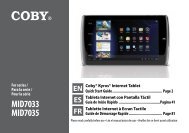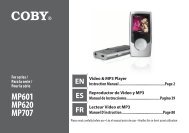MID7015-4G - COBY Electronics
MID7015-4G - COBY Electronics
MID7015-4G - COBY Electronics
You also want an ePaper? Increase the reach of your titles
YUMPU automatically turns print PDFs into web optimized ePapers that Google loves.
English<br />
To add a shortcut, touch Shortcuts, then choose an<br />
application, bookmark, music playlist, or setting.<br />
To add a widget, touch Widgets; then choose a<br />
widget from the menu.<br />
To add a folder, touch Folders.<br />
You can use folders to keep your Home screen<br />
tidy. Drag icons onto a folder to place them in the<br />
folder.<br />
To view the contents of a folder, touch the folder to<br />
open it. You can then touch an icon to launch it.<br />
To rename a folder, touch the folder to open it,<br />
then touch and hold the top title bar. A Rename<br />
folder box will appear; enter the new Folder<br />
name and then touch OK.<br />
Changing Home Screens<br />
If there is not enough room on the current Home screen<br />
to add a widget/icon, you can place them on another<br />
Home screen.<br />
A total of three Home screens are available.<br />
To change the Home screen, swipe left or right<br />
across the screen.<br />
Page 18 Getting Started