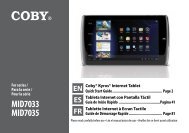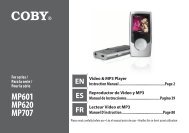MID7015-4G - COBY Electronics
MID7015-4G - COBY Electronics
MID7015-4G - COBY Electronics
Create successful ePaper yourself
Turn your PDF publications into a flip-book with our unique Google optimized e-Paper software.
English<br />
home Screen at a Glance<br />
The home screen is the starting point for all of the<br />
features of your tablet.<br />
1<br />
2<br />
3<br />
4<br />
5<br />
Name Description<br />
1 Notification<br />
bar<br />
2 Volume controls<br />
Shows notification icons such as new<br />
messages and alarms; drag the bar<br />
down to the bottom of the screen to<br />
open the full Notifications panel. The<br />
right side of the bar also shows status<br />
information such as the time, battery<br />
level, and network signal strength.<br />
Note: You can press the Menu key<br />
and then touch Notifications to<br />
open the full Notifications panel from<br />
the Home screen.<br />
Touch “–“ to decrease the volume<br />
level. Touch “+” to increase the volume<br />
level.<br />
3 Widgets Widgets are small applications that<br />
you can use directly from the home<br />
screen.<br />
4 Launcher Tab Open the Launcher to view a list of all<br />
applications installed on the tablet.<br />
Touch the Launcher tab to open the<br />
Launcher.<br />
Note: You can swipe left and right to<br />
view additional screens.<br />
Page 16 Getting Started