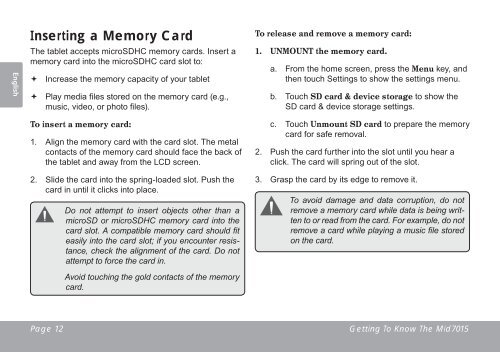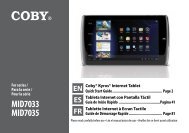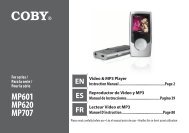MID7015-4G - COBY Electronics
MID7015-4G - COBY Electronics
MID7015-4G - COBY Electronics
Create successful ePaper yourself
Turn your PDF publications into a flip-book with our unique Google optimized e-Paper software.
English<br />
inserting a Memory Card<br />
The tablet accepts microSDHC memory cards. Insert a<br />
memory card into the microSDHC card slot to:<br />
Increase the memory capacity of your tablet<br />
Play media files stored on the memory card (e.g.,<br />
music, video, or photo files).<br />
To insert a memory card:<br />
1.<br />
2.<br />
Align the memory card with the card slot. The metal<br />
contacts of the memory card should face the back of<br />
the tablet and away from the LCD screen.<br />
Slide the card into the spring-loaded slot. Push the<br />
card in until it clicks into place.<br />
Do not attempt to insert objects other than a<br />
microSD or microSDHC memory card into the<br />
card slot. A compatible memory card should fit<br />
easily into the card slot; if you encounter resistance,<br />
check the alignment of the card. Do not<br />
attempt to force the card in.<br />
Avoid touching the gold contacts of the memory<br />
card.<br />
To release and remove a memory card:<br />
UNMOUNT the memory card.<br />
Page 12 Getting To Know The Mid7015<br />
1.<br />
2.<br />
3.<br />
a. From the home screen, press the Menu key, and<br />
then touch Settings to show the settings menu.<br />
b. Touch SD card & device storage to show the<br />
SD card & device storage settings.<br />
c. Touch Unmount SD card to prepare the memory<br />
card for safe removal.<br />
Push the card further into the slot until you hear a<br />
click. The card will spring out of the slot.<br />
Grasp the card by its edge to remove it.<br />
To avoid damage and data corruption, do not<br />
remove a memory card while data is being written<br />
to or read from the card. For example, do not<br />
remove a card while playing a music file stored<br />
on the card.