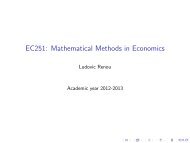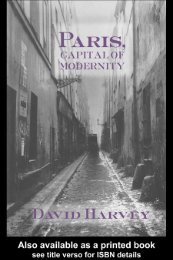3D graphics eBook - Course Materials Repository
3D graphics eBook - Course Materials Repository
3D graphics eBook - Course Materials Repository
Create successful ePaper yourself
Turn your PDF publications into a flip-book with our unique Google optimized e-Paper software.
Non-uniform rational B-spline 78<br />
Use<br />
NURBS are commonly used in computer-aided design<br />
(CAD), manufacturing (CAM), and engineering (CAE)<br />
and are part of numerous industry wide used standards,<br />
such as IGES, STEP, ACIS, and PHIGS. NURBS tools<br />
are also found in various <strong>3D</strong> modeling and animation<br />
software packages, such as form•Z, Blender,3ds Max,<br />
Maya, Rhino<strong>3D</strong>, Cinema 4D, Cobalt, Shark FX, and<br />
Solid Modeling Solutions. Other than this there are<br />
specialized NURBS modeling software packages such<br />
as Autodesk Alias Surface, solidThinking and ICEM<br />
Surf.<br />
They allow representation of geometrical shapes in a compact form. They can be efficiently handled by the computer<br />
programs and yet allow for easy human interaction. NURBS surfaces are functions of two parameters mapping to a<br />
surface in three-dimensional space. The shape of the surface is determined by control points.<br />
In general, editing NURBS curves and surfaces is highly intuitive and predictable. Control points are always either<br />
connected directly to the curve/surface, or act as if they were connected by a rubber band. Depending on the type of<br />
user interface, editing can be realized via an element’s control points, which are most obvious and common for<br />
Bézier curves, or via higher level tools such as spline modeling or hierarchical editing.<br />
A surface under construction, e.g. the hull of a motor yacht, is usually composed of several NURBS surfaces known<br />
as patches. These patches should be fitted together in such a way that the boundaries are invisible. This is<br />
mathematically expressed by the concept of geometric continuity.<br />
Higher-level tools exist which benefit from the ability of NURBS to create and establish geometric continuity of<br />
different levels:<br />
Positional continuity (G0)<br />
holds whenever the end positions of two curves or surfaces are coincidental. The curves or surfaces may still<br />
meet at an angle, giving rise to a sharp corner or edge and causing broken highlights.<br />
Tangential continuity (G1)<br />
requires the end vectors of the curves or surfaces to be parallel, ruling out sharp edges. Because highlights<br />
falling on a tangentially continuous edge are always continuous and thus look natural, this level of continuity<br />
can often be sufficient.<br />
Curvature continuity (G2)<br />
further requires the end vectors to be of the same length and rate of length change. Highlights falling on a<br />
curvature-continuous edge do not display any change, causing the two surfaces to appear as one. This can be<br />
visually recognized as “perfectly smooth”. This level of continuity is very useful in the creation of models that<br />
require many bi-cubic patches composing one continuous surface.<br />
Geometric continuity mainly refers to the shape of the resulting surface; since NURBS surfaces are functions, it is<br />
also possible to discuss the derivatives of the surface with respect to the parameters. This is known as parametric<br />
continuity. Parametric continuity of a given degree implies geometric continuity of that degree.<br />
First- and second-level parametric continuity (C0 and C1) are for practical purposes identical to positional and<br />
tangential (G0 and G1) continuity. Third-level parametric continuity (C2), however, differs from curvature<br />
continuity in that its parameterization is also continuous. In practice, C2 continuity is easier to achieve if uniform<br />
B-splines are used.