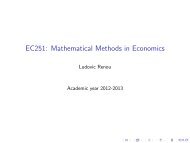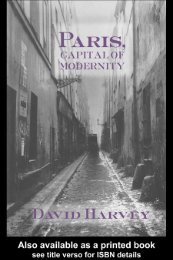- Page 1 and 2:
3D Rendering PDF generated using th
- Page 3 and 4:
Image-based lighting 64 Image plane
- Page 5 and 6:
References Article Sources and Cont
- Page 7 and 8:
3D rendering 2 Non real-time Animat
- Page 9 and 10:
3D rendering 4 The shaded three-dim
- Page 11 and 12:
Ambient occlusion 6 ambient occlusi
- Page 13 and 14:
Ambient occlusion 8 • ShadeVis (h
- Page 15 and 16:
Anisotropic filtering 10 will only
- Page 17 and 18:
Beam tracing 12 Beam tracing Beam t
- Page 19 and 20:
Bilinear filtering 14 Are all true.
- Page 21 and 22:
Binary space partitioning 16 togeth
- Page 23 and 24:
Binary space partitioning 18 Other
- Page 25 and 26:
Binary space partitioning 20 [1] Bi
- Page 27 and 28:
Bounding interval hierarchy 22 Prop
- Page 29 and 30:
Bounding volume 24 bounding boxes b
- Page 31 and 32:
Bump mapping 26 Bump mapping Bump m
- Page 33 and 34:
CatmullClark subdivision surface 28
- Page 35 and 36:
CatmullClark subdivision surface 30
- Page 37 and 38:
Conversion between quaternions and
- Page 39 and 40:
Cube mapping 34 Advantages Cube map
- Page 41 and 42:
Cube mapping 36 Related A large set
- Page 43 and 44:
Diffuse reflection 38 2), or, of co
- Page 45 and 46:
Displacement mapping 40 Meaning of
- Page 47 and 48:
DooSabin subdivision surface 42 Ext
- Page 49 and 50:
False radiosity 44 False radiosity
- Page 51 and 52:
Geometry pipelines 46 Geometry pipe
- Page 53 and 54:
Global illumination 48 Rendering wi
- Page 55 and 56:
Gouraud shading 50 Gouraud shading
- Page 57 and 58:
Graphics pipeline 52 Graphics pipel
- Page 59 and 60:
Graphics pipeline 54 References 1.
- Page 61 and 62:
Hidden surface determination 56 imp
- Page 63 and 64:
High dynamic range rendering 58 Hig
- Page 65 and 66:
High dynamic range rendering 60 Ton
- Page 67 and 68:
High dynamic range rendering 62 Fro
- Page 69 and 70:
High dynamic range rendering 64 •
- Page 71 and 72:
Irregular Z-buffer 66 Applications
- Page 73 and 74:
Lambert's cosine law 68 than would
- Page 75 and 76:
Lambertian reflectance 70 Lambertia
- Page 77 and 78:
Level of detail 72 Well known appro
- Page 79 and 80:
Level of detail 74 Hierarchical LOD
- Page 81 and 82:
Newell's algorithm 76 Newell's algo
- Page 83 and 84:
Non-uniform rational B-spline 78 Us
- Page 85 and 86:
Non-uniform rational B-spline 80 of
- Page 87 and 88:
Non-uniform rational B-spline 82 ar
- Page 89 and 90:
Non-uniform rational B-spline 84 Ex
- Page 91 and 92:
Normal mapping 86 How it works To c
- Page 93 and 94:
OrenNayar reflectance model 88 Oren
- Page 95 and 96:
OrenNayar reflectance model 90 , ,
- Page 97 and 98:
Painter's algorithm 92 The algorith
- Page 99 and 100:
Parallax mapping 94 • Parallax Ma
- Page 101 and 102:
Particle system 96 A cube emitting
- Page 103 and 104:
Path tracing 98 History Further inf
- Page 105 and 106:
Path tracing 100 Scattering distrib
- Page 107 and 108:
Phong reflection model 102 Visual i
- Page 109 and 110:
Phong reflection model 104 Because
- Page 111 and 112:
Phong shading 106 Visual illustrati
- Page 113 and 114:
Photon mapping 108 Rendering (2nd p
- Page 115 and 116:
Photon tracing 110 Advantages and d
- Page 117 and 118:
Potentially visible set 112 • Can
- Page 119 and 120:
Potentially visible set 114 Externa
- Page 121 and 122:
Procedural generation 116 increases
- Page 123 and 124:
Procedural generation 118 • Softi
- Page 125 and 126:
Procedural generation 120 Reference
- Page 127 and 128:
Procedural texture 122 Self-organiz
- Page 129 and 130:
Procedural texture 124 References [
- Page 131 and 132:
3D projection 126 The distance of t
- Page 133 and 134:
Quaternions and spatial rotation 12
- Page 135 and 136:
Quaternions and spatial rotation 13
- Page 137 and 138:
Quaternions and spatial rotation 13
- Page 139 and 140:
Quaternions and spatial rotation 13
- Page 141 and 142:
Quaternions and spatial rotation 13
- Page 143 and 144:
Quaternions and spatial rotation 13
- Page 145 and 146:
Radiosity 140 Overview of the radio
- Page 147 and 148:
Radiosity 142 This is sometimes kno
- Page 149 and 150:
Radiosity 144 References [1] " Mode
- Page 151 and 152:
Ray casting 146 the light will reac
- Page 153 and 154:
Ray tracing 148 Typically, each ray
- Page 155 and 156:
Ray tracing 150 independence of eac
- Page 157 and 158:
Ray tracing 152 On June 12, 2008 In
- Page 159 and 160:
Reflection 154 Reflection Reflectio
- Page 161 and 162:
Reflection 156 Glossy Reflection Fu
- Page 163 and 164:
Reflection mapping 158 Cube mapping
- Page 165 and 166:
Render Output unit 160 Render Outpu
- Page 167 and 168:
Rendering 162 • indirect illumina
- Page 169 and 170:
Rendering 164 Ray tracing Ray traci
- Page 171 and 172:
Rendering 166 Academic core The imp
- Page 173 and 174:
Rendering 168 • 1984 Distributed
- Page 175 and 176:
Retained mode 170 Retained mode In
- Page 177 and 178:
Scanline rendering 172 Comparison w
- Page 179 and 180:
Screen Space Ambient Occlusion 174
- Page 181 and 182:
Screen Space Ambient Occlusion 176
- Page 183 and 184:
Shadow mapping 178 Algorithm overvi
- Page 185 and 186:
Shadow mapping 180 Drawing the scen
- Page 187 and 188:
Shadow mapping 182 Further reading
- Page 189 and 190:
Shadow volume 184 There is also a p
- Page 191 and 192: Shadow volume 186 The depth fail me
- Page 193 and 194: Silhouette edge 188 Silhouette edge
- Page 195 and 196: Specular highlight 190 Specular hig
- Page 197 and 198: Specular highlight 192 normalized o
- Page 199 and 200: Sphere mapping 194 Sphere mapping I
- Page 201 and 202: Stencil codes 196 Stencil codes Ste
- Page 203 and 204: Stencil codes 198 Stencils The shap
- Page 205 and 206: Stencil codes 200 [7] Wellein, G et
- Page 207 and 208: Subdivision surface 202 used a four
- Page 209 and 210: Subsurface scattering 204 Subsurfac
- Page 211 and 212: Subsurface scattering 206 External
- Page 213 and 214: Surface normal 208 If a (possibly n
- Page 215 and 216: Surface normal 210 Normal in geomet
- Page 217 and 218: Texture filtering 212 Texture filte
- Page 219 and 220: Texture mapping 214 Texture mapping
- Page 221 and 222: Texture mapping 216 constant distan
- Page 223 and 224: Texture synthesis 218 • Structure
- Page 225 and 226: Texture synthesis 220 Pattern-based
- Page 227 and 228: Texture synthesis 222 • Micro-tex
- Page 229 and 230: UV mapping 224 A UV map can either
- Page 231 and 232: Vertex 226 Polytope vertices are re
- Page 233 and 234: Vertex Buffer Object 228 //Make the
- Page 235 and 236: Vertex Buffer Object 230 GLuint sha
- Page 237 and 238: Vertex Buffer Object 232 vertexes *
- Page 239 and 240: Virtual actor 234 Virtual actor A v
- Page 241: Virtual actor 236 exercises, and ev
- Page 245 and 246: Volume rendering 240 Maximum intens
- Page 247 and 248: Volume rendering 242 Image-based me
- Page 249 and 250: Volumetric lighting 244 References
- Page 251 and 252: Voxel 246 • Outcast, a game made
- Page 253 and 254: Z-buffering 248 Z-buffering In comp
- Page 255 and 256: Z-buffering 250 } } display COLOR a
- Page 257 and 258: Z-fighting 252 Z-fighting Z-fightin
- Page 259 and 260: Appendix 3D computer graphics softw
- Page 261 and 262: 3D computer graphics software 256
- Page 263 and 264: 3D computer graphics software 258
- Page 265 and 266: 3D computer graphics software 260 2
- Page 267 and 268: Article Sources and Contributors 26
- Page 269 and 270: Article Sources and Contributors 26
- Page 271 and 272: Image Sources, Licenses and Contrib
- Page 273 and 274: Image Sources, Licenses and Contrib