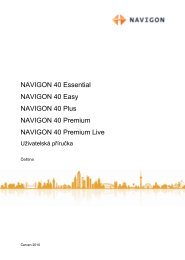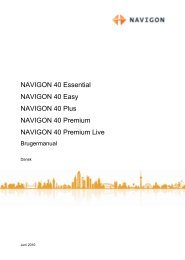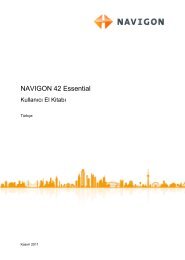User Manual Mobile Navigator 5 Symbian Edition - Navigon
User Manual Mobile Navigator 5 Symbian Edition - Navigon
User Manual Mobile Navigator 5 Symbian Edition - Navigon
You also want an ePaper? Increase the reach of your titles
YUMPU automatically turns print PDFs into web optimized ePapers that Google loves.
<strong>User</strong> <strong>Manual</strong> <strong>Mobile</strong><strong>Navigator</strong> 6<br />
4.5 Navigating home<br />
In <strong>Mobile</strong><strong>Navigator</strong> 6 you can save one address as a home<br />
address. The navigation to this address can take place at any<br />
time by pressing just one button.<br />
Refer to chapter "603HMy address<br />
" on page 40 for information on entering your address.<br />
1. In the MAIN SCREEN activate the Take me home button.<br />
The route is calculated. When the calculation is concluded,<br />
the map is shown.<br />
If the home address hasn’t yet been entered, a window<br />
opens with an appropriate message.<br />
1a Press and select Define in order to enter your<br />
home address now<br />
- or –<br />
1b Press in order to return to the MAIN SCREEN.<br />
4.6 Starting navigation<br />
if you have selected a saved destination (refer to "Selecting a<br />
saved destination", page 25) or have pressed the Take me<br />
home button in the MAIN WINDOW (refer to "Navigating<br />
home", page 28), the route will be calculated automatically<br />
and the map opened.<br />
If you have specified a new destination (refer to "Specifying a<br />
destination", page 21), activate the Start button. The route is<br />
calculated. The map is then shown in navigation mode and you<br />
can start your journey.<br />
The triangle in orange represents your current location. The<br />
route is orange highlighted.<br />
Note: The calculation of the route uses a so-called route<br />
profile as a basis.<br />
Refer to chapter "Navigation" on page 39 for information on<br />
changing the route profile.<br />
No GPS reception?<br />
If no sufficient GPS signal is being received, the message<br />
"Waiting for valid GPS position…" appears.<br />
You have the following options:<br />
- 28 - Navigation