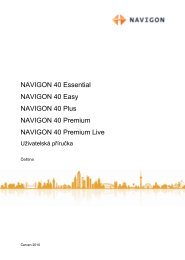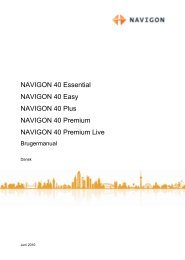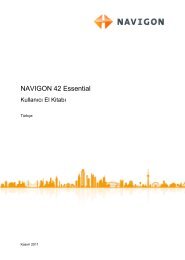User Manual Mobile Navigator 5 Symbian Edition - Navigon
User Manual Mobile Navigator 5 Symbian Edition - Navigon
User Manual Mobile Navigator 5 Symbian Edition - Navigon
Create successful ePaper yourself
Turn your PDF publications into a flip-book with our unique Google optimized e-Paper software.
<strong>User</strong> <strong>Manual</strong> <strong>Mobile</strong><strong>Navigator</strong> 6<br />
For a sufficient, precise positioning it is necessary to obtain the<br />
data from at least three satellites. If you have the data from 4<br />
or more satellites the altitude above sea level can also be<br />
ascertained. The positioning is precise up to 3 metres.<br />
If <strong>Mobile</strong><strong>Navigator</strong> 6 has determined your position, this<br />
position can be used as a starting point for a route calculation.<br />
The map material includes the geographical coordinates of all<br />
digitally recorded points of interest, streets and places. From<br />
this the navigation system can calculate a route from a<br />
starting point to a destination.<br />
The calculation of the current position and its representation<br />
on the map takes place once every second. So you can see<br />
where you are on the map.<br />
2.8 Important safety information<br />
It is in your own interest to read the following safety<br />
information and warnings carefully before you start up your<br />
navigation system.<br />
2.8.1 Navigation safety information<br />
Use of the navigation system is executed at your own risk.<br />
Caution! To protect yourself and others from accidents please<br />
do not operate the navigation system while driving!!<br />
Caution! Do not look at the display unless it is absolutely safe<br />
to do so!<br />
Caution! The rules of the road and traffic signs must be<br />
obeyed prior to following instructions from the navigation<br />
system.<br />
Caution! Do not follow the instructions of the navigation<br />
system unless circumstances and the road traffic regulations<br />
allow you to do so! The navigation system will automatically<br />
reroute you to your destination when you have gone off<br />
course.<br />
Note: If you have not understood the speech instructions or<br />
are unsure what you should do at the next crossroads, you<br />
can use the map or arrow view to orientate quickly.<br />
Before you Start - 11 -