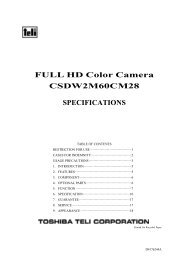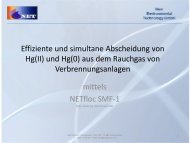ICube SDK API Manual V2.x 1011 - NET GmbH
ICube SDK API Manual V2.x 1011 - NET GmbH
ICube SDK API Manual V2.x 1011 - NET GmbH
Create successful ePaper yourself
Turn your PDF publications into a flip-book with our unique Google optimized e-Paper software.
iCube SERIES <strong>SDK</strong> <strong>API</strong> <strong>Manual</strong><br />
2.2 Software Installation<br />
Administrator rights are necessary for installing a driver<br />
1. Copy the CD-Rom to your PC directory.<br />
2. Execute setup.exe to install the iCube device driver.<br />
3. Plug in the USB 2.0 cable into your USB 2.0 port and the iCube.<br />
4. Windows plug and play manager recognizes the new hardware.<br />
5. Follow the instruction of the windows plug and play manager.<br />
6. After the iCube driver was installed, you can see on the device Manager / imaging devices the<br />
recognized iCube camera.<br />
� <strong>NET</strong> Icube_Cam Device<br />
Windows (german version) Windows (english version)<br />
<strong>NET</strong> <strong>GmbH</strong> All R ig hts Reser v ed<br />
<strong>ICube</strong> Series <strong>SDK</strong> <strong>API</strong> <strong>Manual</strong>