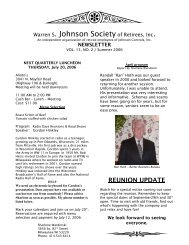Rxf - Johnson Controls Inc.
Rxf - Johnson Controls Inc.
Rxf - Johnson Controls Inc.
Create successful ePaper yourself
Turn your PDF publications into a flip-book with our unique Google optimized e-Paper software.
• Alarms<br />
- If an alarm has been detected the ICAD display (Figure<br />
23) will alternate between showing Actual alarm and<br />
present Opening Degree.<br />
- If more than one alarm is active at the same time, the<br />
alarm with the highest priority will take preference. A1<br />
has the highest priority, A3 the lowest.<br />
- All alarms will automatically reset themselves when they<br />
physically disappear.<br />
- Old alarms (alarms that have been active, but have<br />
physically disappeared again) can be found in parameter<br />
i11.<br />
Typically motorized valves are factory set. If adjustments are<br />
needed, the following procedure can be used.<br />
1. Ensure that there is power to the valve (24 VDC) and all<br />
wiring is complete prior to configuring the motorized valve.<br />
The ICAD 600 requires 1.2 amps for operation and the ICAD<br />
900 requires 2.0 amps.<br />
2. Identify which actuator is being used (ICAD 600 or 900)<br />
and which motorized valve is being used (ICM 20, 25, 32, 40,<br />
50, or 65). Ensure that the correct actuator is being used<br />
with the ICM valve as follows:<br />
ICM20 with ICAD 600<br />
ICM25 with ICAD 600<br />
ICM32 with ICAD 600<br />
ICM40 with ICAD 900<br />
ICM50 with ICAD 900<br />
ICM65 with ICAD 900<br />
3. When the valve is initially powered, A1 and CA will be<br />
flashing on the LED display. Hold the enter button down for<br />
two seconds until these values stop flashing.<br />
4. Push the down arrow button and scroll until j10 is displayed<br />
and push the enter button. Using the up arrow, scroll until<br />
j11 is displayed and push the enter button. This step must be<br />
completed within 20 seconds or the valve will reset.<br />
RXF ROTARY SCREW COMPRESSOR UNITS<br />
OPERATION<br />
070.410-IOM (JUL 11)<br />
Page 19<br />
5. Push the down arrow button again and scroll until j26 is<br />
displayed and push the enter button. Identify the ICM valve<br />
being used and push the up arrow until the correct number is<br />
displayed for the ICM valve and then push the enter button.<br />
The values are as follows:<br />
1 for ICM20<br />
2 for ICM25<br />
3 for ICM32<br />
4 for ICM40<br />
5 for ICM50<br />
6 for ICM65<br />
6. The ICAD will store these parameters with the power<br />
removed.<br />
Alarms - ICAD can handle and display different alarms.<br />
ICM<br />
Description<br />
Comments<br />
No valve type<br />
Alarm Text<br />
A1 At start-up A1 and CA will be<br />
selected<br />
displayed<br />
Controller fault A2 Internal fault inside electronics<br />
All input error A3 When input amps are > 22 mA<br />
Reset to factory setting:<br />
1. Remove the power supply.<br />
2. Activate down arrow and up arrow push buttons at the<br />
same time.<br />
3. While continuing to push the down and up arrows, connect<br />
the power supply.<br />
4. Release down arrow and up arrow push buttons.<br />
5. When the display on ICAD (Figure 23) is alternating<br />
between showing: CA and A1 the factory resetting is<br />
complete.


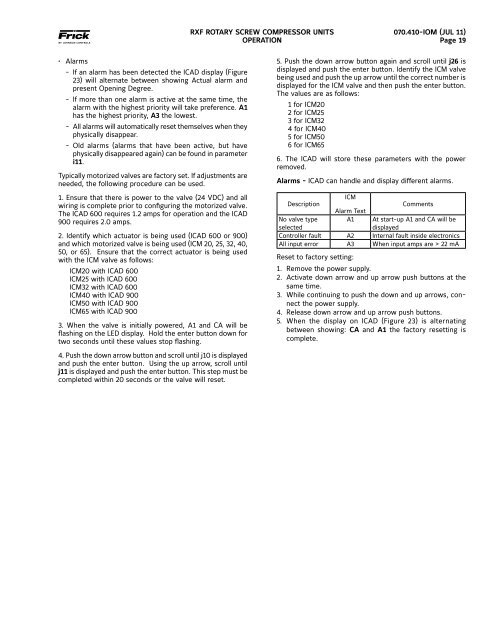






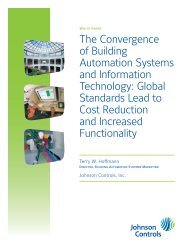
![[PDF] Intelligent Fire Annunciator IFA-1000 - Johnson Controls Inc.](https://img.yumpu.com/7424420/1/190x245/pdf-intelligent-fire-annunciator-ifa-1000-johnson-controls-inc.jpg?quality=85)