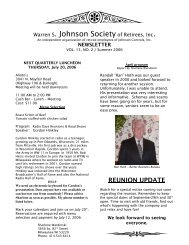Rxf - Johnson Controls Inc.
Rxf - Johnson Controls Inc.
Rxf - Johnson Controls Inc.
You also want an ePaper? Increase the reach of your titles
YUMPU automatically turns print PDFs into web optimized ePapers that Google loves.
• Use the [ 0 ] key to change the Delta from 10 to 1, .10 or<br />
.01% to tune the output to the objective of 4 or 20mA.<br />
• Press [ 3 ] on the keypad to set the output to the high<br />
end and repeat the process in the preceding steps to set<br />
the output to 20mA.<br />
• Power down the panel, remove the meter and reconnect<br />
the control wires for the EZ-Cool LIOC valve as they<br />
were removed to terminals 1 & 2 of the P11A terminal<br />
strip of analog board #1.<br />
Description of Proportional Band and gain setpoints:<br />
• Proportional Band – This setpoint determines the size<br />
of a region either above or below the Control Setpoint.<br />
Within this region the Proportional component of the<br />
PID Output value is the number between 0% and 100%<br />
that directly corresponds to the difference between the<br />
Control Input (Actual) and the Control Setpoint (Setpoint).<br />
Outside of this region the Proportional component is<br />
either 100% or 0%. If the PID Action is Forward, the<br />
Proportional Band extends above the Control Setpoint. If<br />
the PID Action is Reverse, the Proportional Band extends<br />
below the Control Setpoint.<br />
• Proportional Gain - This value is calculated from the<br />
Proportional Band setpoint and is the same value that was<br />
entered as a Proportional Gain setpoint in the Quantum.<br />
The control setpoint will not be achieved with proportional<br />
control only. Integral control is needed to further<br />
correct the control input to achieve the setpoint.<br />
• Integral Gain - This setpoint controls the influence the<br />
Integral component exerts on the PID Output value. The<br />
Integral component works to push the Control Input<br />
toward the Control Setpoint by tracking the difference<br />
between the Control Input and the Control Setpoint over<br />
time.<br />
• Derivative Gain - This setpoint controls the influence<br />
the Derivative component exerts on the PID Output value.<br />
The Derivative component reacts to rapid changes in the<br />
Figure 22<br />
RXF ROTARY SCREW COMPRESSOR UNITS<br />
OPERATION<br />
070.410-IOM (JUL 11)<br />
Page 17<br />
value of the Control Input by predicting the direction the<br />
Control Input is traveling and then turning it back toward<br />
the Control Setpoint.<br />
Example of Proportional Only Control:<br />
Control Input: Discharge Temperature<br />
Control Setpoint: 150°F<br />
Dead Band: 0°F<br />
Proportional Band: 25<br />
Action: Forward<br />
• Using the chart below, as long as the control input is 155°F<br />
the output will be at 20% with proportional control only.<br />
Integral control will increase the output in increments,<br />
over time, to correct the control input to the setpoint.<br />
Control Input Output %<br />
150°F 0%<br />
155°F 20%<br />
160°F 40%<br />
165°F 60%<br />
170°F 80%<br />
175°F 100%<br />
Based on these descriptions set PID #1 for EZ-Cool LIOC<br />
per Figure 22 as a starting point. Tuning of the output will be<br />
required. There should be no need to use a derivative gain.<br />
Notes:<br />
1. Set the “Liquid Slugging” Alarm and Shutdown setpoints<br />
to 90 to prevent nuisance shutdowns during the tuning<br />
process. Be sure to return these setpoints to their original<br />
values when finished.<br />
2. While the discharge temperature will be the Control<br />
Point, it reacts quickly to adjustments. Be sure to allow<br />
an adjustment to the proportional band or integral gain<br />
setpoints the opportunity to counter and correct the<br />
control input (discharge temperature) before making<br />
additional adjustments.


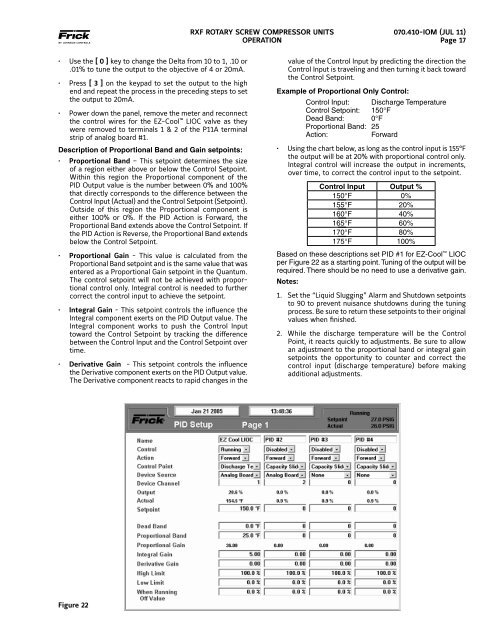






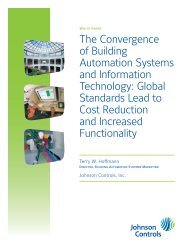
![[PDF] Intelligent Fire Annunciator IFA-1000 - Johnson Controls Inc.](https://img.yumpu.com/7424420/1/190x245/pdf-intelligent-fire-annunciator-ifa-1000-johnson-controls-inc.jpg?quality=85)