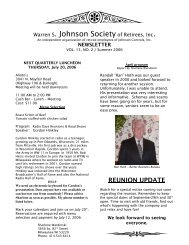Rxf - Johnson Controls Inc.
Rxf - Johnson Controls Inc.
Rxf - Johnson Controls Inc.
Create successful ePaper yourself
Turn your PDF publications into a flip-book with our unique Google optimized e-Paper software.
Form 070.410-IOM (JUL 2011)<br />
RXF<br />
ROTARY SCREW COMPRESSOR UNITS<br />
MODELS 12 – 101<br />
INSTALLATION - OPERATION - MAINTENANCE<br />
File: SERVICE MANUAL - Section 70<br />
Replaces: S70-410 IOM (JAN 2011)<br />
Dist: 3, 3a, 3b, 3c<br />
THIS MANUAL CONTAINS RIGGING, ASSEMBLY, START-UP,<br />
AND MAINTENANCE INSTRUCTIONS. READ THOROUGHLY<br />
BEFORE BEGINNING INSTALLATION. FAILURE TO FOLLOW THESE<br />
INSTRUCTIONS MAY RESULT IN PERSONAL INJURY OR DEATH,<br />
DAMAGE TO THE UNIT, OR IMPROPER OPERATION.<br />
Please check www.johnsoncontrols.com/frick for the latest version of this publication.
070.410-IOM (JUL 11)<br />
Page 2<br />
PREFACE.............................................................................3<br />
DESIGN LIMITATIONS ..........................................................3<br />
JOB INSPECTION ................................................................3<br />
TRANSIT DAMAGE CLAIMS ................................................3<br />
UNIT IDENTIFICATION .........................................................3<br />
GEOMETRICAL SWEPT VOLUME TABLE ............................. 4<br />
INSTALLATION<br />
FOUNDATION .....................................................................5<br />
HANDLING and MOVING .....................................................5<br />
SKID REMOVAL...................................................................6<br />
COMPRESSOR/MOTOR COUPLINGS ...................................6<br />
CH COUPLING .....................................................................6<br />
HOLDING CHARGE and STORAGE .......................................6<br />
COMPRESSOR OIL ..............................................................7<br />
OIL CHARGE .......................................................................7<br />
OIL HEATER ........................................................................7<br />
OIL FILTER(S) ......................................................................7<br />
SUCTION ISOLATION VALVE MOUNTING ............................7<br />
THERMOSYPHON OIL COOLING .........................................8<br />
WATER-COOLED OIL COOLING ..........................................8<br />
LIQUID INJECTION OIL COOLING ........................................9<br />
DUAL DIP TUBE METHOD ..............................................10<br />
ECONOMIZER - HIGH STAGE (OPTIONAL) ........................10<br />
ELECTRICAL ...................................................................... 11<br />
VOLTAGE PROTECTION .................................................. 11<br />
MOTOR STARTER PACKAGE ............................................. 11<br />
MINI MUM BURDEN RATINGS ............................................12<br />
CONTROL POWER REGULATOR ........................................12<br />
OPERATION<br />
OPERATION and START-UP INSTRUCTIONS .....................13<br />
RXF COMPRESSOR ...........................................................13<br />
COMPRESSOR LUBRICATION SYSTEM ..............................13<br />
NO PUMP OIL SYSTEM ..................................................13<br />
COLD-START SYSTEM ...................................................13<br />
DEMAND PUMP OIL SYSTEM .........................................14<br />
COMPRESSOR OIL SEPARATION SYSTEM ........................14<br />
COMPRESSOR HYDRAULIC SYSTEM ................................14<br />
CAPACITY CONTROL .....................................................14<br />
VOLUMIZER ® II Vi CONTROL .......................................... 15<br />
SLIDE VALVE CALIBRATION............................................ 15<br />
COMPRESSOR OIL COOLING SYSTEMS ............................16<br />
SINGLE-PORT LIQUID INJECTION...................................16<br />
DUAL-PORT LIQUID INJECTION .....................................16<br />
QUANTUMLX EZ-COOL LIQUID<br />
INJECTION ADJUSTMENT PROCEDURE .....................16<br />
OPERATION OF DANFOSS LIQUID INJECTION VALVE .....18<br />
THERMOSYPHON OIL COOLING ....................................21<br />
INITIAL START-UP PROCEDURE ........................................21<br />
NORMAL START-UP PROCEDURE .....................................21<br />
RESTARTING COMPRESSOR .............................................21<br />
RXF ROTARY SCREW COMPRESSOR UNITS<br />
INSTALLATION - OPERATION - MAINTENANCE<br />
TABLE OF CONTENTS<br />
MAINTENANCE<br />
NORMAL MAINTENANCE OPERATIONS ............................22<br />
GENERAL MAINTENANCE .................................................22<br />
COMPRESSOR SHUTDOWN and START-UP ......................22<br />
COMPRESSOR/MOTOR SERVICING ...................................22<br />
GENERAL INSTRUCTIONS FOR REPLACING<br />
COMPRESSOR UNIT COMPONENTS ..............................23<br />
OIL FILTER, SPIN-ON (RXF 12 – 50) .................................23<br />
OIL FILTER, SINGLE ELEMENT (58 – 101) ..........................23<br />
COALESCER OIL RETURN STRAINER .................................24<br />
LI Q UID INJECTION STRAINER ...........................................24<br />
OIL PUMP STRAINER (Optional) .......................................24<br />
SUCTION CHECK VALVE BYPASS ......................................24<br />
COALESCER FILTER ELEMENT ...........................................24<br />
CHANGING OIL .................................................................25<br />
SUCTION STRAINER CLEANING PROCEDURE ....................25<br />
DEMAND PUMP DISASSEMBLY .........................................26<br />
DEMAND PUMP ASSEMBLY ..............................................27<br />
TROUBLESHOOTING THE DEMAND PUMP ........................28<br />
RECOMMENDED MAINTENANCE PROGRAM .....................29<br />
VIBRATION ANALYSIS .......................................................29<br />
OIL QUALITY and ANALYSIS .............................................29<br />
MAINTENANCE SCHEDULE ...............................................30<br />
MOTOR BEARINGS ...........................................................31<br />
OPERATING LOG ...............................................................31<br />
TROUBLESHOOTING GUIDE ..............................................31<br />
ABNORMAL OPERATION ANALYSIS and CORRECTION .....31<br />
PRESSURE TRANSDUCERS - TESTING ..............................32<br />
PRESSURE TRANSDUCERS REPLACEMENT .......................33<br />
SLIDE VALVE TRANSMITTER REPLACEMENT ................33<br />
TEMPERATURE SENSOR REPLACEMENT ...........................33<br />
OIL LEVEL TRANSMITTER REPLACEMENT ........................34<br />
TEMPERATURE and/or PRESSURE ADJUSTMENT..............34<br />
BARE COMPRESSOR MOUNTING ......................................34<br />
TROUBLESHOOTING THE COMPRESSOR ..........................35<br />
OIL SEPARATOR ............................................................35<br />
LIQUID INJECTION OIL COOLING SYSTEM .....................35<br />
HYDRAULIC SYSTEM ....................................................36<br />
COMPRESSOR PORT LOCATIONS .....................................37<br />
SAE STRAIGHT THREAD O-RING FITTINGS -<br />
ASSEMBLY PROCEDURE ................................................39<br />
P & I DIAGRAMS ...............................................................41<br />
WIRING HARNESS ............................................................46<br />
PROPER INSTALLATION OF ELECTRONIC EQUIPMENT IN ...<br />
AN INDUSTRIAL ENVIRONMENT ...................................48<br />
WIRE SIZING .................................................................48<br />
VOLTAGE SOURCE .........................................................48<br />
GROUNDING .................................................................49<br />
VFD APPLICATIONS ......................................................49<br />
CONDUIT ......................................................................50<br />
WIRING PRACTICES .....................................................50<br />
COMMUNICATIONS .......................................................52<br />
UPS POWER AND QUANTUM LX PANELS ....................52<br />
FORMS .............................................................................53
PREFACE<br />
This manual has been prepared to acquaint the owner and<br />
service person with the INSTALLATION, OPERATION, and<br />
MAINTENANCE procedures as recommended by Frick for<br />
RXF Rotary Screw Compres sor Units.<br />
It is most important that these units be properly applied to an<br />
adequately controlled refrigeration system. Your author ized<br />
Frick repre sentative should be consulted for expert guidance<br />
in this determination.<br />
Proper performance and continued satisfaction with these<br />
units is dependent upon:<br />
CORRECT INSTALLATION<br />
PROPER OPERATION<br />
REGULAR, SYSTEMATIC PLANNED MAIN TENANCE<br />
To ensure correct installation and application, the equipment<br />
must be properly selected and connected to a properly designed<br />
and installed system. The Engineering plans, piping<br />
layouts, etc. must be detailed in accordance with the best<br />
practices and local codes, such as those outlined in ASHRAE<br />
literature.<br />
A refrigeration compressor is a VAPOR PUMP. To be certain<br />
that it is not being subjected to liquid refrigerant carryover,<br />
it is necessary that refriger ant controls are carefully selected<br />
and in good operating condition; the piping is properly sized<br />
and traps, if necessary, are correctly arrang ed; the suction<br />
line has an accumulator or slugging protec tion; that load<br />
surges are known and provisions made for control; operating<br />
cycles and defrosting periods are reason able; oil return is<br />
controlled; and that high side condenser units control head<br />
pressures and temperatures are within system and compressor<br />
design limits.<br />
It is recommended that the entering vapor temperature to<br />
the compressor be superheated to 10°F above the refrigerant<br />
saturation temperature to ensure that all refrigerant at the<br />
compressor suction is in the vapor state.<br />
DESIGN LIMITATIONS<br />
The compressor units are designed for operation within the<br />
pressure and temperature limits as shown in Frick Publication<br />
070.410-SED.<br />
JOB INSPECTION<br />
Immediately upon arrival examine all crates, boxes, and<br />
exposed compressor and component surfaces for damage.<br />
Unpack all items and check against shipping lists for any<br />
possible shortage. Examine all items for damage in transit.<br />
RXF ROTARY SCREW COMPRESSOR UNITS<br />
GENERAL INFORMATION<br />
TRANSIT DAMAGE CLAIMS<br />
070.410-IOM (JUL 11)<br />
Page 3<br />
All claims must be made by consignee. This is an ICC requirement.<br />
Request immediate inspec tion by the agent of<br />
the carrier and be sure the proper claim forms are executed.<br />
Contact <strong>Johnson</strong> <strong>Controls</strong>-Frick, Sales Administration<br />
Depart ment, in Waynesboro, PA to report dam age or shortage<br />
claims.<br />
UNIT IDENTIFICATION<br />
Each compressor unit has 2 identifica tion data plates. The<br />
unit data plate containing unit model, serial number and Frick<br />
sales order number is mount ed on the control panel support<br />
bracket. The compressor data plate containing compres sor<br />
model and serial number is mounted on the compressor body.<br />
NOTE: When inquiring about the compressor or unit, or<br />
ordering repair parts, provide the MODEL, SERIAL, and<br />
FRICK SALES ORDER NUMBERS from these data plates.<br />
SAFETY PRECAUTION DEFINITIONS<br />
Indicates an imminently hazardous situation which, if not avoided, will result in death or serious injury.<br />
NOTE:<br />
UNIT DATA PLATE<br />
Indicates a potentially hazardous situation or practice which, if not avoided, will result in death or<br />
serious injury.<br />
Indicates a potentially hazardous situation or practice which, if not avoided, will result in damage<br />
to equipment and/or minor injury.<br />
Indicates an operating procedure, practice, etc., or portion thereof which is essential to highlight.
070.410-IOM (JUL 11)<br />
Page 4<br />
COMPRESSOR DATA PLATE<br />
Rotary screw compressor serial numbers are defined by the<br />
following information:<br />
EXAMPLE: 10240A90000015Z<br />
GLOBAL ADDITIONAL<br />
PLANT DECADE MONTH YEAR SEQ NO. REMARKS<br />
1024 0 A 9 0000015 Z<br />
Month: A = JAN, B = FEB, C = MAR, D = APR, E = MAY, F =<br />
JUN, G = JUL, H = AUG, K = SEP, L = OCT, M = NOV, N = DEC.<br />
Additional Remarks: R = Remanufactured; Z = Deviation from<br />
Standard Configuration.<br />
RXF ROTARY SCREW COMPRESSOR UNITS<br />
GENERAL INFORMATION<br />
GEOMETRICAL SWEPT VOLUME TABLE<br />
Geometrical<br />
Rotor Max Swept Volume<br />
Compressor Diameter Rotor Speed Drive Shaft End CfM M³/H<br />
Model mm L/D RpM ft³/ Rev M³/Rev 3550 RpM 2950 RpM<br />
XJS/XJF 95M 95 1.4 5,772 0.02513 0.000711 89 126<br />
XJS/XJF 95L 95 1.4 4,661 0.03112 0.000881 110 156<br />
XJS/XJF 95S 95 1.4 3,600 0.04086 0.001156 145 205<br />
XJS/XJF 120M 120 1.4 5,772 0.05065 0.001433 180 254<br />
XJS/XJF 120L 120 1.4 4,661 0.06272 0.001775 223 314<br />
XJS/XJF 120S 120 1.4 3,600 0.08234 0.002330 292 412<br />
XJF 151A 151 1.6 6,297 0.09623 0.002723 342 482<br />
XJF 151M 151 1.6 5,332 0.11366 0.003217 403 569<br />
XJF 151L 151 1.6 4,306 0.14075 0.003983 500 705<br />
XJF 151N 151 1.6 3,600 0.16833 0.004764 598 843
Installation<br />
FOUNDATION<br />
NOTE: Allow space for servicing both ends of the unit. A<br />
minimum of 24 inches is recommended.<br />
The first requirement of the compressor foundation is that<br />
it must be able to support the weight of the compressor<br />
package including coolers, oil, and refrigerant charge. Screw<br />
compressors are capable of converting large quantities of<br />
shaft power into gas compression in a relatively small space<br />
and a mass is required to effectively dampen these relatively<br />
high frequency vibrations.<br />
Firmly anchoring the compressor package to a suitable<br />
foundation by proper application of grout and elimination of<br />
piping stress imposed on the compressor is the best insurance<br />
for a trouble free installation. Use only the certified<br />
general arrangement drawings from Frick ® to determine the<br />
mounting foot locations and to allow for recommended clearances<br />
around the unit for ease of operation and servicing.<br />
Foundations must be in compliance with local building codes<br />
and materials should be of industrial quality.<br />
The floor shall be a minimum of 6 inches of reinforced concrete<br />
and housekeeping pads are recommended. Anchor<br />
bolts are required to firmly tie the unit to the floor. Once the<br />
unit is rigged into place (See HANDLING and MOVING), the<br />
feet must then be shimmed in order to level the unit. The<br />
shims should be placed to position the feet roughly one inch<br />
above the housekeeping pad to allow room for grouting. An<br />
expansion-type epoxy grout must be worked under all areas<br />
of the base with no voids and be allowed to settle with a<br />
slight outward slope so oil and water can run off of the base.<br />
When installing on a steel base, the following guidelines<br />
should be implemented to properly design the system base:<br />
1. Use I-beams in the skid where the screw compressor will<br />
be attached to the system base. They shall run parallel to<br />
the package feet and support the feet for their full length.<br />
2. The compressor unit feet shall be continuously welded to<br />
the system base at all points of contact.<br />
3. The compressor unit shall not be mounted on vibration<br />
isolators in order to hold down package vibration levels.<br />
4. The customer’s foundation for the system base shall fully<br />
support the system base under all areas, but most certainly<br />
under the I-beams that support the compressor package.<br />
When installing on the upper floors of buildings, extra precautions<br />
should be taken to prevent normal package vibration<br />
from being transferred to the building structure. It may be<br />
necessary to use rubber or spring isolators, or a combination<br />
of both, to prevent the transmission of compressor vibration<br />
directly to the structure. However, this may increase package<br />
vibration levels because the compressor is not in contact with<br />
any damping mass. The mounting and support of suction<br />
and discharge lines is also very important. Rubber or spring<br />
pipe supports may be required to avoid exciting the building<br />
structure at any pipe supports close to the compressor<br />
package. It is best to employ a vibration expert in the design<br />
of a proper mounting arrangement.<br />
In any screw compressor installation, suction and discharge<br />
lines shall be supported in pipe hangers (preferably within<br />
2 feet of vertical pipe run) so that the lines won’t move if<br />
disconnected from the compressor. See table for Allowable<br />
Flange Loads.<br />
RXF ROTARY SCREW COMPRESSOR UNITS<br />
INSTALLATION<br />
070.410-IOM (JUL 11)<br />
Page 5<br />
ALLOWABLE fLANGE LOADS<br />
NOZ. MOMENTS (ft-lbf) LOAD (lbf)<br />
SIZE AXIAL VERT. LAT. AXIAL VERT. LAT.<br />
NpS MR MC ML p VC VL<br />
1 25 25 25 50 50 50<br />
1.25 25 25 25 50 50 50<br />
1.5 50 40 40 100 75 75<br />
2 100 70 70 150 125 125<br />
3 250 175 175 225 250 250<br />
4 400 200 200 300 400 400<br />
5 425 400 400 400 450 450<br />
6 1,000 750 750 650 650 650<br />
8 1,500 1,000 1,000 1,500 900 900<br />
10 1,500 1,200 1,200 1,500 1,200 1,200<br />
12 1,500 1,500 1,500 1,500 1,500 1,500<br />
14 2,000 1,800 1,800 1,700 2,000 2,000<br />
Proper foundations and proper installation methods are vital;<br />
and even then, sound attenuation or noise curtains may be<br />
required to reduce noise to desired levels.<br />
For more detailed information on Screw Compressor Foundations,<br />
please request Frick publication S70-210 IB.<br />
HANDLING and MOVING<br />
This screw compressor package may<br />
be top-heavy. Use caution in rigging<br />
and handling.<br />
RXF 12–50 units can be moved with a forklift or with rigging<br />
and a crane. The recommended method is to insert lengths<br />
of 2" pipe through the base tubing (see Figure 1 below).<br />
Spreader bars should be used on<br />
both the length and width of the<br />
package to prevent bending oil lines<br />
and damage to the package. CAUTION must also be used<br />
in locating the lifting ring. Appropriate adjust ment in the<br />
lifting point should be made to compensate for motor<br />
weight. Adjustment of the lifting point must also be made<br />
for any additions to the standard package such as an<br />
external oil cooler, etc., as the center of balance will be<br />
effected.<br />
Figure 1 - RXF 12 – 50<br />
The unit can be moved with a forklift by forking through<br />
the base tubing. NEVER MOVE THE UNIT BY PUSHING<br />
OR FORKING AGAINST THE SEPARATOR SHELL OR ITS<br />
MOUNT ING SUPPORTS.
070.410-IOM (JUL 11)<br />
Page 6<br />
RXF 58 – 101 units can be moved with rigging, using a crane<br />
or forklift by hooking into three lifting points on the oil separator.<br />
See Figure 2.<br />
Spreader bars may be required on<br />
both the length and width of the<br />
package to prevent bending oil lines<br />
and damage to the package. CAUTION must also be used<br />
in locating the lifting ring. Appropriate adjust ment in the<br />
lifting point should be made to compensate for motor<br />
weight. Adjustment of the lifting point must also be made<br />
for any additions to the standard package such as an<br />
external oil cooler, etc., as the center of balance will be<br />
affected.<br />
Figure 2 - RXF 58 – 101<br />
The unit can be moved with a forklift by forking under<br />
the wooden skid (if provided), or it can be skidded into<br />
place with pinch bars by pushing against the skid. NEVER<br />
MOVE THE UNIT BY PUSHING OR FORKING AGAINST THE<br />
SEPARAT OR SHELL OR ITS MOUNTING SUPPORTS.<br />
SKID REMOVAL<br />
RXF ROTARY SCREW COMPRESSOR UNITS<br />
INSTALLATION<br />
This screw compressor package may<br />
be top-heavy. Use caution to prevent<br />
unit from turning over.<br />
If the unit is rigged into place, the wooden skid can be removed<br />
by taking off the nuts and bolts that are fastening the<br />
unit mounting supports to the skid before lowering the unit<br />
onto the mounting surface.<br />
If the unit is skidded into place, remove the cross mem bers<br />
from the skid and remove the nuts anchoring the unit to the<br />
skid. Using a 10-ton jack under the separator, raise the unit<br />
at the compressor end until it clears the two mounting bolts.<br />
Spread the skid to clear the unit mounting support, then lower<br />
the unit to the surface. Repeat proced ure on opposite end.<br />
CH COUPLINg DATA TABLE<br />
Coupling Hub<br />
COMPRESSOR/MOTOR COUPLINGS<br />
RXF units are arranged for direct motor drive and include a<br />
flexible drive coupling to connect the compressor to the motor.<br />
CH COUPLING<br />
The T. B. Woods Elastomeric Type<br />
CH Coupling is used in most applications.<br />
This coupling consists<br />
of two drive hubs and a geartype<br />
Hytrel, EDPM, or neoprene<br />
drive spacer. The split<br />
hub is clamped to the shaft by<br />
tightening the clamp screws.<br />
Torque is transmitted from the<br />
motor through the elastomeric<br />
gear which floats freely between the<br />
hubs. Because of the use of the motor/compressor adapter<br />
housing on the RXF, no field alignment is necessary.<br />
It is mandatory that the coupling<br />
center be removed and the direction<br />
of motor rotation be confirmed<br />
before running the compressor. Proper rotation of the<br />
compressor shaft is clockwise looking at the end of the<br />
compressor shaft. Failure to follow this step could result<br />
in backward compressor rotation which can cause compressor<br />
failure or explosion of the suction housing.<br />
1. Inspect the shaft of the motor and compressor to ensure<br />
that no nicks, grease, or foreign matter is present.<br />
2. Inspect the bores in the coupling hubs to make sure that<br />
they are free of burrs, dirt, and grit.<br />
3. Check that the keys fit the hubs and shafts properly.<br />
4. Slide one hub onto each shaft as far as possible. It may<br />
be necessary to use a screwdriver as a wedge in the slot to<br />
open the bore before the hubs will slide on the shafts.<br />
5. Hold the elastomeric gear between the hubs and slide both<br />
hubs onto the gear to fully engage the mating teeth. Center<br />
the gear and hub assembly so there is equal engagement on<br />
both shafts. Adjust the space between hubs as specified in<br />
the CH Coupling Data Table below. NOTE: The center section<br />
will be a little loose between the hubs. This allows<br />
for growth during operation.<br />
6. Torque the clamping bolts in both hubs to the torque value<br />
given in the CH Data Table. DO NOT USE ANY LUBRICANT<br />
ON THESE BOLTS.<br />
HOLDING CHARGE and STORAGE<br />
Each compressor unit is pressure and leak tested at the <strong>Johnson</strong><br />
<strong>Controls</strong>-Frick factory and then thoroughly evacuated and<br />
charged with dry nitrogen to ensure the integrity of the unit<br />
during shipping and short term storage prior to installation.<br />
CH Between Shaft Spacing Shaft Engagement Face<br />
Clamp Bolt Keyway<br />
Series<br />
Size<br />
Min.<br />
In. mm<br />
Max.<br />
In. mm<br />
Min.<br />
In. mm<br />
Max.<br />
In. mm<br />
Spacing<br />
In. mm<br />
Torque (Dry)<br />
Ft-Lb Nm<br />
Size<br />
Setscrew Torque<br />
Ft-Lb Nm<br />
Size<br />
UNC<br />
6 2 50.8 2¾ 69.9 1 25.4 1ZB\zn 49.2 7/8 22.2 15 20.3 1/4-20 UNC 13 17.6 5/16-18<br />
7 2B\zn 58.7 3M\zn 87.3 1 25.4 2C\zn 55.6 1Z\zn 27.0 30 40.7 5/16-24 UNF 13 17.6 5/16-18<br />
8 2>\zn 65.1 4 101.6 1Z\zn 27.0 2½ 63.5 1Z\, 28.6 55 74.6 3/8-24 UNF 13 17.6 5/16-18<br />
9 3Z\zn 77.8 4B\, 117.5 1M\zn 36.5 3 76.2 1M\zn 36.5 55 74.6 3/8-24 UNF 13 17.6 5/16-18<br />
10 3>\zn 90.5 5¼ 133.4 1ZZ\zn 42.9 3½ 88.9 1ZZ\zn 42.9 130 176.3 1/2-20 UNF 13 17.6 5/16-18
NOTE: Care must be taken when entering the unit to<br />
ensure that the nitrogen charge is safely released.<br />
Holding charge shipping gauges on<br />
separator and external oil cooler are<br />
rated for 30 PSIG and are for checking<br />
the shipping charge only. They must be removed<br />
before pressure testing the system and before charging<br />
the system with refrigerant. Failure to remove these<br />
gauges may result in catastrophic failure of the gauge and<br />
uncontrolled release of refrigerant resulting in serious<br />
injury or death.<br />
All units must be kept in a clean, dry location to prevent<br />
corrosion damage. Reasonable consideration must be given<br />
to proper care for the solid-state components of the microprocessor.<br />
Units which will be stored for more than two months must<br />
have the nitrogen charge checked periodically. Contact<br />
<strong>Johnson</strong> <strong>Controls</strong>-Frick for long term storage procedure.<br />
COMPRESSOR OIL<br />
DO NOT MIX OILS of different<br />
brands, manufacturers, or types.<br />
Mixing of oils may cause excessive<br />
oil foaming, nuisance oil level cutouts, oil pressure loss,<br />
gas or oil leakage and catastrophic compressor failure.<br />
NOTE: The oil charge shipped with the unit is the best<br />
suited lubricant for the conditions specified at the time<br />
of purchase. If there is any doubt due to the refrigerant,<br />
operating pressures, or temperatures; refer to Frick publication<br />
160-802 SPC for guidance.<br />
OIL CHARGE<br />
The normal charging level is midway in the top sight<br />
glass located midway along the oil separator shell. Normal<br />
operat ing level is between the top sight glass and bottom<br />
sight glass. Oil charge quantities are as follows:<br />
BASIC ADDITIONAL FOR<br />
RXF CHARGE OIL COOLER<br />
MODEL (gallon) (gallon)<br />
12 – 19 10 1<br />
24 – 50 11 1<br />
58, 68 25 3½<br />
85, 101 36 3½<br />
Add oil by attaching the end of a suitable pressure type<br />
hose to the oil drain valve, located under the oil separator.<br />
Using a pressure-type pump and the recommended Frick ®<br />
oil, open the drain valve and pump oil into the separator.<br />
NOTE: Evacuation of the oil separator will assist the flow<br />
of oil into the unit. Also, fill slowly because oil will fill up<br />
in the separator faster than it shows in the sight glass.<br />
Oil distillers and similar equipment which trap oil must be<br />
filled prior to unit operation to normal design outlet levels.<br />
The same pump used to charge the unit may be used for<br />
filling these auxiliary oil reservoirs.<br />
The sight glass located near the bottom of the separator shell<br />
at the discharge end should remain empty when the unit is<br />
in operation. The presence of oil in this end of the vessel<br />
during operation indicates liquid carryover or malfunc tion<br />
of the oil return.<br />
RXF ROTARY SCREW COMPRESSOR UNITS<br />
INSTALLATION<br />
OIL HEATER<br />
070.410-IOM (JUL 11)<br />
Page 7<br />
Standard units are equipped with 500 watt oil heaters, which<br />
provide sufficient heat to maintain the oil tempera ture for<br />
most indoor applications during shutdown cycles and to<br />
permit safe start-up. RXF 12–50 use one heater while models<br />
58–101 use two. Should additional heating capacity be<br />
required because of an unusual environmental condition,<br />
contact <strong>Johnson</strong> <strong>Controls</strong>-Frick. The heater is energized only<br />
when the unit is not in operation.<br />
Do not energize the heater when there<br />
is no oil in the unit, otherwise the<br />
heater will burn out. The oil heater<br />
will be energized whenever 120 volt control power is applied<br />
to the unit and the compressor is not running, unless the<br />
16 amp circuit breaker in micro enclosure is turned off (or<br />
15 amp fuse (1FU) in the Plus panel is removed).<br />
OIL FILTER(S)<br />
Use of filter elements other than<br />
Frick may cause warranty claim to<br />
be denied.<br />
The oil filter(s) and coalescer filter element(s) shipped with<br />
the unit are best suited to ensure proper filtration and operation<br />
of the system.<br />
SUCTION ISOLATION VALVE MOUNTING<br />
The suction isolation valve is shipped loose from the factory,<br />
so it can be installed at various positions within the suction<br />
line piping to the compressor. DO NOT INSTALL the valve at<br />
the compressor suction with flow against the cone/button<br />
(see Figure 3 TOP). When the isolation valve is installed in<br />
this position, uneven flow is generated across the suction<br />
check valve which is mounted at the inlet to the compressor.<br />
This uneven flow causes the disks in the check valve to strike<br />
against the stop pin, and eventually damage the internals<br />
of the check valve. If the isolation valve is mounted at the<br />
compressor suction, DO INSTALL with flow across the cone/<br />
button (see Figure 3 BOTTOM). Please design your system<br />
piping accordingly.<br />
INCORRECT!<br />
CORRECT!<br />
Figure 3 - Suction Isolation Valve Mounting
070.410-IOM (JUL 11)<br />
Page 8<br />
THERMOSYPHON OIL COOLING<br />
EQUIPMENT: The basic equipment required for<br />
a thermo syphon system consists of:<br />
1. A source of liquid refrigerant at condensing<br />
pressure and temperature located in close<br />
prox imity to the unit to minimize piping pressure<br />
drop.<br />
The liquid level in the refrigerant source must<br />
be 6 to 8 feet above the center of the oil cooler.<br />
2. A shell and tube or plate-type oil cooler with<br />
a minimum 300 psi design working pressure on<br />
both the oil and refrigerant sides.<br />
Due to the many variations in refrigeration system<br />
design and physical layout, several systems<br />
for assuring the above two criteria are possible.<br />
INSTALLATION: The plate-type thermo syphon oil<br />
cooler with oil side piping and a thermo statical ly<br />
controlled mixing valve are factory mounted and<br />
piped. See Figure 4.<br />
1. Thermosyphon oil cooler is supplied with oil<br />
side piped to the compressor unit and socket weld<br />
ends supplied on the refrigerant side.<br />
2. A refrigerant-side safety valve is required when refrigerant<br />
isolation valves are installed between the cooler and<br />
thermosyphon receiver. If no valves are used between the<br />
cooler and thermosyphon receiver, the safety valve on the<br />
thermosyphon receiver must be sized to handle the volume<br />
of both vessels. Then, the safety valve on the cooler vent<br />
(liquid refrigerant side) can be eliminated.<br />
3. System receiver must be mounted below thermosyphon<br />
receiver level in this arrangement.<br />
4. The refrigerant source, thermosyphon or system receiver,<br />
should be in close proximity to the unit to minimize piping<br />
pressure drop.<br />
5. The liquid level in the refrigerant source must not be less<br />
than 6 feet above the center of the oil cooler.<br />
6. Frick recommends the installation of an angle valve in the<br />
piping before the thermosyphon oil cooler to balance the<br />
thermosyphon system. Frick also recommends the installation<br />
of sight glasses at the TSOC inlet and outlet to aid in<br />
troubleshooting. The factory-mounted plate-type thermosyphon<br />
oil cooler requires a refrigerant-side drain valve to<br />
be provided and installed by the customer.<br />
The component and piping arrangement shown in Figure 3 is<br />
intended only to illustrate the operating principles of thermosyphon<br />
oil cooling. Other component layouts may be better<br />
suited to a specific installation. Refer to publication E70-900E<br />
for additional information on Thermosyphon Oil Cooling.<br />
WATER-COOLED OIL COOLING<br />
The plate-type water-cooled oil cooler is mounted on the<br />
unit complete with all oil piping. The customer must supply<br />
adequate water to the oil cooler.<br />
Frick recommends a closed-loop system for the waterside<br />
of the oil cooler. Careful attention to water treatment is essential<br />
to ensure adequate life of the cooler if cooling tower<br />
water is used. It is imperative that the condition of cooling<br />
RXF ROTARY SCREW COMPRESSOR UNITS<br />
INSTALLATION<br />
Figure 4<br />
water and closed-loop fluids be analyzed regularly and as<br />
necessary and maintained at a pH of 7.4, but not less than<br />
6.0 for proper heat exchanger life. After initial start-up of<br />
the compressor package, the strainer at the inlet of the oil<br />
cooler should be cleaned several times in the first 24 hours<br />
of operation.<br />
In some applications, the plate-type oil cooler may be subjected<br />
to severe water conditions, including high temperature<br />
and/or hard water conditions. This causes accelerated scaling<br />
rates which will penalize the performance of the heat<br />
exchanger. A chemical cleaning process will extend the life<br />
of the heat exchanger. It is important to establish regular<br />
cleaning schedules.<br />
Cleaning: A 3% solution of Phosphoric or Oxalic Acid is recommended.<br />
Other cleaning solutions can be obtained from<br />
your local distributor, but they must be suitable for stainless<br />
steel. The oil cooler may be cleaned in place by back flushing<br />
with recommended solution for approximately 30 minutes.<br />
After back flushing, rinse the heat exchanger with fresh water<br />
to remove any remaining cleaning solution.<br />
FIELD WELDING INSTRUCTIONS FOR TSOC AND WCOC: The<br />
heat exchanger body is constructed in stainless steel, while<br />
the stub connections are carbon steel. The highly polished<br />
stub connections can give the appearance of stainless steel.<br />
The following are requirements for welding to the socket<br />
weld fittings on Plate heat exchangers:<br />
1. Use a heat sink paste around the base of the connection.<br />
These are available from a number of suppliers of welding<br />
materials.<br />
Heat-sink paste must be applied<br />
around the base of the connection<br />
prior to welding.See Figure 5.<br />
2. Two-pass welding is required; stagger start/stop region;<br />
welding procedure in accordance with ASME Section 9.<br />
3. If possible use gas protection, when welding, to avoid<br />
oxidation of the surface. As it is rarely possible to clean the<br />
root side of the weld by grinding or brushing to remove the<br />
root oxide, it is optimal to use root gas.
4. Welding should occur in two segments, from 6:00 to 12:00.<br />
The maximum intersegment temperature should be 350°F.<br />
Temperature should be verified with temperature indicating<br />
crayon or equivalent.<br />
5. The fitting may be cooled with forced air to reduce the<br />
temperature of the fitting to 350°F or lower, prior to welding<br />
the second segment.<br />
The maximum connection static forces and moments for Alfa<br />
Nova heat exchangers are listed in the following table.Keep<br />
these values in mind when designing your system. It is also<br />
recommended to minimize connection loads when designing<br />
piping systems. Also see Figure 6.<br />
.<br />
Fx Fy Fz Mx My Mz<br />
(lbf) (lbf) (lbf) (lbfft) (lbfft) (lbfft) ANHP52 202 13 13 57 32 32<br />
ANHP76 292 22 22 103 58 58<br />
Figure 5 - Application of heat-sink paste before welding<br />
Figure 6 - Maximum static forces and moments<br />
LIQUID INJECTION OIL COOLING<br />
The liquid injection system provided on the unit is self-contained<br />
but requires the connection of the liquid line sized as<br />
shown in the table.<br />
RXF ROTARY SCREW COMPRESSOR UNITS<br />
INSTALLATION<br />
070.410-IOM (JUL 11)<br />
Page 9<br />
Liquid line sizes and the additional receiver volume (quantity<br />
of refrigerant required for 5 minutes of liquid injection oil<br />
cooling) are given in the following table:<br />
RXF LIQ. LINE SIZE*<br />
FLOW<br />
RATE LIQUID<br />
REFRIg MODEL PIPE TUBINg (lb) VOLUME<br />
SCH 80 OD 5 MIN CU. FT<br />
R-717<br />
HIGH<br />
STAGE<br />
R-507<br />
HIGH<br />
STAGE<br />
R-717<br />
BOOSTER<br />
R-507<br />
BOOSTER<br />
12 1/2 – 10 0.3<br />
15 1/2 – 12.5 0.4<br />
19 1/2 – 15 0.4<br />
24 1/2 – 20 0.6<br />
30 1/2 – 25 0.7<br />
39 1/2 – 30 0.8<br />
50 3/4 – 40 1.1<br />
58 3/4 – 47 1.3<br />
68 3/4 – 55 1.6<br />
85 3/4 – 70 2.0<br />
101 3/4 – 80 2.3<br />
12 3/4 7/8 17 0.3<br />
15 3/4 7/8 20 0.3<br />
19 3/4 7/8 22 0.4<br />
24 3/4 7/8 31 0.5<br />
30 3/4 7/8 36 0.6<br />
39 3/4 7/8 42 0.7<br />
50 1¼ 1C\, 56 0.9<br />
58 1¼ 1C\, 68 1.1<br />
68 1¼ 1C\, 78 1.2<br />
85 1¼ 1C\, 97 1.5<br />
101 1¼ 1C\, 120 1.9<br />
12 1/2 – 2.0 0.1<br />
15 1/2 – 2.5 0.1<br />
19 1/2 – 3.5 0.1<br />
24 1/2 – 4.5 0.1<br />
30 1/2 – 5.5 0.2<br />
39 1/2 – 6.5 0.2<br />
50 1/2 – 8.5 0.3<br />
58 1/2 – 10 0.3<br />
68 1/2 – 12 0.3<br />
85 1/2 – 15 0.4<br />
101 1/2 – 18 0.5<br />
12 3/8 1/2 5.5 0.1<br />
15 3/8 1/2 6 0.1<br />
19 3/8 1/2 7 0.1<br />
24 3/8 1/2 10 0.2<br />
30 3/8 1/2 11 0.2<br />
39 3/8 1/2 13 0.2<br />
50 3/4 7/8 17 0.3<br />
58 3/4 7/8 23 0.4<br />
68 3/4 7/8 26.5 0.4<br />
85 3/4 7/8 33 0.5<br />
101 3/4 7/8 40.5 0.6<br />
* 100 ft. liquid line. For longer runs, increase line size accordingly.<br />
High-stage compressor units may be supplied with single-port<br />
(low Vi, side, or closed thread) or dual-port (low Vi and high Vi),<br />
liquid injection oil cooling. Single port will be furnished for low<br />
compression ratio operation and dual port for high compression<br />
ratio operation. Booster compressor units use single-port<br />
(High Vi), liquid injection oil cooling due to the typically lower<br />
compression ratios.<br />
The control system on high-stage units with dual-port, liquid<br />
injection oil cooling switches the liquid refrigerant supply to<br />
the high port when the compres sor is operating at higher<br />
compression ratios (3.5 Vi and above) for best efficiency.<br />
Where low compres sion ratios (low condensing pressures)<br />
are anticipated, thermo syphon or water-cooled oil cooling<br />
should be used.<br />
It is imperative that an uninterrupted<br />
high-pres sure liquid refrigerant<br />
be provided to the injection<br />
system at all times. Two items of EXTREME IMPORTANCE<br />
are the design of the receiver/liquid injection supply and<br />
the size of the liquid line. It is recommended that the
070.410-IOM (JUL 11)<br />
Page 10<br />
receiver be oversized sufficiently to retain a 5-minute<br />
supply of refrigerant for oil cooling. The evaporator supply<br />
must be secondary to this considera tion. Failure to<br />
follow these requirements causes wire draw which can<br />
result in damage to the expansion valve, loss of oil cooling,<br />
and intermittant oil cooling. One method of accomplishing<br />
this is described below.<br />
DUAL DIP TUBE METHOD<br />
The dual dip tube method uses two dip tubes in the re ceiver.<br />
The liquid injection tube is below the evaporator tube to<br />
assure continued oil cooling when the receiver level is low.<br />
See Figure 7.<br />
Figure 7<br />
ECONOMIZER - HIGH STAGE (OPTIONAL)<br />
The economizer option provides an increase in system capacity<br />
and efficiency by subcooling liquid from the condenser<br />
through a heat exchanger or flash tank before it goes to the<br />
evapora tor. The subcooling is provided by flashing liquid in<br />
the economizer cooler to an intermediate pressure level.The<br />
RXF ROTARY SCREW COMPRESSOR UNITS<br />
INSTALLATION<br />
intermediate pressure is provided by a port located part way<br />
down the compres sion process on the screw compressor.<br />
As the screw compressor unloads, the economizer port will<br />
drop in pressure level, eventually being fully open to suction.<br />
Because of this, an output from the microproces sor is<br />
generally used to turn off the supply of flashing liquid on a<br />
shell and coil or DX economizer when the capacity falls below<br />
approximately 60%-70% (85%-90% slide valve position). This<br />
is done to improve compressor operating efficiency. Please<br />
note however that shell and coil and DX economizers can be<br />
used at low compressor capaciti es in cases where efficiency<br />
is not as important as ensuring that the liquid supply is<br />
subcooled. In such cases, the economi zer liquid solenoid can<br />
be left open whenever the com pressor is running.<br />
Due to the tendency of the port pressure to fall with decreasing<br />
compressor capacity, a back-pressure regulator<br />
valve (BPR) is generally required on a flash economizer<br />
system (Figure 9) in order to maintain some preset pressure<br />
dif ference between the subcooled liquid in the flash vessel<br />
and the evaporato rs. If the back-pressure regulator valve is<br />
not used on a flash economizer, it is possible that no pressure<br />
difference will exist to drive liquid from the flash vessel to the<br />
evaporators, since the flash vessel will be at suction pressure.<br />
In cases where wide swings in pressure are anticipated in<br />
the flash econo mizer vessel, it may be necessary to add an<br />
outlet pressure regulator to the flash vessel outlet to avoid<br />
overpressurizing the economizer port, which could result<br />
in motor overload. Example: A system feeding liquid to the<br />
flash vessel in batches.<br />
The recommended economizer systems are shown in Figures<br />
8 – 11. Notice that in all systems there must be a strainer<br />
and a check valve between the economizer vessel and the<br />
economizer port on the compressor. The strainer prevents<br />
dirt from passing into the compressor and the check valve<br />
prevents oil from flowing from the compressor unit to the<br />
econo mizer vessel during shutdown.<br />
Figure 8 - Shell And Coil Economizer System Figure 10 - Flash Economizer System<br />
Figure 9 - Direct Expansion Economizer System Figure 11 - Multiple Compressor Flash Economizer System
Other than the isolation valve<br />
needed for strainer cleaning, it<br />
is essential that the strainer be the<br />
last device in the economizer line before the compres sor.<br />
The strainer must be strong enough to handle the gas<br />
pulsations from the compressor. <strong>Johnson</strong> <strong>Controls</strong>-Frick<br />
recommends an R/S or Hansen strainer. Also, piston-type<br />
check valves are recom mended for installation in the<br />
economizer line, as opposed to disc-type check valves.<br />
The latter are more prone to gas-pulsation-induced failure.<br />
The isolation and check valves and strainer should<br />
be located as closely as possible to the compressor, preferably<br />
within a few feet.<br />
For refrigeration plants employing multiple compressors on<br />
a common economizing vessel, regardless of economizer<br />
type, each compressor must have a back-pressure regulating<br />
valve in order to balance the economizer load, or gas<br />
flow, between compressors. The problem of balancing load<br />
becomes most important when one or more compressors<br />
run at partial load, exposing the economizer port to suction<br />
pressure. In the case of a flash vessel, there is no need for<br />
the redundancy of a back-pressure regulating valve on the<br />
vessel and each of the multiple compressors. Omit the BPR<br />
valve on the flash economizer vessel and use one on each<br />
compressor, as shown in Figure 12.<br />
ELECTRICAL<br />
NOTE: Before beginning electrical installation, read the<br />
instructions in the section "Proper Installation of Electronic<br />
Equipment" at the back of this manual.<br />
RXF units are supplied with a Quantum LX control system.<br />
Care must be taken that the controls are not exposed to<br />
physical damage during handling, storage, and installa tion.<br />
The single-box control door must be kept tightly closed to<br />
prevent moisture and foreign mat ter from entry.<br />
Customer connections are made in<br />
t h e Q u a n t u m L X c o n t r o l<br />
panel* mounted on the unit. The<br />
electrical enclosures should be kept tightly closed whenever<br />
work is not being done inside. * Or starter panel (if<br />
provided).<br />
VOLTAGE PROTECTION<br />
Frick ® does not advise nor support the use of UPS<br />
power systems in front of the QuantumLX panel. With<br />
a UPS power system providing shutdown protection for the<br />
QuantumLX, the panel may not see the loss of the 3-phase<br />
voltage on the motor because the UPS could prevent the<br />
motor starter contactor from dropping out. With the starter<br />
contactor still energized, the compressor auxiliary will continue<br />
to feed an “Okay” signal to the panel. This will allow<br />
the motor to be subjected to a fault condition on the 3-phase<br />
bus. Some fault scenarios are:<br />
1. The 3-phase bus has power “on” and “off” in a continuous<br />
cyclic manner which may cause the motor to overheat<br />
due to repeated excessive in-rush currents.<br />
2. Motor cycling may damage the coupling or cause other<br />
mechanical damage due to the repeated high torque motor<br />
“bumps”.<br />
3. Prolonged low voltage may cause the motor to stall and<br />
RXF ROTARY SCREW COMPRESSOR UNITS<br />
INSTALLATION<br />
070.410-IOM (JUL 11)<br />
Page 11<br />
overheat before the motor contactor is manually turned off.<br />
Under normal conditions, the loss of 3-phase power will shut<br />
down the Quantum LX panel, and it will restart upon power<br />
return. If the panel was in:<br />
• Auto – Compressor motor will return to running as programmed.<br />
• Remote – The external controller would reinitialize the<br />
panel and proceed to run as required.<br />
• Manual – The compressor will have to be restarted<br />
manually after the 3-phase bus fault has been cleared.<br />
If the local power distribution system is unstable or prone<br />
to problems, there are other recommendations to satisfy<br />
these problems. If power spikes or low or high line voltages<br />
are the problem, then Frick ® recommends the use of a Sola ®<br />
constant voltage (CV) transformer with a line suppression<br />
feature. If a phase loss occurs, then you will typically get a<br />
high motor amp shutdown. If problems continue to exist, then<br />
an examination of the plant’s power factor may be in order.<br />
Unless careful design failure analysis is considered in the<br />
implementation of power systems, the alternative solutions<br />
provide a safer and less expensive implementation. In either<br />
case, only one Sola ® may be used per compressor. Each<br />
compressor needs to be individually isolated from each other<br />
through a dedicated control transformer. Sharing a common<br />
control power source is an invitation for ground loops and<br />
the subsequent unexplainable problems.<br />
MOTOR STARTER PACKAGE<br />
When starting at full voltage or<br />
across-the-line, a shunting device<br />
must be installed or the Analog I/O<br />
board in the Quantum LX panel may be severely damaged<br />
at start-up. See Figure 12.<br />
Figure 12 - Starter Wiring Diagram
070.410-IOM (JUL 11)<br />
Page 12<br />
Motor starter and interlock wiring require ments are shown<br />
in the diagram, Figure 12. All of the equipment shown is supplied<br />
by the installer unless a starter package is pur chased<br />
separately from Frick. Starter packages should consist of:<br />
1. The compressor motor starter of the specified horsepower<br />
and voltage for the starting method specified<br />
(across-the-line, autotransformer, wye-delta or solid-state).<br />
NOTE: If starting methods other than across-the-line are<br />
desired, a motor/compres sor torque analysis must be done<br />
to ensure sufficient starting torque is available. Contact<br />
Frick if assist ance is required.<br />
2. If specified, the starter package can be sup plied as a combination<br />
starter with circuit breaker disconnect. How ever,<br />
the motor overcurrent protection/discon nec tion device can<br />
be applied by others, usually as a part of an electrical power<br />
distribution board.<br />
3. A 3.0 KVA control power transformer (CPT) to supply 120<br />
volt control power to the control system and separator oil<br />
heaters is included. If environmental conditions require more<br />
than 2000 watts of heat, an appro priately oversized control<br />
trans former will be required.<br />
4. One normally open compressor motor starter auxiliary<br />
contact should be supplied and wired as shown on the starter<br />
package wiring diagram. In addition, the compressor starter<br />
coil and the CPT secondaries should be wired as shown on<br />
the starter package wiring diagram, Figure 12.<br />
Figure 13 - Point-to-Point Wiring Diagram<br />
5. The compressor motor Current Transformer (CT) can be<br />
installed on any one phase of the compressor leads. NOTE:<br />
the CT must see all the current on any one phase, therefore<br />
in wye-delta applications BOTH leads of any one<br />
phase must pass through the CT.<br />
RXF ROTARY SCREW COMPRESSOR UNITS<br />
INSTALLATION<br />
CURRENT TRANSFORMER SIZE<br />
Calculate (CT) size using the following formula where SF is<br />
Service Factor and FLA is Full Load Amps of the Motor.<br />
FLA x SF x 1.1<br />
(round up to the next hundred)<br />
Example: FLA = 379; Service Factor = 1.15<br />
379 x 1.15 x 1.1 = 479<br />
Use a 500:5 CT<br />
DO NOT use undersized current transformers since the panel<br />
will not be capable of reading potential current. If the CT is<br />
higher than calculated, enter it's value for [CT Factor] on the<br />
panel. The unit can operate with a CT one size larger than<br />
calculated, however, replace with the proper size ASAP. DO<br />
NOT operate unit with a CT more than one size larger<br />
than recommended.<br />
MINI MUM BURDEN RATINGS<br />
The following table gives the minimum CT burden ratings.<br />
This is a function of the distance between the motor starting<br />
package and the compressor unit.<br />
BURDEN<br />
RATING<br />
MAXIMUM DISTANCE fROM<br />
fRICK pANEL<br />
ANSI VA<br />
USING #<br />
14 AWG<br />
USING #<br />
12 AWG<br />
USING #<br />
10 AWG<br />
B-0.1 2.5 15 ft 25 ft 40 ft<br />
B-0.2 5 35 ft 55 ft 88 ft<br />
B-0.5 12.5 93 ft 148 ft 236 ft<br />
NOTE: Do not install a compressor HAND/OFF/AUTO<br />
switch in the starter package as this would bypass the<br />
compressor safety devices.<br />
CONTROL POWER REGULATOR<br />
Compressor units that will be used in areas that suffer brownouts<br />
and other significant power fluctuations can be supplied<br />
with a control power regulator. See Figure 14, Recommended<br />
Regulator Installation.<br />
Figure 14 - Recommended Regulator Installation
Operation<br />
OPERATION and START-UP INSTRUCTIONS<br />
The Frick RXF Rotary Screw Compressor Unit is an integrat ed<br />
system consisting of six major subsystems:<br />
Control Panel – See publications 090-020 O, M, & CS (also<br />
090-021 & -022 O) for QUANTUM LX; Compressor; Compressor<br />
Lubrication System; Compressor Oil Separation System;<br />
Compressor Hydraulic System; Compressor Oil Cooling<br />
System.<br />
The information in this section of the manual provides the<br />
logical step-by-step instructions to properly start up and<br />
operate the RXF Rotary Screw Compressor Unit.<br />
NOTE: For alarm descriptions and shutdown or cutout<br />
parameters, see publication 090-020, -021, -022 O.<br />
RXF ROTARY SCREW COMPRESSOR UNITS<br />
OPERATION<br />
THE FOLLOWING SUBSECTIONS<br />
MUST BE READ AND UNDERSTOOD<br />
BEFORE ATTEMPTING TO START OR<br />
OPERATE THE UNIT.<br />
RXF COMPRESSOR<br />
The Frick RXF rotary screw compressor utilizes mating asymmetrical<br />
profile helical rotors to provide a continuous flow of<br />
refriger ant vapor and is designed for high pressure applications.<br />
The compres sor incorporates the following features:<br />
1. High capacity roller bearings to carry radial loads at both<br />
the inlet and outlet ends of the compressor.<br />
2. Heavy-duty angular contact ball bearings to carry axial<br />
loads are mounted at the discharge end of compressor.<br />
3. Moveable slide valve to provide infinite step capacity<br />
control from 100% to 25% of full load capacity.<br />
4. VOLUMIZER II adjusts to the most efficient of three volume<br />
ratios (2.2, 3.5 or 5.0) depending upon system requirements.<br />
5. Hydraulic cylinders to operate the slide valve.<br />
6. Compressor housing suitable for 350 PSI pressure.<br />
7. Most bearing and control oil is vented to closed threads in<br />
the compressor instead of suction port to avoid performance<br />
penalties from superheating suction gas.<br />
8. The shaft seal is designed to maintain operating pressure<br />
on the seal well below discharge pressure for increased<br />
seal life.<br />
9. Oil is injected into the rotors to maintain good volumetric<br />
and adiabatic efficiency, even at very high compression ratios.<br />
It is mandatory that the coupling<br />
center be removed and the direction<br />
of motor rota tion be confirmed<br />
before running the compressor.<br />
Proper rotation of the compressor<br />
shaft is clockwise looking at the end of the compressor<br />
shaft. Failure to follow this step could result in backward<br />
compressor rotation which can cause compressor failure<br />
or explosion of the suction housing.<br />
070.410-IOM (JUL 11)<br />
Page 13<br />
COMPRESSOR LUBRICATION SYSTEM<br />
The RXF compressor is designed specifically for operation<br />
without an oil pump for high stage service. Boosters and<br />
some low-differential pressure appli cations will require the<br />
demand pump option.<br />
The lubrication system on an RXF screw compressor unit<br />
performs several functions:<br />
1. Lubricates the rotor contact area, allowing the male rotor<br />
to drive the female rotor on a cushioning film of oil.<br />
2. Provides lubrication of the bear ings and shaft seal.<br />
3. Serves to remove the heat of compression from the gas,<br />
keeping discharge temperatures low and minimizing refrigerant<br />
or oil break down.<br />
4. Fills gas leakage paths between or around the rotors with<br />
oil, thus greatly reducing gas leakage and main tain ing good<br />
compressor per formance even at high compres sion ratios.<br />
5. Provides oil pressure for development of balance load on<br />
the balance pistons to reduce bearing loading and increase<br />
bearing life.<br />
NO PUMP OIL SYSTEM<br />
The RXF screw compressor unit is designed to be self-lubricating.<br />
Oil being supplied to the compres sor from the oil<br />
separator is at system head pressure. Within the compressor,<br />
oil porting to all parts of the compressor is vented back to<br />
a point in the compres sor’s body that is at a pressure lower<br />
than compressor discharge pressure. The compressor’s normal<br />
operation makes the compressor unit operate essentially<br />
as its own oil pump. All oil entering the compressor is moved<br />
by the compressor rotors out the compressor outlet and back<br />
to the oil separator. For normal high-stage operation an oil<br />
pump is not required.<br />
COLD-START SYSTEM<br />
The RXF package is equipped with a special "cold-start"<br />
discharge check valve on the gas outlet connection of the<br />
oil separator. This valve causes the oil separator to develop<br />
oil pressure rapidly on initial start in order to lubricate the<br />
compressor without requiring an oil pump, even in cold ambient<br />
temperatures with all pressures equalized. See Figure 15.<br />
For high-stage packages, the cold-start valve is equipped<br />
with a large spring that creates 30 psi of pressure in the oil<br />
separator (above suction pressure), for lubrication of the<br />
compressor.<br />
DO NOT ATTEMPT TO SERVICE THE<br />
COLD-START VALVE. PLEASE CON-<br />
TA C T T H E F R I C K S E R V I C E<br />
DEPARTMENT.<br />
Once the compressor is running it will begin to force gas<br />
to the condenser at connection P2. See Figure 15. As the<br />
condenser heats up it will begin to rise in pressure as the<br />
compressor suction pulls down in pressure. As soon as differential<br />
pressure is developed between the condenser and<br />
suction, these pressures act across a piston inside the coldstart<br />
valve to partially overcome the spring force. When the<br />
differential pressure reaches and exceeds 30 psi, the piston<br />
fully overcomes the spring force and powers the valve fully<br />
open for very low operating pressure drop.<br />
For booster applications, the valve is equipped with a lighter<br />
spring which produces 1/2 bar (7 psig) oil pressure above suc-
070.410-IOM (JUL 11)<br />
Page 14<br />
tion pressure before it fully powers open. The heavier spring<br />
is not required because booster compressors are equipped<br />
with a demand oil pump.<br />
The RXF package is also equipped with a suction check valve<br />
bypass. The oil separator will slowly bleed down to system<br />
suction pressure when the unit is stopped. This allows the<br />
compressor drive motor to have an easier start, and the discharge<br />
check valve will seat more tightly. See the "SUCTION<br />
CHECK VALVE BYPASS" section for operation.<br />
Figure 15<br />
DEMAND PUMP OIL SYSTEM<br />
This system is designed to provide adequate compressor<br />
lubrication for some high stage applications that operate<br />
with low differential pressure across the compressor suction<br />
and discharge and all booster applications.<br />
On start-up, Quantum LX will calculate the pressure differential<br />
between the compressor discharge and the main oil<br />
injection port. If this differential is less than 35 psi, then the<br />
demand pump will turn on and will continue to run until 45 psi<br />
differential is obtained. Then, the pump will shut down and<br />
start only when the differential pressure falls below 35 psi.<br />
NOTE: For alarm descriptions and shutdown or cutout<br />
parameters, see publication 090-020 O.<br />
COMPRESSOR OIL SEPARATION SYSTEM<br />
The RXF is an oil-flooded screw compressor. Most of the oil<br />
discharged by the compressor separates from the gas flow<br />
in the oil charge reservoir. Some oil, however, is discharged<br />
as a mist which does not separate readily from the gas flow<br />
and is carried past the oil charge reser voir. The coalescer<br />
filter element then coalesces the oil mist into droplets, the<br />
droplets of oil fall to the bottom of the coalescer section of<br />
the oil separator. The return of this oil to the compressor is<br />
controlled by a hand expansion valve (HV1). See Figure 16.<br />
NOTE: Open HV1 only enough to keep the coalescer end<br />
of the separator free of oil.<br />
The sight glass located near the bottom of the coales cer<br />
section of the oil separator should remain empty during<br />
normal operation. If an oil level develops and remains in the<br />
sight glass, a problem in the oil return separation system or<br />
RXF ROTARY SCREW COMPRESSOR UNITS<br />
OPERATION<br />
Figure 16<br />
SEPARATOR<br />
DISCHARGE<br />
COALESCER<br />
FROM OIL<br />
OUTLET<br />
COMPRESSOR<br />
SUCTION<br />
OIL RESERVOIR<br />
COMPR<br />
DISCHARGE<br />
OIL OUTLET<br />
compressor operation has develop ed. Refer to Maintenance<br />
for information on how to correct the problem.<br />
NOTE: Normal operat ing level is between the top sight<br />
glass and bottom sight glass located midway along the<br />
oil separator shell.<br />
COMPRESSOR HYDRAULIC SYSTEM<br />
The hydraulic system of the RXF compressor utilizes oil pressure<br />
from internally drilled passages in the compressor casing<br />
to selectively load and unload the compressor by applying<br />
this pressure to the actuating hydraulic piston of the movable<br />
slide valve (MSV). It also uses oil pressure to actuate a<br />
hydraulic piston that moves the movable slide stop, Volumizer<br />
® II. This allows adjustment of the compressor volume ratio,<br />
(Vi) while the compressor is running.<br />
CAPACITY CONTROL<br />
COMPRESSOR LOADING: The compressor loads when MSV<br />
solenoid coil YY2 is energized and oil flows from the solenoid<br />
valve through the needle valve (HV2) to compressor port 2,<br />
where it enters the load side of the slide valve piston. This<br />
equalizes the force on the slide valve piston and discharge<br />
pressure on the slide valve area loads the compressor. See<br />
Figure 17.<br />
Figure 17<br />
STR<br />
HV-1
COMPRESSOR UNLOADING: The compressor unloads when<br />
MSV solenoid YY1 is energized and oil is allowed to flow<br />
from compressor port 2 thru the needle valve to the MSV<br />
solenoid. This allows discharge pressure on the slide valve<br />
piston to unload the slide valve as the piston moves outward.<br />
ADJUSTMENT (Capacity Control): A needle valve (HV2)<br />
is provided to adjust slide valve travel time, preventing<br />
excessive slide valve “hunting”. HV2 should be adjusted to<br />
restrict oil flow to the compressor port so that slide valve<br />
travel time from full load to full unload, or vice versa, is a<br />
minimum of 30 seconds.<br />
NOTE: A change in operating conditions, such as winterto-summer<br />
operation, may require readjustment of slide<br />
valve travel time.<br />
VOLUMIZER ® II Vi CONTROL<br />
The RXF compressor is equipped with a special internal<br />
control that automatically adjusts the compressor volume<br />
ratio to the most efficient of three available steps, (2.2, 3.5,<br />
or 5.0 volume ratio). This gives the compressor the ability<br />
to operate at varying operating conditions while minimizing<br />
power consumption by avoiding over or undercompression.<br />
Solenoid valves 3 and 4 (See Figures 18 - 20 and location<br />
on P & I diagram represented by YY3 and YY4) control the<br />
Volumizer ® II volume ratio control. Oil is internally ported<br />
to apply hydraulic pressure to two stepping pistons in order<br />
to move the moveable slide stop to the optimum position.<br />
The following chart shows the logic of solenoid operation<br />
to adjust the volume ratio.<br />
Vi SOLENOID 3 / YY3 SOLENOID 4 / YY4<br />
2.2 Energized Energized<br />
3.5 Deenergized Energized<br />
5.0 Deenergized Deenergized<br />
Proper operation of the Volumizer ® II control can be checked<br />
as follows.<br />
1. Confirm that the slide valve travel number in Factory Setup<br />
is set at 190 degrees. If necessary, adjust the setting to 190<br />
degrees before proceeding further.<br />
2. Set the compressor Vi to 2.2, then record the voltage that<br />
is shown on the Slide Valve calibration screen for the current<br />
Slide Valve and 0% Slide Valve positions. The difference<br />
between these voltages must be in the 1.35 - 1.65 Vdc range.<br />
3. Set the compressor Vi to 3.5, then record the voltage that<br />
is shown on the Slide Valve calibration screen for the current<br />
Slide Valve and 0% Slide Valve positions. The difference<br />
between these voltages must be in the 0.95 - 1.15 Vdc range.<br />
4. Set the compressor Vi to 5.0, then record the voltage that<br />
is shown on the Slide Valve calibration screen for the current<br />
Slide Valve and 0% Slide Valve positions. The difference<br />
between these voltages must be in the 0.73 - 0.93 Vdc range.<br />
5. If the above voltage measurements are all in range, the<br />
Volumizer ® II is working properly. If any of the voltages are<br />
out of range, go to the troubleshooting section.<br />
Proper installation of the Vi control valves and gaskets is<br />
essential to the operation of this equipment. <strong>Inc</strong>orrectly<br />
installed parts may cause the compressor to operate at the<br />
wrong Vi, or to load or unload improperly. Operation at the<br />
wrong compressor Vi can cause excessive power consumption,<br />
noise, vibration, or excessive oil foaming. See Figures<br />
RXF ROTARY SCREW COMPRESSOR UNITS<br />
OPERATION<br />
070.410-IOM (JUL 11)<br />
Page 15<br />
18 - 20 for correct installation of gaskets and location of<br />
solenoids.<br />
COMMON<br />
VENT<br />
PRESSURE<br />
PRESSURE<br />
COMMON<br />
YY4<br />
OUT<br />
OUT<br />
YY3<br />
GASKET INSTALLATION SIDE VIEW<br />
Figure 18 - RXF 12–19 Vi Control<br />
Figure 19 - RXF 24–50 Vi Control<br />
Figure 20 - RXF 58–101 Vi Control<br />
SLIDE VALVE CALIBRATION<br />
Slide valve calibration is performed on the QuantumLX<br />
control panel in automatic mode. If further problems occur<br />
or persist, contact <strong>Johnson</strong> <strong>Controls</strong>-Frick service.
070.410-IOM (JUL 11)<br />
Page 16<br />
COMPRESSOR OIL COOLING SYSTEMS<br />
The RXF unit can be equipped with one of several systems<br />
for controlling the compressor oil tempera ture. They are<br />
single or dual-port liquid injection, thermosyphon, or watercooled<br />
oil coolers. Each system is automati cally controlled,<br />
independent of compressor loading or unloading.<br />
Oil cooling systems maintain oil temperature within the following<br />
ranges for R-717 and R-22:<br />
Liquid Injection Oil Cooling - 130 - 150°F<br />
External* Oil Cooling - 120 - 140°F<br />
* Thermosyphon Oil Cooling (TSOC) or Water-Cooled Oil<br />
Cooling (WCOC).<br />
SINGLE-PORT LIQUID INJECTION<br />
The single-port liquid injection system is desig ned to permit<br />
liquid refrigerant injection into one port on the compressor<br />
at any given moment and operates as outlined.<br />
The liquid injection solenoid valve is energized by the microprocessor<br />
when the temperature sensor, in stalled in the<br />
compressor discharge, exceeds the setpoint. High-pressure<br />
liquid refriger ant is then supplied to the motorized expansion<br />
valve. Refer to P & I DIAGRAMS section for piping and<br />
instrumentation drawings.<br />
DUAL-PORT LIQUID INJECTION<br />
The dual-port liquid injection system is design ed to obtain<br />
the most efficient compressor performance at high and low<br />
compression ratios by permitting injection of liquid refriger ant<br />
into one of two ports optimally located on the com pressor.<br />
Figure 21<br />
• Press [ 1 ] on the keypad to drive the output to the low<br />
end. Using numbers [ 4 ], [ 7 ], and [ 0 ] on the keypad to<br />
increase and decrease the output and change the “Delta<br />
For Changing Output Percentage” setpoint, set the output<br />
to 4mA.<br />
RXF ROTARY SCREW COMPRESSOR UNITS<br />
OPERATION<br />
This minimizes the performance penalty incurred with liquid<br />
injection oil cooling.<br />
The dual-port system contains all the com ponents of the<br />
single-port system with the addition of a double-acting<br />
solenoid valve and operates as outlined.<br />
The liquid injection solenoid valve is energized by the<br />
micro processor when the temperature sensor, in stalled in<br />
the compressor discharge, exceeds the setpoint. Liquid<br />
refrigerant is then passed through the motorized expansion<br />
valve to the doub le-acting solenoid valve. Depending on the<br />
compressor’s operating volume ratio (Vi), the micropro cessor<br />
will select the flow of the liquid refrigerant to the optimum<br />
com pressor port.<br />
QUANTUMLX EZ-COOL LIQUID<br />
INJECTION ADJUSTMENT PROCEDURE<br />
Use the following directions to set up and tune the EZ-Cool LIOC with a QuantumLX Control Panel. Also refer to publication<br />
090-022 O, QuantumLX Operation, for an overview<br />
of PID control.<br />
First, complete calibration of the analog output used for EZ-Cool <br />
LIOC. Typically, this will be analog output #1 for PID #1.<br />
• Power down the panel and remove the two control wires<br />
for the valve from terminals 1 & 2 of the P11A terminal<br />
strip of analog board #1.<br />
• Place the leads of a calibrated, quality meter to terminal<br />
one (positive) and terminal two (negative). Set the meter<br />
to read mA DC and power up the panel.<br />
• Set operating session to Session 2 and go to the screen<br />
shown in Figure 21 by pressing [Menu] >[Calibration] ><br />
[Analog Outputs] > [Output Calibration].<br />
• If the read value is less than the objective of 4 or 20mA<br />
use [ 7 ] on the keypad to increase the output by the<br />
Delta. If the read value is more than the objective, use<br />
[ 4 ] to decrease the value by the Delta.
• Use the [ 0 ] key to change the Delta from 10 to 1, .10 or<br />
.01% to tune the output to the objective of 4 or 20mA.<br />
• Press [ 3 ] on the keypad to set the output to the high<br />
end and repeat the process in the preceding steps to set<br />
the output to 20mA.<br />
• Power down the panel, remove the meter and reconnect<br />
the control wires for the EZ-Cool LIOC valve as they<br />
were removed to terminals 1 & 2 of the P11A terminal<br />
strip of analog board #1.<br />
Description of Proportional Band and gain setpoints:<br />
• Proportional Band – This setpoint determines the size<br />
of a region either above or below the Control Setpoint.<br />
Within this region the Proportional component of the<br />
PID Output value is the number between 0% and 100%<br />
that directly corresponds to the difference between the<br />
Control Input (Actual) and the Control Setpoint (Setpoint).<br />
Outside of this region the Proportional component is<br />
either 100% or 0%. If the PID Action is Forward, the<br />
Proportional Band extends above the Control Setpoint. If<br />
the PID Action is Reverse, the Proportional Band extends<br />
below the Control Setpoint.<br />
• Proportional Gain - This value is calculated from the<br />
Proportional Band setpoint and is the same value that was<br />
entered as a Proportional Gain setpoint in the Quantum.<br />
The control setpoint will not be achieved with proportional<br />
control only. Integral control is needed to further<br />
correct the control input to achieve the setpoint.<br />
• Integral Gain - This setpoint controls the influence the<br />
Integral component exerts on the PID Output value. The<br />
Integral component works to push the Control Input<br />
toward the Control Setpoint by tracking the difference<br />
between the Control Input and the Control Setpoint over<br />
time.<br />
• Derivative Gain - This setpoint controls the influence<br />
the Derivative component exerts on the PID Output value.<br />
The Derivative component reacts to rapid changes in the<br />
Figure 22<br />
RXF ROTARY SCREW COMPRESSOR UNITS<br />
OPERATION<br />
070.410-IOM (JUL 11)<br />
Page 17<br />
value of the Control Input by predicting the direction the<br />
Control Input is traveling and then turning it back toward<br />
the Control Setpoint.<br />
Example of Proportional Only Control:<br />
Control Input: Discharge Temperature<br />
Control Setpoint: 150°F<br />
Dead Band: 0°F<br />
Proportional Band: 25<br />
Action: Forward<br />
• Using the chart below, as long as the control input is 155°F<br />
the output will be at 20% with proportional control only.<br />
Integral control will increase the output in increments,<br />
over time, to correct the control input to the setpoint.<br />
Control Input Output %<br />
150°F 0%<br />
155°F 20%<br />
160°F 40%<br />
165°F 60%<br />
170°F 80%<br />
175°F 100%<br />
Based on these descriptions set PID #1 for EZ-Cool LIOC<br />
per Figure 22 as a starting point. Tuning of the output will be<br />
required. There should be no need to use a derivative gain.<br />
Notes:<br />
1. Set the “Liquid Slugging” Alarm and Shutdown setpoints<br />
to 90 to prevent nuisance shutdowns during the tuning<br />
process. Be sure to return these setpoints to their original<br />
values when finished.<br />
2. While the discharge temperature will be the Control<br />
Point, it reacts quickly to adjustments. Be sure to allow<br />
an adjustment to the proportional band or integral gain<br />
setpoints the opportunity to counter and correct the<br />
control input (discharge temperature) before making<br />
additional adjustments.
070.410-IOM (JUL 11)<br />
Page 18<br />
3. Tune the output by making small adjustments of 1-5 to the<br />
Proportional Band and .1-.5 of the Integral Gain setpoints.<br />
Adjust only one at a time, allowing each adjustment time<br />
to settle out.<br />
Figure 23<br />
OPERATION OF DANFOSS<br />
LIQUID INJECTION VALVE<br />
The Danfoss ICAD (Industrial Control Actuator with Display)<br />
is equipped with an LED Interface from which it is possible<br />
to monitor and change the setting of parameters to adapt<br />
the ICAD and the corresponding ICM (Motorized Industrial<br />
Control Valve) to the actual refrigeration application.<br />
The setting of parameters is managed by means of the integrated<br />
ICAD (Figures 23 and 24) and consists of:<br />
• “Down” arrow push button (Figures 23 and 24)<br />
- Decreases parameter number by 1 at each activation.<br />
• “Up” arrow push button (Figures 23 and 24)<br />
- <strong>Inc</strong>reases parameter number by 1 at each activation.<br />
Figure 24<br />
• Enter push button (Figures 23 and 24)<br />
- Gives access to the Parameter list by keeping the push<br />
button activated for 2 seconds. A Parameter list example<br />
is shown below (parameter i08, Figure 25).<br />
RXF ROTARY SCREW COMPRESSOR UNITS<br />
OPERATION<br />
Figure 25<br />
- Gives access to change a value once the Parameter list<br />
has been accessed.<br />
- Acknowledge and save change of value of a parameter.<br />
- To exit from the Parameter list and return to the display<br />
of Opening Degree (OD), keep the push button activated<br />
for 2 seconds.<br />
• Display (Figure 26)<br />
- Normally the Opening Degree (OD) 0 - 100% of the<br />
ICM valve is displayed. No activation of push buttons<br />
for 20 seconds means that the display will always show<br />
0 (Figure 25).<br />
Figure 26<br />
• Displays the parameter.<br />
• Displays the actual value of a parameter.<br />
• Displays the function status by means of text (Figure 23).<br />
- Mod represents that ICAD is positioning the ICM valve<br />
according to an analog input signal (Current).<br />
- Low represents that ICAD is operating the ICM valve like<br />
an ON/OFF solenoid valve with low speed according to<br />
a digital input signal.<br />
- Med represents that ICAD is operating the ICM valve like<br />
an ON/OFF solenoid valve with medium speed according<br />
to a digital Input signal.<br />
- High represents that ICAD is operating the ICM valve like<br />
an ON/OFF solenoid valve with high speed according to<br />
a digital input signal (Figure 27).<br />
Figure 27
• Alarms<br />
- If an alarm has been detected the ICAD display (Figure<br />
23) will alternate between showing Actual alarm and<br />
present Opening Degree.<br />
- If more than one alarm is active at the same time, the<br />
alarm with the highest priority will take preference. A1<br />
has the highest priority, A3 the lowest.<br />
- All alarms will automatically reset themselves when they<br />
physically disappear.<br />
- Old alarms (alarms that have been active, but have<br />
physically disappeared again) can be found in parameter<br />
i11.<br />
Typically motorized valves are factory set. If adjustments are<br />
needed, the following procedure can be used.<br />
1. Ensure that there is power to the valve (24 VDC) and all<br />
wiring is complete prior to configuring the motorized valve.<br />
The ICAD 600 requires 1.2 amps for operation and the ICAD<br />
900 requires 2.0 amps.<br />
2. Identify which actuator is being used (ICAD 600 or 900)<br />
and which motorized valve is being used (ICM 20, 25, 32, 40,<br />
50, or 65). Ensure that the correct actuator is being used<br />
with the ICM valve as follows:<br />
ICM20 with ICAD 600<br />
ICM25 with ICAD 600<br />
ICM32 with ICAD 600<br />
ICM40 with ICAD 900<br />
ICM50 with ICAD 900<br />
ICM65 with ICAD 900<br />
3. When the valve is initially powered, A1 and CA will be<br />
flashing on the LED display. Hold the enter button down for<br />
two seconds until these values stop flashing.<br />
4. Push the down arrow button and scroll until j10 is displayed<br />
and push the enter button. Using the up arrow, scroll until<br />
j11 is displayed and push the enter button. This step must be<br />
completed within 20 seconds or the valve will reset.<br />
RXF ROTARY SCREW COMPRESSOR UNITS<br />
OPERATION<br />
070.410-IOM (JUL 11)<br />
Page 19<br />
5. Push the down arrow button again and scroll until j26 is<br />
displayed and push the enter button. Identify the ICM valve<br />
being used and push the up arrow until the correct number is<br />
displayed for the ICM valve and then push the enter button.<br />
The values are as follows:<br />
1 for ICM20<br />
2 for ICM25<br />
3 for ICM32<br />
4 for ICM40<br />
5 for ICM50<br />
6 for ICM65<br />
6. The ICAD will store these parameters with the power<br />
removed.<br />
Alarms - ICAD can handle and display different alarms.<br />
ICM<br />
Description<br />
Comments<br />
No valve type<br />
Alarm Text<br />
A1 At start-up A1 and CA will be<br />
selected<br />
displayed<br />
Controller fault A2 Internal fault inside electronics<br />
All input error A3 When input amps are > 22 mA<br />
Reset to factory setting:<br />
1. Remove the power supply.<br />
2. Activate down arrow and up arrow push buttons at the<br />
same time.<br />
3. While continuing to push the down and up arrows, connect<br />
the power supply.<br />
4. Release down arrow and up arrow push buttons.<br />
5. When the display on ICAD (Figure 23) is alternating<br />
between showing: CA and A1 the factory resetting is<br />
complete.
070.410-IOM (JUL 11)<br />
Page 20<br />
PARAMETER LIST<br />
Display<br />
Description<br />
Name<br />
ICM OD<br />
(Opening Degree)<br />
Min. Max.<br />
RXF ROTARY SCREW COMPRESSOR UNITS<br />
OPERATION<br />
Factory<br />
Setting<br />
Unit Comments<br />
- 0 100 - %<br />
ICM valve Opening Degree is displayed during normal operation.<br />
Running display value (see j01, j05).<br />
Internal main switch<br />
1: Normal operation<br />
Main Switch j01 1 2 1 - 2: Manual operation. Valve Opening Degree will be flashing. With the<br />
down arrow and the up arrow push buttons the OD can be entered<br />
manually.<br />
Operation mode<br />
Mode jo2 1 2 1 -<br />
1: Modulating - ICM positioning according to Analogue input (see j03)<br />
2: ON/OFF - operating the ICM valve like an ON/OFF solenoid valve<br />
controlled via Digital Input. See also j09.<br />
Type of Analog input signal from external controller<br />
1: 0-20mA<br />
Analog Input signal j03 1 4 2 - 2: 4-20mA<br />
3: 0-10V<br />
4: 2-10V<br />
Speed can be decreased. Max. speed is 100 %<br />
Not active when j01 = 2<br />
Speed at ON/OFF<br />
and Modulating Mode<br />
j04 1 100 100 %<br />
If j02 = 2, the display will indicate speed in display. Low, Med, and<br />
High also means ON/OFF operation.<br />
If j04 < = 33, Low is displayed<br />
33 < If j04 < = 66, Med is displayed<br />
If j04 > = 67, High is displayed<br />
Not active before j26 has been operated.<br />
Automatic calibration j05 0 1 0 - Always auto reset to 0.<br />
CA will flash in the display during calibration.<br />
Type of A0 signal for ICM valve position<br />
Analog Output signal j06 0 2 2 -<br />
0: No signal<br />
1: 0 - 20mA<br />
2: 4 - 20mA<br />
Define condition at power cut when fail-safe is installed.<br />
1: Close valve<br />
Fail-safe j07 1 4 1 - 2: Open valve<br />
3: Maintain valve position<br />
4: Go to OD given by j12<br />
Define function when Dl is ON (short circuited Dl terminals) when j02 = 2<br />
Digital Input function j09 1 2 1<br />
1: Open ICM valve (Dl = OFF = > Close ICM valve)<br />
2: Close ICM valve (Dl = OFF = > Open ICM valve)<br />
Password j10 0 199 0 -<br />
Enter number to access password protected parameters:<br />
j26<br />
Old alarms will be listed with the latest shown first. Alarm list can be<br />
Old Alarms j11 A1 A99 - - reset by means of activating down arrow and up arrow at the same<br />
time for 2 seconds.<br />
Only active if j07 = 4<br />
OD at powercut j12 0 100 50 - If fail-safe supply is connected and powercut occurs, ICM will go to<br />
entered OD.<br />
NB: Password protected. Password = 11<br />
At first start-up, A1 will flash in display. Enter valve type.<br />
0: No valve selected. Alarm A1 will become active.<br />
1: ICM20 with ICAD 600<br />
ICM configuration j26 0 6 0<br />
2: ICM25 with ICAD 600<br />
3: ICM32 with ICAD 600<br />
4: ICM40 with ICAD 900<br />
5: ICM50 with ICAD 900<br />
6: ICM65 with ICAD 900<br />
OD% j50 0 100 - % ICM valve Opening Degree<br />
AI [mA] j51 0 20 - mA Analog Input signal<br />
AI [V] j52 0 10 - V Analog Input signal<br />
AO [mA] j53 0 20 - mA Analog Output signal<br />
DI j54 0 1 - - Digital Input signal<br />
DO Close j55 0 1 - - Digital Output Closed status. ON when OD < 3%<br />
DO Open j56 0 1 - - Digital Output Open status. ON when OD > 97%<br />
DO Alarm j57 0 1 - - Digital Output alarm status. ON when an alarm is detected<br />
MAS mP SW ver. j58 0 100 - - Software version for MASTER Microprocessor<br />
SLA mP SW ver. j59 0 100 - - Software version for SLAVE Microprocessor
THERMOSYPHON OIL COOLING<br />
Thermosyphon oil cooling is an economical, effective method<br />
for cooling oil on screw com pressor units. Thermo syphon<br />
cooling utilizes liquid refrigerant at condenser pressure and<br />
temperature which is partially vaporized at the condenser<br />
temperature in a shell and tube or plate-type vessel, cooling<br />
the oil. The vapor, at condensing pressure, is vented to the<br />
condenser inlet and reliquified. This method is the most cost<br />
effective of all currently applied cooling systems since no<br />
compressor capacity loss or compressor power penalties are<br />
incurred. The vapor from the cooler need only be con densed,<br />
not compressed. Refrigerant flow to the cooler is automatic,<br />
driven by the thermosyphon principle, and cooling flow<br />
increases as the oil inlet tempera ture rises.<br />
Figure 28<br />
SYSTEM OPERATION: Liquid refrigerant fills the cooler.<br />
Warm or hot oil (above the liquid return temperature) flowing<br />
through the cooler will cause some of the refrigerant to boil<br />
and vaporize. The vapor rises in the return line.<br />
The density of the refrigerant liquid/vapor mixture in the<br />
return line is considerably less than the density of the liquid<br />
in the supply line. This imbalance provides a dif ferential<br />
pressure which sustains a flow condition to the oil cooler.<br />
This relationship inv olves:<br />
1. Liquid height above the cooler.<br />
2. Oil heat of rejection.<br />
3. Cooler size and piping pressure drops.<br />
Current thermosyphon systems are using single-pass oil<br />
coolers and flow rates based on 3:1 overfeed.<br />
The liquid/vapor returned from the cooler is separated in<br />
the receiver. The vapor is vented to the condenser inlet and<br />
need only be reliquified since it is still at condenser pres sure<br />
(see Figure 28).<br />
RXF ROTARY SCREW COMPRESSOR UNITS<br />
OPERATION<br />
070.410-IOM (JUL 11)<br />
Page 21<br />
INITIAL START-UP PROCEDURE<br />
Having performed the checkpoints on the Prestart Checklist<br />
(see FORMS in Table of Contents), the compressor unit is<br />
ready for start-up. It is important that an adequate refrigerant<br />
load be available to load test the unit at normal operating<br />
conditions. The following points should be kept in mind during<br />
initial start-up.<br />
1. On start-up the unit should be operated at as high a load<br />
possible for 3 hours. During the period, adjust liquid injection<br />
oil cooling, if applicable. If unit has water-cooled oil cooling,<br />
adjust water control valve to cooler (if applicable).<br />
2. The compressor slide valve should be calibrated.<br />
3. Pull and clean suction strainer after 24 hours operation. If<br />
it is excessively dirty, repeat every 24 hours until system is<br />
clean. Otherwise, follow the Maintenance Schedule. See the<br />
Recommended Maintenance Program section.<br />
NORMAL START-UP PROCEDURE<br />
1. Confirm system conditions permit starting the compressor.<br />
2. Press the [RUN] key.<br />
3. Allow the compressor to start up and stabilize. At startup,<br />
the slide stop (volumizer) and the slide valve (capacity<br />
control) are in the AUTO mode.<br />
RESTARTING COMPRESSOR UNIT AFTER<br />
CONTROL POWER INTERRUPTION<br />
(PLANT POWER FAILURE)<br />
1. Check ADJUSTABLE setpoints.<br />
2. Follow normal start-up procedure.
070.410-IOM (JUL 11)<br />
Page 22<br />
MAINTENANCE<br />
This section provides instructions for normal maintenance,<br />
a recommended maintenance program, troubleshooting and<br />
correction guides, typical wiring diagrams and typical P and<br />
I diagrams.<br />
RXF ROTARY SCREW COMPRESSOR UNITS<br />
MAINTENANCE<br />
This section must be read and understood<br />
before attempting to<br />
perform any maintenance or service<br />
to the unit.<br />
NORMAL MAINTENANCE OPERATIONS<br />
When performing maintenance you must take several precautions<br />
to ensure your safety:<br />
1. IF UNIT IS RUNNING, PUSH [STOP] KEY TO SHUT<br />
DOWN THE UNIT.<br />
2. DISCONNECT POWER FROM UNIT BEFORE PER-<br />
FORMING ANY MAINTENANCE.<br />
3. WEAR PROPER SAFETY EQUIPMENT WHEN COM-<br />
PRESSOR UNIT IS OPENED TO ATMOSPHERE.<br />
4. ENSURE ADEQUATE VENTILATION.<br />
5. TAKE NECESSARY SAFETY PRECAUTIONS REQUIRED<br />
FOR THE REFRIGERANT BEING USED.<br />
CLOSE ALL COMPRESSOR PACK-AGE<br />
ISOLATION VALVES PRIOR TO SER-<br />
VICING THE UNIT. FAILURE TO DO<br />
SO MAY RESULT IN SERIOUS INJURY.<br />
GENERAL MAINTENANCE<br />
Proper maintenance is important in order to assure long and<br />
trouble-free service from your screw compressor unit. Some<br />
areas critical to good compressor operation are:<br />
1. Keep refrigerant and oil clean and dry, avoid moisture<br />
contamination. After servicing any portion of the refrigeration<br />
system, evacuate to remove moisture before returning<br />
to service. Water vapor condensing in the compressor while<br />
running, or more likely while shut down, can cause rusting<br />
of critical components and reduce life.<br />
2. Keep suction strainer clean. Check periodically, par ticularly<br />
on new systems where welding slag or pipe scale could<br />
find its way to the compressor suction. Excessive dirt in the<br />
suction strainer could cause it to collapse, dumping particles<br />
into the compressor.<br />
3. Keep oil filters clean. If filters show increasing pressure<br />
drop, indicating dirt or water, stop the compressor and<br />
change filters. Running a compressor for long periods with<br />
high filter pressure drop can starve the compressor for oil<br />
and lead to premature bearing failure.<br />
4. Avoid slugging compressor with liquid refrigerant. While<br />
screw compressors are probable the most tolerant to ingestion<br />
of some refrigerant liquid of any compressor type<br />
available today, they are not liquid pumps. Make certain<br />
to maintain adequate superheat and properly size suction<br />
accumulators to avoid dumping liquid refrigerant into compressor<br />
suction.<br />
Keep liquid injection valves properly adjusted and in good<br />
condition to avoid flooding compressor with liquid. Liquid can<br />
cause a reduction in compressor life and in extreme cases<br />
can cause complete failure.<br />
5. Protect the compressor during long periods of shut down.<br />
If the compressor will be setting for long periods without running<br />
it is advisable to evacuate to low pressure and charge<br />
with dry nitrogen or oil, particularly on systems known to<br />
contain water vapor.<br />
6. Preventive maintenance inspection is recommended any<br />
time a compressor exhibits a noticeable change in vibra tion<br />
level, noise or performance.<br />
COMPRESSOR SHUTDOWN and START-UP<br />
For seasonal or prolonged (six months) shutdown, use<br />
the following procedure:<br />
1. Push [STOP] key to shut down unit.<br />
2. Open disconnect switch for compressor motor starter.<br />
3. Turn off power.<br />
4. Isolate the package by closing all package valves to the<br />
system. Tag all closed valves.<br />
Open any solenoid valves orother<br />
valves that may trap liquid<br />
between the isolation valves and<br />
other package valves to prevent injury or damage to<br />
components.<br />
5. With liquid injection, close the manual hand valve upstream<br />
of the solenoid and manually open the solenoid by<br />
turning “in” the manual opening stem (clockwise viewed<br />
from below valve).<br />
6. Shut off the cooling water supply valve to the oil cooler.<br />
Drain water, if applicable. Attach CLOSED tags.<br />
7. Protect oil cooler from ambient temperatures below<br />
freezing.<br />
NOTE: The unit should be inspected monthly during<br />
shutdown. Check for leaks or abnormal pressure. Use the<br />
maintenance log to record readings to verify the pressure<br />
stability of the unit. To prevent the seals and bearing from<br />
drying out, run oil pump (if available) and manually rotate<br />
the compressor shaft. Consult motor manufacturer for<br />
motor recommendations.<br />
TO START UP AFTER SEASONAL OR PROLONGED SHUT-<br />
DOWN, USE THE FOLLOWING PROCEDURE :<br />
1. Perform routine maintenance. Change oil and replace<br />
filters. Check strainers.<br />
2. Any water necessary for the operation of the system that<br />
may have been drained or shut off should be restored or<br />
turned on.<br />
3. Reset solenoid valves to automatic position, then open all<br />
valves previously closed. Remove tags.<br />
4. Compressor unit is ready for prestart checks. Refer to<br />
PRESTART CHECKLIST.<br />
COMPRESSOR/MOTOR SERVICING<br />
Before removing the motor from an RXF unit, it is critical<br />
that proper support be provided for the compressor to<br />
prevent damage to the oil separator. Insert blocks or a jack
etween the separator shell and compressor casting. Make<br />
sure the weight is held safely by the separator shell. Loosen<br />
the compressor discharge flange bolts to relax any flange<br />
and pipe stress, then carefully remove the motor. Similarly,<br />
before removing the compressor for servicing, the back end<br />
of the motor must be supported to prevent damage. Again,<br />
insert either blocks or a jack between the rear of the motor<br />
and the separator shell.<br />
GENERAL INSTRUCTIONS FOR REPLACING<br />
COMPRESSOR UNIT COMPONENTS<br />
When replacing or repairing components which are exposed<br />
to refrigerant, proceed as follows:<br />
1. Push [STOP] key to shut down the unit.<br />
2. Open disconnect switches for compressor motor starter<br />
and oil pump motor starter (if applicable).<br />
3. Isolate the package by closing all package valves to the<br />
system. Tag all closed valves.<br />
Open any solenoid valves or other<br />
valves that may trap liquid<br />
between the isolation valves and<br />
other package valves to prevent injury or damage to<br />
components.<br />
4. SLOWLY vent separator to low-side system pressure using<br />
the suction check valve bypass. NOTE: Recover or transfer<br />
all refrigerant vapor, in accordance with local ordinances,<br />
before opening to atmosphere. The separator MUST be<br />
equalized to atmospheric pressure.<br />
5. Make replacement or repair.<br />
RXF ROTARY SCREW COMPRESSOR UNITS<br />
MAINTENANCE<br />
Oil entrained refrigerant may vaporize,<br />
causing a separator pressure<br />
increase. Repeat transfer and recovery<br />
procedure, if necessary.<br />
6. Isolate the low pressure transducer, PE-4, to prevent damage<br />
during pressurization and leak test.<br />
7. Pressurize unit and leak test.<br />
8. Evacuate unit to 29.88" Hg (1000 microns).<br />
9. Open all valves previously closed and reset solenoid valves<br />
to automatic position. Remove tags.<br />
10. Close disconnect switches for compressor motor starter<br />
and oil pump motor starter, if applicable.<br />
11. Unit is ready to put into operation.<br />
OIL FILTER, SPIN-ON (RXF 12 – 50)<br />
Use of oil filters other than Frick may<br />
cause warranty claim to be denied.<br />
To change the filter proceed as follows:<br />
1. Push [STOP] key to shut down the unit. Open disconnect<br />
switches for the compressor.<br />
2. Isolate the package by closing all package valves to the<br />
system. Tag all closed valves.<br />
Open any sole noid valves or other<br />
valves that may trap liquid between<br />
the isolation valves and other package<br />
valves to prevent injury or damage to components.<br />
070.410-IOM (JUL 11)<br />
Page 23<br />
SLOWLY vent separator to low-side system pressure using<br />
the suction check valve bypass. NOTE: Recover or transfer<br />
all refrigerant vapor, in accor dance with local ordinances,<br />
before opening to atmo sphere. The separa tor MUST be<br />
equal ized to atmo spher ic pres sure.<br />
Oil entrained refriger ant may vaporize,<br />
causing a separa tor pressure<br />
increase. Repeat transfer and recovery<br />
procedure, if neces sary.<br />
3. Remove spin-on oil filter element and discard.<br />
4. Replace with new oil filter element. Make finger tight plus<br />
an additional half turn.<br />
5. Isolate the low pressure transducer, PE-4, to prevent damage<br />
during pressurization and leak test.<br />
6. Pressurize and leak test. Evacuate unit to 29.88" Hg (1000<br />
microns).<br />
7. Open the suction and discharge service valves, and the<br />
low pressure transducer. Close discon nect switches for the<br />
compressor. Start the unit.<br />
OIL FILTER, SINGLE ELEMENT (58 – 101)<br />
Use of filter elements other than<br />
Frick may cause warranty claim to<br />
be denied.<br />
To change the filter cartridge proceed as follows:<br />
1. If a single oil filter is installed, push [STOP] key to shut<br />
down the unit. Open disconnect switches for the compressor<br />
and (if applicable) oil pump motor starters.<br />
2. Close discharge service valve. SLOWLY vent the separator<br />
to low-side system pressure using the suction check<br />
valve bypass. Close suction valve and suction check valve<br />
bypass. NOTE: Recover or transfer all refrigerant vapor,<br />
in accordance with local ordinances, before opening to<br />
atmosphere. The oil filter cartridge MUST be equalized<br />
to atmospheric pressure before opening.<br />
Oil-entrained refrigerant may vaporize,<br />
causing a pressure increase.<br />
Repeat venting and recovery procedure,<br />
if necessary.<br />
3. Close oil filter isolation valves. Open drain valve on oil filter<br />
head and drain the oil. Remove the canister cover. Discard<br />
the cartridge and gasket.<br />
4. Flush the filter body with clean Frick refrigeration oil;<br />
wipe dry with a clean, lint-free cloth; and close drain valve.<br />
5. Place a new cartridge in the filter canister. Replace the<br />
gasket and spring and reinstall the canister cover. Torque<br />
cover bolts in sequence to: a. Finger tight<br />
b. 17 ft-lb<br />
c. 35 ft-lb<br />
6. Isolate the low pressure transducer, PE-4, to prevent damage<br />
during pressurization and leak test.<br />
7. Pressurize and leak test. Evacuate the unit to 29.88" hg<br />
(1000 microns).<br />
8. Add 2 gallons of oil by attaching a suitable pressure-type<br />
hose to the oil-charging valve located on top of the separator.<br />
Use a pressure-type oil pump and recommended Frick oil.<br />
9. Open the suction and discharge service valves, oil filter<br />
isolation valves, and the low pressure transducer. Readjust
070.410-IOM (JUL 11)<br />
Page 24<br />
suction check valve bypass. Close disconnect switches for<br />
the compressor and (if applicable) the oil pump motor starters.<br />
Start the unit.<br />
COALESCER OIL RETURN STRAINER<br />
1. Push [STOP] key to shut down the unit. Open disconnect<br />
switches for the compressor.<br />
2. Isolate the package by closing all package valves to the<br />
system. Tag all closed valves.<br />
Open any sole noid valves or other<br />
valves that may trap liquid between<br />
the isolation valves and other package<br />
valves to prevent injury or damage to components.<br />
SLOWLY vent separator to low-side system pressure using<br />
the suction check valve bypass. NOTE: Recover or transfer<br />
all refrigerant vapor, in accor dance with local ordinances,<br />
before opening to atmo sphere. The separa tor MUST be<br />
equal ized to atmo spher ic pres sure.<br />
RXF ROTARY SCREW COMPRESSOR UNITS<br />
MAINTENANCE<br />
Oil entrained refriger ant may vaporize,<br />
causing a separa tor pressure<br />
increase. Repeat transfer and recovery<br />
procedure, if neces sary.<br />
3. Close strainer isolation valves. Remove the large plug<br />
from the bottom of the strainer and remove the element<br />
from the strainer.<br />
4. Wash the element in solvent and blow clean with air.<br />
5. Replace the cleaned element and removed plug. Open<br />
strainer isolation valves.<br />
6. Isolate the low pressure transducer, PE-4, to prevent damage<br />
during pressurization and leak test.<br />
7. Pressurize and leak test. Evacuate unit to 29.88" Hg (1000<br />
microns).<br />
8. Open the suction and discharge service valves, and the<br />
low pressure transducer. Close discon nect switches for the<br />
compressor. Start the unit.<br />
LI Q UID INJECTION STRAINER<br />
To clean the liq uid injection strainer the unit must be shut<br />
down. The procedure is as follows:<br />
1. Push [STOP] key to shut down the unit, then open disconnect<br />
switches for the compressor.<br />
2. Close the liquid supply service valve located before the<br />
liquid solenoid.<br />
3. Immediately screw in the manual solenoid valve stem<br />
to relieve liquid refrigerant pressure trapped between the<br />
solenoid and the service valve.<br />
4. Close the service valve located between the compressor<br />
and the liquid injection thermal expansion valve.<br />
5. Carefully loosen capscrews securing the strainer cover to<br />
the strainer. Allow pressure to relieve slowly.<br />
6. When all entrapped refrigerant has been relieved, carefully<br />
remove loosened capscrews (as liquid refrigerant is some times<br />
caught in the strainer), strain er cover, and strainer basket.<br />
7. Wash the strainer basket and cover in sol vent and blow<br />
clean with air.<br />
8. Reassemble the strainer.<br />
9. Open the service valve between the compressor and the<br />
liquid injection thermal expansion valve, purge entrained air,<br />
and check for leakage.<br />
10. Screw out the manual solenoid valve stem.<br />
11. Carefully open the liquid supply service valve.<br />
12. Leak test.<br />
13. Close disconnect switches for compressor starter.<br />
14. Start the unit.<br />
OIL PUMP STRAINER (Optional)<br />
To clean the full-lube oil pump strainer, the unit must be shut<br />
down. The proce dure is as follows:<br />
1. Push [STOP] key to shut down the unit, then open the<br />
discon nect switches for the compressor and (if applicable)<br />
the oil pump motor starters.<br />
2. Close strainer service valves.<br />
3. Open the drain valve located in the strainer cover and<br />
drain the oil into a container.<br />
4. Remove the capscrews securing the strainer cover, strainer<br />
cover gasket, and element. Retain the gasket.<br />
5. Wash the element in solvent and blow it clean with air.<br />
6. Wipe the strainer body cavity clean with a lint-free clean cloth.<br />
7. Replace the cleaned element and gasket, then reattach<br />
the cover using the retained capscrews.<br />
8. Reinstall the drain plug and open the strainer service valves.<br />
9. Check for leakage.<br />
10. Close the disconnect switches for the compressor and<br />
(if applicable) the oil pump motor starters.<br />
11. Start the unit.<br />
SUCTION CHECK VALVE BYPASS<br />
A 1/4" angle valve is installed between the compressor and<br />
suction flange that can be used as a suction valve bypass.<br />
This feature has several uses including reducing starting<br />
torque, improving oil quality, and relieving the refrigerant<br />
to low side for servicing.<br />
In most cases, the valve should be left open approximately 1 to<br />
2 turns at all times. If the compressor back-spins or too much<br />
oil foaming is experienced while venting, partially close valve<br />
to slow speed of equalization. If system is on AUTO CYCLE and<br />
short cycling occurs, the valve must be closed.<br />
To relieve refrigerant to low side, close separator discharge<br />
service valve. Slowly open bypass valve (if closed) and wait<br />
for pressure to equalize. Close bypass and suction service<br />
valves before evacuating the unit.<br />
COALESCER FILTER ELEMENT<br />
Use of coalescer filter elements<br />
other than Frick may cause warranty<br />
claim to be denied.
When changing the coalescer filter element, it is recommended<br />
that the oil and oil filter be changed. Applicable<br />
strainer elements should be removed and cleaned.<br />
1. Refer to CHANGING OIL, Steps 1 thru 8.<br />
2. Remove coalescer head and gasket. Discard the gasket.<br />
3. Remove and retain nut securing coalescer filter retainer.<br />
4. Remove retainer, coalescer filter element(s), and two<br />
O-rings. Discard the filter element(s).<br />
5. Install new coalescer filter element(s). NOTE: Frick SuperCoalescer<br />
element (with drain feature), on Models 24–101, must<br />
be installed with the "DRAIN DOWN" tag on the bottom at the<br />
6 o'clock position.<br />
Seat element in center of locating<br />
tabs on separator bulkhead.<br />
6. Replace coalescer filter retainer and nut. Tighten the nut<br />
to 21 ft/lb torque. DO NOT OVERTIGHTEN NUT. Excessive<br />
torque can damage the element and result in oil carryover.<br />
Install jam nut and tighten.<br />
7. Install a new head gasket and replace the coalescer head.<br />
8. Tighten the head bolts, first to finger tight, then 65 ft-lb,<br />
then 130 ft-lb. NOTE: WHEN THE COM PRES SOR UNIT IS<br />
REPRESSURIZED, RETIGHTEN SINCE HEAD BOLTS WILL<br />
LOOSEN.<br />
9. Refer to CHANGING OIL, Steps 9 thru 14.<br />
CHANGING OIL<br />
DO NOT MIX OILS of different<br />
brands, manufacturers, or types.<br />
Mixing of oils may cause excessive<br />
oil foaming, nuisance oil level cutouts, oil pressure loss,<br />
gas or oil leakage and catastrophic compressor failure.<br />
Shut down the unit when changing oil. At the same time all<br />
oil filter cartridges must be changed and all oil strainer elements<br />
removed and cleaned. The procedure is as follows:<br />
1. Push [STOP] key to shut down the unit.<br />
2. Open disconnect switch for the compressor motor starter.<br />
3. Close liquid injec tion service valves (if applicable).<br />
4. Close discharge service valve. SLOWLY vent the separator<br />
to low-side system pres sure using the suction check valve<br />
bypass. Close suction valve. NOTE: Recover or transfer all<br />
refrigerant vapor, in accordance with local ordinances,<br />
before opening to atmosphere. The separator MUST be<br />
equalized to atmospheric pressure.<br />
Oil entrained refrigerant may vaporize,<br />
causing a separator pressure<br />
increase. Repeat venting and recovery<br />
procedure, if neces sary.<br />
5. Open drain valve(s) located on the underside of the separator<br />
and drain the oil.<br />
6. Drain oil filter, strainers, and oil cooler, if applicable.<br />
7. Remove and install new oil filter element.<br />
8. Remove, clean, and reinstall strainer ele ments in strainers.<br />
9. Evacuate unit to 29.88" Hg (1000 microns).<br />
RXF ROTARY SCREW COMPRESSOR UNITS<br />
MAINTENANCE<br />
070.410-IOM (JUL 11)<br />
Page 25<br />
10. Open suction service valve and pressurize the unit to<br />
system suction pressure. Close the suction valve and leak test.<br />
11. Add oil by attaching a suitable pressure-type hose to<br />
the oil drain valve located on top of the separator. Using a<br />
pressure-type oil pump and recommended Frick oil, open the<br />
drain valve and fill the separator until oil level is midway in<br />
the top sight glass. NOTE: Evacuation of the oil separator<br />
will assist the flow of oil into the unit. Also, fill slowly<br />
because oil will fill up in the separator faster than it shows<br />
in the sight glass. See Oil Charge section.<br />
12. Open discharge and liquid injec tion service valves.<br />
13. Close disconnect switch for compressor motor starter.<br />
14. Start the unit.<br />
SUCTION STRAINER CLEANING PROCEDURE<br />
1. Open disconnect switch.<br />
2. Isolate the package by closing all package valves to the<br />
system. Tag all closed valves.<br />
Open any solenoid valves or other<br />
valves that may trap liquid<br />
between the isolation valves and<br />
other package valves to prevent injury or damage to<br />
components.<br />
3. With liquid injection, close the manual hand valve upstream<br />
of YY7 and manually open YY7 by turning in the manual<br />
opening stem (clockwise viewed from below valve).<br />
Failure to follow this procedure will<br />
damage valve YY7.<br />
4. SLOWLY vent the separator to low-side system pressure<br />
using the suction check valve bypass. NOTE: Recover or<br />
transfer all refrigerant vapor, in accordance with local<br />
ordinances, before opening to atmosphere. The separator<br />
MUST be equalized to atmospheric pressure.<br />
Oil entrained refrigerant may vaporize,<br />
causing a separator pressure<br />
increase. Repeat transfer and recovery<br />
procedure, if necessary.<br />
5. Remove cover plate.<br />
6. Remove strainer.<br />
7. Clean strainer.<br />
8. Reinstall the strainer in the proper direction (outboard<br />
end is marked) and replace the gasket.<br />
If the strainer is installed backwards,<br />
it will be damaged.<br />
9. Pressurize and leak test. Evacuate unit to 29.88" Hg (1000<br />
microns).<br />
10. First, reset solenoid valves to automatic position then<br />
open all valves previously closed. Remove tags. Close disconnect<br />
switches for compressor. Start unit.
070.410-IOM (JUL 11)<br />
Page 26<br />
DEMAND PUMP DISASSEMBLY<br />
RXF ROTARY SCREW COMPRESSOR UNITS<br />
MAINTENANCE<br />
BEFORE OPENING ANY VIKING PUMP<br />
LIQUID CHAMBER (PUMPING CHAM-<br />
BER, RESERVOIR, JACKET, ETC.)<br />
ENSURE:<br />
1. THAT ANY PRESSURE IN THE CHAMBER HAS BEEN<br />
COMPLETELY VENTED THROUGH SUCTION OR DISCHARGE<br />
LINES OR OTHER APPROPRIATE OPENINGS OR CONNEC-<br />
TIONS.<br />
2. THAT THE DRIVING MEANS (MOTOR, TURBINE, EN-<br />
GINE, ETC.) HAS BEEN “LOCKED OUT” OR MADE NON-<br />
OPERATIONAL SO THAT IT CANNOT BE STARTED WHILE<br />
WORK IS BEING DONE ON THE PUMP.<br />
FAILURE TO FOLLOW ABOVE LISTED PRECAUTIONARY<br />
MEASURES MAY RESULT IN SERIOUS INJURY OR DEATH.<br />
1. Mark head and casing before disassembly to ensure proper<br />
reassembly. The idler pin, which is offset in the pump head,<br />
must be positioned up and equal distance between port connections<br />
to allow for proper flow of liquid through the pump.<br />
2. Remove the head capscrews.<br />
3. Tilt top of head back when removing to prevent idler from<br />
falling off idler pin.<br />
4. Remove idler and bushing assembly. If idler bushing needs<br />
replacing, see INSTALLATION OF CARBON GRAPHITE<br />
BUSHINGS.<br />
5. Insert a brass bar or piece of hardwood in the port opening<br />
and between the rotor teeth to keep the shaft from turning.<br />
Turn the locknut counterclockwise and remove locknut. See<br />
Figure 29 or 30.<br />
6. Loosen the two setscrews in the face of bearing housing<br />
and turn the thrust bearing assembly counterclockwise and<br />
remove from casing. See Figure 29 or 30.<br />
7. GG, HJ, HL: Remove the snap ring from the shaft. See<br />
Figure 29. AS, AK, AL: Remove the bearing spacer from the<br />
shaft. See Figure 30.<br />
8. Remove the brass bar or piece of hardwood from the<br />
port opening.<br />
9. The rotor and shaft can now be removed by tapping on<br />
the end of the shaft with a lead hammer or, if using a regular<br />
hammer, use a piece of hardwood between the shaft and<br />
hammer. The rotary member of the seal will come out with<br />
the rotor and shaft.<br />
10. AS, AK, AL: Remove the bearing retainer washer. The<br />
washer may have stayed with rotor and shaft when removed<br />
or is against ball bearing. See Figure 30.<br />
11. Remove the mechanical seal rotary member and spring<br />
from the rotor and shaft assembly.<br />
12. GG, HJ, HL: Remove inner snap ring and single-row ball<br />
bearing from the casing.<br />
AS, AK, AL: Remove single-row ball bearing from casing.<br />
13. Remove seal seat or stationary part of seal from casing.<br />
14. Disassemble the thrust-bearing assembly.<br />
GG, HJ, HL: Remove outer snap ring from the bearing hous ing<br />
and remove the ball bearing. See Figure 29.<br />
AS, AK, AL: Loosen the two set screws in flange outside<br />
diameter. Rotate end cap and lip seal counterclockwise and<br />
remove. Remove the ball bearing. See Figure 30.<br />
The casing should be examined for wear, particularly in the<br />
area between ports. All parts should be checked for wear<br />
before the pump is put together.<br />
When making major repairs, such as replacing a rotor and<br />
shaft, it is advisable to also install a new mechanical seal,<br />
head and idler pin, idler, and bushing. See INSTALLATION<br />
OF CARBON-GRAPHITE BUSHINGS.<br />
Clean all parts thoroughly and examine for wear or damage.<br />
Check lip seals, ball bearings, bushing, and idler pin and<br />
replace if necessary. Check all other parts for nicks, burrs,<br />
excessive wear and replace if necessary.<br />
Wash bearings in clean solvent. Blow out bearings with<br />
compressed air. Do not allow bearings to spin; turn them<br />
slowly by hand. Spinning bearings will damage the race<br />
and balls. Make sure bearings are clean, then lubricate with<br />
refrigeration oil and check for roughness. Roughness can<br />
be determined by turning outer race by hand. Replace the<br />
bearings if they have roughness.<br />
Be sure shaft is free from nicks, burrs and foreign particles<br />
that might damage mechanical seal. Scratches on shaft in<br />
seal area will provide leakage paths under mechanical seal.<br />
Use fine emery cloth to remove scratches or sharp edges.<br />
Figure 29 - Thrust-Bearing assembly (gg, HJ, HL) Figure 30 - Thrust-Bearing assembly (AS, AK, AL)
DEMAND PUMP ASSEMBLY<br />
Assembly Notes On Standard Mechanical Seal (Synthetic<br />
Rubber Bellows Type)<br />
NOTE: Read carefully before reassembling pump<br />
The seal used in this pump is simple to install and good<br />
performance will result if care is taken during installation.<br />
The principle of a mechanical seal is contact between the<br />
rotary and stationary members. These parts are lapped to<br />
a high finish and their sealing effectiveness depends on<br />
complete contact.<br />
Prior to installing the rotary portion of the mechanical seal,<br />
prepare and organize the rotor shaft, head and idler assemblies,<br />
and appropriate gaskets for quick assembly<br />
Once the rotary portion of the mechanical seal is installed on<br />
the rotor shaft, it is necessary to assemble parts as quickly<br />
as possible to ensure that the seal does not stick to the shaft<br />
in the wrong axial position. The seal will stick to the shaft<br />
after several minutes setting time.<br />
Never touch sealing faces with anything except clean hands<br />
or clean cloth. Minute particles can scratch the seal faces<br />
and cause leakage.<br />
1. Coat the idler pin with refrigeration oil and place idler<br />
and bushing on idler pin in the head. If replacing a carbongraphite<br />
bushing, refer to "Installation of Carbon Graphite<br />
Bushings".<br />
2. Clean rotor hub and casing seal housing bore. Make sure<br />
both are free from dirt and grit. Coat outer diameter of seal<br />
seat and inner diameter of seal housing bore with refrigeration<br />
oil.<br />
3. Start seal seat in seal housing bore. If force is necessary,<br />
protect seal face with a clean cardboard disc and gently tap it<br />
in place with a piece of wood. Be sure seal seat is completely<br />
seated in the bore.<br />
4. Place tapered installation sleeve on shaft. Refer to Figure<br />
31. Sleeve is furnished with GG, AS, AK, and AL replacement<br />
mechanical seals. Coat rotor shaft, tapered installation sleeve,<br />
and inner diameter of mechanical seal rotary mem ber with<br />
a generous amount of refrigeration oil. Petrolatum may be<br />
used but grease is not recommended.<br />
5. Place seal spring on the shaft against the rotor hub. Refer<br />
to Figure 32.<br />
6. Slide rotary member, with lapped contact surface facing<br />
away from the spring, over installation sleeve on shaft until<br />
RXF ROTARY SCREW COMPRESSOR UNITS<br />
MAINTENANCE<br />
Figure 31 Figure 32<br />
070.410-IOM (JUL 11)<br />
Page 27<br />
just con tacting the spring. Do not compress the spring. Remove<br />
the installa tion sleeve.<br />
7. Coat the rotor shaft with refrigeration oil. Install the rotor<br />
and shaft into the casing, slowly pushing until the ends of<br />
the rotor teeth are just below the face of the casing. Take<br />
care not to damage the seal seat.<br />
8. Leave the rotor in this position. Withdrawal of rotor and<br />
shaft may displace the carbon seal rotating face and result<br />
in damage to the seal.<br />
9. Place O-ring gasket on the head and install head and idler<br />
assembly on pump. Pump head and casing were marked<br />
before disassembly to ensure proper reassembly. If not, be<br />
sure the idler pin, which is offset in pump head, is positioned<br />
up and equal distance between port connections to allow for<br />
proper flow of liquid through the pump.<br />
10. Tighten the head capscrews evenly.<br />
11. If the pump was equipped with a relief valve and was<br />
removed during disassembly, install on the head with new<br />
O-Rings or gaskets. The relief valve adjusting screw cap must<br />
always point towards the suction port.<br />
12. In 2005, the use of single seal bearings were phased out.<br />
Pumps now use “Sealed for Life” bearings that have seals<br />
on both sides. The new bearings can be installed either side<br />
first and do not need to be packed with grease. For older<br />
models with single seal bearings, pack the inner ball bearing<br />
with multi-purpose grease, NLGI #2.<br />
GG, HJ, HL: Drive the bearing into the bore. Tap the inner<br />
race with a brass bar and lead hammer to position bearing.<br />
Install the inner snap ring.<br />
AS, AK, AL: Install the bearing retainer washer over the shaft<br />
before installing the ball bearing. Install the ball bearing in<br />
the casing with sealed side towards head end of the pump.<br />
Drive the bearing into the bore. Tap the inner race with a<br />
brass bar and lead hammer to position the bearing.<br />
13. GG, HJ, HL: Install the shaft snap ring in groove in the<br />
shaft. See Figure 29.<br />
AS, AK, AL: Install the bearing spacer over the shaft and<br />
against the single row ball bearing. See Figure 30.<br />
14. Pack the lubrication chamber between the inner ball<br />
bearing and double row ball bearing in the thrust bearing assembly<br />
approximately one-half full of multi-purpose grease,<br />
NLGI #2. The thrust bearing assembly will take the remaining<br />
space. See Figures 29 and 30.
070.410-IOM (JUL 11)<br />
Page 28<br />
15. Pack the double row ball bearing with multi-purpose<br />
grease, NLGI #2.<br />
GG, HJ, HL: Install the ball bearing into the bearing housing<br />
with shield side toward the coupling end of the shaft. See<br />
Figure 29. Install the snap ring into bearing housing to retain<br />
ball bearing. This snap ring has a tapered edge to fit tapered<br />
groove in bearing housing. The tapered edge is located away<br />
from the ball bearing.<br />
AS, AK, AL: Install the ball bearing into the bearing housing.<br />
Install the lip seal in the bearing housing end cap. The lip<br />
should face towards the end of the shaft. Put the bearing<br />
spacer collar in the lip seal and install in the bearing housing<br />
and tighten the set screws securely. See Figure 30.<br />
16. Insert a brass bar or piece of hardwood through the<br />
port opening between the rotor teeth to keep the shaft<br />
from turning.<br />
17. Start the thrust bearing assembly into casing. Turn by hand<br />
until tight. This forces the rotor against the head. Replace<br />
and tighten the locknut or shaft.<br />
18. Remove the brass bar or hardwood from port opening.<br />
19. Adjust pump end clearance, refer to “Thrust Bearing<br />
Adjustment”.<br />
BEFORE STARTING PUMP, ENSURE<br />
THAT ALL DRIVE EQUIPMENT<br />
GUARDS ARE IN PLACE. FAILURE TO<br />
PROPERLY MOUNT GUARDS MAY RESULT IN SERIOUS<br />
INJURY OR DEATH.<br />
THRUST BEARING ADJUSTMENT<br />
Loosen two screws in face of thrust-bearing assembly. See<br />
Figures 29 and 30.<br />
If shaft cannot be rotated freely, turn thrust-bearing assembly<br />
counterclockwise until shaft can be turned easily.<br />
1. While turning rotor shaft, rotate thrust-bearing assembly<br />
clockwise until noticeable drag occurs. This is zero end<br />
clearance.<br />
2. Mark position of bearing housing with respect to the casing.<br />
3. Rotate thrust-bearing assembly counterclockwise the<br />
dis tance listed below as measured on outside of bearing<br />
hous ing.<br />
4. Tighten two setscrews in face of bearing housing after<br />
adjust ment is made to secure thrust-bearing assembly<br />
position.<br />
For viscosities above 2500 SSU, add additional end clearance<br />
(0.004" for GG, HJ and HL size pumps and 0.005" for AS,<br />
AK and AL size pumps).<br />
pump Distance (in.) on O.D. End Clearance<br />
Size of Bearing Housing (in.)<br />
GG 7/16 .003<br />
HJ, HL 9/16 .003<br />
AS, AK, AL 1/2 .003<br />
RXF ROTARY SCREW COMPRESSOR UNITS<br />
MAINTENANCE<br />
INSTALLATION OF<br />
CARBON GRAPHITE BUSHINGS<br />
When installing carbon graphite bushings, extreme care must<br />
be taken to prevent breaking. Carbon graphite is a brittle<br />
material and easily cracked. If cracked, the bushing will<br />
quickly disinte grate. Using a lubricant and adding a chamfer<br />
on the bushing and the mating part will help in installation.<br />
The additional precautions listed below must be followed<br />
for proper installation:<br />
1. A press must be used for installation.<br />
2. Be certain bushing is started straight.<br />
3. Do not stop pressing operation until bushing is in proper<br />
position. Starting and stopping will result in a cracked bushing.<br />
4. Check bushing for cracks after installation.<br />
TROUBLESHOOTING THE DEMAND PUMP<br />
BEFORE OPENING ANY PUMP LIQUID<br />
CHAMBER (PUMPING CHAMBER,<br />
RESERVOIR, JACKET ETC.) ENSURE:<br />
1. THAT ANY PRESSURE IN CHAMBER HAS BEEN COM-<br />
PLETELY VENTED THROUGH SUCTION OR DISCHARGE<br />
LINES OR OTHER APPROPRIATE OPENINGS OR CONNEC-<br />
TIONS.<br />
2. THAT THE DRIVING MEANS (MOTOR, TURBINE, EN-<br />
GINE, ETC.) HAS BEEN “LOCKED OUT” OR MADE NON-<br />
OPERATIONAL SO THAT IT CANNOT BE STARTED WHILE<br />
WORK IS BEING DONE ON PUMP.<br />
FAILURE TO FOLLOW ABOVE LISTED PRECAUTIONARY<br />
MEASURES MAY RESULT IN SERIOUS INJURY OR DEATH.<br />
Mark valve and head before disassembly to ensure proper<br />
reassembly.<br />
If trouble does develop, one of the first steps toward finding<br />
the difficulty is to install a vacuum gauge in the suction<br />
port and a pressure gauge in the discharge port. Readings<br />
on these gauges often will give a clue as to where to start<br />
looking for the trouble.<br />
Vacuum Gauge—Suction Port<br />
1. High reading would indicate:<br />
a. Suction line blocked - foot valve stuck, gate valve<br />
closed, strainer plugged.<br />
b. Liquid too viscous to flow through the piping.<br />
c. Lift too high.<br />
d. Line too small.<br />
2. Low reading would indicate -<br />
a. Air leak in suction line.<br />
b. End of pipe not in liquid.<br />
c. Pump is worn.<br />
d. Pump is dry - should be primed.<br />
3. Fluttering, jumping, or erratic reading:<br />
a. Liquid vaporizing.<br />
b. Liquid coming to pump in slugs - possibly an air leak<br />
or insufficient liquid above the end of the suction pipe.<br />
c. Vibrating from cavitation, misalignment, or damaged<br />
parts.
Pressure gauge - Discharge Port<br />
1. High reading would indicate:<br />
a. High viscosity and small and/or long discharge line.<br />
b. Gate valve partially closed.<br />
c. Filter plugged.<br />
d. Vertical head did not consider a high specific gravity<br />
liquid.<br />
e. Line partially plugged from buildup on inside of pipe.<br />
f. Liquid in pipe not up to temperature.<br />
g. Liquid in pipe has undergone a chemical reaction and<br />
has solidified.<br />
h. Relief valve set too high.<br />
2. Low reading would indicate:<br />
a. Relief valve set too low<br />
b. Relief valve poppet not seating properly.<br />
c. Too much extra clearance.<br />
d. Pump worn.<br />
3. Fluttering, jumping, or erratic reading:<br />
a. Cavitation.<br />
b. Liquid coming to pump in slugs.<br />
c. Air leak in suction line.<br />
d. Vibrating from misalignment or mechanical problems.<br />
Some of the following may also help pinpoint the problem:<br />
1. Pump does not pump.<br />
a. Lost its prime - air leak, low level in tank.<br />
b. Rotating in wrong direction.<br />
c. Motor does not come up to speed.<br />
d. Suction and discharge valves not open.<br />
e. Strainer clogged.<br />
f. Relief valve set too low, relief valve poppet stuck open.<br />
g. Pump worn out.<br />
h. Any changes in the liquid system, or operation that<br />
would help explain the trouble, e.g. new source of<br />
supply, added more lines, inexperienced operators,<br />
etc.<br />
i. Tighten end clearance.<br />
j. Head position incorrect.<br />
2. Pump starts, then loses its prime.<br />
a. Low level in tank.<br />
b. Liquid vaporizing in the suction line.<br />
c. Air leaks or air pockets in the suction line; leaking air<br />
through packing or mechanical seal.<br />
d. Worn out.<br />
3. Pump is noisy<br />
a. Pump is being starved (heavy liquid cannot get to pump<br />
fast enough). <strong>Inc</strong>rease suction pipe size or reduce<br />
length.<br />
b. Pump is cavitating (liquid vaporizing in the suction<br />
line). <strong>Inc</strong>rease suction pipe size or reduce length; if<br />
pump is above the liquid, raise the liquid level closer<br />
to the pump; if the liquid is above the pump, increase<br />
the head of liquid.<br />
c. Check alignment.<br />
d. May have a bent shaft or rotor tooth. Straighten or<br />
replace.<br />
e. May be a foreign object trying to get into the pump<br />
through the suction port.<br />
4. Pump not up to capacity<br />
a. Starving or cavitating - increase suction pipe size or<br />
reduce length.<br />
b. Strainer partially clogged - clean.<br />
c. Air leak in suction piping or along pump shaft.<br />
d. Running too slowly - is motor the correct speed and<br />
is it wired up correctly<br />
e. Relief valve set too low or stuck open.<br />
RXF ROTARY SCREW COMPRESSOR UNITS<br />
MAINTENANCE<br />
070.410-IOM (JUL 11)<br />
Page 29<br />
f. Pump worn out.<br />
g. Tighten end clearance.<br />
h. Head position incorrect.<br />
5. Pump takes too much power.<br />
a. Running too fast - is correct motor speed, reducer<br />
ratio, sheave size, etc. being used.<br />
b. Liquid more viscous than unit sized to handle - heat<br />
the liquid, increase the pipe size, slow the pump down,<br />
or get a bigger motor.<br />
c. Discharge pressure higher than calculated - check with<br />
pressure gauge. <strong>Inc</strong>rease size or reduce length of pipe,<br />
reduce speed (capacity), or get bigger motor.<br />
d. Pump misaligned.<br />
e. Extra clearance on pumping elements may not be<br />
suffi cient for operating conditions. Check parts for<br />
evidence of drag or contact in pump and increase<br />
clearance where necessary<br />
6. Rapid Wear.<br />
Examination of a pump that has gradually lost its ability to<br />
deliver capacity or pressure would show a smooth wear pattern<br />
on all parts. Rapid wear shows up as heavy grooving,<br />
galling, twisting, breaking, or similar severe signs of trouble.<br />
RECOMMENDED MAINTENANCE PROGRAM<br />
In order to obtain maximum compressor unit perfor mance<br />
and ensure reliable operation, a regular main tenance program<br />
should be followed (see Maintenance Schedule):<br />
The compressor unit should be checked daily for leaks, abnormal<br />
vibration, noise, and proper opera tion. A daily log should<br />
also be maintained. There should be a continued monitoring<br />
of oil quality and oil analysis testing. In addition, an analysis<br />
of the unit’s vibration should be made periodically.<br />
VIBRATION ANALYSIS<br />
Periodic vibration analysis can be useful in detecting bearing<br />
wear and other mechanical failures. If vibration analysis is<br />
used as a part of your preventive main tenance program, take<br />
the following guidelines into considera tion.<br />
1. Always take vibration readings from exactly the same<br />
places, at exactly the same percent of load.<br />
2. Use vibration readings taken from the new unit at start-up<br />
as the base line reference.<br />
3. Evaluate vibration readings carefully as the instrument<br />
range and function used can vary. Findings can be easily<br />
misinterpreted.<br />
4. Vibration readings can be influenced by other equipment<br />
operating in the vicinity or connected to the same piping as<br />
the unit. For additional information, request Frick ® publication<br />
E70-902 IB.<br />
OIL QUALITY and ANALYSIS<br />
High quality refrigeration oil is necessary to ensure compressor<br />
longevity and reliability. Oil quality will rapidly deteriorate<br />
in refrig eration systems containing moisture and air or other<br />
contaminants. In order to ensure the quality of the refrigeration<br />
oil in the com pressor unit.<br />
DO NOT MIX OILS of different<br />
brands, manufacturers, or types.<br />
Mixing of oils may cause excessive<br />
oil foaming, nuisance oil level cutouts, oil pressure loss,<br />
gas or oil leakage and catastrophic compressor failure.
070.410-IOM (JUL 11)<br />
Page 30<br />
NOTE: The Frick oil charge shipped with the unit is the<br />
best suited lubricant for the conditions specified at the<br />
time of purchase. If there is any doubt due to the refrigerant,<br />
operating pressures, or temperatures, refer to Frick<br />
Oil publication 160-802 SPC for guidance.<br />
1. Only use Frick ® oil filter elements or warranty claim<br />
may be denied.<br />
2. Participate in a regular, periodic oil analysis program to<br />
maintain oil and system integrity. Oil Analysis Kit part number:<br />
333Q0001853.<br />
3. Oil samples for analysis should be taken after the oil<br />
filter. A ¼" purge valve is provided between the filter and<br />
compressor.<br />
RXF ROTARY SCREW COMPRESSOR UNITS<br />
MAINTENANCE<br />
MAINTENANCE SCHEDULE<br />
This schedule should be followed to ensure trouble-free operation of the compressor unit.<br />
FREQUENCY OR HOURS OF OPERATION (MAXIMUM)<br />
MAINTENANCE<br />
200<br />
1000<br />
5000<br />
8000<br />
10,000<br />
15,000<br />
20,000<br />
Change Oil<br />
As Directed By Oil Analysis<br />
Oil Analysis n Every 6 Months<br />
Replace Filters n n n n n n n n n n n<br />
Clean Oil Strainers n n n n n n n n n n n<br />
Clean Liquid Strainers n n n n n n n n n n n<br />
Replace Coalescers n n n<br />
Check and Clean Suction Strainer n n n n n n n n n n n<br />
Check Coupling (a) n Annually Regardless of Operating Hours<br />
Suction & Disch Flange Bolts (d) n n n n n n n n n n n n n n n n n n n n n n<br />
VFD Units Check Skip Freq. (f) n n n n n n n n n n n n n n n n n n n n n n<br />
Check Electrical Connections (b) n n n n n n n n n n n n n n n n n n n n<br />
Check Sensor Calibration (c) n n n n n n n n n n n n n n n n n n n n n<br />
Vibration Analysis (e) n Every 6 Months, More Frequently If Levels <strong>Inc</strong>rease<br />
Replace Shaft Seal When Leak Rate Exceeds 7 - 8 Drops Per Minute<br />
a. Check bolts, shim packs, center inserts, keys, and all bolt torques.<br />
b. Check and torque all terminals in the processor and starter panel per the specification posted in the enclosure.<br />
c. Check calibration of Slide Valve, Slide Stop, pressures and temperatures. Calibration should be conducted with NIST certified devices.<br />
d. Verify tightness of bolts on suction and discharge flanges. See table below for torque requirements.<br />
e. Vibration measurement must be carried out continuously to obtain optimum preventative control on bearings. If not continuously controlled,<br />
then every 6 months, more frequently if levels increase.<br />
f. Units with varible speed drives - check for excess vibration and skip frequencies any time unit operating conditions change.<br />
RXf Model<br />
Compressor<br />
Model<br />
25,000<br />
30,000<br />
Motor flange to<br />
Compressor Tunnel (1)<br />
1. Based on metal to metal contact.<br />
2. Based on: Gaskets: Garlock ® Blue-Gard ® 12, 15, 19 XJF 95S,M,L 1/2 or 5/8 58 M20 X 2.5 107<br />
24, 30, 39, 50 XJF 120S,M,L,S 1/2 or 5/8 58 M20 X 2.5 150<br />
58, 68, 85, 101 XJF 151A,M,L,N 5/8 or 3/4 144 M22 X 2.5 167<br />
3300; Bolts: class 8.8 or stronger hex head bolts, lightly oiled and clean<br />
35,000<br />
40,000<br />
45,000<br />
50,000<br />
55,000<br />
60,000<br />
65,000<br />
70,000<br />
75,000<br />
80,000<br />
85,000<br />
Compressor flange to<br />
Separator flange (2)<br />
Bolt Size (in.) Torque (ft-lb) Bolt Size Torque (ft-lb)<br />
90,000<br />
95,000
Figure 33<br />
MOTOR BEARINGS<br />
Lubricate motor bearings properly<br />
before start-up. Maintain subsequent<br />
lubrication as recommended<br />
by the motor manufacturer. See Figure 33.<br />
OPERATING LOG<br />
The use of an operating log, as shown in this manual (see<br />
Table of Contents...FORMS), permits thorough analysis of<br />
the operation of a refrigeration system by those responsible<br />
for its maintenance and servicing. Continual recording of<br />
gauge pressures, temperatures, and other pertinent information<br />
enables the observer and serviceman to be constantly<br />
familiar with the operation of the system and to recognize<br />
immediately any deviations from normal operating conditions.<br />
It is recommended that readings be taken at least<br />
every four hours.<br />
TROUBLESHOOTING GUIDE<br />
Successful problem solving requires an organ ized ap proach to<br />
define the problem, identify the cause, and make the proper<br />
correction. Sometimes it is possible that two relatively obvious<br />
problems combine to provide a set of symptoms that<br />
can mislead the troubleshooter. Be aware of this possibility<br />
and avoid solving the “wrong problem”.<br />
ABNORMAL OPERATION<br />
ANALYSIS and CORRECTION<br />
Four logical steps are required to analyze an opera tional<br />
problem effectively and make the necessary correc tions:<br />
1. Define the problem and its limits.<br />
2. Identify all possible causes.<br />
3. Test each cause until the source of the problem is found.<br />
4. Make the necessary corrections.<br />
RXF ROTARY SCREW COMPRESSOR UNITS<br />
MAINTENANCE<br />
070.410-IOM (JUL 11)<br />
Page 31<br />
The first step in effective problem solving is to define the<br />
limits of the problem. If, for example, the compres sor periodically<br />
experienc es high oil tempera tures, do not rely on<br />
this observation alone to help identify the problem. On the<br />
basis of this information, the apparent corrective measure<br />
would appear to be a re adjustment of the liquid injection<br />
system. Lowering the equalizing pressure on the thermal<br />
expansion valve would in crease the refriger ant feed and the<br />
oil temperature should drop.<br />
If the high oil temperature was the result of high suction<br />
superheat, however, and not just a matter of improper liquid<br />
injection adjust ment, increasing the liquid feed could lead to<br />
other problems. Under low load conditions the liquid injection<br />
system may have a tendency to overfeed. The high suction<br />
superheat condition, moreov er, may only be tempor ary.<br />
When system conditions return to normal, the unit's liquid<br />
injection will overfeed and oil temperature will drop. In solving<br />
the wrong problem a new problem was creat ed.<br />
The following list of abnormal system condi tions can cause<br />
abnormal operation of the RXF compressor unit:<br />
1. Insufficient or excessive refrigeration load.<br />
2. Excessively high suction pressure.<br />
3. Excessively high suction superheat.<br />
4. Excessively high discharge pressure.<br />
5. Inadequate refrigerant charge or low receiv er level.<br />
6. Excessively high or low temperature coolant to the oil<br />
cooler.<br />
7. Liquid return from system (carryover).<br />
8. Refrigerant underfeed or overfeed to evapor ators.<br />
9. Blocked tubes or plates in water-cooled oil cooler from<br />
high mineral content of water.<br />
10. Insufficient evaporator or condenser siz ing.
070.410-IOM (JUL 11)<br />
Page 32<br />
11. <strong>Inc</strong>orrect refrigerant line sizing.<br />
12. Improper system piping.<br />
13. Problems in electrical service to compres sor unit.<br />
14. Air and moisture present in the system.<br />
Make a list of all deviations from normal plant operation and<br />
normal compressor unit operation. Delete any items which<br />
do not relate to the symptom and separately list those items<br />
that might relate to the symptom. Use the list as a guide to<br />
further investigate the problem.<br />
The second step in problem solving is to decide which items<br />
on the list are possible causes and which items are additional<br />
symptoms. High discharge temperature and high oil temperature<br />
readings may both be symptoms of a problem and not<br />
casually related. High suction superheat or a low receiver<br />
level, however, could cause both symp toms.<br />
The third step is to identify the most likely cause and take<br />
action to correct the problem. If the symptoms are not<br />
RXF ROTARY SCREW COMPRESSOR UNITS<br />
MAINTENANCE<br />
pRESSURE TRANSDUCER CONVERSION DATA<br />
100 psi 200 psi 300 psi 500 psi<br />
Sensor Range - pSIG* Range - pSIG* Range - pSIG* Range - pSIG*<br />
Voltage low high low high low high low high<br />
1.0 29.92" 19.74" 29.92" 9.57" 29.92" 7.0" 29.92" 4.10<br />
1.1 29.92" 14.65" 29.92" 0.30 29.92" 4.10 29.92" 16.60<br />
1.2 29.92" 9.57" 29.92" 5.30 22.3" 11.60 17.1" 29.10<br />
1.3 24.83" 4.48" 19.74" 10.30 7.0" 19.10 4.10 41.60<br />
1.4 19.74" 0.30 9.57" 15.30 4.10 26.60 16.60 54.10<br />
1.5 14.65" 2.80 0.30 20.30 11.60 34.10 29.10 66.60<br />
1.6 9.57" 5.30 5.30 25.30 19.10 41.60 41.60 79.10<br />
1.7 4.48" 7.8 10.3 30.30 26.60 49.10 54.10 91.60<br />
1.8 0.30 10.30 15.30 35.30 34.10 56.60 66.60 104.10<br />
1.9 2.80 12.80 20.30 40.30 41.60 64.10 79.10 116.60<br />
2.0 5.30 15.30 25.30 45.30 49.10 71.60 91.60 129.10<br />
2.1 7.80 17.80 30.30 50.30 56.60 79.10 104.10 141.60<br />
2.2 10.30 20.30 35.30 55.30 64.10 86.60 116.60 154.10<br />
2.3 12.80 22.80 40.30 60.30 71.60 94.10 129.10 166.60<br />
2.4 15.30 25.30 45.30 65.30 79.10 101.60 141.60 179.10<br />
2.5 17.80 27.80 50.30 70.30 86.60 109.10 154.10 191.60<br />
2.6 20.30 30.30 55.30 75.30 94.10 116.60 166.60 204.10<br />
2.7 22.80 32.80 60.30 80.30 101.60 124.10 179.10 216.60<br />
2.8 25.30 35.30 65.30 85.30 109.10 131.60 191.60 229.10<br />
2.9 27.80 37.80 70.30 90.30 116.60 139.10 204.10 241.60<br />
3.0 30.30 40.30 75.30 95.30 124.10 146.60 216.60 254.10<br />
3.1 32.80 42.80 80.30 100.30 131.60 154.10 229.10 266.60<br />
3.2 35.30 45.30 85.30 105.30 139.10 161.60 241.60 279.10<br />
3.3 37.80 47.80 90.30 110.30 146.60 169.10 254.10 291.60<br />
3.4 40.30 50.30 95.30 115.30 154.10 176.60 266.60 304.10<br />
3.5 42.80 52.80 100.30 120.30 161.60 184.10 279.10 316.60<br />
3.6 45.30 55.30 105.30 125.30 169.10 191.60 291.60 329.10<br />
3.7 47.80 57.80 110.30 130.30 176.60 199.10 304.10 341.60<br />
3.8 50.30 60.30 115.30 135.30 184.10 206.60 316.60 354.10<br />
3.9 52.80 62.80 120.30 140.30 191.60 214.10 329.10 366.60<br />
4.0 55.30 65.30 125.30 145.30 199.10 221.60 341.60 379.10<br />
4.1 57.80 67.80 130.30 150.30 206.60 229.10 354.10 391.60<br />
4.2 60.30 70.30 135.30 155.30 214.10 236.60 366.60 404.10<br />
4.3 62.80 72.80 140.30 160.30 221.60 244.10 379.10 416.60<br />
4.4 65.30 75.30 145.30 165.30 229.10 251.60 391.60 429.10<br />
4.5 67.80 77.80 150.30 170.30 236.60 259.10 404.10 441.60<br />
4.6 70.30 80.30 155.30 175.30 244.10 266.60 416.60 454.10<br />
4.7 72.80 82.80 160.30 180.30 251.60 274.10 429.10 466.60<br />
4.8 75.30 85.30 165.30 185.30 259.10 281.60 441.60 479.10<br />
4.9 77.80 87.80 170.30 190.30 266.60 289.10 454.10 491.60<br />
5.0 80.30 90.30 175.30 195.30 274.10 296.60 466.60 504.10<br />
At 0 psig 1.388 V 1.788 V 1.094 V 1.494 V 1.046 V 1.346 V 0.968 V 1.268 V<br />
* Below 0 PSIG measured in inches of mercury.<br />
relieved, move to the next item on the list and repeat the<br />
procedure until you have identified the cause of the problem.<br />
Once the cause has been identified and con firmed, make the<br />
necessary correc tions.<br />
PRESSURE TRANSDUCERS - TESTING<br />
Test Procedure:<br />
1. Shut compressor down and allow pressures to equalize.<br />
2. Isolate suction transducer (PE-4) from unit and depressurize.<br />
NOTE: Recover or transfer all refrigerant vapor,<br />
in accordance with local ordinances, before opening to<br />
atmosphere.<br />
3. Measure the DC voltage of (PE-4) on connector (P6A) (terminals<br />
2 and 3) on the analog board with a digital voltmeter.<br />
4. The voltage reading should be between 1.48 VDC and<br />
1.72 VDC at standard atmospheric pressure (14.7 PSIA or<br />
0 PSIG). When checking transducers at higher elevations,
an allowance in the readings must be made by subtracting<br />
approximately 0.02 VDC per 1000 feet of elevation above<br />
sea level. Barometric pressure can generally be ignored but<br />
in extreme cases may be compensated for by adding/subtracting<br />
0.002 VDC for each 0.1 inch of barometric pressure<br />
(adjusted to sea level) above/below 0 PSIG. Therefore, if<br />
(PE-4) is measured at 5000 feet elevation under relatively<br />
normal weather conditions, the output voltage should differ<br />
by 0.10 VDC to read between 1.38 VDC and 1.62 VDC.<br />
5. Subtract 1 from the voltage.<br />
6. Multiply by 25.<br />
7. This result is the absolute suction pressure (PSIA). Subtract<br />
14.7 to obtain PSIG which the Operating display will indicate.<br />
8. Isolate the oil pressure transducers (PE-1 & PE-2) from<br />
the package and depressurize. NOTE: Recover or transfer<br />
all refrigerant vapor, in accordance with local ordinances,<br />
before opening to atmosphere.<br />
9. Measure the voltage of (PE-1 & PE-2) on connector (P5A)<br />
(terminals 5 and 6) on the analog board.<br />
10. The voltage reading should be between 1.1 VDC and 1.29<br />
VDC at standard atmospheric pressure. (PE-1 & PE-2) and<br />
(PE-3) have a span of 500 PSI as compared to (PE-4) with a<br />
span of 200 PSI. Therefore, atmospheric pressure changes<br />
have a lesser effect which is 0.0067 VDC per 1000 feet of<br />
eleva tion and 0.00067 VDC per 0.1 inch Hg baro metric deviation.<br />
11. Subtract 1.2 from the voltage.<br />
12. Multiply by 75, the result will be PSIG.<br />
13. Since the discharge pressure (PE-3) cannot be closed<br />
off from its sensing point (code require ments), remove all<br />
transducers from atmosphere and open them to their sensing<br />
points so all transducers can equalize to separator pressure.<br />
14. Measure the voltage of (PE-3) on connector (P5B) (terminals<br />
5 and 6) on the analog board.<br />
15. Test complete.<br />
PRESSURE TRANSDUCERS REPLACEMENT<br />
1. Shut off control power.<br />
2. Close the applicable transducer isolation valve. NOTE: To<br />
change the discharge pressure transducer ( PE-3), it will be<br />
necessary to depressurize the entire compressor package.<br />
Follow "General Instructions For Replacing Compressor Unit<br />
Components" section before going to step 3.<br />
3. Remove DIN connector screw, then remove DIN connector<br />
from the transducer.<br />
TRANSDUCER CONNECTION<br />
Suction Pressure PE-4<br />
Discharge Pressure PE-3<br />
Oil Pressure PE-1 & PE-2<br />
4. Unscrew the transducer using a wrench on the metal hex at<br />
the base of the transducer. DO NOT ATTEMPT TO LOOSEN<br />
OR TIGHTEN TRANSDUCERS BY THEIR TOP CASING.<br />
5. Install new transducer, reconnect DIN connector, and<br />
retighten DIN connector screw.<br />
RXF ROTARY SCREW COMPRESSOR UNITS<br />
MAINTENANCE<br />
070.410-IOM (JUL 11)<br />
Page 33<br />
6. Recalibrate. NOTE: If replacing older hard-wired transducer,<br />
cut cable at back of old transducer and rewire to<br />
the Danfoss unit.<br />
7. Reopen the transducer isolation valve or compressor package<br />
isolation valves.<br />
8. Turn on control power.<br />
SLIDE VALVE TRANSMITTER<br />
REPLACEMENT - SLIDE STOP<br />
The Slide Valve Transmitter (Figure 34) is located on the<br />
right side of the compressor (facing shaft) at the inlet end.<br />
The linear transmitter with hermetic enclosure is based on<br />
the inductive measuring principle. It features removable<br />
electronics (from the sensor well) eliminating the need to<br />
evacuate the compressor for replacement. This type of<br />
transmitter is dedicated to volume ratio control and has no<br />
user adjustments.<br />
1. Shut off control power.<br />
2. Remove DIN connector plug from transmitter.<br />
3. Loosen set screws.<br />
4. Remove transmitter unit.<br />
5. Install new transmitter unit.<br />
6. Tighten set screws.<br />
7. Apply DIN connector plug to transmitter.<br />
8. Turn on control power.<br />
NOTE: For calibration of the Slide Valve unit, refer to the<br />
Analog Calibration instructions in publication 090-020 O.<br />
Figure 34 - Slide Valve Transmitter<br />
TEMPERATURE SENSOR REPLACEMENT<br />
1. Shut off control power.<br />
This device is static sensitive. Please<br />
follow proper ESD procedures when<br />
handling.<br />
2. Remove DIN connector plug from transmitter. See Figure 35.<br />
3. Unscrew knurled ring and remove transmitter unit.<br />
4. Apply thermal compound to new sensor assembly, insert<br />
into thermal well, and tighten knurled ring.<br />
5. Apply DIN connector plug to transmitter.<br />
6. Turn on control power.
070.410-IOM (JUL 11)<br />
Page 34<br />
NOTE: For calibration instructions, refer to Quantum LX<br />
Operator's Manual 090-020 O, -021 O, -022 O.<br />
Figure 35 - Temperature Transmitter<br />
OIL LEVEL TRANSMITTER<br />
REPLACEMENT<br />
The Oil Level Transmitter is located on the front of the separator<br />
near the bottom/center. See Figure 36.<br />
Figure 36 - Oil Level Transmitter<br />
The linear transmitter with hermetic enclosure is based on<br />
the capacitive measuring principle. It features removable<br />
electronics (from the sensor well) eliminating the need to<br />
evacuate the compressor for replacement. This transmitter<br />
is dedicated to oil level control and has no user adjustments.<br />
RXF ROTARY SCREW COMPRESSOR UNITS<br />
MAINTENANCE<br />
If it is necessary to replace the well,<br />
the separator must be purged and<br />
the oil drained. Refer to the section<br />
"CHANGING OIL."<br />
1. Shut off control power.<br />
2. Remove DIN connector plug from transmitter.<br />
3. Loosen set screws.<br />
4. Remove transmitter unit.<br />
5. Install new transmitter unit.<br />
6. Tighten set screws.<br />
7. Apply DIN connector plug to transmitter.<br />
8. Turn on control power.<br />
TEMPERATURE and/or PRESSURE<br />
ADJUSTMENT<br />
All temperature and pressure sensors are factory set. If calibration<br />
is required, refer to Analog Calibration for temperature<br />
or pressure in QUANTUM LX publication 090-021 O or<br />
090-022 O.<br />
BARE COMPRESSOR MOUNTING<br />
Refer to publication 070-660 SM.
RXF ROTARY SCREW COMPRESSOR UNITS<br />
MAINTENANCE<br />
TROUBLESHOOTING THE COMPRESSOR<br />
SYMpTON pROBABLE CAUSES and CORRECTIONS<br />
EXCESSIVE NOISE and<br />
VIBRATION<br />
Loose bolts on compressor mounting. Tighten bolts.<br />
No oil getting to compressor. Check oil level, oil filter and oil pressure.<br />
Bearing damage or excessive wear.<br />
Coupling loose on shaft. Tighten coupling. Replace if damaged.<br />
Volumizer not adjusted correctly. Readjust.<br />
Refrigerant flood-back. Correct system problem.<br />
TROUBLESHOOTING THE OIL SEPARATOR<br />
070.410-IOM (JUL 11)<br />
Page 35<br />
SYMpTON pROBABLE CAUSES and CORRECTIONS<br />
GRADUAL OIL LOSS WITH AN Maintaining too high an oil level. Lower level.<br />
OIL LEVEL IN THE COALESCER<br />
SECTION SIGHT GLASS<br />
Refrigerant carryover or liquid injection overfeeding. Correct operation.<br />
Contaminated oil or damaged coalescer filter elements. Replace oil charge and coalescers.<br />
Coalescers may be loose. Tighten.<br />
Oil return valve closed. Open return valve.<br />
Return oil strainer blocked. Clean strainer.<br />
RAPID LOSS WITH NO OIL<br />
LEVEL IN THE COALESCER<br />
SECTION SIGHT GLASS<br />
Compressor unit suction check valve did not close on shutdown. Repair valve.<br />
Bypass open around suction check valve. Close bypass valve.<br />
Bypass valve opened too far. Tighten<br />
Coalescer filter elements not seated properly. Replace oil charge and coalescers.<br />
Oil viscosity too low. Verify correct oil, replace if incorrect.<br />
High system CFM. System operating out of design conditions (High suction and Low discharge<br />
pressures).<br />
Refrigerant flood-back. Correct system problem.<br />
Two or more compressors piped to a single economizer vapor port. Verify check valves are in<br />
working order.<br />
TROUBLESHOOTING THE LIQUID INJECTION OIL COOLING SYSTEM<br />
SYMPTOM PROBABLE CAUSES and CORRECTIONS<br />
HIGH OIL TEMPERATURE Insufficient liquid supply. Check receiver level. Check strainer.<br />
Suction superheat too high. Correct system problem.<br />
Liquid strainer blocked. Clean strainer.<br />
Operating conditions significantly different from design.<br />
Malfunctioning Vi Control Solenoids. See function check of the compressor<br />
"Volumizer II Vi Control" for further detail.<br />
Check motor valve operation and calibration.<br />
Check calibration of analog output.<br />
LOW OIL TEMPERATURE Equalizing pressure too low. Raise pressure.<br />
Suction superheat too low or refrigerant flood back on compressor. Correct system problem.<br />
Operating conditions significantly different from design.<br />
Check motor valve operation and calibration.<br />
Check calibration of analog output.<br />
OIL TEMPERATURE<br />
FLUCTUATES<br />
System conditions rapidly fluctuate causing liquid injection system to overrespond. Stabilize<br />
system operation.<br />
Check calibration and operation of motor valve - Adjust P & ID setpoints for analog output.
070.410-IOM (JUL 11)<br />
Page 36<br />
RXF ROTARY SCREW COMPRESSOR UNITS<br />
MAINTENANCE<br />
TROUBLESHOOTING THE HYDRAULIC SYSTEM<br />
SYMpTOM pROBABLE CAUSES and CORRECTIONS<br />
SLIDE VALVE WILL NOT LOAD<br />
OR UNLOAD<br />
SLIDE VALVE WILL LOAD BUT<br />
WILL NOT UNLOAD<br />
SLIDE VALVE WILL UNLOAD<br />
BUT WILL NOT LOAD<br />
SLIDE STOP WILL NOT FUNC-<br />
TION IN EITHER DIRECTION<br />
SLIDE VALVE and/or SLIDE<br />
STOP WILL NOT MOVE<br />
Solenoid coil burned out. Replace coil.<br />
HV2 needle valve closed. Open valve.<br />
Solenoid spool may be stuck or centering spring broken. Free spool or replace spring.<br />
Solenoid may be mechanically actuated by inserting a piece of 3/16" rod against armature pin and pushing<br />
spool to opposite end. Push “A” side to confirm unload capability. If valve works, problem is electrical.<br />
Solenoid valve piston hung in bore or bolt loose. Check piston or tighten bolt.<br />
YY1 solenoid coil burned out. Replace coil.<br />
Check valve in solenoid valve piston bad. Replace or repair.<br />
Dirt inside solenoid valve preventing valve from operating both ways. Clean valve.<br />
Solenoid may be mechanical ly actuated by inserting a piece of 3/16" rod against armature pin and pushing<br />
spool to opposite end. Push YY1 valve to confirm unload capability. If valve works, problem is electrical.<br />
Slipper seals worn out or damaged. Replace.<br />
Check valve in slide valve piston sticking. Remove and clean check valve.<br />
YY2 solenoid coil burned out. Replace coil.<br />
Dirt inside solenoid valve preventing valve from operating both ways. Clean valve.<br />
Solenoid may be mechanically actuated by inserting a piece of 3/16" rod against armature pin<br />
and pushing spool to opposite end. If valve works, the problem is electrical.<br />
Solenoid coil burned out. Replace coils.<br />
Solenoid valve sticking. Replace valve.<br />
Slipper seals worn out or damaged.<br />
Unloader spindle or slide valve jammed.<br />
Slide stop indicator rod jammed.
RXF ROTARY SCREW COMPRESSOR UNITS<br />
MAINTENANCE<br />
COMPRESSOR PORT LOCATIONS - RXF 12 - 19<br />
PORT CONNECTION SIZE<br />
1 3/4 - 14 NPTF<br />
3 3/8 - 18 NPTF<br />
4 3/8 - 18 NPTF<br />
5 3/4 - 14 NPTF<br />
7 1/4 - 18 NPTF<br />
8 3/8 - 18 NPTF<br />
10 1/4 - 18 NPTF<br />
11 1/4 - 18 NPTF<br />
12 1/4 - 18 NPTF<br />
16 3/4 - 14 NPTF<br />
18 1/2 - 14 NPTF<br />
20 1/4 - 18 NPTF<br />
21 3/4 - 14 NPTF<br />
070.410-IOM (JUL 11)<br />
Page 37
070.410-IOM (JUL 11)<br />
Page 38<br />
RXF ROTARY SCREW COMPRESSOR UNITS<br />
MAINTENANCE<br />
COMPRESSOR PORT LOCATIONS - RXF 24 - 50<br />
PORT CONNECTION SIZE<br />
1 1 - 11½ NPTF<br />
2 1/4 - 18 NPTF<br />
3 3/8 - 18 NPTF<br />
4 3/8 - 18 NPTF<br />
5 1 - 11½ NPTF<br />
6 1/2 - 14 NPTF<br />
7 1/4 - 18 NPTF<br />
8 1/4 - 18 NPTF<br />
10 1/4 - 18 NPTF<br />
11 1/4 - 18 NPTF<br />
12 1/4 - 18 NPTF<br />
15 3/8 - 18 NPTF<br />
16 3/4 - 14 NPTF<br />
18 1/8 - 27 NPTF<br />
19 1/4 - 18 NPTF<br />
20 1/8 - 27 NPTF<br />
21 3/8 - 18 NPTF
RXF ROTARY SCREW COMPRESSOR UNITS<br />
MAINTENANCE<br />
070.410-IOM (JUL 11)<br />
Page 39<br />
SAE STRAIGHT THREAD O-RING FITTINGS - ASSEMBLY PROCEDURE FOR RXF 58 - 101<br />
When performing maintenance or replacing the compressor,<br />
the hydraulic tubing may need to be removed and<br />
re-installed. The following procedure outlines the proper<br />
installation of SAE straight thread fittings to SAE straight<br />
thread ports.<br />
The male and female ends of SAE straight thread O-ring<br />
ports have UN/UNF straight threads. An elastomeric O-ring<br />
is fitted to the male end. On assembly, the O-ring is firmly<br />
sandwiched between the angular sealing surface of the female<br />
port and the shoulder of the male end. Sealing is thus<br />
affected and maintained by the O-ring compression which<br />
results from the clamping force generated by the tightening<br />
action. The straight threads do not offer sealing action; they<br />
provide the resistance (holding power) for service pressure.<br />
ASSEMBLY TORQUE TABLE<br />
1. Inspect components to ensure that male and female port<br />
threads and sealing surfaces are free of burrs, nicks and<br />
scratches or any foreign material.<br />
2. If the O-ring is not pre-installed to the fitting on the male<br />
end, install the proper size O-ring.<br />
3. Lubricate the O-ring with a light coating of system oil or<br />
petroleum jelly.<br />
4. Screw the fitting into the female port until the hex flat<br />
contacts the port face. Light wrenching may be necessary.<br />
5. Tighten to the appropriate torque value shown in the<br />
Assembly Torque Table.<br />
Straight and Adjustable Fittings or Plugs (steel)<br />
Fitting Size SAE Port Thread Size<br />
<strong>Inc</strong>h lb<br />
Assembly Torque<br />
Foot lb<br />
2 5/16 – 24 65 ± 5 5.5 ± 0.5<br />
3 3/8 – 24 130 ± 10 11 ± 1.0<br />
4 7/16 – 20 170 ± 10 14 ± 1.0<br />
5 1/2 - 20 260 ± 15 22 ± 1.0<br />
6 9/16 – 18 320 ± 20 27 ± 2.0<br />
8 3/4 - 16 500 ± 25 42 ± 2.0<br />
10 7/8 – 14 720 ± 30 60 ± 2.5<br />
12 1Z\zn – 12 960 ± 50 80 ± 5.0<br />
16 1B\zn – 12 1380 ± 75 115 ± 6.0<br />
20 1B\, – 12 2700± 150 225 ± 12.0<br />
24 1M\, - 12 3000 ± 160 250 ± 12.0<br />
NOTE: Compressor port locations for RXF 58 -101 are located on the following page.
070.410-IOM (JUL 11)<br />
Page 40<br />
RXF ROTARY SCREW COMPRESSOR UNITS<br />
MAINTENANCE<br />
COMPRESSOR PORT LOCATIONS - RXF 58 - 101<br />
PORT CONNECTION SIZE<br />
1 1Z\zn - 12UN-2B<br />
2 7/16 - 20UNF-2B<br />
3 1Z\zn - 12UN-2B<br />
4 1Z\zn - 12UN-2B<br />
5 1M\, - 12UN-2B<br />
6 5/8 - 18UNF-2B<br />
7 1Z\zn - 12UN-2B<br />
8 7/16 - 20UNF-2B<br />
9 5/8 - 18UNF-2B<br />
10 5/8 - 18UNF-2B<br />
11 3/4 - 14 NPTF<br />
12 1Z\zn - 12UN-2B<br />
13 1/4 - 18 NPTF<br />
14 1/8 - 27 NPTF<br />
15 1/2 - 14 NPTF<br />
16 5/8 - 18UNF-2B<br />
17 1Z\zn - 12UN-2B
LIQUID REFRIGERANT<br />
FROM RECEIVER<br />
COMPRESSOR<br />
SUCTION PRESS.<br />
LIQUID REFRIGERANT<br />
FROM RECEIVER<br />
RXF ROTARY SCREW COMPRESSOR UNITS<br />
MAINTENANCE<br />
P & I DIAGRAM, LIQUID INJECTION – SINGLE PORT<br />
LIQUID LINE<br />
SOLENOID<br />
VALVE<br />
STRAINER<br />
COMPRESSOR LOW VI,<br />
ECONOMIZER, OR<br />
CLOSED THREAD<br />
S<br />
SIGHT GLASS<br />
COMPRESSOR<br />
HIGH VI,<br />
BOOSTER ONLY<br />
MOTORIZED<br />
EXPANSION<br />
VALVE<br />
P & I DIAgRAM, LIQUID INJECTION – DUAL PORT<br />
STRAINER<br />
SOLENOID<br />
VALVE<br />
LIQUID<br />
LINE SIGHT GLASS<br />
S<br />
COMPRESSOR<br />
LOW VI<br />
COMPRESSOR<br />
HIGH VI<br />
MOTORIZED<br />
EXPANSION<br />
VALVE<br />
YY<br />
9<br />
TUBING LINE<br />
RXF COOLING OPTIONS (See P & I Diagrams) PLATE OIL COOLER<br />
S<br />
070.410-IOM (JUL 11)<br />
Page 41<br />
TUBING LINE<br />
TO SEPARATOR
070.410-IOM (JUL 11)<br />
Page 42<br />
RXF ROTARY SCREW COMPRESSOR UNITS<br />
MAINTENANCE<br />
RXF MODELS 12 throughy 50 without OIL PUMP (See OIL COOLING ADDITIONS)<br />
AS AIR SUPPLY<br />
C COMPRESSOR<br />
CV CHECK VALVE<br />
DP DISCHARGE PRESSURE<br />
F FILTER OR FILTER DRIER<br />
FG FLOW GLASS<br />
HTR HEATER<br />
HV HAND ACTUATED VALVE<br />
LG SIGHT OR LEVEL GLASS<br />
LSL OIL LEVEL SWITCH LOW<br />
LSLL LOW OIL LEVEL SHUTDOWN<br />
M MOTOR<br />
1MC MOTOR CONTROL CENTER<br />
2MC MOTOR CONTROL CENTER<br />
OP OIL PRESSURE<br />
* See additional Legend items on opposite page.<br />
LEGEND*<br />
P PUMP<br />
PAH HIGH PRESSURE ALARM<br />
PAHH HIGH PRESSURE SHUTDOWN<br />
PAL LOW PRESSURE ALARM<br />
PALL LOW PRESSURE SHUTDOWN<br />
PCV PRESSURE CONTROL VALVE<br />
PDSLL LOW DIFFERENTIAL PRESS. SHUTDOWN<br />
PE PRESSURE ELEMENT<br />
PI PRESSURE INDICATOR<br />
PIC/TIC PRESS./TEMP. INDICATING CONTROLLER<br />
PM PUMP MOTOR<br />
PS AUTO CYCLE/PRESSURE SWITCH<br />
PSV PRESSURE SAFETY VALVE<br />
SP SUCTION PRESSURE<br />
STR STRAINER<br />
TAH HIGH TEMPERATURE ALARM<br />
TAHH HIGH TEMP. SHUTDOWN<br />
TAL LOW TEMPERATURE ALARM<br />
TALL LOW TEMPERATURE SHUTDOWN<br />
TCV TEMPERATURE CONTROL VALVE<br />
TE TEMPERATURE ELEMENT<br />
TI TEMPERATURE INDICATOR<br />
TS TEMPERATURE SWITCH<br />
TSH TEMP. SWITCH HIGH ALARM<br />
TSLL LIQUID INJECTION SHUTOFF<br />
TW THERMOWELL<br />
VI VI CONTROL<br />
WS WATER SUPPLY<br />
YY SOLENOID VALVE/EVENT VALVE
CONNECTIONS<br />
1 MAIN OIL SUPPLY<br />
2 SLIDE VALVE PISTON<br />
3 LOW VI LIQUID INJECTION<br />
4 HIGH VI LIQUID INJECTION<br />
5 ECONOMIZER<br />
6 OIL DRAIN<br />
7 SUCTION PRESSURE<br />
8 CLOSED THREAD<br />
10 DISCHARGE PRESSURE<br />
11 LIQ. INJ. BLEED LINE<br />
12 COALESCER BLEED LINE<br />
RXF ROTARY SCREW COMPRESSOR UNITS<br />
MAINTENANCE<br />
RXF MODELS 12 through 50 with OIL PUMP (See OIL COOLING ADDITIONS)<br />
LEGEND (Cont.)<br />
15 VENT - UNLOADING<br />
16 THERMOWELL<br />
19 SUCTION PRESSURE<br />
NOTES:<br />
070.410-IOM (JUL 11)<br />
Page 43<br />
1. PRESSURE TRANSDUCERS INDICATE:<br />
PE-1 OIL PRESSURE<br />
PE-3 DISCHARGE PRESSURE<br />
PE-4 SUCTION PRESSURE<br />
2. TEMPRERATURE PROBES INDICATE:<br />
TE-1 SUCTION GAS TEMPERATURE<br />
TE-2 DISCHARGE GAS TEMPERATURE<br />
TE-3 LUBE OIL TEMPERATURE<br />
TE-4 SEPARATOR OIL TEMPERATURE<br />
3. TERMINATIONS "A" THROUGH "C" REFER<br />
TO CONNECTION POINTS FOR VARIOUS OP-<br />
TIONS.
070.410-IOM (JUL 11)<br />
Page 44<br />
RXF ROTARY SCREW COMPRESSOR UNITS<br />
MAINTENANCE<br />
RXF MODELS 58, 68, 85, & 101 without OIL PUMP (See OIL COOLING ADDITIONS)<br />
AS AIR SUPPLY<br />
C COMPRESSOR<br />
CV CHECK VALVE<br />
DP DISCHARGE PRESSURE<br />
F FILTER OR FILTER DRIER<br />
FG FLOW GLASS<br />
HTR HEATER<br />
HV HAND ACTUATED VALVE<br />
LG SIGHT OR LEVEL GLASS<br />
LSL OIL LEVEL SWITCH LOW<br />
LSLL LOW OIL LEVEL SHUTDOWN<br />
M MOTOR<br />
1MC MOTOR CONTROL CENTER<br />
2MC MOTOR CONTROL CENTER<br />
OP OIL PRESSURE<br />
* See additional Legend items on opposite page.<br />
LEGEND*<br />
P PUMP<br />
PAH HIGH PRESSURE ALARM<br />
PAHH HIGH PRESSURE SHUTDOWN<br />
PAL LOW PRESSURE ALARM<br />
PALL LOW PRESSURE SHUTDOWN<br />
PCV PRESSURE CONTROL VALVE<br />
PDSLL LOW DIFFERENTIAL PRESS. SHUTDOWN<br />
PE PRESSURE ELEMENT<br />
PI PRESSURE INDICATOR<br />
PIC/TIC PRESS./TEMP. INDICATING CONTROLLER<br />
PM PUMP MOTOR<br />
PS AUTO CYCLE/PRESSURE SWITCH<br />
PSV PRESSURE SAFETY VALVE<br />
SP SUCTION PRESSURE<br />
STR STRAINER<br />
TAH HIGH TEMPERATURE ALARM<br />
TAHH HIGH TEMP. SHUTDOWN<br />
TAL LOW TEMPERATURE ALARM<br />
TALL LOW TEMPERATURE SHUTDOWN<br />
TCV TEMPERATURE CONTROL VALVE<br />
TE TEMPERATURE ELEMENT<br />
TI TEMPERATURE INDICATOR<br />
TS TEMPERATURE SWITCH<br />
TSH TEMP. SWITCH HIGH ALARM<br />
TSLL LIQUID INJECTION SHUTOFF<br />
TW THERMOWELL<br />
VI VI CONTROL<br />
WS WATER SUPPLY<br />
YY SOLENOID VALVE/EVENT VALVE
RXF ROTARY SCREW COMPRESSOR UNITS<br />
MAINTENANCE<br />
070.410-IOM (JUL 11)<br />
Page 45<br />
RXF Models 58, 68, 85, & 101 with OIL PUMP and DUAL OIL FILTERS (See OIL COOLING ADDITIONS)<br />
CONNECTIONS<br />
1 MAIN OIL SUPPLY<br />
2 SLIDE VALVE PISTON<br />
3 LOW VI LIQUID INJECTION<br />
4 HIGH VI LIQUID INJECTION<br />
5 ECONOMIZER<br />
6 SUCTION PRESSURE<br />
7 CLOSED THREAD<br />
8 DISCHARGE PRESSURE<br />
9 LIQ. INJ. BLEED LINE<br />
10 COALESCER BLEED LINE<br />
11 THERMOWELL (SUCT. TEMP.)<br />
LEGEND (Cont.)<br />
12 MAIN OIL INJECTION<br />
13 SUCTION PRESSURE<br />
14 SEAL WEEPAGE<br />
15 ELECTRICAL CONNECTION<br />
16 OIL PRESSURE<br />
NOTES:<br />
1. PRESSURE TRANSDUCERS INDICATE:<br />
PE-1 OIL PRESSURE<br />
PE-3 DISCHARGE PRESSURE<br />
PE-4 SUCTION PRESSURE<br />
2. TEMPRERATURE PROBES INDICATE:<br />
TE-1 SUCTION GAS TEMPERATURE<br />
TE-2 DISCHARGE GAS TEMPERATURE<br />
TE-3 LUBE OIL TEMPERATURE<br />
TE-4 SEPARATOR OIL TEMPERATURE<br />
3. TERMINATIONS "A" THROUGH "C" REFER TO CONNEC-<br />
TION POINTS FOR VARIOUS OPTIONS.
070.410-IOM (JUL 11)<br />
Page 46<br />
RXF ROTARY SCREW COMPRESSOR UNITS<br />
MAINTENANCE<br />
WIRING HARNESS - External for Analog Devices
RXF ROTARY SCREW COMPRESSOR UNITS<br />
MAINTENANCE<br />
WIRING HARNESS - AC to Heaters and Valves (External)<br />
WIRING HARNESS - AC Conduit - Quantum to DBS Panel<br />
070.410-IOM (JUL 11)<br />
Page 47
070.410-IOM (JUL 11)<br />
Page 48<br />
In today’s refrigeration plants, electronic controls have<br />
found their way into almost every aspect of refrigeration<br />
control. Electronic controls have brought to the industry<br />
more precise control, improved energy savings, and operator<br />
conveniences. Electronic control devices have revolutionized<br />
the way refrigeration plants operate today.<br />
The earlier relay systems were virtually immune to radio<br />
frequency interference (RFI), electromagnetic interference<br />
(EMI), and ground loop currents. Therefore installation and<br />
wiring were of little consequence and the wiring job consisted<br />
of hooking up the point-to-point wiring and sizing<br />
the wire properly. In an electronic system, improper installation<br />
will cause problems that may outweigh the benefits<br />
of electronic control. Electronic equipment is susceptible to<br />
RFI, EMI, and ground loop currents which can cause equipment<br />
shutdowns, processor memory and program loss, as<br />
well as erratic behavior and false readings. Manufacturers of<br />
industrial electronic equipment take into consideration the<br />
effects of RFI, EMI, and ground loop currents and incorporate<br />
protection of the electronics in their designs. However,<br />
these design considerations do not make the equipment<br />
immune, so manufacturers require that certain installation<br />
precautions be taken to protect the electronics from these<br />
effects. All electronic equipment must be viewed as sensitive<br />
instrumentation and therefore requires careful attention to<br />
installation procedures. These procedures are well known to<br />
instrumentation, networking, and other professions but may<br />
not be followed by general electricians.<br />
There are a few basic practices that if followed, will minimize<br />
the potential for problems resulting from RFI, EMI and/or<br />
ground loop currents. The National Electric Code (NEC) is a<br />
guideline for safe wiring practices, but it does not necessarily<br />
deal with procedures used for electronic control installation.<br />
Use the following procedures for electronic equipment installation.<br />
These procedures do not override any rules by the<br />
NEC, but are to be used in conjunction with the NEC code<br />
and any other applicable codes.<br />
With exclusion of the three phase wire sizing, Frick drawing<br />
649D4743 should be used as a reference for properly sizing<br />
control wires and other wiring specifications.<br />
Throughout this document the term Electronic Control Panel<br />
is used to refer to the microprocessor mounted on the compressor<br />
package or a Central Control System panel.<br />
NOTE: It is very important to read the installation instructions<br />
thoroughly before beginning the project. Make sure<br />
you have drawings and instructions with your equipment.<br />
If not, call the manufacturer and request the proper instructions<br />
and drawings. Every manufacturer of electronic<br />
equipment should have a knowledgeable staff, willing to<br />
answer your questions or provide additional information.<br />
Following correct wiring procedures will ensure proper<br />
installation and consequently, proper operation of your<br />
electronic equipment.<br />
WIRE SIZING<br />
Control power supply wires should be sized one size<br />
larger than required for amperage draw to reduce instantaneous<br />
voltage dips caused by large loads such as heaters,<br />
contactors, and solenoids. These sudden dips in voltage can<br />
cause the electronic control panel, whether it is a microprocessor,<br />
a computer, or a PLC, to malfunction momentarily or<br />
cause a complete reset of the control system. If the wire is<br />
RXF ROTARY SCREW COMPRESSOR UNITS<br />
PROPER INSTALLATION OF ELECTRICAL EQUIPMENT<br />
PROPER INSTALLATION OF ELECTRONIC EQUIPMENT IN AN INDUSTRIAL ENVIRONMENT<br />
loaded to its maximum capacity, the voltage dips are much<br />
larger, and the potential of a malfunction is very high. If the<br />
wire is sized one size larger than required, the voltage dips<br />
are smaller than in a fully loaded supply wire and the potential<br />
for malfunction is much lower. The NEC code book calls for<br />
specific wire sizes to be used based on current draw. An<br />
example of this would be to use #14 gauge wire for circuits<br />
up to 15 amps or #12 gauge wire for circuits of up to 20 amps.<br />
Therefore, when connecting the power feed circuit to an<br />
electronic control panel, use #12 gauge wire for a maximum<br />
current draw of 15 amp and #10 wire for a maximum current<br />
draw of 20 amp. Use this rule of thumb to minimize voltage<br />
dips at the electronic control panel.<br />
VOLTAGE SOURCE<br />
Selecting the voltage source is extremely important for<br />
proper operation of electronic equipment in an industrial<br />
environment. Standard procedure for electronic instrumentation<br />
is to provide a clean, isolated, separate-source voltage<br />
in order to prevent EMI (from other equipment in the plant)<br />
from interfering with the operation of the electronic equipment.<br />
Connecting electronic equipment to a breaker panel<br />
(also known as lighting panels or utility panels) subjects the<br />
electronic equipment to noise generated by other devices<br />
connected to the breaker panel. This noise is known as electromagnetic<br />
interference (EMI). EMI flows on the wires that<br />
are common to a circuit. EMI cannot travel easily through<br />
transformers and therefore can be isolated from selected<br />
circuits. Use a control power transformer of the proper VA<br />
rating, usually provided in the compressor drive motor starter,<br />
to isolate the electronic control panel from other equipment<br />
in the plant that generate EMI. See Figure 37.<br />
Figure 37
GROUNDING<br />
Grounding is the most important factor for successful operation<br />
and is typically the most overlooked. The NEC states that<br />
control equipment may be grounded by using the rigid conduit<br />
as a conductor. This worked for the earlier relay systems, but<br />
it is in no way acceptable for electronic control equipment.<br />
Conduit is made of steel and is a poor conductor relative<br />
to an insulated stranded copper wire. Electronic equipment<br />
reacts to very small currents and must have a proper ground<br />
in order to operate properly; therefore, stranded copper<br />
grounds are required for proper operation.<br />
For proper operation, the control power ground circuit must<br />
be a single continuous circuit of the proper sized insulated<br />
stranded conductor, from the electronic control panel to the<br />
plant supply transformer (Figure 38). Driving a ground stake<br />
at the electronic control may also cause additional problems<br />
since other equipment in the plant on the same circuits may<br />
ground themselves to the ground stake causing large ground<br />
flow at the electronic control panel. Also, running multiple<br />
ground conductors into the electronic control panel from<br />
various locations can create multiple potentials resulting in<br />
ground loop currents. A single ground wire (10 AWG or 8<br />
AWG) from the electronic control panel, that is bonded to the<br />
control power neutral at the secondary side of the control<br />
power transformer in the starter and then to the 3-phase<br />
ground point, will yield the best results.<br />
Figure 38<br />
NOTE: Structural grounding can also result in multiple<br />
ground potentials and is also a relatively poor conductor.<br />
Therefore, this is not an acceptable method for proper<br />
operation of electronic equipment.<br />
There must be a ground for the three-phase power wiring.<br />
This must be sized in accordance to the NEC and any local<br />
codes relative to the highest rated circuit overload protection<br />
provided in the circuit. The manufacturer may require a<br />
larger ground conductor than what is required by the NEC for<br />
proper steering of EMI from sensitive circuits. This conductor<br />
must also be insulated to avoid inadvertent contact at<br />
multiple points to ground, which could create Ground Loops.<br />
In many installations that are having electronic control problems,<br />
this essential wire is usually missing, is not insulated,<br />
or improperly sized.<br />
RXF ROTARY SCREW COMPRESSOR UNITS<br />
PROPER INSTALLATION OF ELECTRICAL EQUIPMENT<br />
070.410-IOM (JUL 11)<br />
Page 49<br />
NEC size ratings are for safety purposes and not necessarily<br />
for adequate relaying of noise (EMI) to earth ground to avoid<br />
possible interference with sensitive equipment. Therefore<br />
sizing this conductor 1 – 2 sizes larger than required by code<br />
will provide better transfer of this noise.<br />
Frick requirements for the ground conductor are:<br />
• Stranded Copper<br />
• Insulated<br />
• One size larger than NEC requirements for conventional<br />
starters<br />
• Two sizes larger than NEC requirements for VFD starters<br />
• Conduit must be grounded at each end<br />
• This circuit must be complete from the motor to the<br />
starter continuing in a seamless manner back to the plant<br />
supply transformer (power source).<br />
For Direct Coupled, Package Mounted Starters, the ground<br />
between the motor and the starter may need to be made<br />
externally (Figure 39). The connection on the starter end<br />
must be on the starter side of the vibration isolators. Be<br />
certain the connection is metal to metal. Paint may need<br />
to be removed to ensure a proper conductive circuit. The<br />
use of counter-sunk star washers at the point of connection<br />
at each end will maximize metal to metal contact.<br />
Figure 39<br />
VFD APPLICATIONS<br />
The primary ground conductor that accompanies the threephase<br />
supply must be stranded copper, insulated and two<br />
sizes larger than the minimum required by the NEC or any<br />
other applicable codes. This is necessary due to the increased<br />
generation of EMI which is a characteristic of a VFD output<br />
to the motor when compared to a conventional starter.<br />
For VFD applications, isolation of the control power, analog<br />
devices, and communications ground from the 3-phase<br />
ground within the starter and the electronic control panel may<br />
be necessary. This is due to the higher noise (RFI/EMI) levels<br />
generated between the VFD output and the motor, relative<br />
to a conventional starter. If these grounds are left coupled<br />
by a common back-plate in the starter/drive, this noise can<br />
be direct coupled to the control power, analog device, and<br />
communications grounding and may cause unexplained<br />
behavior and possible damage to components.
070.410-IOM (JUL 11)<br />
Page 50<br />
To install correctly, run a separate, properly sized (10 or 8<br />
AWG typically) insulated ground along with and taken to<br />
ground with, the 3-phase ground at the 3-phase supply<br />
transformer (plant). This will require that the 3-phase ground<br />
and the control power ground be electrically isolated except<br />
for the connection at the plant supply transformer.<br />
This style of grounding should steer the noise (EMI/RFI) to<br />
earth ground, reducing the potential for it to affect the sensitive<br />
equipment, which could occur if the grounds were left<br />
coupled. NOTE: If all other recommendations for grounding<br />
are followed, this process should not be necessary.<br />
CONDUIT<br />
All national and local codes must be followed for conduit<br />
with regard to materials, spacing and grounding. In addition,<br />
<strong>Johnson</strong> <strong>Controls</strong>-Frick requirements must be followed<br />
where they exceed or match national or local codes. Conversely,<br />
there is no allowance for any practices that are<br />
substandard to what is required by national or local codes.<br />
<strong>Johnson</strong> <strong>Controls</strong>-Frick conduit requirements:<br />
• For variable frequency drives (VFDs) of any type, threaded<br />
metallic or threaded PVC-coated metallic is required<br />
for both the power feed (line side) from the source and<br />
between the VFD output and the motor (load side).<br />
• PVC conduit is acceptable only when VFD rated cable of<br />
the proper conductor size and ground is used. This applies<br />
to both the line side and load side of the drive. When VFD<br />
rated cable is not used, threaded metallic or threaded<br />
PVC-coated metallic must be used.<br />
• When threaded metallic or threaded PVC-coated metallic<br />
is used, it must be grounded at both ends.<br />
• When not required to be in metal or other material by<br />
national or local codes, conduits for the power feed<br />
(3-phase) of constant speed starters may be PVC.<br />
• When not required to be in metal or other material by<br />
national or local codes, conduits between a constant speed<br />
starter and the motor (3-phase) may be PVC.<br />
• Any unshielded control voltage, signal, analog, or<br />
communication wiring that does not maintain 12 inches<br />
of separation from any 3-phase conductors for every 33<br />
feet (10 meters) of parallel run must be in metal conduit<br />
which will be grounded.<br />
Separation: (0-33 feet, 0-10 meters – 12 inches, .3 meters),<br />
(33-66 feet, 10-20 meters – 24 inches, .6 meters)<br />
• Since PVC conduit does absolutely nothing to protect lower<br />
voltage lines from the magnetic field effects of higher<br />
voltage conductors, running either the lower or the higher<br />
voltage lines in PVC, does not reduce these requirements<br />
on separation. Only running in metal conduit can relieve<br />
these requirements.<br />
• Due to the level of EMI that can be induced onto lower<br />
voltage lines when running multiple feeders in a trench,<br />
control power, communications, analog, or signal wiring<br />
cannot be run in trenches that house multiple conduits/<br />
electrical ducts carrying 3-phase power to starters/vfd or<br />
motors.<br />
• Control power, communications, analog, or signal wiring<br />
should be run overhead (preferred) or in a separate trench.<br />
RXF ROTARY SCREW COMPRESSOR UNITS<br />
PROPER INSTALLATION OF ELECTRICAL EQUIPMENT<br />
If these lines are not in threaded metallic or threaded PVCcoated<br />
metallic, abiding by the separation requirements<br />
noted above is necessary.<br />
• Though not recommended, if cable trays are used, metallic<br />
dividers must be used for separation of conductors of<br />
unlike voltages and types (AC or DC).<br />
Note: When in doubt contact the factory or use threaded<br />
metallic or threaded PVC coated metallic conduit.<br />
WIRING PRACTICES<br />
Do not mix wires of different voltages in the same conduit.<br />
An example of this would be the installation of a screw<br />
compressor package where the motor voltage is 480 volts<br />
and the electronic control panel power is 120 volts. The 480<br />
volt circuit must be run from the motor starter to the motor<br />
in its own conduit. The 120 volt circuit must be run from the<br />
motor starter control transformer to the electronic control<br />
panel in its own separate conduit. If the two circuits are run<br />
in the same conduit, transients on the 480 volt circuit will be<br />
induced onto the 120 volt circuit causing functional problems<br />
with the electronic control panel. Metallic dividers must be<br />
used in wire way systems (conduit trays) to separate unlike<br />
voltages. The same rule applies for 120 volt wires and 220<br />
volt wires. Also, never run low voltage wires for DC analog<br />
devices or serial communications in the same conduit with<br />
any AC wiring including 120 volt wires. See Figure 40.<br />
Figure 40<br />
Never run any wires through an electronic control panel<br />
that do not relate to the function of the panel. Electronic<br />
control panels should never be used as a junction box. These<br />
wires may be carrying large transients that will interfere with<br />
the operation of the control panel. An extreme example of<br />
this would be to run 480 volts from the starter through<br />
the electronic control panel to an oil pump motor.<br />
When running conduit to the electronic control panel, use<br />
the access holes (knockouts) provided by the manufacturer.<br />
These holes are strategically placed so that the field wiring<br />
does not interfere with the electronics in the panel. Never<br />
allow field wiring to come in close proximity with the controller<br />
boards since this will almost always cause problems.<br />
Do not drill into an electronic control panel to locate conduit<br />
connections. You are probably not entering the panel where<br />
the manufacturer would like you to since most manufacturers<br />
recommend or provide prepunched conduit connections.<br />
You may also be negating the NEMA rating of the enclosure.
Drilling can cause metal filings to land on the electronics and<br />
create a short circuit when powered is applied. If you must<br />
drill the panel, take the following precautions:<br />
• First, call the panel manufacturer before drilling into the<br />
panel to be sure you are entering the panel at the right<br />
place.<br />
• Take measures to avoid ESD (electrostatic discharge) to the<br />
electronics as you prep the inside of the Electronic control<br />
panel. This can be done by employing an antistatic wrist<br />
band and mat connected to ground.<br />
• Cover the electronics with plastic and secure it with<br />
masking or electrical tape.<br />
• Place masking tape or duct tape on the inside of the panel<br />
where you are going to drill. The tape will catch most of<br />
the filings.<br />
• Clean all of the remaining filings from the panel before<br />
removing the protective plastic.<br />
When routing conduit to the top of an electronic control<br />
panel, condensation must be taken into consideration. Water<br />
can condense in the conduit and run into the panel causing<br />
catastrophic failure. Route the conduit to the sides or bottom<br />
of the panel and use a conduit drain. If the conduit must be<br />
routed to the top of the panel, use a sealable conduit fitting<br />
which is poured with a sealer after the wires have been<br />
pulled, terminated, and the control functions have been<br />
checked. A conduit entering the top of the enclosure must<br />
have a NEMA-4 hub type fitting between the conduit and<br />
the enclosure so that if water gets on top of the enclosure<br />
it cannot run in between the conduit and the enclosure. This<br />
is extremely important in outdoor applications.<br />
NOTE: It is simply NEVER a good practice to enter through<br />
the top of an electronic control panel or starter panel that<br />
does not already have knockouts provided. If knockouts<br />
are not provided for this purpose it is obvious this is not<br />
recommended and could VOID WARRANTY.<br />
Never add relays, starters, timers, transformers, etc. inside<br />
an electronic control panel without first contacting<br />
the manufacturer. Contact arcing and EMI emitted from<br />
these devices can interfere with the electronics. Relays and<br />
timers are routinely added to electronic control panels by the<br />
manufacturer, but the manufacturer knows the acceptable<br />
device types and proper placement in the panel that will<br />
keep interference to a minimum. If you need to add these<br />
devices, contact the manufacturer for the proper device<br />
types and placement.<br />
Never run refrigerant tubing inside an electronic control<br />
panel. If the refrigerant is ammonia, a leak will totally destroy<br />
the electronics.<br />
If the electronic control panel has a starter built into the<br />
same panel, be sure to run the higher voltage wires where<br />
indicated by the manufacturer. EMI from the wires can<br />
interfere with the electronics if run too close to the circuitry.<br />
RXF ROTARY SCREW COMPRESSOR UNITS<br />
PROPER INSTALLATION OF ELECTRICAL EQUIPMENT<br />
070.410-IOM (JUL 11)<br />
Page 51<br />
Never daisy-chain or parallel-connect power or ground<br />
wires to electronic control panels. Each electronic control<br />
panel must have its own control power supply and ground<br />
wires back to the power source (Plant Transformer). Multiple<br />
electronic control panels on the same power wires create<br />
current surges in the supply wires, which may cause controller<br />
malfunctions. Daisy-chaining ground wires, taking them<br />
to ground at each device, allows ground loop currents to<br />
flow between electronic control panels which also causes<br />
malfunctions. See Figure 41.<br />
Figure 41
070.410-IOM (JUL 11)<br />
Page 52<br />
COMMUNICATIONS<br />
The use of communications such as serial and ethernet<br />
in industrial environments are commonplace. The proper<br />
installation of these networks is as important to the proper<br />
operation of the communications as all of the preceding<br />
practices are to the equipment.<br />
Serial communications cable needs to be of the proper gauge<br />
based on the total cable distance of the run. Daisy-chaining<br />
is the only acceptable style of running the communications<br />
cable. While Star Networks may use less cable, they more<br />
often than not cause problems and interruptions in communications,<br />
due to varying impedances over the varying lengths<br />
of cable. Ground or drain wires of the communications cable<br />
are to be tied together at each daisy-chain connection and<br />
only taken to ground in the central control system panel.<br />
It is important to carefully consider the type of cable to be<br />
used. Just because a cable has the proper number of conductors<br />
and is shielded does not mean it is an acceptable<br />
cable. Frick recommends the use of Belden #9829 for RS-422<br />
communications and Belden # 9841 for RS-485 up to 2000<br />
feet (600 Meters) total cable length. Refer to Frick drawing<br />
649D4743 for more detail<br />
Comm Port Protection: Surge suppression for the comm<br />
ports may not be the best method, since suppression is required<br />
to divert excess voltage/current to ground. Therefore,<br />
the success of these devices is dependent on a good ground<br />
(covered earlier in this section). This excess energy can be<br />
quite high and without a proper ground, it will access the<br />
port and damage it.<br />
Isolation or Optical Isolation is the preferred comm port<br />
protection method. With optical isolation, there is no continuity<br />
between the communications cable and the comm<br />
port. There is no dependence on the quality of the ground.<br />
Be sure to know what the voltage isolation value of the<br />
optical isolator is before selecting it. These may range from<br />
500 to 4000 Volts.<br />
Frick Optical Isolation Kits are offered under part number<br />
639C0133G01. One kit is required per comm port.<br />
RXF ROTARY SCREW COMPRESSOR UNITS<br />
PROPER INSTALLATION OF ELECTRICAL EQUIPMENT<br />
UPS POWER AND QUANTUM LX PANELS<br />
<strong>Johnson</strong> <strong>Controls</strong>, <strong>Inc</strong>. does not advise nor support the use<br />
of uninterrupted power supply systems for use with the<br />
Quantum LX panel. With a UPS system providing shutdown<br />
protection for a Quantum panel, the panel may not see the<br />
loss of the 3-phase voltage on the motor because the UPS<br />
may prevent the motor starter contactor from dropping out.<br />
With the starter contactor still energized, the compressor<br />
auxiliary will continue to feed an “okay” signal to the<br />
Quantum LX panel. This may allow the motor to be subjected<br />
to the fault condition on the 3-phase bus.<br />
A couple of fault scenarios are: 1. The 3-phase bus has<br />
power “on” and “off” in a continuous cycle manner which<br />
may cause the motor to overheat due to repeated excessive<br />
in-rush current experiences. 2. The motor cycling may<br />
damage the coupling or cause other mechanical damage<br />
due to the repeated high torque from rapid sequential motor<br />
“bumps.” 3. Prolonged low voltage may cause the motor to<br />
stall and possibly overheat before the motor contactor is<br />
manually turned off.<br />
Under normal conditions, the loss of 3-phase power will<br />
shut down the Quantum LX panel and it will reboot upon<br />
proper power return. If the panel was in “Auto,” it will come<br />
back and return to running as programmed. If the unit was<br />
in “Remote,” the external controller will re-initialize the<br />
panel and proceed to run as required. If the panel was in<br />
“Manual” mode, the compressor will have to be restarted<br />
manually after the 3-phase bus fault/interruption has been<br />
cleared / restored.<br />
If the local power distribution system is unstable or prone<br />
to problems there are other recommendations to satisfy<br />
these problems. If power spikes or low or high line voltages<br />
are the problem, then a constant voltage (CV) transformer<br />
with a noise suppression feature is recommended. <strong>Johnson</strong><br />
<strong>Controls</strong>, <strong>Inc</strong>. can provide these types of transformers for<br />
this purpose. Contact <strong>Johnson</strong> <strong>Controls</strong> for proper sizing (VA<br />
Rating) based on the requirement of the job. If a phase loss<br />
occurs, then you will typically get a high motor amp shutdown.<br />
If the problem continues, an analysis of the facility’s<br />
power supply quality may be necessary.<br />
NOTE: It is very important to read the installation instructions thoroughly<br />
before beginning the project. Make sure you have drawings and instructions<br />
for the equipment being installed. If not, call the manufacturer to receive the<br />
proper instructions and drawings. Every manufacturer of electronic equipment<br />
should have a knowledgeable staff, willing to answer your questions or provide<br />
additional information. Following correct wiring procedures will ensure proper<br />
installation and consequently, proper operation of your electronic equipment.
FORMS<br />
RXF ROTARY SCREW COMPRESSOR UNITS<br />
FORMS<br />
ROTARY SCREW COMPRESSOR OPERATING LOG SHEET<br />
070.410-IOM (JUL 11)<br />
Page 53
070.410-IOM (JUL 11)<br />
Page 54<br />
RXF ROTARY SCREW COMPRESSOR UNITS<br />
FORMS<br />
COMPRESSOR PRESTART CHECKLIST<br />
The following items MUST be checked and completed by the installer prior to the arrival of the Frick Field Service Supervisor.<br />
Details on the checklist can be found in this manual. Certain items on this checklist will be reverified by the Frick Field<br />
Service Supervisor prior to the actual start-up.<br />
Mechanical Checks<br />
__ Package installed according to Frick publication<br />
S70-210 IB, Screw Compressor Foundations.<br />
__ Confirm that motor disconnect is open<br />
__ Isolate suction pressure transducer<br />
__ Pressure test and leak check unit<br />
__ Evacuate unit<br />
__ Remove compressor drive coupling guard<br />
__ Remove coupling center and DO NOT reinstall<br />
(motor rotation must be checked without center)<br />
__ Check for correct position of all hand, stop, and check<br />
valves PRIOR to charging unit with OIL or REFRIGERANT<br />
__ Charge unit with correct type and quantity of oil<br />
__ Lubricate electric drive motor bearings PRIOR to<br />
checking motor rotation<br />
__ Check oil pump alignment (if applicable)<br />
__ Check for correct economizer piping (if applicable)<br />
__ Check separate source of liquid refrigerant supply (if<br />
applicable, liquid injection oil cooling)<br />
__ Check water supply for water-cooled oil cooler (if applicable,<br />
water cooled oil cooling)<br />
__ Check thermosyphon receiver refrigerant level (if applicable,<br />
thermosyphon oil cooling)<br />
__ Check for PROPER PIPE SUPPORTS and correct foundation<br />
__ Check to ensure ALL piping INCLUDING RELIEF VALVES<br />
is completed<br />
Electrical Checks<br />
__ Package installed according to Frick publication<br />
090-400 SB, Proper Installation of Electrical<br />
Equipment In An Industrial Environment.<br />
__ Confirm that main disconnect to motor starter and micro<br />
is open<br />
__ Confirm that electrical contractor has seen this sheet,<br />
ALL PERTINENT WIRING information, and drawings<br />
__ Confirm proper power supply to the starter package<br />
__ Confirm proper motor protection (breaker sizing)<br />
__ Confirm that all wiring used is stranded copper and is<br />
14 AWG or larger (sized properly)<br />
__ Confirm all 120 volt control wiring is run in a separate<br />
conduit from all high voltage wiring<br />
__ Confirm all 120 volt control wiring is run in a separate<br />
conduit from oil pump and compressor motor wiring<br />
__ Confirm no high voltage wiring enters the micro panel<br />
at any point<br />
__ Check current transformer for correct sizing and installation<br />
__ Check all point-to-point wiring between the micro and<br />
motor starter<br />
__ Confirm all interconnections between micro, motor<br />
starter, and the system are made and are correct<br />
__ Ensure all electrical panels are free from installation<br />
debris, METAL PARTICLES, and moisture<br />
After the above items have been checked and verified:<br />
__ Close the main disconnect from the main power supply to the motor starter<br />
__ Close the motor starter disconnect to energize the micro<br />
__ Manually energize oil pump and check oil pump motor rotation<br />
__ Manually energize compressor drive motor and check motor rotation<br />
__ Leave micro energized to ensure oil heaters are on and oil temperature is correct for start-up<br />
Summary: The Frick Field Service Supervisor should arrive to find the above items completed. He should find an uncoupled<br />
compressor drive unit (to verify motor rotation and alignment) and energized oil heaters with the oil at the proper standby<br />
temperatures. Full compliance with the above items will contribute to a quick, efficient and smooth start-up.<br />
The Start-up Supervisor will:<br />
1. Verify position of all valves<br />
2. Verify all wiring connections<br />
3. Verify compressor motor rotation<br />
4. Verify oil pump motor rotation<br />
5. Verify the % of FLA on the micro display<br />
6. Verify and finalize alignment (if applicable)<br />
7. Calibrate slide valve and slide stop<br />
8. Calibrate temperature and pressure readings<br />
9. Correct any problem in the package<br />
10. Instruct operation personnel<br />
NOTE: Customer connections are to be made per the electrical diagram for the motor starter listed under<br />
the installation section and per the wiring diagram listed under the maintenance section of the IOM.<br />
Please complete and sign this form & fax to 717-762-8624 as confirmation of completion.<br />
Frick Sales Order Number: ______________________<br />
Compressor Model Number: _____________________<br />
Unit Serial Number: ____________________________<br />
End User Name: _______________________________<br />
Address of Facility: _____________________________<br />
City, State, Zip: ________________________________<br />
Print Name: ___________________________________<br />
Company: _____________________________________<br />
Job Site Contact: _______________________________<br />
Contact Phone Number:_________________________<br />
Signed: ______________________________________
RXF ROTARY SCREW COMPRESSOR UNITS<br />
FORMS<br />
070.410-IOM (JUL 11)<br />
Page 55<br />
Start-up Report Frick Order No: ________________________<br />
Sold To: _______________________________________ Contact Name:__________________________ Date:__________________<br />
End User: ______________________________________ Contact Name:__________________________ Phone:__________________<br />
End User Address: ______________________________________________________________________ Fax No:__________________<br />
City, State, Zip: _________________________________ Start-up Representative _________________<br />
Unit General Information<br />
Unit Model # ___________________________________________ Customer Package Identification # _________________________<br />
Compressor Serial # _____________________________________ Separator National Board # ________________________________<br />
Unit Serial # ____________________________________________ Oil Cooler National Board # _______________________________<br />
Evaporator National Board # _______ Serial # _______________ Condenser National Board # ________ Serial # _______________<br />
Oil Pot National Board # _________________________________ H.P. Receiver National Board # ______<br />
Economizer National Board # _____________________________ Suction Accumulator National Board # ______________________<br />
Refrigerant ______________ Oil Filters ________________ Lube Oil Type _________ Design Operating Conditions<br />
Oil Cooling _____________________________________ ___________ 0 Suct. / _________ 0 Disch.<br />
Micro Information<br />
Micro Type ________________________ Program Software Ver # _______ and Date __________ UL Serial # __________________<br />
Digital I/O Board #1 Serial # _________________________________ Software Ver # __________and Date ____________________<br />
Digital I/O Board #2 Serial # _________________________________ Software Ver # __________and Date ____________________<br />
Analog Board #1 Serial # ____________________________________ Software Ver # __________and Date ____________________<br />
Analog Board #2 Serial # ____________________________________ Software Ver # __________and Date ____________________<br />
Compressor Motor Starter / Drive Information<br />
Manufacturer __________________________ Part # ___________________ Model # ______________________<br />
Starter Type ____________________________ Serial # _________________________<br />
Input Voltage ______________ Voltage Range ___________ Phase _____________ Hz _____________ Current ____________<br />
Output Voltage ________ Phase ________ Hz _______ Max FLA ________Max LRA ______ Min Load FLA ____ Job FLA _____<br />
Logic Board Serial # __________________ U33 Prog. Ver. ________ Date ___________P/N ________________________<br />
U34 Prog. Ver. ________ Date ___________P/N ________________________<br />
U45 Prog. Ver. ________ Date ___________P/N ________________________<br />
Harmonic Filter Serial # ___________________ Prog. Ver. ________ Date ___________P/N ________________________<br />
Frick Interface Serial # ____________________ Prog. Ver. ________ Date ___________P/N ________________________<br />
CT Location Checked CT Phase ______ CT Ratio ______ Transition Time _________ DBS Ver.# _____________<br />
Oil Pump Information<br />
Pump Mfg. ___________ Model # _________ Serial # ________________ Motor Mfg. _____________ H.P. ________________<br />
Motor RPM __________ Service Factor ______ Volt _______ HZ ______ FLA _____ Design ____ Code _____ Starter Size ______<br />
Cooling Fan Information<br />
Motor HP ______ RPM _________ Service Factor ___________ Volt _______ Hz _________ FLA _______ Cooling Fans _______<br />
Special Options<br />
______________________ ___________________________ _________________________ ________________________<br />
Prestart Checks<br />
Installation, Foundation Compressor PHD Setup Coolant Installed<br />
Position of all valves Motor PHD Setup 4-20 Coolant Loop Pump Setup<br />
Proper oil charge Motor Winding RTD’s Setup Coolant Loop Temp Setup<br />
All wiring connections Motor Bearing RTD’s Setup Cooling Fan Motor I/O Setup<br />
Starter Cleanliness Motor Temperature Thermistor Setup Cooling Fan Rotation Checked<br />
All micro settings 4-20 Motor Drive Signal Calibrated Oil pump motor rotation<br />
4-20 CT Channel 16 Setup Cold alignment Motor rotation<br />
4-20 Output Calibration – Liquid Makeup Valve, Coolant Temp Valve, Economizer Makeup Valve<br />
Configuration<br />
Capacity Channel Direction Package<br />
Mode 1 _____________ ___________ ____________ Compressor ______________<br />
Mode 2 _____________ ___________ ____________ Pump ______________<br />
Mode 3 _____________ ___________ ____________ Dual Pump ______________<br />
Mode 4 _____________ ___________ ____________ Drive ___________________________<br />
VFD Hi & Low PI Control ___________ ____________ Refrigerant __________ K-Factor _________<br />
Miscellaneous Filter _____________________________<br />
Sequencing ________________ PowerPac ____________<br />
Condenser ________________<br />
Screen Saver ________________
070.410-IOM (JUL 11)<br />
Page 56<br />
RXF ROTARY SCREW COMPRESSOR UNITS<br />
FORMS<br />
Page 2 Unit Serial # _____________________________ Frick Order No: ____________________________<br />
Capacity Control Setpoints<br />
Setpoint Regulation Safeties Setpoint Regulation Safeties<br />
High Low Load Inhibit ________ High Low Load Inhibit _________<br />
Prop. Band ________ ________ Force Unload ________ Prop. Band _______ ________ Force Unload _________<br />
Dead Band ________ ________ Warning __________ Dead Band _______ ________ Warning ___________<br />
Cycle Time ____ Sec _____ Sec Warning Delay ___ Sec Cycle Time ____Sec ____ Sec Warning Delay ____ Sec<br />
VFD Prop Band ________ ________ Shutdown _________ VFD Prop Band _______ ________ Shutdown __________<br />
VFD Integ. Time ____ Sec _____ Sec Shutdown Delay ___ Sec VFD Integ. Time ____Sec ____ Sec Shutdown Delay ____ Sec<br />
Channel ________________________ Channel _________________________<br />
Auto Cycle Low Suction Auto Cycle Low Suction<br />
Start ________ Load Inhibit __________ Start _________ Load Inhibit __________<br />
Start Delay ____ Min Force Unload __________ Start Delay _____ Min Force Unload __________<br />
Stop ________ Warning __________ Stop _________ Warning __________<br />
Stop Delay ____ Min Warning Delay ______ Sec Stop Delay _____ Min Warning Delay ______ Sec<br />
Shutdown __________ Shutdown __________<br />
Shutdown Delay ______ Sec<br />
Compressor Safeties<br />
Shutdown Delay ______ Sec<br />
High Discharge Temperature High Suction Pressure<br />
Load Inhibit _______ Load Inhibit _______ PSIG<br />
Force Unload _______ Force Unload _______ PSIG<br />
Warning _______ Start Differential Warning _______ PSIG<br />
Warning Delay _______ Sec Pressure Below Warning Delay _______ Sec<br />
Shutdown _______ 50 PSI Shutdown _______ PSIG<br />
Shutdown Delay _______ Sec Shutdown Delay _______ Sec<br />
High Discharge Pressure Dual Mode _______________ Economizer ________________<br />
Regulation Modes 1 & 3 Modes 2 & 4 On When Above _______%<br />
Load Inhibit _____ PSIG _____ PSIG Off When Below _______%<br />
Force Unload _____ PSIG _____ PSIG Override Discharge Pressure ________<br />
Warning _____ PSIG _____ PSIG Port Value ________<br />
Warning Delay _____ Sec _____ Sec Pressure Input _________________<br />
Shutdown _____ PSIG _____ PSIG Fixed Pressure Setpoint _________________<br />
Shutdown Delay _____ Sec _____ Sec<br />
Maximum Discharge Pressure ______________ PSIG<br />
Highest Cap. To Permit Start ______________ % Balance Piston<br />
Start Period Before Cap. <strong>Inc</strong>rease ______________ On ____ %<br />
Stopping Period For Cap. Unload ______________ Off ____ %<br />
Compressor Auto Mode Min. Cap. ______________ % Ignore Delay ____ Min<br />
Capacity Unload Assist. ______________ Rate __________% Fail Delay ____ Min<br />
Separator Velocity Ref. ______________<br />
Compression Ratio ______________<br />
Oil Log _______________ Delay ______ Sec.<br />
Liquid Slug Warning ______________ Main Oil Injection On When Discharge Temperature<br />
Liquid Slug Shutdown ______________ Is Above __________ °F for _____ Sec<br />
Low Compressor Oil Temperature<br />
Package Safeties<br />
Pull Down ______________________<br />
Warning __________ Delay _____ Sec Capacity Position ________ %<br />
Shutdown __________ Delay ______ Sec Amount of Time _________ Sec<br />
High Compressor Oil Temperature Pump Down ____________________<br />
Warning ______ Delay _______ Sec On When Suction Above ____ PSIG Delay _____ Min<br />
Shutdown ______ Delay _______ Sec DX Circuit<br />
Low Compressor Oil Pressure #1 Action _______________________<br />
Warning ________ PSI Delay ________ Sec Off When Below _______ %<br />
Shutdown ________ PSI Delay ________ Sec On When Above _______ %<br />
High Filter Pressure #2 Action ______________________<br />
Warning ________ PSI Delay ________ Min Off When Below _________ %<br />
Shutdown ________ PSI Delay ________ Min On When Above _________ %<br />
Main Oil Injection _______________________ Liquid Injection _________________<br />
Shutdown ________ PSI Delay ________ Sec On When Above __________ Delay _______ Sec<br />
Oil Heater Off Above ________ Dual Port Transition ________<br />
High Level Shutdown Delay ________ Sec<br />
Low Oil Level Delay ________ Sec Hot Gas Bypass _________ %<br />
Oil Pump Lube Time Before Starting ________ Sec<br />
Dual Pump Transition Time ________ Sec<br />
Power Assist _________ Sec
RXF ROTARY SCREW COMPRESSOR UNITS<br />
FORMS<br />
070.410-IOM (JUL 11)<br />
Page 57<br />
Page 3 Unit Serial # _____________________________ Frick Order No: ____________________________<br />
Compressor Motor Setpoints and Information<br />
Motor Name Plate VFD Manufacturer ________________<br />
Motor Amps ___________ Maximum Drive Output ___ % Frame Size ______________<br />
Volts ___________ Minimum Drive Output ___ % H.P. ____________________<br />
Service Factor ___________ Remote Control RPM ___________________<br />
Horsepower ___________ Rate Of <strong>Inc</strong>rease ________ % Delay ____ Sec Serial # _________________<br />
CT Factor ___________ Rate Of Decrease _______ % Delay ____ Sec Service Factor ___________<br />
Recycle Delay __________ Min Capacity Control Voltage _________________<br />
High Motor Amps When Slide Valve Reaches ________ % Hz _____________________<br />
Load Inhibit______________ Drive Speed Reaches ________ % Design _________________<br />
Force Unload__________ Variable Speed Min. Slide Valve Position _______ % Code ___________________<br />
Warning________ Delay ___ Sec Skip Frequency Bands Bearing Type ________________<br />
Shutdown________ Delay ___ Sec Bottom Top Motor Coupling _____________<br />
_______ ______<br />
Low Motor Amps _______ ______<br />
Shut Down ________ Delay ______ Sec _______ ______<br />
Confirmed Running Motor Amps _______ _______ ______<br />
Starting Motor Amps Ignore Period ________ Sec _______ ______<br />
Vyper Coolant Setpoints<br />
Vyper Standby Time ______ Vyper Coolant Low Temp. Alarm______ Delay ______ Shutdown ______ Delay ________<br />
High Temp. Alarm______ Delay ______ Shutdown ______ Delay ________<br />
PHD Monitoring Setpoints Condenser Control<br />
Compressor Bearing ____________ Condenser Control Setpoint _____________<br />
Suction End Delay Discharge End Delay Digital <strong>Controls</strong> Step Order<br />
High Warning ______ gF _____ Sec High Warning _____ gF _____ Sec Module A ________<br />
High Shutdown ____ gF _____ Sec High Shutdown ____ gF _____ Sec Module B ________<br />
Module C ________<br />
Motor Bearing ______________ Module D ________<br />
Shaft Side Delay Opposite Shaft Side Delay Step Up Dead Band _________PSI<br />
High Warning _______ F _____ Sec High Warning ______ F _____ Sec Step Up Delay ________ Sec<br />
High Shutdown _____ F _____ Sec High Shutdown _____ F _____ Sec Step Down Dead Band _________PSI<br />
Step Down Delay ________ Sec<br />
Motor Stator _________________ High Pressure Override _________PSI<br />
High Pressure Override Delay _____ Sec<br />
Stator 1 Delay Stator 2 Delay<br />
High Warning ______F ______ Sec High Warning _____F ______ Sec Analog <strong>Controls</strong> Analog Output A ___________<br />
High Shutdown ____F ______ Sec High Shutdown ____F ______ Sec Analog Output B ___________<br />
Proportional Band ________PSI<br />
Stator 3 Delay Integration Time _______ Sec<br />
High Warning ______F ______ Sec High Limit ________PSI<br />
High Shutdown ____F ______ Sec Low Limit _______ Sec<br />
Miscellaneous<br />
Remote Capacity Deadband _______ % Max Slide Valve Timer _______ 1/10 Sec<br />
High Compressor Oil Pressure ________________ Max Discharge Pressure ___________PSI<br />
Shutdown _____PSI Delay ____ Sec Max Discharge and Oil Temp ________°F
070.410-IOM (JUL 11)<br />
Page 58<br />
RXF ROTARY SCREW COMPRESSOR UNITS<br />
FORMS<br />
Page 4 Unit Serial # ________________ Frick Order No: __________________________________________<br />
P&ID Setpoints<br />
Name _________________ __________ _________________ __________<br />
Control ____________ ____________ ____________ ____________<br />
Action ___________ ____________ ____________ ____________<br />
Control Point __________________ __________________<br />
Device Source _____________ __________ ______________ __________<br />
Device Channel ______ ______<br />
Setpoint ____________ ____________ ____________ ____________<br />
Dead Band ____________ ____________ ____________ ____________<br />
Prop. Band ____________ ____________ ____________ ____________<br />
Integral Gain ____________ ____________ ____________ ____________<br />
Communications<br />
Compressor ID ______<br />
Comm 1 Comm 2 Comm 3<br />
Baud Rate _________ Baud Rate __________ Baud Rate ___________<br />
Data Bits _________ Data Bits ____________ Data Bits ____________<br />
Stop Bits _________ Stop Bits ___________ Stop Bits ____________<br />
Parity ____________ Parity ______________ Parity_______________<br />
RS 485 Connection _______ RS 485 Connection _______ RS 485 Connection _______<br />
Protocol __________ Protocol _________ Protocol __________ Use Map File ________<br />
IP Data<br />
Ethernet<br />
Naming Data Protocols<br />
Address Type __________ Host Name __________ ModBus TCP ________<br />
IP Address __________ Work Group _________ Ethernet I/P _________<br />
Gateway Address __________ Comments __________ Profinet _____________<br />
Subnet Mask __________<br />
Web Server Port __________
RXF ROTARY SCREW COMPRESSOR UNITS<br />
FORMS<br />
070.410-IOM (JUL 11)<br />
Page 59<br />
Date: __________________________________________ Sales Order Number: ________________________________<br />
End User: _______________________________________ Installing Contractor: ________________________________<br />
Address: __________________________________________ Service Technician: __________________________________<br />
Equipment ID (As in Microlog): ____________________<br />
Compressor Model Number: __________________________<br />
Compressor Serial Number: __________________________<br />
Compressor Serial Number: __________________________<br />
Unit Serial Number: _________________________________<br />
National Board Number: _____________________________<br />
Running Hours: _____________________________________<br />
Manufacturer and Size of Coupling: ____________________<br />
Motor Manufacturer: RAM ____________________________<br />
Motor Serial Number: ________________________________<br />
RPM: ________ Frame Size: ___________ H.P. __________<br />
Refrigerant:<br />
Ambient Room Temperature: ____________°F<br />
Operating Conditions:<br />
VIBRATION DATA SHEET<br />
SUCTION DISCHARGE OIL SEpARATOR Slide Valve position %<br />
Press # Press # Press # Temp °F V.I. Ratio<br />
Temp °F Temp °F Temp °F F.L.A. %<br />
Compressor Outboard<br />
(Noncoupled End)<br />
Axial Direction<br />
____.____ IPS Overall<br />
Compressor<br />
Outboard<br />
Vertical Direction<br />
____.____ IPS (Male)<br />
____.____ IPS (Female)<br />
Compressor Inboard<br />
(Coupling End Center)<br />
Vertical Direction<br />
____.____ IPS Overall<br />
Compressor Inboard<br />
(Jackshaft)<br />
Horizontal Direction<br />
____.____ IPS Overall<br />
Motor Inboard (Coupled End)<br />
Horizontal _______ . ______ IPS Overall<br />
Vertical _______ . ______ IPS Overall<br />
Axial _______ . ______ IPS Overall<br />
Motor Outboard (Noncoupled End)<br />
Horizontal _______ . ______ IPS Overall<br />
Vertical _______ . ______ IPS Overall<br />
Axial _______ . ______ IPS Overall
070.410-IOM (JUL 11)<br />
Page 60<br />
Symbols<br />
3-phase ground, 50<br />
3-phase supply, 50<br />
B<br />
back flushing, 8<br />
booster applications, 13<br />
brownouts, 12<br />
C<br />
cable trays, 50<br />
chemical cleaning process, 8<br />
CH Coupling Data Table, 6<br />
clamping bolts, 6<br />
closed-loop fluids, 8<br />
closed-loop system, 8<br />
coales cer, 14<br />
coalescer filter element, 7<br />
codes, 50<br />
cold-start valve, 13<br />
comm port, 52<br />
Comm Port Protection, 52<br />
Communications, 52<br />
Compressor<br />
discharge, 14<br />
motor, 11<br />
compressor motor starter, 12<br />
Compressor Port Locations - RXF 12<br />
- 19, 37<br />
RXF 24 - 50, 38<br />
RXF 58 - 101, 40<br />
Compressor Prestart Checklist, 54<br />
compressor shaft, 6, 13<br />
Compressor Unloading, 15<br />
compressor volume ratio, 14, 15<br />
Conduit, 50<br />
cone/button, 7<br />
constant speed starters, 50<br />
constant voltage (CV) transformer, 52<br />
control power regulator, 12<br />
cooling tower water, 8<br />
cooling water, 8<br />
coupling, 11<br />
Current Transformer, 12<br />
cutout parameters, 14<br />
D<br />
Daisy-chaining, 52<br />
Demand Pump<br />
bearing retainer washer, 26<br />
bearings, 26<br />
bearing spacer, 26<br />
carbon-graphite bushing, 27<br />
carbon graphite bushings, 28<br />
Carbon Graphite Bushings, 26<br />
casing, 26, 28<br />
end clearance, 28<br />
head, 26<br />
idler, 26<br />
idler pin, 26<br />
RXF ROTARY SCREW COMPRESSOR UNITS<br />
INDEX<br />
Index<br />
locknut, 26<br />
O-ring gasket, 27<br />
pump, 27<br />
pump head, 26<br />
Pump head, 27<br />
refrigeration oil, 27<br />
rotor, 26, 27<br />
rotor hub, 27<br />
rotor shaft, 27<br />
rotor teeth, 27<br />
seal, 26, 27<br />
seal housing bore, 27<br />
seal seat, 27<br />
seal spring, 27<br />
snap ring, 26<br />
spring, 26, 27<br />
tapered installation sleeve, 27<br />
thrust-bearing assembly, 26<br />
Troubleshooting, 28<br />
Air leak, 28, 29<br />
alignment, 29<br />
cavitation, 28<br />
Cavitation, 29<br />
discharge port, 28<br />
Discharge Port, 29<br />
Discharge pressure, 29<br />
end clearance, 29<br />
Filter, 29<br />
foot valve, 28<br />
gate valve, 28<br />
Gate valve, 29<br />
head, 28<br />
misalignment, 28, 29<br />
Motor, 29<br />
motor speed, 29<br />
pressure gauge, 28<br />
Pressure Gauge, 29<br />
Pump, 29<br />
Pump, 28<br />
Relief valve, 29<br />
sheave size, 29<br />
Strainer, 29<br />
Suction, 28<br />
Suction line, 28<br />
suction pipe, 29<br />
suction port, 29<br />
vacuum gauge, 28<br />
valve, 28<br />
vaporizing, 29<br />
Vibrating, 29<br />
differential pressure, 13<br />
Direct Expansion Economizer System,<br />
10<br />
direct motor drive, 6<br />
double-acting solenoid valve, 16<br />
drive hubs, 6<br />
dry nitrogen, 6<br />
DX economizer, 10<br />
E<br />
Economizer<br />
back-pressure regulator valve, 10<br />
balancing load, 11<br />
check valve, 10<br />
DX economizer, 10<br />
economizer port, 10<br />
flashing liquid, 10<br />
flash vessel, 10<br />
isolation valve, 11<br />
microprocessor, 10<br />
outlet pressure regulator, 10<br />
strainer, 10<br />
subcooling liquid, 10<br />
elastomeric gear, 6<br />
EMI, 50<br />
external controller, 11<br />
EZ-CoolLIOC<br />
analog board #1, 16<br />
analog output #1, 16<br />
Control Input, 17<br />
Control Setpoint, 17<br />
Dead Band, 17<br />
Delta, 16<br />
Derivative Gain, 17<br />
discharge temperature, 17<br />
Integral Gain, 17<br />
Liquid Slugging, 17<br />
meter, 16<br />
operating session, 16<br />
P11A terminal strip, 17<br />
PID #1, 16<br />
PID Output value, 17<br />
Proportional Band, 17<br />
Proportional Gain, 17<br />
QuantumLX Control Panel, 16<br />
terminal strip, 17<br />
F<br />
filter elements, 7<br />
flexible drive coupling, 6<br />
forklift, 6<br />
Foundation, 5, 13<br />
Anchor bolts, 5<br />
grout, 5<br />
housekeeping pads, 5<br />
I-beams, 5<br />
pipe supports, 5<br />
reinforced concrete, 5<br />
vibration expert, 5<br />
H<br />
Handling and Moving, 5<br />
crane, 5<br />
forklift, 5<br />
lifting ring, 6<br />
rigging, 5<br />
spreader bars, 6<br />
hard water conditions, 8<br />
heat exchanger, 8
Heat-sink paste, 8<br />
high-stage operation, 13<br />
hydraulic system, 14<br />
J<br />
jack, 6<br />
L<br />
liquid carryover, 7<br />
liquid injection, 9, 16<br />
Alarms, 19<br />
analog input signal, 18<br />
Danfossliquid Injection Valve, 18<br />
digital Input signal, 18<br />
Display, 18<br />
dual dip tube method, 10<br />
Enter push button, 18<br />
high-stage units, 9<br />
ICAD (Industrial Control Actuator<br />
with Display), 18<br />
ICM valve, 18<br />
low condensing pressures, 9<br />
Mod, 18<br />
Motorized Industrial Control Valve,<br />
18<br />
Opening Degree, 18<br />
parameters, 18<br />
Parameter list, 20<br />
Analog Output signal, 20<br />
Automatic calibration, 20<br />
Digital Input function, 20<br />
Fail-safe, 20<br />
ICM configuration, 20<br />
Main Switch, 20<br />
Mode, 20<br />
Modulating Mode, 20<br />
Old Alarms, 20<br />
Password, 20<br />
solenoid valve, 18<br />
liquid refriger ant, 16<br />
low voltage, 11<br />
lubrication system, 13<br />
M<br />
magnetic field, 50<br />
main oil injection port, 14<br />
Maintenance<br />
filter elements, 30<br />
moisture, 29<br />
Oil quality, 29<br />
Proper Installation of Electronic<br />
Equipment, 48<br />
refrigeration oil, 29<br />
Maintenance, 22<br />
Bare Compressor Mounting, 34<br />
bearing failure, 22<br />
coalescer filter element, 25<br />
daily log, 29<br />
discharge service valve, 25<br />
Disconnect Power, 22<br />
disconnect switches, 23<br />
drain valve, 24, 25<br />
dry nitrogen, 22<br />
RXF ROTARY SCREW COMPRESSOR UNITS<br />
INDEX<br />
Isolation Valves, 22<br />
isolation valves, 23<br />
liq uid injection strainer, 24<br />
liquid injection valves, 22<br />
liquid refrigerant, 22<br />
low pressure transducer, 23<br />
motor bearings, 31<br />
lubrication, 31<br />
nuisance oil level cutouts, 25<br />
oil-charging valve, 25<br />
oil analysis testing, 29<br />
oil cooler, 25<br />
Oil entrained refrigerant, 23, 25<br />
oil filters, 23<br />
oil filter element, 25<br />
oil foaming, 24<br />
oil pressure loss, 25<br />
oil pump strainer, 24<br />
operating log, 31<br />
Operating Log Sheet, 53<br />
pressure sensors, 34<br />
Pressure Transducers, 32<br />
Conversion Data, 32<br />
Replacement, 33<br />
Testing, 32<br />
P & I Diagram, 41<br />
refrigerant vapor, 23, 25<br />
Safety Equipment, 22<br />
service valves, 23<br />
sole noid valves, 23<br />
spin-on oil filter element, 23<br />
starting torque, 24<br />
strainer ele ments, 25<br />
strainer service valves, 24<br />
suction check valve bypass, 23, 25<br />
suction service valve, 25<br />
suction strainer, 22<br />
suction valve bypass, 24<br />
superheat, 22<br />
Troubleshooting. See Index, Troubleshooting<br />
Ventilation, 22<br />
vibration analysis, 29<br />
Vibration Data Sheet, 59<br />
vibra tion level, 22<br />
water vapor, 22<br />
Wiring Harness, 47<br />
Maintenance<br />
DIN connector plug, 33<br />
linear transmitter, 33<br />
Maintenance Schedule, 30<br />
oil level control, 34<br />
Oil Level Transmitter, 34<br />
sensor well, 33<br />
temperature sensor, 33<br />
Temperature Transmitter, 34<br />
volume ratio control, 33<br />
metal conduit, 50<br />
microprocessor, 10, 16<br />
moments, 9<br />
motor, 11<br />
motor contactor, 11<br />
Motor cycling, 11<br />
070.410-IOM (JUL 11)<br />
Page 61<br />
motor rotation, 6, 13<br />
motor starter contactor, 11<br />
mounting bolts, 6<br />
movable slide valve, 14<br />
Multiple Compressor Economizer<br />
System, 10<br />
N<br />
neoprene drive spacer, 6<br />
noise suppression, 52<br />
O<br />
oil charge reservoir, 14<br />
Oil distillers, 7<br />
oil filter, 7<br />
oil foaming, 29<br />
oil heaters, 7<br />
oil leakage, 29<br />
oil level cutout, 29<br />
oil pressure loss, 29<br />
operating volume ratio, 16<br />
Optical Isolation, 52<br />
O-ring compression, 39<br />
P<br />
pH, 8<br />
power feed, 50<br />
power fluctuations, 12<br />
pressure differential, 14<br />
PVC-coated metallic, 50<br />
PVC conduit, 50<br />
Q<br />
Quantum LX, 11<br />
QuantumLX, 14, 52<br />
Quantum LX control system, 11<br />
Quantum panel, 11<br />
R<br />
reboot, 52<br />
recovery procedure, 25<br />
RXF rotary screw compressor, 13<br />
Moveable slide valve, 13<br />
shaft seal, 13<br />
S<br />
SBC Board, 11<br />
scaling, 8<br />
self-lubricating, 13<br />
separator, 6<br />
severe water conditions, 8<br />
Shell And Coil Economizer System, 10<br />
shipping gauges, 7<br />
shutdown, 22<br />
liquid injection, 22<br />
package valves, 22<br />
solenoid valves, 22<br />
strainers, 22<br />
sight glass, 7, 14, 25<br />
signal wiring, 50<br />
single-port liquid injection, 16<br />
slide stop, 21<br />
slide valve, 21
070.410-IOM (JUL 11)<br />
Page 62<br />
slide valve piston, 14<br />
Sola® constant voltage (CV) transformer, 11<br />
solenoid valve, 16<br />
Star Networks, 52<br />
start-up, 21<br />
slide valve potentiometer, 21<br />
suction strainer, 21<br />
starter package wiring diagram, 12<br />
static forces, 9<br />
strainer, 8, 25<br />
stub connections, 8<br />
suction check valve, 7<br />
suction check valve bypass, 14, 25<br />
suction housing, 6, 13<br />
suction isolation valve, 7<br />
Surge suppression, 52<br />
T<br />
temperature sensor, 16<br />
Thermosyphon oil cooling, 21<br />
condensing pressure, 21<br />
refrigerant-side safety valve, 8<br />
vapor mixture, 21<br />
Thermosyphon Oil Cooling, 16<br />
Thermosyphon oil cooling, 8<br />
drain valve, 8<br />
liquid refrigerant, 8<br />
thermo statical ly controlled mixing valve, 8<br />
Welding, 8<br />
threaded metallic, 50<br />
threaded PVC-coated metallic, 50<br />
Troubleshooting, 35<br />
Excessive Noise and Vibration, 35<br />
High Oil Temperature, 35<br />
Low Oil Temperature, 35<br />
Oil Temperature Fluctuates, 35<br />
Rapid Oil Loss, 35<br />
Slide Valve, 36<br />
U<br />
uninterrupted power supply, 52<br />
Unit Data Plate, 3<br />
unshielded, 50<br />
UN/UNF straight threads, 39<br />
UPS, 11, 52<br />
UPS Power, 52<br />
UPS power system, 11<br />
V<br />
variable frequency drives, 50<br />
vessel, 21<br />
VFD Applications, 49<br />
VFD output, 49<br />
Vibration Data Sheet, 59<br />
voltage isolation, 52<br />
W<br />
Water-Cooled Oil Cooling, 16<br />
water- cooled oil coolers, 16<br />
water treatment, 8<br />
welding, 8<br />
RXF ROTARY SCREW COMPRESSOR UNITS<br />
INDEX
RXF ROTARY SCREW COMPRESSOR UNITS<br />
NOTES<br />
070.410-IOM (JUL 11)<br />
Page 63
Form 070.410-IOM 2011-07<br />
Supersedes: 070-410 IOM 2011-01<br />
Subject to change without notice<br />
Published in USA • 0711 • PDF<br />
© 2011 <strong>Johnson</strong> <strong>Controls</strong> <strong>Inc</strong>. - ALL RIGHTS RESERVED<br />
JOhNSON CONTROLS<br />
100 CV Avenue<br />
Waynesboro, PA 17268-1206 USA<br />
Phone: 717-762-2121 • FAX: 717-762-8624<br />
www.johnsoncontrols.com/frick


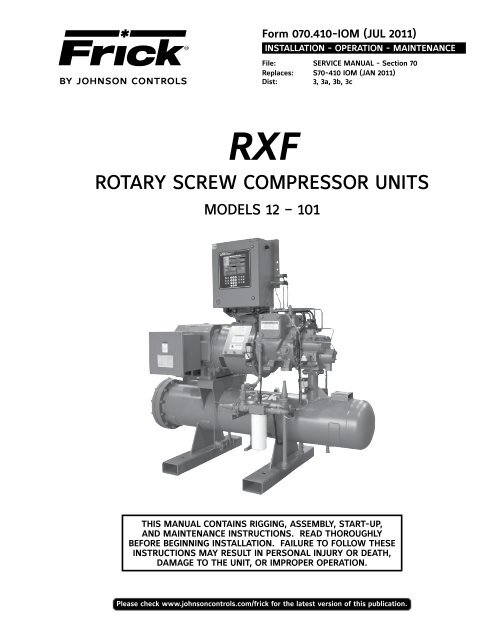






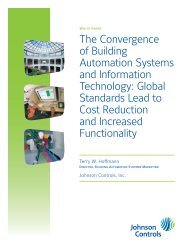
![[PDF] Intelligent Fire Annunciator IFA-1000 - Johnson Controls Inc.](https://img.yumpu.com/7424420/1/190x245/pdf-intelligent-fire-annunciator-ifa-1000-johnson-controls-inc.jpg?quality=85)