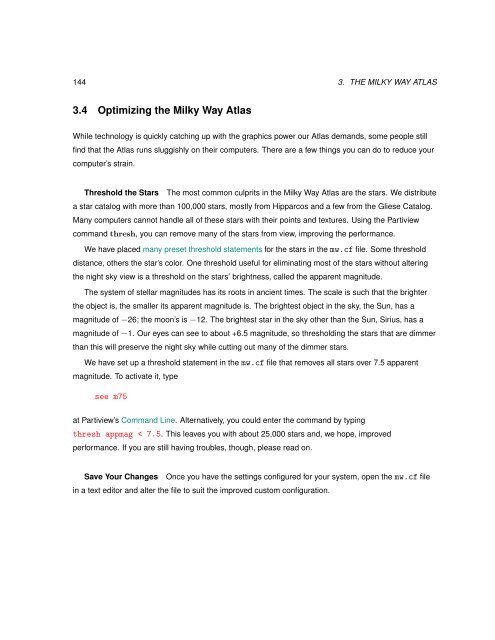Digital Universe Guide - Hayden Planetarium
Digital Universe Guide - Hayden Planetarium
Digital Universe Guide - Hayden Planetarium
Create successful ePaper yourself
Turn your PDF publications into a flip-book with our unique Google optimized e-Paper software.
144 3. THE MILKY WAY ATLAS<br />
3.4 Optimizing the Milky Way Atlas<br />
While technology is quickly catching up with the graphics power our Atlas demands, some people still<br />
find that the Atlas runs sluggishly on their computers. There are a few things you can do to reduce your<br />
computer’s strain.<br />
Threshold the Stars The most common culprits in the Milky Way Atlas are the stars. We distribute<br />
a star catalog with more than 100,000 stars, mostly from Hipparcos and a few from the Gliese Catalog.<br />
Many computers cannot handle all of these stars with their points and textures. Using the Partiview<br />
command thresh, you can remove many of the stars from view, improving the performance.<br />
We have placed many preset threshold statements for the stars in the mw.cf file. Some threshold<br />
distance, others the star’s color. One threshold useful for eliminating most of the stars without altering<br />
the night sky view is a threshold on the stars’ brightness, called the apparent magnitude.<br />
The system of stellar magnitudes has its roots in ancient times. The scale is such that the brighter<br />
the object is, the smaller its apparent magnitude is. The brightest object in the sky, the Sun, has a<br />
magnitude of −26; the moon’s is −12. The brightest star in the sky other than the Sun, Sirius, has a<br />
magnitude of −1. Our eyes can see to about +6.5 magnitude, so thresholding the stars that are dimmer<br />
than this will preserve the night sky while cutting out many of the dimmer stars.<br />
We have set up a threshold statement in the mw.cf file that removes all stars over 7.5 apparent<br />
magnitude. To activate it, type<br />
see m75<br />
at Partiview’s Command Line. Alternatively, you could enter the command by typing<br />
thresh appmag < 7.5. This leaves you with about 25,000 stars and, we hope, improved<br />
performance. If you are still having troubles, though, please read on.<br />
Save Your Changes Once you have the settings configured for your system, open the mw.cf file<br />
in a text editor and alter the file to suit the improved custom configuration.