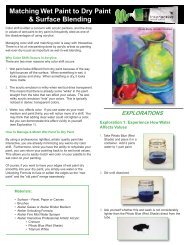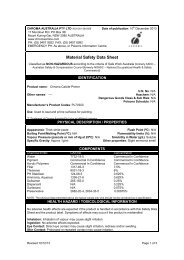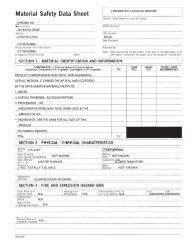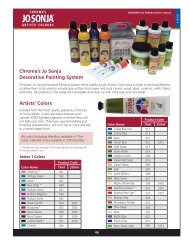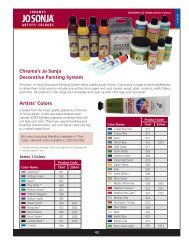Atelier Interactive Colour Chart 2.34 MB - Chroma
Atelier Interactive Colour Chart 2.34 MB - Chroma
Atelier Interactive Colour Chart 2.34 MB - Chroma
Create successful ePaper yourself
Turn your PDF publications into a flip-book with our unique Google optimized e-Paper software.
atelier <strong>Interactive</strong> Q and a<br />
Here is a collection of the most commonly asked<br />
questions regarding <strong>Atelier</strong> <strong>Interactive</strong>.<br />
Q Why is <strong>Atelier</strong> <strong>Interactive</strong> different?<br />
A Traditional acrylics dry rapidly and artists have had to adapt to<br />
working in short bursts of time. With <strong>Atelier</strong> <strong>Interactive</strong> it is<br />
now possible to extend the working or wet time. Artists now<br />
have as much time as they need to complete any stage of the<br />
painting process working wet‑in‑wet whenever they choose<br />
before shifting to overpainting.<br />
Q How fast does <strong>Atelier</strong> <strong>Interactive</strong> dry?<br />
A <strong>Atelier</strong> <strong>Interactive</strong> dries by water evaporation at about the<br />
same speed as other acrylics, however it can be kept blendable<br />
and workable simply by adding moisture through a Fine Mist<br />
Water Sprayer or a wet brush. Since <strong>Atelier</strong> <strong>Interactive</strong> takes<br />
5 to 7 days to form the hardness of a traditional acrylic, but<br />
becomes touch dry quickly, you have the opportunity to<br />
overpaint or the opportunity to add moisture to blend.<br />
Q How do I know when to add moisture to<br />
keep my painting wet?<br />
A <strong>Atelier</strong> <strong>Interactive</strong> will reach a tacky stage as you<br />
paint (like half dry oil paint). You will feel your<br />
brush begin to drag. Simply replace the moisture<br />
with a wet brush or a water sprayer. Your brush will<br />
glide over the surface once again.<br />
Q What do I use if I want to slow down the drying<br />
time even more?<br />
A Simply keeping your painting moist will do it, but we<br />
also have mediums to enhance the experience. The Slow<br />
Mediums are designed to keep <strong>Atelier</strong> <strong>Interactive</strong> workable<br />
longer. The original Slow Medium thins the viscosity while<br />
the Thick Slow Medium has a heavier<br />
consistency. Touch dry paint will easily<br />
reactivate with a wet brush when these<br />
mediums are used. Unlocking Formula<br />
was designed to be used in the water<br />
mister. When water will no longer<br />
open the paint again this medium will<br />
re‑wet the paint allowing you continue<br />
working wet‑in‑wet for at least 2 days.<br />
Q Are there any mediums to make <strong>Atelier</strong> <strong>Interactive</strong><br />
dry harder and faster?<br />
A First, just avoid using water on your brush or<br />
a water sprayer. Fast Medium/Fixer added to<br />
<strong>Atelier</strong> <strong>Interactive</strong> will create a paint that dries<br />
even quicker and will permit speedy layering.<br />
Binder Medium added to the paint will create<br />
a thicker, harder paint and toughen it up to<br />
permit aggressive scratch back.<br />
Q What other mediums can I use with<br />
<strong>Atelier</strong> <strong>Interactive</strong> artists’ acrylics?<br />
A All <strong>Atelier</strong> Mediums are compatible. The ones<br />
mentioned above have been formulated to be<br />
used exclusively with <strong>Atelier</strong> <strong>Interactive</strong>.<br />
Q Can <strong>Atelier</strong> <strong>Interactive</strong> be mixed<br />
with other brands of acrylic?<br />
A Yes, but be sure to use a reputable<br />
artists’ quality paint. The mixtures<br />
will not permit you to work back<br />
into the paint by adding moisture<br />
or using the Unlocking Formula. We<br />
recommend using these mixtures for<br />
your underpainting, and exclusively<br />
using <strong>Atelier</strong> <strong>Interactive</strong> for areas where<br />
you want to do more blending.<br />
Any More Questions?<br />
If you have a question that is not<br />
covered here then visit our website at:<br />
www.chromaonline.com where<br />
we have an extensive collection<br />
of how to guides and video<br />
demonstrations as well as the<br />
artists’ forum Paint Talk where you<br />
can submit a question directly to the<br />
experts. You can also sign up to<br />
our online newsletter <strong>Chroma</strong> Link<br />
which contains links to all our most<br />
useful and up to date information<br />
on how to use <strong>Atelier</strong> <strong>Interactive</strong>.<br />
Learn More Online<br />
the <strong>Chroma</strong> website has extensive product information<br />
& great advice on how to paint with atelier interactive. www.chromaonline.com<br />
learn more at<br />
www.chromaonline.com