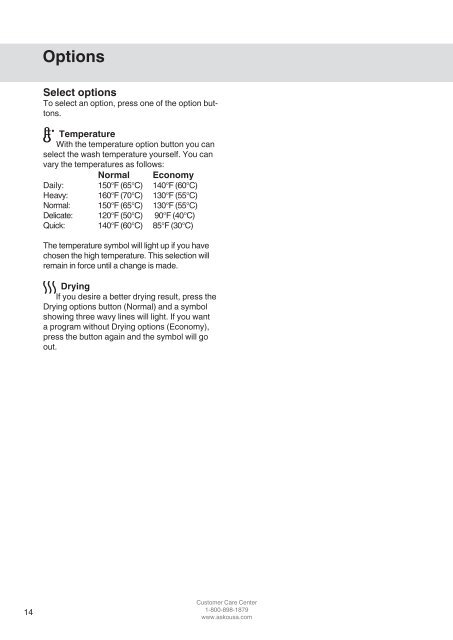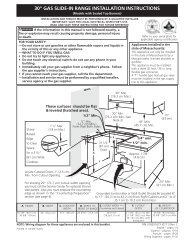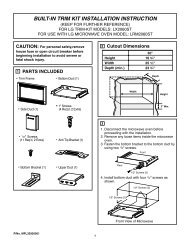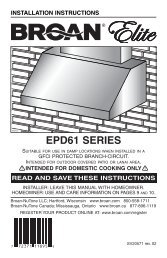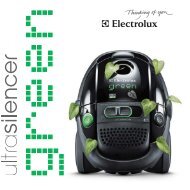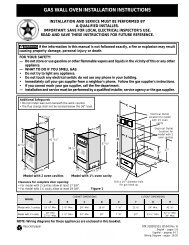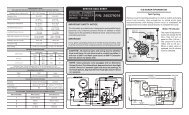Operating Instructions Dishwasher – ASKO D5223 - AJ Madison
Operating Instructions Dishwasher – ASKO D5223 - AJ Madison
Operating Instructions Dishwasher – ASKO D5223 - AJ Madison
You also want an ePaper? Increase the reach of your titles
YUMPU automatically turns print PDFs into web optimized ePapers that Google loves.
1<br />
Options<br />
Select options<br />
To select an option, press one of the option buttons.<br />
Temperature<br />
With the temperature option button you can<br />
select the wash temperature yourself. You can<br />
vary the temperatures as follows:<br />
Normal Economy<br />
Daily: 1 0°F ( °C) 1 0°F ( 0°C)<br />
Heavy: 1 0°F (70°C) 1 0°F ( °C)<br />
Normal: 1 0°F ( °C) 1 0°F ( °C)<br />
Delicate: 1 0°F ( 0°C) 90°F ( 0°C)<br />
Quick: 1 0°F ( 0°C) 8 °F ( 0°C)<br />
The temperature symbol will light up if you have<br />
chosen the high temperature. This selection will<br />
remain in force until a change is made.<br />
Drying<br />
If you desire a better drying result, press the<br />
Drying options button (Normal) and a symbol<br />
showing three wavy lines will light. If you want<br />
a program without Drying options (Economy),<br />
press the button again and the symbol will go<br />
out.<br />
Customer Care Center<br />
1-800-898-1879<br />
www.askousa.com