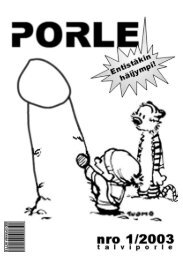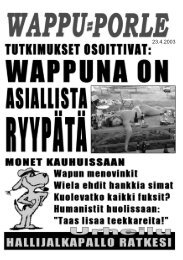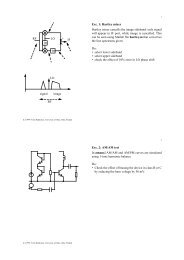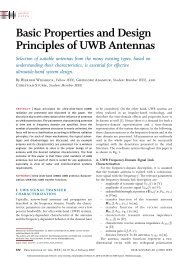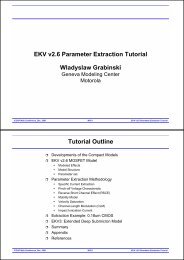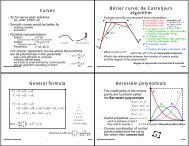Animation Ways to animate Keyframing What can you keyframe?
Animation Ways to animate Keyframing What can you keyframe?
Animation Ways to animate Keyframing What can you keyframe?
Create successful ePaper yourself
Turn your PDF publications into a flip-book with our unique Google optimized e-Paper software.
import Blender<br />
from Blender import NMesh<br />
from math import *<br />
Modeling and animation<br />
def add_face(m, inds):<br />
f = NMesh.Face() # create a face<br />
for i in inds: f.v.append(m.verts[i]) # add vertices<br />
m.faces.append(f) # add face <strong>to</strong> mesh<br />
def create_tetra():<br />
me = NMesh.GetRaw() # create a mesh<br />
for v in [[1,1,1],[-1,-1,1],[-1,1,-1],[1,-1,-1]]:<br />
me.verts.append(NMesh.Vert(v[0],v[1],v[2])) # add vertices<br />
for inds in [ [0,2,1],[0,1,3],[0,2,3],[1,2,3] ]:<br />
add_face(me, inds) # add faces<br />
obj = NMesh.PutRaw(me, 'tetra', 1) # add <strong>to</strong> scene<br />
obj.name = 'tetra’ # change name<br />
if Blender.Get('curframe') == 1: create_tetra() # create @ frame 1<br />
tetra = Blender.Object.Get('tetra') # get a link<br />
angle = (2*pi* Blender.Get('curframe'))/100 # vary rot angle<br />
tetra.LocX, tetra.LocY = 5*sin(angle), 3*cos(angle) # move around<br />
52438S Computer Graphics Winter 2004 29<br />
Kari Pulli<br />
Add second film (now<br />
an avi): SHFT-A,<br />
movie, place it down<br />
with some overlap<br />
Select first (Rclick),<br />
then second (SHFT-<br />
Rclick), then add<br />
(SHFT-A) Cross,<br />
move timeline<br />
(SHFT-UP/DOWN)<br />
there<br />
Then add some<br />
<strong>keyframe</strong> <strong>animate</strong>d<br />
text in 3D view<br />
Postprocessing…<br />
Finally add a scene,<br />
select 1 st film and<br />
scene, add alphaover<br />
effect<br />
52438S Computer Graphics Winter 2004 31<br />
Kari Pulli<br />
Postprocessing with sequence<br />
edi<strong>to</strong>r<br />
• You <strong>can</strong> render things in pieces and<br />
then combine them<br />
• You <strong>can</strong> mix and match video clips<br />
and 3D animation<br />
• Example:<br />
• I have two prerendered animations<br />
• combine them with fading in<br />
• add a 3d text on <strong>to</strong>p in the<br />
beginning<br />
Add 1 st sequence<br />
SHFT-A in sequencer window,<br />
Images, select and get a sequence<br />
of images<br />
set from frame 1 <strong>to</strong> 100<br />
Go <strong>to</strong> sequencing<br />
screen<br />
52438S Computer Graphics Winter 2004 30<br />
Kari Pulli<br />
Filename<br />
Postprocessing<br />
Enable sequence<br />
rendering<br />
Do it!<br />
1 st clip and 3D text Fading between clips<br />
52438S Computer Graphics Winter 2004 32<br />
Kari Pulli