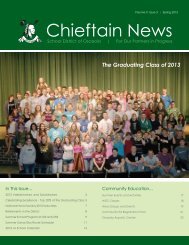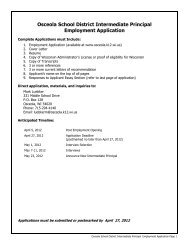You also want an ePaper? Increase the reach of your titles
YUMPU automatically turns print PDFs into web optimized ePapers that Google loves.
To preview the saved animated gif, navigate to the location the gif was saved to. Right click the gif,<br />
select open with and click Internet explorer. If you want to adjust how fast the frames are<br />
transitioning from one to another, go back to the layers dialog box and double click in the 100ms<br />
area. Then type in the number of milliseconds for the transitions in each layer and go through the<br />
save as process again to see the new timing.<br />
Options for presenting/using animated gifs:<br />
1. View each gif using internet explorer<br />
2. Create a PowerPoint and insert the animated gif on a slide, it will play during the slideshow<br />
3. Insert the animated gif into Windows Movie Maker (this is not highly recommended as it will distort<br />
the images)<br />
4. Open the file in QuickTime Player<br />
5. Open the file in Real Alternative<br />
January 2007 Rev. 1 BL 6<br />
<strong>GIMP</strong><strong>Gif</strong><strong>Animation</strong>.doc