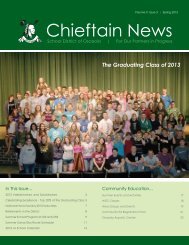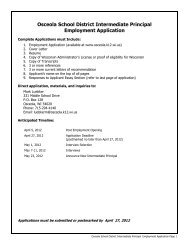You also want an ePaper? Increase the reach of your titles
YUMPU automatically turns print PDFs into web optimized ePapers that Google loves.
After you have all the images on the canvas and have tested the animation order, go to the file menu and<br />
select save as.<br />
Name the file and select the<br />
folder/area you desire to save the<br />
animated gif to. If you cannot see the<br />
select file type area, expand it using the<br />
plus button. Scroll to find the GIF<br />
image file format and highlight it.<br />
Then click the save button.<br />
Change the radio button to save as animation and leave the convert to indexed radio button<br />
selected. Then click the export button.<br />
January 2007 Rev. 1 BL 4<br />
<strong>GIMP</strong><strong>Gif</strong><strong>Animation</strong>.doc