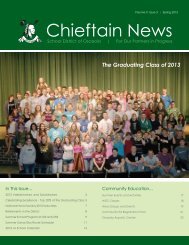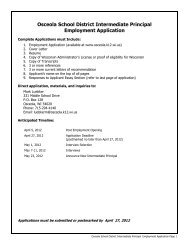You also want an ePaper? Increase the reach of your titles
YUMPU automatically turns print PDFs into web optimized ePapers that Google loves.
To use the same image to create the animated gif: Click, drag, rotate and edit the images to give<br />
the animated impression, using the move, rotate and other editing tools. To test the sequence of the<br />
images for the animation, turn on and off the view of each layer. The bottom layer will be the first<br />
image shown in the animation. Turn the layers on in order to view how the animation will appear using<br />
the eye icon next to each layer. If the layers are out of sequence, highlight the layer and use the up<br />
and down move arrows to adjust the sequence.<br />
Bottom layer<br />
Second layer Third layer<br />
To create the gif out of multiple images: Copy and paste all the images to be used in the sequence<br />
onto the new canvas in the order of motion. Be sure to right click each pasted layer and select new<br />
layer. To test the sequence of the images for the animation, turn on and off the view of each layer.<br />
The bottom layer will be the first image shown in the animation. Turn the layers on in order to view<br />
how the animation will appear using the eye icon next to each layer. If the layers are out of sequence,<br />
highlight the layer and use the up and down move arrows to adjust the sequence.<br />
Bottom layer<br />
Second layer<br />
Third layer<br />
January 2007 Rev. 1 BL 3<br />
<strong>GIMP</strong><strong>Gif</strong><strong>Animation</strong>.doc