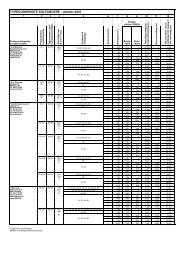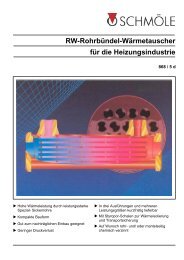Technische Alternative - Varmt vand fra solen
Technische Alternative - Varmt vand fra solen
Technische Alternative - Varmt vand fra solen
Create successful ePaper yourself
Turn your PDF publications into a flip-book with our unique Google optimized e-Paper software.
16<br />
The menu Men<br />
The menu contains basic settings to specify additional functions such as sensor type, function<br />
check, etc. Navigation and changes are done as usual with the keys ����, while the<br />
dialogue is only set up in the text line.<br />
As the settings in the menu can change the basic features of the control unit, only a technician<br />
who has the code can open this level.<br />
Language Code to enter the<br />
menu<br />
System protection<br />
function<br />
Pump speed control<br />
Sensor menu<br />
Start function After-running time<br />
of output<br />
Function check Heat quantity<br />
counter<br />
ENGL Language selection: The entire menu can be switched to the desired user language<br />
even before the code is provided. The following languages are available:<br />
German (DEUT), English (ENGL) and international (INTER) for French, Italian<br />
and Spanish.<br />
SENSOR - Sensor menu: indication of the type of sensor or a fixed temperature for an input<br />
that is not used.<br />
SYS PF - System protective functions: switch off the solar thermal system when a critical<br />
collector temperature has been reached; anti-freeze function for the collector.<br />
STARTF - Start function: start help for solar thermal systems.<br />
ART After-running time: can be set for the output.<br />
PSC Pump speed control (only for speed version V D)<br />
F CHCK - Function check: activates a monitoring function to detect various errors and critical<br />
situations.<br />
HQC - Heat quantity counter - activate and make settings