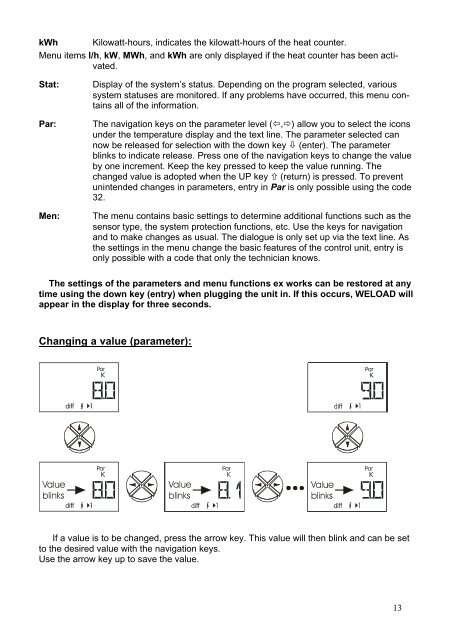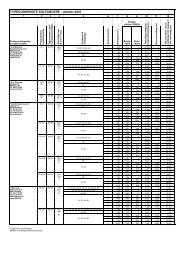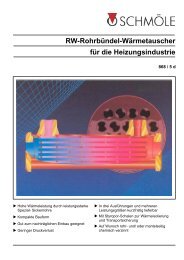Technische Alternative - Varmt vand fra solen
Technische Alternative - Varmt vand fra solen
Technische Alternative - Varmt vand fra solen
Create successful ePaper yourself
Turn your PDF publications into a flip-book with our unique Google optimized e-Paper software.
kWh Kilowatt-hours, indicates the kilowatt-hours of the heat counter.<br />
Menu items l/h, kW, MWh, and kWh are only displayed if the heat counter has been activated.<br />
Stat: Display of the system’s status. Depending on the program selected, various<br />
system statuses are monitored. If any problems have occurred, this menu contains<br />
all of the information.<br />
Par: The navigation keys on the parameter level (�,�) allow you to select the icons<br />
under the temperature display and the text line. The parameter selected can<br />
now be released for selection with the down key � (enter). The parameter<br />
blinks to indicate release. Press one of the navigation keys to change the value<br />
by one increment. Keep the key pressed to keep the value running. The<br />
changed value is adopted when the UP key � (return) is pressed. To prevent<br />
unintended changes in parameters, entry in Par is only possible using the code<br />
32.<br />
Men: The menu contains basic settings to determine additional functions such as the<br />
sensor type, the system protection functions, etc. Use the keys for navigation<br />
and to make changes as usual. The dialogue is only set up via the text line. As<br />
the settings in the menu change the basic features of the control unit, entry is<br />
only possible with a code that only the technician knows.<br />
The settings of the parameters and menu functions ex works can be restored at any<br />
time using the down key (entry) when plugging the unit in. If this occurs, WELOAD will<br />
appear in the display for three seconds.<br />
Changing a value (parameter):<br />
If a value is to be changed, press the arrow key. This value will then blink and can be set<br />
to the desired value with the navigation keys.<br />
Use the arrow key up to save the value.<br />
13