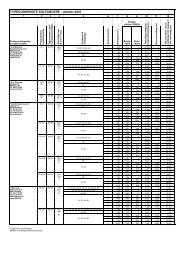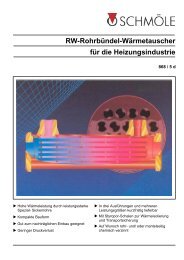Technische Alternative - Varmt vand fra solen
Technische Alternative - Varmt vand fra solen
Technische Alternative - Varmt vand fra solen
Create successful ePaper yourself
Turn your PDF publications into a flip-book with our unique Google optimized e-Paper software.
Operation:<br />
The large display contains all of the icons for all of the important information and a field for<br />
plain text. Navigation with the co-ordination keys is adapted to the display structure.<br />
�� = Navigation keys to select an icon and change parameters.<br />
� = Enter a menu, release a value to change using the navigation keys.<br />
� = Return to the last menu level selected, exit the setting of parameters for a value.<br />
In normal operation, the left/right arrows �� are the navigation keys to select the desired<br />
display, such as collector or storage tank temperature. Each time a key is pressed, another<br />
icon appears with the respective temperature. In the start display (start level), only icons on<br />
the upper display line can be selected in some program numbers.<br />
Above the text line, the icon for the text is always displayed (in the example given, the collector<br />
temperature). Below the text line, all of the tips are displayed during the setting of parameters.<br />
In addition, an active output (pump running) is displayed next to the arrow icon �<br />
below the text line. If this icon is not displayed, the output is blocked. As this icon has proved<br />
to be too small to be easily noticed, the combination of the collector, the arrow for the supply<br />
line, and the arrow for the return line are displayed in rotation regardless of the control program<br />
used.<br />
11