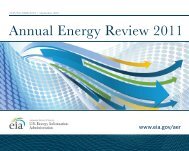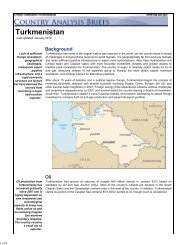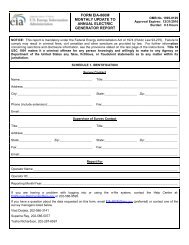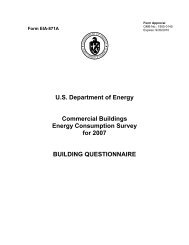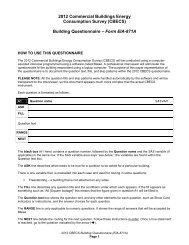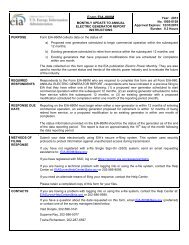PC Electronic Data Reporting Option (PEDRO) System User's ... - EIA
PC Electronic Data Reporting Option (PEDRO) System User's ... - EIA
PC Electronic Data Reporting Option (PEDRO) System User's ... - EIA
You also want an ePaper? Increase the reach of your titles
YUMPU automatically turns print PDFs into web optimized ePapers that Google loves.
<strong>PC</strong> <strong>Electronic</strong> <strong>Data</strong> <strong>Reporting</strong> <strong>Option</strong><br />
(<strong>PEDRO</strong>) <strong>System</strong><br />
User’s Guide<br />
Version 6.7<br />
Energy Information Administration<br />
U.S. Department of Energy<br />
Washington, D.C. 20585<br />
February 2011
<strong>PC</strong> <strong>Electronic</strong> <strong>Data</strong> <strong>Reporting</strong> <strong>Option</strong> (<strong>PEDRO</strong>) <strong>System</strong> User’s Guide<br />
<strong>PC</strong> <strong>Electronic</strong> <strong>Data</strong> <strong>Reporting</strong> <strong>Option</strong> (<strong>PEDRO</strong>) <strong>System</strong> User’s Guide<br />
Table of Contents<br />
1. Introduction....................................................................................................................................1<br />
Overview .......................................................................................................................................1<br />
The <strong>PEDRO</strong> <strong>System</strong> .....................................................................................................................1<br />
2. Hardware/Software Requirements................................................................................................2<br />
3. How to Set Up the <strong>PEDRO</strong> Software............................................................................................3<br />
Installing <strong>PEDRO</strong> ..........................................................................................................................3<br />
Uninstalling <strong>PEDRO</strong>......................................................................................................................4<br />
4. Overview of the <strong>PEDRO</strong> <strong>Reporting</strong> Process.................................................................................5<br />
5. Entering <strong>Data</strong> in the <strong>PEDRO</strong> <strong>System</strong> ...........................................................................................7<br />
Opening a Survey .........................................................................................................................8<br />
Add Respondent ...........................................................................................................................9<br />
Add Period...................................................................................................................................10<br />
Select a Respondent...................................................................................................................11<br />
6. Survey-Specific Screens and Procedures ..................................................................................12<br />
<strong>EIA</strong>-14 <strong>Data</strong> Entry Screens .........................................................................................................14<br />
<strong>EIA</strong>-182 <strong>Data</strong> Entry Screens.......................................................................................................15<br />
<strong>EIA</strong>-782A <strong>Data</strong> Entry Screens.....................................................................................................16<br />
<strong>EIA</strong>-782B <strong>Data</strong> Entry Screens.....................................................................................................18<br />
i
<strong>PC</strong> <strong>Electronic</strong> <strong>Data</strong> <strong>Reporting</strong> <strong>Option</strong> (<strong>PEDRO</strong>) <strong>System</strong> User’s Guide<br />
<strong>EIA</strong>-782C <strong>Data</strong> Entry Screens ....................................................................................................19<br />
<strong>EIA</strong>-800 <strong>Data</strong> Entry Screens.......................................................................................................21<br />
<strong>EIA</strong>-801 <strong>Data</strong> Entry Screens.......................................................................................................22<br />
<strong>EIA</strong>-802 and <strong>EIA</strong>-803 <strong>Data</strong> Entry Screens..................................................................................23<br />
<strong>EIA</strong>-804 <strong>Data</strong> Entry Screens.......................................................................................................25<br />
<strong>EIA</strong>-805 <strong>Data</strong> Entry Screens.......................................................................................................26<br />
<strong>EIA</strong>-809 <strong>Data</strong> Entry Screens.......................................................................................................27<br />
<strong>EIA</strong>-810 <strong>Data</strong> Entry Screens.......................................................................................................28<br />
<strong>EIA</strong>-811 <strong>Data</strong> Entry Screens.......................................................................................................31<br />
<strong>EIA</strong>-812 <strong>Data</strong> Entry Screens.......................................................................................................33<br />
<strong>EIA</strong>-813 <strong>Data</strong> Entry Screens.......................................................................................................36<br />
<strong>EIA</strong>-814 <strong>Data</strong> Entry Screens.......................................................................................................41<br />
<strong>EIA</strong>-815 <strong>Data</strong> Entry Screens.......................................................................................................44<br />
<strong>EIA</strong>-816 <strong>Data</strong> Entry Screens.......................................................................................................46<br />
<strong>EIA</strong>-817 <strong>Data</strong> Entry Screens.......................................................................................................47<br />
<strong>EIA</strong>-819 <strong>Data</strong> Entry Screens.......................................................................................................48<br />
7. Other <strong>PEDRO</strong> Functions.............................................................................................................50<br />
Validate <strong>Data</strong>...............................................................................................................................50<br />
Enter Comments .........................................................................................................................51<br />
Save <strong>PEDRO</strong> <strong>Data</strong>......................................................................................................................52<br />
ii
<strong>PC</strong> <strong>Electronic</strong> <strong>Data</strong> <strong>Reporting</strong> <strong>Option</strong> (<strong>PEDRO</strong>) <strong>System</strong> User’s Guide<br />
Close Current Respondent..........................................................................................................52<br />
Print <strong>Option</strong>s................................................................................................................................52<br />
Change Respondent ID Number.................................................................................................53<br />
Delete a Period or Respondent...................................................................................................54<br />
Create Transmission File ............................................................................................................55<br />
Import <strong>Data</strong>..................................................................................................................................56<br />
8. The <strong>PEDRO</strong> Communications Module .......................................................................................58<br />
9. <strong>PEDRO</strong> Help ...............................................................................................................................62<br />
APPENDIXES<br />
Appendix A – Edit Checks ............................................................................................................................ A-1<br />
Appendix B – <strong>PEDRO</strong> Patches .................................................................................................................... B-1<br />
iii
1. Introduction to <strong>PEDRO</strong><br />
Overview<br />
<strong>PC</strong> <strong>Electronic</strong> <strong>Data</strong> <strong>Reporting</strong> <strong>Option</strong> (<strong>PEDRO</strong>) <strong>System</strong> User’s Guide<br />
Thank you for selecting the Energy Information Administration (<strong>EIA</strong>) <strong>PC</strong> <strong>Electronic</strong> <strong>Data</strong> <strong>Reporting</strong> <strong>Option</strong><br />
(<strong>PEDRO</strong>). We hope that this option will significantly reduce your reporting burden and facilitate your<br />
submission of data to <strong>EIA</strong>.<br />
The <strong>PEDRO</strong> User’s Guide has been developed as an informational tool for a manager to become acquainted<br />
with the system or as a reference tool for the <strong>PEDRO</strong> user.<br />
The User’s Guide introduces you to the 2010 edition of <strong>PEDRO</strong> version 6.7, and some of its basic functions<br />
and features. It includes hardware and software requirements, a detailed set of instructions for installing and<br />
running <strong>PEDRO</strong> on your <strong>PC</strong>, procedures for setting up to transmit data to <strong>EIA</strong>, and instructions for removing<br />
<strong>PEDRO</strong> from your <strong>PC</strong>. The appendix provides survey-specific information including import file formats, cell<br />
labels, product codes, sample import files, and edit checks.<br />
<strong>PEDRO</strong> is available at no cost to the user. Formal training is not required since installation, data importation,<br />
data processing, and transmission are done by interactive, user-friendly menu options.<br />
The <strong>PEDRO</strong> <strong>System</strong><br />
The <strong>PC</strong> <strong>Electronic</strong> <strong>Data</strong> <strong>Reporting</strong> <strong>Option</strong>, or <strong>PEDRO</strong>, system enables users to enter Energy Information<br />
Administration (<strong>EIA</strong>) survey form data on a personal computer (<strong>PC</strong>) using interactive data entry screens and<br />
validate the accuracy of the data through an electronic data editing process. A communication program<br />
included as part of the system transfers the data to <strong>EIA</strong> and verifies the accuracy of the transmission.<br />
<strong>PEDRO</strong> currently supports data collection for the following <strong>EIA</strong> surveys:<br />
o <strong>EIA</strong>-14 Refiners' Monthly Cost Report<br />
o <strong>EIA</strong>-182 Domestic Crude Oil First Purchase Report<br />
o <strong>EIA</strong>-782A Refiners'/Gas Plant Operators' Monthly Petroleum Product Sales Report<br />
o <strong>EIA</strong>-782B Resellers'/Retailers' Monthly Petroleum Product Sales Report<br />
o <strong>EIA</strong>-782C Monthly Report of Prime Supplier Sales of Petroleum Products Sold for<br />
Local Consumption<br />
o <strong>EIA</strong>-800 Weekly Refinery Report<br />
o <strong>EIA</strong>-801 Weekly Bulk Terminal Report<br />
o <strong>EIA</strong>-802 Weekly Product Pipeline Report<br />
o <strong>EIA</strong>-803 Weekly Crude Oil Stocks Report<br />
o <strong>EIA</strong>-804 Weekly Imports Report<br />
1
<strong>PC</strong> <strong>Electronic</strong> <strong>Data</strong> <strong>Reporting</strong> <strong>Option</strong> (<strong>PEDRO</strong>) <strong>System</strong> User’s Guide<br />
o <strong>EIA</strong>-805 Weekly Terminal Blenders Report<br />
o <strong>EIA</strong>-809 Weekly Oxygenate Report<br />
o <strong>EIA</strong>-810 Monthly Refinery Report<br />
o <strong>EIA</strong>-811 Monthly Bulk Terminal Report<br />
o <strong>EIA</strong>-812 Monthly Product Pipeline Report*<br />
o <strong>EIA</strong>-813 Monthly Crude Oil Report*<br />
o <strong>EIA</strong>-814 Monthly Imports Report<br />
o <strong>EIA</strong>-815 Monthly Terminal Blenders Report<br />
o <strong>EIA</strong>-816 Monthly Natural Gas Liquids Report<br />
o <strong>EIA</strong>-817 Monthly Tanker and Barge Movement Report<br />
o <strong>EIA</strong>-819 Oxygenate Telephone Report<br />
* indicates that this form was updated in 2011, prompting a mid-year re-issue of an updated version of<br />
<strong>PEDRO</strong>. These form changes are reflected in this User’s Guide.<br />
This Graphical User Interface (GUI) version of <strong>PEDRO</strong> has been developed by <strong>EIA</strong>'s Office of Oil and Gas<br />
(OOG). This system will feed respondent-level data from the weekly Forms <strong>EIA</strong>-800 through <strong>EIA</strong>-805 and the<br />
<strong>EIA</strong>-809, and the monthly Forms <strong>EIA</strong>-14, <strong>EIA</strong>-182, <strong>EIA</strong>-782A, <strong>EIA</strong>-782B, <strong>EIA</strong>-782C, <strong>EIA</strong>-810 through <strong>EIA</strong>-817<br />
and <strong>EIA</strong>-819. The different edit checks for each survey are included as Appendix A, titled “Edit Checks.”<br />
For specific information on <strong>PEDRO</strong> procedures, commands and system functions which are common to all<br />
<strong>EIA</strong> surveys, see Part 5, “Entering <strong>Data</strong> in the <strong>PEDRO</strong> <strong>System</strong>.” For information on the particular survey with<br />
which you are currently working, refer to the section describing that specific survey. Survey-specific sections<br />
begin following the “Entering <strong>Data</strong> in the <strong>PEDRO</strong> <strong>System</strong>” section of this manual.<br />
Should you have any questions or concerns, please contact the <strong>Electronic</strong> <strong>Data</strong> Support Staff on (202) 586-<br />
9659. American Petroleum Institute contact is Mike Robey at (202) 682-8365.<br />
<strong>PEDRO</strong> Patches<br />
Occasionally, updates to the <strong>PEDRO</strong> software are required that are not significant enough to justify a<br />
complete recreation and mailout of the software for every user. Instead, a “patch” is developed. A<br />
patch is a bundled file (or files) that is sent out to <strong>PEDRO</strong> users to update the system without<br />
completely replacing or reinstalling <strong>PEDRO</strong>. A list of all <strong>PEDRO</strong> patches created and distributed<br />
between February of 2004 and May of 2010 is included as a short appendix to this User’s Guide (see<br />
Appendix B, “<strong>PEDRO</strong> Patches”).<br />
2
<strong>PC</strong> <strong>Electronic</strong> <strong>Data</strong> <strong>Reporting</strong> <strong>Option</strong> (<strong>PEDRO</strong>) <strong>System</strong> User’s Guide<br />
2. Hardware / Software Requirements<br />
Check to make sure you have the necessary hardware and software before you begin installing <strong>PEDRO</strong>. The<br />
following is a list of required items.<br />
� Windows-based personal computer (<strong>PC</strong>)<br />
� Windows NT, 2000, XP, or Vista<br />
� CD-ROM drive and the CD containing the <strong>PEDRO</strong> 6.7 system software<br />
� Approximately 30 Mb of free disk space for the <strong>PEDRO</strong> system files, plus up to 10 Mb for<br />
each survey<br />
� Internet Service Provider (ISP) with appropriate link or modem<br />
3
<strong>PC</strong> <strong>Electronic</strong> <strong>Data</strong> <strong>Reporting</strong> <strong>Option</strong> (<strong>PEDRO</strong>) <strong>System</strong> User’s Guide<br />
3. How to Set Up the <strong>PEDRO</strong> Software<br />
Installing <strong>PEDRO</strong><br />
IMPORTANT NOTE: If you have a previous version of <strong>PEDRO</strong> (6.6, for instance) on your <strong>PC</strong>, you can<br />
perform an upgrade when installing the new <strong>PEDRO</strong>, version 6.7 This will save any data you may wish to<br />
retain from the previous version.<br />
If you have <strong>PEDRO</strong> 6.6 or earlier installed on a <strong>PC</strong> and you wish to install <strong>PEDRO</strong> 6.7 to a different <strong>PC</strong>,<br />
while still retaining the <strong>PEDRO</strong> data from the old <strong>PC</strong>, you must copy all files from the old <strong>PC</strong>’s <strong>PEDRO</strong>/DATA<br />
directory to the new <strong>PC</strong> prior to installation of <strong>PEDRO</strong> 6.7. Be sure to create a directory on your C:\ drive<br />
named <strong>PEDRO</strong>/DATA in which to copy the six .DB files, so the new version will find them during installation.<br />
Be sure to select “Upgrade” during installation, in order to retain this copied data. Selecting “Upgrade” will<br />
also retain your previous <strong>PEDRO</strong> Communications settings as well.<br />
To install the new 6.7 version of <strong>PEDRO</strong>:<br />
1) Insert the <strong>EIA</strong>-provided <strong>PEDRO</strong> CD. If the “InstallShield Wizard” box appears, skip to step 4; if it<br />
does not, go to step 2.<br />
2) Click the Windows Start button; then click Run. In the Windows RUN command line, type:<br />
D:\setup<br />
[Where D is the drive letter for your CD ROM; yours may differ (i.e., E or F)]<br />
3) Click the OK button.<br />
4) The “InstallShield Wizard” box is displayed. Click the Next button to proceed.<br />
5) On the “Customer Information” screen, type your name in the “User Name” field and your company’s<br />
name in the “Company Name” field, then click the Next button.<br />
6) On the “Setup Type” screen, you now have the option to download the entire system or, if you prefer,<br />
you can choose to load only spreadsheet and/or PDF versions of all of the forms included within<br />
<strong>PEDRO</strong>. Instructions for each survey can also be loaded. Choose “New Installation” if you wish to<br />
enter your data electronically using <strong>PEDRO</strong> and if you DO NOT have an older version of <strong>PEDRO</strong> on<br />
your <strong>PC</strong> --select “Upgrade Installation” if you DO have an older version of <strong>PEDRO</strong> and wish to<br />
retain any data you’ve entered using the older version.<br />
Upgrade/New Installation Notes:<br />
� If you currently have an older version of <strong>PEDRO</strong>, but DO NOT wish to retain your old data, select<br />
“New Installation.”<br />
� If you select either New or Upgrade, all of the spreadsheets, PDFs, and Instructions will be<br />
downloaded to the C:\pedro folder on your <strong>PC</strong>.<br />
� If you do NOT wish to enter your data electronically and simply want electronic versions of each form<br />
to complete without using <strong>PEDRO</strong>, select the “Survey Form in PDF Format” and/or “Survey Form in<br />
Spreadsheet Format” from this “Setup Type” screen.<br />
� If you currently have <strong>PEDRO</strong> 6.6 and wish to retain your data, select “Upgrade Installation.” Click<br />
the Next button after selecting the desired type of installation.<br />
4
<strong>PC</strong> <strong>Electronic</strong> <strong>Data</strong> <strong>Reporting</strong> <strong>Option</strong> (<strong>PEDRO</strong>) <strong>System</strong> User’s Guide<br />
7) The “Choose Destination Location” box is displayed. By default, <strong>PEDRO</strong> will be installed to the<br />
C:\<strong>PEDRO</strong> directory. However, if you wish to install it elsewhere, click the Browse button and select<br />
the desired drive/folder in which you’d like to install <strong>PEDRO</strong>. Click OK. Click the Next button on the<br />
“Choose Destination Location” box.<br />
8) The “Start Copying Files” screen is displayed. Click the Next button to begin the installation.<br />
9) A progress bar is displayed, indicating the status of the installation. When finished, click the Finish<br />
button.<br />
10) To run <strong>PEDRO</strong>, click the Windows Start button. Then click Programs, and select <strong>EIA</strong> Applications<br />
from the list of programs. On the fly-out “<strong>EIA</strong> Applications” menu, select <strong>PEDRO</strong> 6.7. <strong>PEDRO</strong> will<br />
open on your <strong>PC</strong>.<br />
NOTE: If you selected “Upgrade Installation” during the installation process, an “Updating <strong>System</strong>”<br />
box is displayed. This will update the <strong>PEDRO</strong> files on your <strong>PC</strong>. Depending on the speed of your <strong>PC</strong>,<br />
this process could take up to five minutes. Be sure to let the process run to its completion, otherwise<br />
you could corrupt the new system and/or lose your previous data!<br />
Uninstalling <strong>PEDRO</strong><br />
IMPORTANT NOTE: Performing an uninstall of <strong>PEDRO</strong> will delete all data files you may have entered! If<br />
you are uninstalling <strong>PEDRO</strong> on an old <strong>PC</strong> and planning to install the new version of <strong>PEDRO</strong> on a new <strong>PC</strong>,<br />
remember to copy the data files from the old <strong>PC</strong> to the new <strong>PC</strong> prior to performing any uninstall! See the<br />
“Important Note” in the previous section (”Installing <strong>PEDRO</strong>”) for details on copying data files from one <strong>PC</strong><br />
to another.<br />
If, for whatever reason, you wish to remove the older version of <strong>PEDRO</strong> from your hard drive (rather than<br />
perform an upgrade) before installing <strong>PEDRO</strong> 6.7, follow these steps:<br />
Click the Windows Start button, then click Settings. From the Settings menu, click Control Panel. In<br />
Control Panel, click Add/Remove Programs. The Add/Remove Programs Properties box is displayed.<br />
A list of all programs installed on your <strong>PC</strong> is shown in the bottom half of this box; select “<strong>PEDRO</strong> - <strong>PC</strong><br />
<strong>Electronic</strong> <strong>Data</strong> <strong>Reporting</strong> <strong>Option</strong>” (or similar wording of any <strong>PEDRO</strong> software), then click the<br />
Add/Remove button at the bottom of the box. Follow the prompts to uninstall <strong>PEDRO</strong>, then proceed to<br />
install the new version of <strong>PEDRO</strong>.<br />
5
<strong>PC</strong> <strong>Electronic</strong> <strong>Data</strong> <strong>Reporting</strong> <strong>Option</strong> (<strong>PEDRO</strong>) <strong>System</strong> User’s Guide<br />
4. Overview of the <strong>PEDRO</strong> <strong>Reporting</strong> Process<br />
This section provides a brief overview of the complete <strong>PEDRO</strong> reporting process. For a more detailed<br />
description of these procedures, see Part 5, “Entering <strong>Data</strong> in the <strong>PEDRO</strong> <strong>System</strong>.”<br />
1) First, install the <strong>PEDRO</strong> 6.7 system, as described in the previous section.<br />
2) To run the <strong>PEDRO</strong> system, click the Start button on your Windows desktop. Then click Programs,<br />
and select <strong>EIA</strong> Applications from the list of programs. On the fly-out “<strong>EIA</strong> Applications” menu, select<br />
<strong>PEDRO</strong> 6.7. <strong>PEDRO</strong> will open on your <strong>PC</strong>.<br />
3) From the <strong>PEDRO</strong> Introduction Screen, select the survey for which you wish to enter data from the list<br />
of surveys displayed on the left side of the screen. Click the Continue button.<br />
4) The selected survey is displayed. By default, the “Open Respondent” box is displayed. Select the<br />
respondent and period you wish to edit, and then click the Open button. If you wish to add a new<br />
respondent or period, click the Add Respondent and/or Add Period buttons on the “Open<br />
Respondent” box. Type in new Respondent Name and ID(s) numbers, or the new period you wish to<br />
add, and click the Add button.<br />
5) After selecting the desired respondent and period, the main data entry screen for the selected survey<br />
is displayed. It uses the “tabbed notebook” format --click the tabs along the top of the screen to<br />
select which data you wish to view and/or edit. The tabs display the following options on each<br />
survey:<br />
Identification tab: Enter the respondent’s name and address information in the appropriate fields.<br />
Select State tab: This tab is displayed only on the <strong>EIA</strong>-782A, B & C surveys, on which you enter<br />
State Level data. The Select State tab allows you to enter numerous separate data entries for<br />
different States.<br />
<strong>Data</strong> entry tabs: There will be one or more “data entry” tabs, depending on which survey is running.<br />
For example, the <strong>EIA</strong>-14 survey only has one data entry tab (”Crude Oil Costs and Volumes”); but<br />
the <strong>EIA</strong>-810 has four such tabs (”Refinery Inputs,” “Sulfur Content...,” “Refinery Operations,” and<br />
“Refinery Storage Capacity”). Click the appropriate tab and type in your data in the data entry fields.<br />
Errors and Warnings tab: This tab’s screen displays a list of error/warning messages, and allows<br />
you to rerun the system edit checks by clicking the Refresh Edits button. Note that you must run the<br />
Validate <strong>Data</strong> option OR click the Refresh Edits to view the list of errors/warnings. <strong>PEDRO</strong> does not<br />
run the edit checks simply by clicking the “Errors and Warnings” tab.<br />
6) After you have entered all of the data, to the best of your knowledge, for the respondent you<br />
selected, it is recommended that you run the <strong>PEDRO</strong> edit checks prior to submitting any data. To do<br />
so, either click the Utility / Validate <strong>Data</strong> option from the upper menu bar, or click the Validate <strong>Data</strong><br />
button (displayed as a check mark in the button toolbar). Either option runs the system edits, and a<br />
“<strong>Data</strong> Validation Error” box is displayed, in which you can run through potential errors discovered by<br />
the system.<br />
You can also run system edit checks by clicking the “Errors and Warnings” tab, and then click the<br />
Refresh Edits button at the bottom of the screen. If you use this option, the “<strong>Data</strong> Validation Error”<br />
box is not displayed; instead, a list of all possible errors is displayed on the “Errors and Warnings”<br />
tab screen, which you can then scroll through or print. Edit checks for each system are described in<br />
Appendix A, “Edit Checks.”<br />
7) After running system edits, and cleaning up any errors (or explaining them with a “Comment”), you<br />
then submit your data to <strong>EIA</strong>. This is done using the <strong>PEDRO</strong> Communications module. Click the<br />
Utility / Create a Transmission File option from the upper menu bar, or click the Create Transmission<br />
6
<strong>PC</strong> <strong>Electronic</strong> <strong>Data</strong> <strong>Reporting</strong> <strong>Option</strong> (<strong>PEDRO</strong>) <strong>System</strong> User’s Guide<br />
button (displayed as a lightning bolt on the button toolbar). Either option will display a box showing<br />
your Submission Parameters, which can be updated as necessary. Click the Continue button to<br />
proceed with the transaction file creation.<br />
8) Click Yes to open the <strong>PEDRO</strong> Communications Module. Your name and phone number will be<br />
displayed in the “Logon” box. Make any necessary corrections.<br />
9) Your newly-created transmission file should be identified in the list displayed under the “Files to<br />
Send” tab when <strong>PEDRO</strong> Communications opens. Highlight the file you wish to send to <strong>EIA</strong> (it should<br />
have ok in the “Status” field), then Click the File / Transmit option from the upper menu bar, or click<br />
the Transmit button (displayed as a lightning bolt on the button toolbar). Either option will send your<br />
selected data file off to <strong>EIA</strong>. NOTE: You must first be sure that you are connected to <strong>EIA</strong>, either by<br />
LAN, Internet, etc. See Part 8, “The <strong>PEDRO</strong> Communications Module,” for details on setting up a<br />
LAN or Internet connection.<br />
10) Follow these steps for each respondent in each survey for which you are responsible. For a detailed<br />
look at this process, including some features not mentioned in this overview, see the “Entering <strong>Data</strong><br />
in the <strong>PEDRO</strong> <strong>System</strong>” (Part 5) of this document that follows.<br />
5. Entering <strong>Data</strong> in the <strong>PEDRO</strong> <strong>System</strong><br />
In this version of <strong>PEDRO</strong>, all Surveys run more similarly than in prior versions of <strong>PEDRO</strong>. This section<br />
provides specific information on <strong>PEDRO</strong> procedures, commands and system functions which are common to<br />
each of the surveys. For information on the particular survey with which you are currently working, refer to<br />
the section describing that specific survey. Survey-specific sections begin following this “Running the<br />
<strong>PEDRO</strong> <strong>System</strong>” section of this manual.<br />
The surveys are as follows:<br />
o <strong>EIA</strong>-14 Refiners' Monthly Cost Report<br />
o <strong>EIA</strong>-182 Domestic Crude Oil First Purchase Report<br />
o <strong>EIA</strong>-782A Refiners'/Gas Plant Operators' Monthly Petroleum Product Sales Report<br />
o <strong>EIA</strong>-782B Resellers'/Retailers' Monthly Petroleum Product Sales Report<br />
o <strong>EIA</strong>-782C Monthly Report of Prime Supplier Sales of Petroleum Products Sold for<br />
Local Consumption<br />
o <strong>EIA</strong>-800 Weekly Refinery Report<br />
o <strong>EIA</strong>-801 Weekly Bulk Terminal Report<br />
o <strong>EIA</strong>-802 Weekly Product Pipeline Report<br />
o <strong>EIA</strong>-803 Weekly Crude Oil Stocks Report<br />
o <strong>EIA</strong>-804 Weekly Imports Report<br />
o <strong>EIA</strong>-805 Weekly Terminal Blenders Report<br />
o <strong>EIA</strong>-809 Weekly Oxygenate Report<br />
o <strong>EIA</strong>-810 Monthly Refinery Report<br />
o <strong>EIA</strong>-811 Monthly Bulk Terminal Report<br />
o <strong>EIA</strong>-812 Monthly Product Pipeline Report<br />
7
<strong>PC</strong> <strong>Electronic</strong> <strong>Data</strong> <strong>Reporting</strong> <strong>Option</strong> (<strong>PEDRO</strong>) <strong>System</strong> User’s Guide<br />
o <strong>EIA</strong>-813 Monthly Crude Oil Report<br />
o <strong>EIA</strong>-814 Monthly Imports Report<br />
o <strong>EIA</strong>-815 Monthly Terminal Blenders Report<br />
o <strong>EIA</strong>-816 Monthly Natural Gas Liquids Report<br />
o <strong>EIA</strong>-817 Monthly Tanker and Barge Movement Report<br />
o <strong>EIA</strong>-819 Oxygenate Telephone Report<br />
Opening a Survey<br />
To open a desired survey in <strong>PEDRO</strong>, click the <strong>PEDRO</strong> icon on your Windows desktop. The following screen<br />
is displayed:<br />
<strong>PEDRO</strong> Introduction Screen<br />
Select the desired survey from the menu along the left side of the screen, and then click the Continue<br />
button.<br />
8
<strong>PC</strong> <strong>Electronic</strong> <strong>Data</strong> <strong>Reporting</strong> <strong>Option</strong> (<strong>PEDRO</strong>) <strong>System</strong> User’s Guide<br />
The “Open Respondent” box for the selected survey is displayed. The <strong>EIA</strong>-782B is shown below as an<br />
example:<br />
Open Respondent Box (sample from <strong>EIA</strong>-782B)<br />
The user can select a respondent and a period for editing, or add a respondent and/or a period from this<br />
screen. If more than one respondent cycle is available, the most recent cycle will be highlighted as the<br />
default. You may skip this step if you wish to import survey data. For more information about file importation,<br />
see the “Import <strong>Data</strong>” section, at the end of Part 7 (“Other <strong>PEDRO</strong> Functions”).<br />
NOTE: If you do not wish to view this screen when you initially open the selected survey, un-click the<br />
check box at the bottom of the “Open Respondent” box (”display as opening screen”).<br />
9
1) Add Respondent<br />
<strong>PC</strong> <strong>Electronic</strong> <strong>Data</strong> <strong>Reporting</strong> <strong>Option</strong> (<strong>PEDRO</strong>) <strong>System</strong> User’s Guide<br />
If you wish to add a new respondent to the desired survey, click the Add Respondent button on the “Open<br />
Respondent” box, as shown below:<br />
Add<br />
Respondent<br />
button<br />
Add Respondent button (sample from <strong>EIA</strong>-782B)<br />
The following Add New Respondent screen is displayed:<br />
Add New Respondent box (sample from <strong>EIA</strong>-782B)<br />
Type in the 10-digit ID number of the company you wish to add, and then press the Tab key to move to the<br />
“Company Name” box and type in the new company’s name. If you do not know your <strong>EIA</strong> respondent ID<br />
number, contact the <strong>Electronic</strong> <strong>Data</strong> Support Staff on (202) 586-9659. Click the Add button to add the new<br />
company to the survey database. The “Open Respondent” box is re-displayed, and the just-added company<br />
will appear in the list of respondents.<br />
NOTE: On some surveys, one or two additional fields are displayed on the Add Respondent screen for<br />
entering “Plant Name” and “API ID Number.” Enter these when applicable. If you do not know your API<br />
identification number, contact Mike Robey at (202) 682-8365.<br />
10
2) Add Period<br />
<strong>PC</strong> <strong>Electronic</strong> <strong>Data</strong> <strong>Reporting</strong> <strong>Option</strong> (<strong>PEDRO</strong>) <strong>System</strong> User’s Guide<br />
If you wish to add a new period (a new month, for the <strong>EIA</strong>-14, <strong>EIA</strong>-182, and <strong>EIA</strong>-782 A, B, and C surveys),<br />
click the Add Period button on the “Open Respondent” box, as shown below:<br />
Add<br />
Period<br />
button<br />
Add Period Button (sample from <strong>EIA</strong>-782B)<br />
The following Add <strong>Reporting</strong> Cycle screen is displayed:<br />
Add <strong>Reporting</strong> Cycle box (sample from <strong>EIA</strong>-782B)<br />
Click arrow (as indicated above) to select the company’s name (for which you wish to add the new period)<br />
from the drop-down list in the “Respondent” box. You may also select “All Respondents” (of the displayed<br />
survey) if you wish to add this new period for every company currently entered in <strong>PEDRO</strong> for this survey.<br />
Press the Tab key to move to the “Year” box, and type in the year, then the month, of the new reporting<br />
cycle. Click the “Zero Submission” check box at the bottom of the box only if there will be no data entered for<br />
this new period. Then click the Add button to add the new period to the survey database. The “Open<br />
Respondent” box is re-displayed, and the just-added period will appear beneath the list of respondents.<br />
NOTE: The Weekly surveys (<strong>EIA</strong>-800 through <strong>EIA</strong>-805) include a box for “Day.” Enter the end date of the<br />
<strong>Reporting</strong> Cycle to be added (this date should always be a Friday).<br />
11
3) Select a Respondent<br />
<strong>PC</strong> <strong>Electronic</strong> <strong>Data</strong> <strong>Reporting</strong> <strong>Option</strong> (<strong>PEDRO</strong>) <strong>System</strong> User’s Guide<br />
After you have added the desired company and/or period as necessary, select the company you wish to edit<br />
or view from the “Open Respondent” box, as shown below:<br />
Select the<br />
respondent<br />
from this<br />
box…<br />
The following <strong>PEDRO</strong> Main screen is displayed:<br />
Tabs<br />
…then select<br />
the reporting<br />
cycle from this<br />
box…<br />
Select Respondent/Period (sample from <strong>EIA</strong>-782B)<br />
<strong>PEDRO</strong> Main Screen (sample from <strong>EIA</strong>-782B)<br />
Note that the tabs on this screen (shown above) will differ significantly in appearance from survey to survey.<br />
However, general functionality is the same except where noted. The following survey-specific sections<br />
display the Main Screen and provide additional details for each <strong>PEDRO</strong> survey system.<br />
12<br />
…then click the<br />
Open button to view<br />
the selected<br />
respondent/period.
<strong>PC</strong> <strong>Electronic</strong> <strong>Data</strong> <strong>Reporting</strong> <strong>Option</strong> (<strong>PEDRO</strong>) <strong>System</strong> User’s Guide<br />
6. Survey-Specific Screens and Procedures<br />
This section contains descriptions and procedures for entering data in each of the <strong>PEDRO</strong> survey systems,<br />
along with detailed screen captures for each individual survey. The data entry screens are set up using the<br />
“tabbed notebook” method; clicking a labeled tab along the top portion of the screen will display that data<br />
entry screen. The tabbed screens into which data are entered differ from survey to survey. However, the first<br />
and last tabs are the same for every survey:<br />
The first tab is Identification. Enter all available identification information for your company in the<br />
appropriate boxes. Click the “Zero Submission” or “Resubmission” boxes if applicable. Note that while the<br />
Identification tab screens are nearly identical for all surveys, there are exceptions: For example, the <strong>EIA</strong>-810<br />
ID screen contains a field for entering “Refinery/Blending Plant Name” (which is not found in other surveys).<br />
The final tab is Errors and Warnings. This screen’s functionality is the same for each survey throughout<br />
<strong>PEDRO</strong>. This tab is used to run edit checks for the survey data you’ve entered. See the “Validate <strong>Data</strong>”<br />
section of this manual for detailed instructions for viewing errors and warnings.<br />
The data entry tabs that appear between the Identification and Errors and Warnings tabs are described in<br />
the remainder of this section.<br />
NOTE: The 800-level surveys were updated for Report Year 2010. These new 2010 versions are shown in<br />
this section; however, if you select a 2009 or earlier Period, you will still see the previous versions of these<br />
forms.<br />
13
<strong>EIA</strong>-14 <strong>Data</strong> Entry Screens<br />
<strong>PC</strong> <strong>Electronic</strong> <strong>Data</strong> <strong>Reporting</strong> <strong>Option</strong> (<strong>PEDRO</strong>) <strong>System</strong> User’s Guide<br />
Identification Tab Screen: Enter all available identification information for your company in the appropriate<br />
boxes. Click the “Zero Submission” or “Resubmission” boxes if applicable.<br />
Crude Oil<br />
Costs and<br />
Volumes<br />
(Domestic)<br />
tab<br />
Crude Oil Costs and Volumes Tab Screen: This screen is for Domestic data only. Enter the appropriate data<br />
in the displayed fields. If you enter data that are considered outside the reasonable range for that field, a message<br />
will appear informing you of the range limits for that data entry. For example, entries in the “Total Cost” field must<br />
be less than $10,000. Also, entries in the Total Volume Field must be less than 1,000,000.<br />
Crude Oil Costs and Volumes (Imported) Tab Screen: This screen is for Imported data only. Otherwise its<br />
appearance, functionality and data checks are the same as the tab screen displayed and described above.<br />
14
<strong>EIA</strong>-182 <strong>Data</strong> Entry Screens<br />
<strong>PC</strong> <strong>Electronic</strong> <strong>Data</strong> <strong>Reporting</strong> <strong>Option</strong> (<strong>PEDRO</strong>) <strong>System</strong> User’s Guide<br />
Identification Tab Screen: Enter all available identification information for your company in the appropriate<br />
boxes. Click the “Zero Submission” or “Resubmission” boxes if applicable.<br />
Domestic<br />
Crude Oil First<br />
Purchases tab<br />
Domestic Crude Oil First Purchases Tab Screen: Enter the appropriate data in the displayed fields. If you<br />
enter data that are considered outside the reasonable range for that field, a message will appear informing<br />
you of the range limits for that data entry. You must abide by these system limitations when entering data.<br />
For example, entries in the “Average Cost” field must be less than $100.00.<br />
15
<strong>EIA</strong>-782A <strong>Data</strong> Entry Screens<br />
<strong>PC</strong> <strong>Electronic</strong> <strong>Data</strong> <strong>Reporting</strong> <strong>Option</strong> (<strong>PEDRO</strong>) <strong>System</strong> User’s Guide<br />
Identification Tab Screen: Enter all available identification information for your company in the appropriate<br />
boxes. Click the “Zero Submission” or “Resubmission” boxes if applicable.<br />
Select State<br />
tab<br />
Current State<br />
box<br />
Click the radio<br />
button that best<br />
describes the<br />
selected firm.<br />
Select State Tab Screen: In the 782A survey, you must first select the State for which you wish to enter<br />
data. Click on the button containing the desired State’s abbreviation. If this is a new State for this company, a<br />
confirmation box is displayed; click Yes to add the new state. Once a State is added, its abbreviation on this<br />
screen appears underlined and bolded. Click on the desired State and its full name will appear in the<br />
“Current State” box, as shown above. Click the radio button in the lower portion of the screen next to the<br />
term that best describes the selected firm, as shown above.<br />
16
<strong>PC</strong> <strong>Electronic</strong> <strong>Data</strong> <strong>Reporting</strong> <strong>Option</strong> (<strong>PEDRO</strong>) <strong>System</strong> User’s Guide<br />
To remove a State from this firm, click on its abbreviation (so that the State name appears in the Current<br />
State box), then click the Remove Current State button (to the right of the “Current State” box).<br />
Finished<br />
Gasoline<br />
(Retail) tab<br />
Finished Gasoline (Retail) Tab Screen: Enter the appropriate data in the displayed fields. If you enter data<br />
that are considered outside the reasonable range for that field, a message will appear informing you of the<br />
range limits for that data entry. You must abide by these system limitations when entering data. For example,<br />
entries in the “Volume” fields must be less than 1,000,000. Also, data in the “Price” fields must be less than<br />
$10.00.<br />
Each of the other data tabs -- Finished Gasoline (Wholesale), Distillates and Propane, Distillates and<br />
Propane (Cont), and Other Petro Products --display similarly-formatted data with the same range<br />
restrictions. Click each of these tabs to view and/or edit the corresponding data.<br />
17
<strong>EIA</strong>-782B <strong>Data</strong> Entry Screens<br />
<strong>PC</strong> <strong>Electronic</strong> <strong>Data</strong> <strong>Reporting</strong> <strong>Option</strong> (<strong>PEDRO</strong>) <strong>System</strong> User’s Guide<br />
The <strong>EIA</strong>-782B data entry screen is the same as the 782A screen, with the following exception:<br />
- Instead of Other Petro Products as the final data entry tab, the 782B lists Residual Fuel Oil.<br />
18
<strong>EIA</strong>-782C <strong>Data</strong> Entry Screens<br />
<strong>PC</strong> <strong>Electronic</strong> <strong>Data</strong> <strong>Reporting</strong> <strong>Option</strong> (<strong>PEDRO</strong>) <strong>System</strong> User’s Guide<br />
Identification Tab Screen: Enter all available identification information for your company in the appropriate<br />
boxes. Click the “Zero Submission” or “Resubmission” boxes if applicable.<br />
State<br />
Selection<br />
tab<br />
State Selection Tab Screen: In the 782C survey, you must first select the State for which you wish to enter<br />
data. Click on the button containing the desired State’s abbreviation. If this is a new State for this company, a<br />
confirmation box is displayed; click Yes to add the new State. Once a State is added, the abbreviation on this<br />
19
<strong>PC</strong> <strong>Electronic</strong> <strong>Data</strong> <strong>Reporting</strong> <strong>Option</strong> (<strong>PEDRO</strong>) <strong>System</strong> User’s Guide<br />
screen appears underlined and bolded. Click on the desired State and its full name will appear in the<br />
“Current State” box, as shown above. Click the radio button in the lower portion of the screen next to the<br />
term that best describes the selected firm, as shown in the “<strong>EIA</strong>-782A <strong>Data</strong> Entry Screens” section.<br />
To remove a State from this firm, click on its abbreviation (so that the State name appears in the Current<br />
State box), then click the Remove Current State button (to the right of the “Current State” box).<br />
State <strong>Data</strong><br />
tab<br />
State <strong>Data</strong> Tab Screen: Enter the appropriate data in the displayed fields. If you enter data that are<br />
considered outside the reasonable range for that field, a message will appear informing you of the range<br />
limits for that data entry. You must abide by these system limitations when entering data. For example,<br />
entries in the “Monthly Sales” field must be less than 1,000,000.<br />
20
<strong>EIA</strong>-800 <strong>Data</strong> Entry Screens<br />
<strong>PC</strong> <strong>Electronic</strong> <strong>Data</strong> <strong>Reporting</strong> <strong>Option</strong> (<strong>PEDRO</strong>) <strong>System</strong> User’s Guide<br />
Identification Tab Screen: Enter all available identification information for your company in the appropriate<br />
boxes. Click the “Zero Submission” or “Resubmission” boxes if applicable.<br />
Refinery and<br />
Fractionator<br />
Activity tab<br />
Refinery and Fractionator Activity Tab Screen: Enter the appropriate data in the displayed fields. If you<br />
enter data that are considered outside the reasonable range for that field, a message will appear informing<br />
you of the range limits for that data entry. You must abide by these system limitations when entering data.<br />
For example, entries in the “Input” or “Stocks” fields must be less than 100,000.<br />
21
<strong>EIA</strong>-801 <strong>Data</strong> Entry Screens<br />
<strong>PC</strong> <strong>Electronic</strong> <strong>Data</strong> <strong>Reporting</strong> <strong>Option</strong> (<strong>PEDRO</strong>) <strong>System</strong> User’s Guide<br />
Identification Tab Screen: Enter all available identification information for your company in the appropriate<br />
boxes. Click the “Zero Submission” or “Resubmission” boxes if applicable.<br />
Terminal<br />
Stocks tab<br />
Terminal Stocks Tab Screen: Enter the appropriate data in the displayed fields. If you enter data that are<br />
considered outside the reasonable range for that field, a message will appear informing you of the range<br />
limits for that data entry. You must abide by these system limitations when entering data. For example,<br />
entries in the “PADD” field must be less than 100,000.<br />
22
<strong>PC</strong> <strong>Electronic</strong> <strong>Data</strong> <strong>Reporting</strong> <strong>Option</strong> (<strong>PEDRO</strong>) <strong>System</strong> User’s Guide<br />
<strong>EIA</strong>-802 and <strong>EIA</strong>-803 <strong>Data</strong> Entry Screens<br />
The <strong>EIA</strong>-802 and <strong>EIA</strong>-803 screens are very similar to the <strong>EIA</strong>-801 screens, with the following exceptions:<br />
- the <strong>EIA</strong>-802 screen displays an addition tab for Volumes, for entering “Diesel Fuel<br />
Downgraded” data<br />
- the <strong>EIA</strong>-803 screen displays a tab for Crude Oil Stocks, instead of Terminal Stocks<br />
The data validations work the same way (entered ”PADD” data must be less than 100,000) for the <strong>EIA</strong>-801,<br />
<strong>EIA</strong>-802, and <strong>EIA</strong>-803.<br />
23
<strong>EIA</strong>-804 <strong>Data</strong> Entry Screens<br />
<strong>PC</strong> <strong>Electronic</strong> <strong>Data</strong> <strong>Reporting</strong> <strong>Option</strong> (<strong>PEDRO</strong>) <strong>System</strong> User’s Guide<br />
Identification Tab Screen: Enter all available identification information for your company in the appropriate<br />
boxes. Click the “Zero Submission” or “Resubmission” boxes if applicable.<br />
Imports<br />
Activity tab<br />
Imports Activity Tab Screen: Enter the appropriate data in the displayed fields. If you enter data that are<br />
considered outside the reasonable range for that field, a message will appear informing you of the range<br />
limits for that data entry. You must abide by these system limitations when entering data. For example,<br />
entries in the “PADD” fields must be less than 100,000.<br />
24
Imports by<br />
Country of<br />
Origin tab<br />
<strong>PC</strong> <strong>Electronic</strong> <strong>Data</strong> <strong>Reporting</strong> <strong>Option</strong> (<strong>PEDRO</strong>) <strong>System</strong> User’s Guide<br />
Imports by Country of Origin Tab Screen: Enter the appropriate data in the displayed fields. Entries in any<br />
of the Country fields must be less than 100,000.<br />
25
<strong>EIA</strong>-805 <strong>Data</strong> Entry Screens<br />
<strong>PC</strong> <strong>Electronic</strong> <strong>Data</strong> <strong>Reporting</strong> <strong>Option</strong> (<strong>PEDRO</strong>) <strong>System</strong> User’s Guide<br />
Identification Tab Screen: Enter all available identification information for your company in the appropriate<br />
boxes. Click the “Zero Submission” or “Resubmission” boxes if applicable.<br />
Refinery<br />
Inputs tab<br />
Refinery Inputs Tab Screen: Enter the appropriate data in the displayed fields. If you enter data that are<br />
considered outside the reasonable range for that field, a message will appear informing you of the range<br />
limits for that data entry. You must abide by these system limitations when entering data.<br />
26
<strong>EIA</strong>-809 <strong>Data</strong> Entry Screens<br />
<strong>PC</strong> <strong>Electronic</strong> <strong>Data</strong> <strong>Reporting</strong> <strong>Option</strong> (<strong>PEDRO</strong>) <strong>System</strong> User’s Guide<br />
Identification Tab Screen: Enter all available identification information for your company in the appropriate<br />
boxes. Click the “Zero Submission” or “Resubmission” boxes if applicable.<br />
Oxygenate<br />
Activity tab<br />
Oxygenate Activity Tab Screen: Enter the appropriate data in the displayed fields. If you enter data that are<br />
considered outside the reasonable range for that field, a message will appear informing you of the range<br />
limits for that data entry. You must abide by these system limitations when entering data.<br />
27
<strong>EIA</strong>-810 <strong>Data</strong> Entry Screens<br />
<strong>PC</strong> <strong>Electronic</strong> <strong>Data</strong> <strong>Reporting</strong> <strong>Option</strong> (<strong>PEDRO</strong>) <strong>System</strong> User’s Guide<br />
Identification Tab Screen: Enter all available identification information for your company in the appropriate<br />
boxes. Click the “Zero Submission” or “Resubmission” boxes if applicable.<br />
Refinery<br />
Inputs tab<br />
Refinery Inputs Tab Screen: Enter the appropriate data in the displayed fields. If you enter data that are<br />
considered outside the reasonable range for that field, a message will appear informing you of the range<br />
limits for that data entry. You must abide by these system limitations when entering data. For example,<br />
entries in the “Quantity” field must be less than 100,000.<br />
28
Sulfur<br />
Content<br />
tab<br />
<strong>PC</strong> <strong>Electronic</strong> <strong>Data</strong> <strong>Reporting</strong> <strong>Option</strong> (<strong>PEDRO</strong>) <strong>System</strong> User’s Guide<br />
Sulfur Content Tab Screen: As on the Refinery Inputs tab screen, enter the appropriate data in the<br />
displayed fields. Entries in the “Weighted Average Sulfur Content” fields must be less than 10 and contain no<br />
more than 2 decimal places; data entered in the “Weighted Average API Gravity” fields must be less than<br />
100 and contain no more than 2 decimal places.<br />
Refinery<br />
Operations<br />
tab<br />
Refinery Operations Tab Screen: Enter the appropriate data in the displayed fields. Entries in all fields<br />
must be less than 100,000.<br />
29
<strong>PC</strong> <strong>Electronic</strong> <strong>Data</strong> <strong>Reporting</strong> <strong>Option</strong> (<strong>PEDRO</strong>) <strong>System</strong> User’s Guide<br />
Refinery Storage Capacity Tab Screen: The collection of Refinery Storage Capacity data was added to<br />
the <strong>EIA</strong>-810 form in 2010. On this screen, enter the appropriate data in the displayed fields. Entries in all<br />
fields must be less than 100,000.<br />
30<br />
Refinery<br />
Storage<br />
Capacity<br />
tab
<strong>EIA</strong>-811 <strong>Data</strong> Entry Screens<br />
<strong>PC</strong> <strong>Electronic</strong> <strong>Data</strong> <strong>Reporting</strong> <strong>Option</strong> (<strong>PEDRO</strong>) <strong>System</strong> User’s Guide<br />
Identification Tab Screen: Enter all available identification information for your company in the appropriate<br />
boxes. Click the “Zero Submission” or “Resubmission” boxes if applicable.<br />
Stocks tab<br />
“State Selection”<br />
arrow: Click this to<br />
view a drop-down<br />
list of States to<br />
view/edit<br />
Stocks Tab Screen: <strong>Data</strong> are entered in this screen one State at a time, or by U.S. Total. Select a State to<br />
view or edit by clicking on the drop-down arrow near the top of this screen (see above). Then enter the<br />
appropriate data in the displayed fields for the State selected. All data entries on this screen must be less<br />
than 100,000.<br />
NOTE: You may also remove the selected State and its data by clicking the Remove <strong>Data</strong> for this state<br />
button, located to the right of the drop-down “State Selection” arrow.<br />
31
Volumes tab<br />
<strong>PC</strong> <strong>Electronic</strong> <strong>Data</strong> <strong>Reporting</strong> <strong>Option</strong> (<strong>PEDRO</strong>) <strong>System</strong> User’s Guide<br />
Volumes Tab Screen: Enter the appropriate data in the displayed fields for each PADD and for US Total, as<br />
applicable.<br />
32
<strong>EIA</strong>-812 <strong>Data</strong> Entry Screens<br />
<strong>PC</strong> <strong>Electronic</strong> <strong>Data</strong> <strong>Reporting</strong> <strong>Option</strong> (<strong>PEDRO</strong>) <strong>System</strong> User’s Guide<br />
Identification Tab Screen: Enter all available identification information for your company in the appropriate<br />
boxes. Click the “Zero Submission” or “Resubmission” boxes if applicable.<br />
Stocks tab<br />
Stocks Tab Screen: Enter the appropriate data in the displayed fields. If you enter data that are considered<br />
outside the reasonable range for that field, a message will appear informing you of the range limits for that<br />
data entry. You must abide by these system limitations when entering data. For example, entries in the<br />
“PADD” fields must be less than 100,000. Note that there is a scroll bar along the right side of this screen, for<br />
viewing the lower portion of the Stocks data entry section.<br />
33
Movements<br />
tab<br />
<strong>PC</strong> <strong>Electronic</strong> <strong>Data</strong> <strong>Reporting</strong> <strong>Option</strong> (<strong>PEDRO</strong>) <strong>System</strong> User’s Guide<br />
Movements Tab Screen: As on the Stocks tab screen, enter the appropriate data in the displayed fields.<br />
Entries in any fields must be less than 100,000. Note that there is a scroll bar along the right side of this<br />
screen, for viewing the lower portion of the Movements data entry section.<br />
34
<strong>PC</strong> <strong>Electronic</strong> <strong>Data</strong> <strong>Reporting</strong> <strong>Option</strong> (<strong>PEDRO</strong>) <strong>System</strong> User’s Guide<br />
Pipeline and Storage Tank Access Tab Screen: The collection of Pipeline and Storage Tank Access data<br />
was added to the <strong>EIA</strong>-812 form in 2010. On this screen, select one code in each applicable PADD District, as<br />
explained in the form instructions.<br />
Product Pipeline Storage Capacity Tab Screen: The collection of Product Pipeline Storage Capacity data<br />
was added to the <strong>EIA</strong>-812 form in 2010. On this screen, enter the appropriate data into the PADD district and<br />
Total U.S. columns.<br />
35
<strong>PC</strong> <strong>Electronic</strong> <strong>Data</strong> <strong>Reporting</strong> <strong>Option</strong> (<strong>PEDRO</strong>) <strong>System</strong> User’s Guide<br />
Stocks in Tanks and Underground Storage Tab Screen: The collection of Stocks in Tanks and<br />
Underground Storage data was added to the <strong>EIA</strong>-812 form in 2011. On this screen, enter the appropriate<br />
data into the PADD district and Total U.S. columns.<br />
36
<strong>EIA</strong>-813 <strong>Data</strong> Entry Screens<br />
<strong>PC</strong> <strong>Electronic</strong> <strong>Data</strong> <strong>Reporting</strong> <strong>Option</strong> (<strong>PEDRO</strong>) <strong>System</strong> User’s Guide<br />
Identification Tab Screen: Enter all available identification information for your company in the appropriate<br />
boxes. Click the “Zero Submission” or “Resubmission” boxes if applicable.<br />
Stocks tab<br />
Stocks Tab Screen: Enter the appropriate data in the displayed fields. If you enter data that are considered<br />
outside the reasonable range for that field, a message will appear informing you of the range limits for that<br />
data entry. You must abide by these system limitations when entering data. For example, entries in the<br />
“PADD” fields must be less than 100,000.<br />
37
Receipts<br />
tab<br />
<strong>PC</strong> <strong>Electronic</strong> <strong>Data</strong> <strong>Reporting</strong> <strong>Option</strong> (<strong>PEDRO</strong>) <strong>System</strong> User’s Guide<br />
Receipts Tab Screen: As on the Stocks tab screen, enter the appropriate data in the displayed field (PADD<br />
III’s Crude oil (050)). Entries in any fields must be less than 100,000.<br />
Movements<br />
tab<br />
Movements Tab Screen: As on the Stocks tab screen, enter the appropriate data in the displayed fields.<br />
Entries in any fields must be less than 100,000.<br />
38
<strong>PC</strong> <strong>Electronic</strong> <strong>Data</strong> <strong>Reporting</strong> <strong>Option</strong> (<strong>PEDRO</strong>) <strong>System</strong> User’s Guide<br />
Storage Capacity by PADD Tab Screen: The collection of Storage Capacity data by PADD was added to<br />
the <strong>EIA</strong>-813 form in 2010. On this screen, enter the appropriate data in thousands of barrels.<br />
Storage Capacity at Cushing, OK Tab Screen: The collection of Crude Oil Storage Capacity data at<br />
Cushing, Oklahoma, was added to the <strong>EIA</strong>-813 form in 2010. On this screen, enter the appropriate data in<br />
thousand of barrels.<br />
39
<strong>PC</strong> <strong>Electronic</strong> <strong>Data</strong> <strong>Reporting</strong> <strong>Option</strong> (<strong>PEDRO</strong>) <strong>System</strong> User’s Guide<br />
Stocks in Tanks and Underground Storage Tab Screen: The total collection of Crude Oil Storage<br />
Capacity data and at Cushing, Oklahoma, was added to the <strong>EIA</strong>-813 form in 2011. On this screen, enter the<br />
appropriate data in thousands of barrels.<br />
40
<strong>EIA</strong>-814 <strong>Data</strong> Entry Screens<br />
<strong>PC</strong> <strong>Electronic</strong> <strong>Data</strong> <strong>Reporting</strong> <strong>Option</strong> (<strong>PEDRO</strong>) <strong>System</strong> User’s Guide<br />
Identification Tab Screen: Enter all available identification information for your company in the appropriate<br />
boxes. Click the “Zero Submission” or “Resubmission” boxes if applicable.<br />
Summary<br />
tab<br />
Summary Tab Screen: Summary data are entered in this screen. Enter the “Total Number of Line Entries”<br />
reported in the appropriate box; this number should reflect the number of line entries you list under the Detail<br />
tab. Next, enter the “Total Quantity Reported,” which should equal the total quantity of all lines under the<br />
Detail tab. Each entry must be less than 100,000.<br />
41
Detail tab<br />
<strong>PC</strong> <strong>Electronic</strong> <strong>Data</strong> <strong>Reporting</strong> <strong>Option</strong> (<strong>PEDRO</strong>) <strong>System</strong> User’s Guide<br />
Detail Tab Screen: Enter the following data on this screen: Commodity (type of fuel that your company<br />
imports); Port of Entry (entry point where fuel was delivered); Country of Origin (country from which fuel was<br />
shipped); Quantity (amount of fuel received). The data entry process is described below:<br />
First, select a “Commodity” type by clicking on the arrow to the right of the field, as shown below:<br />
Click on the<br />
“Commodity” arrow<br />
to view and select<br />
from the drop-down<br />
list<br />
The data entry fields that are displayed are dependent on the type of commodity selected. For example, if you<br />
select “CRUDE OIL, FOREIGN” as your commodity, the “Sulfur %” and “API Gravity” fields become active<br />
(they are grayed-out for most commodity types). Also, the “Name of Processing Field” becomes active, as<br />
does the city and State fields. When a field becomes active on this Detail screen (changes from grey to<br />
white), it should not be left blank (an active field that is left blank will generate an error message when<br />
validation is run).<br />
Next, select the “Port of Entry” from the drop-down list of U.S. cities (plus Puerto Rico and the Virgin Islands),<br />
listed alphabetically by State.<br />
Then select the “Country of Origin” from the drop-down list of countries that export to the U.S. This list is also<br />
displayed alphabetically.<br />
Enter the “Quantity” in the next field (must be less than 100,000). Then fill in any other fields for the selected<br />
commodity that are active (not grayed out).<br />
42
<strong>PC</strong> <strong>Electronic</strong> <strong>Data</strong> <strong>Reporting</strong> <strong>Option</strong> (<strong>PEDRO</strong>) <strong>System</strong> User’s Guide<br />
Insert a Row / Delete a Row buttons<br />
NOTE: There are two buttons on the <strong>EIA</strong>-814 toolbar that are unique to the <strong>EIA</strong>-814 survey:<br />
Click the left button (Insert a Row) to insert a new row on the Details screen, thereby allowing you to enter a<br />
different “Commodity” and its associated data.<br />
The right button is used to delete a row. Click anywhere within the row you wish to remove, then click the Delete a<br />
Row button to delete the selected row. A confirmation box is displayed, to make sure you wish to delete the<br />
selected row/commodity.<br />
43
<strong>EIA</strong>-815 <strong>Data</strong> Entry Screens<br />
<strong>PC</strong> <strong>Electronic</strong> <strong>Data</strong> <strong>Reporting</strong> <strong>Option</strong> (<strong>PEDRO</strong>) <strong>System</strong> User’s Guide<br />
Identification Tab Screen: Enter all available identification information for your company in the appropriate<br />
boxes. Click the “Zero Submission” or “Resubmission” boxes if applicable.<br />
Terminal and<br />
Blending tab<br />
Terminal and Blending Tab Screen: Enter the appropriate data in the displayed fields. If you enter data<br />
that are considered outside the reasonable range for that field, a message will appear informing you of the<br />
range limits for that data entry. You must abide by these system limitations when entering data.<br />
44
<strong>PC</strong> <strong>Electronic</strong> <strong>Data</strong> <strong>Reporting</strong> <strong>Option</strong> (<strong>PEDRO</strong>) <strong>System</strong> User’s Guide<br />
Bulk Terminal Storage Capacity Tab Screen: The collection of Bulk Terminal Storage Capacity data was<br />
added to the <strong>EIA</strong>-815 form in 2010. On this screen, Check Yes or No to indicate if your company uses any<br />
tanks for trans-shipment of products by pipeline or other mode, then enter the appropriate data in thousand<br />
of barrels.<br />
45
<strong>EIA</strong>-816 <strong>Data</strong> Entry Screens<br />
<strong>PC</strong> <strong>Electronic</strong> <strong>Data</strong> <strong>Reporting</strong> <strong>Option</strong> (<strong>PEDRO</strong>) <strong>System</strong> User’s Guide<br />
Identification Tab Screen: Enter all available identification information for your company in the appropriate<br />
boxes. Click the “Zero Submission” or “Resubmission” boxes if applicable.<br />
Natural Gas<br />
Liquids<br />
Activity tab<br />
Natural Gas Liquids Activity Tab Screen: Enter the appropriate data in the displayed fields. If you enter<br />
data that are considered outside the reasonable range for that field, a message will appear informing you of<br />
the range limits for that data entry. You must abide by these system limitations when entering data. Entries in<br />
any of the Activity fields must be less than 100,000.<br />
46
<strong>EIA</strong>-817 <strong>Data</strong> Entry Screens<br />
<strong>PC</strong> <strong>Electronic</strong> <strong>Data</strong> <strong>Reporting</strong> <strong>Option</strong> (<strong>PEDRO</strong>) <strong>System</strong> User’s Guide<br />
Identification Tab Screen: Enter all available identification information for your company in the appropriate<br />
boxes. Click the “Zero Submission” or “Resubmission” boxes if applicable.<br />
Movements<br />
tab<br />
Movement 1 Tab Screen: Enter the appropriate data in the displayed fields. If you enter data that are<br />
considered outside the reasonable range for that field, a message will appear informing you of the range<br />
limits for that data entry. You must abide by these system limitations when entering data. Entries in any of<br />
the Activity fields must be less than 100,000. Note that there is a scroll bar along the right side of this screen,<br />
for viewing the lower portion of the Movements data entry section.<br />
Movement 2 and 3 tabs display screens similar to Movement 1, with the same data checks.<br />
47
<strong>EIA</strong>-819 <strong>Data</strong> Entry Screens<br />
<strong>PC</strong> <strong>Electronic</strong> <strong>Data</strong> <strong>Reporting</strong> <strong>Option</strong> (<strong>PEDRO</strong>) <strong>System</strong> User’s Guide<br />
Identification Tab Screen: Enter all available identification information for your company in the appropriate<br />
boxes. Click the “Zero Submission” or “Resubmission” boxes if applicable.<br />
Production<br />
Capacity tab<br />
Production Capacity Tab Screen: This tab was added for Report Year 2010. Enter the appropriate data in<br />
the displayed fields. If you enter data that are considered outside the reasonable range for either field, a<br />
message will appear informing you of the range limits for that data entry. You must abide by these system<br />
limitations when entering data.<br />
48
Oxygenate<br />
Activity tab<br />
<strong>PC</strong> <strong>Electronic</strong> <strong>Data</strong> <strong>Reporting</strong> <strong>Option</strong> (<strong>PEDRO</strong>) <strong>System</strong> User’s Guide<br />
Oxygenate Activity Tab Screen: Much of this section of the Form <strong>EIA</strong>-819 was redesigned in 2010. This<br />
tab now displays data for three parts of the form:<br />
Part 4 – Oxygenate Production<br />
Part 5 - Denaturants Blended with Fuel Ethanol and Denaturants Ending Stocks<br />
Part 6 – Blending to Produce Finished Motor Fuel<br />
Enter the appropriate data in the displayed fields. If you enter data that are considered outside the<br />
reasonable range for that field, a message will appear informing you of the range limits for that data entry.<br />
You must abide by these system limitations when entering data.<br />
Storage Capacity Tab Screen: This tab was added for Report Year 2010. Enter the appropriate data in the<br />
displayed fields. If you enter data that are considered outside the reasonable range for either field, a<br />
message will appear informing you of the range limits for that data entry. You must abide by these system<br />
limitations when entering data.<br />
49<br />
Storage<br />
Capacity tab
<strong>PC</strong> <strong>Electronic</strong> <strong>Data</strong> <strong>Reporting</strong> <strong>Option</strong> (<strong>PEDRO</strong>) <strong>System</strong> User’s Guide<br />
7. Other <strong>PEDRO</strong> Functions<br />
In addition to entering your data, there are several other useful functions that <strong>PEDRO</strong> offers to assist you in<br />
submitting the most accurate data possible in a timely manner. These other <strong>PEDRO</strong> functions are described<br />
in the sections that follow.<br />
Validate <strong>Data</strong><br />
This function helps insure that your data are correct. In addition, it will minimize phone calls from <strong>EIA</strong><br />
questioning the data you have sent to them. You may run edit checks as often as you like throughout the<br />
data entry process, but it is recommended that you validate your data at least once prior to submission. For<br />
a list of edit checks run during validation for each survey, see Appendix A, “Edit Checks.”<br />
There are two methods of validating <strong>PEDRO</strong> data:<br />
1) Errors and Warnings<br />
2) Perform Validation Checks<br />
Both of these options perform basically the same function. The first is run by clicking the Errors and<br />
Warnings tab (the right-most tab on each of the <strong>PEDRO</strong> survey screens). This tab is displayed below:<br />
Errors and Warnings Screen<br />
Click the Refresh Edits button in the bottom right corner of the screen to begin the data validation. A list of<br />
any discovered errors (or potential errors) is displayed. Beneath each item is an “Explanation” box --if you<br />
would like to provide an explanation of why the “error” should be left unchanged, type it in the “Explanation”<br />
box below that specific error. You may then print the list of errors if you wish, by clicking the Print Errors<br />
and Warnings button in the bottom left corner of the screen.<br />
50<br />
Errors and<br />
Warnings tab
<strong>PC</strong> <strong>Electronic</strong> <strong>Data</strong> <strong>Reporting</strong> <strong>Option</strong> (<strong>PEDRO</strong>) <strong>System</strong> User’s Guide<br />
To invoke the second method of data validation, “Perform Validation Checks,” click the Check button “ “<br />
on the toolbar, or choose the Utility/Validate <strong>Data</strong> menu option from the upper left menu bar. <strong>Data</strong> that do not<br />
pass the edit validation will be identified in a “<strong>Data</strong> Validation Error” window, which is displayed at the top of<br />
the screen. The data in question will be highlighted on the screen. A sample “<strong>Data</strong> Validation Error” is shown<br />
below.<br />
<strong>Data</strong> Validation Error Box<br />
If you wish to type in an explanation for this error, do so in the “Explanation” box. To scroll through the series<br />
of discovered edit checks, click the Previous Edit and Next Edit button. To start the validation process over,<br />
click the Restart Edits button; this is useful if you correct an error while the “<strong>Data</strong> Validation Error” window is<br />
open. Click the Done button to close the “<strong>Data</strong> Validation Error” window.<br />
Enter Comments<br />
If you wish to enter a comment to explain any unusual or substantially different aspects of your company’s<br />
operations, click the Comments button on the toolbar, “ “ or choose the Utility/Comments menu option<br />
from the upper left menu bar.<br />
The following “Comments” box is displayed:<br />
Survey Comments Box<br />
Type in the comments for the Respondent ID and Period identified at the top of the “Survey Comments” box,<br />
and click the OK button when finished.<br />
51
Save <strong>PEDRO</strong> <strong>Data</strong><br />
<strong>PC</strong> <strong>Electronic</strong> <strong>Data</strong> <strong>Reporting</strong> <strong>Option</strong> (<strong>PEDRO</strong>) <strong>System</strong> User’s Guide<br />
To save <strong>PEDRO</strong> data as it is entered, click the Save button on the toolbar, “ ,“ or choose the File / Save<br />
menu option from the upper left menu bar.<br />
NOTE: Whenever you exit a respondent or survey without saving, you will be prompted whether you wish to<br />
save your modifications before closing.<br />
Close Current Respondent<br />
When you are finished with a particular respondent and period but wish to keep the currently-selected survey<br />
open, click the Close Respondent button on the toolbar, “ “ or choose the File / Close menu option from<br />
the upper left menu bar.<br />
You may then click the Open Respondent button “ “ to open a different respondent/period within the<br />
survey.<br />
Print <strong>Option</strong>s<br />
To print a report for a selected respondent/reporting cycle, first open a survey form (see the “Select a<br />
Respondent” in the Opening a Survey section of this manual). Then either:<br />
- Click the Print icon on the toolbar “ “ ; or<br />
- Choose the Print option from the File menu.<br />
The currently-selected respondent/period will be printed, displaying all data you’ve entered.<br />
NOTE: When using the <strong>EIA</strong>-782A, B and C Surveys, the following screen is displayed when the Print button<br />
is clicked:<br />
<strong>EIA</strong>-782A, B, & C Print Box<br />
52
<strong>PC</strong> <strong>Electronic</strong> <strong>Data</strong> <strong>Reporting</strong> <strong>Option</strong> (<strong>PEDRO</strong>) <strong>System</strong> User’s Guide<br />
From this screen, you may select the number of copies you wish to print (in the “Copies” box); and whether<br />
you wish to print “All States” (the default option) or one state (by clicking the “By State” button). If you select<br />
one state, you may also select whether you wish to print “All Parts” of the 782 form, or only individual parts of<br />
the form. You may also adjust your printer setup by clicking the Printer button. After making your desired<br />
selections, click the OK button to continue with the printing process.<br />
A Print Preview button “ “ is also available if you wish to view the form as it will appear when printed.<br />
From the “Print Preview” screen, you can print the form, change your printer settings, scroll through the<br />
pages of the form being displayed, and zoom between 20% and 200% of the form’s actual size.<br />
Change Respondent ID Number<br />
If you wish to change a respondent’s <strong>EIA</strong> ID number (or API ID number) for a company that you’ve already<br />
added to <strong>PEDRO</strong>, choose the Utility / Change ID menu option from the tool bar in the upper left corner of the<br />
<strong>PEDRO</strong> screen. This option is only available when no respondent/period is open in <strong>PEDRO</strong> (the menu option<br />
appears grayed out if a respondent is open). The look of the “Change ID” box is slightly different between the<br />
surveys, as displayed below:<br />
<strong>EIA</strong>-14, <strong>EIA</strong>-182, and <strong>EIA</strong>-782A, B, & C Surveys<br />
After selecting the “Change ID” option, the following “Change Respondent ID” box is displayed:<br />
Select a<br />
company<br />
from this list<br />
Company’s<br />
current ID is<br />
displayed here Type in new<br />
Company ID<br />
here<br />
Change Respondent ID Box<br />
Select the company and ID that you wish to change. The “Current ID” of the selected company is displayed<br />
in the field identified above; type in the new ID in the field below it. Click the OK button. A confirmation box is<br />
displayed; click the OK button to complete the ID change.<br />
53
<strong>PC</strong> <strong>Electronic</strong> <strong>Data</strong> <strong>Reporting</strong> <strong>Option</strong> (<strong>PEDRO</strong>) <strong>System</strong> User’s Guide<br />
<strong>EIA</strong>-800 through 805, <strong>EIA</strong>-809 through 817, and <strong>EIA</strong>-819 Surveys<br />
After selecting the “Change ID” option, the following “Change Respondent ID” box is displayed:<br />
Change Respondent ID Box<br />
Select the company and ID that you wish to change. The <strong>EIA</strong> ID of the selected company is displayed in the<br />
“Current <strong>EIA</strong> ID” field identified above; the API ID is displayed in the box to the right of the <strong>EIA</strong> ID. Type in<br />
the new <strong>EIA</strong> ID in the appropriate field, and/or the new API ID. Click the appropriate button, depending on<br />
whether you wish to change both the <strong>EIA</strong> and API IDs (Change <strong>EIA</strong> & API), only the <strong>EIA</strong> ID (Change <strong>EIA</strong><br />
Only), or only the API ID (Change API ID Only). A confirmation box is displayed; click the OK button to<br />
complete the ID change. All data formerly under the old ID will now be displayed under the new ID.<br />
Delete a Period or Respondent<br />
If you wish to remove a period or respondent from a survey, choose the Utility / Delete Period/Respondent<br />
menu option from the menu bar in the upper left corner of the <strong>PEDRO</strong> screen. This option is only available<br />
when no respondent/period is open in <strong>PEDRO</strong> (the menu option appears grayed out if a respondent is<br />
open).<br />
After selecting “Delete Period/Respondent,” a box is displayed, listing the current respondents and periods<br />
for the survey. Select the Period or Respondent you wish to delete, and click the appropriate button (Delete<br />
Respondent or Delete Period). A confirmation box is displayed; click the OK button to remove the selected<br />
Respondent or Period.<br />
Note that, if a Respondent only has one corresponding Period, the system will not allow you to delete that<br />
unique Period -- a Respondent cannot exist without at least one Period. Also, remember that all data for<br />
the respondent will be deleted as well when the respondent is deleted.<br />
54
Create Transmission File<br />
<strong>PC</strong> <strong>Electronic</strong> <strong>Data</strong> <strong>Reporting</strong> <strong>Option</strong> (<strong>PEDRO</strong>) <strong>System</strong> User’s Guide<br />
After all data have been entered and checked for a given survey, a final Transmission File must be<br />
generated for filing your data with <strong>EIA</strong>. The Transmission File is transported to <strong>EIA</strong> using the <strong>PEDRO</strong><br />
Communications Module, described in the next section of this manual.<br />
To create a Transmission File, click the Create Transmission File button on the toolbar, “ “ or choose<br />
the Utility / Create Transmission File menu option from the upper left menu bar. The following screen is<br />
displayed:<br />
Create Transmission File Box<br />
Review the displayed information (check the survey number and Period, and check the Zero Submission<br />
and/or Resubmission boxes if applicable). If the submission parameters appear correct, click the Continue<br />
button. A box is displayed, asking if you wish to open <strong>PEDRO</strong> Communications now. If you wish to submit<br />
your data transmission file now, click the Yes button. If you wish to wait and submit it later, click the No<br />
button.<br />
For instructions on running the <strong>PEDRO</strong> Communications Module, see Part 8, “The <strong>PEDRO</strong><br />
Communications Module.”<br />
55
Import <strong>Data</strong><br />
<strong>PC</strong> <strong>Electronic</strong> <strong>Data</strong> <strong>Reporting</strong> <strong>Option</strong> (<strong>PEDRO</strong>) <strong>System</strong> User’s Guide<br />
To import data for one or more respondents and reporting periods, close all respondents and report periods,<br />
and choose the Import option from the Utility menu. The following screen is displayed:<br />
Select Import File Box<br />
Select the file to be imported and click the Open button. The file to be imported must be formatted according<br />
to the survey layout, specified in Appendix A. The selected file will be scanned for proper record format. If the<br />
format is correct, the following “Import” screen is displayed:<br />
Import Box<br />
View Import File Box<br />
As shown in the example above, information about the data being imported is displayed in the “Import<br />
Status” portion of the screen. This will include any potential errors that have been found in the imported<br />
data.<br />
If you wish to re-check the data after editing it or recreating it elsewhere, click the Re-scan button. You may<br />
also print information in the “Import Status” box by clicking the Print button.<br />
You may complete the import by clicking the Import button. If you wish to edit the data prior to importing,<br />
follow these steps:<br />
56
<strong>PC</strong> <strong>Electronic</strong> <strong>Data</strong> <strong>Reporting</strong> <strong>Option</strong> (<strong>PEDRO</strong>) <strong>System</strong> User’s Guide<br />
To edit individual lines of data within the file before importing it into <strong>PEDRO</strong>, click the Edit button in the<br />
bottom left corner of the “Import” box. The following screen is displayed:<br />
Edit Imported <strong>Data</strong> Box<br />
You may click on any line and type in any adjustments you wish to make. If you wish to add a new line of<br />
data, click the line below where you wish the new line to appear, and click the Insert button. If you wish to<br />
remove an entire line of data, click on it, then click the Delete button.<br />
After completing any editing, click the OK button to return to the “Import” box, or click Cancel to ignore any<br />
changes. Click the Import button on the “Import” box to complete the importation of data into <strong>PEDRO</strong>.<br />
57
<strong>PC</strong> <strong>Electronic</strong> <strong>Data</strong> <strong>Reporting</strong> <strong>Option</strong> (<strong>PEDRO</strong>) <strong>System</strong> User’s Guide<br />
8. The <strong>PEDRO</strong> Communications Module<br />
The <strong>PEDRO</strong> Communications Module is used when you wish to transmit one or more data files to <strong>EIA</strong>.<br />
<strong>PEDRO</strong> Communications requires that you have previously entered your data, successfully validated your<br />
data, and created a transmission file containing your data. If all three of these steps have been completed,<br />
then you are ready to send your transmission file to <strong>EIA</strong>.<br />
There are two ways you can invoke the communications module. You may enter <strong>PEDRO</strong> Communications<br />
immediately after creating a transmission file, by responding Yes when the pop-up box asks you if you want<br />
to start <strong>PEDRO</strong> Communications. You may also enter <strong>PEDRO</strong> Communications directly from Windows by<br />
clicking on the <strong>PEDRO</strong> Communications application icon. This is accomplished outside of the <strong>PEDRO</strong><br />
survey module. After using either method to access the <strong>PEDRO</strong> Communications Module, the following<br />
screen is displayed.<br />
Logon to <strong>EIA</strong> Communications Box<br />
This identification information will be used by both <strong>EIA</strong> and your company to track the transmission of data<br />
files. Your name will be displayed as it was entered in <strong>PEDRO</strong>; you may update it here if necessary. Please<br />
enter your phone number, so that <strong>EIA</strong> personnel can contact you if necessary. After completing name and<br />
phone number fields, click the Logon button to access the <strong>PEDRO</strong> Communications Module. The main<br />
screen is displayed below.<br />
<strong>PEDRO</strong> Communications Main Screen<br />
58
<strong>PC</strong> <strong>Electronic</strong> <strong>Data</strong> <strong>Reporting</strong> <strong>Option</strong> (<strong>PEDRO</strong>) <strong>System</strong> User’s Guide<br />
If you are using <strong>PEDRO</strong> Communications for the first time, you will have to configure it to transmit and<br />
receive data from <strong>EIA</strong>.<br />
Click the “Settings” tab, as shown below.<br />
<strong>PEDRO</strong> Communications Main Screen – Settings Tab<br />
Enter all of the appropriate information in the space provided.<br />
You must have Internet access in order to transmit data using <strong>PEDRO</strong> Communications. Make sure you are<br />
logged on to the Internet when you attempt to transmit files. If you select None/Unknown on the “Settings”<br />
screen (shown above), the system will attempt to determine your method of access.<br />
Brief descriptions of each of the options in the “Internet Access” box:<br />
59<br />
Settings tab<br />
� Directly Connected: Select this option if you have a direct connection to the Internet.<br />
� Use Your Own Internet Dial-Up: Select this option if you access the Internet via a cable modem or DSL,<br />
or an Internet Service Provider such as AOL.<br />
� None/Unknown: Select this option if you do not know what type of connection you have, or it you have<br />
no way to access the Internet. If you have problems getting this option to work, call <strong>PEDRO</strong> support for<br />
assistance.
<strong>PC</strong> <strong>Electronic</strong> <strong>Data</strong> <strong>Reporting</strong> <strong>Option</strong> (<strong>PEDRO</strong>) <strong>System</strong> User’s Guide<br />
After entering the necessary information in the “Settings” tab screen, you may connect to <strong>EIA</strong> to transmit<br />
your data. To do so, click the Connect button “ “ or choose the File / Connect menu option from the menu<br />
bar in the upper left corner of the <strong>PEDRO</strong> Communications screen.<br />
Click on the “Files to Send” tab, and select the files to be transmitted to <strong>EIA</strong>. Use the normal Windows<br />
convention of clicking the left mouse button on the file you wish to transmit. If you wish to send more than<br />
one file, press the Ctrl key and then click on the files you wish to send (while holding the Ctrl key down). In<br />
this manner, you can select any number of files for transmission.<br />
<strong>PEDRO</strong> Communications Main Screen - Select Files to Send<br />
Note that, in the example shown above, the Status for each file is ok. This means that these files have been<br />
validated, and therefore are suitable for transmission to <strong>EIA</strong>.<br />
If you now click on the Transmit button “ “on the toolbar, or select the File / Transmit menu item, your<br />
file(s) will be sent to <strong>EIA</strong>. At that point, the Status column for the file(s) you transmitted will be updated to<br />
“Sent” to indicate a successful transmission.<br />
Click on the “History” tab to view files that have been successfully transmitted to <strong>EIA</strong>. If you have just<br />
transmitted, the latest sent file will not show up until you exit and reenter <strong>PEDRO</strong> Communications. If there<br />
was a problem during transmission, and some/all of the data were lost, you may have to recreate the file and<br />
retransmit it.<br />
60
<strong>PC</strong> <strong>Electronic</strong> <strong>Data</strong> <strong>Reporting</strong> <strong>Option</strong> (<strong>PEDRO</strong>) <strong>System</strong> User’s Guide<br />
Other <strong>PEDRO</strong> Communication Module Functions<br />
In addition to the functions already described, the toolbar along the top left portion of the <strong>PEDRO</strong><br />
Communications Main Screen also provides the following functionality:<br />
The group of four buttons can be used to perform the following functions:<br />
1. 2. 3. 4.<br />
1 Select All: Click this button to highlight every entry on the currently-displayed screen. This is useful if<br />
you are transmitting a large number of respondent data files at once.<br />
2 Select None: Click this button to de-select any and all entries you may have highlighted on the<br />
currently-displayed screen.<br />
3 Delete: Click this button to delete the highlighted entry (or entries) on the currently-displayed screen.<br />
The “Status” will then change from “ok” to “deleted.”<br />
4 Undelete: Click this button to undelete any highlighted entry (or entries) whose “Status” is “deleted.”<br />
The “Status” will then switch back to “ok” (assuming the highlighted entry has passed validation).<br />
NOTE: Each of these four functions can also be performed using the Edit drop-down menu:<br />
<strong>PEDRO</strong> “Edit” Menu<br />
61
9. <strong>PEDRO</strong> Help<br />
<strong>PC</strong> <strong>Electronic</strong> <strong>Data</strong> <strong>Reporting</strong> <strong>Option</strong> (<strong>PEDRO</strong>) <strong>System</strong> User’s Guide<br />
<strong>PEDRO</strong>'s online Help allows you to obtain access to any information necessary to use the <strong>PEDRO</strong> system.<br />
You can obtain access to online Help at any point in the <strong>PEDRO</strong> system by selecting the “Contents” option<br />
from the “Help” menu located at the top of the main <strong>PEDRO</strong> window. Doing so will connect you to the<br />
Contents screen for general <strong>PEDRO</strong> Help. Help for the specific <strong>EIA</strong> survey form with which you are currently<br />
working is accessed by selecting the “Survey Specific Help” option from the “Help” menu. Choosing the<br />
“Search for Help On” option from the “Help” menu will display a dialog box allowing you to search for surveyspecific<br />
Help topics containing specific keywords. The online Help for the <strong>EIA</strong>-800 through 805, 809 through<br />
817, and 819 surveys has been updated and now runs through your Internet Browser, as shown below:<br />
This new Help is run using the clickable links displayed within your browser.<br />
The Help for the <strong>EIA</strong>-14, <strong>EIA</strong>-182 and <strong>EIA</strong>-782 surveys are displayed via windows that allow you to navigate<br />
among the topics in the Help system in a number of ways. By clicking the Contents button, for example, you<br />
will open the Contents screen and be presented with an overview of all topics in the Help system. Any<br />
information not available in the Contents screen will be accessible from the Search facility (click the Search<br />
button), which will display a dialog box allowing you to search for Help topics containing specific keywords.<br />
Clicking the Back button will return you to the previous topic on the display. The History button will display a<br />
running history of up to 40 topics viewed since the Help system was opened; this list will appear in a<br />
secondary window, and you can click one of the topics and jump straight to it. Clicking one of the Browse<br />
buttons (marked "") will allow you to wander through a series of related Help topics. You may exit<br />
the Help system at any time by clicking the Exit button.<br />
62
<strong>PC</strong> <strong>Electronic</strong> <strong>Data</strong> <strong>Reporting</strong> <strong>Option</strong><br />
(<strong>PEDRO</strong>) <strong>System</strong> User’s Guide<br />
Appendix A<br />
Edit Checks
Appendix A<br />
Edit Checks<br />
Table of Contents<br />
General Information ...................................................................................................... 1<br />
Edit Criteria ................................................................................................................ 2<br />
Import File Format and Codes.................................................................................. 2<br />
<strong>EIA</strong>-14 Refiners’ Monthly Cost Report......................................................................... 3<br />
<strong>EIA</strong>-182 Domestic Crude Oil First Purchase Report................................................... 4<br />
<strong>EIA</strong>-782A Refiners’/Gas Plant Operators’ Monthly Petroleum Product Sales Report<br />
........................................................................................................................................ 5<br />
<strong>EIA</strong>-782B Resellers’/Retailers’ Monthly Petroleum Product Sales Report ............... 7<br />
<strong>EIA</strong>-782C Monthly Report of Prime Supplier Sales of Petroleum Products Sold for<br />
Local Consumption....................................................................................................... 9<br />
<strong>EIA</strong>-800 Weekly Refinery Report................................................................................ 11<br />
<strong>EIA</strong>-801 Weekly Bulk Terminal Report...................................................................... 14<br />
<strong>EIA</strong>-802 Weekly Product Pipeline Report .................................................................. 17<br />
<strong>EIA</strong>-803 Weekly Crude Oil Stocks Report ................................................................. 20<br />
<strong>EIA</strong>-804 Weekly Imports Report ................................................................................. 23<br />
<strong>EIA</strong>-810 Monthly Refinery Report............................................................................... 30<br />
<strong>EIA</strong>-811 Monthly Bulk Terminal Report ..................................................................... 39<br />
<strong>EIA</strong>-812 Monthly Product Pipeline Report................................................................. 44<br />
<strong>EIA</strong>-813 Monthly Crude Oil Report............................................................................. 51<br />
<strong>EIA</strong>-814 Monthly Imports Report................................................................................ 55<br />
<strong>EIA</strong>-816 Monthly Natural Gas Liquids Report ........................................................... 66<br />
<strong>EIA</strong>-817 Monthly Tanker and Barge Movement Report ............................................ 68<br />
<strong>EIA</strong>-819 Monthly Oxygenate Report........................................................................... 72
General Information<br />
This appendix addresses survey-specific information for the following Petroleum Surveys operating under<br />
<strong>PEDRO</strong>, for survey submissions with a report period greater than or equal to January 1 st , 2009:<br />
• <strong>EIA</strong>-14 Refiners’ Monthly Cost Report<br />
• <strong>EIA</strong>-182 Domestic Crude Oil First Purchase Report<br />
• <strong>EIA</strong>-782A Refiners’/Gas Plant Operators’ Monthly Petroleum Product Sales Report<br />
• <strong>EIA</strong>-782B Resellers’/Retailers’ Monthly Petroleum Product Sales Report<br />
• <strong>EIA</strong>-782C Monthly Report of Prime Supplier Sales of Petroleum Products Sold for<br />
Local Consumption<br />
• <strong>EIA</strong>-800 Weekly Refinery Report<br />
• <strong>EIA</strong>-801 Weekly Bulk Terminal Report<br />
• <strong>EIA</strong>-802 Weekly Product Pipeline Report<br />
• <strong>EIA</strong>-803 Weekly Crude Oil Stock Report<br />
• <strong>EIA</strong>-804 Weekly Imports Report<br />
• <strong>EIA</strong>-805 Weekly Terminal Blenders Report<br />
• <strong>EIA</strong>-809 Weekly Oxygenate Report<br />
• <strong>EIA</strong>-810 Monthly Refinery Report<br />
• <strong>EIA</strong>-811 Monthly Bulk Terminal Report<br />
• <strong>EIA</strong>-812 Monthly Product Pipeline Report<br />
• <strong>EIA</strong>-813 Monthly Crude Oil Report<br />
• <strong>EIA</strong>-814 Monthly Imports Report<br />
• <strong>EIA</strong>-815 Monthly Terminal Blenders Report<br />
• <strong>EIA</strong>-816 Monthly Natural Gas Liquids Report<br />
• <strong>EIA</strong>-817 Monthly Tanker and Barge Movement Report<br />
• <strong>EIA</strong>-819 Oxygenate Telephone Report<br />
Information on specific survey reporting cycles, submission due dates, resubmission policies and<br />
instructions, are contained in both the <strong>PEDRO</strong> Help, and on the <strong>EIA</strong> webpage. For questions regarding<br />
specific survey data, contact your <strong>EIA</strong> specialists listed in the survey instructions, or on the <strong>EIA</strong> webpage.<br />
The information below provides specific edit criteria and file specific information for importing data files.<br />
A-1
Edit Criteria<br />
<strong>PEDRO</strong> provides an on-line error-checking process that highlights discrepancies. This permits you to<br />
enter and check data before transmitting to <strong>EIA</strong>. There are two types of error checks, immediate<br />
mandatory validations, and data validation edits. The immediate mandatory validations prevent the user<br />
from entering incorrect data at the time of data entry, while the data validation edits flag questionable data<br />
(after data entry is complete, but prior to submitting data to <strong>EIA</strong>). Listed below are the immediate<br />
mandatory validations.<br />
• Keystroke limits shall be applied as the user types in any data for all fields, to prevent an<br />
overload of database fields and / or to prevent an unreasonable scale for a given field.<br />
• Zip codes fields shall accept up to 10 alphanumeric characters, thus accepting both zip<br />
codes and Canadian postal codes.<br />
• Telephone numbers shall accept up to 14 alphanumeric fields including the spaces and<br />
punctuation.<br />
• Telephone extension fields shall be five characters.<br />
• Quantity fields shall be positive integers (less than 100,000), or zero except as explicitly<br />
noted under survey specific requirements.<br />
• Quantity fields shall be numeric and shall not accept alphabetic characters. Dollar fields<br />
(prices, costs, sales) shall be considered quantity fields within <strong>PEDRO</strong>.<br />
Import File Format and Codes<br />
An alternative method of entering data in the <strong>PEDRO</strong> system is to import an ASCII file. This allows data<br />
entered via other software programs to be brought into <strong>PEDRO</strong> without re-keying.<br />
This appendix includes information useful for importing data, including:<br />
• Import File Formats<br />
• Cell Labels<br />
• Product Codes<br />
• Sample Importation Files<br />
Additional information on file importation can be found in the “Import <strong>Data</strong>” section in this User’s Guide.<br />
NOTE ABOUT 2011 IMPORT FILE FORMATS<br />
2011 data import file formats for the <strong>EIA</strong>-812 and 813 surveys have changed; these changes are reflected in<br />
this document. The 2010 import file formats for all <strong>PEDRO</strong> Weekly Surveys are unchanged in <strong>PEDRO</strong><br />
Version 6.7.<br />
A-2
File Format<br />
COLUMN DESCRIPTION<br />
<strong>EIA</strong>-14<br />
Refiners’ Monthly Cost Report<br />
1-3 3-digit <strong>EIA</strong> survey number, always 014<br />
4-13 10-digit respondent ID number<br />
14-15 2-digit month code, 01-12 (e.g., 06=June)<br />
16-17 2-digit year code (e.g., 09=2009)<br />
18-19 2-letter geographic code, always US<br />
20-26 3-character cell label (always RMC) followed by 4 blanks<br />
27-29 3-digit product code: See table below<br />
30 1-digit PADD location: See table below<br />
31-38 8-digit total cost in thousands of dollars<br />
39-46 8-digit total volume in thousands of barrels<br />
Cell Labels<br />
RMC Refiner’s Monthly Cost<br />
Product Codes<br />
Code Description<br />
050 Domestic Crude Oil<br />
020 Imported Crude Oil<br />
PADD Location Codes<br />
1 PADD I<br />
2 PADD II<br />
3 PADD III<br />
4 PADD IV<br />
5 PADD V<br />
9 Total U.S.<br />
Sample Importation File<br />
The following sample file contains data for respondent 0000001111 for the months of October and<br />
November 2008 (1008 and 1108 respectively). As shown, the file may contain data for multiple<br />
respondents and multiple months. The records do not need to be in any particular order as the program<br />
will sort them into the required order before importing them into the <strong>PEDRO</strong> system. For example, the<br />
last line of data could be moved to the first line and this would not change the importation.<br />
01400000011111008USRMC 050150000 400<br />
01400000011111008USRMC 020160000 400<br />
01400000011111108USRMC 02025000 400<br />
01400000011111008USRMC 05025000 400<br />
01400000011111008USRMC 05038000 200<br />
01400000011111008USRMC 02035000 200<br />
01400000011111008USRMC 05045000 400<br />
A-3
File Format<br />
COLUMN DESCRIPTION<br />
<strong>EIA</strong>-182<br />
Domestic Crude Oil First Purchase Report<br />
1-3 3-digit <strong>EIA</strong> survey number, always 182<br />
4-13 10-digit respondent ID number<br />
14-15 2-digit month code, 01-12 (e.g., 06=June)<br />
16-17 2-digit year code (e.g., 09=2009)<br />
18-19 2-character State/Production Area code<br />
20-26 4-character cell label (always DCFP followed by 3 blanks)<br />
27-29 3-digit product code, always 050<br />
30-37 8-digit average dollars per barrel<br />
38-45 8-digit total volume in actual barrels<br />
Cell Label<br />
DCFP Domestic Crude Oil First Purchases<br />
Product Code<br />
050 Domestic Crude Oil<br />
Sample Importation File<br />
The following sample file contains data for respondent 0000001111 for the month of October 2008<br />
(1008). As shown, the file may contain data for multiple respondents and multiple months. The records<br />
do not need to be in any particular order as the program will sort them into the required order before<br />
importing them into the <strong>PEDRO</strong> system. For example, the last line of data could be moved to the first line<br />
and this would not change the importation.<br />
18200000011111008ALDCFP 05050000 400<br />
18200000011111008ANDCFP 05060000 400<br />
18200000011111008DEDCFP 05050000 400<br />
18200000011111008OKDCFP 0505000 400<br />
18200000011111008ALDCFP 0505000 400<br />
18200000011111008AKDCFP 0506000 400<br />
18200000011111008ANDCFP 0505000 400<br />
18200000011111008CADCFP 0505000 400<br />
18200000011111008MNDCFP 0505000 400<br />
18200000011111008MODCFP 0505000 400<br />
18200000011111008LADCFP 0505000 400<br />
18200000011111008TXDCFP 0505000 400<br />
A-4
File Format<br />
<strong>EIA</strong>-782A<br />
Refiners’/Gas Plant Operators’ Monthly Petroleum Product Sales Report<br />
COLUMN DESCRIPTION<br />
1-3 3-digit <strong>EIA</strong> survey number, always 782<br />
4-13 10-digit respondent ID number<br />
14-15 2-digit month code, 01-12 (e.g., 06=June)<br />
16-17 2-digit year code (e.g., 09=2009)<br />
18-19 2-letter State code<br />
20-23 4-character cell label, <strong>EIA</strong>-782A=PPSA, <strong>EIA</strong>-782B=PPSB<br />
24-26 3-character sales code<br />
27-29 3-digit product code<br />
30-37 8-digit sales volume in 1000 gallons<br />
38-41 4-digit sales price in $0.000 per gallon<br />
Cell Labels<br />
Code Description<br />
DTW Dealer Tank Wagon<br />
RAC Rack<br />
BLK Bulk<br />
RES Residential<br />
COM Commercial/Institutional<br />
IND Industrial<br />
OUT Company-Operated Outlets<br />
OTH Other End-Users<br />
PTR Petrochemical<br />
RLT Retail<br />
WSL Wholesale<br />
Product Codes<br />
Code Description<br />
111 Aviation Gasoline (Finished)<br />
153 Reformulated Regular Motor Gasoline<br />
154 Reformulated Midgrade Motor Gasoline<br />
155 Reformulated Premium Motor Gasoline<br />
159 Conventional Regular Motor Gasoline<br />
160 Conventional Midgrade Motor Gasoline<br />
161 Conventional Premium Motor Gasoline<br />
213 Kerosene-Type Jet Fuel<br />
311 Kerosene<br />
467 No.1 Distillate<br />
468 No. 2 Diesel Fuel > 15 ppm to 500 ppm (incl.) Sulfur<br />
469 No. 2 Diesel Fuel > 500 ppm Sulfur<br />
470 No. 2 Fuel Oil<br />
471 No. 4 Fuel<br />
472 No. 2 Diesel Fuel < 15 ppm Sulfur<br />
501 Residual Fuel Oil < 1% Sulfur<br />
A-5
510 Residual Fuel Oil > 1% Sulfur<br />
624 Propane, Consumer Grade<br />
Sample Importation File<br />
The following sample file contains data for respondent 0000001111 for the month of October 2008<br />
(1008). As shown, the file may contain data for multiple respondents and multiple months. The records<br />
do not need to be in any particular order as the program will sort them into the required order before<br />
importing them into the <strong>PEDRO</strong> system. For example, the last line of data could be moved to the first line<br />
and this would not change the importation.<br />
78200000011111008MDPPSAOTH153 22221110<br />
78200000011111008MDPPSADTW153 3333 888<br />
78200000011111008MDPPSARES468 444441100<br />
78200000011111008MDPPSACOM468 55550777<br />
78200000011111008MDPPSAIND468 66661120<br />
78200000011111008VAPPSAOUT468 8001170<br />
78200000011111008VAPPSAOTH468 15001100<br />
78200000011111008VAPPSAWSL468 30001250<br />
78200000011111008MDPPSAWSL468 15001200<br />
78200000011111008MDPPSAWSL469 7001000<br />
78200000011111008MDPPSARTL311 10001150<br />
78200000011111008MDPPSAWSL311 5001080<br />
78200000011111008MDPPSARTL111 3000 999<br />
78200000011111008MDPPSAWSL111 7001180<br />
78200000011111008MDPPSARTL213 4001170<br />
78200000011111008VAPPSAWSL471 20001250<br />
78200000011111008VAPPSARTL501 15001100<br />
78200000011111008VAPPSAWSL510 30001350<br />
78200000011111008VAPPSAPTR624 8001180<br />
A-6
File Format<br />
COLUMN DESCRIPTION<br />
<strong>EIA</strong>-782B<br />
Resellers’/Retailers’ Monthly Petroleum Product Sales Report<br />
1-3 3-digit <strong>EIA</strong> survey number, always 782<br />
4-13 10-digit respondent ID number<br />
14-15 2-digit month code, 01-12 (e.g., 06=June)<br />
16-17 2-digit year code (e.g., 09=2009)<br />
18-19 2-letter State code<br />
20-23 4-character cell label, <strong>EIA</strong>-782A=PPSA, <strong>EIA</strong>-782B=PPSB<br />
24-26 3-character sales code<br />
27-29 3-digit product code<br />
30-37 8-digit sales volume in 1000 gallons<br />
38-41 4-digit sales price in $0.000 per gallon<br />
Cell Labels<br />
Code Description<br />
DTW Dealer Tank Wagon<br />
RAC Rack<br />
BLK Bulk<br />
RES Residential<br />
COM Commercial/Institutional<br />
IND Industrial<br />
OUT Company-Operated Outlets<br />
OTH Other End-Users<br />
PTR Petrochemical<br />
RLT Retail<br />
WSL Wholesale<br />
Product Codes<br />
Code Description<br />
153 Reformulated Regular Motor Gasoline<br />
154 Reformulated Midgrade Motor Gasoline<br />
155 Reformulated Premium Motor Gasoline<br />
159 Conventional Regular Motor Gasoline<br />
160 Conventional Midgrade Motor Gasoline<br />
161 Conventional Premium Motor Gasoline<br />
472 No. 2 Diesel Fuel < 15 ppm Sulfur<br />
468 No. 2 Diesel Fuel > 15 ppm to 500 ppm (incl.) Sulfur<br />
469 No. 2 Diesel Fuel > 500 ppm Sulfur<br />
470 No. 2 Fuel Oil<br />
624 Propane, Consumer Grade<br />
501 Residual Fuel Oil < 1% Sulfur<br />
510 Residual Fuel Oil > 1% Sulfur<br />
A-7
Sample Importation File<br />
The following sample file contains data for respondent 0000001111 for the month of October 2008<br />
(1008). As shown, the file may contain data for multiple respondents and multiple months. The records<br />
do not need to be in any particular order as the program will sort them into the required order before<br />
importing them into the <strong>PEDRO</strong> system. For example, the last line of data could be moved to the first line<br />
and this would not change the importation.<br />
78200000011111008MDPPSBDTW153 2222 110<br />
78200000011111008MDPPSBRES468 3333 888<br />
78200000011111008MDPPSBCOM46814445544 100<br />
78200000011111008MDPPSBIND468 5555 777<br />
78200000011111008VAPPSBOUT468 6666 120<br />
78200000011111008VAPPSBWSL468 800 170<br />
78200000011111008MDPPSBOUT15515681500 950<br />
78200000011111008MDPPSBOTH155 3000 250<br />
78200000011111008MDPPSBRAC155 1508 200<br />
78200000011111008MDPPSBWSL501 700 800<br />
78200000011111008MDPPSBRTL501 1000 150<br />
78200000011111008MDPPSBWSL510 500 080<br />
78200000011111008MDPPSBRTL510 3007 999<br />
78200000011111008VAPPSBWSL50126580200 180<br />
78200000011111008VAPPSBRTL501 400 170<br />
78200000011111008VAPPSBWSL510 2003 250<br />
78200000011111008VAPPSBRTL510 1500 880<br />
78200000011111008VAPPSBWSL510 3000 350<br />
78200000011111008VAPPSBPTR624 889 180<br />
A-8
<strong>EIA</strong>-782C<br />
Monthly Report of Prime Supplier Sales of Petroleum Products Sold for Local Consumption<br />
File Format<br />
COLUMN DESCRIPTION<br />
1-3 3-digit <strong>EIA</strong> survey number, always 782<br />
4-13 10-digit respondent ID number<br />
14-15 2-digit month code, 01-12 (e.g., 06=June)<br />
16-17 2-digit year code (e.g., 09=2009)<br />
18-19 2-letter State code<br />
20-26 4-character cell label, (always PRSC) followed by 3 blanks<br />
27-29 3-digit product code<br />
30-37 8-digit actual sales in thousands of gallons<br />
Cell Labels<br />
PPSC Petroleum Products Sold into States for Consumption<br />
Product Codes<br />
Code Description<br />
111 Aviation Gasoline (Finished)<br />
153 Reformulated Regular Motor Gasoline<br />
154 Reformulated Midgrade Motor Gasoline<br />
155 Reformulated Premium Motor Gasoline<br />
159 Conventional Regular Motor Gasoline<br />
160 Conventional Midgrade Motor Gasoline<br />
161 Conventional Premium Motor Gasoline<br />
211 Naphtha-Type Jet Fuel<br />
213 Kerosene-Type Jet Fuel<br />
311 Kerosene<br />
467 No. 1 Distillate<br />
468 No. 2 Diesel Fuel > 15 ppm to 500 ppm (incl.) Sulfur<br />
469 No. 2 Diesel Fuel > 500 ppm Sulfur<br />
470 No. 2 Fuel Oil<br />
471 No. 4 Fuel<br />
472 No. 2 Diesel Fuel < 15 ppm Sulfur<br />
501 Residual Fuel Oil < 1% Sulfur<br />
510 Residual Fuel Oil > 1% Sulfur<br />
624 Propane, Consumer Grade<br />
A-9
Sample Importation File<br />
The following sample file contains data for respondent 0000001111 for the month of October 2008<br />
(1008). As shown, the file may contain data for multiple respondents and multiple months. The records<br />
do not need to be in any particular order as the program will sort them into the required order before<br />
importing them into the <strong>PEDRO</strong> system. For example, the last line of data could be moved to the first line<br />
and this would not change the importation.<br />
78200000011111008MDPPSC 15311221200<br />
78200000011111008MDPPSC 15410501100<br />
78200000011111008MDPPSC 15520001500<br />
78200000011111008MDPPSC 15611001000<br />
78200000011111008MDPPSC 157 500000<br />
78200000011111008MDPPSC 311 2000200<br />
78200000011111008VAPPSC 111 8001700<br />
78200000011111008VAPPSC 213 1501000<br />
78200000011111008VAPPSC 21130002500<br />
78200000011111008TNPPSC 15315002000<br />
78200000011111008TNPPSC 15470354800<br />
78200000011111008TNPPSC 15510015009<br />
78200000011111008TNPPSC 15621445008<br />
78200000011111008TNPPSC 157 30008<br />
78200000011111008TXPPSC 311 7002<br />
78200000011111008TXPPSC 111 4008<br />
78200000011111008TXPPSC 213 20001<br />
78200000011111008TXPPSC 211 15000<br />
78200000011111008TXPPSC 501 30006<br />
78200000011111008TXPPSC 510 8005<br />
A-10
Edit Criteria<br />
Listed below are the Edit Criteria for the <strong>EIA</strong>-800.<br />
<strong>EIA</strong>-800<br />
Weekly Refinery Report<br />
Survey Rule Code Error Message<br />
800 ADA Address line cannot be blank.<br />
800 ADC City cannot be blank.<br />
800 ADN Company Name cannot be blank.<br />
800 ADN Zip cannot be blank.<br />
800 ADS Invalid State Code.<br />
800 ADS State cannot be blank.<br />
800 CGZ<br />
800 CIR<br />
800 CIR<br />
800 CIR<br />
800 CIZ<br />
Zero Error: if Crude Inputs (050) are zero when Gross Inputs (990)<br />
are non zero.<br />
Crude Inputs Range Error. Crude Inputs (050) should be within<br />
10% of gross inputs.<br />
Crude Inputs Range Error. Crude Inputs (050) should be within<br />
10% of gross inputs.<br />
Gross Inputs Range Error. Gross Inputs (990) should be between<br />
50% and 110% of Total Inputs (001).<br />
Zero Error: Crude Inputs (050) is non zero and Gross Inputs (990)<br />
is zero.<br />
800 GIZ<br />
Zero Error: Gross Inputs (990) is non-zero when Total Inputs (001)<br />
is zero.<br />
Zero Error. The sum of Refinery Net Production for all products is<br />
800 TIZ negative and Total Inputs (001) are non-zero.<br />
800 TPR Total Production of all products is inconsistent with Total Inputs.<br />
Zero Error: The sum of Refinery Net Production for all products is<br />
800 TPZ non zero when Total inputs (001) is zero.<br />
Subtotal Error. Total Net Kerosene-Type Jet Fuel Production<br />
(213) should equal the sum of Commercial (217) and Military<br />
800 TQE (218) Production.<br />
A-11
File Format<br />
The Import <strong>Data</strong> option of the Survey Utilities Menu imports data from an ASCII (text) file to the <strong>PEDRO</strong><br />
database for the <strong>EIA</strong>-800 Survey.<br />
COLUMN DESCRIPTION<br />
1-3 3-digit <strong>EIA</strong> form number: 800<br />
4-13 10-digit respondent ID number<br />
14-15 2-digit month code, 01-12 (06=June, etc.)<br />
16-17 2-digit year code (09=2009, etc.)<br />
18-19 2-digit day code 1-31 (10=tenth, etc.)<br />
20-26 4-character cell label followed by 3 blanks<br />
27-29 3-digit product code<br />
30-34 5-digit quantity in thousands of barrels<br />
Cell Labels<br />
Refinery and Fractionator Activity<br />
INPT Input<br />
GPRO Net Production<br />
ESTO Stocks<br />
Product Codes<br />
Inputs<br />
990 Gross Input to Atmospheric Crude Oil Distillation Units<br />
001 Total Inputs<br />
Crude Oil<br />
050 Crude Oil<br />
Natural Gas Plant Liquids (NGPL) and Liquefied Refinery Gases (LRG)<br />
242 Natural Gas Plant Liquids (NGPL) and Liquefied Refinery Gases (LRG)<br />
246 Propane/Propylene<br />
Unfinished Oils<br />
812 Unfinished Oils<br />
Ethanol<br />
141 Fuel Ethanol<br />
Finished Motor Gasoline<br />
125 Reformulated (Blended with Alcohol)<br />
127 Reformulated (Other)<br />
166 Conventional, Blended with Fuel Ethanol, Ed55 and Lower<br />
149 Conventional, Blended with Fuel Ethanol, Greater than Ed44<br />
130 Conventional (Other)<br />
Motor Gasoline Blending Components<br />
118 Reformulated Blendstock for Oxygenate Blending (RBOB)<br />
139 Conventional Blendstock for Oxygenate Blending (CBOB)<br />
117 Gasoline Treated as Blendstock (GTAB)<br />
138 All Other Motor Gasoline Blending Components<br />
A-12
Kerosene<br />
311 Kerosene<br />
Kerosene-Type Jet Fuel<br />
213 Kerosene-Type Jet Fuel<br />
217 Commercial<br />
218 Military<br />
Distillate Fuel Oil<br />
465 15 ppm sulfur and under<br />
466 Greater than 15 ppm sulfur to 500 ppm sulfur (incl.)<br />
467 Greater than 500 ppm sulfur<br />
Residual Fuel Oil<br />
511 Residual Fuel Oil<br />
Asphalt and Road Oil<br />
931 Asphalt and Road Oil<br />
Sample Importation File<br />
The following sample file contains data for respondent 0000000800 for the week of April 23, 2010<br />
(010810). The file may contain data for multiple respondents and multiple weeks. The records do not<br />
need to be in any particular order as the program will sort them into the required order before importing<br />
them into the <strong>PEDRO</strong> system. For example, the last line of data could be moved to the first line and this<br />
would not change the importation.<br />
000000800041023INPT 050 275<br />
000000800041023ESTO 050 500<br />
000000800041023GPRO 141 812<br />
A-13
Edit Criteria<br />
Listed below are the Edit Criteria for the <strong>EIA</strong>-801.<br />
<strong>EIA</strong>-801<br />
Weekly Bulk Terminal Report<br />
Survey Rule Code Error Message<br />
801 ADA Address line cannot be blank.<br />
801 ADC City cannot be blank.<br />
801 ADN Company Name cannot be blank.<br />
801 ADN Zip cannot be blank.<br />
801 ADS Invalid State Code.<br />
801 ADS State cannot be blank.<br />
Line Imbalance. The U.S. Total (999) for All Other Motor Gasoline<br />
Blending Components (138) must equal the sum of the PADD<br />
801 TCS values.<br />
Line Imbalance. The U.S. Total (999) for Asphalt and Road Oil<br />
801 TCS (931) must equal the sum of the PADD values.<br />
Line Imbalance. The U.S. Total (999) for Conventional (Other)<br />
Finished Motor Gasoline (130) must equal the sum of the PADD<br />
801 TCS values.<br />
Line Imbalance. The U.S. Total (999) for Conventional Blendstock<br />
for Oxygenate Blending (CBOB) (139) must equal the sum of the<br />
801 TCS PADD values.<br />
Line Imbalance. The U.S. Total (999) for Distillate Fuel Oil: 15<br />
ppm sulfur and under (465) must equal the sum of the PADD<br />
801 TCS values.<br />
801 TCS<br />
801 TCS<br />
801 TCS<br />
801 TCS<br />
801 TCS<br />
801 TCS<br />
801 TCS<br />
801 TCS<br />
Line Imbalance. The U.S. Total (999) for Distillate Fuel Oil:<br />
Greater than 15 ppm to 500 ppm sulfur (incl.) (466) must equal the<br />
sum of the PADD values.<br />
Line Imbalance. The U.S. Total (999) for Distillate Fuel Oil:<br />
Greater than 500 ppm sulfur (467) must equal the sum of the<br />
PADD values.<br />
Line Imbalance. The U.S. Total (999) for Finished Motor<br />
Gasoline: Conventional, Blended with Fuel Ethanol - Ed55 and<br />
Lower (166) must equal the sum of the PADD values.<br />
Line Imbalance. The U.S. Total (999) for Finished Motor<br />
Gasoline: Conventional, Blended with Fuel Ethanol - Greater than<br />
Ed55 (149) must equal the sum of the PADD values.<br />
Line Imbalance. The U.S. Total (999) for Fuel Ethanol (141) must<br />
equal the sum of the PADD values.<br />
Line Imbalance. The U.S. Total (999) for Gasoline Treated as<br />
Blendstock (GTAB) (117) must equal the sum of the PADD<br />
values.<br />
Line Imbalance. The U.S. Total (999) for Kerosene (311) must<br />
equal the sum of the PADD values.<br />
Line Imbalance. The U.S. Total (999) for Kerosene-Type Jet Fuel<br />
(213) must equal the sum of the PADD values.<br />
A-14
Survey Rule Code Error Message<br />
Line Imbalance. The U.S. Total (999) for Propane/Propylene<br />
801 TCS (246) must equal the sum of the PADD values.<br />
Line Imbalance. The U.S. Total (999) for Propylene (Nonfuel Use)<br />
801 TCS (624) must equal the sum of the PADD values.<br />
Line Imbalance. The U.S. Total (999) for Reformulated<br />
Blendstock for Oxygenate Blending (RBOB) (118) must equal the<br />
801 TCS sum of the PADD values.<br />
Line Imbalance. The U.S. Total (999) for Reformulated Finished<br />
Motor Gasoline, Blended with Fuel Ethanol (125) must equal the<br />
801 TCS sum of the PADD values.<br />
Line Imbalance. The U.S. Total (999) for Reformulated Finished<br />
Motor Gasoline, Other (127) must equal the sum of the PADD<br />
801 TCS values.<br />
Line Imbalance. The U.S. Total (999) for Residual Fuel Oil (511)<br />
801 TCS must equal the sum of the PADD values.<br />
File Format<br />
The Import <strong>Data</strong> option of the Survey Utilities Menu imports data from an ASCII (text) file to the <strong>PEDRO</strong><br />
database for the <strong>EIA</strong>-801 Survey.<br />
COLUMN DESCRIPTION<br />
1-3 3-digit <strong>EIA</strong> form number: 801<br />
4-13 10-digit respondent ID number<br />
14-15 2-digit month code, 01-12 (06=June, etc.)<br />
16-17 2-digit year code (09=2009, etc.)<br />
18-19 2-digit day code 1-31 (10 = tenth, etc.)<br />
20-26 7-character cell label<br />
27-29 3-digit product code<br />
30-34 5-digit quantity in thousands of barrels<br />
Cell Labels<br />
ESTO110 Stocks of Products in PADD 1A<br />
ESTO120 Stocks of Products in PADD 1B<br />
ESTO130 Stocks of Products in PADD 1C<br />
ESTO200 Stocks of Products in PADD 2<br />
ESTO300 Stocks of Products in PADD 3<br />
ESTO400 Stocks of Products in PADD 4<br />
ESTO500 Stocks of Products in PADD 5<br />
ESTO999 Total Stocks of Product<br />
Product Codes<br />
Natural Gas Plant Liquids (NGPL) and Liquefied Refinery Gases (LRG)<br />
242 Natural Gas Plant Liquids (NGPL) and Liquefied Refinery Gases (LRG)<br />
Propane/Propylene<br />
246 Propane/Propylene<br />
624 Propylene (Nonfuel Use)<br />
A-15
Ethanol<br />
141 Fuel Ethanol<br />
Finished Motor Gasoline<br />
125 Reformulated (Blended with Alcohol)<br />
127 Reformulated (Other)<br />
166 Conventional, Blended with Fuel Ethanol, Ed55 and Lower<br />
149 Conventional, Blended with Fuel Ethanol, Greater than Ed44<br />
130 Conventional (Other)<br />
Motor Gasoline Blending Components<br />
118 Reformulated Blendstock for Oxygenate Blending (RBOB)<br />
139 Conventional Blendstock for Oxygenate Blending (CBOB)<br />
117 Gasoline Treated as Blendstock (GTAB)<br />
138 All Other Motor Gasoline Blending Components<br />
Kerosene<br />
311 Kerosene<br />
213 Kerosene-Type Jet Fuel<br />
Distillate Fuel Oil<br />
465 15 ppm sulfur and under<br />
466 Greater than 15 ppm sulfur to 500 ppm sulfur (incl.)<br />
467 Greater than 500 ppm sulfur<br />
Residual Fuel Oil<br />
511 Residual Fuel Oil<br />
Asphalt and Road Oil<br />
931 Asphalt and Road Oil<br />
Sample Importation File<br />
The following sample file contains data for respondent 0000000801 for the week of April 23, 2010<br />
(010810). The file may contain data for multiple respondents and multiple weeks. The records do not<br />
need to be in any particular order as the program will sort them into the required order before importing<br />
them into the <strong>PEDRO</strong> system. For example, the last line of data could be moved to the first line and this<br />
would not change the importation.<br />
8010000000801041023ESTO110242450<br />
8010000000801041023ESTO120139451<br />
8010000000801041023ESTO130118452<br />
A-16
Edit Criteria<br />
Listed below are the Edit Criteria for the <strong>EIA</strong>-802.<br />
<strong>EIA</strong>-802<br />
Weekly Product Pipeline Report<br />
Survey Rule Code Error Message<br />
802 ADA Address line cannot be blank.<br />
802 ADC City cannot be blank.<br />
802 ADN Company Name cannot be blank.<br />
802 ADN Zip cannot be blank.<br />
802 ADS Invalid State code.<br />
802 ADS State cannot be blank.<br />
Line Imbalance. The U.S. Total (999) for All Other Motor Gasoline<br />
Blending Components (138) must equal the sum of the PADD<br />
802 TCS values.<br />
Line Imbalance. The U.S. Total (999) for Distillate Fuel Oil: 15<br />
ppm sulfur and under (465) must equal the sum of the PADD<br />
802 TCS values.<br />
Line Imbalance. The U.S. Total (999) for Distillate Fuel Oil:<br />
Greater than 15 ppm sulfur to 500 ppm sulfur (incl.) (466) must<br />
802 TCS equal the sum of the PADD values.<br />
Line Imbalance. The U.S. Total (999) for Distillate Fuel Oil:<br />
Greater than 500 ppm sulfur (467) must equal the sum of the<br />
802 TCS PADD values.<br />
Line Imbalance. The U.S. Total (999) for Finished Motor<br />
Gasoline, Conventional, Blended with Fuel Ethanol - Ed55 and<br />
802 TCS Lower (166) must equal the sum of the PADD values.<br />
802 TCS<br />
802 TCS<br />
802 TCS<br />
802 TCS<br />
802 TCS<br />
802 TCS<br />
802 TCS<br />
802 TCS<br />
Line Imbalance. The U.S. Total (999) for Finished Motor<br />
Gasoline, Conventional, Blended with Fuel Ethanol - Greater than<br />
Ed55 (149) must equal the sum of the PADD values.<br />
Line Imbalance. The U.S. Total (999) for Finished Motor<br />
Gasoline, Conventional, Other (130) must equal the sum of the<br />
PADD values.<br />
Line Imbalance. The U.S. Total (999) for Finished Motor<br />
Gasoline, Reformulated, Blended with Fuel Ethanol (125) must<br />
equal the sum of the PADD values.<br />
Line Imbalance. The U.S. Total (999) for Finished Motor<br />
Gasoline, Reformulated, Other (127) must equal the sum of the<br />
PADD values.<br />
Line Imbalance. The U.S. Total (999) for Fuel Ethanol (141) must<br />
equal the sum of the PADD values.<br />
Line Imbalance. The U.S. Total (999) for Gasoline Treated as<br />
Blendstock (GTAB) (117) must equal the sum of the PADD<br />
values.<br />
Line Imbalance. The U.S. Total (999) for Kerosene (311) must<br />
equal the sum of the PADD values.<br />
Line Imbalance. The U.S. Total (999) for Kerosene-Type Jet Fuel<br />
(213) must equal the sum of the PADD values.<br />
A-17
Survey Rule Code Error Message<br />
Line Imbalance. The U.S. Total (999) for Motor Gasoline Blending<br />
Components: Conventional Blendstock for Oxygenate Blending<br />
802 TCS (CBOB) (139) must equal the sum of the PADD values.<br />
Line Imbalance. The U.S. Total (999) for Motor Gasoline Blending<br />
Components: Reformulated Blendstock for Oxygenate Blending<br />
802 TCS (RBOB) (118) must equal the sum of the PADD values.<br />
Line Imbalance. The U.S. Total (999) for Natural Gas Plant<br />
Liquids (NGPL) and Liquefied Refinery Gases (LRG) (242) must<br />
802 TCS equal the sum of the PADD values.<br />
Line Imbalance. The U.S. Total (999) for Propane/Propylene<br />
802 TCS (246) must equal the sum of the PADD values.<br />
File Format<br />
The Import <strong>Data</strong> option of the Survey Utilities Menu imports data from an ASCII (text) file to the <strong>PEDRO</strong><br />
database for the <strong>EIA</strong>-802 Survey.<br />
COLUMN DESCRIPTION<br />
1-3 3-digit <strong>EIA</strong> form number: 802<br />
4-13 10-digit respondent ID number<br />
14-15 2-digit month code, 01-12 (06=June, etc.)<br />
16-17 2-digit year code (09=2009, etc.)<br />
18-19 2-digit day code 1-31(10 = tenth, etc.)<br />
20-26 7-character cell label<br />
27-29 3-digit product code<br />
30-35 6-digit quantity in thousands of barrels<br />
Cell Labels<br />
ESTO110 Stocks of Products in PADD 1A<br />
ESTO120 Stocks of Products in PADD 1B<br />
ESTO130 Stocks of Products in PADD 1C<br />
ESTO200 Stocks of Products in PADD 2<br />
ESTO300 Stocks of Products in PADD 3<br />
ESTO400 Stocks of Products in PADD 4<br />
ESTO500 Stocks of Products in PADD 5<br />
ESTO999 Total Stocks of Product<br />
VOLU999 Total Volume of 15 ppm sulfur and under diesel fuel downgraded during week (thousand<br />
barrels)<br />
Product Codes<br />
Natural Gas Plant Liquids (NGPL) and Liquefied Refinery Gases (LRG)<br />
242 Natural Gas Plant Liquids (NGPL) and Liquefied Refinery Gases (LRG)<br />
Propane/Propylene<br />
246 Propane/Propylene<br />
Ethanol<br />
141 Fuel Ethanol<br />
A-18
Finished Motor Gasoline<br />
125 Reformulated (Blended with Alcohol)<br />
127 Reformulated (Other)<br />
166 Conventional, Blended with Fuel Ethanol, Ed55 and Lower<br />
149 Conventional, Blended with Fuel Ethanol, Greater than Ed44<br />
130 Conventional (Other)<br />
Motor Gasoline Blending Components<br />
118 Reformulated Blendstock for Oxygenate Blending (RBOB)<br />
139 Conventional Blendstock for Oxygenate Blending (CBOB)<br />
117 Gasoline Treated as Blendstock (GTAB)<br />
138 All Other Motor Gasoline Blending Components<br />
Kerosene<br />
213 Kerosene-Type Jet Fuel<br />
311 Kerosene<br />
Distillate Fuel Oil<br />
465 15 ppm sulfur and under<br />
466 Greater than 15 ppm sulfur to 500 ppm sulfur (incl.)<br />
467 Greater than 500 ppm sulfur<br />
Diesel Fuel Oil<br />
466 Total Volume of 15 ppm sulfur and under diesel fuel downgraded during week (thousand<br />
barrels)<br />
Sample Importation File<br />
The following sample file contains data for respondent 0000000802 for the week of April 23, 2010. The<br />
file may contain data for multiple respondents and multiple weeks. The records do not need to be in any<br />
particular order as the program will sort them into the required order before importing them into the<br />
<strong>PEDRO</strong> system. For example, the last line of data could be moved to the first line and this would not<br />
change the importation.<br />
8020000000802041023ESTO110166450<br />
8020000000802041023ESTO120213451<br />
8020000000802041023ESTO130141452<br />
A-19
Edit Criteria<br />
Listed below are the Edit Criteria for the <strong>EIA</strong>-803.<br />
<strong>EIA</strong>-803<br />
Weekly Crude Oil Stocks Report<br />
Survey Rule Code Error Message<br />
802 ADA Address line cannot be blank.<br />
802 ADC City cannot be blank.<br />
802 ADN Company Name cannot be blank.<br />
802 ADN Zip cannot be blank.<br />
802 ADS Invalid State code.<br />
802 ADS State cannot be blank.<br />
Line Imbalance. The U.S. Total (999) for All Other Motor Gasoline<br />
Blending Components (138) must equal the sum of the PADD<br />
802 TCS values.<br />
Line Imbalance. The U.S. Total (999) for Distillate Fuel Oil: 15<br />
ppm sulfur and under (465) must equal the sum of the PADD<br />
802 TCS values.<br />
Line Imbalance. The U.S. Total (999) for Distillate Fuel Oil:<br />
Greater than 15 ppm sulfur to 500 ppm sulfur (incl.) (466) must<br />
802 TCS equal the sum of the PADD values.<br />
Line Imbalance. The U.S. Total (999) for Distillate Fuel Oil:<br />
Greater than 500 ppm sulfur (467) must equal the sum of the<br />
802 TCS PADD values.<br />
Line Imbalance. The U.S. Total (999) for Finished Motor<br />
Gasoline, Conventional, Blended with Fuel Ethanol - Ed55 and<br />
802 TCS Lower (166) must equal the sum of the PADD values.<br />
802 TCS<br />
802 TCS<br />
802 TCS<br />
802 TCS<br />
802 TCS<br />
802 TCS<br />
802 TCS<br />
802 TCS<br />
Line Imbalance. The U.S. Total (999) for Finished Motor<br />
Gasoline, Conventional, Blended with Fuel Ethanol - Greater than<br />
Ed55 (149) must equal the sum of the PADD values.<br />
Line Imbalance. The U.S. Total (999) for Finished Motor<br />
Gasoline, Conventional, Other (130) must equal the sum of the<br />
PADD values.<br />
Line Imbalance. The U.S. Total (999) for Finished Motor<br />
Gasoline, Reformulated, Blended with Fuel Ethanol (125) must<br />
equal the sum of the PADD values.<br />
Line Imbalance. The U.S. Total (999) for Finished Motor<br />
Gasoline, Reformulated, Other (127) must equal the sum of the<br />
PADD values.<br />
Line Imbalance. The U.S. Total (999) for Fuel Ethanol (141) must<br />
equal the sum of the PADD values.<br />
Line Imbalance. The U.S. Total (999) for Gasoline Treated as<br />
Blendstock (GTAB) (117) must equal the sum of the PADD<br />
values.<br />
Line Imbalance. The U.S. Total (999) for Kerosene (311) must<br />
equal the sum of the PADD values.<br />
Line Imbalance. The U.S. Total (999) for Kerosene-Type Jet Fuel<br />
(213) must equal the sum of the PADD values.<br />
A-20
Survey Rule Code Error Message<br />
Line Imbalance. The U.S. Total (999) for Motor Gasoline Blending<br />
Components: Conventional Blendstock for Oxygenate Blending<br />
802 TCS (CBOB) (139) must equal the sum of the PADD values.<br />
Line Imbalance. The U.S. Total (999) for Motor Gasoline Blending<br />
Components: Reformulated Blendstock for Oxygenate Blending<br />
802 TCS (RBOB) (118) must equal the sum of the PADD values.<br />
Line Imbalance. The U.S. Total (999) for Natural Gas Plant<br />
Liquids (NGPL) and Liquefied Refinery Gases (LRG) (242) must<br />
802 TCS equal the sum of the PADD values.<br />
Line Imbalance. The U.S. Total (999) for Propane/Propylene<br />
802 TCS (246) must equal the sum of the PADD values.<br />
File Format<br />
The Import <strong>Data</strong> option of the Survey Utilities Menu imports data from an ASCII (text) file to the <strong>PEDRO</strong><br />
database for the <strong>EIA</strong>-803 Survey.<br />
COLUMN DESCRIPTION<br />
1-3 3-digit <strong>EIA</strong> form number: 803<br />
4-13 10-digit respondent ID number<br />
14-15 2-digit month code, 01-12 (06=June, etc.)<br />
16-17 2-digit year code (09=2009, etc.)<br />
18-19 2-digit day 1-31 (10 = tenth, etc.)<br />
20-26 7-character cell label<br />
27-29 3-digit product code<br />
30-35 6-digit quantity in thousands of barrels<br />
Cell Labels<br />
ESTO100 Stocks of Products in PADD 1<br />
ESTO200 Stocks of Products in PADD 2<br />
ESTO300 Stocks of Products in PADD 3<br />
ESTO400 Stocks of Products in PADD 4<br />
ESTO500 Stocks of Products in PADD 5<br />
ESTO999 Total Stocks of Product<br />
Product Codes<br />
Crude Oil<br />
050 Crude Oil<br />
053 Cushing, Oklahoma<br />
092 Alaskan Crude Oil in Transit by Water<br />
A-21
Sample Importation File<br />
The following sample file contains data for respondent 0000000803 for the week of April 23, 2010. The<br />
file may contain data for multiple respondents and multiple weeks. The records do not need to be in any<br />
particular order as the program will sort them into the required order before importing them into the<br />
<strong>PEDRO</strong> system. For example, the last line of data could be moved to the first line and this would not<br />
change the importation.<br />
8030000000803041023ESTO100050150<br />
8030000000803041023ESTO999092151<br />
8030000000803041023ESTO200053152<br />
A-22
Edit Criteria<br />
The following are the Edit Criteria for the <strong>EIA</strong>-804.<br />
<strong>EIA</strong>-804<br />
Weekly Imports Report<br />
Survey Rule Code Error Message<br />
804 ADA Address line cannot be blank.<br />
804 ADC City cannot be blank.<br />
804 ADN Company Name cannot be blank.<br />
804 ADN Zip cannot be blank.<br />
804 ADS Invalid State code.<br />
804 ADS State cannot be blank.<br />
Line Imbalance. The U.S. Total (999) for All Other Motor<br />
Gasoline Blending Components (138) must equal the sum of the<br />
804 TCS PADD values.<br />
Line Imbalance. The U.S. Total (999) for Conventional<br />
Blendstock for Oxygenate Blending (CBOB) (139) must equal<br />
804 TCS the sum of the PADD values.<br />
Line Imbalance. The U.S. Total (999) for Crude Oil (020) must<br />
804 TCS equal the sum of the PADD values.<br />
Line Imbalance. The U.S. Total (999) for Crude Oil for Delivery<br />
to U.S. Strategic Petroleum Reserve (024) must equal the sum<br />
804 TCS of the PADD values.<br />
Line Imbalance. The U.S. Total (999) for Crude Oil for Natural<br />
Gas Plant Liquids (NGPL) and Liquefied Refinery Gases (LRG)<br />
804 TCS (242) must equal the sum of the PADD values.<br />
804 TCS<br />
804 TCS<br />
804 TCS<br />
804 TCS<br />
804 TCS<br />
804 TCS<br />
804 TCS<br />
804 TCS<br />
Line Imbalance. The U.S. Total (999) for Crude Oil for<br />
Propane/Propylene (246) must equal the sum of the PADD<br />
values.<br />
Line Imbalance. The U.S. Total (999) for Distillate Fuel Oil: 15<br />
ppm sulfur and under (465) must equal the sum of the PADD<br />
values.<br />
Line Imbalance. The U.S. Total (999) for Distillate Fuel Oil:<br />
Greater than 15 ppm sulfur (incl.) (466) must equal the sum of<br />
the PADD values.<br />
Line Imbalance. The U.S. Total (999) for Distillate Fuel Oil:<br />
Greater than 2000 ppm sulfur (468) must equal the sum of the<br />
PADD values.<br />
Line Imbalance. The U.S. Total (999) for Distillate Fuel Oil:<br />
Greater than 500 ppm to 2000 ppm sulfur (incl.) (467) must<br />
equal the sum of the PADD values.<br />
Line Imbalance. The U.S. Total (999) for Finished Motor<br />
Gasoline: Conventional, Other (130) must equal the sum of the<br />
PADD values.<br />
Line Imbalance. The U.S. Total (999) for Finished Motor<br />
Gasoline: Ed55 and Lower (166) must equal the sum of the<br />
PADD values.<br />
Line Imbalance. The U.S. Total (999) for Finished Motor<br />
Gasoline: Greater than Ed55 (149) must equal the sum of the<br />
A-23
Survey Rule Code Error Message<br />
PADD values.<br />
804 TCS<br />
804 TCS<br />
804 TCS<br />
804 TCS<br />
804 TCS<br />
804 TCS<br />
804 TCS<br />
804 TCS<br />
804 TCS<br />
804 TCS<br />
File Format<br />
Line Imbalance. The U.S. Total (999) for Finished Motor<br />
Gasoline: Reformulated, Blended with Fuel Ethanol (125) must<br />
equal the sum of the PADD values.<br />
Line Imbalance. The U.S. Total (999) for Finished Motor<br />
Gasoline: Reformulated, Other (127) must equal the sum of the<br />
PADD values.<br />
Line Imbalance. The U.S. Total (999) for Fuel Ethanol (141)<br />
must equal the sum of the PADD values.<br />
Line Imbalance. The U.S. Total (999) for Kerosene (311) must<br />
equal the sum of the PADD values.<br />
Line Imbalance. The U.S. Total (999) for Kerosene-Type Jet<br />
Fuel (213) must equal the sum of the PADD values.<br />
Line Imbalance. The U.S. Total (999) for Motor Gasoline<br />
Blending Components: Gasoline Treated as Blendstock (117)<br />
must equal the sum of the PADD values.<br />
Line Imbalance. The U.S. Total (999) for Other Petroleum<br />
Products (666) must equal the sum of the PADD values.<br />
Line Imbalance. The U.S. Total (999) for Reformulated<br />
Blendstock for Oxygenate Blending (RBOB) (118) must equal<br />
the sum of the PADD values.<br />
Line Imbalance. The U.S. Total (999) for Residual Fuel Oil (511)<br />
must equal the sum of the PADD values.<br />
Total Imbalance. The U.S. Total (999) Imports Activity for Crude<br />
Oil (020) must equal the sum of Crude Oil Imports by Country of<br />
Origin.<br />
The Import <strong>Data</strong> option of the Survey Utilities Menu imports data from an ASCII (text) file to the <strong>PEDRO</strong><br />
database for the <strong>EIA</strong>-804 Survey.<br />
COLUMN DESCRIPTION<br />
1-3 3-digit <strong>EIA</strong> form number: 804<br />
4-13 10-digit respondent ID number<br />
14-15 2-digit month code: 01-12 (06=June, etc.)<br />
16-17 2-digit year code (09=2009, etc.)<br />
18-19 2-digit day code 1-31 (10 = tenth, etc.)<br />
20-26 7-character cell label<br />
27-29 3 character product code<br />
30-34 5-digit quantity in thousands of barrels<br />
Cell Labels<br />
IMPO110 Imports of Products into PADD 1A<br />
IMPO120 Imports of Products into PADD 1B<br />
IMPO130 Imports of Products into PADD 1C<br />
IMPO200 Imports of Products into PADD 2<br />
IMPO300 Imports of Products into PADD 3<br />
IMPO400 Imports of Products into PADD 4<br />
A-24
IMPO500 Imports of Products into PADD 5<br />
IMPO999 Total Imports for a Product<br />
IM<strong>PC</strong>125 Imports from Algeria<br />
IM<strong>PC</strong>145 Imports from Angola<br />
IM<strong>PC</strong>150 Imports from Argentina<br />
IM<strong>PC</strong>160 Imports from Australia<br />
IM<strong>PC</strong>115 Imports from Azerbaijan<br />
IM<strong>PC</strong>220 Imports from Brazil<br />
IM<strong>PC</strong>260 Imports from Canada<br />
IM<strong>PC</strong>257 Imports from Cameroon<br />
IM<strong>PC</strong>273 Imports from Chad<br />
IM<strong>PC</strong>280 Imports from China, P.R.<br />
IM<strong>PC</strong>285 Imports from Colombia<br />
IM<strong>PC</strong>290 Imports from Rep. of Congo<br />
IM<strong>PC</strong>325 Imports from Ecuador<br />
IM<strong>PC</strong>332 Imports from Equatorial Guinea<br />
IM<strong>PC</strong>388 Imports from Gabon<br />
IM<strong>PC</strong>415 Imports from Guatemala<br />
IM<strong>PC</strong>458 Imports from Indonesia<br />
IM<strong>PC</strong>460 Imports from Iran<br />
IM<strong>PC</strong>465 Imports from Iraq<br />
IM<strong>PC</strong>520 Imports from Kuwait<br />
IM<strong>PC</strong>550 Imports from Libya<br />
IM<strong>PC</strong>595 Imports from Mexico<br />
IM<strong>PC</strong>670 Imports from Nigeria<br />
IM<strong>PC</strong>685 Imports from Norway<br />
IM<strong>PC</strong>616 Imports from Oman<br />
IM<strong>PC</strong>805 Imports from Russia<br />
IM<strong>PC</strong>785 Imports from Saudi Arabia<br />
IM<strong>PC</strong>875 Imports from Thailand<br />
IM<strong>PC</strong>887 Imports from Trinidad<br />
IM<strong>PC</strong>925 Imports from United Kingdom<br />
IM<strong>PC</strong>940 Imports from Venezuela<br />
IM<strong>PC</strong>945 Imports from Vietnam<br />
IM<strong>PC</strong>777 Imports from Other Countries<br />
Product Codes<br />
Crude Oil<br />
020 Crude Oil<br />
024 Crude Oil for Delivery to U.S. Strategic Petroleum Reserve<br />
Natural Gas Plant Liquids (NGPL) and Liquefied Refinery Gases (LRG)<br />
242 Natural Gas Plant Liquids (NGPL) and Liquefied Refinery Gases (LRG)<br />
Propane/Propylene<br />
246 Propane/Propylene<br />
Ethanol<br />
141 Fuel Ethanol<br />
Finished Motor Gasoline<br />
125 Reformulated (Blended with Alcohol)<br />
127 Reformulated (Other)<br />
166 Conventional, Blended with Fuel Ethanol, Ed55 and Lower<br />
A-25
149 Conventional, Blended with Fuel Ethanol, Greater than Ed44<br />
130 Conventional (Other)<br />
Motor Gasoline Blending Components<br />
118 Reformulated Blendstock for Oxygenate Blending (RBOB)<br />
139 Conventional Blendstock for Oxygenate Blending (CBOB)<br />
117 Gasoline Treated as Blendstock (GTAB)<br />
138 All Other Motor Gasoline Blending Components<br />
Kerosene<br />
213 Kerosene-Type Jet Fuel<br />
311 Kerosene<br />
Distillate Fuel Oil<br />
465 15 ppm sulfur and under<br />
466 Greater than 15 ppm sulfur to 500 ppm sulfur (incl.)<br />
467 Greater than 500 ppm sulfur to 2000 ppm sulfur (incl.(<br />
468 Greater than 200 ppm sulfur<br />
Residual Fuel Oil<br />
511 Residual Fuel Oil<br />
Other Petroleum Imports<br />
666 Other Petroleum Imports<br />
Sample Importation File<br />
The following sample file contains data for respondent 0000000804 for the week of April 23, 2010. The<br />
file may contain data for multiple respondents and multiple weeks. The records do not need to be in any<br />
particular order as the program will sort them into the required order before importing them into the<br />
<strong>PEDRO</strong> system. For example, the last line of data could be moved to the first and this would not change<br />
the importation.<br />
8040000000804041023IMPO110020 2110<br />
8040000000804041023IM<strong>PC</strong>415 2120<br />
8040000000804041023IMPO130020 2130<br />
A-26
Edit Criteria<br />
Listed below are the Edit Criteria for the <strong>EIA</strong>-805.<br />
<strong>EIA</strong>-805<br />
Weekly Terminal Blenders Report<br />
Survey Rule Code Error Message<br />
805 ADA Address line cannot be blank.<br />
805 ADC City cannot be blank.<br />
805 ADN Company Name cannot be blank.<br />
805 ADN Zip cannot be blank.<br />
805 ADS Invalid State Code.<br />
805 ADS State cannot be blank.<br />
File Format<br />
The Import <strong>Data</strong> option of the Survey Utilities Menu imports data from an ASCII (text) file to the <strong>PEDRO</strong><br />
database for the <strong>EIA</strong>-805 Survey.<br />
COLUMN DESCRIPTION<br />
1-3 3-digit <strong>EIA</strong> form number: 805<br />
4-13 10-digit respondent ID number<br />
14-15 2-digit month code, 01-12 (06=June, etc.)<br />
16-17 2-digit year code (09=2009, etc.)<br />
18-19 2-digit day code 1-31 (10 = tenth, etc.)<br />
20-23 4-character cell label<br />
24-26 3-digit product code<br />
27-31 5-digit quantity in thousands of barrels<br />
Cell Labels<br />
INPT Inputs<br />
NPRO Production<br />
ESTO Stocks<br />
Product Codes<br />
003 Input of Oxygenates, Liquefied Petroleum Gases, and Pentanes Plus<br />
Natural Gas Plant Liquids (NGPL) and Liquefied Refinery Gases (LRG)<br />
242 Natural Gas Plant Liquids (NGPL) and Liquefied Refinery Gases (LRG)<br />
Ethanol<br />
141 Fuel Ethanol<br />
Finished Motor Gasoline<br />
125 Reformulated (Blended with Alcohol)<br />
127 Reformulated (Other)<br />
166 Conventional, Blended with Fuel Ethanol, Ed55 and Lower<br />
149 Conventional, Blended with Fuel Ethanol, Greater than Ed44<br />
130 Conventional (Other)<br />
A-27
Motor Gasoline Blending Components<br />
118 Reformulated Blendstock for Oxygenate Blending (RBOB)<br />
139 Conventional Blendstock for Oxygenate Blending (CBOB)<br />
117 Gasoline Treated as Blendstock (GTAB)<br />
138 All Other Motor Gasoline Blending Components<br />
Kerosene<br />
213 Kerosene-Type Jet Fuel<br />
311 Kerosene<br />
Distillate Fuel Oil<br />
465 15 ppm sulfur and under<br />
466 Greater than 15 ppm sulfur to 500 ppm sulfur (incl.)<br />
467 Greater than 500 ppm sulfur<br />
999 Total<br />
Sample Importation File<br />
The following sample file contains data for respondent 0000000805 for the week of January 1, 2010.<br />
The file may contain data for multiple respondents and multiple weeks. The records do not need to be in<br />
any particular order as the program will sort them into the required order before importing them into the<br />
<strong>PEDRO</strong> system. For example, the last line of data could be moved to the first line and this would not<br />
change the importation.<br />
8050000000805011001INPT0031<br />
8050000000805011001NPRO125300<br />
8050000000805011001NPRO141500<br />
A-28
Edit Criteria<br />
Listed below are the Edit Criteria for the <strong>EIA</strong>-809.<br />
<strong>EIA</strong>-809<br />
Weekly Oxygenate Report<br />
Survey Rule Code Error Message<br />
809 ADA Address line cannot be blank.<br />
809 ADC City cannot be blank.<br />
809 ADN Company Name cannot be blank.<br />
809 ADN Zip cannot be blank.<br />
809 ADS Invalid State code.<br />
809 ADS State cannot be blank.<br />
File Format<br />
The Import <strong>Data</strong> option of the Survey Utilities Menu imports data from an ASCII (text) file to the <strong>PEDRO</strong><br />
database for the <strong>EIA</strong>-809 Survey.<br />
COLUMN DESCRIPTION<br />
1-3 3-digit <strong>EIA</strong> form number: 809<br />
4-13 10-digit respondent ID number<br />
14-15 2-digit month code, 01-12 (06=June, etc.)<br />
16-17 2-digit year code (09=2009, etc.)<br />
18-19 2-digit day code 1-31 (10 = tenth, etc.)<br />
20-23 4-character cell label<br />
24-26 3-digit product code<br />
27-31 5-digit quantity in thousands of barrels<br />
Cell Labels<br />
ESTO Ending Stocks<br />
NPRO Production<br />
Product Codes<br />
Oxygenates Activity<br />
190 Fuel Ethanol, Denatured<br />
191 Fuel Ethanol, Undenatured<br />
Sample Importation File<br />
The following sample file contains data for respondent 0000000809 for the week of December 17, 2010.<br />
The file may contain data for multiple respondents and multiple weeks. The records do not need to be in<br />
any particular order as the program will sort them into the required order before importing them into the<br />
<strong>PEDRO</strong> system. For example, the last line of data could be moved to the first line and this would not<br />
change the importation.<br />
8090000000809121017NPRO19010<br />
8090000000809121017NPRO19130<br />
8090000000809121017ESTO19020<br />
8090000000809121017ESTO19140<br />
A-29
Edit Criteria<br />
The following are the Edit Criteria for the <strong>EIA</strong>-810.<br />
<strong>EIA</strong>-810<br />
Monthly Refinery Report<br />
Survey Rule Code Error Message<br />
810 ADA Address line cannot be blank.<br />
810 ADC City cannot be blank.<br />
810 ADN Company Name cannot be blank.<br />
810 ADN Zip cannot be blank.<br />
810 ADS Invalid State code.<br />
810 ADS State cannot be blank.<br />
Line Imbalance. For Asphalt and Road Oil (931), Ending Stocks should equal<br />
810 CLI<br />
810 CLI<br />
810 CLI<br />
810 CLI<br />
810 CLI<br />
810 CLI<br />
810 CLI<br />
810 CLI<br />
810 CLI<br />
810 CLI<br />
810 CLI<br />
810 CLI<br />
810 CLI<br />
810 CLI<br />
Beginning Stocks + Receipts - Inputs + Production - Shipments - Use Loss.<br />
Line Imbalance. For Aviation Gasoline Blending Components (112), Ending<br />
Stocks should equal Beginning Stocks + Receipts - Inputs + Production -<br />
Shipments - Use Loss.<br />
Line Imbalance. For Catalyst Petroleum Coke (022), Fuel Use and Losses<br />
should equal Production.<br />
Line Imbalance. For Crude Oil (050), Ending Stocks should equal Beginning<br />
Stocks + Receipts - Inputs - Shipments - Use Loss.<br />
Line Imbalance. For Ethane/Ethylene, TOTAL (108), Ending Stocks should<br />
equal Beginning Stocks + Receipts - Inputs + Production - Shipments - Use<br />
Loss.<br />
Line Imbalance. For Finished Aviation Gasoline (111), Ending Stocks should<br />
equal Beginning Stocks + Receipts - Inputs + Production - Shipments - Use<br />
Loss.<br />
Line Imbalance. For Isobutane/Isobutylene, TOTAL (245), Ending Stocks<br />
should equal Beginning Stocks + Receipts - Inputs - Shipments - Use Loss.<br />
Line Imbalance. For Isobutane/Isobutylene, TOTAL (245), Ending Stocks<br />
should equal Beginning Stocks + Receipts - Inputs + Production - Shipments -<br />
Use Loss.<br />
Line Imbalance. For Kerosene (311), Ending Stocks should equal Beginning<br />
Stocks + Receipts - Inputs + Production - Shipments - Use Loss.<br />
Line Imbalance. For Marketable Petroleum Coke (021), Ending Stocks should<br />
equal Beginning Stocks + Receipts - Inputs + Production - Shipments - Use<br />
Loss.<br />
Line Imbalance. For Misc. Fuel Use Products (098), Ending Stocks should<br />
equal Beginning Stocks + Receipts - Inputs + Production - Shipments - Use<br />
Loss.<br />
Line Imbalance. For Misc. Fuel Use Products (098), Ending Stocks should<br />
equal Beginning Stocks + Receipts - Inputs + Production - Shipments - Use<br />
Loss.<br />
Line Imbalance. For Misc. Non-Fuel Use Products (097), Ending Stocks<br />
should equal Beginning Stocks + Receipts - Inputs + Production - Shipments -<br />
Use Loss.<br />
Line Imbalance. For Misc. Non-Fuel Use Products (097), Ending Stocks<br />
should equal Beginning Stocks + Receipts - Inputs + Production - Shipments -<br />
Use Loss.<br />
A-30
Survey Rule Code Error Message<br />
Line Imbalance. For Naphtha Petrochemical Feedstocks (822), Ending Stocks<br />
should equal Beginning Stocks + Receipts - Inputs + Production - Shipments -<br />
810 CLI Use Loss.<br />
Line Imbalance. For Normal Butane/Butylene, TOTAL (244), Ending Stocks<br />
810 CLI should equal Beginning Stocks + Receipts - Inputs - Shipments - Use Loss.<br />
Line Imbalance. For Normal Butane/Butylene, TOTAL (244), Ending Stocks<br />
should equal Beginning Stocks + Receipts - Inputs + Production - Shipments -<br />
810 CLI Use Loss.<br />
Line Imbalance. For Other Oil-type Petrochemical Feedstocks (824), Ending<br />
Stocks should equal Beginning Stocks + Receipts - Inputs + Production -<br />
810 CLI Shipments - Use Loss.<br />
Line Imbalance. For Other Oil-type Petrochemical Feedstocks (824), Ending<br />
Stocks should equal Beginning Stocks + Receipts - Inputs + Production -<br />
810 CLI Shipments - Use Loss.<br />
Line Imbalance. For Pentanes Plus (220), Ending Stocks should equal<br />
810 CLI Beginning Stocks + Receipts - Inputs - Shipments - Use Loss.<br />
Line Imbalance. For Propane/Propylene, TOTAL (246), Ending Stocks should<br />
equal Beginning Stocks + Receipts - Inputs + Production - Shipments - Use<br />
810 CLI Loss.<br />
Line Imbalance. For Special Naphthas (051), Ending Stocks should equal<br />
810 CLI Beginning Stocks + Receipts - Inputs + Production - Shipments - Use Loss.<br />
Line Imbalance. For Still Gas (045), Production should equal Receipts - Inputs<br />
810 CLI - Shipments - Use Loss.<br />
Line Imbalance. For Total Distillate Fuel Oil (411), Ending Stocks should equal<br />
810 CLI Beginning Stocks + Receipts - Inputs + Production - Shipments - Use Loss.<br />
Line Imbalance. For Total Kerosene-Type Jet Fuel (213), Ending Stocks<br />
should equal Beginning Stocks + Receipts - Inputs + Production - Shipments -<br />
810 CLI Use Loss.<br />
Line Imbalance. For Total Lubricants (854), Ending Stocks should equal<br />
810 CLI Beginning Stocks + Receipts - Inputs + Production - Shipments - Use Loss.<br />
Line Imbalance. For Total Other Hydrocarbons (093), Ending Stocks should<br />
810 CLI equal Beginning Stocks + Receipts - Inputs - Shipments - Use Loss.<br />
Line Imbalance. For Total Residual Fuel Oil (511), Ending Stocks should<br />
equal Beginning Stocks + Receipts - Inputs + Production - Shipments - Use<br />
810 CLI Loss.<br />
Line Imbalance. For Wax (070), Ending Stocks should equal Beginning Stocks<br />
810 CLI + Receipts - Inputs + Production - Shipments - Use Loss.<br />
Subtotal Error. Ending Stocks of Total Unfinished Oils (812), must equal the<br />
810 CLI sum of its subordinate products (820, 830, 840, 850).<br />
Subtotal Error. Inputs of Total Unfinished Oils (812), must equal the sum of its<br />
810 CLI subordinate products (820, 830, 840, 850).<br />
Subtotal Error. Production of Total Unfinished Oils (812), must equal the sum<br />
810 CLI of its subordinate products (820, 830, 840, 850).<br />
810 CLI Total Imbalance. Total (999) Inputs should equal Total (999) Production.<br />
810 CU1 Crude Oil Capacity Utilization Rate (codes 990 and 401) is greater than 120%.<br />
Both Processing Gain (911 Inputs) and Processing Losses (911 Production)<br />
810 GAL were reported. Report only one, as appropriate.<br />
Processing Gain (911 Input) should be less than or equal to 10% of the sum of<br />
Crude Inputs (050) and net Unfinished Oils Inputs (812 inputs less 812<br />
810 GLG production).<br />
A-31
Survey Rule Code Error Message<br />
Processing Loss (911 Input) should be less than or equal to 10% of the sum of<br />
Crude Inputs (050) and net Unfinished Oils Inputs (812 inputs less 812<br />
810 GLG production).<br />
810 I>T Gross inputs greater than total inputs - n<br />
810 INC Inputs to Dist. units (990) reported yet no Operable Capacity (401) reported.<br />
Part greater than total. Inputs of Butylene (633) cannot exceed Inputs of<br />
810 P>T Normal Butane/Butylene, TOTAL (244).<br />
Part greater than total. Inputs of Ethylene (631) cannot exceed Inputs of<br />
810 P>T Ethane/Ethylene, TOTAL (108).<br />
Part greater than total. Inputs of Isobutylene (634) cannot exceed Inputs of<br />
810 P>T Isobutane/Isobutylene, TOTAL (245).<br />
Part greater than total. Inputs of Propylene (632) cannot exceed Inputs of<br />
810 P>T Propane/Propylene, TOTAL (246).<br />
Part greater than total. Production of Butylene (633) cannot exceed<br />
810 P>T Production of Normal Butane/Butylene, TOTAL (244).<br />
Part greater than total. Production of Ethylene (631) cannot exceed<br />
810 P>T Production of Ethane/Ethylene, TOTAL (108).<br />
Part greater than total. Production of Isobutylene (634) cannot exceed<br />
810 P>T Production of Isobutane/Isobutylene, TOTAL (245).<br />
Part greater than total. Production of Propylene (632) cannot exceed<br />
810 P>T Production of Propane/Propylene, TOTAL (246).<br />
Receipts of Alaskan Crude Oil (011) is greater than Domestic Crude Oil (010).<br />
The value for Alaskan Crude should be included in the Domestic Crude Oil<br />
810 P>T value.<br />
810 RCG Invalid value for API Gravity at Inputs (040).<br />
810 RCG Invalid value for API Gravity at Receipts (030).<br />
810 RCS Invalid value for Sulfur Content at Inputs (040).<br />
810 RCS Invalid value for Sulfur Content at Inputs (040).<br />
810 RCS Invalid value for Sulfur Content at Receipts (030).<br />
API Gravity for Crude Oil Inputs (040) cannot be reported if Crude Oil Receipts<br />
810 SGI (050) and Crude Oil Inputs (050) is zero.<br />
API Gravity for Crude Oil Receipts (030) cannot be reported if Crude Oil<br />
810 SGI Receipts (050) and Crude Oil Inputs (050) is zero.<br />
API Gravity not reported for Inputs (040), yet Sulfur was reported. You must<br />
810 SGI report both or neither.<br />
API Gravity not reported for Receipts (030), yet Sulfur was reported. You must<br />
810 SGI report both or neither.<br />
810 SGI API Gravity not reported; yet Crude Receipts and Inputs (050) reported.<br />
810 SGI API Gravity values were reported for 030 and 040. Report only one.<br />
Sulfur Content for Crude Oil Inputs (040) cannot be reported if Crude Oil<br />
810 SGI Receipts (050) and Crude Oil Inputs (050) is zero.<br />
Sulfur Content for Crude Oil Receipts (030) cannot be reported if Crude Oil<br />
810 SGI Receipts (050) and Crude Oil Inputs (050) is zero.<br />
810 SGI Sulfur Content not reported; yet Crude Receipts and Inputs (050) reported.<br />
810 SGI Sulfur Content or API Gravity (030) not reported for Crude Receipts (050).<br />
810 SGI Sulfur Content or API Gravity (040) not reported for Crude Inputs (050).<br />
Sulfur not reported for Inputs (040), yet API Gravity was reported. You must<br />
810 SGI report both or neither.<br />
Sulfur not reported for Receipts (030), yet API Gravity was reported. You must<br />
810 SGI report both or neither.<br />
810 SGI Sulfur values were reported for 030 and 040. Report only one.<br />
A-32
Survey Rule Code Error Message<br />
Subtotal Error. Inputs of Total Oxygenates (446), must equal the sum of its<br />
810 TQE subordinate products (142,144, 445).<br />
Subtotal Error. Inputs of Total Renewable Fuels (202), must equal the sum of<br />
810 TQE its subordinate products (141, 203, 205, 207).<br />
Subtotal Error. Production of Renewable Fuels (202), must equal the sum of<br />
810 TQE its subordinate products (141, 203, 205, 207).<br />
Subtotal Error. Receipts of Crude Oil (050) should equal the total of Domestic<br />
810 TQE (010) and Foreign (020) Crude Oil.<br />
Subtotal Error. Total Ending Stocks of Distillate Fuel Oil (411) must equal the<br />
sum of Ending Stocks of 15 ppm sulfur and under (465), Greater than 15 ppm<br />
810 TQE to 500 ppm sulfur (incl) (466), and Greater than 500 ppm sulfur (467).<br />
Subtotal Error. Total Ending Stocks of Residual Fuel Oil (511) must equal the<br />
sum of Ending Stocks of Low (508), Medium (509) and High-Sulfur (510)<br />
810 TQE Residual Fuel Oils.<br />
Subtotal Error. Total Inputs of Distillate Fuel Oil (411) must equal the sum of<br />
Inputs of 15 ppm sulfur and under (465), Greater than 15 ppm to 500 ppm<br />
810 TQE sulfur (incl) (466), and Greater than 500 ppm sulfur (467).<br />
Subtotal Error. Total Inputs of Kerosene-Type Jet Fuel (213) must equal the<br />
810 TQE sum of Inputs of Commercial (217) and Military (218) Jet Fuels.<br />
Subtotal Error. Total Inputs of Lubricants (854)) must equal the sum of Inputs<br />
810 TQE of Naphthenic (852) and Paraffinic (853) Lubricants.<br />
Subtotal Error. Total Inputs of Residual Fuel Oil (511) must equal the sum of<br />
810 TQE Inputs of Low (508), Medium (509) and High-Sulfur (510) Residual Fuel Oils.<br />
Subtotal Error. Total Production of Distillate Fuel Oil (411) must equal the sum<br />
of Production of 15 ppm sulfur and under (465), Greater than 15 ppm to 500<br />
810 TQE ppm sulfur (incl) (466), and Greater than 500 ppm sulfur (467).<br />
Subtotal Error. Total Production of Kerosene-Type Jet Fuel (213) must equal<br />
810 TQE the sum of Production of Commercial (217) and Military (218) Jet Fuels.<br />
Subtotal Error. Total Production of Lubricants (854) must equal the sum of<br />
810 TQE Production of Naphthenic (852) and Paraffinic (853) Lubricants.<br />
Subtotal Error. Total Production of Residual Fuel Oil (511) must equal the sum<br />
of Production of Low (508), Medium (509) and High-Sulfur (510) Residual Fuel<br />
810 TQE Oils.<br />
810 TQE Total Error. (Codes 399 plus 400 should equal 401).<br />
Total Error. Total (999) Inputs does not equal the sum of all Inputs, including<br />
810 TQE Processing Gain (911).<br />
Total Error. Total (999) Production does not equal the sum of all Production<br />
810 TQE including Production Loss (911).<br />
A-33
File Format<br />
The Import <strong>Data</strong> option of the Survey Utilities Menu imports data from an ASCII (text) file to the <strong>PEDRO</strong><br />
database for the <strong>EIA</strong>-810 Survey.<br />
COLUMN DESCRIPTION<br />
1-3 3-digit <strong>EIA</strong> form number: 810<br />
4-13 10-digit respondent ID number<br />
14-15 2-digit month code: 01-12 (06=June, etc.)<br />
16-17 2-digit year code (09=2009, etc.)<br />
18-19 blank<br />
20-23 4-character cell label<br />
27-29 3-digit product code<br />
30-34 5-digit quantity in thousands of barrels, unless otherwise specified<br />
30-35 6-digit quantity for Product Codes 399, 400, and 401<br />
Cell Labels<br />
Section 3 & 4 - Refinery Input and Capacity; Sulfur Content – API Gravity<br />
INPT Gross or Fresh Feed input - Product Codes 990, 491, 492, and 493<br />
CAPA Operating, Idle, or Total Operable Capacity - Product Codes 399, 400, and 401<br />
RECS Weighted Average Sulfur Content Receipts - Product Code 030. Value must contain the<br />
decimal<br />
RECA Weighted Average API Gravity Receipts - Product Code 030. Value must contain the<br />
decimal<br />
INPS Weighted Average Sulfur Content Inputs - Product Code 040. Value must contain the<br />
decimal<br />
INPA Weighted Average API Gravity Inputs - Product Code 040. Value must contain the<br />
decimal<br />
Section 5 - Refinery Operations<br />
BSTO Stocks Beginning of Month<br />
GREC Receipts During Month<br />
INPT Inputs During Month<br />
PROD Production During Month<br />
SHIP Shipments During Month<br />
USEL Refinery Fuel Use and Losses During Month<br />
ESTO Stocks End of Month<br />
Section 6 – Refinery Storage Capacity<br />
RSCI Shell Idle Refinery Storage Capacity<br />
RSCO Shell In Operation Refinery Storage Capacity<br />
RSCT Shell Total Refinery Storage Capacity<br />
RSCW Working Refinery Storage Capacity<br />
A-34
Product Codes<br />
Section 3 - Refinery Input and Capacity<br />
990 Gross Input to Atmospheric Crude Oil Distillation Units<br />
Fresh Feed Input to Downstream Processing Units<br />
490 Catalytic Reformer<br />
491 Catalytic Cracking Units<br />
492 Catalytic Hydrocracking Units<br />
493 Delayed and Fluid Coking Units<br />
Operable Capacity of Atmospheric Crude Oil Distillation Units<br />
399 Operating<br />
400 Idle<br />
401 Total Operable<br />
Section 4 - Sulfur Content and API Gravity of Crude Oil<br />
030 Receipts<br />
040 Inputs<br />
Section 5 - Refinery Operations<br />
Crude Oil (including lease condensate)<br />
050 Crude Oil Total<br />
010 Domestic Crude Oil (including Alaskan)<br />
011 Alaskan Crude Oil<br />
020 Foreign Crude Oil<br />
Other Hydrocarbons, Hydrogen and Oxygenates<br />
091 Hydrogen<br />
093 Other Hydrocarbons<br />
202 Hydrogen, Renewable Fuels (Including Fuel Ethanol) TOTAL<br />
091 Hydrogen<br />
141 Fuel Ethanol<br />
203 Biomass-Based Diesel Fuel<br />
205 Other Renewable Diesel Fuel<br />
207 Other Renewable Fuels<br />
446 Oxygenates (excluding Fuel Ethanol), TOTAL<br />
142 Ethyl tertiary butyl ether (ETBE)<br />
144 Methyl tertiary butyl ether (MTBE)<br />
445 Other Oxygenates<br />
Natural Gas Plant Liquids (NGPL) and Liquefied Refinery Gases (LRG)<br />
108 Ethane/Ethylene, Total<br />
641 Ethane - LRG<br />
631 Ethylene<br />
246 Propane/Propylene, Total<br />
642 Propane – LRG<br />
632 Propylene<br />
244 Normal Butane/Butylene, Total<br />
249 Normal Butane – NGPL<br />
643 Normal Butane – LRG<br />
633 Butylene<br />
A-35
245 Isobutane/Isobutylene, Total<br />
247 Isobutane - NGPL<br />
644 Isobutane - LRG<br />
634 Isobutylene<br />
220 Pentanes Plus<br />
Unfinished Oils<br />
812 Unfinished Oils, Total<br />
820 Naphthas and Lighter<br />
830 Kerosene and Light Gas Oils<br />
840 Heavy Gas Oils<br />
850 Residuum<br />
Finished Motor Gasoline<br />
125 Reformulated (Blended with Fuel Ethanol)<br />
127 Reformulated (Other)<br />
166 Conventional, Blended with Fuel Ethanol, Ed55 and Lower<br />
149 Conventional, Blended with Fuel Ethanol, Greater than Ed44<br />
130 Conventional (Other)<br />
Motor Gasoline Blending Components<br />
118 Reformulated Blendstock for Oxygenate Blending (RBOB)<br />
139 Conventional Blendstock for Oxygenate Blending (CBOB)<br />
117 Gasoline Treated as Blendstock (GTAB)<br />
138 All Other Motor Gasoline Blending Components<br />
Aviation Gasoline<br />
111 Finished Aviation<br />
112 Blending Components<br />
Special Naphthas<br />
051 Special Naphthas (Solvents)<br />
Jet Fuel<br />
213 Kerosene-Type, Total<br />
217 Commercial, Kerosene- Type<br />
218 Military, Kerosene-Type<br />
Kerosene<br />
311 Kerosene<br />
Distillate Fuel Oil<br />
411 Distillate Fuel Oil<br />
465 15 ppm sulfur and under<br />
466 Greater than 15 ppm to 500 ppm sulfur (incl.)<br />
467 Greater than 500 ppm sulfur<br />
Residual Fuel Oil<br />
511 Residual Fuel Oil, Total<br />
508 Under 0.31% Sulfur<br />
509 0.31% to 1.00% Sulfur (incl.)<br />
510 Over 1.00% Sulfur<br />
Lubricants<br />
A-36
854 Lubricants, Total<br />
852 Naphthenic<br />
853 Paraffinic<br />
Asphalt and Road Oil<br />
931 Asphalt and Road Oil<br />
Wax<br />
070 Wax<br />
Petroleum Coke<br />
021 Petroleum Coke, Marketable<br />
022 Petroleum Coke, Catalyst<br />
Still Gas<br />
045 Still Gas<br />
Petrochemical Feedstocks<br />
822 Naphtha < 401 o F End-Point<br />
824 Other Oils > 401 o F End-Point<br />
Miscellaneous Products<br />
097 Non-Fuel Use<br />
098 Fuel Use<br />
Inputs (Gain) or Production (Loss)<br />
911 Inputs or Production<br />
Total<br />
999 Total<br />
Section 6 - Refinery Storage Capacity<br />
Crude Oil<br />
050 Crude Oil<br />
Fuel Ethanol<br />
141 Fuel Ethanol<br />
Natural Gas Plant Liquids and Liquefied Refinery Gases<br />
242 Natural Gas Plant Liquids and Liquefied Refinery Gases<br />
246 Propane/Propylene (dedicated)<br />
Motor Gasoline (including Blending Components)<br />
131 Motor Gasoline (including Blending Components)<br />
Distillate Fuel Oil<br />
411 Distillate Fuel Oil<br />
Kerosene and Kerosene-Type Jet Fuel<br />
308 Kerosene and Kerosene-Type Jet Fuel<br />
Residual Fuel Oil<br />
511 Residual Fuel Oil<br />
A-37
Asphalt and Road Oil<br />
931 Asphalt and Road Oil<br />
All Other Fuel Types<br />
332 All Other<br />
Total<br />
999 Total<br />
Sample Importation File<br />
The following sample file contains data for respondent 1111111111 for the month of April,. The file may<br />
contain data for multiple respondents and multiple months. The records do not need to be in any<br />
particular order as the program will sort them into the required order before importing them into the<br />
<strong>PEDRO</strong> system. For example, the last line of data could be moved to the first line and this would not<br />
change the importation.<br />
81011111111110410 CAPA 3991<br />
81011111111110410 CAPA 4002<br />
81011111111110410 CAPA 4013<br />
81011111111110410 INPT 0214<br />
81011111111110410 INPT 0455<br />
81011111111110410 INPT 0506<br />
81011111111110410 INPT 0517<br />
81011111111110410 INPT 0708<br />
81011111111110410 INPT 0919<br />
81011111111110410 INPT 09310<br />
81011111111110410 INPT 09711<br />
81011111111110410 INPT 09812<br />
81011111111110410 INPT 10813<br />
81011111111110410 INPT 11114<br />
81011111111110410 INPT 11215<br />
81011111111110410 INPT 11716<br />
81011111111110410 INPT 11817<br />
81011111111110410 INPT 12518<br />
81011111111110410 INPT 31141<br />
81011111111110410 INPT 41142<br />
81011111111110410 INPT 44543<br />
81011111111110410 INPT 44644<br />
81011111111110410 INPT 46545<br />
81011111111110410 INPT 46646<br />
81011111111110410 INPT 46747<br />
81011111111110410 INPT 49048<br />
81011111111110410 INPT 49149<br />
81011111111110410 INPT 49250<br />
81011111111110410 INPT 49351<br />
A-38
Edit Criteria<br />
The following are the Edit Criteria for the <strong>EIA</strong>-811.<br />
<strong>EIA</strong>-811<br />
Monthly Bulk Terminal Report<br />
Survey Rule Code Error Message<br />
811 ADA Address line cannot be blank.<br />
811 ADC City cannot be blank.<br />
811 ADN Company Name cannot be blank.<br />
811 ADN Zip cannot be blank.<br />
811 ADS Invalid State code.<br />
811 ADS State cannot be blank.<br />
Total Quantity Error. The U.S. Total for All Other Motor<br />
Gasoline Blending Components (138) must equal the sum<br />
811 TQE of values for reported states.<br />
Total Quantity Error. The U.S. Total for Asphalt and Road<br />
811 TQE Oil (931) must equal the sum of values for reported states.<br />
Total Quantity Error. The U.S. Total for Conventional<br />
(Blended with Alcohol) (128) must equal the sum of values<br />
811 TQE for reported states.<br />
Total Quantity Error. The U.S. Total for Conventional (Other<br />
811 TQE ) (130) must equal the sum of values for reported states.<br />
Total Quantity Error. The U.S. Total for Conventional<br />
Blendstock for Oxygenate Blending (CBOB) (139) must<br />
811 TQE equal the sume of values for reported states.<br />
Total Quantity Error. The U.S. Total for Distillate Fuel Oil:<br />
15 ppm sulfur and under (465) must equal the sum of values<br />
811 TQE for reported states.<br />
Total Quantity Error. The U.S. Total for Distillate Fuel Oil:<br />
Greater than 15 ppm sulfur to 500 ppm sulfur (incl.) (466)<br />
811 TQE must equal the sum of values for reported states.<br />
Total Quantity Error. The U.S. Total for Distillate Fuel Oil:<br />
Greater than 500 ppm sulfur (467) must equal the sum of<br />
811 TQE values for reported states.<br />
Total Quantity Error. The U.S. Total for Ethane/Ethylene<br />
811 TQE (110) must equal the sum of values for reported states.<br />
Total Quantity Error. The U.S. Total for Ethylene (631) must<br />
811 TQE equal the sum of values for reported states.<br />
Total Quantity Error. The U.S. Total for Finished Aviation<br />
Gasoline (111) must equal the sum of values for reported<br />
811 TQE states.<br />
Total Quantity Error. The U.S. Total for Gasoline Treated as<br />
Blendstock (GTAB): Conventional (121) must equal the sum<br />
811 TQE of values for reported states.<br />
Total Quantity Error. The U.S. Total for Gasoline Treated as<br />
Blendstock (GTAB): Reformulated (120) must equal the sum<br />
811 TQE of values for reported states.<br />
A-39
Survey Rule Code Error Message<br />
Total Quantity Error. The U.S. Total for Kerosene-Type Jet<br />
811 TQE Fuel (213) must equal the sum of values for reported states.<br />
Total Quantity Error. The U.S. Total for Lubricants (854)<br />
811 TQE must equal the sum of values for reported states.<br />
Total Quantity Error. The U.S. Total for Miscellanesous<br />
Products (888) must equal the sum of values for reported<br />
811 TQE states.<br />
Total Quantity Error. The U.S. Total for Normal<br />
Butane/Butylene (232) must equal the sum of values for<br />
811 TQE reported states.<br />
Total Quantity Error. The U.S. Total for Oxygenates: All<br />
Other Oxygenates (445) must equal the sum of values for<br />
811 TQE reported states.<br />
Total Quantity Error. The U.S. Total for Oxygenates: Ethyl<br />
Tertiary Butyl Ether (ETBE) (142) must equal the sum of<br />
811 TQE values for reported states.<br />
Total Quantity Error. The U.S. Total for Oxygenates: Fuel<br />
Ethanol (FE) (141) must equal the sum of values for<br />
811 TQE reported states.<br />
Total Quantity Error. The U.S. Total for Oxygenates: Methyl<br />
Tertiary Butyl Ether (MTBE) (144) must equal the sum of<br />
811 TQE values for reported states.<br />
Total Quantity Error. The U.S. Total for Pentanes Plus<br />
811 TQE (220) must equal the sum of values for reported states.<br />
Total Quantity Error. The U.S. Total for Propane/Propylene<br />
811 TQE (231) must equal the sum of values for reported states.<br />
Total Quantity Error. The U.S. Total for Propylene (624)<br />
811 TQE must equal the sum of values for reported states.<br />
Total Quantity Error. The U.S. Total for Refinery-Grade<br />
Butane (235) must equal the sum of values for reported<br />
811 TQE states.<br />
Total Quantity Error. The U.S. Total for Reformulated<br />
(Blended with Alcohol) (125) must equal the sum of values<br />
811 TQE for reported states.<br />
Total Quantity Error. The U.S. Total for Reformulated<br />
(Blended with Ether) (124) must equal the sum of values for<br />
811 TQE reported states.<br />
Total Quantity Error. The U.S. Total for Reformulated (Non-<br />
Oxygenated) (126) must equal the sum of values for<br />
811 TQE reported states.<br />
Total Quantity Error. The U.S. Total for Reformulated<br />
Blendstock for Oxygenate Blending (RBOB) for Blending<br />
with Alcohol (123) must equal the sume of values for<br />
811 TQE reported states.<br />
A-40
Survey Rule Code Error Message<br />
Total Quantity Error. The U.S. Total for Reformulated<br />
Blendstock for Oxygenate Blending (RBOB) for Blending<br />
with Ether (122) must equal the sume of values for reported<br />
811 TQE states.<br />
Total Quantity Error. The U.S. Total for Residual Fuel Oil:<br />
0.31% to 1.00% sulfur (incl.) (509) must equal the sum of<br />
811 TQE values for reported states.<br />
Total Quantity Error. The U.S. Total for Residual Fuel Oil:<br />
Over 1.00% sulfur (510) must equal the sum of values for<br />
811 TQE reported states.<br />
Total Quantity Error. The U.S. Total for Residual Fuel Oil:<br />
Under 0.31% sulfur (508) must equal the sum of values for<br />
811 TQE reported states.<br />
Total Quantity Error. The U.S. Total for Special Naphthas<br />
(Solvents) (051) must equal the sum of values for reported<br />
811 TQE states.<br />
Total Quantity Error. The U.S. Total for Unfinished Oils:<br />
Heavy Gas Oils (840) must equal the sum of values for<br />
811 TQE reported states.<br />
Total Quantity Error. The U.S. Total for Unfinished Oils:<br />
Kerosene and Lighter Gas Oils (830) must equal the sum of<br />
811 TQE values for reported states.<br />
Total Quantity Error. The U.S. Total for Unfinished Oils:<br />
Naphthas and Lighter (820) must equal the sum of values<br />
811 TQE for reported states.<br />
Total Quantity Error. The U.S. Total for Unfinished Oils:<br />
Residuum (850) must equal the sum of values for reported<br />
811 TQE states.<br />
File Format<br />
The Import <strong>Data</strong> option of the Survey Utilities Menu imports data from an ASCII (text) file to the <strong>PEDRO</strong><br />
database for the <strong>EIA</strong>-811 Survey.<br />
COLUMN DESCRIPTION<br />
1-3 3-digit <strong>EIA</strong> form number : 811<br />
4-13 10-digit respondent ID number<br />
14-15 2-digit month code : 01-12 (06=June, etc.)<br />
16-17 2-digit year code (09=2009, etc.)<br />
20-23 4-character cell label<br />
24-26 3-character location code for or 2 character state code followed by 1 blank<br />
27-29 3-digit product code<br />
30-34 5-digit quantity in thousands of barrels<br />
A-41
Cell Labels<br />
Section 1 through 5-Bulk Terminal<br />
ESTO Stocks End of Month<br />
Location Codes<br />
101 PADD 1: Volume of 15 ppm sulfur and under diesel fuel downgraded during week (thousand<br />
barrels)<br />
102 PADD 2: Volume of 15 ppm sulfur and under diesel fuel downgraded during week (thousand<br />
barrels)<br />
103 PADD 3: Volume of 15 ppm sulfur and under diesel fuel downgraded during week (thousand<br />
barrels)<br />
104 PADD 4: Volume of 15 ppm sulfur and under diesel fuel downgraded during week (thousand<br />
barrels)<br />
105 PADD 5: Volume of 15 ppm sulfur and under diesel fuel downgraded during week (thousand<br />
barrels)<br />
106 TOTAL U.S.: Volume of 15 ppm sulfur and under diesel fuel downgraded during week (thousand<br />
barrels)<br />
Product Codes<br />
Finished Motor Gasoline<br />
124 Reformulated (Blended with Ether)<br />
125 Reformulated (Blended with Alcohol)<br />
126 Reformulated (Non-Oxygenated)<br />
128 Conventional (Blended with Alcohol)<br />
130 Conventional (Other)<br />
111 Finished Aviation Gasoline<br />
051 Special Naphthas (Solvents)<br />
311 Kerosene<br />
Motor Gasoline Blending Components<br />
122 Reformulated Blendstock for Oxygenate Blending (RBOB) for Blending with Ether<br />
123 Reformulated Blendstock for Oxygenate Blending (RBOB) for Blending with Alcohol<br />
139 Conventional Blendstock for Oxygenate Blending (CBOB)<br />
Gasoline Treated as Blendstock (GTAB)<br />
120 Reformulated<br />
121 Conventional<br />
138 All Other Motor Gasoline Blending Components<br />
Finished Aviation Gasoline<br />
111 Finished Aviation Gasoline<br />
Special Napthas<br />
051 Special Napthas<br />
Kerosene<br />
A-42
311 Kerosene<br />
213 Kerosene-Type Jet Fuel<br />
Distillate Fuel Oil<br />
465 15 ppm sulfur and under<br />
466 Greater than 15 ppm sulfur to 500 ppm sulfur (incl.)<br />
467 Greater than 500 ppm sulfur<br />
854 Lubricants, Total<br />
931 Asphalt and Road Oil<br />
888 Miscellaneous Products<br />
Residual Fuel Oil<br />
508 Under 0.31% Sulfur<br />
509 0.31% to 1.00% Sulfur (incl.)<br />
510 Over 1.00% Sulfur<br />
220 Pentanes Plus<br />
Liquefied Petroleum and Refinery Gases<br />
110 Ethane/Ethylene<br />
631 Ethylene<br />
231 Propane/Propylene<br />
624 Propylene (nonfuel use)<br />
232 Normal Butane/Butylene<br />
235 Refinery-Grade Butane<br />
233 Isobutane/Isobutylene<br />
Renewable Fuels<br />
141 Fuel Ethanol<br />
203 Biomass-Based Diesel Fuel<br />
205 Other Renewable Diesel Fuel<br />
207 Other Renewable Fuels<br />
Oxygenates<br />
142 Ethyl tertiary butyl ether (ETBE)<br />
144 Methyl tertiary butyl ether (MTBE)<br />
445 All Other Oxygenates<br />
Unfinished Oils<br />
820 Naphthas and Lighter<br />
830 Kerosene and Lighter Gas Oils<br />
840 Heavy Gas Oils<br />
850 Residuum<br />
Diesel Fuel Oil<br />
466 Volume of 15 ppm sulfur and under diesel fuel downgraded during week (thousand<br />
barrels)<br />
Sample Importation File<br />
The following sample file contains data for respondent 0000000811 for the month of April 2010. The file<br />
may contain data for multiple respondents and multiple months. The records do not need to be in any<br />
particular order as the program will sort them into the required order before importing them into the<br />
<strong>PEDRO</strong> system. For example, the last line of data could be moved to the first line and this would not<br />
change the importation.<br />
81100000008110409 ESTOAL 311416<br />
A-43
Edit Criteria<br />
The following are the Edit Criteria for the <strong>EIA</strong>-812.<br />
<strong>EIA</strong>-812<br />
Monthly Product Pipeline Report<br />
Survey Rule Code Error Message<br />
812 ADA Address line cannot be blank.<br />
812 ADC City cannot be blank.<br />
812 ADN Company Name cannot be blank.<br />
812 ADN Zip cannot be blank.<br />
812 ADS Invalid State code.<br />
812 ADS State cannot be blank.<br />
Total quantity error. The Total Stocks (999) for PADD 1A (110) must<br />
812 CLI equal the sum of the individual products.<br />
Total quantity error. The Total Stocks (999) for PADD 1B (120) must<br />
812 CLI equal the sum of the individual products.<br />
Total quantity error. The Total Stocks (999) for PADD 1C (130) must<br />
812 CLI equal the sum of the individual products.<br />
Total quantity error. The Total Stocks (999) for PADD 2 (200) must<br />
812 CLI equal the sum of the individual products.<br />
Total quantity error. The Total Stocks (999) for PADD 3 (300) must<br />
812 CLI equal the sum of the individual products.<br />
Total quantity error. The Total Stocks (999) for PADD 4 (400) must<br />
812 CLI equal the sum of the individual products.<br />
Total quantity error. The Total Stocks (999) for PADD 5 (500) must<br />
812 CLI equal the sum of the individual products.<br />
Total quantity error. The Total Stocks (Row 999) for U.S.Total (Column<br />
812 CLI<br />
812 TQE<br />
812 TQE<br />
812 TQE<br />
812 TQE<br />
812 TQE<br />
812 TQE<br />
812 TQE<br />
812 TQE<br />
999) must equal the sum of the individual products.<br />
Total quantity error. The Total Movements (Row 999) from PADD 1 to<br />
PADD 2 must equal the sum of the respective movements for individual<br />
products.<br />
Total quantity error. The Total Movements (Row 999) from PADD 1 to<br />
PADD 3 must equal the sum of the respective movements for individual<br />
products.<br />
Total quantity error. The Total Movements (Row 999) from PADD 2 to<br />
PADD 1 must equal the sum of the respective movements for individual<br />
products.<br />
Total quantity error. The Total Movements (Row 999) from PADD 2 to<br />
PADD 3 must equal the sum of the respective movements for individual<br />
products.<br />
Total quantity error. The Total Movements (Row 999) from PADD 2 to<br />
PADD 4 must equal the sum of the respective movements for individual<br />
products.<br />
Total quantity error. The Total Movements (Row 999) from PADD 3 to<br />
PADD 1 must equal the sum of the respective movements for individual<br />
products.<br />
Total quantity error. The Total Movements (Row 999) from PADD 3 to<br />
PADD 2 must equal the sum of the respective movements for individual<br />
products.<br />
Total quantity error. The Total Movements (Row 999) from PADD 3 to<br />
PADD 4 must equal the sum of the respective movements for individual<br />
A-44
Survey Rule Code Error Message<br />
products.<br />
812 TQE<br />
812 TQE<br />
812 TQE<br />
812 TQE<br />
812 TQE<br />
812 TQE<br />
812 TQE<br />
812 TQE<br />
812 TQE<br />
812 TQE<br />
812 TQE<br />
812 TQE<br />
812 TQE<br />
812 TQE<br />
812 TQE<br />
812 TQE<br />
812 TQE<br />
812 TQE<br />
812 TQE<br />
812 TQE<br />
Total quantity error. The Total Movements (Row 999) from PADD 3 to<br />
PADD 5 must equal the sum of the respective movements for individual<br />
products.<br />
Total quantity error. The Total Movements (Row 999) from PADD 4 to<br />
PADD 2 must equal the sum of the respective movements for individual<br />
products.<br />
Total quantity error. The Total Movements (Row 999) from PADD 4 to<br />
PADD 3 must equal the sum of the respective movements for individual<br />
products.<br />
Total quantity error. The Total Movements (Row 999) from PADD 4 to<br />
PADD 5 must equal the sum of the respective movements for individual<br />
products.<br />
Total quantity error. The Total Movements (Row 999) from PADD 5 to<br />
PADD 3 must equal the sum of the respective movements for individual<br />
products.<br />
Total quantity error. The Total Movements (Row 999) from PADD 5 to<br />
PADD 4 must equal the sum of the respective movements for individual<br />
products.<br />
Total Quantity Error. The U.S. Total (999) for ETBE (142) must equal<br />
the sum of the PADD values.<br />
Total Quantity Error. The U.S. Total (999) for Ethane/Ethylene (108)<br />
must equal the sum of the PADD values.<br />
Total Quantity Error. The U.S. Total (999) for Finished Aviation<br />
Gasoline (111) must equal the sum of the PADD values.<br />
Total Quantity Error. The U.S. Total (999) for Fuel Ethanol (141) must<br />
equal the sum of the PADD values. New<br />
Total Quantity Error. The U.S. Total (999) for Isobutane/Isobutylene<br />
(245) must equal the sum of the PADD values.<br />
Total Quantity Error. The U.S. Total (999) for Kerosene (311) must<br />
equal the sum of the PADD values.<br />
Total Quantity Error. The U.S. Total (999) for Kerosene-Type jet fuel<br />
(213) must equal the sum of the PADD values.<br />
Total Quantity Error. The U.S. Total (999) for Miscellaneous Products<br />
(888) must equal the sum of the PADD values.<br />
Total Quantity Error. The U.S. Total (999) for MTBE (144) must equal<br />
the sum of the PADD values.<br />
Total Quantity Error. The U.S. Total (999) for Normal Butane/Butylene<br />
(232) must equal the sum of the PADD values.<br />
Total Quantity Error. The U.S. Total (999) for Pentanes Plus (220) must<br />
equal the sum of the PADD values.<br />
Total Quantity Error. The U.S. Total (999) for Propane/Propylene (246)<br />
must equal the sum of the PADD values.<br />
Total Quantity Error. The U.S. Total (999) for Residual fuel Oil (511)<br />
must equal the sum of the PADD values.<br />
Total Quantity Error. The U.S. Total (999) for TOTAL (999) must equal<br />
the sum of the PADD values.<br />
A-45
File Format<br />
The import <strong>Data</strong> option of the Survey Utilities Menu imports data from an ASCII (text) file to the <strong>PEDRO</strong><br />
database for the <strong>EIA</strong>-812 Survey.<br />
COLUMN DESCRIPTION<br />
1-3 3-digit <strong>EIA</strong> form number : 812<br />
4-13 10-digit respondent ID number<br />
14-15 2-digit month code: 01-12 (06=June, etc.)<br />
16-17 2-digit year code (09=2009, etc.)<br />
18-19 blank<br />
20-23 4-character cell label<br />
24-26 3-character location code or shipping and receiving PADD<br />
27-29 3-digit product code<br />
30-34 5-digit quantity in thousands of barrels<br />
Cell Labels<br />
Part 3 – Product Pipeline Stocks<br />
CELL LABEL DESCRIPTION<br />
ESTO Stocks of Products for;<br />
PADD 1A, location code 110<br />
PADD 1B, location code 120<br />
PADD 1C, location code 130<br />
PADD 2, location code 200<br />
PADD 3, location code 300<br />
PADD 4, location code 400<br />
PADD 5, location code 500<br />
U.S. Total, location code 999<br />
Part 4 – Diesel Fuel Downgraded<br />
CELL DESCRIPTION<br />
LABEL<br />
ESTO Volume of Ultra-Low Sulfur Diesel Fuel (15 ppm and under) downgraded during the report<br />
month for;<br />
PADD 1, location code 101<br />
PADD 2, location code 102<br />
PADD 3, location code 103<br />
PADD 4, location code 104<br />
PADD 5, location code 105<br />
U.S. Total, location code 106<br />
A-46
Part 5 – Product Pipeline Movements between PAD Districts<br />
CELL LABEL DESCRIPTION<br />
GMOV Movements from;<br />
PADD 1 to PADD 2, location code 12<br />
PADD 1 to PADD 3, location code 13<br />
PADD 2 to PADD 1, location code 21<br />
PADD 2 to PADD 3, location code 23<br />
PADD 2 to PADD 4, location code 24<br />
PADD 3 to PADD 1, location code 31<br />
PADD 3 to PADD 2, location code 32<br />
PADD 3 to PADD 4, location code 34<br />
PADD 3 to PADD 5, location code 35<br />
PADD 4 to PADD 2, location code 42<br />
PADD 4 to PADD 3, location code 43<br />
PADD 4 to PADD 5, location code 45<br />
PADD 5 to PADD 3, location code 53<br />
PADD 5 to PADD 4, location code 54<br />
Part 6 – Pipeline and Storage Tank Access<br />
CELL LABEL DESCRIPTION<br />
ACCS Pipeline Operation and Access Code for<br />
PADD 1A, location code 110<br />
PADD 1B, location code 120<br />
PADD 1C, location code 130<br />
PADD 2, location code 200<br />
PADD 3, location code 300<br />
PADD 4, location code 400<br />
PADD 5, location code 500 associated product code is 999<br />
Part 7 – Product Pipeline Tank Storage Capacity<br />
CELL LABEL DESCRIPTION<br />
RSCW Working Pipeline Tank Storage Capacity for,<br />
PADD 1A, location code 110<br />
PADD 1B, location code 120<br />
PADD 1C, location code 130<br />
PADD 2, location code 200<br />
PADD 3, location code 300<br />
PADD 4, location code 400<br />
PADD 5, location code 500<br />
Storage Capacity Total, location code 999<br />
RSCT Shell Total Pipeline Tank Storage Capacity for,<br />
PADD 1A, location code 110<br />
PADD 1B, location code 120<br />
PADD 1C, location code 130<br />
PADD 2, location code 200<br />
PADD 3, location code 300<br />
PADD 4, location code 400<br />
PADD 5, location code 500<br />
Storage Capacity Total, location code 999<br />
RSCI Idle Pipeline Tank Storage Capacity for,<br />
PADD 1A, location code 110<br />
A-47
CELL LABEL DESCRIPTION<br />
PADD 1B, location code 120<br />
PADD 1C, location code 130<br />
PADD 2, location code 200<br />
PADD 3, location code 300<br />
PADD 4, location code 400<br />
PADD 5, location code 500<br />
Storage Capacity Total, location code 999<br />
RSCO In Operation Pipeline Tank Storage Capacity for,<br />
PADD 1A, location code 110<br />
PADD 1B, location code 120<br />
PADD 1C, location code 130<br />
PADD 2, location code 200<br />
PADD 3, location code 300<br />
PADD 4, location code 400<br />
PADD 5, location code 500<br />
Storage Capacity Total, location code 999<br />
Part 8 – Stocks in Tanks and Underground Storage<br />
CELL LABEL DESCRIPTION<br />
USTO Stocks in Tanks and Underground Storage for,<br />
PADD 1A, location code 110<br />
PADD 1B, location code 120<br />
PADD 1C, location code 130<br />
PADD 2, location code 200<br />
PADD 3, location code 300<br />
PADD 4, location code 400<br />
PADD 5, location code 500<br />
Stocks in Tanks and Underground Storage<br />
Total, location code 999<br />
Product Codes<br />
Sections 3 & 5 - Stocks and Movements of Products<br />
Renewable Fuels<br />
141 Fuel Ethanol<br />
203 Biomass-Based Diesel Fuel<br />
205 Other Renewable Diesel Fuel<br />
207 Other Renewable Fuels<br />
Oxygenates<br />
142 Ethyl tertiary butyl ether (ETBE)<br />
144 Methyl tertiary butyl ether (MTBE)<br />
445 Other Oxygenates<br />
Natural Gas Plant Liquids (NGPL) and Liquefied Refinery Gases (LRG)<br />
108 Ethane/Ethylene, Total<br />
246 Propane/Propylene, Total<br />
244 Normal Butane/Butylene, Total<br />
245 Isobutane/Isobutylene, Total<br />
220 Pentanes Plus<br />
A-48
242 Natural Gas Plant Liquids and Liquefied Refinery Gases<br />
411 Distillate Fuel Oil<br />
Finished Motor Gasoline<br />
125 Reformulated (Blended with Fuel Ethanol)<br />
127 Reformulated (Other)<br />
Conventional, Blended with Fuel Ethanol<br />
166 Ed55 and Lower<br />
149 Greater than Ed55<br />
130 Conventional, Other<br />
Motor Gasoline Blending Components<br />
118 Reformulated Blendstock for Oxygenate Blending (RBOB)<br />
139 Conventional Blendstock for Oxygenate Blending (CBOB)<br />
117 Gasoline Treated as Blendstock (GTAB)<br />
138 All Other Motor Gasoline Blending Components<br />
Aviation Gasoline<br />
111 Finished Aviation<br />
Jet Fuel<br />
213 Kerosene-Type, Total<br />
Kerosene<br />
311 Kerosene<br />
Distillate Fuel Oil<br />
465 15 ppm sulfur and under<br />
466 Greater than 15 ppm to 500 ppm sulfur (incl.)<br />
467 Greater than 500 ppm sulfur<br />
Residual Fuel Oil<br />
511 Residual Fuel Oil, Total<br />
Miscellaneous Products<br />
888 Miscellaneous Products<br />
Total<br />
999 Total<br />
Section 4 – Diesel Fuel<br />
Diesel Fuel Downgraded<br />
466 Total Volume of 15 ppm sulfur and under diesel fuel downgraded during week (thousand<br />
barrels)<br />
Section 6 – Pipeline and Storage Tank Access<br />
Pipeline and Storage Tank Access<br />
999 Pipeline Operation and Access Code<br />
Section 7 – Product Pipeline Storage Capacity (all split into Working and Shell (Idle and In<br />
Operation)<br />
A-49
141 Fuel Ethanol<br />
242 Natural Gas Plant Liquids and Liquefied Refinery Gases<br />
246 Propane/Propylene<br />
131 Motor Gasoline<br />
411 Distillate Fuel Oil<br />
308 Kerosene and Kerosene-Type Jet Fuel<br />
334 All Other<br />
999 Total<br />
Section 8 – Stocks in Tanks and Underground Storage<br />
141 Fuel Ethanol<br />
242 Natural Gas Plant Liquids and Liquefied Refinery Gases<br />
246 Propane/Propylene (dedicated)<br />
131 Motor Gasoline (incl. Blending Components)<br />
411 Distillate Fuel Oil<br />
308 Kerosene and Kerosene-Type Jet Fuel<br />
334 All Other<br />
999 Total<br />
Sample Importation File<br />
The following sample file contains the data for respondent 1111111111 for the month of February 2011..<br />
The records do not need to be in any particular order as the program will sort them into the required order<br />
before importing them into the <strong>PEDRO</strong> system. For example, the last line of data could be moved to the<br />
first line and this would not change the importation.<br />
81211111111110211 ACCS1109991<br />
81211111111110211 ACCS1209992<br />
81211111111110211 ACCS1309991<br />
81211111111110211 ACCS2009992<br />
81211111111110211 ACCS3009991<br />
81211111111110211 ACCS4009992<br />
81211111111110211 ACCS5009991<br />
81211111111110211 USTO4002422<br />
81211111111110211 USTO5002423<br />
81211111111110211 USTO9992424<br />
81211111111110211 USTO1102465<br />
81211111111110211 USTO1202466<br />
81211111111110211 USTO1302467<br />
81211111111110211 USTO2002468<br />
81211111111110211 USTO3002469<br />
81211111111110211 USTO40024610<br />
81211111111110211 USTO50024611<br />
81211111111110211 USTO99924612<br />
81211111111110211 USTO11030813<br />
81211111111110211 USTO12030814<br />
81211111111110211 USTO13030815<br />
A-50<br />
81211111111110211 ESTO11010866<br />
81211111111110211 ESTO12010867<br />
81211111111110211 ESTO13010868<br />
81211111111110211 ESTO20010869<br />
81211111111110211 ESTO30010870<br />
81211111111110211 ESTO40010871<br />
81211111111110211 ESTO50010872<br />
81211111111110211 ESTO99910873<br />
81211111111110211 ESTO11011174<br />
81211111111110211 ESTO12011175<br />
81211111111110211 ESTO13011176<br />
81211111111110211 ESTO20011177<br />
81211111111110211 ESTO30011178<br />
81211111111110211 ESTO40011179<br />
81211111111110211 ESTO50011180<br />
81211111111110211 ESTO99911181<br />
81211111111110211 ESTO11011782<br />
81211111111110211 ESTO12011783<br />
81211111111110211 ESTO13011784<br />
81211111111110211 ESTO20011785<br />
81211111111110211 ESTO30011786
Edit Criteria<br />
The following are the Edit Criteria for the <strong>EIA</strong>-813.<br />
<strong>EIA</strong>-813<br />
Monthly Crude Oil Report<br />
Survey Rule Code Error Message<br />
813 ADA Address line cannot be blank.<br />
813 ADC City cannot be blank.<br />
813 ADN Company Name cannot be blank.<br />
813 ADN Zip cannot be blank.<br />
813 ADS Invalid State code.<br />
813 ADS State cannot be blank.<br />
Total quantity error. The U.S. Total (999) for Lease Stocks<br />
813 CLI<br />
813 CLI<br />
File Format<br />
(057) must equal the sum of the PADD values.<br />
Total quantity error. The U.S. Total (999) for Pipeline/Tank<br />
Farm Stocks (056) must equal the sum of the PADD values.<br />
The Import <strong>Data</strong> option of the Survey Utilities Menu imports data from an ASCII (text) file to the <strong>PEDRO</strong><br />
database for the <strong>EIA</strong>-813 Survey.<br />
COLUMN DESCRIPTION<br />
1-3 3-digit <strong>EIA</strong> form number: 813<br />
4-13 10-digit respondent ID number<br />
14-15 2-digit month code: 01-12 (06=June, etc.)<br />
16-17 2-digit year code (09=2009, etc.)<br />
18-19 blank<br />
20-23 4-character cell label<br />
24-26 3-character location code or shipping and receiving PADD<br />
27-29 3-digit product code<br />
30-34 5-digit quantity in thousands of barrels<br />
Cell Labels<br />
Part 3 - Stocks of Crude Oil and Crude Oil Consumed as Fuel<br />
CELL LABEL DESCRIPTION<br />
ESTO Stocks of Products for<br />
PADD 1, location code 100<br />
PADD 2, location code 200<br />
PADD 3, location code 300<br />
PADD 4, location code 400<br />
PADD 5, location code 500<br />
Total Stocks, location code 999<br />
A-51
Part 4 – Receipts of Crude Oil<br />
CELL LABEL DESCRIPTION<br />
GREC Receipts for PADD 3, location code 300<br />
Part 5 - Movement of Crude Oil By Pipeline Between Pad Districts During The Month (Thousand<br />
Barrels)<br />
CELL LABEL DESCRIPTION<br />
GMOV Movements from<br />
PADD 1 to PADD 2, location code 12<br />
PADD 1 to PADD 3, location code 13<br />
PADD 2 to PADD 1, location code 21<br />
PADD 2 to PADD 3, location code 23<br />
PADD 2 to PADD 4, location code 24<br />
PADD 3 to PADD 1, location code 31<br />
PADD 3 to PADD 2, location code 32<br />
PADD 3 to PADD 4, location code 34<br />
PADD 3 to PADD 5, location code 35<br />
PADD 4 to PADD 2, location code 42<br />
PADD 4 to PADD 3, location code 43<br />
PADD 4 to PADD 5, location code 45<br />
PADD 5 to PADD 3, location code 53<br />
PADD 5 to PADD 4, location code 54<br />
Part 6 - Crude Oil Storage Capacity of Tankfarms By Pad District (Thousand Barrels)<br />
CELL LABEL DESCRIPTION<br />
RSCW Working Crude Oil Storage Capacity of Tankfarms for,<br />
PADD 1, location code 100<br />
PADD 2, location code 200<br />
PADD 3, location code 300<br />
PADD 4, location code 400<br />
PADD 5, location code 500<br />
U.S. Total, location code 999<br />
RSCI Idle Capacity of Tankfarms for,<br />
PADD 1, location code 100<br />
PADD 2, location code 200<br />
PADD 3, location code 300<br />
PADD 4, location code 400<br />
PADD 5, location code 500<br />
U.S. Total, location code 999<br />
RSCE In Operation (exclusive use) Capacity of Tankfarms for,<br />
PADD 1, location code 100<br />
PADD 2, location code 200<br />
PADD 3, location code 300<br />
PADD 4, location code 400<br />
PADD 5, location code 500<br />
U.S. Total, location code 999<br />
RSCL In Operation (leased to others) Capacity of Tankfarms for,<br />
PADD 1, location code 100<br />
PADD 2, location code 200<br />
PADD 3, location code 300<br />
PADD 4, location code 400<br />
A-52
CELL LABEL DESCRIPTION<br />
PADD 5, location code 500<br />
U.S. Total, location code 999<br />
Part 7 - Crude Oil Storage Capacity of Tankfarms at Cushing, Oklahoma.<br />
CELL LABEL DESCRIPTION<br />
RSCW Working Crude Oil Storage Capacity of Tankfarms at Cushing, Oklahoma<br />
RSCT Shell Storage Capacity of Tankfarms at Cushing, Oklahoma<br />
RSCI Idle Capacity of Tankfarms at Cushing, Oklahoma<br />
RSCE In Operation (exclusive use) Capacity of Tankfarms at Cushing, Oklahoma<br />
RSCL In Operation (leased to others) Capacity of Tankfarms at Cushing, Oklahoma<br />
Part 8 – Stocks in Tanks and Underground Storage<br />
CELL LABEL DESRIPTION<br />
USTO Stocks in Tanks and Underground Storage for,<br />
PADD 1, location code 100<br />
PADD 2, location code 200<br />
PADD 3, location code 300<br />
PADD 4, location code 400<br />
PADD 5, location code 500<br />
U.S. Total, location code 999<br />
Product Codes<br />
Section 3 - Stocks of Crude Oil and Crude Oil Consumed as Fuel<br />
056 Pipeline/Tank Farm Stocks<br />
053 Cushing, Oklahoma Stocks<br />
057 Lease Stocks<br />
092 Alaskan Crude Oil in Transit by Water<br />
Sections 4 & 5- Movement and Receipts of Crude Oil by Pipeline Between PAD Districts During the<br />
Month<br />
050 Crude Oil<br />
Part 6 - Crude Oil Storage Capacity of Tankfarms1 By Pad District (Thousand Barrels)<br />
NOTE: Product Code is not shown on form; it is 056.<br />
Part 7 - Crude Oil Storage Capacity of Tankfarms at Cushing, Oklahoma.<br />
NOTE: Product Code is not shown on form; it is 053. The location code would be 600.<br />
A-53
Part 8 – Stocks in Tanks and Underground Storage<br />
056 Stocks in Tanks and Underground Storage (Total)<br />
053 Cushing, Oklahoma<br />
Sample Importation File<br />
The following sample file contains the data for respondent 1111111111 for February 2011. The file may<br />
contain data for multiple respondents and multiple months. The records do not need to be in any<br />
particular order as the program will sort them into the required order before importing them into the<br />
<strong>PEDRO</strong> system. For example, the last line of data could be moved to the first line and this would not<br />
change the importation.<br />
81311111111110211 USTO1000561<br />
81311111111110211 USTO2000562<br />
81311111111110211 USTO3000563<br />
81311111111110211 USTO4000564<br />
81311111111110211 USTO5000565<br />
81311111111110211 USTO9990566<br />
81311111111110211 USTO2000537<br />
81311111111110211 RSCT1000568<br />
81311111111110211 RSCT2000569<br />
81311111111110211 RSCT30005610<br />
81311111111110211 RSCT40005611<br />
81311111111110211 RSCT50005612<br />
81311111111110211 RSCT99905613<br />
81311111111110211 RSCT20005314<br />
81311111111110211 RSCT60005315<br />
81311111111110211 GREC30005016<br />
81311111111110211 RSCW10005617<br />
81311111111110211 RSCW20005618<br />
81311111111110211 RSCW30005619<br />
81311111111110211 RSCW40005620<br />
81311111111110211 RSCW50005621<br />
81311111111110211 RSCW99905622<br />
81311111111110211 RSCW60005323<br />
81311111111110211 RSCI10005624<br />
81311111111110211 RSCI20005625<br />
81311111111110211 RSCI30005626<br />
81311111111110211 RSCI40005627<br />
81311111111110211 RSCI50005628<br />
81311111111110211 RSCI99905629<br />
81311111111110211 RSCI60005330<br />
81311111111110211 RSCE10005631<br />
81311111111110211 RSCE20005632<br />
81311111111110211 RSCE30005633<br />
81311111111110211 RSCE40005634<br />
81311111111110211 RSCE50005635<br />
A-54<br />
81311111111110211 RSCE99905636<br />
81311111111110211 RSCE60005337<br />
81311111111110211 ESTO20005338<br />
81311111111110211 ESTO10005639<br />
81311111111110211 ESTO20005640<br />
81311111111110211 ESTO30005641<br />
81311111111110211 ESTO40005642<br />
81311111111110211 ESTO50005643<br />
81311111111110211 ESTO99905644<br />
81311111111110211 ESTO10005745<br />
81311111111110211 ESTO20005746<br />
81311111111110211 ESTO30005747<br />
81311111111110211 ESTO40005748<br />
81311111111110211 ESTO50005749<br />
81311111111110211 ESTO99905750<br />
81311111111110211 ESTO99909251<br />
81311111111110211 RSCL10005652<br />
81311111111110211 RSCL20005653<br />
81311111111110211 RSCL30005654<br />
81311111111110211 RSCL40005655<br />
81311111111110211 RSCL50005656<br />
81311111111110211 RSCL99905657<br />
81311111111110211 RSCL60005358<br />
81311111111110211 GMOVM1205059<br />
81311111111110211 GMOVM1305060<br />
81311111111110211 GMOVM2105061<br />
81311111111110211 GMOVM2305062<br />
81311111111110211 GMOVM2405063<br />
81311111111110211 GMOVM3105064<br />
81311111111110211 GMOVM3205065<br />
81311111111110211 GMOVM3405066<br />
81311111111110211 GMOVM3505067<br />
81311111111110211 GMOVM4205068<br />
81311111111110211 GMOVM4305069<br />
81311111111110211 GMOVM4505070<br />
81311111111110211 GMOVM5305071<br />
81311111111110211 GMOVM5405072
Edit Criteria<br />
The following are the Edit Criteria for the <strong>EIA</strong>-814.<br />
<strong>EIA</strong>-814<br />
Monthly Imports Report<br />
Survey Rule Code Error Message<br />
Value for API Gravity is Required. For the commodity code<br />
you selected, you must enter a non-zero value for API<br />
814 NGR Gravity.<br />
Value for Sulfur Content is Required. For the commodity<br />
code you selected, you must enter a non-zero value for<br />
814 NSR Sulfur Content.<br />
Crude Country Mismatch. Crude imports are unlikely for the<br />
814 FTC country you selected.<br />
Processing City Required. For the commodity code you<br />
selected, you must enter a city in which the processing<br />
814 NCP facility is located.<br />
Quantity Required. You must provide a quantity for all<br />
814 NQR imports lines.<br />
Total quantity error. Total Quantity Reported must equal the<br />
814 TQE sum of individual quantities reported.<br />
Total Number of Lines entries Reported must equal the<br />
814 TLE number of lines in the Detail Tab.<br />
814 ADA Address line cannot be blank.<br />
814 ADS Invalid State code.<br />
814 ADN Company Name cannot be blank.<br />
814 ADC City cannot be blank.<br />
Port/Country Mismatch. You can only receive imports from<br />
814 CCC Canada into the Port you entered.<br />
Port/Country Mismatch. You can not receive imports from<br />
814 CCW Canada into the Port you entered.<br />
Port/Processor Location Mismatch. You have entered an<br />
814 U<strong>PC</strong> unlikely combination of Port and Processor locations.<br />
814 ADS State cannot be blank.<br />
814 ADN Zip cannot be blank.<br />
Processing state required. For the commodity code you<br />
814 NCP selected, you must enter a processing state.<br />
Processing facility required. For the commodity code you<br />
selected, you must enter a processing facility (a company<br />
814 NCP name).<br />
File Format<br />
The Import <strong>Data</strong> <strong>Option</strong> of the Survey Utilities Menu Imports data from an ASCII (text) file to the <strong>PEDRO</strong><br />
database for the <strong>EIA</strong>-814 Survey.<br />
COLUMN DESCRIPTION<br />
1-3 3-digit <strong>EIA</strong> form number: 814<br />
4-13 10-digit respondent ID number (shown IIIIIIIIII)<br />
A-55
14-15 2-digit month code: 01-12 (06=June, etc. shown as MM)<br />
16-17 2-digit year code: 90-91 (90=1990, etc. shown as YY)<br />
18-19 blank<br />
20-26 7-character cell label (shown as LLLLLLL)<br />
27-29 3-digit line number (shown as NNN)<br />
30-31 2-character state code for cell labels PORTSTA & PROSTAT (Shown as QQ)<br />
30-33 4-digit port of entry code for cell label PORTNUM. <strong>Option</strong>al alternative to PORTCTY and<br />
PORTSTA (shown as QQQ)<br />
30-34 5-character value for cell label COMMODT, or 5-digit quantity (QUANTTY or TOTAL) in<br />
thousands of barrels. Cell labels for SULFURW and APIGRAV must contain the decimal<br />
(shown as QQQQQ)<br />
30-59 30-character value for cell labels: PORTCTY, PRONAME, PROCITY and COUNTRY<br />
(Shown as Q’s)<br />
Cell Labels<br />
Product Codes<br />
Asphalt and Road Oil ASPHL<br />
Aviation Gasoline AVGAS<br />
Aviation Gasoline Blending Components AVGBC<br />
Butylene BUTL<br />
Crude Oil (including Lease Condensate) CRUDE<br />
Crude Oil Burned as Fuel CRDFL<br />
Distillate Fuel Oil:<br />
Bonded<br />
Distillate Fuel Oil 15 ppm Sulfur and Under BDISU<br />
Distillate Fuel Oil Greater than 15 ppm Sulfur to 500 BDISL<br />
ppm Sulfur (inclusive)<br />
Distillate Fuel Oil Greater than 500 ppm Sulfur to BDISH<br />
2000 ppm Sulfur (inclusive)<br />
Distillate Fuel Oil Greater than 2000 ppm Sulfur BDISG<br />
Other<br />
Distillate Fuel Oil 15 ppm Sulfur and Under DISU<br />
Distillate Fuel Oil Greater than 15 ppm Sulfur to 500 DISL<br />
ppm Sulfur (inclusive)<br />
Distillate Fuel Oil Greater than 500 ppm Sulfur to 2000 DISH<br />
ppm Sulfur (inclusive)<br />
Distillate Fuel Oil Greater than 2000 ppm Sulfur DISG<br />
Ethane ETHN<br />
Ethylene ETHL<br />
Isobutane ISBTN<br />
Isobutylene ISBTL<br />
Kerosene KERO<br />
A-56
Kerosene-Type Jet Fuel:<br />
Domestic KEROJ<br />
Bonded BKERJ<br />
Lubricants LUBES<br />
Miscellaneous Products MISC<br />
Motor Gasoline Blending Components:<br />
RBOB for Blending with Ether RBOBE<br />
RBOB for Blending with Alcohol RBOBA<br />
CBOB CBOB<br />
GTAB, Reformulated GTABR<br />
GTAB, Conventional GTABC<br />
All Other BCOTH<br />
Motor Gasoline<br />
Reformulated, blended with ether MGRFE<br />
Reformulated, blended with alcohol MGRFA<br />
Reformulated, non-oxygenated MGRNO<br />
Conventional, blended with alcohol MGCWA<br />
Conventional, other MGCOT<br />
Naphtha-Type Jet Fuel:<br />
Normal Butane BUTN<br />
Other Hydrocarbons/Hydrogen OHCHY<br />
Oxygenates:<br />
Ethyl tertiary butyl ether ETBE<br />
Fuel Ethanol FETH<br />
Methanol METH<br />
Methyl tertiary butyl ether MTBE<br />
Pentanes Plus PENT +<br />
Petrochemical Feedstocks:<br />
Naphtha 401 o F End-Point OFEED<br />
Petroleum Coke COKE<br />
Propane PROP<br />
Propylene PROPL<br />
Residual Fuel Oil:<br />
Domestic RESID<br />
Bonded BRESD<br />
Special Naphthas SNAPH<br />
Unfinished Oils:<br />
Naphthas and Lighter (1000 o F End-Point) URSID<br />
A-57
Wax WAX<br />
Sample Importation File<br />
The following sample file contains data for company 0000000814 for the months of September 2010.<br />
The file may contain data for multiple respondents and multiple months. The records do not need to be in<br />
any particular order as the program will sort them into the required order before importing them into the<br />
<strong>PEDRO</strong> system. For example, the last line of data could be moved to the first line and this would not<br />
change the importation. <strong>Data</strong> over 14 months old must not be imported into <strong>PEDRO</strong> as this will result in<br />
an error.<br />
81400000008140910 COMMODT001CRUDE<br />
81400000008140910 PROCITY001HOUSTON<br />
81400000008140910 PROSTAT001TX<br />
81400000008140910 COUNTRY001ALGERIA<br />
81400000008140910 QUANTTY001500<br />
81400000008140910 SULFURW0010.01<br />
81400000008140910 APIGRAV00123.00<br />
81400000008140910 PRONAME001ANYONECO<br />
81400000008140910 PORTNUM0012004<br />
81400000008140910 TOTAL999500<br />
A-58
Edit Criteria<br />
The following are the Edit Criteria for the <strong>EIA</strong>-815.<br />
<strong>EIA</strong>-815<br />
Monthly Terminal Blenders Report<br />
Survey Rule Code Error Message<br />
815 ADA Address line cannot be blank.<br />
815 ADC City cannot be blank.<br />
815 ADN Company Name cannot be blank.<br />
815 ADN Zip cannot be blank.<br />
815 ADS Invalid State Code.<br />
815 ADS State cannot be blank.<br />
815 CLI Line Imbalance. For 0.31% to 1.00% sulfur (incl.) (509), Ending Stocks<br />
should equal Beginning Stocks + Receipts - Inputs + Production -<br />
Shipments - Use Loss.<br />
815 CLI Line Imbalance. For 15 ppm sulfur and under (465), Ending Stocks<br />
should equal Beginning Stocks + Receipts - Inputs + Production -<br />
Shipments - Use Loss.<br />
815 CLI Line Imbalance. For Bio-Mass Based Diesell (203), Ending Stocks<br />
should equal Beginning Stocks + Receipts - Inputs + Production -<br />
Shipments - Use Loss.<br />
815 CLI Line Imbalance. For Ethyl Tertiary Butyl Ether (MTBE) (142), Ending<br />
Stocks should equal Beginning Stocks + Receipts - Inputs + Production<br />
- Shipments - Use Loss.<br />
815 CLI Line Imbalance. For Fuel Ethanol (141), Ending Stocks should equal<br />
Beginning Stocks + Receipts - Inputs + Production - Shipments - Use<br />
Loss.<br />
815 CLI Line Imbalance. For Greater than 15 ppm to 500 ppm sulfur (incl.)<br />
(466), Ending Stocks should equal Beginning Stocks + Receipts - Inputs<br />
+ Production - Shipments - Use Loss.<br />
815 CLI Line Imbalance. For Greater than 500 ppm sulfur (467), Ending Stocks<br />
should equal Beginning Stocks + Receipts - Inputs + Production -<br />
Shipments - Use Loss.<br />
815 CLI Line Imbalance. For Methyl Tertiary Butyl Ether (ETBE) (144), Ending<br />
Stocks should equal Beginning Stocks + Receipts - Inputs + Production<br />
- Shipments - Use Loss.<br />
815 CLI Line Imbalance. For Natural Gas Plant Liquids and Liquefied Refinery<br />
Gases, TOTAL (242), Ending Stocks should equal Beginning Stocks +<br />
Receipts - Inputs + Production - Shipments - Use Loss.<br />
815 CLI Line Imbalance. For Other Oxygenates (445), Ending Stocks should<br />
equal Beginning Stocks + Receipts - Inputs + Production - Shipments -<br />
Use Loss.<br />
815 CLI Line Imbalance. For Other Renewable Diesel (205), Ending Stocks<br />
should equal Beginning Stocks + Receipts - Inputs + Production -<br />
Shipments - Use Loss.<br />
815 CLI Line Imbalance. For Other Renewable Fuels (207), Ending Stocks<br />
should equal Beginning Stocks + Receipts - Inputs + Production -<br />
Shipments - Use Loss.<br />
815 CLI Line Imbalance. For Over 1.00% sulfur (510), Ending Stocks should<br />
equal Beginning Stocks + Receipts - Inputs + Production - Shipments -<br />
A-59
Survey Rule Code Error Message<br />
Use Loss.<br />
815 CLI Line Imbalance. For Under 0.31% sulfur (508), Ending Stocks should<br />
equal Beginning Stocks + Receipts - Inputs + Production - Shipments -<br />
Use Loss.<br />
815 CLI Line Imbalance. For Unfinished Oils, TOTAL (812), Ending Stocks<br />
should equal Beginning Stocks + Receipts - Inputs + Production -<br />
Shipments - Use Loss.<br />
815 CLI Line Imbalance. For All Other Motor Gasoline Blending Components<br />
(138), Ending Stocks should equal Beginning Stocks + Receipts - Inputs<br />
+ Production - Shipments - Use Loss.<br />
815 CLI Line Imbalance. For Asphalt and Road Oil (931), Ending Stocks should<br />
equal Beginning Stocks + Receipts - Inputs + Production - Shipments -<br />
Use Loss.<br />
815 CLI Line Imbalance. For Aviation Gasoline Blending Components (112),<br />
Ending Stocks should equal Beginning Stocks + Receipts - Inputs +<br />
Production - Shipments - Use Loss.<br />
815 CLI Line Imbalance. For Conventional Blendstock for Oxygenate Blending<br />
(CBOB) (139), Ending Stocks should equal Beginning Stocks +<br />
Receipts - Inputs + Production - Shipments - Use Loss.<br />
815 CLI Line Imbalance. For Conventional, Other (130), Ending Stocks should<br />
equal Beginning Stocks + Receipts - Inputs + Production - Shipments -<br />
Use Loss.<br />
815 CLI Line Imbalance. For Distillate Fuel Oil, TOTAL: (411), Ending Stocks<br />
should equal Beginning Stocks + Receipts - Inputs + Production -<br />
Shipments - Use Loss.<br />
815 CLI Line Imbalance. For Ed55 and Lower (166), Ending Stocks should equal<br />
Beginning Stocks + Receipts - Inputs + Production - Shipments - Use<br />
Loss.<br />
815 CLI Line Imbalance. For Finished Aviation Gasoline (111), Ending Stocks<br />
should equal Beginning Stocks + Receipts - Inputs + Production -<br />
Shipments - Use Loss.<br />
815 CLI Line Imbalance. For Gasoline Treated as Blendstock (GTAB) (117),<br />
Ending Stocks should equal Beginning Stocks + Receipts - Inputs +<br />
Production - Shipments - Use Loss.<br />
815 CLI Line Imbalance. For Greater than Ed55 (149), Ending Stocks should<br />
equal Beginning Stocks + Receipts - Inputs + Production - Shipments -<br />
Use Loss.<br />
815 CLI Line Imbalance. For Kerosene (311), Ending Stocks should equal<br />
Beginning Stocks + Receipts - Inputs + Production - Shipments - Use<br />
Loss.<br />
815 CLI Line Imbalance. For Kerosene-type Jet Fuel (213), Ending Stocks<br />
should equal Beginning Stocks + Receipts - Inputs + Production -<br />
Shipments - Use Loss.<br />
815 CLI Line Imbalance. For Lubricants (854), Ending Stocks should equal<br />
Beginning Stocks + Receipts - Inputs + Production - Shipments - Use<br />
Loss.<br />
815 CLI Line Imbalance. For Miscellaneous Products (888), Ending Stocks<br />
should equal Beginning Stocks + Receipts - Inputs + Production -<br />
Shipments - Use Loss.<br />
815 CLI Line Imbalance. For Reformulated Blendstock for Oxygenate Blending<br />
(RBOB) (118), Ending Stocks should equal Beginning Stocks +<br />
Receipts - Inputs + Production - Shipments - Use Loss.<br />
A-60
Survey Rule Code Error Message<br />
815 CLI Line Imbalance. For Reformulated, Blended with Fuel Ethanol (125),<br />
Ending Stocks should equal Beginning Stocks + Receipts - Inputs +<br />
Production - Shipments - Use Loss.<br />
815 CLI Line Imbalance. For Reformulated, Other (127), Ending Stocks should<br />
equal Beginning Stocks + Receipts - Inputs + Production - Shipments -<br />
Use Loss.<br />
815 CLI Line Imbalance. For Residual Fuel Oil, TOTAL: (511), Ending Stocks<br />
should equal Beginning Stocks + Receipts - Inputs + Production -<br />
Shipments - Use Loss.<br />
815 CLI Line Imbalance. For Special Naphthas (solvents) (051), Ending Stocks<br />
should equal Beginning Stocks + Receipts - Inputs + Production -<br />
Shipments - Use Loss.<br />
815 P>T Part greater than total. Beginning Stocks of Ethane/Ethylene (631)<br />
cannot exceed Beginning Stocks of Ethylene (108).<br />
815 P>T Part greater than total. Beginning Stocks of Propane/Propylene (624)<br />
cannot exceed Beginning Stocks of Propylene (nonfuel use) (246).<br />
815 P>T Part greater than total. Receipts of Ethane/Ethylene (631) cannot<br />
exceed Receipts of Ethylene (108).<br />
815 P>T Part greater than total. Receipts of Propane/Propylene (624) cannot<br />
exceed Receipts of Propylene (nonfuel use) (246).<br />
815 TQE Subtotal Error. Total Ending Stocks of Distillate Fuel Oil (411) must<br />
equal the sum of its subordinate products (465, 466, 467)<br />
815 TQE Subtotal Error. Total Ending Stocks of Residual Fuel Oil (511) must<br />
equal the sum of its subordinate products (508, 509, 510)<br />
815 TQE Subtotal Error. Total Inputs of Distillate Fuel Oil (411) must equal the<br />
sum of its subordinate products (465, 466, 467)<br />
815 TQE Subtotal Error. Total Inputs of Residual Fuel Oil (511) must equal the<br />
sum of its subordinate products (508, 509, 510)<br />
815 TQE Subtotal Error. Total Production of Distillate Fuel Oil (411) must equal<br />
the sum of its subordinate products (465, 466, 467)<br />
815 TQE Subtotal Error. Total Production of Residual Fuel Oil (511) must equal<br />
the sum of its subordinate products (508, 509, 510)<br />
File Format<br />
The Import <strong>Data</strong> option of the Survey Utilities Menu imports data from an ASCII (text) file to the <strong>PEDRO</strong><br />
database for the <strong>EIA</strong>-815 Survey.<br />
COLUMN DESCRIPTION<br />
1-3 3-digit <strong>EIA</strong> form number: 815<br />
4-13 10-digit respondent ID number<br />
14-15 2-digit month code: 01-12 (06=June, etc.)<br />
16-17 2-digit year code (09=2009, etc.)<br />
18-19 blank<br />
20-26 4-character cell label and 3 blanks<br />
27-29 3-digit product code<br />
30-34 5-digit quantity in thousands of barrels<br />
Cell Labels<br />
Part 3 – Terminal and Blending Activity<br />
A-61
CELL LABEL DESCRIPTION<br />
BSTO Stocks Beginning of Month<br />
GREC Receipts During Month<br />
INPT Inputs During Month<br />
GPRO Production During Month<br />
SHIP Shipments During Month<br />
USEL Refinery Fuel Use and Losses During Month<br />
ESTO Stocks End of Month<br />
Part 4 – Bulk Terminal Storage Capacity<br />
CELL LABEL DESCRIPTION<br />
TRAN Are any tanks at this terminal used for trans-shipment of products by pipeline or<br />
other transportation modes? Enter yes (Y) or no (N) in the box. STEPS requires<br />
that this value be a numeric value. Use the value 1 for a no (‘N’) response and<br />
the value 2 for a yes (‘Y’) response. The associated product code is 901.<br />
RSCW Working Bulk Terminal Storage Capacity<br />
RSCE In Operation (exclusive use) Bulk Terminal Storage Capacity<br />
RSCL In Operation (leased to others) Bulk Terminal Storage Capacity<br />
RSCI Idle Bulk Terminal Storage Capacity<br />
RSCT Total Shell Bulk Terminal Storage Capacity<br />
Product Codes<br />
Section 3 – Terminal and Blending Activity<br />
Renewable Fuels:<br />
141 Fuel Ethanol<br />
203 Biomass-Based Diesel<br />
205 Other Renewable Diesel<br />
207 Other Renewable Fuels<br />
Oxygenates (excluding Fuel Ethanol):<br />
144 Methyl Tertiary Butyl Ether (MTBE)<br />
142 Ethyl Tertiary Butyl Ether (ETBE)<br />
445 Other Oxygenates<br />
Natural Gas Plant Liquids and Liquefied Refinery Gases<br />
242 NGPL and LRG, Total<br />
108 Ethane/Ethylene, Total<br />
631 Ethylene<br />
246 Propane/Propylene, Total<br />
624 Propylene (nonfuel use)<br />
244 Normal Butane/Butylene, Total<br />
235 Refinery Grade Butane<br />
245 Isobutane/Isobutylene<br />
220 Pentanes Plus<br />
Unfinished Oils<br />
812 Unfinished Oils, Total<br />
820 Naphthas and Lighter<br />
830 Kerosene and Light Gas Oils<br />
840 Heavy Gas Oils<br />
A-62
850 Residuum<br />
Finished Motor Gasoline<br />
125 Reformulated (Blended with Fuel Ethanol)<br />
127 Reformulated (Other)<br />
166 Conventional, Blended with Fuel Ethanol, Ed55 and Lower<br />
149 Conventional, Blended with Fuel Ethanol, Greater than Ed44<br />
130 Conventional (Other)<br />
Motor Gasoline Blending Components<br />
118 Reformulated Blendstock for Oxygenate Blending (RBOB)<br />
139 Conventional Blendstock for Oxygenate Blending (CBOB)<br />
117 Gasoline Treated as Blendstock (GTAB)<br />
138 All Other Motor Gasoline Blending Components<br />
Aviation Gasoline<br />
111 Finished Aviation<br />
112 Blending Components<br />
Special Naphthas<br />
051 Special Naphthas (Solvents)<br />
Jet Fuel<br />
213 Kerosene-Type, Total<br />
Kerosene<br />
311 Kerosene<br />
Distillate Fuel Oil<br />
411 Distillate Fuel Oil<br />
465 15 ppm sulfur and under<br />
466 Greater than 15 ppm to 500 ppm sulfur (incl.)<br />
467 Greater than 500 ppm sulfur<br />
Residual Fuel Oil<br />
511 Residual Fuel Oil, Total<br />
508 Under 0.31% Sulfur<br />
509 0.31% to 1.00% Sulfur (incl.)<br />
510 Over 1.00% Sulfur<br />
Lubricants<br />
854 Lubricants, Total<br />
Asphalt and Road Oil<br />
931 Asphalt and Road Oil<br />
Miscellaneous Products<br />
888 Miscellaneous Products<br />
Inputs (Gain) or Production (Loss)<br />
911 Inputs or Production<br />
Total<br />
999 Total<br />
A-63
Section 4 – Refinery Storage Capacity (Working, In Operation (Exclusive Use and Leased to<br />
Others), Idle, and Total Shell)<br />
Renewable Fuels:<br />
141 Fuel Ethanol<br />
Natural Gas Plant Liquids and Liquefied Refinery Gases<br />
242 NGPL and LRG, Total<br />
246 Propane/Propylene, Total<br />
Motor Gasoline Blending Components<br />
131 Motor Gasoline Blending Components<br />
Distillate Fuel Oil<br />
411 Distillate Fuel Oil<br />
Kerosene and Kerosene Jet Fuel<br />
308 Kerosene and Kerosene Jet Fuel<br />
Residual Fuel Oil<br />
511 Residual Fuel Oil, Total<br />
Asphalt and Road Oil<br />
931 Asphalt and Road Oil<br />
All Other<br />
332 All Other<br />
Total<br />
999 Total<br />
A-64
Sample Importation File<br />
The following sample file contains the data for respondent 1111111111 for the month of April 2010. The<br />
file may contain data for multiple respondents and multiple months. The records do not need to be in any<br />
particular order as the program will sort them into the required order before importing them into the<br />
<strong>PEDRO</strong> system. For example, the last line of data could be moved to the first line and this would not<br />
change the importation.<br />
81511111111110410 RSCE 1311<br />
81511111111110410 RSCE 1412<br />
81511111111110410 RSCE 2423<br />
81511111111110410 RSCE 2464<br />
81511111111110410 RSCE 3085<br />
81511111111110410 RSCE 3326<br />
81511111111110410 RSCE 4117<br />
81511111111110410 RSCE 5118<br />
81511111111110410 RSCE 9319<br />
81511111111110410 RSCE 99910<br />
81511111111110410 RSCI 13111<br />
81511111111110410 RSCI 14112<br />
81511111111110410 RSCI 24213<br />
81511111111110410 RSCI 24614<br />
A-65
Edit Criteria<br />
The following are the Edit Criteria for the <strong>EIA</strong>-816.<br />
<strong>EIA</strong>-816<br />
Monthly Natural Gas Liquids Report<br />
Survey Rule Code Error Message<br />
816 ADA Address line cannot be blank.<br />
816 ADC City cannot be blank.<br />
816 ADN Company Name cannot be blank.<br />
816 ADN Zip cannot be blank.<br />
816 ADS Invalid State code.<br />
816 ADS State cannot be blank.<br />
816 BII Isobutane processing gain greater than 5 percent.<br />
816 BII Isobutane processing loss greater than 5 percent.<br />
Line Imbalance. For Ethane (243), Ending Stocks should equal<br />
Beginning Stocks + Receipts + Production - Shipments - Use<br />
816 CLI Loss.<br />
Line Imbalance. For Isobutane (247), Ending Stocks should equal<br />
Beginning Stocks + Receipts + Production - Shipments - Use<br />
816 CLI Loss.<br />
Line Imbalance. For Normal Butane (249), Ending Stocks should<br />
equal Beginning Stocks + Receipts - Inputs + Production -<br />
816 CLI Shipments - Use Loss.<br />
816 CLI<br />
816 CLI<br />
File Format<br />
Line Imbalance. For Pentanes Plus (220), Ending Stocks should<br />
equal Beginning Stocks + Receipts - Inputs + Production -<br />
Shipments - Use Loss.<br />
Line Imbalance. For Propane (248), Ending Stocks should equal<br />
Beginning Stocks + Receipts + Production - Shipments - Use<br />
Loss.<br />
The Import <strong>Data</strong> option of the Survey Utilities Menu imports data from an ASCII (text) file to the <strong>PEDRO</strong><br />
database for the <strong>EIA</strong>-816 Survey.<br />
COLUMN DESCRIPTION<br />
1-3 3-digit <strong>EIA</strong> form number: 816<br />
4-13 10-digit respondent ID number<br />
14-15 2-digit month code : 01-12 (06 = June, etc.)<br />
16-17 2-digit year code (09=2009, etc.)<br />
18-19 blank<br />
20-23 4-character cell label<br />
26-28 3-digit product code<br />
31-38 8-digit quantity in thousands of barrels<br />
Cell Labels<br />
A-66
Section 1-Natural Gas Liquids Activity<br />
BSTO Stocks Beginning of Month<br />
INPT Inputs During Month<br />
SHIP Shipments During Month<br />
USEL Plant Fuel Use and Losses During Month<br />
GPRO Production During Month<br />
ESTO Stocks End of Month<br />
GREC Receipts During Month<br />
Product Codes<br />
Section 1-Natural Gas Liquids Activity<br />
243 Ethane<br />
248 Propane<br />
249 Normal Butane<br />
247 Isobutane<br />
220 Pentanes Plus<br />
Sample Importation File<br />
The following sample file contains data for respondent 0000000816 for the month of May 2010. The file<br />
may contain data for multiple respondents and multiple months. The records do not need to be in any<br />
particular order as the program will sort them into the required order before importing them into the<br />
<strong>PEDRO</strong> system. For example, the last line of data could be moved to the first line and this would not<br />
change the importation.<br />
81600000008160510 BSTO 243 400<br />
81600000008160510 GREC 243 100<br />
81600000008160510 GPRO 243 100<br />
81600000008160510 SHIP 243 100<br />
81600000008160510 ESTO 243 500<br />
81600000008160510 BSTO 249 500<br />
81600000008160510 GREC 249 200<br />
81600000008160510 INPT 249 300<br />
81600000008160510 GPRO 249 200<br />
81600000008160510 SHIP 249 500<br />
81600000008160510 USEL 249 250<br />
81600000008160510 ESTO 249 100<br />
81600000008160510 BSTO 220 200<br />
81600000008160510 ESTO 220 200<br />
81600000008160510 BSTO 247 500<br />
81600000008160510 ESTO 247 500<br />
81600000008160510 BSTO 248 500<br />
81600000008160510 GREC 248 400<br />
81600000008160510 SHIP 248 300<br />
81600000008160510 ESTO 248 600<br />
A-67
Edit Criteria<br />
The following are the Edit Criteria for the <strong>EIA</strong>-817.<br />
<strong>EIA</strong>-817<br />
Monthly Tanker and Barge Movement Report<br />
Survey Rule Code Error Message<br />
817 ADA Address line cannot be blank.<br />
817 ADC City cannot be blank.<br />
817 ADN Company Name cannot be blank.<br />
817 ADN Zip cannot be blank.<br />
817 ADS Invalid State code.<br />
817 ADS State cannot be blank.<br />
817 TQE<br />
817 TQE<br />
817 TQE<br />
817 TQE<br />
817 TQE<br />
817 TQE<br />
817 TQE<br />
817 TQE<br />
817 TQE<br />
817 TQE<br />
817 TQE<br />
817 TQE<br />
817 TQE<br />
File Format<br />
Total Quantity Error. The total of product movements from PADD 1 to PADD 2<br />
must equal the Total (999) entered on the Movement 1 tab page.<br />
Total Quantity Error. The total of product movements from PADD 1 to PADD 3<br />
must equal the Total (999) entered on the Movement 1 tab page.<br />
Total Quantity Error. The total of product movements from PADD 1 to PADD 5<br />
must equal the Total (999) entered on the Movement 1 tab page.<br />
Total Quantity Error. The total of product movements from PADD 2 to PADD<br />
3 must equal the Total (999) entered on the Movement 1 tab page.<br />
Total Quantity Error. The total of product movements from PADD 2 to PADD 1<br />
must equal the Total (999) entered on the Movement 1 tab page.<br />
Total Quantity Error. The total of product movements from PADD 3 to PADD<br />
1A must equal the Total (999) entered on the Movement 2 tab page.<br />
Total Quantity Error. The total of product movements from PADD 3 to PADD<br />
1B must equal the Total (999) entered on the Movement 2 tab page.<br />
Total Quantity Error. The total of product movements from PADD 3 to PADD<br />
1C must equal the Total (999) entered on the Movement 2 tab page.<br />
Total Quantity Error. The total of product movements from PADD 3 to PADD 2<br />
must equal the Total (999) entered on the Movement 2 tab page.<br />
Total Quantity Error. The total of product movements from PADD 3 to PADD 5<br />
must equal the Total (999) entered on the Movement 2 tab page.<br />
Total Quantity Error. The total of product movements from PADD 5 to PADD 1<br />
must equal the Total (999) entered on the Movement 3 tab page.<br />
Total Quantity Error. The total of product movements from PADD 5 to PADD 3<br />
must equal the Total (999) entered on the Movement 3 tab page.<br />
Total Quantity Error. The total of product movements from PADD 5 to PADD 3<br />
must equal the Total (999) entered on the Movement 3 tab page.<br />
The Import <strong>Data</strong> option of the Survey Utilities Menu imports data from as ASCII (text) file to the <strong>PEDRO</strong><br />
database for the <strong>EIA</strong>-817 survey.<br />
COLUMN DESCRIPTION<br />
1-3 3-digit <strong>EIA</strong> form number: 817<br />
4-13 10-digit respondent ID number<br />
A-68
14-15 2-digit month code: 01-12 (06=June, etc.)<br />
16-17 2-digit year code (09=2009, etc.)<br />
18-19 blank<br />
20-26 7-character cell label<br />
27-29 3-digit product code<br />
30-34 5-digit quantity in thousands of barrels<br />
Cell Labels<br />
GMOVM12 Movements from PADD 1 to PADD 2<br />
GMOVM13 Movements from PADD 1 to PADD 3<br />
GMOVM15 Movements from PADD 1 to PADD 5<br />
GMOVM21 Movements from PADD 2 to PADD 1<br />
GMOVM23 Movements from PADD 2 to PADD 3<br />
GMOV31A Movements from PADD 3 to PADD 1X<br />
GMOV31B Movements from PADD 3 to PADD 1Y<br />
GMOV31C Movements from PADD 3 to PADD 1Z<br />
GMOVM32 Movements from PADD 3 to PADD 2<br />
GMOVM35 Movements from PADD 3 to PADD 5<br />
GMOVM51 Movements from PADD 5 to PADD 1<br />
GMOVM53 Movements from PADD 5 to PADD 3<br />
Product Codes<br />
Crude Oil<br />
050 Crude Oil<br />
Renewable Fuels<br />
141 Fuel Ethanol<br />
203 Biomass-Based Diesel Fuel<br />
205 Other Renewable Diesel Fuel<br />
207 Other Renewable Fuels<br />
Natural Gas Plant Liquids (NGPL) and Liquefied Refinery Gases (LRG)<br />
108 Ethane/Ethylene, Total<br />
246 Propane/Propylene, Total<br />
244 Normal Butane/Butylene, Total<br />
245 Isobutane/Isobutylene, Total<br />
Unfinished Oils<br />
812 Unfinished Oils<br />
Finished Motor Gasoline<br />
125 Reformulated (Blended with Alcohol)<br />
127 Reformulated (Other)<br />
166 Conventional, Blended with Fuel Ethanol, Ed55 and Lower<br />
149 Conventional, Blended with Fuel Ethanol, Greater than Ed44<br />
130 Conventional (Other)<br />
Motor Gasoline Blending Components<br />
118 Reformulated Blendstock for Oxygenate Blending (RBOB)<br />
139 Conventional Blendstock for Oxygenate Blending (CBOB)<br />
117 Gasoline Treated as Blendstock (GTAB)<br />
138 All Other Motor Gasoline Blending Components<br />
A-69
Aviation Gasoline<br />
111 Finished Aviation<br />
Special Naphthas<br />
051 Special Naphthas (Solvents)<br />
Jet Fuel<br />
213 Kerosene-Type, Total<br />
Kerosene<br />
311 Kerosene<br />
Distillate Fuel Oil<br />
465 15 ppm sulfur and under<br />
466 Greater than 15 ppm to 500 ppm sulfur (incl.)<br />
467 Greater than 500 ppm sulfur<br />
Residual Fuel Oil<br />
508 Under 0.31% Sulfur<br />
509 0.31% to 1.00% Sulfur (incl.)<br />
510 Over 1.00% Sulfur<br />
Lubricants<br />
854 Lubricants, Total<br />
Asphalt and Road Oil<br />
931 Asphalt and Road Oil<br />
Wax<br />
070 Wax<br />
Petrochemical Feedstocks<br />
822 Naphtha < 401 o F End-Point<br />
824 Other Oils > 401 o F End-Point<br />
Miscellaneous Products<br />
888 Miscellaneous Products<br />
Total<br />
999 Total<br />
A-70
Sample Importation File<br />
The following sample file contains data for respondent 0000000817 for the month of June 2010. The file<br />
may contain data for multiple respondents and multiple months. The records do not need to be in any<br />
particular order as the program will sort them into the required order before importing them into the<br />
<strong>PEDRO</strong> system. For example, the last line of data could be moved to the first line and this would not<br />
change the importation.<br />
81700000008170610 GMOVM12050 100<br />
81700000008170610 GMOVM13050 200<br />
81700000008170610 GMOVM15050 300<br />
81700000008170610 GMOVM21050 400<br />
81700000008170610 GMOVM23050 500<br />
81700000008170610 GMOV31A050 600<br />
81700000008170610 GMOV31B050 700<br />
81700000008170610 GMOV31C050 800<br />
81700000008170610 GMOVM32050 900<br />
81700000008170610 GMOVM35050 950<br />
81700000008170610 GMOVM51050 975<br />
81700000008170610 GMOVM53050 975<br />
81700000008170610 GMOV31C141 980<br />
A-71
Edit Criteria<br />
The following are the Edit Criteria for the <strong>EIA</strong>-819.<br />
<strong>EIA</strong>-819<br />
Monthly Oxygenate Report<br />
Survey Rule Code Error Message<br />
819 ADA Address line cannot be blank.<br />
819 ADC City cannot be blank.<br />
819 ADN Company Name cannot be blank.<br />
819 ADN Zip cannot be blank.<br />
819 ADS Invalid State code.<br />
819 ADS State cannot be blank.<br />
File Format<br />
The Import <strong>Data</strong> option of the Survey Utilities Menu imports data from as ASCII (text) file to the <strong>PEDRO</strong><br />
database for the <strong>EIA</strong>-819 survey.<br />
COLUMN DESCRIPTION<br />
1-3 3-digit <strong>EIA</strong> form number: 819<br />
4-13 10-digit respondent ID number<br />
14-15 2-digit month code: 01-12 (06=June, etc.)<br />
16-17 2-digit year code (09=2009, etc.)<br />
18-19 blank<br />
20-26 7-character cell label<br />
27-29 3-digit product code<br />
30-34 5-digit quantity in thousands of barrels<br />
Cell Labels<br />
Part 3 – Fuel Ethanol Production Capacity<br />
CELL LABEL DESCRIPTION<br />
GPRO Nameplate Capacity<br />
CAPA Maximium Sustainable Capacity<br />
Part 4 – Oxygenate Production<br />
CELL LABEL DESCRIPTION<br />
PROD Production<br />
ESTO End of Month Stocks<br />
A-72
Part 5 – Denaturants Blended with Fuel Ethanol<br />
CELL LABEL DESCRIPTION<br />
VOLU Denaturant Volume Blended<br />
ESTO End of Month Stocks<br />
Part 6 – Blending to Produce Finished Motor Fuel<br />
CELL LABEL DESCRIPTION<br />
INPT Input<br />
PROD Production<br />
Part 7 – Refinery Storage Capacity<br />
CELL LABEL DESCRIPTION<br />
RSCW Working<br />
RSCO Shell In Operation<br />
RSCI Shell Idle<br />
RSCT Total Shell<br />
Product Codes<br />
The following Product Code to Location Code Map table identifies the correct format used in the import<br />
files for the <strong>EIA</strong>-819.<br />
Product<br />
Code<br />
<strong>EIA</strong>-819 Import - Product Code to Location Code Map<br />
Product Name Location Code/Cell<br />
Label Combinations<br />
(values separated by<br />
semi-colon)<br />
Oxygenates:<br />
190 Fuel Ethanol, Denatured PROD2; ESTO2<br />
191 Fuel Ethanol, Undenatured PROD2; ESTO2<br />
142 Ethyl Tertiary Butyl Ether (ETBE) PROD2; ESTO2<br />
144 Methyl Tertiary Butyl Ether (MTBE) PROD2; ESTO2<br />
445 All Other Oxygenates (Identify products in comments) PROD2; ESTO2<br />
PART 5. DENATURANTS BLENDED WITH FUEL ETHANOL AND DENATURANTS ENDING STOCKS<br />
(Thousand Barrels)<br />
220 Pentanes Plus (including Natural Gasoline) VOLU3; ESTO3<br />
Finished Motor Gasoline:<br />
127 Reformulated VOLU3; ESTO3<br />
130 Conventional VOLU3; ESTO3<br />
Motor Gasoline Blending Components:<br />
Reformulated Blendstock for Oxygenate Blending<br />
118<br />
(RBOB) VOLU3; ESTO3<br />
139<br />
Conventional Blendstock for Oxygenate Blending<br />
(CBOB) VOLU3; ESTO3<br />
117 Gasoline Treated as Blendstock (GTAB) VOLU3; ESTO3<br />
138 All Other Motor Gasoline Blending Components VOLU3; ESTO3<br />
PART 6. BLENDING TO PRODUCE FINISHED MOTOR FUEL (Thousand Barrels)<br />
190 Fuel Ethanol, Denatured INPT4<br />
191 Fuel Ethanol, Undenatured INPT4<br />
A-73
Product<br />
Code<br />
<strong>EIA</strong>-819 Import - Product Code to Location Code Map<br />
Product Name Location Code/Cell<br />
Label Combinations<br />
(values separated by<br />
semi-colon)<br />
Finished Motor Gasoline:<br />
125 Reformulated, Blended with Fuel Ethanol PROD4<br />
Conventional, Blended with Fuel Ethanol:<br />
166 Ed55 and Lower PROD4<br />
149 Greater than Ed55 PROD4<br />
130 Conventional, Other INPT4; PROD4<br />
Motor Gasoline Blending Components:<br />
Reformulated Blendstock for Oxygenate Blending<br />
118<br />
(RBOB) INPT4<br />
139<br />
Conventional Blendstock for Oxygenate Blending<br />
(CBOB) INPT4<br />
117 Gasoline Treated as Blendstock (GTAB) INPT4<br />
138 All Other Motor Gasoline Blending Components INPT4<br />
PART 7. REFINERY STORAGE CAPACITY (Thousand Barrels)<br />
141 Fuel Ethanol Production Capacity CAPA; GPRO<br />
Sample Importation File<br />
The following sample file contains data for respondent 1111111111 for the month of April 2010 (0410).<br />
As shown, the file may contain data for multiple respondents and multiple months. The records do not<br />
need to be in any particular order as the program will sort them into the required order before importing<br />
them into the <strong>PEDRO</strong> system. For example, the last line of data could be moved to the first line and this<br />
would not change the importation.<br />
81911111111110410 RSCW 1411<br />
81911111111110410 RSCO 1412<br />
81911111111110410 RSCI 1413<br />
81911111111110410 RSCT 1414<br />
81911111111110410 INPT4 1175<br />
81911111111110410 INPT4 1186<br />
81911111111110410 INPT4 1307<br />
81911111111110410 INPT4 1388<br />
81911111111110410 INPT4 1399<br />
81911111111110410 INPT4 19010<br />
81911111111110410 INPT4 19111<br />
81911111111110410 PROD4 12512<br />
81911111111110410 PROD4 13013<br />
81911111111110410 ESTO3 11822<br />
81911111111110410 ESTO3 12723<br />
A-74<br />
81911111111110410 ESTO3 13024<br />
81911111111110410 ESTO3 13825<br />
81911111111110410 ESTO3 13926<br />
81911111111110410 ESTO3 22031<br />
81911111111110410 ESTO2 44532<br />
81911111111110410 VOLU3 11733<br />
81911111111110410 VOLU3 11834<br />
81911111111110410 VOLU3 12735<br />
81911111111110410 VOLU3 13036<br />
81911111111110410 VOLU3 13837<br />
81911111111110410 VOLU3 13938<br />
81911111111110410 VOLU3 22039<br />
81911111111110410 CAPA 19040<br />
81911111111110410 GPRO 14141
<strong>PC</strong> <strong>Electronic</strong> <strong>Data</strong> <strong>Reporting</strong> <strong>Option</strong><br />
(<strong>PEDRO</strong>) <strong>System</strong> User’s Guide<br />
Appendix B<br />
<strong>PEDRO</strong> Patches
<strong>PC</strong> <strong>Electronic</strong> <strong>Data</strong> <strong>Reporting</strong> <strong>Option</strong> (<strong>PEDRO</strong>) <strong>System</strong> User’s Guide Appendix B<br />
Appendix B<br />
Table of Contents<br />
<strong>PEDRO</strong> Patches February 26, 2004 through May 31, 2010 ……………………………… B-1
<strong>PC</strong> <strong>Electronic</strong> <strong>Data</strong> <strong>Reporting</strong> <strong>Option</strong> (<strong>PEDRO</strong>) <strong>System</strong> User’s Guide Appendix B<br />
<strong>PEDRO</strong> Patches<br />
Occasionally, updates to the <strong>PC</strong> <strong>Electronic</strong> <strong>Data</strong> <strong>Reporting</strong> <strong>Option</strong> (<strong>PEDRO</strong>) software are<br />
required that are not significant enough to justify a complete recreation and mailout of the<br />
software for every user. Instead, a “patch” is developed to update and/or correct the system. A<br />
patch is a bundled file (or files) that is sent out to <strong>PEDRO</strong> users to update the system without<br />
completely replacing or reinstalling <strong>PEDRO</strong>. A list of all <strong>PEDRO</strong> patches created and distributed<br />
between February 26, 2004, and May 31, 2010, is shown below:<br />
Date Fixed Surveys Affected Explanation<br />
02/26/2004 <strong>EIA</strong>-811, <strong>EIA</strong>-182,<br />
<strong>EIA</strong>-810, <strong>EIA</strong>-814,<br />
<strong>EIA</strong>-800, <strong>EIA</strong>-815<br />
These fixes involved the product codes and cell labels, and<br />
correcting them to the right values. The current list of<br />
import values and edits that are contained in this <strong>User's</strong><br />
Guide’s Appendix A are the correct ones.<br />
03/15/2004 <strong>EIA</strong>-815 When a <strong>PEDRO</strong> user tried to modify existing survey data,<br />
the form cells were locked.<br />
03/17/2004 <strong>EIA</strong>-814 Validation total quantity edit: Total quantity edit checks<br />
were referencing the wrong cells on the <strong>EIA</strong>-814 form,<br />
causing incorrect error messages to be displayed.<br />
03/17/2004 <strong>EIA</strong>-817 Validation messages: Edit checks were referencing the<br />
wrong cells on the <strong>EIA</strong>-817 form, causing incorrect error<br />
messages to be displayed.<br />
04/06/2004 <strong>EIA</strong>-782A This fix was related to the wholesale and retail cells on the<br />
form. These cells were switched: wholesale was being<br />
saved to retail, and retail was being saved to wholesale.<br />
04/06/2004 <strong>EIA</strong>-14 <strong>EIA</strong>-14 invalid PADD code value: PADD code value being<br />
created was not correct. Fixed to create the correct PADD<br />
code value.<br />
04/07/2004 <strong>EIA</strong>-802 There was a trigger date for the <strong>EIA</strong>-805 setup which<br />
indicated to the system when <strong>EIA</strong>-805 should be made<br />
accessible for entry/maintenance to the users. This trigger<br />
did not work successfully and the users were locked out of<br />
the form.<br />
04/08/2004 <strong>EIA</strong>-800 The definitions of the product codes 122, 123, 139, 120,<br />
121, and 138 changed, which would allow negative entry<br />
for these product codes. <strong>PEDRO</strong> was preventing negative<br />
entries for these product codes. Fixed <strong>PEDRO</strong> to allow for<br />
negative entries for these product codes.<br />
04/19/2004 <strong>EIA</strong>-782C The survey form <strong>EIA</strong>-782C sometimes caused a<br />
SQLAnywhere database error when selecting a state to<br />
enter survey data for. This was fixed.<br />
04/30/2004 <strong>EIA</strong>-810 The <strong>EIA</strong>-810 edits were not referencing the correct grid<br />
cells when evaluating the edits. All <strong>EIA</strong>-810 edits and their<br />
cell references were reviewed and corrected.<br />
B-1
<strong>PC</strong> <strong>Electronic</strong> <strong>Data</strong> <strong>Reporting</strong> <strong>Option</strong> (<strong>PEDRO</strong>) <strong>System</strong> User’s Guide Appendix B<br />
Date Fixed Surveys Affected Explanation<br />
05/03/2004 <strong>EIA</strong>-801 When the respondent created a survey transmission file for<br />
transmission to API, the file contained duplicated entries for<br />
the data.<br />
10/06/2004 <strong>EIA</strong>-816 Survey values on the <strong>EIA</strong>-816 form were being truncated<br />
and the product code had changed after the <strong>PEDRO</strong> 6.1<br />
release.<br />
03/01/2005 <strong>EIA</strong>-182 For some respondents, the <strong>EIA</strong>-182 survey form contained a<br />
blank form when they tried to create and enter data for the<br />
January 2005 report period. This fix did not entail script<br />
changes. What probably happened was that the initial<br />
<strong>PEDRO</strong> 6.1 installation/upgrade, performed by the<br />
respondent, did not fully complete, causing this error. The<br />
programmer has been emailing the version of this form that<br />
he has, which has corrected the problem for the<br />
respondents.<br />
02/20/2007 <strong>EIA</strong>-782 Certain line numbers in the 782 were appearing twice, while<br />
the new 472 line wasn’t appearing at all. This patch was<br />
sent out via email.<br />
03/10/2007 <strong>PEDRO</strong><br />
Communications<br />
Some users were getting an error (“Application Terminated.<br />
Error accessing external object property hostname… Line<br />
95…”) when attempting to transmit via <strong>PEDRO</strong><br />
Communications. This patch was made available on the<br />
<strong>EIA</strong> Web Site at<br />
http://www.eia.doe.gov/oil_gas/petroleum/survey_forms/ped<br />
ro/pedrousers.html<br />
02/23/2009 <strong>EIA</strong>-810 & <strong>EIA</strong>-815 Production Capacity cell labels were inconsistent.<br />
02/27/2009 <strong>EIA</strong>-810 & <strong>EIA</strong>-815 Validation warnings and line balancing and subtotaling were<br />
not working correctly. Also, the column auto-totaling in the<br />
<strong>EIA</strong>-810 wasn’t working.<br />
03/31/2009 <strong>EIA</strong>-800 & <strong>EIA</strong>-805 Production Codes 001 and 003 were left off of the form.