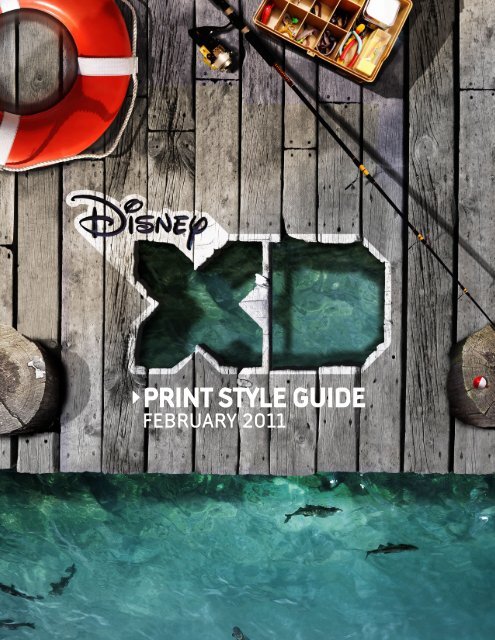ABCDEFGHIJKLMNOPQRSTUVWXYZ abcdefghijklmnopqrstuvwxyz ...
ABCDEFGHIJKLMNOPQRSTUVWXYZ abcdefghijklmnopqrstuvwxyz ...
ABCDEFGHIJKLMNOPQRSTUVWXYZ abcdefghijklmnopqrstuvwxyz ...
You also want an ePaper? Increase the reach of your titles
YUMPU automatically turns print PDFs into web optimized ePapers that Google loves.
PRINT STYLE GUIDE<br />
FEBRUARY 2011
TABLE OF CONTENTS<br />
Disney XD Brand<br />
Strategy<br />
Visual Language<br />
Disney XD Logo<br />
Elements<br />
Trademark<br />
Usage Rules<br />
Copyright<br />
Placement<br />
Colors<br />
Disney XD Spectrum<br />
Transmedia Logos<br />
Logos<br />
Custom Logos<br />
Usage<br />
©Disney. February 2011<br />
3<br />
4<br />
5<br />
8<br />
9<br />
10<br />
12<br />
15<br />
16<br />
17<br />
18<br />
19<br />
20<br />
23<br />
24<br />
For questions regarding off-air creative and print materials<br />
please contact:<br />
Robin Campbell<br />
Executive Director Off-Air Creative<br />
Disney XD Consumer Marketing USA<br />
818.973.3401<br />
robin.campbell@disney.com<br />
Custom Disney XD Typeface<br />
Typography<br />
Type Rules<br />
Icons<br />
Custom Icons<br />
Day and Night<br />
Backgrounds<br />
Philosophy<br />
Template<br />
Logo Positioning<br />
Files and Examples<br />
Print Pieces<br />
Launch Campaign<br />
Highlight a Show<br />
Disney XD Band<br />
Multiproperty Layout<br />
26<br />
27<br />
29<br />
32<br />
33<br />
34<br />
35<br />
36<br />
37<br />
38<br />
39<br />
45<br />
46<br />
47<br />
54<br />
56<br />
There is a separate style guide for Disney XD On-Air<br />
creative and development. For questions regarding<br />
On Air creative, please contact:<br />
Jill Hotchkiss<br />
Executive Creative Director<br />
Disney XD Consumer Marketing USA<br />
818.973.4601<br />
Jill.Hotchkiss@disney.com<br />
2
DISNEY XD BRAND<br />
©Disney. February 2011<br />
3
DISNEY XD BRAND<br />
Strategy<br />
The winning goal, the victory lap, the high five—a kid’s life is all about accomplishment<br />
and finding out what they can do, and Disney XD is a window into that world. It’s an<br />
entertainment brand where kids have fun challenging themselves and discovering their<br />
strengths. With characters, action and stories that inspire kids to always give it their<br />
best, Disney XD is on-air, online and everywhere.<br />
Creative Strategy<br />
“Window.”<br />
The Disney XD window is a concept that embraces real world moments of kids’<br />
lives, exploring their world of imagination. Our Disney XD logo provides a window<br />
from a kid’s world to our shared, branded Disney XD world of achievement and<br />
accomplishment. This concept allows us to seamlessly move between the<br />
real world of kids and our branded Disney XD world and back. This idea is<br />
flexible, global, embraces the world of kids, and tells a story.<br />
©Disney. February 2011<br />
4
VISUAL LANGUAGE<br />
Disney XD Overall Look and Feel<br />
The Disney XD world is always based in reality although a shift in point of view may occur<br />
to add an element of surprise or wonder and keeps things fresh. For example, what we may<br />
think is the ground plane is actually the ceiling, or the wall is actually the floor. Disney XD<br />
environments appear lived-in, photo-real, textured, and relate to a boy’s life in some way.<br />
They are not sterile, pristine or perfect. Disney XD is “the unexpected”; think hyper-real<br />
instead of surreal. Disney XD is not illustrative, chaotic, blown-out, warped or delicate.<br />
Disney XD is:<br />
Real, Down to Earth<br />
Right Here, Right Now<br />
Strong<br />
Fun<br />
Active<br />
Personal Journeys<br />
Goal Oriented<br />
The Next Level<br />
Everywhere - TV, Online, VOD,<br />
Mobile, iTunes, Onboard<br />
©Disney. February 2011<br />
Disney XD is NOT:<br />
Virtual<br />
Retro or Futuristic<br />
Static<br />
Fantasy<br />
Flat or Vector<br />
One Dimensional<br />
5
VISUAL LANGUAGE<br />
Disney XD Overall Look and Feel Examples (continued)<br />
Disney XD is:<br />
©Disney. February 2011<br />
Inspired by a boy’s world.<br />
Adventurous<br />
Goal Oriented Tactile<br />
PLEASE NOTE: These pieces were produced before the US mark changed to ‘TM’ in all cases.<br />
6
VISUAL LANGUAGE<br />
Disney XD Overall Look and Feel Examples (continued)<br />
Disney XD is not:<br />
Don’t use orange/red in the<br />
palette<br />
Ornate and frilly<br />
©Disney. February 2011<br />
Flat and vector based<br />
Faded, desaturated color<br />
OR<br />
sweet & sappy<br />
Pixie dust<br />
7
DISNEY XD LOGO<br />
©Disney. February 2011<br />
8
LOGO<br />
Elements<br />
The Disney XD logo is the bonding agent that remains a consistent presence across the<br />
multi-platform media environment to which the brand fully extends. The bold, solid shape<br />
is designed to cut through the clutter and draw you into the Disney XD world. The logo<br />
serves as a window to showcase content, a door into the Disney XD world of achievement,<br />
a catalyst for tune-in and other information delivery, and is a fun shape that kids can<br />
customize online, thereby encouraging audience participation.<br />
©Disney. February 2011<br />
TM TM<br />
The official logo colour is Green and Blue. However if you are working with a complex<br />
background and need the Disney to pop more, use the white out version. At sizes smaller<br />
than 1/2 of an inch high or 1.5 cm, the legibility of the ‘Disney’ breaks down. If the logo<br />
usage is too small and the word ‘Disney’ is not legible, it is preferable to use Disney XD<br />
in type, set in the Disney XD custom font XDRA Heavy. For more on fonts, see page 25.<br />
White-Out Version Grayscale Version 1-Color in PMS 533 1-Color in PMS 382<br />
The Disney XD logo is made up of three parts:<br />
Disney Script<br />
TM TM<br />
TM TM<br />
Backplate XD Fill<br />
TM<br />
9
LOGO<br />
Service Mark/Trademark Usage and Position<br />
Mark Usage in the United States<br />
In the US, a ‘TM’ (the symbol for unregistered trademarks) is used in every case unless<br />
IP counsel instructs that an ‘R’ (the symbol for registered trademarks) is appropriate.<br />
Since the registration status of particular goods changes from time to time, please<br />
check with IP counsel for specific instructions for particular types of use.<br />
Mark Usage in Europe<br />
In Europe, ‘TM’ is used in all cases.<br />
Mark Usage Outside the United States or Europe<br />
If you are outside of the US or Europe,<br />
please consult your legal counsel<br />
regarding proper service mark/<br />
trademark usage.<br />
Mark Placement<br />
The mark is placed within the negative space of the lower right-hand corner of the logo’s<br />
‘D.’ If placement of talent or other vital imagery prevents the mark from being visible in that<br />
location, it may also be placed at the top of the ‘D’ as seen below.<br />
©Disney. February 2011<br />
Alternate Mark Placement<br />
TM<br />
For the United States and Europe<br />
10
LOGO<br />
Serial Mark (continued)<br />
The mark, i.e. the ‘TM’ should align as follows:<br />
The point size may need to be adjusted so that it is visible in print. It should never go<br />
outside the alignment of the Disney XD logo.<br />
The font of the TM should always be XDRA Medium.<br />
©Disney. February 2011<br />
TM<br />
TM<br />
TM<br />
TM<br />
11
LOGO<br />
Usage Rules<br />
Throughout the Disney XD print world are different occurrences of the Disney XD logo.<br />
Each occurrence has its own set of rules and guides.<br />
Hero Logo<br />
When used as a flat, graphic logo, the Disney XD logo should only use the primary<br />
green and blue from the provided Disney XD color palette (pg. 18).<br />
Background/Environment Logo Windows<br />
©Disney. February 2011<br />
TM<br />
The print backgrounds all use the same logo lockup and design concept. The Disney<br />
XD logo should feel fully integrated into the scene, and the Disney XD window<br />
needs to have depth and thickness to appear realistic. For further information on<br />
integrating the logo into environments, please see the Backgrounds section (pg. 34).<br />
12
LOGO<br />
Usage Rules (continued)<br />
Violations<br />
The Disney XD logo should never have its shape altered.<br />
©Disney. February 2011<br />
Do not stretch. Do not skew.<br />
Do not distort. Do not delete any elements.<br />
Do not delete the back plate.<br />
TM<br />
TM<br />
TM<br />
TM<br />
TM<br />
13
LOGO<br />
Usage Rules (continued)<br />
Violations<br />
The Disney XD logo should not have any filters or effects applied to it. When in doubt<br />
about a logo treatment, please contact Robin Campbell.<br />
©Disney. February 2011<br />
TM TM TM<br />
TM<br />
One exception would be in the XD key art, in which it looks like a sticker to follow the<br />
graphic theme of photorealism. See advertising example below.<br />
Please note the ‘sticker’ treatment of<br />
the logo and the white outline around<br />
it. The white outline here is meant to<br />
underscore the ‘logo as sticker’ concept.<br />
The sticker idea fits with the Disney XD<br />
brand, as stickers are popular with kids,<br />
skateboarders and snowboarders and<br />
are used by them to personalize their<br />
environment, to make it their own.<br />
Please contact Robin Campbell<br />
if you have further questions.<br />
PLEASE NOTE: This piece was produced before the US mark changed to ‘TM’ in all cases.<br />
TM<br />
TM<br />
14
DISNEY COPYRIGHT<br />
©Disney. February 2011<br />
15
©Disney<br />
Placement<br />
The Copyright (©) Disney symbol is a small addition to the bottom of every print piece. The<br />
symbol should appear on the bottom right or bottom left, which ever is appropriate for the<br />
design. When possible align it with the bottom line of copy.<br />
©Disney. February 2011<br />
©Disney<br />
XDRA Light<br />
PLEASE NOTE: This piece was produced before the US mark changed to ‘TM’ in all cases.<br />
16
DISNEY XD COLORS<br />
©Disney. February 2011<br />
17
COLORS<br />
The Disney XD Spectrum<br />
The Disney XD color palette should be followed as a guide to what colors are part of the<br />
Disney XD brand spectrum. The primary Disney XD colors are lime green and navy blue, with<br />
a set of secondary colors to compliment them. Essentially the Disney XD palette is yellow,<br />
green, blue and purple. NOTE: Colors not included in the Disney XD spectrum are orange and<br />
red, and should NOT be used.<br />
Primary Disney XD Colors<br />
Secondary Disney XD Colors<br />
©Disney. February 2011<br />
PANTONE: 109 C<br />
RGB: R: 240 G: 204 B: 1<br />
CMYK: C: 7% M: 16% Y: 100% K: 0%<br />
PANTONE: 3955 C<br />
RGB: R: 244 G: 236 B: 9<br />
CMYK: C: 8% M: 0% Y: 98% K: 0%<br />
PANTONE: 387 C<br />
RGB: R: 214 G: 224 B: 61<br />
CMYK: C: 20% M: 0% Y: 91% K: 0%<br />
PANTONE: 376 C<br />
RGB: Hexadecimal: R: 159 G: 207 #C1D82F B: 103<br />
CMYK: C: 41% RGB: M: R: 0% 193 Y: G: 78% 216 K: B: 0% 46<br />
CMYK: C: 29% M: 0% Y: 100% K: 0%<br />
PANTONE: 345 C<br />
RGB: R: 159 G: 213 B: 181<br />
CMYK: C: 38% M: 0% Y: 36% K: 0%<br />
Hexadecimal: #FFFFFF<br />
RGB: R: 255 G: 255 B: 255<br />
CMYK: C: 0% M: 0% Y: 0% K: 0%<br />
PANTONE:3105 C<br />
RGB: R: 137 G: 212 B: 223<br />
CMYK: C: 43% M: 0% Y: 13% K: 0%<br />
PANTONE: 305 C<br />
RGB: R: 8 G: 175 B: 216<br />
CMYK: C: 73% M: 10% Y: 8% K: 0%<br />
PANTONE: 295 C<br />
RGB: R: 29 G: 33 B: 114<br />
CMYK: C: 100% M: 99% Y: 24% K: 14%<br />
PANTONE: 2627 C<br />
RGB: Hexadecimal: R: 73 G: #00264C 23 B: 109<br />
CMYK: RGB: R: C: 0 85% G: 38 M: B: 100% 76 Y: 23% K: 15%<br />
CMYK: C: 100% M: 83% Y: 46% K: 13%<br />
PANTONE: 2617 C<br />
RGB: R: 97 G: 17 B: 106<br />
CMYK: C: 72% M: 100% Y: 25% K: 15%<br />
Hexadecimal: #000000<br />
RGB: R: 0 G: 0 B: 0<br />
CMYK: C: 0% M: 0% Y: 0% K: 100%<br />
18
TRANSMEDIA LOGOS<br />
©Disney. February 2011<br />
19
LOGO<br />
Transmedia Logos<br />
The Disney XD brand extends to all digital platforms beyond standard broadcast. For these<br />
occurrences, specialized logos exist for specific uses in other forms of media, such as<br />
HD broadcast, mobile application, iTunes, on demand applications and various emerging<br />
platforms.<br />
iTUNES iTunes<br />
©Disney. February 2011<br />
20
LOGO<br />
Transmedia Logos (continued)<br />
Creating a transmedia logo:<br />
Overall Rules:<br />
All transmedia logos must be in the<br />
primary Disney XD colors (blue and<br />
green). They also must have the arrow.<br />
The arrow never changes scale or<br />
position.<br />
Type must be set in XDRA Medium with a<br />
kerning<br />
Overall Rules:<br />
of -50<br />
All transmedia logos must be in the<br />
In<br />
primary<br />
most cases<br />
Disney<br />
the<br />
XD<br />
following<br />
colors (blue<br />
rules<br />
and<br />
apply:<br />
Words are justified between guides a and<br />
The green).<br />
b and<br />
"arrow" They<br />
are centered<br />
refers also must to<br />
on<br />
the have<br />
line<br />
triangle the arrow.<br />
c.<br />
shape<br />
within The arrow the D never of the changes Disney scale XD logo. or<br />
position.<br />
In Case of 2 Lines:<br />
Justify<br />
Type must<br />
the<br />
be<br />
longer<br />
set in<br />
line<br />
XDRA<br />
between<br />
Medium<br />
a and<br />
with<br />
b,<br />
a<br />
the<br />
kerning<br />
other<br />
of<br />
line<br />
-50<br />
will have the same type size<br />
and will be flush left. Center the two lines<br />
of<br />
In most<br />
type on<br />
cases<br />
line<br />
the<br />
c.<br />
following rules apply:<br />
Words are justified between guides a and<br />
The<br />
b and<br />
gap<br />
are<br />
between<br />
centered<br />
the<br />
on<br />
lines<br />
line<br />
should<br />
c.<br />
be one<br />
stroke weight.<br />
In Case of 2 Lines:<br />
Try<br />
Justify<br />
to avoid<br />
the longer<br />
3 lines<br />
line<br />
of type.<br />
between a and b,<br />
the other line will have the same type size<br />
and will be flush left. Center the two lines<br />
of type on line c.<br />
©Disney. February 2011<br />
The gap between the lines should be one<br />
stroke weight.<br />
Try to avoid 3 lines of type.<br />
The gap between the lines should be one<br />
stroke weight.<br />
Try to avoid 3 lines of type.<br />
Stroke is defined by the width of a<br />
“Stroke” is defined by the width of a<br />
stroke of stroke a single of a letter. single letter.<br />
stroke<br />
a<br />
iTunes<br />
a<br />
ON<br />
a<br />
BOARD<br />
b<br />
iTunes<br />
arrow<br />
ON<br />
BOARD 21<br />
b<br />
b<br />
ON<br />
BOARD<br />
a<br />
b<br />
ON<br />
BOARD<br />
c<br />
c<br />
c<br />
c
LOGO<br />
Transmedia Logos (continued)<br />
Creating a transmedia logo (continued):<br />
For short words and abbreviations<br />
the following rules apply:<br />
Center word on line c.<br />
Cap height should not exceed arrow<br />
by more than half a stroke.<br />
This distance is the same as the width the<br />
stroke of the letter "H". The height of a<br />
short word or abbreviation should not<br />
exceed the arrow by more the half the<br />
stroke height.<br />
©Disney. February 2011<br />
max cap height<br />
Stroke width of a single letter.<br />
NEW<br />
HD<br />
HD<br />
c<br />
c<br />
22
CUSTOM DISNEY XD LOGOS<br />
©Disney. February 2011<br />
23
CUSTOM DISNEY XD LOGOS<br />
Usage<br />
Part of the brand’s inclusive vision is to encourage kids to participate creatively in the<br />
customization of the Disney XD logo. Kids will have the opportunity to customize logos for online<br />
use and possible enrollment in competitions where Disney XD fans can vote for the best logos<br />
that will make it to air as a custom bug, a flex id, and can also appear on billboards, posters,<br />
stickers, badges, t-shirts, and all sorts of merchandise. All of these applications of the logo are<br />
combined with name credits of the creator so that everyone has a chance of recognition<br />
by their peers.<br />
Although these custom logos should never replace the official logo with the official colors<br />
(see page 9), they can serve to show the diversity and adaptability of the Disney XD brand, the<br />
way it is “On TV. Online. Everywhere.” We have created a library of custom logos with various<br />
themes relavant to our market. And in this same spirit, please feel free to create your own<br />
custom logos for your regions. Here are a few examples, and many more are available<br />
for your use on Mediabin.<br />
©Disney. February 2011<br />
TM TM<br />
TM<br />
TM<br />
TM<br />
TM<br />
24
CUSTOM DISNEY XD LOGOS<br />
Usage<br />
©Disney. February 2011<br />
TM<br />
TM<br />
TM<br />
TM<br />
25
XDRA: DISNEY XD CUSTOM<br />
TYPEFACE<br />
©Disney. February 2011<br />
26
TYPOGRAPHY<br />
XDRA: Disney XD Custom Typeface<br />
XDRA (pronounced “Extra”) is a 100% custom font designed specifically for Disney XD and<br />
takes design cues from the 45 degree angles and rounded edges found in the Disney XD<br />
logo. XDRA is a complete character alphabet which includes all Western European, Greek,<br />
and Cyrillic characters and symbols in five weights. Asian characters do not exist and fonts<br />
should be chosen at a local level to compliment the XDRA typeface<br />
Font Weights<br />
XDRA HEAVY<br />
<strong>ABCDEFGHIJKLMNOPQRSTUVWXYZ</strong><br />
<strong>abcdefghijklmnopqrstuvwxyz</strong><br />
1234567890<br />
XDRA MEDIUM<br />
<strong>ABCDEFGHIJKLMNOPQRSTUVWXYZ</strong><br />
<strong>abcdefghijklmnopqrstuvwxyz</strong><br />
1234567890<br />
XDRA LIGHT<br />
<strong>ABCDEFGHIJKLMNOPQRSTUVWXYZ</strong><br />
<strong>abcdefghijklmnopqrstuvwxyz</strong><br />
1234567890<br />
XDRA MEDIUM ITALIC<br />
<strong>ABCDEFGHIJKLMNOPQRSTUVWXYZ</strong><br />
<strong>abcdefghijklmnopqrstuvwxyz</strong><br />
1234567890<br />
XDRA LIGHT ITALIC<br />
<strong>ABCDEFGHIJKLMNOPQRSTUVWXYZ</strong><br />
<strong>abcdefghijklmnopqrstuvwxyz</strong><br />
1234567890<br />
©Disney. February 2011<br />
27
TYPOGRAPHY<br />
XDRA: Disney XD Custom Typeface<br />
Other Languages<br />
The XDRA typeface in the Latin alphabet includes all special characters for Western and<br />
Eastern Europe. These fonts are keyed to the alphabet you have selected in the keyboard<br />
settings on your computer. For example, if you have selected the Cyrillic alphabet in your<br />
keyboard setings, then the Cyrillic version of XDRA will show up on your screen when<br />
you activate the font.<br />
Here are examples for non-Latin fonts in XDRA medium. All of the weights shown on the<br />
previous page are also available.<br />
Hebrew<br />
GREEK<br />
GREEK Greek<br />
ΑΒΓ∆ΕΖΗΘΙΚΛΜΝΞΟΠΡΣΤΥΦΧΨΩ<br />
ΑΒΓ∆ΕΖΗΘΙΚΛΜΝΞΟΠΡΣΤΥΦΧΨΩ<br />
αβγδεζηθικλμνξοπρσςτυφχψω<br />
αβγδεζηθικλμνξοπρσςτυφχψω<br />
Cyrillic<br />
CYRILLIC<br />
CYRILLIC АБВГДЕЁЖЗИЙКЛМНОПРСТУФХЦЧШ<br />
АБВГДЕЁЖЗИЙКЛМНОПРСТУФХЦЧШ<br />
абвгдеёжзийклмнопрстуфхцчш<br />
абвгдеёжзийклмнопрстуфхцчш<br />
©Disney. February 2011<br />
28
TYPOGRAPHY<br />
Type Rules<br />
Violations<br />
Do not alter the typeface in any way. It should not be stretched, skewed, distorted or<br />
underlined.<br />
* See page 30 for specific outlining instructions.<br />
Do not make italic - use the according XDRA Italic font weight.<br />
Do not make bold - use the next XDRA font weight up.<br />
Never ever use these buttons on any word processing programs. Choose the correct<br />
font weight.<br />
Licensing<br />
No additional licensing is necessary for using the Disney XDRA typeface. To obtain<br />
the XDRA typeface please contact:<br />
Robin Campbell<br />
Executive Director, Off-Air Creative<br />
Disney ABC Cable Networks Group<br />
818.973.3401<br />
robin.campbell@disney.com<br />
©Disney. February 2011<br />
29
TYPOGRAPHY<br />
Type Rules (continued)<br />
Pairing Fonts<br />
The XDRA Typeface contains three different weights: Light, Medium, and Heavy.<br />
When designing, typefaces should be paired Light and Medium or Medium and Heavy.<br />
Light and Heavy should never be paired together.<br />
This Lockup uses XDRA Heavy and XDRA Medium.<br />
This lockup uses XDRA Heavy and XDRA Light.<br />
©Disney. February 2011<br />
30
TYPOGRAPHY<br />
Type Rules (continued)<br />
Outlining<br />
Placing an outline on the XDRA typeface should be avoided. However, if there is a<br />
situation where the type needs to be outlined please follow the method described below:<br />
XD XD D<br />
When an outline is simply applied to the XDRA<br />
typeface the outline appears on top of the<br />
letters crowding out the original letterforms.<br />
XD<br />
D XD<br />
Outlines need to be applied in two layers. The<br />
XD XD XD XD<br />
Layer 1<br />
first layer, the top layer is the original letters<br />
with no effects applied. The second layer, the<br />
XD XD<br />
bottom layer, is the same letters with the<br />
outline applied to it.<br />
Layer 2 The outline layer needs to have the outline<br />
D<br />
stroke size doubled.<br />
When the layers are combined the outline<br />
XD<br />
XD<br />
XD<br />
will be below the original typeface. With this<br />
method an outline is applied to a word with<br />
out compromising the integrity of the original<br />
letterforms.<br />
Complete File with Both Layers<br />
©Disney. February 2011<br />
31
DISNEY XD ICONS<br />
©Disney. February 2011<br />
32
ICONS<br />
XDRA: Disney XD Custom Icons<br />
The XDRA Icons file (XDRA_icons.eps) is an Adobe Illustrator file that contains six custom<br />
icons to be used with show programming information to indicate information such as the<br />
time of day, and the kinds of devices upon which content is available.<br />
XDRA Icons and their Usage<br />
The Affirmative Check Box - Usage<br />
©Disney. February 2011<br />
This check box means an affirmation of accomplishment, and can be used<br />
on collateral that would appear after Disney XD launches on-air.<br />
33
ICONS<br />
XDRA: Disney XD Icons for Day and Night<br />
Text Box<br />
Icons have special requirements for their usage in print and on air. Position the icon<br />
so that its bottom rests on the baseline of the type. Size the icon so its top hits the<br />
cap height line of the type it is beside.<br />
Height<br />
MONDAYS 8/7cCap<br />
Month Abbreviations<br />
These are the standard abbreviations for the months. A period (.) should never be<br />
placed at the end of the abbreviations.<br />
JAN<br />
FEB<br />
MAR<br />
AM and PM<br />
©Disney. February 2011<br />
APR<br />
MAY<br />
JUNE<br />
JULY<br />
AUG<br />
SEPT<br />
This icon is used from 6am-6pm<br />
OCT<br />
NOV<br />
DEC<br />
This Icon is used 6pm-6am<br />
Baseline<br />
34
BACKGROUNDS<br />
©Disney. February 2011<br />
35
BACKGROUNDS<br />
Philosophy<br />
A large variety of Disney XD full-color photorealistic backgrounds were created to echo<br />
the many themes of a kid’s life. They can be used in print and other off-air pieces to<br />
underscore the ways in which the Disney XD brand lives everywhere a kid lives—in sports<br />
like skateboarding, BMX biking, basketball and soccer, in the interactive world of online<br />
gaming, in the daily challenges of school, and in all the ways kids reach for the next<br />
accomplishment, the next hi-five moment. The backgrounds we have created correspond<br />
to the on-air spots created as part of the On-Air Style Guide suite of assets. You will want<br />
to create similar backgrounds with themes that fit your local markets, and we encourage<br />
you to do so, and then share them with the rest of the global marketing team. There is more<br />
on how to make your own backgrounds in the following pages.<br />
Disney XD backgrounds appear on-air, at the start and end of every menu and promo,<br />
and in print form. Disney XD backgrounds have different points of view and different scales.<br />
The ground may actually be a ceiling, or wall. The implied size of the Disney XD logo can<br />
also be altered by adjusting the scale of the foreground elements. Though the interpretation<br />
can differ, each background is an environment that adheres to the same logo lockup and<br />
ground plane/wall plane relation. The Disney XD logo should be an integrated part of the<br />
environment; carved into the ground, cut out of the ceiling, or painted on to the wall. The<br />
logo should have depth and thickness. The Disney script should share the same texture or<br />
material as the surface it sits on, yet remain legible.<br />
©Disney. February 2011<br />
36
BACKGROUNDS<br />
Template, Specs & Logo Positioning<br />
©Disney. February 2011<br />
Specs<br />
All backgrounds are built from the<br />
same square template that allows<br />
crops for both on-air use (16:9 HD)<br />
and print (bus shelter aspect ratio).<br />
Disney XD Backgrounds are built at<br />
27” by 27” - 300 dpi in Adobe<br />
Photoshop.<br />
Using this template, the square can be<br />
cropped horizontally for on-air use (HD<br />
aspect ratio) or cropped vertically for<br />
print use (bus shelter aspect ratio). In<br />
both cases, the logo lockup and ground<br />
plane will be at the correct positioning.<br />
See pages 37-42 for available<br />
examples. Additional logo/<br />
backgrounds combos can be created<br />
using these guidelines, appropriate<br />
color palate and subject matter.<br />
Due to the asymmetrical shape of the<br />
Disney XD logo, it cannot be centered<br />
horizontally using the center point<br />
of the backplate. It should instead sit<br />
slightly off-center to the left, so the<br />
Disney XD fill appears at the center<br />
of the screen. Below is a guide for<br />
centering the logo for print.<br />
PLEASE NOTE: These pieces were produced before the US mark changed to ‘TM’ in all cases.<br />
37
BACKGROUNDS<br />
Logo Positioning<br />
For some print applications, such as a bus shelter, there may be a need to alter the vertical<br />
position of the Disney XD logo. This should be avoided, but if moving the logo is absolutely<br />
necessary, adhere to the guide below for the vertical range of where the logo can be moved.<br />
©Disney. February 2011<br />
PLEASE NOTE: These pieces were produced before the US mark changed to ‘TM’ in all cases.<br />
38
BACKGROUNDS<br />
Files and Examples<br />
School & Learning<br />
chalkboard_bg.psd lockers_bg.psd<br />
science_bg.psd<br />
©Disney. February 2011<br />
In these custom photorealistic<br />
backgrounds, the colors do go beyond<br />
the accepted color palate. Here context<br />
is everything—color takes a back seat to<br />
theme. For example, the brown of earth<br />
or wood is used in the logo because the<br />
theme is martial arts or BMX biking or<br />
science. These backgrounds correspond to<br />
on-air spots created for Disney XD. These<br />
are just a starting point, and we encourage<br />
you to develop new custom backgrounds<br />
and share them with the other Disney XD<br />
marketing teams around the world! Routing<br />
for approval should include the central<br />
Disney XD marketing contact in your region,<br />
or Robin Campbell in the US corporate office.<br />
39
BACKGROUNDS<br />
Files and Examples (continued)<br />
Sports<br />
dojo_bg.psd baseball_bg.psd<br />
soccer_bg.psd BMX_bg.psd<br />
©Disney. February 2011<br />
40
BACKGROUNDS<br />
Files and Examples (continued)<br />
Urban<br />
garage_bg.psd<br />
hazard_bg.psd<br />
©Disney. February 2011<br />
blue sky_bg.psd<br />
skateboard_bg.psd<br />
41
BACKGROUNDS<br />
Files and Examples (continued)<br />
Home and Leisure<br />
treehouse_bg.psd couch_bg.psd<br />
dock_bg.psd gaming_bg.psd<br />
©Disney. February 2011<br />
42
BACKGROUNDS<br />
Files and Examples (continued)<br />
Music & Entertainment<br />
world_premiere_bg.psd guitar_bg.psd<br />
Action & Adventure<br />
space_sci_fi_bg.psd<br />
©Disney. February 2011<br />
cavern_bg.psd<br />
43
BACKGROUNDS<br />
Files and Examples (continued)<br />
Urban<br />
breakdance_bg.psd<br />
Hobbies<br />
magic_bg.psd<br />
©Disney. February 2011<br />
44
PRINT EXAMPLES<br />
©Disney. February 2011<br />
45
PRINT EXAMPLES<br />
Launch Campaign - 2009<br />
To coincide with the launch of Disney XD, a print campaign has been developed that ties<br />
in with the on-air image IDs. Just like its on-air counterpart, the print campaign is photorealistic,<br />
based in reality, and shows a moment of accomplishment. The Disney XD logo is<br />
always in the same place and angle, and appears as a sticker to add a sense of boyishness<br />
and makes that moment ownable. The ‘XD’ fill is a transparent green area to hint at the<br />
window concept. Each ad also features a constant footer lockup. A common footer<br />
lock-up is also used to display text and media icons. Colors for the lockup can change<br />
within the Disney XD palette as needed for legibility.<br />
As a general overview for future print campaigns, a set of themes should be noted to<br />
allow for visual and conceptual unity across all brand elements. Print elements should be<br />
photo-realistic and based in reality as shown in the examples below. They should feature a<br />
moment of accomplishment. The logo should be big and bold. It should be incorporated into<br />
the environment if possible.<br />
©Disney. February 2011<br />
PLEASE NOTE: These pieces were produced before the US mark changed to ‘TM’ in all cases.<br />
46
PRINT EXAMPLES<br />
Highlighting a Show - Launch Campaign 2009<br />
Here, to further the launch campaign, we created a series-specific ad to complement the<br />
XD branding campaign. We maintained the same graphic elements of the launch campaign<br />
when highlighting this single show. We applied the same Disney XD sticker graphic and a<br />
lockup similar to the one from the launch campaign, which includes tune-in information.<br />
©Disney. February 2011<br />
PLEASE NOTE: This piece was produced before the US mark changed to ‘TM’ in all cases.<br />
47
PRINT EXAMPLES<br />
Highlighting a Show - I’m in the Band<br />
©Disney. February 2011<br />
48
PRINT EXAMPLES<br />
Highlighting a Show - Kick Buttowski<br />
©Disney. February 2011<br />
49
PRINT EXAMPLES<br />
Highlighting a Show - Pair of Kings<br />
©Disney. February 2011<br />
50
PRINT EXAMPLES<br />
Highlighting a Show - Phineas and Ferb<br />
©Disney. February 2011<br />
51
PRINT EXAMPLES<br />
Highlighting a Show - Zeke and Luther<br />
©Disney. February 2011<br />
52
PRINT EXAMPLES<br />
Highlighting a Show - Skyrunners<br />
©Disney. February 2011<br />
53
DISNEY XD BAND<br />
Usage and Placement<br />
©Disney. February 2011<br />
PLEASE NOTE: These pieces were produced before the US mark changed to ‘TM’ in all cases.<br />
54
DISNEY XD BAND<br />
Specifications<br />
The Disney XD Band is a graphic element that spans the top or bottom of a show<br />
advertisement that details tune in information for that show.<br />
The type shown in green is XDRA Heavy. The type shown in white is XDRA Medium.<br />
A transmedia logo is used to<br />
launch a new show.<br />
The ‘notch’ in the band is at a 45<br />
degree angle to be consistent with<br />
the design of the Disney XD logo<br />
and the XDRA Type face.<br />
©Disney. February 2011<br />
The word “new” can be removed from the<br />
logo for sustained advertising.<br />
The Disney XD Band may reside<br />
either at the top or at the bottom<br />
of the layout.<br />
PLEASE NOTE: These pieces were produced before the US mark changed to ‘TM’ in all cases.<br />
55
MULTIPROPERTY LAYOUT<br />
Usage and Placement<br />
Multiproperty print ads feature one or more shows on the Disney XD network. Show names<br />
and tune-in information is included, and sometimes body copy describing the network.<br />
Images from the shows can be placed in “windows” whose shape echoes the Disney XD<br />
logo and its related branding. The below pieces, which will be available on Mediabin,<br />
are only examples—local design teams may create their own custom ads using the<br />
textures and graphics from the Disney XD palettes.<br />
©Disney. February 2011<br />
PLEASE NOTE: These pieces were produced before the US mark changed to ‘TM’ in all cases.<br />
56