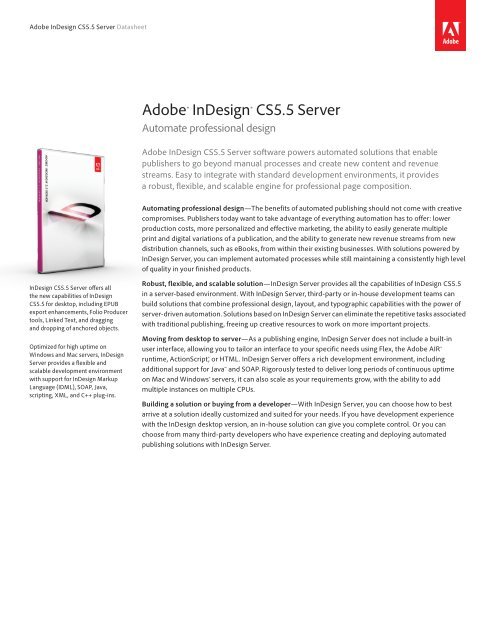Adobe® InDesign® CS5.5 Server
Adobe® InDesign® CS5.5 Server
Adobe® InDesign® CS5.5 Server
You also want an ePaper? Increase the reach of your titles
YUMPU automatically turns print PDFs into web optimized ePapers that Google loves.
Adobe InDesign <strong>CS5.5</strong> <strong>Server</strong> Datasheet<br />
InDesign <strong>CS5.5</strong> <strong>Server</strong> offers all<br />
the new capabilities of InDesign<br />
<strong>CS5.5</strong> for desktop, including EPUB<br />
export enhancements, Folio Producer<br />
tools, Linked Text, and dragging<br />
and dropping of anchored objects.<br />
Optimized for high uptime on<br />
Windows and Mac servers, InDesign<br />
<strong>Server</strong> provides a flexible and<br />
scalable development environment<br />
with support for InDesign Markup<br />
Language (IDML), SOAP, Java,<br />
scripting, XML, and C++ plug-ins.<br />
<strong>Adobe®</strong> <strong>InDesign®</strong> <strong>CS5.5</strong> <strong>Server</strong><br />
Automate professional design<br />
Adobe InDesign <strong>CS5.5</strong> <strong>Server</strong> software powers automated solutions that enable<br />
publishers to go beyond manual processes and create new content and revenue<br />
streams. Easy to integrate with standard development environments, it provides<br />
a robust, flexible, and scalable engine for professional page composition.<br />
Automating professional design—The benefits of automated publishing should not come with creative<br />
compromises. Publishers today want to take advantage of everything automation has to offer: lower<br />
production costs, more personalized and effective marketing, the ability to easily generate multiple<br />
print and digital variations of a publication, and the ability to generate new revenue streams from new<br />
distribution channels, such as eBooks, from within their existing businesses. With solutions powered by<br />
InDesign <strong>Server</strong>, you can implement automated processes while still maintaining a consistently high level<br />
of quality in your finished products.<br />
Robust, flexible, and scalable solution—InDesign <strong>Server</strong> provides all the capabilities of InDesign <strong>CS5.5</strong><br />
in a server-based environment. With InDesign <strong>Server</strong>, third-party or in-house development teams can<br />
build solutions that combine professional design, layout, and typographic capabilities with the power of<br />
server-driven automation. Solutions based on InDesign <strong>Server</strong> can eliminate the repetitive tasks associated<br />
with traditional publishing, freeing up creative resources to work on more important projects.<br />
Moving from desktop to server—As a publishing engine, InDesign <strong>Server</strong> does not include a built-in<br />
user interface, allowing you to tailor an interface to your specific needs using Flex, the Adobe AIR®<br />
runtime, ActionScript®, or HTML. InDesign <strong>Server</strong> offers a rich development environment, including<br />
additional support for Java and SOAP. Rigorously tested to deliver long periods of continuous uptime<br />
on Mac and Windows® servers, it can also scale as your requirements grow, with the ability to add<br />
multiple instances on multiple CPUs.<br />
Building a solution or buying from a developer—With InDesign <strong>Server</strong>, you can choose how to best<br />
arrive at a solution ideally customized and suited for your needs. If you have development experience<br />
with the InDesign desktop version, an in-house solution can give you complete control. Or you can<br />
choose from many third-party developers who have experience creating and deploying automated<br />
publishing solutions with InDesign <strong>Server</strong>.
System requirements<br />
Windows<br />
• Intel® Pentium® 4 or AMD Athlon®<br />
64 processor<br />
• Microsoft® Windows <strong>Server</strong>® 2003 with<br />
Service Pack 2 (32 or 64 bit); Windows<br />
<strong>Server</strong> 2008 (32 or 64 bit); or Windows<br />
2008 <strong>Server</strong> R2<br />
• 2GB of RAM plus 256MB per<br />
additional instance<br />
• 1.6GB of available hard-disk space;<br />
additional free space required during<br />
installation (Windows virtual memory<br />
paging file size must be increased 2GB<br />
for each instance of InDesign <strong>Server</strong>)<br />
• 1024x768 display (1280x800<br />
recommended) with 16-bit video card<br />
• DVD-ROM drive<br />
• Broadband Internet connection<br />
required for online services and<br />
to validate Subscription Edition (if<br />
applicable) on an ongoing basis*<br />
Mac OS<br />
• Multicore Intel processor<br />
• Mac OS X <strong>Server</strong> v10.5.7 or v10.6.5<br />
• 2GB of RAM plus 256MB per<br />
additional instance<br />
• 1.8GB of available hard-disk space;<br />
additional free space required during<br />
installation (cannot install on UFS, ZFS,<br />
or HFS case-sensitive formatted volumes<br />
or partitions)<br />
• 1024x768 display (1280x800<br />
recommended) with 16-bit video card<br />
• DVD-ROM drive<br />
• Broadband Internet connection<br />
required for online services and<br />
to validate Subscription Edition (if<br />
applicable) on an ongoing basis*<br />
For updates to system requirements, visit<br />
www.adobe.com/go/indesignserver_systemreqs.<br />
Related products<br />
• Adobe Creative Suite® 5.5 Design Premium<br />
• Adobe Creative Suite 5.5 Design Standard<br />
• Adobe InDesign <strong>CS5.5</strong><br />
• Adobe InCopy <strong>CS5.5</strong><br />
• Adobe Flash® Professional <strong>CS5.5</strong><br />
• Adobe Flash Builder 4.5<br />
• Adobe AIR<br />
For more information<br />
www.adobe.com/products/<br />
indesignserver<br />
Adobe Systems Incorporated<br />
345 Park Avenue<br />
San Jose, CA 95110-2704<br />
USA<br />
www.adobe.com<br />
Automated publishing solutions powered by InDesign <strong>CS5.5</strong> <strong>Server</strong><br />
Because InDesign <strong>Server</strong> is an engine that powers automated publishing solutions, its potential<br />
applications are wide ranging. Here are a few typical ways that companies use InDesign <strong>Server</strong> today.<br />
Personalized marketing—One-to-one marketing enables publishers to create compelling content<br />
that speaks directly to an individual rather than a broad group, with customized iterations of a<br />
publication for every individual customer. These differences can range from changing text and<br />
images on a page to building entirely unique documents.<br />
Where traditional personalized marketing has often lacked the design and production values of a<br />
publication created by hand, InDesign <strong>Server</strong> enables marketers to automate professional design<br />
and layout, creating engaging communications that result in more effective promotions and a more<br />
intimate relationship with customers.<br />
Catalog creation—Retailers and catalog companies are under pressure to produce catalogs that<br />
are more up to date and better targeted to specific customers or opportunities. Catalog creation<br />
solutions enable them to automate the production of professionally designed catalogs. These<br />
solutions can either be inexpensive standalone applications driven by spreadsheets or part of a<br />
broad and robust content management system, personal information management tools, or a<br />
catalog management system.<br />
InDesign <strong>Server</strong> can dramatically decrease the time needed to produce professionally designed<br />
catalogs, without requiring the deployment of additional creative resources.<br />
Brochure and collateral creation—Web-to-print solutions provide a more flexible workflow for<br />
producing and making changes to marketing materials. Creative professionals can retain control<br />
over the look and feel of marketing materials, and nondesigners, such as writers, editors, and<br />
marketing professionals, can add, edit, and change specific page elements such as logos, addresses,<br />
or product information. These solutions significantly improve the efficiency of collaborative<br />
workflows, while enabling brand managers to promote the integrity of the final product.<br />
Self-service ad creation—Newspapers and magazines can greatly streamline and enhance the<br />
production of display and classified ads as well as offer new advertising opportunities and a better<br />
customer experience, without sacrificing quality or requiring additional resources. Self-service<br />
ad creation solutions enable readers to quickly create their own advertisements online using<br />
a wide variety of styles and templates and then preview how they look before they are placed.<br />
Newspapers and magazines can also accept ads much later in the production process and upsell<br />
customers by showing them higher value options.<br />
Editorial workflow automation—Book, newspaper, and magazine publishers are using solutions<br />
powered by InDesign <strong>Server</strong> to automate parts of their existing editorial workflows to handle<br />
processor-intensive tasks that would otherwise be taking place on the desktop, such as PDF file<br />
and thumbnail creation. Others are using these solutions to enable writers and editors to work on<br />
stories from a remote location via a web browser. InDesign <strong>Server</strong> provides an accurate copyfitting<br />
experience that would otherwise require a desktop version of Adobe InCopy® or InDesign software.<br />
* Adobe online services, including Adobe CS Live Services, are available only to users 13 and older and require agreement to additional terms and Adobe’s<br />
online privacy policy (available at www.adobe.com/go/terms). Online services are not available in all countries or languages, may require user registration<br />
and may be subject to change or discontinuation without notice. Additional fees or subscription charges may apply.<br />
Adobe, the Adobe logo, ActionScript, Adobe AIR, AIR, Creative Suite, Flash, Flash Builder, InCopy, and InDesign are either registered trademarks or<br />
trademarks of Adobe Systems Incorporated in the United States and/or other countries. AMD and AMD Athlon are trademarks or registered trademarks of<br />
Advanced Micro Devices, Inc. Mac and Mac OS are trademarks of Apple Inc., registered in the U.S. and other countries. Intel and Pentium are trademarks<br />
of Intel Corporation in the U.S. and other countries. Microsoft, Windows, and Windows <strong>Server</strong> are either registered trademarks or trademarks of Microsoft<br />
Corporation in the United States and/or other countries. Java is a trademark or registered trademark of Oracle and/or its affiliates. All other trademarks are<br />
the property of their respective owners.<br />
© 2011 Adobe Systems Incorporated. All rights reserved. Printed in the USA.<br />
91046360 2/11