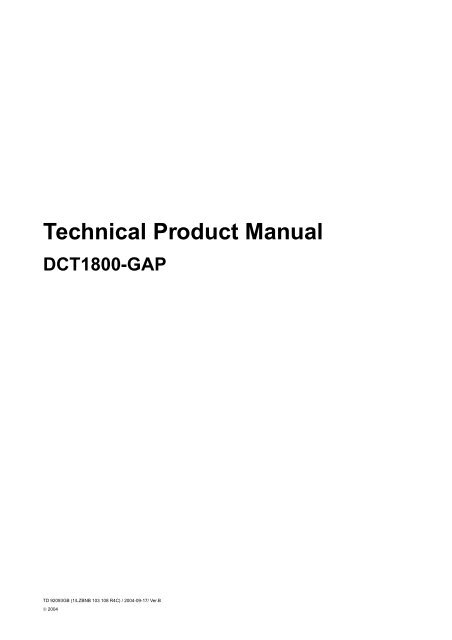Technical Product Manual DCT1800-GAP, TD ... - Ascom Wireless
Technical Product Manual DCT1800-GAP, TD ... - Ascom Wireless
Technical Product Manual DCT1800-GAP, TD ... - Ascom Wireless
Create successful ePaper yourself
Turn your PDF publications into a flip-book with our unique Google optimized e-Paper software.
<strong>Technical</strong> <strong>Product</strong> <strong>Manual</strong><br />
<strong>DCT1800</strong>-<strong>GAP</strong><br />
<strong>TD</strong> 92093GB (1/LZBNB 103 108 R4C) / 2004-09-17/ Ver.B<br />
© 2004
© 2004<br />
No part of this manual may be reproduced in any form, by print, photoprint, microfilm or any other<br />
means without prior written permission of the copyright owner.
Preface<br />
What this manual describes ...<br />
This manual describes how to configure, install, maintain and operate the cordless telephone system,<br />
<strong>DCT1800</strong>-<strong>GAP</strong>. It also describes the concept and the hardware building blocks of the <strong>DCT1800</strong>-<strong>GAP</strong><br />
system to provide the reader with general knowledge about the system. Finally product specifications<br />
and a type number list of all <strong>DCT1800</strong>-<strong>GAP</strong> products are included.<br />
Who should use this manual ...<br />
This manual is written for telecommunication system managers, people involved in planning, operation,<br />
installation and maintenance of the <strong>DCT1800</strong>-<strong>GAP</strong> cordless telephone system.<br />
It should be noted that only certified installers should be allowed to install and maintain the <strong>DCT1800</strong>-<br />
<strong>GAP</strong> system. Therefore the information contained in this manual is directed at personnel, who have<br />
been properly trained and certified.<br />
Where to find what ...<br />
This manual is divided by means of separators into sections.<br />
Section 1 Safety and regulatory information<br />
Contains information on how to handle Electrostatic Sensitive Devices (ESD), lithium<br />
batteries, etc., and country dependent regulatory information.<br />
Section 2 System description<br />
Contains a general system description that includes the concept, capacity, characteristics<br />
and hardware building blocks of the <strong>DCT1800</strong>-<strong>GAP</strong> system. It also contains information<br />
about the numbering conventions for cabinets, system boards, peripherals and base<br />
stations.<br />
Section 3 <strong>Product</strong> specifications<br />
Contains safety aspects of the <strong>DCT1800</strong>-<strong>GAP</strong> system, specifications and compliance to<br />
regulations and standards for each product where applicable.<br />
Section 4 Configuration directions<br />
Gives detailed information on how to specify a <strong>DCT1800</strong>-<strong>GAP</strong> system based on the user<br />
requirements, i.e. number of base stations, power supplies, system boards, cables and<br />
system limitations.<br />
Section 5 Installation instructions<br />
Contains all necessary information to install the <strong>DCT1800</strong>-<strong>GAP</strong> system. It includes<br />
information about required tools, firmware, recommended board positions, cabling,<br />
cabinet, etc.<br />
Section 6 Commissioning<br />
Describes a series of checks and tests that must be executed to verify that the system is<br />
working correctly after completing the installation and initialization instructions.<br />
Section 7 Maintenance<br />
Describes that maintenance is limited to fault finding defect modules like system boards,<br />
base stations, fuses, power supplies, cordless phones, cables, etc. It also describes how<br />
to maintain the system with the help of the system’s internal diagnostic and test facilities,<br />
and by using fault finding procedures.<br />
<strong>TD</strong> 92093GB (1/LZBNB 103 108 R4C) / 2004-09-17/ Ver.B<br />
© 2004<br />
<strong>Technical</strong> <strong>Product</strong> <strong>Manual</strong> - <strong>DCT1800</strong>-<strong>GAP</strong><br />
Preface<br />
III
<strong>Technical</strong> <strong>Product</strong> <strong>Manual</strong> - <strong>DCT1800</strong>-<strong>GAP</strong><br />
Preface<br />
IV<br />
Section 8 Upgrade information<br />
Contains information about new and upgraded products and instructions to upgrade<br />
cordless systems.<br />
Section 9 Type number list<br />
Lists the replaceable products of the <strong>DCT1800</strong>-<strong>GAP</strong> system.<br />
Use of the term PBX<br />
In most cases you can also read ‘PSTN’ where the term ‘PBX’ is used in this manual.<br />
Document revision information<br />
Revision R4B of this manual covers all the <strong>DCT1800</strong>-<strong>GAP</strong> products (except portables and Messaging<br />
system products) up to November 2002.<br />
<strong>DCT1800</strong>-<strong>GAP</strong> supported cordless telephone products (DT288, DT290, DT3xx, DT4xx, DT570,<br />
TH688 and 9d2x) and Messaging system products have been removed from this manual. See separate<br />
documentation.<br />
New revisions of the <strong>Technical</strong> <strong>Product</strong> <strong>Manual</strong> <strong>DCT1800</strong>-<strong>GAP</strong> are periodically released due to the<br />
introduction of new products. This manual will not be updated by means of update packages.<br />
<strong>TD</strong> 92093GB (1/LZBNB 103 108 R4C) / 2004-09-17/ Ver.B<br />
© 2004
Caption list<br />
1 Safety and regulatory information<br />
2 System description<br />
3 <strong>Product</strong> specifications<br />
4 Configuration directions<br />
5 Installation instructions<br />
6 Commissioning<br />
7 Maintenance<br />
8 Upgrade information<br />
9 Type number list<br />
<strong>TD</strong> 92093GB (1/LZBNB 103 108 R4C) / 2004-09-17/ Ver.B<br />
© 2004<br />
<strong>Technical</strong> <strong>Product</strong> <strong>Manual</strong> - <strong>DCT1800</strong>-<strong>GAP</strong><br />
Caption list<br />
V
<strong>Technical</strong> <strong>Product</strong> <strong>Manual</strong> - <strong>DCT1800</strong>-<strong>GAP</strong><br />
Caption list<br />
VI<br />
<strong>TD</strong> 92093GB (1/LZBNB 103 108 R4C) / 2004-09-17/ Ver.B<br />
© 2004
<strong>TD</strong> 92093 (1/LZBNB 103 108 R4C) / 2004-09-17/ Ver.B<br />
© 2004<br />
Section 1<br />
<strong>Technical</strong> <strong>Product</strong> <strong>Manual</strong> - <strong>DCT1800</strong>-<strong>GAP</strong><br />
Safety and regulatory information<br />
Safety and regulatory<br />
information
<strong>Technical</strong> <strong>Product</strong> <strong>Manual</strong> - <strong>DCT1800</strong>-<strong>GAP</strong><br />
Safety and regulatory information<br />
<strong>TD</strong> 92093 (1/LZBNB 103 108 R4C) / 2004-09-17/ Ver.B<br />
© 2004
Table of contents<br />
<strong>TD</strong> 92093 (1/LZBNB 103 108 R4C) / 2004-09-17/ Ver.B<br />
© 2004<br />
<strong>Technical</strong> <strong>Product</strong> <strong>Manual</strong> - <strong>DCT1800</strong>-<strong>GAP</strong><br />
Safety and regulatory information, Table of contents<br />
Page<br />
Chapter 1 Introduction....................................................................................... 1<br />
Chapter 2 Safety................................................................................................. 3<br />
2.1 Safety rules ........................................................................................................................ 3<br />
2.2 Safety symbols ................................................................................................................... 3<br />
2.3 Lithium battery on CPU board ............................................................................................ 4<br />
Chapter 3 Regulatory information.................................................................... 7<br />
3.1 Line Termination Unit, LTU – REX-BRD0019 (ROFNB 157 25/2) ..................................... 7<br />
3.2 Legal restriction when directly connecting to PSTN ........................................................... 7<br />
3.2.1 Legal restriction for EC and EFTA countries ...................................................................... 7<br />
Chapter 4 CE-marking ....................................................................................... 9<br />
4.1 General............................................................................................................................... 9<br />
4.2 CE-marking radio exchange............................................................................................... 9<br />
Chapter 5 Protection against electrostatic discharge (ESD) ....................... 11<br />
5.1 General............................................................................................................................. 11<br />
5.2 ESD handling ................................................................................................................... 11<br />
III
<strong>Technical</strong> <strong>Product</strong> <strong>Manual</strong> - <strong>DCT1800</strong>-<strong>GAP</strong><br />
Safety and regulatory information, Table of contents<br />
IV<br />
<strong>TD</strong> 92093 (1/LZBNB 103 108 R4C) / 2004-09-17/ Ver.B<br />
© 2004
Chapter 1 Introduction<br />
<strong>TD</strong> 92093GB (1/LZBNB 103 108 R4C) / 2004-09-17/ Ver.B<br />
© 2004<br />
<strong>Technical</strong> <strong>Product</strong> <strong>Manual</strong> - <strong>DCT1800</strong>-<strong>GAP</strong><br />
Safety and regulatory information, Introduction<br />
This section contains important safety and regulatory information. Other sections refer to this section<br />
when applicable.<br />
Chapter 1 : Introduction<br />
Introduces you to this document<br />
Chapter 2 : Safety<br />
Informs you about the precautions to take during installation of the <strong>DCT1800</strong>-<strong>GAP</strong><br />
system, the lithium battery on the CPU board and the use of the cordless phone.<br />
Chapter 3 : Regulatory information<br />
Informs you about country dependent installation restrictions for the <strong>DCT1800</strong>-<br />
<strong>GAP</strong> system.<br />
Chapter 4 : CE marking<br />
Informs you about which products comply with European Council Directives.<br />
Chapter 5 : Protection against electrostatic discharge<br />
Informs you about the precautions to take to avoid damage to electrostatic<br />
discharge sensitive products and components.<br />
1
<strong>Technical</strong> <strong>Product</strong> <strong>Manual</strong> - <strong>DCT1800</strong>-<strong>GAP</strong><br />
Safety and regulatory information, Introduction<br />
2<br />
<strong>TD</strong> 92093GB (1/LZBNB 103 108 R4C) / 2004-09-17/ Ver.B<br />
© 2004
Chapter 2 Safety<br />
2.1 Safety rules<br />
<strong>TD</strong> 92093GB (1/LZBNB 103 108 R4C) / 2004-09-17/ Ver.B<br />
© 2004<br />
<strong>Technical</strong> <strong>Product</strong> <strong>Manual</strong> - <strong>DCT1800</strong>-<strong>GAP</strong><br />
Safety and regulatory information, Safety<br />
Ensure that the voltage and frequency of the mains power socket matches the voltage and<br />
frequency inscribed on the equipment’s electrical rating label.<br />
Never install telephone wiring during a thunderstorm.<br />
Never install telephone jacks in wet locations un less the jack is specifically designed for wet<br />
locations.<br />
Never touch un-insulated telephone wires or terminals unless the telephone line has been<br />
disconnected at the network interface.<br />
Observe all relevant safety standards wh en installing or modifying telephone lines.<br />
Always install conform relevant national installation rules.<br />
Only mount the radio exchange to a wall.<br />
Make sure that the radio exchange is connected to telecom or protective ground.<br />
Avoid using a telephone (other than a cordless type) during a thunderstorm. There may be a<br />
remote risk of electric shock from lightning.<br />
In areas with potentially explosive atmospheres only cordless phones type DPANB 204 06/1 may<br />
be used. Use of other types of cordless phones in such areas may cause a risk of explosion.<br />
The modular cabinet must be stationed in a restricted access area.<br />
Use a class II power sources (double insulated conform EN60950, Uout ≤ 42 Vac rms or ≤ 58<br />
Vdc). The power source must be short circuit protected (15 A maximum).<br />
Use only approved spare parts and accessories. The operation of non-approved parts cannot be<br />
guaranteed and may even cause damage or danger.<br />
2.2 Safety symbols<br />
For your protection and to avoid damage to the <strong>DCT1800</strong>-<strong>GAP</strong> system you will find stickers where<br />
applicable. The stickers have the following symbols and meaning:<br />
Caution<br />
Read and follow the safety rules and warning messages in this manual.<br />
If the instructions are not followed, there is risk of damage to the equipment.<br />
Caution<br />
Read and follow the handling instructions described in chapter 5.2 ‘ESD handling’.<br />
Boards which contain Electrostatic Sensitive Devices (ESD) are indicated by this sign.<br />
If the instructions are not followed, there is risk of damage to the equipment.<br />
Warning<br />
Read and follow the safety rules and warning messages in this manual.<br />
Hazardous voltages are present.<br />
If the instructions are not followed, there is risk of electrical shock and danger to personal health.<br />
3
<strong>Technical</strong> <strong>Product</strong> <strong>Manual</strong> - <strong>DCT1800</strong>-<strong>GAP</strong><br />
Safety and regulatory information, Safety<br />
2.3 Lithium battery on CPU board<br />
4<br />
The following warning is applicable for the Lithium battery on the CPU board.<br />
CAUTION!<br />
DANGER OF EXPLOSION IF BATTERY IS INCORRECTLY REPLACED.<br />
REPLACE ONLY WITH THE SAME OR EQUIVALENT TYPE RECOM-<br />
MENDED BY THE EQUIPMENT MANUFACTURER. DISCARD USED BAT-<br />
TERIES ACCORDING TO MANUFACTURER’S INSTRUCTIONS<br />
ATTENTION!<br />
IL Y A DANGER D’EXPLOSION S’IL Y A REMPLACEMENT INCORRECT<br />
DE LA BATTERIE. REMPLACER UNIQUEMENT AVEC UNE BATTERIE DU<br />
MÊME TYPE OU D’UN TYPE RECOMMANDÉ PAR LE CONSTRUCTEUR.<br />
METTRE AU RÉBUT LES BATTERIES USAGÉES CONFORMÉMENT AUX<br />
INSTRUCTIONS DU FABRICANT.<br />
VARNING!<br />
EXPLOSIONSFARA VID FELAKTIGT BATTERIBYTE.<br />
ANVÄND SAMMA BATTERITYP ELLER EN EKVIVALENT TYP SOM<br />
REKOMMENDERAS AV APPARATTILLVERKAREN KASSERA ANVÄNT<br />
BATTERI ENLIGT FABRIKANTENS INSTRUKTION.<br />
<strong>TD</strong> 92093GB (1/LZBNB 103 108 R4C) / 2004-09-17/ Ver.B<br />
© 2004
<strong>TD</strong> 92093GB (1/LZBNB 103 108 R4C) / 2004-09-17/ Ver.B<br />
© 2004<br />
ADVARSEL!<br />
<strong>Technical</strong> <strong>Product</strong> <strong>Manual</strong> - <strong>DCT1800</strong>-<strong>GAP</strong><br />
Safety and regulatory information, Safety<br />
LITHIUMBATTERI – EKSPLOSIONSFARE VED FEJLAGTIG HÅNDTERING.<br />
UDSKIFTNING MÅ KUN SKE MED BATTERI AF SAMME FABRIKAT OG<br />
TYPE. LEVÉR DET BRUGTE BATTERI TILBAGE TIL LEVERANDOREN.<br />
VAROITUS!<br />
PARISTO VOI RÄJÄHTÄÄ, JOS SE ON VIRHEELLISESTI ASENNETTU.<br />
VAIHDA PARISTO AINOASTAAN LAITEVALMISTAJAN<br />
SUOSISTELEMAAN TYYPPIN. HÄVITÄ KÄYTETTY PARISTO<br />
VALMISTAJAN OHJEIDEN MUKAISESTI.<br />
ADVARSEL!<br />
LITHIUMBATTERI – EKSPLOSJONSFARE. VED UTSKIFTING BENYTTES<br />
KUN BATTERI SOM ANBEFALT AV APPARATFABRIKANTEN. BRUKT<br />
BATTERI RETURNERES APPARATLEVERANDOREN.<br />
5
<strong>Technical</strong> <strong>Product</strong> <strong>Manual</strong> - <strong>DCT1800</strong>-<strong>GAP</strong><br />
Safety and regulatory information, Safety<br />
6<br />
<strong>TD</strong> 92093GB (1/LZBNB 103 108 R4C) / 2004-09-17/ Ver.B<br />
© 2004
Chapter 3 Regulatory information<br />
<strong>TD</strong> 92093GB (1/LZBNB 103 108 R4C) / 2004-09-17/ Ver.B<br />
© 2004<br />
<strong>Technical</strong> <strong>Product</strong> <strong>Manual</strong> - <strong>DCT1800</strong>-<strong>GAP</strong><br />
Safety and regulatory information, Regulatory information<br />
3.1 Line Termination Unit, LTU – REX-BRD0019 (ROFNB 157 25/2)<br />
The table below gives an overview of where LTU REX-BRD0019 (ROFNB 157 25/2) can be used. As<br />
can be observed it can be used in most cases.<br />
2<br />
LTU board EC and EFTA countries Non EC nor EFTA countries<br />
PBX PSTN PBX PSTN<br />
TBR21 No TBR21 TBR21 always<br />
required required required<br />
ROFNB 157 25/2 Must be used Recommended Must be used Recommended Recommended<br />
Table 1 Use of LTU REX-BRD0019 ( ROFNB 157 25/2)<br />
3.2 Legal restriction when directly connecting to PSTN<br />
The <strong>DCT1800</strong>-<strong>GAP</strong> system can be connected to the PSTN, with a legal restriction per country.<br />
3.2.1 Legal restriction for EC and EFTA countries<br />
When in the European Community (EC) and European Free Trade Association (EFTA) countries the<br />
LTU REX-BRD0019 (ROFNB 157 25/2) is connected directly to the PSTN, this LTU board is not<br />
nationally type approved for use of the ‘pulse dialling’ and ‘register recall’ functions. Both functions<br />
are not intended to be used for direct PSTN connection. If the LTU REX-BRD0019 is connected directly<br />
to the PSTN and these functions are used, the CE marking on the LTU REX-BRD0019 does not cover<br />
these functions.<br />
All other LTU REX-BRD0019 functions that take care of cordless phone to PSTN interworking are<br />
covered by European standards. These functions can be used without legal restrictions when directly<br />
connected to the PSTN.<br />
The equipment has been approved in accordance with Council Decision 98/482/EC for pan-European<br />
single terminal connection to the public switched telephone network (PSTN). However, due to<br />
differences between the individual PSTNs provided in different countries, the approval does not, of<br />
itself, give an unconditional assurance of successful operation on every PSTN network termination<br />
point.<br />
7
<strong>Technical</strong> <strong>Product</strong> <strong>Manual</strong> - <strong>DCT1800</strong>-<strong>GAP</strong><br />
Safety and regulatory information, Regulatory information<br />
8<br />
<strong>TD</strong> 92093GB (1/LZBNB 103 108 R4C) / 2004-09-17/ Ver.B<br />
© 2004
Chapter 4 CE-marking<br />
4.1 General<br />
A number of <strong>DCT1800</strong>-<strong>GAP</strong> products are CE-marked.<br />
<strong>TD</strong> 92093GB (1/LZBNB 103 108 R4C) / 2004-09-17/ Ver.B<br />
© 2004<br />
<strong>Technical</strong> <strong>Product</strong> <strong>Manual</strong> - <strong>DCT1800</strong>-<strong>GAP</strong><br />
Safety and regulatory information, CE-marking<br />
<strong>Product</strong>s marked with the label comply with the following European Council Directives:<br />
99/5/EEC, concerning Radio- and Telecommunications Terminal Equipment (RTTE)<br />
73/23/EEC, concerning electrical safety<br />
89/336/EEC and 92/31/EEC, concer ning electromagnetic compatibility<br />
93/68/EEC, concerning CE marking<br />
Refer to the section ‘<strong>Product</strong> Specifications’ to see which products are CE-marked.<br />
Declarations of Conformity of the products are available at the webpage: www.ascom.com<br />
4.2 CE-marking radio exchange<br />
The radio exchange complies with the European Council Directives 73/23/EEC and 89/336/EEC and<br />
is marked with a label when using modular cabinets with revision R3 or later. For CE-marking<br />
the following restrictions are applicable:<br />
When using LTU REX-BRD00nn 1 (ROFNB 157 04/n2 ) use the LTU/MDF cable set REX-CAB0002<br />
(NTM/TSRNB 101 31) with revision R2, or LTU/MDF cable set long REX-CAB0004 (NTM/TSRNB<br />
101 44) with revision R2.<br />
When using a DTU all jumpers on the MCCB must be set such that the screens of both the<br />
receiving and the transmission cables of the PBX cable are connected to ground on the MCCB<br />
(see the section ‘Installation instructions’).<br />
1. nn = 08, 09, 10, 11, 12 or 13<br />
2. n = 2, 3, 4, 5, 6 or 9<br />
9
<strong>Technical</strong> <strong>Product</strong> <strong>Manual</strong> - <strong>DCT1800</strong>-<strong>GAP</strong><br />
Safety and regulatory information, CE-marking<br />
10<br />
<strong>TD</strong> 92093GB (1/LZBNB 103 108 R4C) / 2004-09-17/ Ver.B<br />
© 2004
<strong>TD</strong> 92093GB (1/LZBNB 103 108 R4C) / 2004-09-17/ Ver.B<br />
© 2004<br />
<strong>Technical</strong> <strong>Product</strong> <strong>Manual</strong> - <strong>DCT1800</strong>-<strong>GAP</strong><br />
Safety and regulatory information, Protection against electrostatic discharge<br />
Chapter 5 Protection against electrostatic discharge (ESD)<br />
5.1 General<br />
Integrated circuits, like microprocessors, EPROMs and other ICs, are sensitive to ESD.<br />
To avoid damage caused by ESD, we have invested a lot in special provisions to reduce the risk of<br />
this happening during the manufacturing stages. However, much of these efforts could be in vain if<br />
service engineers and other people are not handling equipment and boards equally careful.<br />
Where on the one hand electronic equipment has become more sensitive to ESD, on the other hand<br />
we see an increase of situations where static electricity can build up! This is caused by an increasing<br />
application of man-made fibres like nylon, acryl etc. which are capable of generating ESD of 10,000<br />
volts and more. Walking across a nylon carpet, even for a few metres, a person could be charged-up<br />
to more than 8,000 volts.<br />
If under these conditions a system board or a (C)MOS device is touched, it could easily be damaged.<br />
It must be noted however, that although the device may not be totally defective, it is often degraded,<br />
causing it to fail at a later date without apparent reason.<br />
Some of the measures taken at the factory are (see also figure 1):<br />
Personnel working with sensitive components and/or equipment are grounded by wrist straps<br />
connected to ground potential.<br />
Table tops and benches are covered with a sp ecial conductive mat which is also grounded.<br />
Special tools or specially modified tools are used.<br />
Special shielded containers are used for internal transport of parts, system boards etc.<br />
Extensive training programme for practically all employees.<br />
Also, to make sure that equipment and parts are well protected during shipment, special packing<br />
materials are introduced. System boards will be shipped in anti-static bags and (C)MOS devices and<br />
other sensitive parts in small shielded boxes. Both bags and the boxes are expensive items but reusable.<br />
In the interest of quality and reliability, we urge you to observe the following simple rules, when handling<br />
system boards and parts.<br />
5.2 ESD handling<br />
Service personnel should ground themselves by using a wrist strap when exchanging system<br />
boards in a cabinet.<br />
When repairs are made to a system board, use an anti-static mat on a grounded work surface.<br />
Use a suitable, grounded soldering iron.<br />
Keep system boards and sensitiv e parts in their protective packaging until they are needed.<br />
When returning system boards or parts like EPROMS to the factory, use the protective packaging<br />
as described.<br />
Never under-estimate the damaging power ESD can have and be especially careful when<br />
temperatures are below freezing point and during very warm weather in combination with low<br />
humidity. Make sure that the environmental conditions remain within the limits specified in the<br />
‘<strong>Product</strong> specification’ section in this book.<br />
11
<strong>Technical</strong> <strong>Product</strong> <strong>Manual</strong> - <strong>DCT1800</strong>-<strong>GAP</strong><br />
Safety and regulatory information, Protection against electrostatic discharge<br />
12<br />
Wrist straps and anti-static mats as well as the special packaging materials can be ordered from us<br />
or bought locally.<br />
PROTECT ESD SENSITIVE DEVICES<br />
Boards with static sensitive devises can be recognized by the sign.<br />
Observe special handling rules.<br />
Some of the benefits of<br />
protection are:<br />
- less failures/service calls,<br />
- reduced maintenance costs,<br />
- high customer satisfaction.<br />
In the interest of quality and<br />
reliability system boards and other<br />
parts returned for exchange or<br />
credit may be refused if the<br />
proper protective packaging is<br />
omitted.<br />
b<br />
c<br />
a<br />
d<br />
1 MΩ<br />
1 MΩ<br />
1 MΩ<br />
Common ESD<br />
ground point<br />
<strong>TD</strong> 92093GB (1/LZBNB 103 108 R4C) / 2004-09-17/ Ver.B<br />
© 2004<br />
<strong>Technical</strong> <strong>Product</strong> <strong>Manual</strong> - <strong>DCT1800</strong>-<strong>GAP</strong><br />
Safety and regulatory information, Protection against electrostatic discharge<br />
IMPORTANT NOTE<br />
In the interest of quality and reliability system boards and other parts<br />
returned for exchange or credit may be refused if the proper protective<br />
packaging is omitted!<br />
13
<strong>Technical</strong> <strong>Product</strong> <strong>Manual</strong> - <strong>DCT1800</strong>-<strong>GAP</strong><br />
Safety and regulatory information, Protection against electrostatic discharge<br />
14<br />
<strong>TD</strong> 92093GB (1/LZBNB 103 108 R4C) / 2004-09-17/ Ver.B<br />
© 2004
<strong>TD</strong> 92093 (1/LZBNB 103 108 R4C) / 2004-09-17/ Ver.B<br />
© 2004<br />
Section 2<br />
<strong>Technical</strong> <strong>Product</strong> <strong>Manual</strong> - <strong>DCT1800</strong>-<strong>GAP</strong><br />
System description<br />
System description
<strong>Technical</strong> <strong>Product</strong> <strong>Manual</strong> - <strong>DCT1800</strong>-<strong>GAP</strong><br />
System description<br />
<strong>TD</strong> 92093 (1/LZBNB 103 108 R4C) / 2004-09-17/ Ver.B<br />
© 2004
Table of contents<br />
<strong>TD</strong> 92093 (1/LZBNB 103 108 R4C) / 2004-09-17/ Ver.B<br />
© 2004<br />
<strong>Technical</strong> <strong>Product</strong> <strong>Manual</strong> - <strong>DCT1800</strong>-<strong>GAP</strong><br />
System description, Table of contents<br />
Page<br />
Chapter 1 Introduction....................................................................................... 1<br />
Chapter 2 System description .......................................................................... 3<br />
2.1 <strong>DCT1800</strong>-<strong>GAP</strong> system....................................................................................................... 3<br />
2.2 System description ............................................................................................................. 3<br />
2.3 System interfaces............................................................................................................... 4<br />
2.4 Overview of generic access profile features....................................................................... 5<br />
2.4.1 Overview of network features............................................................................................. 6<br />
2.4.2 Overview of features of other layers................................................................................... 7<br />
2.5 MD110 dependent proprietary features for the cordless phones ....................................... 7<br />
2.5.1 Description of MD110 dependent proprietary features for the cordless phones ................ 7<br />
2.6 Cordless phone features .................................................................................................... 8<br />
2.7 Computer Telephony Integration (CTI) / Messaging services ............................................ 9<br />
2.8 System characteristics........................................................................................................ 9<br />
Chapter 3 Hardware building blocks.............................................................. 11<br />
3.1 Radio exchange ...............................................................................................................11<br />
3.2 Base stations.................................................................................................................... 12<br />
Chapter 4 Radio exchange boards................................................................. 15<br />
4.1 General............................................................................................................................. 15<br />
4.2 Central Processing Unit – CPU ........................................................................................ 15<br />
4.3 Speech Processing Unit-S – SPU-S................................................................................. 15<br />
4.4 Cell Link Unit – CLU .........................................................................................................16<br />
4.5 Cell Link Unit-S – CLU-S.................................................................................................. 17<br />
4.6 Speech Link Unit – SLU ................................................................................................... 17<br />
4.7 Overview of CLU, SLU, SLU-S, CLU-S boards................................................................ 17<br />
4.8 Line Termination Unit – LTU............................................................................................. 18<br />
4.9 Digital Trunk Unit – DTU................................................................................................... 19<br />
4.10 Modular Cabinet Connection Board – MCCB................................................................... 19<br />
Chapter 5 Other system aspects .................................................................... 21<br />
5.1 Installation and maintenance............................................................................................ 21<br />
5.2 Capacity ........................................................................................................................... 21<br />
5.2.1 Physical limitations of the system..................................................................................... 21<br />
5.2.2 Traffic limitations of the system ........................................................................................ 21<br />
5.2.3 Characteristics.................................................................................................................. 21<br />
5.3 Numbering conventions.................................................................................................... 21<br />
5.3.1 Base station numbering.................................................................................................... 22<br />
III
<strong>Technical</strong> <strong>Product</strong> <strong>Manual</strong> - <strong>DCT1800</strong>-<strong>GAP</strong><br />
System description, Table of contents<br />
IV<br />
Chapter 6 DECT air interface .......................................................................... 25<br />
6.1 Introduction....................................................................................................................... 25<br />
6.1.1 Advantages of DECT........................................................................................................ 25<br />
6.1.2 DECT applications............................................................................................................ 26<br />
6.1.3 DECT technical characteristics......................................................................................... 31<br />
6.1.4 DECT profiles ................................................................................................................... 32<br />
6.2 How the DECT radio link operates ................................................................................... 32<br />
6.2.1 Pico-cellular...................................................................................................................... 32<br />
6.2.2 Multiple Carrier (MC) ........................................................................................................ 33<br />
6.2.3 Time Division Multiple Access (<strong>TD</strong>MA) ............................................................................ 34<br />
6.2.4 Time Division Duplex (<strong>TD</strong>D)............................................................................................. 34<br />
6.2.5 Dynamic Channel Selection (DCS) .................................................................................. 34<br />
6.2.6 Antenna diversity.............................................................................................................. 38<br />
6.3 <strong>TD</strong>MA frames and packets............................................................................................... 38<br />
6.4 DECT & OSI ..................................................................................................................... 40<br />
6.5 DECT terminology ............................................................................................................ 41<br />
6.6 Generic Access Profile (<strong>GAP</strong>) .......................................................................................... 42<br />
6.6.1 Features, procedures, messages and information elements............................................ 43<br />
6.6.2 Mandatory and optional network features ........................................................................ 44<br />
6.6.3 Feature description........................................................................................................... 45<br />
6.7 Access rights .................................................................................................................... 49<br />
6.7.1 Access rights to different fixed parts by the same portable part....................................... 50<br />
6.7.2 Access rights to several applications through the same fixed part................................... 51<br />
6.7.3 Structure of the access rights........................................................................................... 51<br />
6.8 Equipment related identities ............................................................................................. 52<br />
6.9 Authentication Key (K)...................................................................................................... 53<br />
6.9.1 User Authentication Key (UAK) ........................................................................................ 53<br />
6.9.2 User Personal Identity (UPI)............................................................................................. 53<br />
6.9.3 Authentication Code (AC)................................................................................................. 54<br />
6.10 Authentication algorithms ................................................................................................. 54<br />
6.11 Detailed feature description.............................................................................................. 54<br />
6.11.1 Incoming call .................................................................................................................... 55<br />
6.11.2 Outgoing call .................................................................................................................... 56<br />
6.11.3 Authentication of portable part ......................................................................................... 58<br />
6.11.4 Authentication of user....................................................................................................... 60<br />
6.11.5 Authentication of fixed part............................................................................................... 61<br />
6.12 Regulatory regimes for DECT type approvals.................................................................. 63<br />
<strong>TD</strong> 92093 (1/LZBNB 103 108 R4C) / 2004-09-17/ Ver.B<br />
© 2004
Chapter 1 Introduction<br />
<strong>TD</strong> 92093GB (1/LZBNB 103 108 R4C) / 2004-09-17/ Ver. B<br />
© 2004<br />
<strong>Technical</strong> <strong>Product</strong> <strong>Manual</strong> - <strong>DCT1800</strong>-<strong>GAP</strong><br />
System description, Introduction<br />
This section introduces you to the concept of DECT, the <strong>DCT1800</strong>-<strong>GAP</strong> system and its interfaces. It<br />
contains an overview and description of network and proprietary features implemented in the radio<br />
exchange and cordless phones. Furthermore a description of the <strong>DCT1800</strong> system building blocks,<br />
installation and maintenance concept and some data about the system capacity. Finally, the DECT<br />
standard is discussed.<br />
Chapter 1 : Introduction<br />
Introduces you to this section<br />
Chapter 2 : System description<br />
Introduces the <strong>DCT1800</strong>-<strong>GAP</strong> system and its interfaces. It gives an overview of<br />
network features and describes the implemented proprietary features for the<br />
cordless phone. Finally it briefly describes the Computer Telephony Integration<br />
(CTI) services.<br />
Chapter 3 : Hardware building blocks<br />
Describes the three building blocks of a <strong>DCT1800</strong>-<strong>GAP</strong> system; the radio<br />
exchange, the base station and the cordless phone.<br />
Chapter 4 : Radio exchange boards<br />
Describes the function of the system and connection boards. It contains a block<br />
diagram of each system board and a hardware block diagram of the <strong>DCT1800</strong>-<br />
<strong>GAP</strong> system.<br />
Chapter 5 : Other system aspects<br />
Contains information about installation and maintenance, statistics, capacity and<br />
numbering conventions.<br />
Chapter 6 : DECT air interface<br />
Introduces the DECT standard in a concise and comprehensible way. Topics like<br />
the DECT application areas, technical characteristics and profiles, the operation<br />
of the DECT radio link, <strong>TD</strong>MA frames, <strong>GAP</strong> and the security aspects in DECT<br />
systems are covered in this chapter.<br />
1
<strong>Technical</strong> <strong>Product</strong> <strong>Manual</strong> - <strong>DCT1800</strong>-<strong>GAP</strong><br />
System description, Introduction<br />
2<br />
<strong>TD</strong> 92093GB (1/LZBNB 103 108 R4C) / 2004-09-17/ Ver. B<br />
© 2004
Chapter 2 System description<br />
<strong>TD</strong> 92093GB (1/LZBNB 103 108 R4C) / 2004-09-17/ Ver. B<br />
© 2004<br />
<strong>Technical</strong> <strong>Product</strong> <strong>Manual</strong> - <strong>DCT1800</strong>-<strong>GAP</strong><br />
System description, System description<br />
DECT is a general radio access technology for short range low power radio (cordless)<br />
telecommunications. It is a high capacity, pico-cellular digital radio technology with cell radio ranging<br />
up to about 5 km depending on the configuration and application areas. It provides wired telephony<br />
quality voice services and a broad range of data services, including ISDN. DECT products can be<br />
effectively implemented as a simple residential cordless telephone (single cell) or as a system providing<br />
all telephone services in a city centre (public mobility).<br />
The <strong>DCT1800</strong>-<strong>GAP</strong> system is targeted as stand-alone business cordless application, to be used<br />
together with a PBX. Except for cordless mobility, DECT does not offer a specific service; it is<br />
transparent to the services provided by the connected network.<br />
2.1 <strong>DCT1800</strong>-<strong>GAP</strong> system<br />
The <strong>DCT1800</strong>-<strong>GAP</strong> system is the <strong>GAP</strong> (Generic Access Profile) compliant platform for BCT (Business<br />
Cordless Telephone) applications.<br />
The <strong>GAP</strong> standard provides interoperability of DECT cordless phones among DECT-<strong>GAP</strong> systems of<br />
different manufacturers.<br />
The <strong>DCT1800</strong>-<strong>GAP</strong> system is targeted as stand-alone business cordless applications. It does not<br />
support mobility between systems.<br />
The <strong>DCT1800</strong>-<strong>GAP</strong> protocol system is based on the <strong>DCT1800</strong>-A protocol system. Existing <strong>DCT1800</strong>-<br />
A systems can be upgraded with a minimum of effort and investments, because the upgrade is mainly<br />
done through a software and firmware upgrade. The required hardware that is needed for an upgrade<br />
depends on the configuration of the system. For information about upgrading refer to section ’Upgrade<br />
information’.<br />
2.2 System description<br />
The <strong>DCT1800</strong>-<strong>GAP</strong> system can be connected to virtually any PBX or centrex lines. These lines can<br />
be either standard analogue (2-wire) lines (one per user), primary rate (2.048 Mbit/s) digital subscriber<br />
lines with Channel Associated Signalling (CAS) firmware (one trunk per 30 users), or primary rate<br />
(2.048 Mbit/s) digital subscriber lines with Common Channel Signalling (CCS) firmware (one trunk<br />
per 30 simultaneous calls).<br />
A network of low-power radio base stations provides coverage throughout an organization’s premises:<br />
within this area, users can make and receive calls with complete freedom, indoors and outdoors on<br />
the site. By means of handovers from base station to base station, the user can roam within the<br />
covered area while maintaining the call without degradation of quality. Built-in voice encryption ensures<br />
privacy and secure communications.<br />
All functions and features of the host PBX are available to users, via the pocket-sized cordless phones.<br />
Calls can be transferred, speed-dial numbers can be accessed and voice mailboxes used.<br />
The <strong>DCT1800</strong>-<strong>GAP</strong> system can be configured to meet user requirements with respect to the area to<br />
be covered and the number of cordless phones to be used. This system has been designed to operate<br />
in indoor environments and can support both low as well as high traffic density situations.<br />
3
<strong>Technical</strong> <strong>Product</strong> <strong>Manual</strong> - <strong>DCT1800</strong>-<strong>GAP</strong><br />
System description, System description<br />
2.3 System interfaces<br />
4<br />
PBX<br />
Covered area<br />
(Cell)<br />
Radio exchange<br />
DECT<br />
air interface<br />
Fig. 1 Overview of a cordless system<br />
<strong>Wireless</strong><br />
relay station<br />
Cordless<br />
phone<br />
Base<br />
station<br />
The radio exchange has been developed to support the following interfaces:<br />
IF1. Analogue line interface to any PBX.<br />
IF2. Digital trunk interf ace to MD110, Ascotel, Nortel Networks PBXs; Meridian 1, Succession<br />
1000M and EADS Telecom PBXs; M650I/M6540 IP PBX and NeXspan L/S/C/50.<br />
IF3. Serial V.24/V.28 (RS232) interface to system printer<br />
IF4. Serial V.24/V.28 (RS232) interface to a PC running a CTI (Computer Telephony Integration)<br />
application<br />
IF5. Serial V.24/V.28 (RS232) interface from CSM (Cordless System Manager software for<br />
Windows<br />
IF6. Menu driven, Graphical User Interface (G UI) for Windows Operating Systems (Windows 95<br />
or later) between CSM and system administrator<br />
IF7. Air interface (DECT-<strong>GAP</strong>) between base stations and cordless phones<br />
IF8. ISDN U interface between radio exchange and base station<br />
IF9. Serial V.24/V.28 (RS232) interface between radio exchange and CSM/CPM PC<br />
032<br />
<strong>TD</strong> 92093GB (1/LZBNB 103 108 R4C) / 2004-09-17/ Ver. B<br />
© 2004
MD110,<br />
other PBX<br />
AXE, MD110,<br />
other PBX<br />
Printer<br />
<strong>TD</strong> 92093GB (1/LZBNB 103 108 R4C) / 2004-09-17/ Ver. B<br />
© 2004<br />
Base<br />
station<br />
IF1 Radio exchange<br />
(analogue interface)<br />
Fig. 2 Overview of interfaces<br />
2.4 Overview of generic access profile features<br />
IF 3<br />
IF2<br />
(digital interface)<br />
Messaging/CTI<br />
applications<br />
<strong>Technical</strong> <strong>Product</strong> <strong>Manual</strong> - <strong>DCT1800</strong>-<strong>GAP</strong><br />
System description, System description<br />
The Generic Access Profile (<strong>GAP</strong>) defines a number of features which are mandatory and others that<br />
are optional. The mandatory implemented features in the <strong>DCT1800</strong>-<strong>GAP</strong> system are indicated with<br />
Y (yes) and the proprietary implemented optional features with E (see tables 1 and 2).The optional<br />
features that are not implemented are indicated with N (no). The description of some of the features<br />
is detailed in chapter 6.<br />
The mandatory and optional features are applicable for the network (NWK), data link control (DLC),<br />
medium access control (MAC) and physical (PHL) layers 1 . The network layer contains features that<br />
are of interest to the user of the portable part (air interface) and features that are related to the radio<br />
exchange and/or telephone exchange.<br />
For information about features that are completely handled within the DECT layers, e.g. antenna<br />
diversity, please refer to the DECT CI standard ETS 300 175, parts 1 to 9.<br />
1. For more information on layers refer to chapter 6, DECT air interface.<br />
IF4<br />
Note 1<br />
I/F9<br />
IF8<br />
CSM<br />
Note:<br />
1: only one of the two interfaces can be connected at the same time<br />
IF5<br />
Printer<br />
IF6<br />
IF7<br />
System<br />
administrator<br />
Cordless phones<br />
042<br />
5
<strong>Technical</strong> <strong>Product</strong> <strong>Manual</strong> - <strong>DCT1800</strong>-<strong>GAP</strong><br />
System description, System description<br />
2.4.1 Overview of network features<br />
6<br />
The table below gives an overview of the applicable network features for the radio exchange and<br />
cordless phones. For a description of the features see chapter 6..<br />
Y = mandatory implemented features<br />
N = optional features that are not implemented<br />
E = proprietary implemented optional features (see tables 1 and 2)<br />
Feature<br />
Radio<br />
exchange<br />
DT3xx 1<br />
DT2xx<br />
DT4xx<br />
DT5xx<br />
Outgoing call Y Y Y<br />
Off hook Y Y Y<br />
On hook (full release) Y Y Y<br />
Dialled digits (basic) Y Y Y<br />
Register recall E Y Y<br />
Go to DTMF signalling (defined tone length) E Y Y<br />
Pause (dialling pause) E Y Y<br />
Incoming call Y Y Y<br />
Authentication of PP E Y Y<br />
Authentication of user N Y Y<br />
Location registration E Y Y<br />
On air key allocation E Y Y<br />
Identification of PP N Y Y<br />
Service class indication/assignment N Y Y<br />
Alerting Y Y Y<br />
ZAP N Y Y<br />
Encryption activation FT initiated E Y Y<br />
Subscription registration procedure on-air Y Y Y<br />
Link control Y Y Y<br />
Terminate access rights FT initiated Y Y Y<br />
Partial release N N N<br />
Go to DTMF (infinitive tone length) N N N<br />
Go to pulse N N N<br />
Signalling of display characters N N E<br />
Display control characters N N E<br />
Authentication of FT E E E<br />
Encryption activation PT initiated N N N<br />
Encryption deactivation FT initiated N N E<br />
Encryption deactivation PT initiated N N N<br />
Calling Line Identification Presentation (CLIP) E E E<br />
Internal call N N N<br />
Service call N N N<br />
Table 1 Network features<br />
1. The DT310 does not support CLIP, Signalling of display characters, and Display<br />
control characters.<br />
<strong>TD</strong> 92093GB (1/LZBNB 103 108 R4C) / 2004-09-17/ Ver. B<br />
© 2004
<strong>TD</strong> 92093GB (1/LZBNB 103 108 R4C) / 2004-09-17/ Ver. B<br />
© 2004<br />
<strong>Technical</strong> <strong>Product</strong> <strong>Manual</strong> - <strong>DCT1800</strong>-<strong>GAP</strong><br />
System description, System description<br />
The <strong>DCT1800</strong>-<strong>GAP</strong> system supplies some additional proprietary features to increase the user<br />
friendliness of the system. They are listed in table 3 and described in paragraph 2.5.1.<br />
Cordless phones can contain other features which are not related to <strong>GAP</strong> (e.g. phone book, menu<br />
driven user interface, etc.). For a complete overview of the cordless phone features that are of interest<br />
for the user please refer to the respective user’s guide.<br />
2.4.2 Overview of features of other layers<br />
The table below gives an overview of the applicable MAC and DLC features for the radio exchange<br />
and cordless phones. For more information about these features see chapter 6.<br />
Feature<br />
<strong>DCT1800</strong>-<strong>GAP</strong><br />
R2A<br />
2.5 MD110 dependent proprietary features for the cordless phones<br />
Cordless phones have some additional proprietary features that depend on the revision of the MD110<br />
and others that are independent of the MD110. If a column has a Y (yes) or a N (no), the feature is<br />
respectively supported, not supported by the MD110. For an overview of cordless phone features that<br />
are independent of the MD110, see separate documentation.<br />
Feature<br />
2.5.1 Description of MD110 dependent proprietary features for the cordless phones<br />
DT310<br />
Who called list<br />
The who-called list is a first-in-first-out list that is maintained in the volatile memory of the cordless<br />
phone. It is capable of storing the last received A numbers (calling party number) of unanswered calls<br />
and can be used to make outgoing calls. The related menu is only visible if the list is not empty. The<br />
who-called list is created after the first unanswered call with A-number is received. Subsequent<br />
DT360<br />
DT360EEx<br />
Intracell handover E Y Y Y Y Y Y Y<br />
Intercell handover E Y Y Y Y Y Y Y<br />
External handover N N N N Y Y Y Y<br />
Antenna diversity Y Y Y Y Y Y Y Y<br />
D368<br />
DT368 R2<br />
DT2XX<br />
Table 2 Some MAC and DLC layer features<br />
Minimum<br />
system<br />
release<br />
DT4XX<br />
Feature supported<br />
by<br />
DT5XX<br />
MD110<br />
BC6.3<br />
Who called list <strong>GAP</strong> R1A DTU-E1 CAS+ (IF2) N Y<br />
Alerting notification <strong>GAP</strong> R1A DTU-E1 CAS+ (IF2) N Y<br />
Cordless phone not available in DECT system <strong>GAP</strong> R1A DTU-E1 CAS+ (IF2) N Y<br />
Message waiting indication <strong>GAP</strong> R2A 1<br />
DTU-E1 CAS+ (IF2) N Y<br />
Table 3 MD110 dependent proprietary features for the cordless phones<br />
1. Also called release R2.0<br />
MD110<br />
BC9<br />
7
<strong>Technical</strong> <strong>Product</strong> <strong>Manual</strong> - <strong>DCT1800</strong>-<strong>GAP</strong><br />
System description, System description<br />
8<br />
unanswered incoming calls are appended to this list only if the A-number is received. An unanswered<br />
incoming call from an A-party which already appears in the who-called list will replace the current entry.<br />
If available in the cordless phone, the time and date are also logged. If a displayed entry has been<br />
logged the same day, then the log time is displayed, else the log date is displayed.<br />
The DTU-E1 CAS+ interface (IF2) provides for the transfer of the A-party number from the PBX to the<br />
radio exchange. The A-number has a maximum length of 20 digits.<br />
Alerting notification<br />
The alerting notification is a message from the cordless phone towards the radio exchange indicating<br />
that it is, for instance, ringing. If the cordless phone does not transmit the alerting notification, the PBX<br />
could then transfer the call to, for instance, the PBX operator.<br />
This feature is only supported for cordless phones using the DTU-E1 CAS+ interface. Calls routed<br />
via the LTU interface are not supported by the alerting notification.<br />
The DTU-E1 CAS+ interface (IF2) provides for the transfer of an alerting notification from the radio<br />
exchange to the PBX.<br />
Cordless phone not available in DECT system<br />
When a cordless phone is switching off within the coverage area of a DECT system it sends a message<br />
towards the radio exchange. The radio exchange de-registers the cordless phone and notifies the<br />
PBX. Depending on the implementation in the PBX, an incoming call for the de-registered cordless<br />
phone could be immediately transferred to, for instance, the PBX operator.<br />
This feature is supported for cordless phones using the DTU-E1 CAS+ interface (IF2).<br />
Message Waiting Indication - MWI<br />
The MWI feature provides an indication to the subscriber that there are messages left in his/her voice<br />
mail box. The DT368-R2, TH688, DT570, DT2xx, and DT4xx cordless phones displays an envelop<br />
icon and generates a ringing signal. The MWI is supplied by the MD110 to the radio exchange on the<br />
DTU-E1 CAS+ interface (IF2).<br />
2.6 Cordless phone features<br />
See separate documentation for cordless phone features.<br />
<strong>TD</strong> 92093GB (1/LZBNB 103 108 R4C) / 2004-09-17/ Ver. B<br />
© 2004
2.7 Computer Telephony Integration (CTI) / Messaging services<br />
<strong>TD</strong> 92093GB (1/LZBNB 103 108 R4C) / 2004-09-17/ Ver. B<br />
© 2004<br />
<strong>Technical</strong> <strong>Product</strong> <strong>Manual</strong> - <strong>DCT1800</strong>-<strong>GAP</strong><br />
System description, System description<br />
For information refer to separate data sheet ’9d Message Mobility Server (9dMMS) - <strong>TD</strong>91827GB’.<br />
PABX<br />
CTI application/ Messaging<br />
Radio exchange<br />
2.8 System characteristics<br />
Short message<br />
Base station<br />
Cordless phone<br />
Fig. 3 Short messages service<br />
For information on DECT and system characteristics refer to section ’<strong>Product</strong> specifications’.<br />
044<br />
9
<strong>Technical</strong> <strong>Product</strong> <strong>Manual</strong> - <strong>DCT1800</strong>-<strong>GAP</strong><br />
System description, System description<br />
10<br />
<strong>TD</strong> 92093GB (1/LZBNB 103 108 R4C) / 2004-09-17/ Ver. B<br />
© 2004
Chapter 3 Hardware building blocks<br />
<strong>TD</strong> 92093GB (1/LZBNB 103 108 R4C) / 2004-09-17/ Ver. B<br />
© 2004<br />
<strong>Technical</strong> <strong>Product</strong> <strong>Manual</strong> - <strong>DCT1800</strong>-<strong>GAP</strong><br />
The hardware building blocks of the <strong>DCT1800</strong>-<strong>GAP</strong> system are (see figure 4):<br />
Radio exchange<br />
Base station<br />
Cordless phone<br />
3.1 Radio exchange<br />
Covered area<br />
DECT<br />
air interface<br />
Telephone network<br />
Fig. 4 Basic parts of a <strong>DCT1800</strong>-<strong>GAP</strong> system<br />
System description, Hardware building blocks<br />
Cordless<br />
phone<br />
Radio exchange<br />
Base<br />
station<br />
The Radio Exchange (RE) interfaces between the PBX and the base stations. Incoming and outgoing<br />
calls are routed via the radio exchange. The radio exchange is housed in a modular cabinet.<br />
The radio exchange is connected to the PBX by standard analogue two-wire subscriber lines (one<br />
dedicated subscriber line is required per cordless phone) and/or by a (2 Mbit/s) digital interface.<br />
Standard RS232 ports on the cabinet make it possible to connect a personal computer and a printer<br />
to the system. The personal computer is necessary for system initialization, system fault tracing and<br />
system statistics information retrieval. A hardcopy of system error messages can be obtained via the<br />
printer.<br />
043<br />
11
<strong>Technical</strong> <strong>Product</strong> <strong>Manual</strong> - <strong>DCT1800</strong>-<strong>GAP</strong><br />
System description, Hardware building blocks<br />
12<br />
The radio exchange mainly consists of:<br />
One to four modular cabinets<br />
A number of system boards<br />
The 10 inch modular cabinet mainly contains a Modular Cabinet Connection Board (MCCB) and a<br />
backplane with 9 system board connectors, a rectifier circuit and a DC/DC converter.<br />
The modular cabinet has three powering options:<br />
External power source: e.g. a PBX powering unit of −48 Vdc<br />
A class II 36 Vac, 300 VA power transformer<br />
A battery power unit<br />
The battery power unit consists of a −48 Vdc power supply unit that fits on the rear side of the battery<br />
cabinet. This cabinet has room for 4 dedicated batteries that give a back-up time of 180 minutes for<br />
a 240 W system.<br />
3.2 Base stations<br />
The base station enables radio communication between the radio exchange and cordless phones. A<br />
base station communicates with the radio exchange via two 2B+D interfaces, requiring a two twisted<br />
pair cable. The two 2B channels (256 kbit/s) provide eight 32 kbit/s speech paths between a base<br />
station and radio exchange, enabling a base station to handle eight simultaneous calls. Except for<br />
data communication these two twisted pairs can also be used to distribute power to the base stations.<br />
One or two additional pairs can be wired to provide a longer powering distance.<br />
The following methods exist to power base stations:<br />
Via local power supply<br />
Via the modular cabinet<br />
With the first method, base stations are powered by an AC-adapter or another power source which is<br />
not routed via the cabinet. The maximum cable length between base station and radio exchange is<br />
only data limited and may reach up to 1900 metres.<br />
With the second method, power is distributed via the cabinet and base station cabling. The cable<br />
length between base station and cabinets now depends on the number of twisted pairs used for power,<br />
the type of cable and environmental noise.<br />
The number of base stations used in a system depends on the area to be covered and the traffic<br />
density. Typical in-house coverage is a 20 metre radius. In practice the cell size may vary between 10<br />
meters indoors in worst case situations, up to 300 metres outdoor in free space.<br />
The base station has the following main functions:<br />
To modulate a carrier with the digital encoded information (<strong>TD</strong>MA frame directed to cordless<br />
phone)<br />
To demodulate a modulated carrier (<strong>TD</strong>MA frame received from cordless phone)<br />
The following types of base stations are available:<br />
BS330 with internal antennas with a slightly forward bias antenna pattern exists in three frequency<br />
bands (Standard, China, Latin America).<br />
BS340 with omni-directional external antennas. The possibility to mount other external antenna<br />
types like a high gain omni-directional or a directional antenna increases the application areas<br />
<strong>TD</strong> 92093GB (1/LZBNB 103 108 R4C) / 2004-09-17/ Ver. B<br />
© 2004
<strong>TD</strong> 92093GB (1/LZBNB 103 108 R4C) / 2004-09-17/ Ver. B<br />
© 2004<br />
<strong>Technical</strong> <strong>Product</strong> <strong>Manual</strong> - <strong>DCT1800</strong>-<strong>GAP</strong><br />
System description, Hardware building blocks<br />
for cordless systems. The BS340 can be considered as a BS330 base station with external<br />
antennas.<br />
The wireless relay station (BS370) is a base station without cable connection to the system. It<br />
can handle 5 calls simultaneously. The BS370 is connected to a host base station (BS330, BS340<br />
or CORE base station) through a radio link.<br />
13
<strong>Technical</strong> <strong>Product</strong> <strong>Manual</strong> - <strong>DCT1800</strong>-<strong>GAP</strong><br />
System description, Hardware building blocks<br />
14<br />
<strong>TD</strong> 92093GB (1/LZBNB 103 108 R4C) / 2004-09-17/ Ver. B<br />
© 2004
Chapter 4 Radio exchange boards<br />
4.1 General<br />
<strong>TD</strong> 92093GB (1/LZBNB 103 108 R4C) / 2004-09-17/ Ver. B<br />
© 2004<br />
<strong>Technical</strong> <strong>Product</strong> <strong>Manual</strong> - <strong>DCT1800</strong>-<strong>GAP</strong><br />
System description, Radio exchange boards<br />
The radio exchange can contain the following system boards (see figure 11):<br />
Central Processing Unit (CPU)<br />
Speech Processing Unit-S (SPU-S)<br />
Cell Link Unit (CLU)<br />
Cell Link Unit-S (CLU-S)<br />
Speech Link Unit (SLU)<br />
Digital Trunk Unit (DTU)<br />
Line Termination Unit (LTU)<br />
The modular cabinet also contains the Modular Cabinet Connection Board (MCCB) (see figure 11).<br />
4.2 Central Processing Unit – CPU<br />
The central processing unit is responsible for overall control of the system. It contains two standard<br />
I/O ports (RS232). One CPU board is required per system.<br />
The CPU performs the following tasks:<br />
Initialization of the system<br />
Call processing<br />
Intra-system mo bility management<br />
System testing and fault recovery<br />
System statistics information<br />
4.3 Speech Processing Unit-S – SPU-S<br />
The speech processing unit provides the communication interface between the LTU/DTU and the<br />
CLU/CLU-S. Every SPU-S board contains 8 Speech Processing Circuits (SPC, see figure 5). Every<br />
SPC handles the speech processing for one call. When a call is initiated, either by a cordless phone<br />
or an incoming call is received via the LTU or DTU circuits, an SPC is assigned to the call.<br />
The main functions of the board are:<br />
PCM to ADPCM transcoding and vice versa<br />
DTMF generation and dial tone detection<br />
Echo control<br />
15
<strong>Technical</strong> <strong>Product</strong> <strong>Manual</strong> - <strong>DCT1800</strong>-<strong>GAP</strong><br />
System description, Radio exchange boards<br />
4.4 Cell Link Unit – CLU<br />
16<br />
BC<br />
LTC SPC<br />
SPC 8<br />
LTC SPC<br />
SPC 1<br />
Peripheral<br />
P8<br />
Peripheral<br />
P1<br />
Fig. 5 Speech Processing Unit-S (SPU-S)<br />
The cell link unit provides the communication interface between the SPU-S or SPU part of the SLU<br />
and the base station. Every CLU board contains 8 Cell Link Circuits (CLC, see figure 6). Each CLC<br />
communicates with one base station.<br />
The main functions of the board are:<br />
Switch 8 speech channels simultaneously from the radio exchange to the base station via 2<br />
twisted-pairs<br />
Provide synchronization and powering for the base station<br />
The base station control, <strong>TD</strong>MA frame generation and radio link maintenance functions are<br />
implemented in the base station.<br />
For ‘short’ distances between the base station and the radio exchange (up to 1.9 km) the Speech Link<br />
Unit (SLU) or CLU-S can also be used. For longer distances (up to 3.5 km - only applicable for KRCNB<br />
201 base stations and 301, 302 and 303 base stations of revision R1n or R2n) a CLU must always<br />
be used.<br />
BC<br />
CLC<br />
8<br />
CLC<br />
1<br />
Base<br />
station<br />
Peripheral<br />
P8<br />
Peripheral<br />
P1<br />
033<br />
034<br />
Fig. 6 Cell Link Unit (CLU)<br />
<strong>TD</strong> 92093GB (1/LZBNB 103 108 R4C) / 2004-09-17/ Ver. B<br />
© 2004
4.5 Cell Link Unit-S – CLU-S<br />
<strong>TD</strong> 92093GB (1/LZBNB 103 108 R4C) / 2004-09-17/ Ver. B<br />
© 2004<br />
<strong>Technical</strong> <strong>Product</strong> <strong>Manual</strong> - <strong>DCT1800</strong>-<strong>GAP</strong><br />
System description, Radio exchange boards<br />
The functionality of the CLU-S board is essentially the same as the CLU board (see paragraph 4.4),<br />
with the exception that it can only be used for ‘short’ distance interfacing (up to 1.9 km). As from board<br />
revision R1A it also incorporates Automatic Delay Measurement (ADM).<br />
4.6 Speech Link Unit – SLU<br />
The speech link unit is a combination of an SPU-S and a CLU-S on one board. It contains 8 Speech<br />
Processing Circuits (SPCs) and 8 Cell Link Circuits (CLCs) (see figure 7).<br />
The SLU can be used to control base stations via twisted pair cables of up to 1.9 km. For longer<br />
distances (up to 3.5 km - only applicable for KRCNB 201 base stations and 301, 302 and 303 base<br />
stations of revision R1n or R2n) a CLU with article no. REX-BRD0014 (product code ROFNB 157 11)<br />
must be used.<br />
As of revision R2A the SLU is provided with Automatic Delay Measurement (ADM).<br />
See paragraphs 4.3, 4.4 and 4.5 for the description of the SPU-S, CLU and CLU-S.<br />
LTC SPC<br />
SPC 8<br />
Fig. 7 Speech Link Unit (SLU)<br />
4.7 Overview of CLU, SLU, SLU-S, CLU-S boards<br />
BC<br />
BC<br />
LTC SPC<br />
SPC 1<br />
SPC CLC<br />
8<br />
LTC SPC CLC<br />
SPC 1<br />
Peripheral<br />
P8<br />
Peripheral<br />
P1<br />
Base<br />
station<br />
Peripheral<br />
P8<br />
Peripheral<br />
P1<br />
Figure 8 shows that the SPU-S and the CLU-S boards are derived from the SLU board. The SPU-S<br />
board is a SLU board where the CLU-S function has not been implemented and the CLU-S board is<br />
a SLU board where the SPU-S function has not been implemented.<br />
035<br />
17
<strong>Technical</strong> <strong>Product</strong> <strong>Manual</strong> - <strong>DCT1800</strong>-<strong>GAP</strong><br />
System description, Radio exchange boards<br />
4.8 Line Termination Unit – LTU<br />
18<br />
CLU board SLU board SPU-S board CLU-S board<br />
CLU<br />
REX-BRD0014<br />
(ROFNB 157 11/2)<br />
Up to 3.5 km base<br />
station cable - only<br />
applicable for KRCNB<br />
201 base stations and<br />
301, 302 and 303 base<br />
stations of revision R1n<br />
or R2n.<br />
SPU-S SPU-S<br />
CLU-S<br />
REX-BRD0015<br />
(ROFNB 157 16/1)<br />
No country versions<br />
Cost effective<br />
Up to 1.9 km base<br />
station cable<br />
Automatic delay<br />
measurement as<br />
from R2A<br />
REX-BRD0017<br />
(ROFNB 157 16/3)<br />
No country versions<br />
CLU-S<br />
REX-BRD0016<br />
(ROFNB 157 16/2)<br />
Up to 1.9 km base<br />
station cable<br />
Automatic delay<br />
measurement as<br />
from R1A<br />
Fig. 8 Overview of speech processing and base station interface boards<br />
The line termination unit provides the analogue interface between the PBX and the radio exchange.<br />
Every LTU board contains 8 Line Termination Circuits (LTC, see figure 9). An LTC interfaces to the<br />
PBX through a two-wire analogue subscriber line. Every analogue line is dedicated to a specific<br />
cordless phone (telephone number). The LTC terminates the line to the PBX like an ordinary wired<br />
analogue telephone.<br />
The main tasks of the LTU board are:<br />
To establish physical connection between the PBX and radio exchange<br />
On/off hook detection<br />
Ring signal detection<br />
R-button function handling<br />
Pulse dialling (tone dialling is generate d in the SPU-S and SPU part of the SLU)<br />
Analogue to digital speech processing (PCM) and vice versa<br />
047<br />
<strong>TD</strong> 92093GB (1/LZBNB 103 108 R4C) / 2004-09-17/ Ver. B<br />
© 2004
4.9 Digital Trunk Unit – DTU<br />
<strong>TD</strong> 92093GB (1/LZBNB 103 108 R4C) / 2004-09-17/ Ver. B<br />
© 2004<br />
LTC<br />
SPC 8<br />
Peripheral<br />
P8<br />
Peripheral<br />
P1<br />
Fig. 9 Line Termination Unit (LTU)<br />
<strong>Technical</strong> <strong>Product</strong> <strong>Manual</strong> - <strong>DCT1800</strong>-<strong>GAP</strong><br />
System description, Radio exchange boards<br />
To use the DTU with CAS+ firmware in a <strong>GAP</strong> system, it can be connected to an MD110, Meridian 1<br />
or Succession 1000M.<br />
The digital trunk unit provides the digital interface between the PBX and the radio exchange. The<br />
physical connection with the PBX is established via two coaxial or twisted pair cables.<br />
Every DTU board contains 2 Digital Trunk Circuits (DTC, see figure 10), each equipped with identical<br />
firmware. Both DTCs support the Channel Associated Signalling (CAS) interface.<br />
The CAS interface provides 30 fixed communication channels to which 30 cordless phones are<br />
assigned. In this case a DTU board can handle 60 cordless phones.<br />
LTU and DTU boards with CAS interfaces can be operational at the same time in a <strong>DCT1800</strong>-<strong>GAP</strong><br />
system.<br />
CCS firmware (S2-protocol) can be connected to Ascotel I5 and higher with AMI software.<br />
Fig. 10 Digital Trunk Unit (DTU)<br />
4.10 Modular Cabinet Connection Board – MCCB<br />
BC<br />
BC<br />
BC<br />
DTC2<br />
LTC<br />
SPC 1<br />
L2<br />
L1<br />
L2 L1<br />
DTC1<br />
Channels<br />
31- 60<br />
Channels<br />
1- 30<br />
Analogue<br />
telephone<br />
line<br />
Analogue<br />
telephone<br />
line<br />
2 Mbit/s<br />
trunk<br />
2 Mbit/s<br />
trunk<br />
The modular cabinet connection board provides connectors for a personal computer, a printer, 3 DTU<br />
boards, R-button earth connection for 7 LTU boards, base station powering via 7 CLU/CLU-S boards or<br />
SLU boards and a general alarm (via relays). The MCCB is located at the bottom of the modular cabinet.<br />
036<br />
037<br />
19
<strong>Technical</strong> <strong>Product</strong> <strong>Manual</strong> - <strong>DCT1800</strong>-<strong>GAP</strong><br />
System description, Radio exchange boards<br />
20<br />
Power<br />
source<br />
General<br />
Alarm<br />
(GA)<br />
Personal<br />
computer<br />
System<br />
printer<br />
Cordless phones<br />
MCCB<br />
AC -<br />
adapter<br />
CPU<br />
Base<br />
station<br />
DC<br />
DC<br />
Base<br />
station<br />
Digital<br />
2 Mbit/s link<br />
...<br />
CLU or<br />
CLU-S<br />
8<br />
DTU<br />
2<br />
SPU-S<br />
8<br />
AC -<br />
adapter<br />
Base<br />
station<br />
Powered from<br />
radio exchange<br />
PABX<br />
CLU or<br />
CLU-S<br />
8<br />
Analogue<br />
2-wire<br />
SPU-S<br />
8<br />
LTU<br />
8<br />
Fig. 11 Hardware block diagram of the <strong>DCT1800</strong>-<strong>GAP</strong> system<br />
...<br />
<strong>Wireless</strong> relay<br />
station<br />
Base<br />
station<br />
Cordless phones<br />
SLU<br />
CLU-S<br />
8<br />
SPU-S<br />
8<br />
MDF (Main<br />
Distribution<br />
Frame)<br />
Radio<br />
exchange<br />
MDF (Main Distribution<br />
Frame)<br />
<strong>TD</strong> 92093GB (1/LZBNB 103 108 R4C) / 2004-09-17/ Ver. B<br />
© 2004<br />
038
Chapter 5 Other system aspects<br />
5.1 Installation and maintenance<br />
<strong>TD</strong> 92093GB (1/LZBNB 103 108 R4C) / 2004-09-17/ Ver. B<br />
© 2004<br />
<strong>Technical</strong> <strong>Product</strong> <strong>Manual</strong> - <strong>DCT1800</strong>-<strong>GAP</strong><br />
System description, Other system aspects<br />
As each <strong>DCT1800</strong>-<strong>GAP</strong> system is configured to meet specific user requirements, the radio exchange<br />
must be assembled on location. After the system has been physically installed it must be initialized.<br />
Initialization, <strong>DCT1800</strong>-<strong>GAP</strong> system maintenance and updating, fault finding and repair are<br />
accomplished with the aid of the cordless system manager for Windows program running on a personal<br />
computer. CSM also gives basic statistics information like number of dropped calls, failed calls and<br />
blocked calls. This information is useful for maintenance and fault finding.<br />
Automatic system maintenance is a built-in feature that will detect, report, isolate and when possible<br />
recover the system from errors.<br />
All of the system boards in the radio exchange have a number of light emitting diodes that enable<br />
maintenance personnel to quickly localize a faulty board. This feature is applicable during the powerup<br />
phase and operational use of the system.<br />
5.2 Capacity<br />
5.2.1 Physical limitations of the system<br />
Modular cabinets per <strong>DCT1800</strong>-<strong>GAP</strong> system: 4<br />
System boards per modular cabinet: 9<br />
Modular cabinet connection boards per modular cabinet: 1<br />
5.2.2 Traffic limitations of the system<br />
A system can handle a maximum of 60 simultaneous calls or 44.8 erlang with a Grade Of Service<br />
(GOS) of 0.005. Each base station can handle a maximum of 8 simultaneous calls or 2.7 erlang with<br />
a GOS of 0.005.<br />
5.2.3 Characteristics<br />
For information on DECT and system characteristics refer to section ’<strong>Product</strong> specifications’.<br />
5.3 Numbering conventions<br />
Figures 12 and 13 show how cabinets, boards, peripherals, CLCs, LTCs, DTCs and trunk channels<br />
are numbered. The cabinet containing the CPU board is defined as cabinet 1.<br />
21
<strong>Technical</strong> <strong>Product</strong> <strong>Manual</strong> - <strong>DCT1800</strong>-<strong>GAP</strong><br />
System description, Other system aspects<br />
22<br />
C<br />
P<br />
U<br />
Modular cabinet<br />
number - option 1<br />
Modular cabinet<br />
number - option 2<br />
D<br />
T<br />
U<br />
Cabinet<br />
DTC 1<br />
Channel 1 - 30<br />
DTC 2<br />
Channel 31 - 60<br />
5.3.1 Base station numbering<br />
S<br />
P<br />
U<br />
-<br />
S<br />
3 1 2 4<br />
Cabinet with CPU board<br />
4 3 1 2<br />
Fig. 12 Cabinet numbering<br />
Peripheral 8<br />
(CLC8)<br />
Cabinet with CPU board<br />
24 28 32 56 24 28 32 56<br />
Board number<br />
* or CLU-S or SLU<br />
C<br />
L<br />
U<br />
*<br />
Cabinet<br />
Peripheral 1<br />
(CLC1)<br />
Fig. 13 Board, circuit and channel numbering<br />
Base stations are identified by hexadecimal numbers referred to as base station numbers or base<br />
station identities. A range of eight hexadecimal numbers is assigned to the CLCs (Cell Link Circuit)<br />
of a CLU/CLU-S or SLU when you add the first base stations to it by means of the Cordless System<br />
Manager (CSM) command Base station-Add in the distributor mode. When you add the first base<br />
station to another CLU/CLU-S or SLU the next free eight hexadecimal numbers are assigned to its<br />
CLCs. As a result the base station numbers assigned to a CLU/CLU-S or SLU are dependent on the<br />
order that the first base station was added to it. Which of the eight numbers of the CLCs the base<br />
station gets depends on the CLC it is connected to.<br />
L<br />
T<br />
U<br />
L<br />
T<br />
U<br />
039<br />
Peripheral 8<br />
(LTC8)<br />
Peripheral 1<br />
(LTC1)<br />
040<br />
<strong>TD</strong> 92093GB (1/LZBNB 103 108 R4C) / 2004-09-17/ Ver. B<br />
© 2004
<strong>TD</strong> 92093GB (1/LZBNB 103 108 R4C) / 2004-09-17/ Ver. B<br />
© 2004<br />
<strong>Technical</strong> <strong>Product</strong> <strong>Manual</strong> - <strong>DCT1800</strong>-<strong>GAP</strong><br />
System description, Other system aspects<br />
The hexadecimal numbers 00 to 07 are not used. Therefore the hexadecimal numbers 08 to 0F will<br />
be assigned to the first CLU/CLU-S or SLU used to add a first base station. Given below is an example:<br />
When you define the first base station of the first CLU/CLU-S/SLU, its CLCs (1 to 8) will get base<br />
station numbers 08 to 0F (hexadecimal).<br />
When you define the first base station of the second CLU/CLU-S/SLU, its CLCs (1 to 8) will get<br />
base station numbers 10 to 17 (hexadecimal).<br />
When you define the first base station of the third CLU/CLU-S/SLU, its CLCs (1 to 8) will get base<br />
station numbers 18 to 1F (hexadecimal), etc.<br />
If a CLU or SLU board is removed by the CSM ‘Remove board’ command, a gap of 8 base station<br />
numbers will arise. When there is a gap in the numbering, and the first base station is added to another<br />
CLU or SLU, the numbering system described above is used; the numbers in the gap are not used.<br />
If in such a situation all base station numbers are used (08 – FF), the base station numbers of the<br />
oldest ‘gap’ are used.<br />
Note that if there are gaps in the base station numbers, the base station numbers will shift after a<br />
system reset. If, for example, the second CLU/CLU-S/SLU is removed, then after a system reset the<br />
numbers are:<br />
The CLCs of the first CLU/CLU-S/SLU still have base station numbers 08 to 0F (hexadecimal).<br />
The CLCs of the third CLU/CLU-S/SLU now have base station numbers 10 to 17, etc.<br />
Note:<br />
The base station numbers can be listed by means of the Cordless System Manager (CSM) command<br />
View - Base station command in the distributor and system manager mode.<br />
23
<strong>Technical</strong> <strong>Product</strong> <strong>Manual</strong> - <strong>DCT1800</strong>-<strong>GAP</strong><br />
System description, Other system aspects<br />
24<br />
<strong>TD</strong> 92093GB (1/LZBNB 103 108 R4C) / 2004-09-17/ Ver. B<br />
© 2004
Chapter 6 DECT air interface<br />
<strong>TD</strong> 92093GB (1/LZBNB 103 108 R4C) / 2004-09-17/ Ver. B<br />
© 2004<br />
<strong>Technical</strong> <strong>Product</strong> <strong>Manual</strong> - <strong>DCT1800</strong>-<strong>GAP</strong><br />
System description, DECT air interface<br />
This chapter introduces the Digital Enhanced Cordless Telecommunications (DECT) standard.<br />
6.1 Introduction<br />
DECT is a standard that defines the air interface between a DECT system and DECT cordless phones.<br />
DECT has been defined by the European Telecommunications Standards Institute (ETSI). DECT is<br />
used for cordless (radio) access to networks, for example the Public Switched Telephone Network<br />
(PSTN). A high speech quality is achieved by using digital transmission. With normal antennas the<br />
range is about 300 m in open space and 30 m inside buildings. With directional antennas and stationary<br />
terminals the range can be up to five kilometres. DECT supports speech as well as data<br />
communications. Furthermore, DECT cordless systems are protected against unauthorised use and<br />
eavesdropping. When compared to cellular systems, DECT offers a high user density (typically 50,000<br />
users per km 2 ).<br />
Cellular versus cordless<br />
Cellular systems are country wide networks with standards like NMT, TACS or GSM. The network is<br />
part of the cellular system. The radio range is about 20 km.<br />
Cordless systems provide access to fixed telecommunication networks. The fixed telecommunication<br />
network is not part of the cordless system. Standards for cordless are CT0, CT1, CT2, PHS and DECT.<br />
Cordless systems can be used, for example, at home to get cordless access to the public telephone<br />
line. Or they can be used by companies to get cordless access to their PBX.<br />
Figure 14 shows the difference between cellular systems and cordless systems.<br />
Cellular: NMT, TACS, GSM Cordless: CT0, CT1, CT2, PHS, DECT<br />
6.1.1 Advantages of DECT<br />
Fig. 14 Cellular and cordless telephone systems<br />
The DECT standard has the following advantages to operators and end users:<br />
DECT supports uncoordinated system installations, coexisting on a common frequency resource.<br />
DECT provides a good means for sharing network access between different networks. The same<br />
cordless phones can be equipped with access rights to several public and private networks.<br />
001<br />
25
<strong>Technical</strong> <strong>Product</strong> <strong>Manual</strong> - <strong>DCT1800</strong>-<strong>GAP</strong><br />
System description, DECT air interface<br />
26<br />
DECT supports very high density of cordless users. Typically up to 50,000 users per km 2 .<br />
DECT systems can easily be expanded to support an increasing number of users. There is no<br />
need for frequency planning.<br />
DECT supports mobility during a call. The user can move in the coverage area and still make or<br />
receive calls.<br />
DECT has protection against ille gal use of a cordless phone via authentication procedures.<br />
DECT has protection against eavesdropping via an encryption algorithm.<br />
DECT supports an exce llent speech quality.<br />
6.1.2 DECT applications<br />
DECT can be used in private and public areas as shown in figure 15.<br />
Private<br />
DECT application areas<br />
Fig. 15 Private and public use of DECT<br />
DECT residential application<br />
A home base station provides a radio link to one or more cordless phones (see figure 16). The home<br />
base station is connected to the public telephone network via a standard wired telephone line<br />
(analogue or ISDN). When more phones are used the home base station acts like a cordless home<br />
switch.<br />
Public<br />
Residential Business Radio in the Local<br />
Loop (RLL)<br />
Telepoint<br />
Cordless Terminal<br />
Mobility (CTM)<br />
002<br />
<strong>TD</strong> 92093GB (1/LZBNB 103 108 R4C) / 2004-09-17/ Ver. B<br />
© 2004
Fixed<br />
telephone<br />
line<br />
<strong>TD</strong> 92093GB (1/LZBNB 103 108 R4C) / 2004-09-17/ Ver. B<br />
© 2004<br />
AC<br />
adapter<br />
Home base station<br />
Fig. 16 Residential application of DECT<br />
<strong>Technical</strong> <strong>Product</strong> <strong>Manual</strong> - <strong>DCT1800</strong>-<strong>GAP</strong><br />
System description, DECT air interface<br />
DECT business application<br />
A PBX with DECT access provides a radio link to a number of cordless phones in one or more company<br />
buildings (see figure 17). It allows people to roam throughout the covered area. The PBX is connected<br />
to the public telephone network via standard PBX network lines. The DECT access function can be<br />
provided by an external piece of equipment, or can be an integrated part of the PBX.<br />
003<br />
27
<strong>Technical</strong> <strong>Product</strong> <strong>Manual</strong> - <strong>DCT1800</strong>-<strong>GAP</strong><br />
System description, DECT air interface<br />
28<br />
PABX with<br />
DECT<br />
access<br />
Fig. 17 Business application of DECT<br />
Base<br />
station<br />
DECT RLL application<br />
Radio in the Local Loop (RLL) is a wireless alternative for copper loops in public telephone networks<br />
(see figure 18). RLL replaces traditional cabling between local telephone exchanges and private<br />
houses. It provides subscribers with the normal services of a local exchange. By using DECT<br />
technology in the local loop operators can quickly deploy their networks in a cost effective way.<br />
004<br />
<strong>TD</strong> 92093GB (1/LZBNB 103 108 R4C) / 2004-09-17/ Ver. B<br />
© 2004
Local<br />
telephone<br />
exchange<br />
Radio<br />
exchange<br />
<strong>TD</strong> 92093GB (1/LZBNB 103 108 R4C) / 2004-09-17/ Ver. B<br />
© 2004<br />
Antenna<br />
arrangement<br />
Radio node<br />
Fig. 18 RLL application of DECT<br />
<strong>Technical</strong> <strong>Product</strong> <strong>Manual</strong> - <strong>DCT1800</strong>-<strong>GAP</strong><br />
System description, DECT air interface<br />
Radio unit<br />
DECT telepoint application<br />
Telepoint is a low cost solution for public mobile telephony. A Telepoint network consists of thousands<br />
of base stations connected to the public fixed telephone network. Telepoint base stations are located<br />
on public places such as post offices, railway stations, airports, car parks, restaurants and warehouses.<br />
The disadvantage of telepoint is that you can only place calls via the telepoint base stations. You<br />
cannot receive calls, since the public network does not know where you are. At home, the telepoint<br />
DECT<br />
Power unit<br />
005<br />
29
<strong>Technical</strong> <strong>Product</strong> <strong>Manual</strong> - <strong>DCT1800</strong>-<strong>GAP</strong><br />
System description, DECT air interface<br />
30<br />
cordless phone works like a normal residential cordless phone, so you can also receive calls. To be<br />
reachable in the public area, cordless phones can be combined with a wide area paging function.<br />
Home base<br />
station<br />
Telepoint<br />
base<br />
station<br />
Fig. 19 Telepoint application of DECT<br />
DECT CTM application<br />
Cordless Terminal Mobility (CTM) adds mobility to the public fixed telephone network. In CTM<br />
thousands of base stations cover a whole city. A data base in the public network keeps track of the<br />
locations of cordless phones. In this way you can be called in different places with the same phone<br />
number. The mobility function may be restricted to a certain area such as a city. At home, a CTM<br />
cordless phone can work in residential mode with the home base station.<br />
006<br />
<strong>TD</strong> 92093GB (1/LZBNB 103 108 R4C) / 2004-09-17/ Ver. B<br />
© 2004
Home base<br />
station<br />
6.1.3 DECT technical characteristics<br />
<strong>TD</strong> 92093GB (1/LZBNB 103 108 R4C) / 2004-09-17/ Ver. B<br />
© 2004<br />
The same phone<br />
number wherever<br />
you are<br />
Outdoor<br />
base<br />
station<br />
Fig. 20 CTM application of DECT<br />
<strong>Technical</strong> <strong>Product</strong> <strong>Manual</strong> - <strong>DCT1800</strong>-<strong>GAP</strong><br />
System description, DECT air interface<br />
Below a number of important characteristics of DECT are listed. The explanation is given further on<br />
in this chapter.<br />
120 speech channels<br />
32 kbit/s per speech channel using Adaptive Differential Pulse Code Modulation (ADPCM)<br />
250 mW peak radio transmission power<br />
Frequency bands: 1880 - 1930 MHz<br />
10 carriers and 12 time slots pairs per carrier<br />
Multiple Carrier (MC) system<br />
Time Division Multiple Access (<strong>TD</strong>MA)<br />
Time Division Duplex (<strong>TD</strong>D)<br />
Dynamic Channel Selection (DCS)<br />
Antenna diversity<br />
007<br />
31
<strong>Technical</strong> <strong>Product</strong> <strong>Manual</strong> - <strong>DCT1800</strong>-<strong>GAP</strong><br />
System description, DECT air interface<br />
6.1.4 DECT profiles<br />
32<br />
DECT profiles ensure interoperability between cordless phones and DECT systems of different<br />
vendors. A profile is a chosen subset of the overall DECT Common Interface (CI) standard. The<br />
following profiles have been defined by ETSI:<br />
Generic Access Profile (<strong>GAP</strong>)<br />
ISDN interworking profile<br />
GSM Interworking Profile (GIP)<br />
Data service profile<br />
RLL access profile (RAP)<br />
CTM Access Profile (CAP)<br />
The Generic Access Profile (<strong>GAP</strong>) provides a speech service for cordless phones that can be used<br />
in business, residential and public applications. <strong>GAP</strong> can be seen as the basic profile from which the<br />
other profiles have been derived. <strong>GAP</strong> is the industry standard for basic speech service with mobility<br />
management available on every cordless phone and DECT system providing a 3.1 kHz telephony<br />
service.<br />
The GSM Interworking Profile (GIP) is intended for public speech service using the GSM network and<br />
its mobility functions. This profile is closely related to <strong>GAP</strong>, but uses GSM network identities.<br />
6.2 How the DECT radio link operates<br />
DECT operates according to the following principles:<br />
Pico-cellular<br />
Multiple Carrier (MC)<br />
Time Division Multiple Access (<strong>TD</strong>MA)<br />
Time Division Duplex (<strong>TD</strong>D)<br />
Dynamic Channel Selection (DCS)<br />
Antenna diversity<br />
6.2.1 Pico-cellular<br />
The space around a base station in which radio communication with a cordless phone is possible is<br />
called a cell. The radius of such a cell strongly depends on the environment in which the base station<br />
is installed. In DECT the radio transmission power is fixed to 250 mW peak. To cover a larger area,<br />
more cells must be used. When compared to cellular systems, cells are rather small in DECT. For this<br />
reason they are sometimes referred to as pico-cells.<br />
Pico-cells enable reuse of channels within a short distance. This results in a significant increase in<br />
the number of simultaneous calls that can be handled within the available frequency band. So, within<br />
an area covered by a number of base stations, the same radio channels can be used by different base<br />
stations at the same time. When cells overlap the same channels cannot be used since they interfere<br />
with each other (see figure 21).<br />
Low-power radio also results in lightweight cordless phones that can operate many hours before the<br />
batteries need recharging.<br />
<strong>TD</strong> 92093GB (1/LZBNB 103 108 R4C) / 2004-09-17/ Ver. B<br />
© 2004
Channel N<br />
6.2.2 Multiple Carrier (MC)<br />
<strong>TD</strong> 92093GB (1/LZBNB 103 108 R4C) / 2004-09-17/ Ver. B<br />
© 2004<br />
Fig. 21 Reuse of DECT channels<br />
<strong>Technical</strong> <strong>Product</strong> <strong>Manual</strong> - <strong>DCT1800</strong>-<strong>GAP</strong><br />
System description, DECT air interface<br />
In DECT, ten radio carriers are used (see figure 22). Any DECT base station and cordless phone can<br />
use these frequencies.<br />
Time slot:<br />
Carrier 0<br />
Carrier 1<br />
Carrier 2<br />
Carrier 3<br />
Carrier 4<br />
Carrier 5<br />
Carrier 6<br />
Carrier 7<br />
Carrier 8<br />
Carrier 9<br />
n<br />
n<br />
a<br />
Channel N<br />
b<br />
Channel N<br />
Channel N<br />
Fig. 22 Carriers and time slots<br />
Channel N<br />
Base station transmits Cordless phone transmits<br />
c<br />
Base station transmits to cordless phone n<br />
Cordless phone n transmits to base station<br />
d<br />
e<br />
f<br />
<strong>TD</strong>MA frame: 10 ms<br />
g<br />
a<br />
b<br />
c<br />
d<br />
e<br />
f<br />
Channel N<br />
0 1 2 3 4 5 6 7 8 9 10 11 12 13 14 15 16 17 18 19 20 21 22 23<br />
g<br />
a<br />
b<br />
Time<br />
008<br />
009<br />
33
<strong>Technical</strong> <strong>Product</strong> <strong>Manual</strong> - <strong>DCT1800</strong>-<strong>GAP</strong><br />
System description, DECT air interface<br />
6.2.3 Time Division Multiple Access (<strong>TD</strong>MA)<br />
34<br />
Radio transmission requires an available frequency band in the already overcrowded frequency<br />
spectrum. DECT uses Time Division Multiple Access (<strong>TD</strong>MA) as access technology. <strong>TD</strong>MA makes<br />
an efficient use of the allocated frequency band by subdividing each carrier into timeslots. In this way<br />
more calls can take place at the same time per carrier.<br />
In DECT, <strong>TD</strong>MA divides each carrier into 24 time slots (12 time slot pairs). Any DECT base station<br />
and cordless phone can access these time slots. A sequence of 24 time slots on one carrier is referred<br />
to as a <strong>TD</strong>MA frame.<br />
6.2.4 Time Division Duplex (<strong>TD</strong>D)<br />
The first 12 time slots are used to transmit from base stations to cordless phones. Connections in this<br />
direction are called down-links. The other 12 time slots are used to transmit from cordless phones to<br />
base stations and are called up-links. Thus, a time slot pair on one carrier creates a duplex channel.<br />
The sequence numbers of the two time slots always differ 12, for example, time slot 5 and 17, or 8<br />
and 20.<br />
In speech applications 10 carriers and 12 time slot pairs make up 120 duplex channels. In principle,<br />
these channels can be used by any base station and any cordless phone. The default rate for speech<br />
is 32 kbit/s. For data communications multiple time slots (up to 24 in one direction) can be used,<br />
resulting in a transmission rate of over 500 kbit/s.<br />
6.2.5 Dynamic Channel Selection (DCS)<br />
In DECT, channels are selected by the cordless phones (see figure 23). Channel selection is done in<br />
a dynamic way, not only during call set-up, but also during a call. Each cordless phone continuously<br />
scans the DECT channels and keeps track of their states. The cordless phone is able to detect each<br />
base station that is within its range because base stations always transmit at least on one channel.<br />
Thus, the cordless phone can select the strongest base station and the best free channel of that base<br />
station. The signal/noise ratio of a free channel must be at least 8 dB.<br />
10 carriers<br />
12 time slot pairs<br />
120 channels<br />
Blind<br />
Fig. 23 Channel matrix<br />
Ongoing call<br />
010<br />
<strong>TD</strong> 92093GB (1/LZBNB 103 108 R4C) / 2004-09-17/ Ver. B<br />
© 2004
<strong>TD</strong> 92093GB (1/LZBNB 103 108 R4C) / 2004-09-17/ Ver. B<br />
© 2004<br />
<strong>Technical</strong> <strong>Product</strong> <strong>Manual</strong> - <strong>DCT1800</strong>-<strong>GAP</strong><br />
System description, DECT air interface<br />
Blind time slots<br />
Usually a cordless phone has only one receiver circuit. So, when a cordless phone has an ongoing<br />
call, it cannot monitor the same time slots of other carriers. In addition, it usually takes one time slot<br />
to switch from one carrier frequency to another one. This means that the cordless phone neither can<br />
monitor the time slot before and the time slot after the one in use. Time slots that cannot be monitored<br />
are called blind slots. Dealing with blind slots is dependant upon the system.<br />
Handover types<br />
The change to another channel is referred to as a handover which can be seamless or not. A seamless<br />
handover is not noticed by users - you do not hear any clicks or mutes. The principle of a seamless<br />
handover is that the new channel is first seized in parallel to the old one, then the bit stream is<br />
transferred to the new one, after which the old channel is released. Seamless handover is not a<br />
requirement of DECT.<br />
Intracell<br />
Bearer<br />
(MAC layer)<br />
Handover types<br />
Internal External<br />
(NWK layer)<br />
Connection<br />
(DLC layer)<br />
Intercell<br />
Connection<br />
(DLC layer)<br />
Fig. 24 Handover types<br />
Handovers can be divided into intracell, intercell and external handovers (see figure 24). ‘Cell’ refers<br />
to the radio coverage area of a base station. ‘Internal’ refers to handovers within a DECT system and<br />
‘external’ refers to handovers between DECT systems. ’Intracell’ refers to handovers within a base<br />
station and ’intercell’ refers to handovers between base stations belonging to the same DECT system.<br />
For information on MAC and DLC layer, see paragraph 6.4.<br />
Intracell handover<br />
An intracell handover is a change to another channel of the same base station (see figure 25). It is<br />
mainly used when the current channel is interfered by other DECT devices or any other sources<br />
operating at the same frequency. A cordless phone also may request an intracell handover to see<br />
base stations transmitting in its blind time slots.<br />
Intracell handover is normally handled by the MAC layer (bearer handover). Bearer handovers do not<br />
require the system’s CPU as the handover process takes place within the base station.<br />
Intracell handovers can also be handled as a connection handover. In this case the selected (new)<br />
base station will be the same as the ’old’ base station. In other words, implementing only one handover<br />
algorithm (connection handover) in a cordless phone (saves memory) both intracell and intercell<br />
handovers are supported. However connection handovers require processing time from the CPU.<br />
011<br />
35
<strong>Technical</strong> <strong>Product</strong> <strong>Manual</strong> - <strong>DCT1800</strong>-<strong>GAP</strong><br />
System description, DECT air interface<br />
36<br />
10 carriers<br />
12 time slot pairs<br />
120 channels<br />
Fig. 25 Intracell handover<br />
Intercell handover<br />
An intercell handover is a change to a channel of a neighbouring base station connected to the same<br />
radio exchange (see figure 26). It is used when the cordless phone gets out of range of the current<br />
base station. To allow proper handovers, cells of neighbouring base stations should overlap.<br />
Intercell handover is handled by the DLC layer (connection handover).<br />
(1)<br />
(2)<br />
Base station<br />
012<br />
<strong>TD</strong> 92093GB (1/LZBNB 103 108 R4C) / 2004-09-17/ Ver. B<br />
© 2004
Base<br />
station<br />
Cordless<br />
phone<br />
<strong>TD</strong> 92093GB (1/LZBNB 103 108 R4C) / 2004-09-17/ Ver. B<br />
© 2004<br />
(1)<br />
Fig. 26 Internal intercell handover<br />
<strong>Technical</strong> <strong>Product</strong> <strong>Manual</strong> - <strong>DCT1800</strong>-<strong>GAP</strong><br />
System description, DECT air interface<br />
External handover<br />
An external handover is a change to a channel of a neighbouring base station that is connected to<br />
another radio exchange (see figure 27). It is used when the cordless phone gets out of range of the<br />
current cordless system.<br />
Base<br />
station<br />
Cordless<br />
phone<br />
(1)<br />
Radio exchange<br />
(2)<br />
Fig. 27 External handover<br />
Radio exchange<br />
(2)<br />
014<br />
013<br />
37
<strong>Technical</strong> <strong>Product</strong> <strong>Manual</strong> - <strong>DCT1800</strong>-<strong>GAP</strong><br />
System description, DECT air interface<br />
6.2.6 Antenna diversity<br />
38<br />
Antenna diversity is a function that continuously selects the best antenna of a base station. It is used<br />
against fading effects. In DECT a base station usually has two antennas that can be used for<br />
transmitting and receiving.<br />
In radio environments there may be fast changing fluctuations of the field strength due to reflections.<br />
Radio signals may have peaks and dips, especially in buildings (see figure 28). When the signal<br />
strength for one antenna has a dip in a certain position there is a good chance that the signal strength<br />
for the other antenna has a peak. Antenna diversity tries to follow the peaks of both antennas.<br />
Antenna diversity can operate on a forecast or measurement base. In the case of forecast, a base<br />
station has one receive circuit and two antennas. A diversity algorithm switches between the two<br />
antennas. In the case of measurement, each antenna has its own receive circuit. The signals from<br />
both circuits are continuously compared and the best signals are used.<br />
Radio<br />
signal<br />
strength<br />
6.3 <strong>TD</strong>MA frames and packets<br />
Antenna A<br />
Antenna B<br />
Without<br />
reflections<br />
Distance from base station<br />
Fig. 28 Simplified representation of antenna diversity<br />
A string of 24 successive time slots on one carrier is referred to as a <strong>TD</strong>MA frame. One <strong>TD</strong>MA frame<br />
takes 10 ms. For speech applications, one packet is transmitted in each time slot (see figure 29). A<br />
packet contains 320 speech data bits and 64 signalling bits. Since one packet is transmitted each 10<br />
ms, the following sub-channels are created:<br />
32 kbit/s for speech data<br />
6.4 kbit/s for signalling<br />
Sync field<br />
The synchronization field is 32 bits long. The first 16 bits (preamble) are used for clock synchronization<br />
and the last 16 bits represent the packet synchronization word. The 32 bits represent a code that is<br />
the same for all DECT systems.<br />
Signalling field<br />
This field contains messages to control the connection, for instance to set-up a call, to request a<br />
handover or to clear a call. Amongst others, a message may contain the following parameters:<br />
015<br />
<strong>TD</strong> 92093GB (1/LZBNB 103 108 R4C) / 2004-09-17/ Ver. B<br />
© 2004
Radio exchange number<br />
Base station number<br />
Cordless phone number<br />
Carrier number and time slot pair<br />
Antenna number<br />
Quality of received package<br />
Access rights indicator<br />
<strong>TD</strong> 92093GB (1/LZBNB 103 108 R4C) / 2004-09-17/ Ver. B<br />
© 2004<br />
<strong>Technical</strong> <strong>Product</strong> <strong>Manual</strong> - <strong>DCT1800</strong>-<strong>GAP</strong><br />
System description, DECT air interface<br />
Speech data field<br />
This field contains the speech samples in Adaptive Differential Pulse Code Modulation (ADPCM) code.<br />
CRC field<br />
This field contains a Cyclic Redundancy Check (CRC) code to check if a packet was received correctly.<br />
Z-field<br />
This optional field is used to detect collisions between packages. Collisions are possible since DECT<br />
supports uncoordinated system installation and so DECT systems may not be synchronized. Thus, if<br />
DECT systems are physically located nearby each other there can be interference. The Z-field may<br />
be used by the receiver for early detection of unsynchronised interference sliding into the end of the<br />
physical packets. Unsynchronised interference sliding into the beginning of a packet can be detected<br />
by bit errors in the sync-field. The Z-field is identical to the CRC-field. By constantly comparing the Zfield<br />
with the CRC-field a cordless phone can detect when the Z-field becomes corrupted and then<br />
request for a handover before data is corrupted.<br />
Guard field<br />
The guard field avoids the loss of information due to the overlap of time slots. Time slots overlap due<br />
to the limited propagation speed of the radio waves and power ramp up/down of transceivers in both<br />
cordless phones and base stations.<br />
Carrier<br />
time slots:<br />
Number of bits:<br />
<strong>TD</strong>MA frame: 10 ms<br />
Base station transmits Cordless phone transmits<br />
0 1 2 3 4 5 6 7 8 9 10 11 12 13 14 15 16 17 18 19 20 21 22 23<br />
Sync Signalling Speech data CRC<br />
32 64 320 4<br />
Fig. 29 Packet format in speech applications<br />
Z<br />
Guard<br />
4 56<br />
016<br />
39
<strong>Technical</strong> <strong>Product</strong> <strong>Manual</strong> - <strong>DCT1800</strong>-<strong>GAP</strong><br />
System description, DECT air interface<br />
6.4 DECT & OSI<br />
40<br />
The DECT standard covers the lower three layers of the Open Systems Interchange (OSI) model. As<br />
OSI takes no account of radio transmission uncertainties and handovers, DECT has re-defined these<br />
layers into four layers and a management entity (see figure 30).<br />
Physical Layer (PHL)<br />
The physical layer defines the radio spectrum management. It creates (simplex) physical channels<br />
with a fixed throughput. It mainly specifies radio-related characteristics such as: the 10 carrier<br />
frequencies, the transmission power, the modulation method Gaussian filtered Frequency Shift Keying<br />
(GFSK), the <strong>TD</strong>MA frame and the bit synchronization of packets transmitted in a time slot. For<br />
information on characteristics of the physical layer refer to section ’<strong>Product</strong> specifications’.<br />
Medium Access Control layer (MAC)<br />
The Medium Access Control layer (MAC) allocates and releases radio resources. It dynamically selects<br />
physical channels. To achieve a duplex service, the MAC layer uses two physical channels, e.g. a<br />
channel in time slot 3 and one in time slot 15. The MAC layer also multiplexes Control (C) information<br />
and User (U) information (i.e. speech or data information) onto the physical channels offered by the<br />
physical layer (PHL). It guarantees the secure transmission of both signalling and user information by<br />
appropriate error control (CRC). Bearer handovers are handled in this layer.<br />
Data Link Control Layer (DLC)<br />
The Data Link Control layer (DLC) provides reliable data links to the network layer. Once a data link<br />
is set up by the DLC layer it has the task of maintaining this link, even if physical channels have to be<br />
changed during the conversation.<br />
Network Layer (NWK)<br />
The NetWorK layer (NWK) which is the main signalling layer of the protocol, mainly supports the<br />
establishment, maintenance and release of calls. It must be able to route calls to cordless phones<br />
with a, possibly, constantly changing location within a cordless network.<br />
In this layer the mobility management (location registration), security related functions (authentication,<br />
ciphering) and the external handover procedure are located.<br />
Lower Layer Management Entity (LLME)<br />
The Lower Layer Management Entity (LLME) defines management procedures that concern more<br />
than one layer. It contains the Dynamic Channel Selection (DCS), antenna diversity algorithms and<br />
quality control synchronization.<br />
Control (C) plane<br />
The Control plane has a layered structure and contains those parts of the physical, medium access,<br />
data link and network layer that are involved with call set-up, call maintenance and call release.<br />
User (U) plane<br />
The User plane has a layered structure and contains those parts of the physical, medium access and<br />
data link layer that are involved with the exchange of user information (speech) in a DECT system.<br />
<strong>TD</strong> 92093GB (1/LZBNB 103 108 R4C) / 2004-09-17/ Ver. B<br />
© 2004
7<br />
6<br />
5<br />
4<br />
3<br />
2<br />
1<br />
Application<br />
Presentation<br />
Session<br />
Transport<br />
Network<br />
Data link<br />
Physical<br />
OSI layers<br />
6.5 DECT terminology<br />
<strong>TD</strong> 92093GB (1/LZBNB 103 108 R4C) / 2004-09-17/ Ver. B<br />
© 2004<br />
3<br />
2b<br />
2a<br />
1<br />
Fig. 30 DECT layers compared to OSI layers<br />
<strong>Technical</strong> <strong>Product</strong> <strong>Manual</strong> - <strong>DCT1800</strong>-<strong>GAP</strong><br />
System description, DECT air interface<br />
NWK Network<br />
DLC Data Link Control<br />
MAC Medium-Access Control<br />
PHL Physical<br />
LLME Lower Layer Management Entity<br />
C-plane<br />
(Control)<br />
Figure 31 shows the official terms as used in the DECT standard, and the simplified terms that are<br />
used up to now. In the remaining of this description the official DECT terms are used.<br />
NWK<br />
DLC<br />
MAC<br />
PHL<br />
DECT layers<br />
U-plane<br />
(User)<br />
DLC<br />
LLME<br />
017<br />
41
<strong>Technical</strong> <strong>Product</strong> <strong>Manual</strong> - <strong>DCT1800</strong>-<strong>GAP</strong><br />
System description, DECT air interface<br />
6.6 Generic Access Profile (<strong>GAP</strong>)<br />
42<br />
Global<br />
network<br />
(public<br />
or<br />
private)<br />
Official<br />
DECT terms<br />
Simplified<br />
terms<br />
Inter-<br />
Working<br />
Unit<br />
(IWU<br />
Fixed<br />
Part (FP)<br />
Radio<br />
exchange<br />
DECT system<br />
Central<br />
Control<br />
Fixed Part<br />
(CCFP)<br />
Fixed radio<br />
Termination (FT)<br />
Radio<br />
Fixed<br />
Part<br />
(RFP)<br />
Radio<br />
Fixed<br />
Part<br />
(RFP)<br />
Base<br />
station<br />
Base<br />
station<br />
DECT air<br />
interface<br />
Fig. 31 Official and simplified terms in DECT<br />
Portable<br />
radio<br />
Termination<br />
(PT)<br />
Portable<br />
radio<br />
Termination<br />
(PT)<br />
End<br />
System<br />
(ES)<br />
Portable Part (PP)<br />
Cordless<br />
phone<br />
End<br />
System<br />
(ES)<br />
Portable Part (PP)<br />
Cordless<br />
phone<br />
The Generic Access Profile (<strong>GAP</strong>) defines general interoperability requirements for any private or<br />
public DECT application supporting a 3.1 kHz telephony service. It includes mobility management<br />
and security features.<br />
Interoperability with equipment from different manufacturers and with different systems is provided for<br />
a specific service and application if the Fixed Part (FP) and Portable Part (PP) conform to an ETSI<br />
defined profile standard. A profile defines a selection of procedures and messages from the DECT<br />
Common Interface (CI) standard and gives an unambiguous description of the air interface for specified<br />
network features, datalink and medium access control layers. Whether the provision of a feature or<br />
service is mandatory or optional is stated separately for fixed parts and portable parts.<br />
The network layer contains features that are of interest to the user of the portable part (air interface)<br />
and features that are related to the fixed part and/or telephone exchange. Some of these features are<br />
described in detail. For information about the services that are completely handled within the DECT<br />
layers, e.g. antenna diversity, please refer to the DECT CI standard ETS 300 175, parts 1 to 9.<br />
018<br />
<strong>TD</strong> 92093GB (1/LZBNB 103 108 R4C) / 2004-09-17/ Ver. B<br />
© 2004
<strong>TD</strong> 92093GB (1/LZBNB 103 108 R4C) / 2004-09-17/ Ver. B<br />
© 2004<br />
<strong>Technical</strong> <strong>Product</strong> <strong>Manual</strong> - <strong>DCT1800</strong>-<strong>GAP</strong><br />
System description, DECT air interface<br />
Note:<br />
Features are specified for the Portable Part (PP) and the Fixed Part (FP) whereas procedures are<br />
implemented in the Portable radio Termination (PT) and the Fixed radio Termination (FT).<br />
Portable parts must support more features than fixed parts. This enables operators to add optional<br />
features to their DECT networks (competitive edge) with the knowledge that portable parts can make<br />
use of them.<br />
6.6.1 Features, procedures, messages and information elements<br />
A DECT cordless system must support features which are specified in the applicable profile. Features<br />
are for example ‘Outgoing call’, ‘Register recall’, ‘Authentication of user’, etc. The Public Access Profile<br />
(PAP) for example does not support the feature ‘Incoming call’. See paragraph 6.6.3 for a description<br />
of features.<br />
Features and procedures<br />
A feature is implemented by an ordered sequence of procedures which are specified in a profile. For<br />
example the feature ‘Incoming call’ is implemented by the following sequence of procedures specified<br />
in <strong>GAP</strong>:<br />
Incoming call request<br />
Incoming call confirmation<br />
Portable terminal alerting<br />
Incoming call connection<br />
A procedure not only specifies which messages are sent but also the sequence in which they are<br />
sent. For example the ‘Incoming call request’ procedure in <strong>GAP</strong> is implemented by the message ‘Call<br />
Control setup (CC-setup)’. No message ‘Call Control acknowledge (CC-ack)’ is required.<br />
Messages and information elements<br />
A message contains a number of information elements some of which are mandatory and others are<br />
optional or not allowed. For example the ‘Call control setup’ message in <strong>GAP</strong> must contain the following<br />
information elements:<br />
Portable identity<br />
Fixed identity<br />
Basic service<br />
Signal<br />
Calling party number<br />
Note:<br />
The calling party information element is only required if the feature Calling Line Identification<br />
Presentation (CLIP) is implemented. In <strong>GAP</strong> it is an optional feature.<br />
Description of some information elements<br />
The purpose of the ‘portable identity information’ element is to transport a DECT portable part identity<br />
which uniquely identifies a portable part within a DECT network. A portable part can be identified for<br />
example by the following codes:<br />
IPUI (International Portable User Identity)<br />
43
<strong>Technical</strong> <strong>Product</strong> <strong>Manual</strong> - <strong>DCT1800</strong>-<strong>GAP</strong><br />
System description, DECT air interface<br />
44<br />
IPEI (International Portable Equipment Identity)<br />
TPUI (Temporary Portable User Identity)<br />
For more information on portable part identities, see paragraphs 6.7 and 6.8 Equipment related<br />
identities on page 52.<br />
The purpose of the ‘fixed identity information’ element is to transport a DECT fixed identity or a Portable<br />
Access Rights Key (PARK). Fixed part identities are used to inform portable parts about the identity<br />
of a DECT network and the access rights of the portable part to that DECT network and thereby<br />
reduce the number of access attempts from unauthorised portable parts. A fixed part can be identified<br />
by the following codes:<br />
Access Rights Identity (ARI)<br />
Radio Fixed Part Identity (RFPI)<br />
Portable Access Rights Key (PARK)<br />
For more information on fixed part identities, see paragraph 6.7.<br />
The purpose of the ‘Basic service’ information element is to indicate the basic aspects of the requested<br />
service. Some basic services are:<br />
Normal call set-up<br />
Internal call set-up (typically used in residential environments)<br />
Emergency call set-up<br />
External handover call set-up<br />
Service call set-up<br />
The purpose of the ‘Signal’ information element is to transmit the following information to the portable<br />
part:<br />
Dial tone on<br />
Ring-back tone on<br />
Busy tone on<br />
Call waiting tone on<br />
Etc.<br />
6.6.2 Mandatory and optional network features<br />
Table 4 defines the Mandatory (M) and Optional (O) features of the network layer in the Portable radio<br />
Termination (PT) and the Fixed radio Termination (FT). For the fixed part a distinction is made between<br />
Residential and Business (R/B) applications, and Public (P) applications. The features are described<br />
in paragraph 6.6.3.<br />
<strong>TD</strong> 92093GB (1/LZBNB 103 108 R4C) / 2004-09-17/ Ver. B<br />
© 2004
.<br />
6.6.3 Feature description<br />
<strong>TD</strong> 92093GB (1/LZBNB 103 108 R4C) / 2004-09-17/ Ver. B<br />
© 2004<br />
<strong>Technical</strong> <strong>Product</strong> <strong>Manual</strong> - <strong>DCT1800</strong>-<strong>GAP</strong><br />
System description, DECT air interface<br />
Item Feature<br />
Status<br />
no.<br />
PT FT<br />
R/B P<br />
N.1 Outgoing call M M M<br />
N.2 Off hook M M M<br />
N.3 On hook (full release) M M M<br />
N.4 Dialled digits (basic) M M M<br />
N.5 Register recall M O O<br />
N.6 Go to DTMF signalling (defined tone length) M O M<br />
N.7 Pause (dialling pause) M O O<br />
N.8 Incoming call M M M<br />
N.9 Authentication of portable part M O M<br />
N.10 Authentication of user M O O<br />
N.11 Location registration M O M<br />
N.12 On air key allocation M O O<br />
N.13 Identification of portable part M O O<br />
N.14 Service class indication/assignment M O M<br />
N.15 Alerting M M M<br />
N.16 ZAP M O O<br />
N.17 Encryption activation fixed part initiated M O M<br />
N.18 Subscription registration procedure on-air M M M<br />
N.19 Link control M M M<br />
N.20 Terminate access rights fixed part initiated M O O<br />
N.21 Partial release O O O<br />
N.22 Go to DTMF (infinitive tone length) O O O<br />
N.23 Go to pulse O O O<br />
N.24 Signalling of display characters O O O<br />
N.25 Display control characters O O O<br />
N26 Authentication of fixed part O O O<br />
N27 Encryption activation portable part initiated O O O<br />
N28 Encryption deactivation fixed part initiated O O O<br />
N29 Encryption deactivation portable part initiated O O O<br />
N30 Calling Line Identification Presentation (CLIP) O O O<br />
N31 Internal call O O O<br />
N32 Service call O O O<br />
The mandatory and optional network features of DECT <strong>GAP</strong> are briefly described below. For more<br />
detailed information on some of the features refer to paragraph 6.11.<br />
Outgoing call<br />
A call initiated at a DECT portable part.<br />
Table 4 Network features<br />
45
<strong>Technical</strong> <strong>Product</strong> <strong>Manual</strong> - <strong>DCT1800</strong>-<strong>GAP</strong><br />
System description, DECT air interface<br />
46<br />
Off hook<br />
The ability to indicate the action of going off-hook (for instance, to start set-up or accept a call).<br />
On hook (full release)<br />
The ability to indicate the action of going on-hook (for instance, to terminate a call) and fully release<br />
the radio resource.<br />
Dialled digits (basic)<br />
The capability of the portable part to dial digits 0-9, *, # during and after call establishment.<br />
Register recall<br />
The capability of the portable part to dial the code representing the register recall or inquiry call button<br />
after call establishment. The portable part is able to request the supplementary service ‘register recall’<br />
or ‘inquiry call’ over the DECT interface and the ability of the DECT fixed part to transmit the request<br />
to the local network.<br />
Register recall means to seize a register (with dial tone) to permit input of further digits or other action.<br />
Go to DTMF signalling (defined tone length)<br />
The capability of the portable part to send the appropriate code instructing the fixed part or the local<br />
exchange to go to DTMF signalling with defined tone length.<br />
Pause (dialling pause)<br />
The ability of the portable part to generate or indicate a dialling pause, for instance, to await further<br />
dial tone.<br />
Incoming call<br />
A call received at a DECT portable part.<br />
Authentication of portable part<br />
The process by which the identity of a DECT portable part is checked by the DECT fixed part. This<br />
security service allows a cordless system to authenticate a portable part and is based on a secret<br />
authentication key stored in both the cordless system and the portable part during subscription<br />
registration. In this way, only portable parts that have been through the subscription registration<br />
procedure can access a cordless system.<br />
The purpose of this service is twofold:<br />
For public access systems: to provide a cryptographically secure method of identifying<br />
subscriptions for billing purposes.<br />
For private systems: to prevent ille gal access to private base stations in order to avoid call charges<br />
or for reasons of anonymity.<br />
Authentication of user<br />
The process by which the identity of a user of a DECT portable part is checked by the fixed part. For<br />
both the operator of a cordless system and the user of a portable part it is important that they are<br />
protected from threats like fraudulent use of network, incorrect charging, illegal use of portable part,<br />
etc. The purpose of this service is to provide authentication of the user as opposed to just authentication<br />
of user subscription data stored in the portable part.<br />
This security service allows a cordless system to authenticate a user in a manner similar to the online<br />
PIN verification provided by banking systems. The service is initiated at the beginning of a call,<br />
and may be requested at any time during a call. The user of a portable part must have a User Personal<br />
<strong>TD</strong> 92093GB (1/LZBNB 103 108 R4C) / 2004-09-17/ Ver. B<br />
© 2004
<strong>TD</strong> 92093GB (1/LZBNB 103 108 R4C) / 2004-09-17/ Ver. B<br />
© 2004<br />
<strong>Technical</strong> <strong>Product</strong> <strong>Manual</strong> - <strong>DCT1800</strong>-<strong>GAP</strong><br />
System description, DECT air interface<br />
Identity (UPI) number. This personal identification number of 0 to 8 digits, manually entered by the<br />
user, is used for user authentication.<br />
Location registration<br />
A facility whereby a portable part can be registered with a fixed part, or a cluster of fixed parts, such<br />
that incoming calls, radio pages or messages may be routed to it. In other words, it is a process<br />
whereby the portable part informs the fixed part that it is ready to receive incoming calls.<br />
To receive telephone calls at different locations with the same portable part and the same phone<br />
number, the global network must know the location of the portable part. Therefore the global network<br />
registers the location areas of portable parts. A location area is a group of one or more cells. Typically<br />
a location area corresponds to the coverage area of one fixed part, however, this is system dependent.<br />
A fixed part may also have more location areas.<br />
A location registration is carried out in the following cases:<br />
When the portable part is switched on<br />
When the portable part is moved into an other location area<br />
Note:<br />
The process that is carried out when a portable part is switched on within the coverage area of a fixed<br />
part to which it has access rights is called attach. It notifies the fixed part that it is operative.<br />
On air key allocation<br />
The capability to transform Authentication Code (AC) into User Authentication Key (UAK) using the<br />
key allocation procedure.<br />
Identification of portable part<br />
The ability for the fixed part to request, and the portable part to provide, specific identification<br />
parameters.<br />
Service class indication/assignment<br />
Assignment by the fixed part to the portable part of the service class and indication to the fixed part<br />
by the portable part of the contents of its service class.<br />
The information contained in the service class is used by the portable part to:<br />
Gain access to the DECT system and make calls<br />
Recognise the DECT system in order to receive calls<br />
The information contained in the service class is used by the fixed part to:<br />
Approve of the use of the system by the portable part<br />
Allow certain classes of service<br />
Recognise calls for valid portable parts in order to route calls to them<br />
Alerting<br />
Activates or deactivates alerting at the portable part using any appropriate indication (for instance,<br />
ringing signal on or off).<br />
ZAP<br />
The ability to assign and re-program subscription data held in the portable part. The service provider<br />
can terminate or reinstate access rights of a subscriber by means of the ‘ZAP’ or ‘Terminate access<br />
47
<strong>Technical</strong> <strong>Product</strong> <strong>Manual</strong> - <strong>DCT1800</strong>-<strong>GAP</strong><br />
System description, DECT air interface<br />
48<br />
rights, fixed part initiated’. As these commands affects subscription data held in the portable part, the<br />
portable part the right to authenticate the fixed part by means of the network feature ‘Authentication<br />
of fixed part’. Only if the result is positive the ZAP command will be executed.<br />
Encryption activation fixed part initiated<br />
To prevent eavesdropping the information on the air interface between fixed part and portable part is<br />
encrypted using the DECT standard cipher algorithm.<br />
Subscription registration procedure on-air<br />
A standardised procedure for loading subscription registration data into a portable part in real time<br />
over the air-interface.<br />
Subscription registration is an infrequent process whereby a subscriber (the person who has<br />
subscribed to telecommunication services and is therefore responsible for payment) obtains access<br />
rights to one or more fixed parts.<br />
During the subscription process the portable part is loaded with certain parameters e.g. telephone<br />
(extension) number, access rights to one or more cordless systems, authentication codes.<br />
Link control<br />
The ability to request, accept, maintain and release a data link for the purposes of a NWK layer<br />
procedure.<br />
Terminate access rights fixed part initiated<br />
The ability of the fixed part to delete a subscription in the portable part.<br />
Partial release<br />
The ability to release an established or in progress call whilst retaining the radio resource for the<br />
purpose of accessing further services.<br />
Go to DTMF (infinitive tone length)<br />
The capability of the portable part to send the appropriate code instructing the fixed part or local<br />
exchange to go to DTMF signalling with infinitive tone length.<br />
Go to pulse<br />
The capability of the portable part to send the appropriate code instructing the fixed part or local<br />
exchange to go to pulse (decadic) signalling.<br />
Signalling of display characters<br />
The transmission to the portable part of characters to be displayed on the user’s portable part display<br />
(if provided).<br />
Display control characters<br />
Characters sent to the portable part to control the user’s display in the portable part (if provided). Such<br />
characters include cursor control, clear screen, home, flash, inverse video etc.<br />
Authentication of fixed part<br />
The process by which the identity of a fixed part is checked by the portable part. For both the operator<br />
of a fixed part and the user of a portable part it is important that they are protected from threats like<br />
fraudulent use of network, incorrect charging, illegal use of portable part, etc. The purpose of this<br />
service is to avoid unauthorized loading of information into a portable part which may render it<br />
unusable.<br />
<strong>TD</strong> 92093GB (1/LZBNB 103 108 R4C) / 2004-09-17/ Ver. B<br />
© 2004
<strong>TD</strong> 92093GB (1/LZBNB 103 108 R4C) / 2004-09-17/ Ver. B<br />
© 2004<br />
<strong>Technical</strong> <strong>Product</strong> <strong>Manual</strong> - <strong>DCT1800</strong>-<strong>GAP</strong><br />
System description, DECT air interface<br />
This security service allows a portable part to request a fixed part to authenticate before it can change<br />
information in the portable part. Besides, the user of a portable part must have the right to choose<br />
from different service providers, for instance, operators.<br />
Encryption activation portable part initiated<br />
The activation of the encryption process initiated by portable part. The start of encryption is done in<br />
the MAC layer and is always initiated by the portable part.<br />
To prevent eavesdropping the information on the air interface between fixed part and portable part is<br />
encrypted using the DECT standard cipher algorithm.<br />
Encryption deactivation fixed part initiated<br />
Stopping of encryption is done in the MAC layer and is always initiated by the portable part.<br />
Encryption deactivation portable part initiated<br />
The deactivation of the encryption process initiated by portable part. Stopping of encryption is done<br />
in the MAC layer and is always initiated by the portable part.<br />
Calling Line Identification Presentation (CLIP)<br />
The ability to provide the calling party (A) number to the call receiving party (B) before accepting the<br />
call (see figure 32).<br />
Fig. 32 Calling Line Identification Presentation (CLIP)<br />
Internal call<br />
A call between 2 users that does not make use of the local network resources. This is typically useful<br />
in residential environments.<br />
Service call<br />
A call initiated by a DECT portable part for entering of fixed part related service and adjustment<br />
procedures in a transparent way. After having sent the service call indication, the portable part behaves<br />
according to the rules of a normal call.<br />
6.7 Access rights<br />
A B<br />
CLIP = A<br />
Access rights is a DECT feature by which the same portable part can have access to different fixed<br />
part environments like:<br />
Residential and private PBX, single and small multiple cell systems<br />
Private PBX multiple cell<br />
Public single and multiple cell systems<br />
Public DECT access to a GSM operator network<br />
046<br />
49
<strong>Technical</strong> <strong>Product</strong> <strong>Manual</strong> - <strong>DCT1800</strong>-<strong>GAP</strong><br />
System description, DECT air interface<br />
50<br />
Portable part to portable part direct communication (private)<br />
Having access rights does not automatically imply that a portable part can place a call. It may be<br />
requested to authenticate which is part of the security services. This protects the owner or operator<br />
from unauthorized or fraudulent use of the network. During a call a portable part may be requested<br />
to authenticate; a fixed part sends a random number to the portable part and based on this random<br />
number the portable part must provide a correctly calculated number to prove its authenticity.<br />
6.7.1 Access rights to different fixed parts by the same portable part<br />
All fixed parts frequently broadcast a globally unique (to a service provider) Access Rights Identity<br />
(ARI) (see paragraph 6.7.3). Every portable part has one or more Portable Access Rights Keys<br />
(PARKs) and an International Portable User Identity (IPUI). They operate as a pair.<br />
One PARK relates to one or more ARIs depending on the number of ‘don’t care bits’ (see figure 33).<br />
For example, if the last two bits of an ARI are ‘don’t care bits’ the PARK (portable part) has access to<br />
4 fixed parts. In other words, with one subscription the cordless phone has access to 4 DECT systems<br />
of a service provider.<br />
The number of significant bits of a PARK (PARK (y)) are specified by the parameter Park Length<br />
Indicator (PLI). PARK, PLI and IPUI are downloaded into the portable part during the subscription<br />
process. PLI is used in mobility systems as cordless phones must be registered in groups of radio<br />
exchanges. Otherwise mobility can not be supported by the cordless phone.<br />
ARI<br />
PARK (y)<br />
Fig. 33 ARI, PARK and PLI<br />
Don't care bits 019<br />
The portable part periodically compares the received ARI with its PARK. If the result is positive the<br />
portable part is allowed to access the fixed part. The IPUI is used to identify the portable part in the<br />
domain defined by its related ARI. This IPUI can either be locally unique or globally unique.<br />
A locally unique IPUI has a validity domain restricted to one particular DECT network, such as a PBX<br />
or a LAN. These identities are therefore restricted to be used only in that network. These identities<br />
are normally not connected to a subscription.<br />
A globally unique IPUI has no restricted domain by itself. Any restrictions for usage of this identity has<br />
to do with the access rights (PARK) that is related to the identity. A globally unique IPUI is normally<br />
related to one or more subscriptions.<br />
The same portable part can have access to several different types of systems if equipped with the<br />
relevant PARKs and associated protocols. It is not a common protocol for all systems that provide<br />
intersystem roaming, but it is the portable part equipped with access rights and related protocols to<br />
the wanted systems.<br />
<strong>TD</strong> 92093GB (1/LZBNB 103 108 R4C) / 2004-09-17/ Ver. B<br />
© 2004
<strong>TD</strong> 92093GB (1/LZBNB 103 108 R4C) / 2004-09-17/ Ver. B<br />
© 2004<br />
<strong>Technical</strong> <strong>Product</strong> <strong>Manual</strong> - <strong>DCT1800</strong>-<strong>GAP</strong><br />
System description, DECT air interface<br />
A TPUI (Temporary Portable User Identity) is a short and locally unique portable part identity that is<br />
used for paging (e.g. broadcast message addressing one particular portable part). Each TPUI is<br />
associated with an IPUI. There are individual TPUIs and group TPUIs (call-group). The TPUI is a 20bit<br />
identity.<br />
6.7.2 Access rights to several applications through the same fixed part<br />
DECT also provides the means for sharing fixed parts between different operators or application areas,<br />
e.g. hosting private user groups in a large public system, providing public access through a privately<br />
owned system or hosting public access to several services provided in a system owned by one of the<br />
service providers. The ARIs related to available additional accesses are broadcast as Secondary<br />
Access Rights Identities (SARIs) by a fixed part.<br />
6.7.3 Structure of the access rights<br />
The following terms are used to describe the access rights, see figure 34):<br />
RPN (Radio fixed Part Number). It is allocated by the installer to each Radio Fixed Part (RFP)<br />
within a fixed part.<br />
ARI (Access Rights Identity). It is a globally unique identity that shows the access rights of a<br />
portable part to a certain service provider. It consists of an Access Rights Class (ARC) and an<br />
Access Rights Details (ARD).<br />
RFPI (Radio Fixed Part Identity). This identity number consists of the ARI and RPN. This number<br />
is periodically broadcast or available on request from a portable part.<br />
PARK (Portable Access Rights Key). This key is derived from the ARI and stored in the cordless<br />
phone during subscription. It specifies the access rights of a cordless phone. A cordless phone<br />
must have at least one PARK - IPUI pair.<br />
PUT (Portable User Type). There are a number of classes each defining an application area or<br />
supported features. For example, in a business application (private PBX) portable parts are of<br />
type O. The PUT is fixed by the manufacturer in the Central Control Fixed Part (CCFP).<br />
PUN (Portable User Number). In the PBX application it can be the full PSTN number or the<br />
extension number of that portable part. Depending on the PUT, the PUN can be a 36, 60 or 96<br />
bits number. Portable user type O (private PBX) has a PUN of 60 bits. The PUN is allocated by<br />
the owner or installer and must be a locally unique number.<br />
IPUI (International Portable User Identity). This identity uniquely defines one user within the<br />
domain defined by its access rights. The IPUI may be locally or globally unique depending on the<br />
type of PUT. It consists of a PUT and a PUN.<br />
51
<strong>Technical</strong> <strong>Product</strong> <strong>Manual</strong> - <strong>DCT1800</strong>-<strong>GAP</strong><br />
System description, DECT air interface<br />
52<br />
Radio Fixed Part<br />
Number (RPN)<br />
Access Rights<br />
Class (ARC)<br />
Access Rights Identity (ARI)<br />
Radio Fixed Part Identity<br />
RFPI<br />
Fixed part identity<br />
Fig. 34 General identity structure<br />
Access rights classes<br />
Access Rights Identities (ARIs) are divided into the following Access Rights Classes (ARCs):<br />
Class A: residential and private single ce ll and small multiple cell cordless systems.<br />
Class B: private multiple cell cordless systems.<br />
Class C: public single and multiple cell cordless systems.<br />
Class D: public DECT access to a GSM operator network.<br />
Class E: fixed part to portable part communication (private).<br />
Access rights details<br />
Access Rights Details is a unique number for each service provider. Its structure depends on the<br />
access rights class. It can consist of a combination of codes, for instance, an EIC (Equipment Installer’s<br />
Code), an Equipment Manufacturer’s Code (EMC). An ARI is coupled to a certain system.<br />
The EIC (Equipment Installer’s Code) code is used to identify uniquely a system of each manufacturer<br />
or user. Each system is supplied with this code. The code is allocated by ETSI to each manufacturer.<br />
Large manufacturers could have more than one EIC allocated. The same can also apply for users,<br />
i.e. big companies can have their own EIC codes to be used at their different sites.<br />
The EMC (Equipment Manufacturer Code) code is allocated by ETSI to each manufacturer. Large<br />
manufacturers can have more than one EMC allocated.<br />
6.8 Equipment related identities<br />
Access Rights<br />
Details (ARD)<br />
Portable User<br />
Type (PUT)<br />
Portable Access Rights<br />
Key (PARK)<br />
Portable part identity<br />
Portable User<br />
Number (PUN)<br />
International Portable<br />
User Identity (IPUI)<br />
These identities are used to identify the portable part equipment, and are called International Portable<br />
part Equipment Identities (IPEIs). They are globally unique and are embedded into the portable parts<br />
during the manufacturing process. The IPEI can be requested by a fixed part to check for stolen<br />
equipment.<br />
The IPEI consists of:<br />
EMC (Equipment Manufacturer Co de). It is allocated to each manufacturer by ETSI. Upper limit<br />
of EMC is 65535. Large manufacturers can have more than one EMC allocated.<br />
PSN (Portable equipment Serial Number). It is allocated by the manufacturer as a unique number<br />
for each EMC and it has an upper limit of over 1 million codes.<br />
020<br />
<strong>TD</strong> 92093GB (1/LZBNB 103 108 R4C) / 2004-09-17/ Ver. B<br />
© 2004
6.9 Authentication Key (K)<br />
<strong>TD</strong> 92093GB (1/LZBNB 103 108 R4C) / 2004-09-17/ Ver. B<br />
© 2004<br />
Fig. 35 IPEI, EMC and PSN<br />
<strong>Technical</strong> <strong>Product</strong> <strong>Manual</strong> - <strong>DCT1800</strong>-<strong>GAP</strong><br />
System description, DECT air interface<br />
An important part of the security services is the authentication Key (K). It is used in the following<br />
authentication features:<br />
Authentication of portable part<br />
Authentication of radio fixed part<br />
Authentication of user<br />
The authentication key (K) has a length of 128 bits and can be derived from the following keys<br />
associated with the user:<br />
User Authentication Key (UAK)<br />
User Personal Identity (UPI)<br />
Authentication Code (AC)<br />
These keys may be specific to a particular DECT application or a particular authentication service.<br />
6.9.1 User Authentication Key (UAK)<br />
This is a secret authentication data contained within the subscriber’s (user’s) registration data. It is<br />
uniquely associated with the particular (user) and the subscription. The UAK is held in non-volatile<br />
memory within the portable part.<br />
The user authentication key may be used to derive the authentication Key (K) when authentication of<br />
the portable part or an fixed part service is applied.<br />
If the authentication key (K) is derived from UAK, then in the portable part the UAK is associated with<br />
either an IPUI or an IPUI/PARK pair.<br />
6.9.2 User Personal Identity (UPI)<br />
IPEI<br />
EMC PSN<br />
16 bits 20 bits<br />
021<br />
UAK<br />
B1 process<br />
Fig. 36 Derivation of K from UAK<br />
The UPI is used in combination with UAK to derive K when the user authentication service is applied.<br />
It is usually a short value (e.g. 16 to 32 bits). The UPI is not stored in the portable part. It is entered<br />
manually into the portable part by the user each time the user authentication service is required.<br />
K<br />
022<br />
53
<strong>Technical</strong> <strong>Product</strong> <strong>Manual</strong> - <strong>DCT1800</strong>-<strong>GAP</strong><br />
System description, DECT air interface<br />
54<br />
If K is derived from UAK and an UPI then in the portable part the UAK and the manually entered UPI<br />
are both associated with either an IPUI or an IPUI/PARK pair.<br />
6.9.3 Authentication Code (AC)<br />
Fig. 37 Derivation of K from UAK and UPI<br />
The AC is used to derive K when authentication of the portable part or authentication of an fixed part<br />
service is applied. It is usually a short value (e.g. 16 to 32 bits). The AC may be stored in non-volatile<br />
memory within the portable part or it may be manually entered by the user when required for an<br />
authentication service. This depends upon the application.<br />
There is no conceptual difference between UAK and an AC. AC is intended to be used only for those<br />
applications which require a temporary or short term key for the portable part or fixed part<br />
authentication. For all other applications a UAK is more appropriate.<br />
If K is derived from UAK, then in the portable part the UAK is associated with either an IPUI or an<br />
IPUI/PARK pair.<br />
6.10 Authentication algorithms<br />
Fig. 38 Derivation of K from AC<br />
Another important part of the security services is the authentication algorithm. The following<br />
authentication algorithms can be used:<br />
DECT standard authentic ation algorithm 1 (DSAA)<br />
GSM authentication algorithm<br />
Proprietary algorithm<br />
These algorithm are only available on a restricted basis (only for the party that needs them, for instance,<br />
manufacturers of DECT equipment).<br />
6.11 Detailed feature description<br />
UAK<br />
UPI<br />
AC<br />
B2 process<br />
B1 process<br />
The paragraphs below give a detailed explanation of some of the mandatory <strong>GAP</strong> features. DECT<br />
describes all the possible messages and information elements that can exist in a DECT system. <strong>GAP</strong><br />
not only specifies which features are mandatory but also which mandatory/optional procedures and<br />
information elements must be implemented in the Fixed radio Termination (FT) and the Portable radio<br />
Termination (PT). To avoid describing all the possible procedures, messages and information elements<br />
(it makes the description unnecessary long without adding any conceptual knowledge) only the<br />
procedures, messages and information elements mandatory in <strong>GAP</strong> will be described.<br />
K<br />
K<br />
023<br />
024<br />
<strong>TD</strong> 92093GB (1/LZBNB 103 108 R4C) / 2004-09-17/ Ver. B<br />
© 2004
6.11.1 Incoming call<br />
<strong>TD</strong> 92093GB (1/LZBNB 103 108 R4C) / 2004-09-17/ Ver. B<br />
© 2004<br />
<strong>Technical</strong> <strong>Product</strong> <strong>Manual</strong> - <strong>DCT1800</strong>-<strong>GAP</strong><br />
System description, DECT air interface<br />
This paragraph describes the sequence in which procedures are executed to support an incoming<br />
call (see figure 39). The feature is implemented by mandatory procedures for the Portable radio<br />
Termination (PT) and the Fixed radio Termination (FT) as shown in table 5. An incoming call is initiated<br />
at the fixed part.<br />
Feature Procedure<br />
Status<br />
PT FT<br />
Incoming call M M<br />
Incoming call request M M<br />
Incoming call confirmation M M<br />
PT alerting M M<br />
Incoming call connection M M<br />
Table 5 Mandatory procedures for incoming call feature<br />
Incoming call request<br />
Incoming call request procedure consists of the ‘Call Control setup’ message. This message contains<br />
the following information elements:<br />
Portable identity: a portable is uniquely defined, by its IPUI, within the area where it has access<br />
rights<br />
Fixed identity: defines the access rights of a portable to a DECT system<br />
Basic service: defines the type of call, e.g. normal call setup, emergency call, etc.<br />
Signal: identifies type of signal, e.g. dial tone on, busy tone on, etc.<br />
Incoming call confirmation<br />
Incoming call confirmation consists of the ‘Call control alerting’ message. It is used to indicate that an<br />
initiation of an alerting has been reported to the fixed part. No information elements are sent (all are<br />
optional).<br />
PT alerting<br />
PT alerting contains as information element ‘signal’. This information element can be sent in this<br />
procedure or in the ‘Call control setup’ message.<br />
Incoming call connection<br />
Incoming call confirmation consists of the following messages:<br />
Call control connect<br />
Call control connect acknowledge. After the portable part has received this message the speech<br />
path between portable part and fixed part is open.<br />
No information element is sent (all are optional).<br />
55
<strong>Technical</strong> <strong>Product</strong> <strong>Manual</strong> - <strong>DCT1800</strong>-<strong>GAP</strong><br />
System description, DECT air interface<br />
6.11.2 Outgoing call<br />
56<br />
Portable radio<br />
Termination (PT)<br />
PP PT compares the received IPUI, PARK<br />
and PLI with the IPUI, PARK and PLI<br />
stored in PP PT during subscription. If equal<br />
then the PP PT issues a call control connect<br />
Call control alerting<br />
Call control connect<br />
Call control setup<br />
Portable identity (IPUI [PUT, PUN])<br />
Fixed identity (PARK [ARC, ARD], PLI)<br />
Basic service (Normal call setup)<br />
Signal<br />
Fig. 39 Incoming call<br />
Fixed radio<br />
Termination (FT)<br />
FT selects a speech path for the call and<br />
when ready sends `Call control<br />
acknowledge' message<br />
Call control connect acknowledge<br />
This paragraph describes the sequence in which procedures are executed to support an outgoing call<br />
(see figure 40). The feature is implemented by mandatory and optional procedures for the Portable<br />
radio Termination (PT) and the Fixed radio Termination (FT) as shown in table 6. Only the mandatory<br />
procedures and information elements for the fixed radio termination are described. An outgoing call<br />
is initiated at a portable radio termination.<br />
Feature Procedure<br />
Status<br />
PT FT<br />
Outgoing call M M<br />
Outgoing call request M M<br />
Overlap sending M O<br />
Outgoing call proceeding M O<br />
Outgoing call confirmation M O<br />
Outgoing call connection M M<br />
Sending keypad information M M<br />
Table 6 Mandatory and optional procedures to support the outgoing call feature<br />
Outgoing call request<br />
Outgoing call request procedure consists of the ‘Call Control setup’ message. This message contains<br />
the following information elements:<br />
025<br />
<strong>TD</strong> 92093GB (1/LZBNB 103 108 R4C) / 2004-09-17/ Ver. B<br />
© 2004
<strong>TD</strong> 92093GB (1/LZBNB 103 108 R4C) / 2004-09-17/ Ver. B<br />
© 2004<br />
<strong>Technical</strong> <strong>Product</strong> <strong>Manual</strong> - <strong>DCT1800</strong>-<strong>GAP</strong><br />
System description, DECT air interface<br />
Portable identity: a portable is uniquely defined, by its IPUI, within the area where it has access<br />
rights<br />
Fixed identity: defines the access rights of a portable to a DECT system<br />
Basic service: defines the type of call, e.g. normal call setup, emergency call, etc.<br />
Outgoing call connection<br />
Depending on system implementation the fixed part or network beyond DECT will verify the data<br />
contained in the ‘Call control setup’ message and handle accordingly. If the result is positive the call<br />
proceeds when the fixed radio termination sends the ‘Call control connect’ message.<br />
Sending keypad information<br />
The procedure involves the capability of the PT of sending keypad information related to the following<br />
features:<br />
Pause (send dialling pause)<br />
Go to pulse (enable pulse dialling)<br />
Go to DTMF signalling - definite tone length<br />
Register recall<br />
Go to DTMF signalling - infinite tone length<br />
Internal call<br />
Service call<br />
Outgoing call and dialled digits (#, *, 0 - 9).<br />
Portable radio<br />
Termination (PT)<br />
Call control setup<br />
Portable identity (IPUI [PUT, PUN])<br />
Fixed identity (PARK [ARC, ARD])<br />
Basic service (Normal call set-up)<br />
Fig. 40 Outgoing call<br />
Fixed radio<br />
Termination (FT)<br />
Depending on system implementation, the<br />
FT or the network beyond DECT will<br />
request other type of messages like<br />
authentication requests, etc. If they are<br />
successful then the FT issues a `call<br />
control connect' message<br />
Call control connect<br />
Sending keypad information<br />
Multi keypad (keypad information) 026<br />
57
<strong>Technical</strong> <strong>Product</strong> <strong>Manual</strong> - <strong>DCT1800</strong>-<strong>GAP</strong><br />
System description, DECT air interface<br />
6.11.3 Authentication of portable part<br />
58<br />
This paragraph describes the sequence in which procedures are executed to support the feature<br />
‘Authentication of portable part’ (see figure 41). It is implemented by a mandatory procedure for the<br />
Portable radio Termination (PT) and the Fixed radio Termination (FT) as shown in table 7.<br />
Feature Procedure<br />
Status<br />
PT FT<br />
Authentication of Portable Part (PP) M M<br />
Authentication of portable radio termination M M<br />
Table 7 Mandatory procedures to support the ‘Authentication of portable part’ feature<br />
The authentication of a portable part can be initiated by the fixed part either when the portable part<br />
requests for a call set-up or when there is an incoming call to the portable part. Authentication can<br />
also be requested during a call (in-call authentication).<br />
The ‘Authentication of portable radio termination’ procedure consists of the ‘Authentication request’<br />
and the ‘Authentication reply’ message.<br />
Authentication request<br />
The ‘Authentication request’ message contains the following information elements:<br />
Authentication algorithm type: specifies that the DECT standard authentication algorithm 1 must<br />
be used.<br />
Authentication key type: specifies that the UAK must be used.<br />
RAND: specifies that random number RAND-F must be used in authentication algorithm. RAND-<br />
F is issued by fixed radio termination.<br />
RS: the number to be used together with RAND-F and the authentication key to calculate the<br />
authentication response (RES1).<br />
Authentication reply<br />
The ‘Authentication reply’ message contains the following information elements:<br />
RES1: authentication response calculated in PT<br />
Process description of authentication of portable part<br />
The authentication protocol is graphically represented in figures 41 and 42 and follows the following<br />
steps:<br />
1. The fixed part sends an authentication request message to the portable part. The message<br />
contains the random numbers RAND-F and RS. It also identifies the authentication algorithm and<br />
the authentication key to be used by the portable part.<br />
2. The fixed part computes the authentication key K based on the selected authentication process<br />
(B1) and UAK (stored during subscription in portable part) (see paragraph 6.9). Based on K, RS,<br />
RAND-F the fixed part computes XRES1 based on authentication algorithms A11 and A12.<br />
3. The portable part computes the authentication key K based on the selected authentication process<br />
(B1) and UAK (stored during subscription in portable part).<br />
4. Based on K, RAND-F, RS the portable part computes RES1 based on authentication algorithms<br />
A11 and A12.<br />
<strong>TD</strong> 92093GB (1/LZBNB 103 108 R4C) / 2004-09-17/ Ver. B<br />
© 2004
<strong>TD</strong> 92093GB (1/LZBNB 103 108 R4C) / 2004-09-17/ Ver. B<br />
© 2004<br />
<strong>Technical</strong> <strong>Product</strong> <strong>Manual</strong> - <strong>DCT1800</strong>-<strong>GAP</strong><br />
System description, DECT air interface<br />
5. The portable part sends RES1 to fixed part.<br />
6. The fixed part compares RES1 and XRES1. As UAK in fixed part and portable part are the same<br />
(subscription process), the results RES1 and XRES1 must be the same. In this case the fixed<br />
part accepts the authenticity of the portable part.<br />
Portable part Fixed part<br />
UAK (subscription data)<br />
PP calculates RES1 based on UAK,<br />
RAND-F, RS<br />
Authentication reply<br />
- Response (RES1)<br />
Authentication request<br />
- Authentication algorithm type (DSAA)<br />
- Authentication key type (UAK )<br />
- Random number (RAND-F)<br />
- Number (RS)<br />
Portable part authenticated<br />
UAK (subscription data)<br />
FP calculates XRES1 based on UAK,<br />
RAND-F, RS<br />
FP compares RES1 with XRES1. If<br />
RES1 = XRES1 then PP authenticated<br />
Fig. 41 Authentication of portable part<br />
- Expected response (XRES1)<br />
027<br />
59
<strong>Technical</strong> <strong>Product</strong> <strong>Manual</strong> - <strong>DCT1800</strong>-<strong>GAP</strong><br />
System description, DECT air interface<br />
60<br />
K (authentication key)<br />
RS (random number 1)<br />
RAND-F (random number 2)<br />
Auth type, RS and<br />
RAND-F to PP<br />
K (authentication key)<br />
RS (random number 1)<br />
RAND-F (random number 2)<br />
6.11.4 Authentication of user<br />
A 11<br />
A 11<br />
A 12<br />
Authentication process in FP<br />
A 12<br />
Authentication process in PP<br />
Fig. 42 Authentication of a portable part<br />
The authentication of the user is combined with the authentication of a portable part. The only<br />
difference is that in the authentication type message the UPI key is indicated. In this case the user<br />
must input a number (UPI) (see figure 43). This keypad entry is not transmitted over the air, but locally<br />
used by the portable part to calculate the authentication key (K).<br />
XRES1<br />
RES1<br />
RES1 from PP<br />
=<br />
Verification<br />
process in FP<br />
PP is authenticated<br />
028<br />
<strong>TD</strong> 92093GB (1/LZBNB 103 108 R4C) / 2004-09-17/ Ver. B<br />
© 2004
6.11.5 Authentication of fixed part<br />
<strong>TD</strong> 92093GB (1/LZBNB 103 108 R4C) / 2004-09-17/ Ver. B<br />
© 2004<br />
Portable part Fixed part<br />
UAK (subscription data)<br />
User inputs UPI. UPI, UAK, B2 => K. PP<br />
calculates RES1 based on K, RAND-F,<br />
RS<br />
Authentication reply<br />
- Response (RES1)<br />
Authentication request<br />
- Authentication algorithm type (DSAA)<br />
- Authentication type key (UAK, UPI)<br />
- Random number (RAND-F)<br />
- Number (RS)<br />
User authenticated<br />
Fig. 43 Authentication of user<br />
<strong>Technical</strong> <strong>Product</strong> <strong>Manual</strong> - <strong>DCT1800</strong>-<strong>GAP</strong><br />
UAK, UPI (subscription<br />
data)<br />
System description, DECT air interface<br />
UAK, UPI, B2=> K. FP calculates<br />
XRES1 based on K, RAND-F and RS<br />
- Expected response (XRES1)<br />
FP compares RES1 with XRES1. If<br />
RES1 = XRES1 then user PP<br />
authenticated<br />
Authentication of the fixed part is invoked/activated by the portable part, typically when it receives the<br />
ZAP command from the fixed part.<br />
The authentication protocol is graphically represented in figures 44 and 45 and follows the following<br />
steps:<br />
1. The portable part sends the message ‘Authentication request’. It contains the authentication<br />
algorithm type and authentication key type to be used and the random number RAND-P.<br />
2. The fixed part calculates K based on UAK and B1 process (see paragraph 6.9). The response<br />
RES2 is based on K, RS and RAND-P.<br />
3. The fixed part sends RS and RES2 to portable part.<br />
4. The portable part calculates K based on UAK and B1 process. The portable part calculates<br />
response XRES2 based on K, RAND-P, RS.<br />
5. The portable part compares RES2 and XRES2. If UAK in fixed part and portable part are the<br />
same (due to subscription process), the results RES2 and XRES2 are the same. In this case the<br />
portable part accepts the authenticity of the fixed part.<br />
029<br />
61
<strong>Technical</strong> <strong>Product</strong> <strong>Manual</strong> - <strong>DCT1800</strong>-<strong>GAP</strong><br />
System description, DECT air interface<br />
62<br />
Portable part Fixed part<br />
UAK (subscription data)<br />
Authentication request<br />
UAK, B1 => K<br />
PP calculates XRES2 based on RS,K,<br />
RAND-P. If RES2 = XRES2 then FP<br />
authenticated<br />
K<br />
RS<br />
RAND-P<br />
Authentication<br />
request message<br />
A 21<br />
KS'<br />
- Authentication algorithm type (DSAA)<br />
- Authentication key type (UAK)<br />
- Random number (RAND-P)<br />
A 22<br />
Authentication process in FP<br />
Fixed part authenticated<br />
Authentication reply<br />
- Response (RES2)<br />
- Number (RS)<br />
Fig. 44 Authentication of fixed part<br />
RES2<br />
K<br />
RS<br />
RAND-P<br />
RS to PP<br />
A 21<br />
RES2 to PP<br />
KS<br />
'<br />
Fig. 45 Authentification of a fixed part<br />
UAK (subscription data)<br />
UAK, B1 => K<br />
FP calculates RES2 based on K, RS<br />
RAND-P<br />
A 22<br />
Authentication process in PP<br />
RES2<br />
XRES2<br />
=<br />
verification<br />
process in PP<br />
030<br />
FP is authenticated<br />
031<br />
<strong>TD</strong> 92093GB (1/LZBNB 103 108 R4C) / 2004-09-17/ Ver. B<br />
© 2004
6.12 Regulatory regimes for DECT type approvals<br />
<strong>TD</strong> 92093GB (1/LZBNB 103 108 R4C) / 2004-09-17/ Ver. B<br />
© 2004<br />
<strong>Technical</strong> <strong>Product</strong> <strong>Manual</strong> - <strong>DCT1800</strong>-<strong>GAP</strong><br />
System description, DECT air interface<br />
The aim of the European Telecommunications Standards Institute (ETSI) DECT standardization has<br />
been to develop a modern and complete common harmonised standard within the area of cordless<br />
telecommunications. Harmonised standards are those prepared and adopted on a European basis,<br />
with any conflicting national standards being withdrawn.<br />
The DECT standardization effort has received substantial support from the European Commission<br />
(EC). The European wide allocation of the frequency band 1880 - 1900 MHz has been reinforced by<br />
directives stating that the allocated frequency band has to be made available in each country from<br />
1992 upon market demand. DECT shall have priority and be protected in the designated band.<br />
For rapid introduction on a European wide bases Common <strong>Technical</strong> Regulations (CTRs) have been<br />
established. A CTR is a document containing directives that makes the related <strong>Technical</strong> Basis for<br />
Regulation (TBR) document mandatory throughout the European Community. A TBR is an ETSI<br />
document which contains the essential requirements a DECT product must be tested to and how the<br />
test must be executed and the required test results. For example, conformance to the DECT physical<br />
layer is tested by TBR 6; DECT products where speech is involved is tested against the TBR 10.<br />
Approval to a CTR gives access to single European market through a simplified legal procedure.<br />
Development of required tests and establishment of European test facilities are supported by the<br />
Commission of the European Community (CEC) through its Conformance Testing Service (CTS)<br />
program, specially CTS-3 and CTS-5.<br />
TBR 6 (EN 301406)<br />
Essential characteristics of the DECT physical layer must be in conformance to the TBR 6 and is<br />
mandatory for all DECT equipment. TBR 6 mainly contains a description of the required tests, how<br />
the tests must be executed, radio parameters, test messages and the Dynamic Channel Selection<br />
messages and procedures.<br />
TBR 10<br />
Conformance to TBR 10 is mandatory for all DECT equipment supporting a 3.1 kHz telephony (speech)<br />
capable of direct or indirect inter working via the public PSTN/ISDN.<br />
TBR 10 contains the speech coding and speech transmission requirements. It ensures end to end<br />
speech compatibility, without the need to add any DECT specific restrictions on the attached local or<br />
public network.<br />
TBR21<br />
Requirements for pan-European approval of Terminal Equipment (TE) connected to the analogue<br />
Public Switched Telephone Networks (PSTNs). It applies to TEs with Dual Tone Multi Frequency<br />
(DTMF) signalling.<br />
TBR 22 (EN 300444)<br />
TBR22 contains the requirements to ensure the air interface interoperability of DECT equipment<br />
capable of telephony applications, in such a way that any DECT portable part conforming to the<br />
procedures described in TBR 22 is capable of interoperability with any DECT fixed part conforming<br />
to the procedures described in TBR 22.<br />
63
<strong>Technical</strong> <strong>Product</strong> <strong>Manual</strong> - <strong>DCT1800</strong>-<strong>GAP</strong><br />
System description, DECT air interface<br />
64<br />
<strong>TD</strong> 92093GB (1/LZBNB 103 108 R4C) / 2004-09-17/ Ver. B<br />
© 2004
<strong>TD</strong> 92093 (1/LZBNB 103 108 R4C) / 2004-09-17/ Ver.B<br />
© 2004<br />
Section 3<br />
<strong>Technical</strong> <strong>Product</strong> <strong>Manual</strong> - <strong>DCT1800</strong>-<strong>GAP</strong><br />
<strong>Product</strong> specifications<br />
<strong>Product</strong> specifications
<strong>Technical</strong> <strong>Product</strong> <strong>Manual</strong> - <strong>DCT1800</strong>-<strong>GAP</strong><br />
<strong>Product</strong> specifications<br />
<strong>TD</strong> 92093 (1/LZBNB 103 108 R4C) / 2004-09-17/ Ver.B<br />
© 2004
Table of contents<br />
<strong>TD</strong> 92093 (1/LZBNB 103 108 R4C) / 2004-09-17/ Ver.B<br />
© 2004<br />
<strong>Technical</strong> <strong>Product</strong> <strong>Manual</strong> - <strong>DCT1800</strong>-<strong>GAP</strong><br />
<strong>Product</strong> specifications, Table of contents<br />
Page<br />
Chapter 1 Introduction....................................................................................... 1<br />
Chapter 2 Safety aspects of the <strong>DCT1800</strong>-<strong>GAP</strong> system................................. 3<br />
Chapter 3 System............................................................................................... 5<br />
3.1 DECT.................................................................................................................................. 5<br />
3.2 <strong>DCT1800</strong>-<strong>GAP</strong> system....................................................................................................... 5<br />
Chapter 4 Base stations .................................................................................... 7<br />
4.1 Base station, BS330/China / NMT/KRCNB 301 02/1 ......................................................... 7<br />
4.2 Base station, BS330/LA (Latin America) / NMT/KRCNB 301 01/1..................................... 7<br />
4.3 Base station, BS330/S<strong>TD</strong> (Standard) / NMT/KRCNB 301 03/1 ......................................... 7<br />
4.4 Base station, BS340/S<strong>TD</strong> (Standard) / KRC161 053/1 ...................................................... 9<br />
4.5 <strong>Wireless</strong> Relay Station BS370/S<strong>TD</strong> (Standard) – NTM/KRCNB 303 01/1......................... 9<br />
Chapter 5 Modular cabinet – REX-BAS900n (BDVNB 101 01/16) ................ 11<br />
Chapter 6 System boards................................................................................ 13<br />
6.1 Line Termination Unit, LTU2 – REX-BRD0019 (ROFNB 157 25/2) ................................. 13<br />
6.2 Specific country dependant LTU boards .......................................................................... 14<br />
6.2.1 Line Termination Unit, LTU – REX-BRD0008 (ROFNB 157 04/2) ................................... 14<br />
6.2.2 Line Termination Unit, LTU – REX-BRD0009 (ROFNB 157 04/3) ................................... 15<br />
6.2.3 Line Termination Unit, LTU – REX-BRD0010 (ROFNB 157 04/4) ................................... 17<br />
6.2.4 Line Termination Unit, LTU – REX-BRD0011 (ROFNB 157 04/5) ................................... 18<br />
6.2.5 Line Termination Unit, LTU – REX-BRD0012 (ROFNB 157 04/6) ................................... 19<br />
6.2.6 Line Termination Unit, LTU – REX-BRD0013 (ROFNB 157 04/9) ................................... 20<br />
6.3 Digital Trunk Unit E1, DTU-E1 – REX-BRD0003 (2/ROFNB 157 13/6) ........................... 21<br />
6.4 Central Processing Unit, CPU – REX-BRD0005 (2/ROFNB 157 19/5)............................ 22<br />
6.5 Central Processing Unit, CPU2 – REX-BRD9031 (ROFNB 157 26/1)............................. 22<br />
6.6 Central Processing Unit, CPU2/EMN – REX-BRD9032................................................... 22<br />
6.7 Speech Processing Unit-S, SPU-S – REX-BRD0017 (ROFNB 157 16/3) ....................... 22<br />
6.8 Cell Link Unit, CLU – REX-BRD0014 (ROFNB 157 11/2)................................................ 23<br />
6.9 Cell Link Unit-S, CLU-S – REX-BRD0016 (ROFNB 157 16/2)......................................... 23<br />
6.10 Speech Link Unit, SLU – REX-BRD0015 (ROFNB 157 16/1) .......................................... 24<br />
Chapter 7 Firmware (on EPROM).................................................................... 25<br />
7.1 DTU-E1 CAS+ firmware set – REX-SW0003 (NTM/RYSNB 101 17/10) ......................... 25<br />
7.2 DTU-E1 CCS firmware set – REX-SW0006 (NTM/RYSNB 101 17/3) ............................. 25<br />
III
<strong>Technical</strong> <strong>Product</strong> <strong>Manual</strong> - <strong>DCT1800</strong>-<strong>GAP</strong><br />
<strong>Product</strong> specifications, Table of contents<br />
IV<br />
7.3 CPU firmware – REX-SW0011 (RYT/ROFNB 157 19/3).................................................. 25<br />
Chapter 8 Power supply units......................................................................... 27<br />
8.1 AC-adapter – BMLNB 101 09/n........................................................................................ 27<br />
8.2 Power transformer – REX-BAS006n (RES 147 006/n) .................................................... 27<br />
8.3 Battery power unit ............................................................................................................ 28<br />
8.3.1 Battery cabinet set – REX-BAS0053 (BKBNB 101 02/1) ................................................. 28<br />
8.3.2 Power supply unit – REX-BAS0063 (BML 351 48)........................................................... 28<br />
8.3.3 Battery – REX-BAS0054 (BKC 851 003).......................................................................... 28<br />
Chapter 9 Cables.............................................................................................. 29<br />
Chapter 10 Software .......................................................................................... 31<br />
10.1 Cordless system manager software for Windows® – REX-MTC9019<br />
(NTM/LZYNB 201 50/1).................................................................................................... 31<br />
10.2 Cordless system manager software for Windows® – REX-MTC9022 ............................. 31<br />
<strong>TD</strong> 92093 (1/LZBNB 103 108 R4C) / 2004-09-17/ Ver.B<br />
© 2004
Chapter 1 Introduction<br />
<strong>TD</strong> 92093GB (1/LZBNB 103 108 R4C) / 2004-09-17/ Ver. B<br />
© 2004<br />
<strong>Technical</strong> <strong>Product</strong> <strong>Manual</strong> - <strong>DCT1800</strong>-<strong>GAP</strong><br />
<strong>Product</strong> specifications, Introduction<br />
This section lists the safety standards which are met by the <strong>DCT1800</strong>-<strong>GAP</strong> system. It also contains<br />
a detailed list of technical specifications of the <strong>DCT1800</strong>-<strong>GAP</strong> products.<br />
Chapter 1 : Introduction<br />
Introduces you to this document<br />
Chapter 2 : Safety aspects of the <strong>DCT1800</strong>-<strong>GAP</strong><br />
Lists the safety standards and characteristics that are met by the <strong>DCT1800</strong>-<strong>GAP</strong><br />
system.<br />
Chapter 3 : System<br />
Lists the characteristics of the DECT air interface and the <strong>DCT1800</strong>-<strong>GAP</strong> system.<br />
Chapter 4 : Base stations<br />
Lists the regulations, standards and environmental conditions applicable for the<br />
base stations. Physical and electrical characteristics are also listed.<br />
Chapter 5 : Modular cabinet<br />
Lists the compliance to regulations and standards, environmental, physical<br />
specifications, electrical characteristics of the modular cabinet backplane and the<br />
modular cabinet connection board.<br />
Chapter 6 : System boards<br />
Lists the compliance to regulations and standards, environmental, physical<br />
specifications and electrical characteristics.<br />
Chapter 7 : Firmware on EPROM<br />
Lists the orderable DTU and CPU firmware.<br />
Chapter 8 : Power supply units<br />
Lists the compliance to regulations and standards, environmental, physical and<br />
electrical characteristics.<br />
Chapter 9 : Cables<br />
Lists the physical characteristics.<br />
Chapter 10 : Software<br />
Lists the minimum PC requirements to run the software tools.<br />
1
<strong>Technical</strong> <strong>Product</strong> <strong>Manual</strong> - <strong>DCT1800</strong>-<strong>GAP</strong><br />
<strong>Product</strong> specifications, Introduction<br />
2<br />
<strong>TD</strong> 92093GB (1/LZBNB 103 108 R4C) / 2004-09-17/ Ver. B<br />
© 2004
<strong>TD</strong> 92093GB (1/LZBNB 103 108 R4C) / 2004-09-17/ Ver. B<br />
© 2004<br />
<strong>Technical</strong> <strong>Product</strong> <strong>Manual</strong> - <strong>DCT1800</strong>-<strong>GAP</strong><br />
<strong>Product</strong> specifications, Safety aspects of the <strong>DCT1800</strong>-<strong>GAP</strong> system<br />
Chapter 2 Safety aspects of the <strong>DCT1800</strong>-<strong>GAP</strong> system<br />
The <strong>DCT1800</strong>-<strong>GAP</strong> system meets the safety standards EN41003 and EN60950/IEC950. The system<br />
is a pluggable equipment class A according to EN60950/IEC950. The system is class I equipment,<br />
with class II insulation between primary and secondary circuits. Connection to protective earth is<br />
necessary for safety reasons.<br />
The secondary circuits are SELV circuits according EN60950/IEC950. The ‘common’ of the secondary<br />
SELV circuits is connected to earth.<br />
The safety status of the different interconnection points of the system is as follows:<br />
RS232A, RS232B port: SELV circuits<br />
Analogue Line Termination Unit (LTU) connections: TNV circuits<br />
Power failure and general alarm contacts: SELV circuits<br />
Digital Trunk Unit (DTU) connection: TNV circuits *)<br />
Base station connections: TNV circuits *)<br />
Battery power supply connections: SELV circuit<br />
The analogue line termination circuits are separated from the secondary SELV circuit by basic<br />
insulation.<br />
*) Operating within the limits of SELV circuits.<br />
3
<strong>Technical</strong> <strong>Product</strong> <strong>Manual</strong> - <strong>DCT1800</strong>-<strong>GAP</strong><br />
<strong>Product</strong> specifications, Safety aspects of the <strong>DCT1800</strong>-<strong>GAP</strong> system<br />
4<br />
<strong>TD</strong> 92093GB (1/LZBNB 103 108 R4C) / 2004-09-17/ Ver. B<br />
© 2004
Chapter 3 System<br />
3.1 DECT<br />
<strong>TD</strong> 92093GB (1/LZBNB 103 108 R4C) / 2004-09-17/ Ver. B<br />
© 2004<br />
<strong>Technical</strong> <strong>Product</strong> <strong>Manual</strong> - <strong>DCT1800</strong>-<strong>GAP</strong><br />
<strong>Product</strong> specifications, System<br />
Frequency band : 1880 - 1900 MHz<br />
Number of carriers : 10<br />
Carrier spacing : 1.728 MHz<br />
Peak transmit power : 250 mW (cordless phone, base station)<br />
<strong>TD</strong>MA frame : 10 ms<br />
No. of slots per frame : 24 (12 full duplex channels)<br />
Slot duration : 0.417 ms<br />
Total number of channels : 120<br />
Bit rate : 1152 kbit/s<br />
Speech coding : 32 kbit/s ADPCM (Adaptive Differential Pulse Code Modulation)<br />
Transmission : MC/<strong>TD</strong>MA/<strong>TD</strong>D (Multiple Carrier/ Time-Division Multiple Access/<br />
Time-Division Duplexing)<br />
Modulation method : GFSK with BT=0.5<br />
Common interface profile : <strong>GAP</strong><br />
Access Rights Class (ARC) : B (B-ARI)<br />
Portable User Type (PUT) : O<br />
Note:<br />
For special applications, systems with a frequency band of 1900 - 1920 and 1910 - 1930 MHz are<br />
available.<br />
3.2 <strong>DCT1800</strong>-<strong>GAP</strong> system<br />
Number of simultaneous calls : 60 max.<br />
Number of cordless phones : 600 max. (digital connection) or<br />
: 224 max. (with LTU REX-BRD0019 (ROFNB 157 25/2))<br />
Number of calls per hour : 1800 max.<br />
Number of simultaneous<br />
calls per base station : 8 calls max.<br />
Typical pico-cell size radius : 20 to 60 m<br />
Distance between base station<br />
and radio exchange : 3.5 km max.<br />
Serial interfaces : 2 x RS232-C (for PC and printer)<br />
Battery backup provisioning : optional<br />
Remote service : optional (modem)<br />
5
<strong>Technical</strong> <strong>Product</strong> <strong>Manual</strong> - <strong>DCT1800</strong>-<strong>GAP</strong><br />
<strong>Product</strong> specifications, System<br />
6<br />
<strong>TD</strong> 92093GB (1/LZBNB 103 108 R4C) / 2004-09-17/ Ver. B<br />
© 2004
Chapter 4 Base stations<br />
4.1 Base station, BS330/China / NMT/KRCNB 301 02/1<br />
<strong>TD</strong> 92093GB (1/LZBNB 103 108 R4C) / 2004-09-17/ Ver. B<br />
© 2004<br />
<strong>Technical</strong> <strong>Product</strong> <strong>Manual</strong> - <strong>DCT1800</strong>-<strong>GAP</strong><br />
<strong>Product</strong> specifications, Base stations<br />
The BS330/China base station is functionally the same as the BS330/S<strong>TD</strong> base station, but operates<br />
in the 1900 - 1920 MHz band. For further specifications refer to paragraph 4.3.<br />
4.2 Base station, BS330/LA (Latin America) / NMT/KRCNB 301 01/1<br />
The BS330/LA base station is functionally the same as the BS330/S<strong>TD</strong> base station, but operates in<br />
the 1910 - 1930 MHz band. For further specifications refer to paragraph 4.3.<br />
4.3 Base station, BS330/S<strong>TD</strong> (Standard) / NMT/KRCNB 301 03/1<br />
Related products<br />
SVANB 101 131/n : Brand label. ‘n’ denotes variants in branding<br />
Compliance to European regulations and standards<br />
CE directives : 95/5/EEC, Radio and telecommunications terminal equipment<br />
Directive<br />
73/23/EEC, Low Voltage Directive<br />
89/336/EEC and 92/31/EEC, Electromagnetic Compatibility<br />
Directive (EMC)<br />
93/68/EEC, CE Marking Directive<br />
<strong>Product</strong> marking :<br />
Radio standard (DECT) : EN301406:2001, EN 300444:2001<br />
Safety standard : EN 60950:2001 class III<br />
EMC standard : EN 301 489-6:2002<br />
Compliance to non-European regulations and standards<br />
Applicable standards dependent on sales area.<br />
Safety standard : IEC60950:2001<br />
EMC standard : ACA TS028<br />
Environmental<br />
Temperature<br />
Operating : −10 to 55 °C<br />
Storage : −40 to 70 °C<br />
Relative humidity<br />
Operating : 15 to 90% RH, non condensing<br />
Storage : 5 to 95% RH, non condensing<br />
EMC<br />
Conducted emission : class B (EN 55022)<br />
ESD : 8 kV air discharge, 4 kV contact discharge (EN 61000-4-2)<br />
Immunity to electromagnetic fields:5V/m (EN 61000-4-3)<br />
Electrical fast transients (EFT) : 0.5 kV on signal wires (EN 61000-4-4)<br />
Surge : 0.5 kV differential mode (EN 61000-4-5)<br />
Conducted continuous disturbance :3 V (EN 61000-4-6)<br />
7
<strong>Technical</strong> <strong>Product</strong> <strong>Manual</strong> - <strong>DCT1800</strong>-<strong>GAP</strong><br />
<strong>Product</strong> specifications, Base stations<br />
8<br />
General specifications<br />
Powering method : Locally, or centrally via 2 data pairs (UTP) and 1 optional pair<br />
Connector type : RJ45 (8 pins)<br />
Width × depth × height : 200 × 165 × 56 mm (including mounting bracket)<br />
Weight : 470 grams<br />
Material housing : ABS moulded plastic<br />
Colour housing : light grey (NCS 2005-Y20R)<br />
Operating voltage : 21 to 56 Vdc<br />
Power consumption : 3.0 W typical, 5.0 W maximum<br />
Transmitter radio specifications<br />
All specifications mentioned here are measured at the RF connectors.<br />
RF carriers : 1897.344 MHz − n*1.728 MHz (0 ≤ n ≤ 9)<br />
Frequency band : 1880 to 1900 MHz<br />
Centre frequency stability : ± 25 ppm (crystal controlled)<br />
Modulation method : GFSK (Gaussian filtered Frequency Shift Keying)<br />
3 dB signal band width : as per EN 301406:2001<br />
Power spectrum : equal to GFSK with BT = 0.5<br />
Frequency deviation : as per EN 301406:2001<br />
AM modulation<br />
Peak output power at<br />
: as per EN 301406:2001<br />
RF-connector : 19 to 24 dBm<br />
Output spurious : as per EN 301406:2001<br />
Harmonics : as per EN 301406:2001<br />
Ripple : as per EN 301406:2001<br />
Typical RF output impedance : 50 Ω<br />
Receiver radio specifications<br />
All specifications mentioned here are measured on the RF connector.<br />
Receiver sensitivity : typical −86 dBm with a B.E.R. = 10 −3 at the radio interface<br />
Input compression : better than −30 dBm at −1 dB compression point<br />
Maximum input level : as per EN 301406:2001<br />
Typical C/I ratio : as per EN 301406:2001<br />
Typical C/N ratio : as per EN 301406:2001<br />
Unwanted emissions : as per EN 301406:2001<br />
Base station cable<br />
Signal and power transport : 2 unshielded twisted pairs<br />
Express power transport : 1 optional unshielded pair (may be twisted)<br />
Maximum length : 1.9 km with standard CAT5 cable (FTP CAT5e 4x2x0.5).<br />
Depending on cable quality up to 3 km may be possible.<br />
<strong>TD</strong> 92093GB (1/LZBNB 103 108 R4C) / 2004-09-17/ Ver. B<br />
© 2004
4.4 Base station, BS340/S<strong>TD</strong> (Standard) / KRC161 053/1<br />
Note:<br />
For common specifications refer to base station BS330/S<strong>TD</strong>, paragraph 4.3.<br />
<strong>TD</strong> 92093GB (1/LZBNB 103 108 R4C) / 2004-09-17/ Ver. B<br />
© 2004<br />
<strong>Technical</strong> <strong>Product</strong> <strong>Manual</strong> - <strong>DCT1800</strong>-<strong>GAP</strong><br />
General specifications<br />
Weight : 496 grams (incl. standard external antennas)<br />
Length antennas : 107 mm<br />
Antenna connector type : MCX (female)<br />
<strong>Product</strong> specifications, Base stations<br />
4.5 <strong>Wireless</strong> Relay Station BS370/S<strong>TD</strong> (Standard) – NTM/KRCNB 303 01/1<br />
Compliance to European regulations and standards<br />
CE directives : 95/5/EEC, Radio and telecommunications terminal equipment<br />
Directive<br />
73/23/EEC, Low Voltage Directive<br />
89/336/EEC and 92/31/EEC, Electromagnetic Compatibility<br />
Directive (EMC)<br />
93/68/EEC, CE Marking Directive<br />
<strong>Product</strong> marking :<br />
Radio standard (DECT) : EN 301406:2001, EN 300444:2001<br />
Safety standard : EN 60950:2001 class III, CENELEC CLS/SC111B, ENV 50166-2<br />
EMC standard : EN 301489-6:2002)<br />
Compliance to non-European regulations and standards<br />
Applicable standards dependent on sales area.<br />
Safety standard : ANSI/IEEE C95.1, IEC 60950, AS/NZS 3260, ACA TS001<br />
EMC standard : ACA TS006<br />
Environmental<br />
Temperature<br />
Operating : −10 to 55 °C<br />
Storage : −40 to 70 °C<br />
Relative humidity<br />
Operating : 15 to 90% RH, non condensing<br />
Storage : 5 to 95% RH, non condensing<br />
EMC<br />
Conducted emission : class B (EN 55022)<br />
ESD : 15 kV air discharge, 8 kV contact discharge (EN 61000-4-2)<br />
Immunity to electromagnetic fields:3V/m (EN 61000-4-3)<br />
Electrical fast transients (EFT) : 1 kV DC power, 0.5 kV signal wires (EN 61000-4-4)<br />
Surge : DC ports: 2 kV common mode, 1 kV differential mode (EN 61000-<br />
4-5)<br />
Conducted continuous disturbance :3 V (EN 61000-4-6)<br />
General specifications<br />
Connection to system : Radio connection via host base station (DECT <strong>GAP</strong>/CAP)<br />
Powering method : Locally<br />
Connector type power : RJ45 (8 pins)<br />
9
<strong>Technical</strong> <strong>Product</strong> <strong>Manual</strong> - <strong>DCT1800</strong>-<strong>GAP</strong><br />
<strong>Product</strong> specifications, Base stations<br />
10<br />
Connector type service : RJ12 (6 pins)<br />
Antenna connector type : MCX (female)<br />
Width × depth × height : 200 × 165 × 56 mm (including mounting bracket,<br />
excludingantennas)<br />
Length antennas : 107 mm (92 mm when mounted)<br />
Weight : 496 grams (incl. standard external antennas)<br />
Material housing : ABS moulded plastic<br />
Colour housing : light grey(NCS 2005-Y20R)<br />
Operating voltage : 10.8 to 56 Vdc<br />
Power consumption : 3.0 W typical, 5.0 W maximum<br />
Connection to host base station<br />
Possible host base stations : BS330, BS340 or KRCNB type of base stations<br />
Maximum distance to host : When using no external antenna to communicate with host: same<br />
distance as for a cordless phone to base station. In a building<br />
normally approximately 30 m. In the open field a distance up to<br />
300 m is possible.<br />
With external antenna to communicate with host: up to 1000 m.<br />
Traffic capacity<br />
Simultaneous calls: : Maximum 5 calls<br />
Transmitter radio specifications<br />
All specifications mentioned here are measured at the RF connectors.<br />
RF carriers : 1897.344 MHz − n*1.728 MHz (0 ≤ n ≤ 9)<br />
Frequencyband : 1880 to 1900 MHz<br />
Centre frequency stability : ± 25 ppm (crystal controlled)<br />
Modulationmethod : GFSK (Gaussian filtered Frequency Shift Keying)<br />
3 dB signal band width : as per EN 301406:2001<br />
Power spectrum : equal to GFSK with BT = 0.5<br />
Frequencydeviation : as per EN 301406:2001<br />
AM modulation<br />
Peak output power at<br />
: as per EN 301406:2001<br />
RF-connector : 19 to 24 dBm<br />
Output spurious : as per EN 301406:2001<br />
Harmonics : as per EN 301406:2001<br />
Ripple : as per EN 301406:2001<br />
Typical RF output impedance : 50 Ω<br />
Receiver radio specifications<br />
All specifications mentioned here are measured on the RF connector.<br />
Receiver sensitivity : typical −86 dBm with a B.E.R. = 10 −3 at the radio interface<br />
Input compression : better than −30 dBm at −1 dB compression point<br />
Maximum input level : as per EN 301406:2001<br />
Typical C/I ratio : as per EN 301406:2001<br />
Typical C/N ratio : as per EN 301406:2001<br />
Unwanted emissions : as per EN 301406:2001<br />
<strong>TD</strong> 92093GB (1/LZBNB 103 108 R4C) / 2004-09-17/ Ver. B<br />
© 2004
<strong>TD</strong> 92093GB (1/LZBNB 103 108 R4C) / 2004-09-17/ Ver. B<br />
© 2004<br />
<strong>Technical</strong> <strong>Product</strong> <strong>Manual</strong> - <strong>DCT1800</strong>-<strong>GAP</strong><br />
<strong>Product</strong> specifications, Modular cabinet – REX-BAS900n (BDVNB 101 01/16)<br />
Chapter 5 Modular cabinet – REX-BAS900n (BDVNB 101 01/16)<br />
Versions<br />
REX-BAS9008 (Ericsson)<br />
REX-BAS9007 (<strong>Ascom</strong>)<br />
Compliance to European regulations and standards<br />
As from revision R2 the modular cabinet complies with the following regulations and standards:<br />
CE regulation : 91/263/EEC, Telecommunications Terminal Directive<br />
73/23/EEC, Low Voltage Directive<br />
89/336/EEC, Electromagnetic Compatibility Directive (EMC)<br />
93/68/EEC, CE marking directive<br />
DECT : TBR10, TBR22<br />
CE marking :<br />
Safety standard : EN 60950 class I<br />
EMC standards : ETS 300 329, EN 61000-3-2, E61000-3-3, EN 55022 class B<br />
Compliance to non-European regulations and standards<br />
Applicable standard dependent on sales area.<br />
Safety standard : IEC 950, AS/NZS 3260, ACA TS001<br />
Environmental<br />
Temperature<br />
Operating : 0 to 40 °C<br />
Storage : −40 to 70 °C<br />
Relative humidity : 10 to 95%, non condensing<br />
General specifications<br />
Width x depth x height : 256 x 301 x 432 mm<br />
Weight : 9.3 kg<br />
Housing material : zinc plated steel sheet<br />
Colour of cabinet : coral white (NCS 1002–R)<br />
Colour of bottom drawer : green (NCS 5020-B30G)<br />
Application information : for indoor use, wall mounted<br />
Enclosure class : IP 20<br />
Number of system boards : maximum 9<br />
Fusing<br />
The cabinet is protected by two, fast, 15 A, fuses of the type REX-SPP0002 (NGHNB 101 103), 15<br />
A/250 V. These fuses are located adjacent to the external power on/off switch.<br />
Modular cabinet backplane – REX-SPP0013 (ROANB 101 23) (spare part)<br />
The backplane is provided with a rectifier bridge and a DC/DC converter.<br />
Input voltage : 36 to 42 Vac, or 44 to 58 Vdc<br />
Maximum input power : 230 W for AC, or 570 W for DC<br />
Output on 5V, +12V and –12V : Total maximum is 40 W<br />
5 Vdc output : max. 40 W<br />
+12 Vdc output : max. 12 W<br />
11
<strong>Technical</strong> <strong>Product</strong> <strong>Manual</strong> - <strong>DCT1800</strong>-<strong>GAP</strong><br />
<strong>Product</strong> specifications, Modular cabinet – REX-BAS900n (BDVNB 101 01/16)<br />
12<br />
– 12 Vdc output : max. 12 W<br />
48 Vdc output (not regulated) : max. 160 W if AC input, or max. 530 W if DC input<br />
Modular Cabinet Connection Board, MCCB – REX-SPP0014 (ROANB 101 28) (spare part)<br />
The modular cabinet is provided with the Modular Cabinet Connection Board (MCCB) mounted.<br />
Length x width : 190 x 134 mm<br />
Alarm output ratings<br />
Power : 10 VA maximum<br />
Voltage : 50 Vdc or 30 Vac maximum<br />
Current : 0.75 Adc or 0.50 Aac maximum<br />
The external power supply to the MCCB is protected against short circuit by two, fast, 15 A fuses of<br />
the type REX-SPP0002 (NGHNB 101 103), 15 A/250 V mounted directly onto the MCCB.<br />
<strong>TD</strong> 92093GB (1/LZBNB 103 108 R4C) / 2004-09-17/ Ver. B<br />
© 2004
Chapter 6 System boards<br />
<strong>TD</strong> 92093GB (1/LZBNB 103 108 R4C) / 2004-09-17/ Ver. B<br />
© 2004<br />
<strong>Technical</strong> <strong>Product</strong> <strong>Manual</strong> - <strong>DCT1800</strong>-<strong>GAP</strong><br />
6.1 Line Termination Unit, LTU2 – REX-BRD0019 (ROFNB 157 25/2)<br />
Applicable countries 1<br />
EC and EFTA countries : For PSTN (Centrex) connection<br />
For PBX connection and TBR21 is required<br />
<strong>Product</strong> specifications, System boards<br />
Compliance to European regulations and standards<br />
CE marking :<br />
CE regulation : 99/5/EEC, Radio- and Telecommunications Terminal equipment<br />
(RTTE)<br />
: 93/68/EEC, CE marking directive<br />
PSTN/PBX attachment : TBR21<br />
: All applicable Advisory Notes of the Analogue Type Approval<br />
Advisory Board (dependent on sales area).<br />
Compliance to non-European regulations and standards<br />
Applicable standards dependent on sales area.<br />
Safety : IEC 60950, AS/NZS 3260, ACA TS001<br />
Transmission performance : ITU-T Recommendation G.712<br />
Environmental<br />
Temperature<br />
Operating : 0 to 70 °C<br />
Storage : −40 to 70 °C<br />
Relative humidity : 20 to 80% RH, non condensing<br />
General specifications<br />
Length x width x height : 344 x 192 x 20 mm<br />
Weight : 430 grams (excl. packaging)<br />
Telephone line interface specifications<br />
Type : Supplementary insulation conform EN 60950<br />
Working voltage : 250 Vrms<br />
Insulation voltage : 1.5 kVac between line and secondary circuitry<br />
DC characteristics<br />
Range of line current : 60 mA max.<br />
On-hook equivalent resistance : > 9 MΩ between wires a and b for up to 200 Vdc<br />
Resistance to earth (in quiescent<br />
and loop state) : > 1 GΩ between wires a/b and E-wire for up to 250 Vdc<br />
AC characteristics<br />
On-hook impedance : Software programmable 600 Ω or complex<br />
Off-hook impedance : See ’Ringing detection’<br />
1. For more information, see section ’Safety and regulatory information’<br />
13
<strong>Technical</strong> <strong>Product</strong> <strong>Manual</strong> - <strong>DCT1800</strong>-<strong>GAP</strong><br />
<strong>Product</strong> specifications, System boards<br />
14<br />
Return loss : 15 dB min.<br />
Relative levels: : Software programmable<br />
Input (AD loss) range : 6 to −11 dBr against 270 Ω + (750 Ω // 150 nF)<br />
Output (DA loss) range : 12 to −4.5 dBr against 270 Ω + (750 Ω // 150 nF)<br />
Balancing impedance : Software programmable; 600 Ω, 900 Ω or complex<br />
Longitudinal conversion loss : 60 dB min. between 50 Hz and 4 kHz<br />
Ringing detection<br />
Impedance : 10 kΩ min. between 24 to 90 Vrms, 25 to 50 Hz<br />
Impedance for voice signals : 100 kΩ min. at AC voltages up to 2 V(peak), 300 Hz to 3400 Hz<br />
Capacity : 1 µF ± 5%<br />
Ringing voltages : 24 to 120 Vrms<br />
Insensitive to signals : 17 Vrms max.<br />
Frequency range : Software programmable between 16 and 64 Hz<br />
Pulse dialling<br />
Make/break period : Software programmable between 0 and 255 ms<br />
Selected digit N generates : N pulses and digit 0 generates either 10 pulses (default) or N + 1<br />
pulses (Sweden)<br />
Line voltages during pulsing : Limited at 240 Vdc<br />
DTMF dialling<br />
Level : Software programmable by a combination of the output level of<br />
LTU and SPU parameter<br />
Recall signalling<br />
Timed break signalling : Software programmable break; between 0 and 2550 ms in steps<br />
of 10 ms<br />
Earth signalling : Software programmable connection of a-wire to LTU/MCCB<br />
ground cable; between 0 to 2550 ms<br />
Speech coding<br />
Standard : G.712<br />
Method : 64 kbit/s A-Law or µ-Law PCM<br />
6.2 Specific country dependant LTU boards<br />
6.2.1 Line Termination Unit, LTU – REX-BRD0008 (ROFNB 157 04/2)<br />
Note:<br />
Phased out per 2000-02-01 for Denmark and Finland. Remains orderable for Estonia. Replaced by<br />
REX-BRD0019 (ROFNB 157 25/2).<br />
Compliance to regulations and standards<br />
TR93004 : Denmark<br />
TPC01, TPL02 : Finland<br />
Environmental<br />
Temperature<br />
Operating : 0 to 70 °C<br />
<strong>TD</strong> 92093GB (1/LZBNB 103 108 R4C) / 2004-09-17/ Ver. B<br />
© 2004
Storage : −40 to 70 °C<br />
Relative humidity : 20 to 80%, non condensing<br />
General specifications<br />
Length x width : 344 x 195 mm<br />
<strong>TD</strong> 92093GB (1/LZBNB 103 108 R4C) / 2004-09-17/ Ver. B<br />
© 2004<br />
<strong>Technical</strong> <strong>Product</strong> <strong>Manual</strong> - <strong>DCT1800</strong>-<strong>GAP</strong><br />
Telephone line interface specifications<br />
Insulation : 1.5 kVac between line and secondary circuitry<br />
> 100 MΩ at 250 Vdc towards earth<br />
<strong>Product</strong> specifications, System boards<br />
DC characteristics<br />
Range of line current : 10 to100 mA (meets TR93004)<br />
On-hook equivalent resistance : > 1 MΩ between wires a and b for 50 to 250 Vdc<br />
AC characteristics<br />
On-hook impedance : > 50 kΩ at 1.5 V and 55 − 4000 Hz<br />
Off-hook impedance : return loss against 400 Ω + 500 Ω // 330 nF<br />
> 18 dB for 500 − 2500 Hz<br />
> 14 dB for 3400 Hz<br />
Ringing detection<br />
Ringing voltages : 35 to120 Vrms<br />
Frequency range : 23 to 50 Hz<br />
Pulse dialling<br />
Period : 100 ms (10 p.p.s.)<br />
Make/break period : 40/60% from period<br />
Selected digit N generates : N pulses and digit 0 generates 10 pulses<br />
Resistance during pulsing : > 100 kΩ and < 250 Ω. Interdigit time is 800 ms<br />
Line voltages during pulsing : Limited at 100 to 140 Vdc<br />
DTMF dialling<br />
Wave form : Digit and pause pulse are both 85 ms<br />
Level : −9/−11 dBm ± 2 dB<br />
Recall signalling<br />
Timed break signalling : 100 ms<br />
Earth signalling : 700 ms (via an extra signalling earth wire)<br />
Speech coding<br />
Method : 64 kbit/s A-Law PCM<br />
6.2.2 Line Termination Unit, LTU – REX-BRD0009 (ROFNB 157 04/3)<br />
Note:<br />
Phased out per 2000-02-01 for Greece and Italy. Remains orderable for China, Croatia, Lithuania,<br />
Malaysia, Philippines, Russia, Singapore, Turkey, Venezuela. Replaced by REX-BRD0019 (ROFNB<br />
157 25/2).<br />
Compliance to regulations and standards<br />
CEI 103-5 1990 3 rd edition : Italy<br />
15
<strong>Technical</strong> <strong>Product</strong> <strong>Manual</strong> - <strong>DCT1800</strong>-<strong>GAP</strong><br />
<strong>Product</strong> specifications, System boards<br />
16<br />
Environmental<br />
Temperature<br />
Operating : 0 to 70 °C<br />
Storage : −40 to 70 °C<br />
Relative humidity : 20 to 80%, non condensing<br />
General specifications<br />
Length x width : 344 x 195 mm<br />
Telephone line interface specifications<br />
Insulation : 1.5 kVac between line and secondary circuitry<br />
1 kVac between line and cabinet<br />
DC characteristics<br />
Range of line current : ≤ 80 mA<br />
On-hook equivalent resistance : > 5 MΩ between wires a and b for 50 to 250 Vdc<br />
AC characteristics<br />
On-hook impedance : > 4 kΩ at 25 Hz, 70 Vrms<br />
> 10 kΩ at 300 - 3400 Hz, 0 dBm<br />
Off-hook impedance : return loss 300 - 3400 Hz: ≥ 14 dB with respect to 600 Ω<br />
Dynamic range : ≥ 1,6 Vrms (18 - 80mA)<br />
Ringing detection<br />
Ringing voltages : 25 - 90 Vrms<br />
Frequency range : 25 - 50 Hz<br />
Pulse dialling<br />
Period : 100 ms (10 p.p.s.)<br />
Make/break period : 40/60% from period<br />
Selected digit N generates : N pulses and digit 0 generates 10 pulses<br />
Voltage drop during pulsing : ≤ 5,5 V (18 - 25 mA)<br />
Resistance during pulsing : > 100 kΩ and < 250 Ω. Interdigit time is 800 ms<br />
Line voltages during pulsing : Limited at 100 to 140 Vdc<br />
DTMF dialling<br />
Level high frequency group : −8 to −4 dBm (into 600 Ω)<br />
Level low frequency group : −10 to −6 dBm (into 600 Ω)<br />
Recall signalling<br />
Timed break signalling : 100 ms<br />
Earth signalling : 700 ms (via an extra signalling earth wire)<br />
Speech coding<br />
Method : 64 kbit/s A-Law PCM<br />
<strong>TD</strong> 92093GB (1/LZBNB 103 108 R4C) / 2004-09-17/ Ver. B<br />
© 2004
<strong>TD</strong> 92093GB (1/LZBNB 103 108 R4C) / 2004-09-17/ Ver. B<br />
© 2004<br />
<strong>Technical</strong> <strong>Product</strong> <strong>Manual</strong> - <strong>DCT1800</strong>-<strong>GAP</strong><br />
6.2.3 Line Termination Unit, LTU – REX-BRD0010 (ROFNB 157 04/4)<br />
<strong>Product</strong> specifications, System boards<br />
Note:<br />
Phased out per 2000-02-01 for Spain and Portugal. Remains orderable for Argentina. Replaced by<br />
REX-BRD0019 (ROFNB 157 25/2).<br />
Compliance to regulations and standards<br />
<strong>Technical</strong> specification of the<br />
supplementary telephone<br />
terminals equipment used in<br />
final telephone service : Spain<br />
Environmental<br />
Temperature<br />
Operating : 0 to 70 °C<br />
Storage : −40 to 70 °C<br />
Relative humidity : 20 to 80%, non condensing<br />
General specifications<br />
Length x width 344 x 195 mm<br />
Telephone line interface specifications<br />
Insulation : 1.5 kVac between line and secondary circuitry<br />
1 kVac between line and cabinet<br />
DC characteristics<br />
Range of line current : 18.5 to 100 mA<br />
On-hook equivalent resistance : > 5 MΩ between wires a and b for 50 - 200 V<br />
AC characteristics<br />
On-hook impedance : < 0.37 µF between 20 and 30 Hz<br />
Off-hook impedance : return loss:<br />
300 - 400 Hz > 10 dB<br />
500 - 800 Hz > 12 dB<br />
800 - 3000 Hz > 14 dB<br />
3000 - 3400 Hz > 10 dB<br />
against 600 Ω<br />
Ringing detection<br />
Ringing voltages : 35 - 75 Vrms<br />
Frequency range : > 20 Hz<br />
Pulse dialling<br />
Period : 100 ms (10 p.p.s.)<br />
Make/break period : 40/60% from period<br />
Selected digit N generates : N pulses and digit 0 generates 10 pulses<br />
Resistance during pulsing : > 5 MΩ and < 220 Ω. Interdigit time is 800 ms<br />
Line voltage : limited at 240 Vdc<br />
17
<strong>Technical</strong> <strong>Product</strong> <strong>Manual</strong> - <strong>DCT1800</strong>-<strong>GAP</strong><br />
<strong>Product</strong> specifications, System boards<br />
18<br />
DTMF dialling<br />
Level high frequency group : −8 ± 2 dBm into 600 Ω;<br />
sum of two tones = −4.5 dBm ± 2.5 dB<br />
Level low frequency group : −6 ± 2 dBm into 600 Ω; digit and pause are both 140 ms<br />
Recall signalling<br />
Timed break signalling : 100 ms<br />
Earth signalling : 700 ms (via an extra signalling earth wire)<br />
Speech coding<br />
Method : 64 kbit/s A-Law PCM<br />
6.2.4 Line Termination Unit, LTU – REX-BRD0011 (ROFNB 157 04/5)<br />
Note:<br />
Phased out per 2000-02-01 for UK and Ireland. Remains orderable for New Zealand. Replaced by<br />
REX-BRD0019 (ROFNB 157 25/2).<br />
Compliance to regulations and standards<br />
OTR001 BS6305 : United Kingdom<br />
Environmental<br />
Temperature<br />
Operating : 0 to 70 °C<br />
Storage : −40 to 70 °C<br />
Relative humidity : 20 to 80%, non condensing<br />
General specifications<br />
Length x width : 344 x 195 mm<br />
Telephone line interface specifications<br />
Insulation : 1.5 kVac between line and secondary circuitry<br />
1 kVac between line and cabinet<br />
DC characteristics<br />
Range of line current : 25 to 100 mA<br />
On-hook equivalent resistance : > 5 MΩ between wires a and b for 50 - 250 Vdc<br />
AC characteristics<br />
On-hook impedance : > 4 kΩ at 16.6 Hz, 70 Vrms<br />
> 50 kΩ at 300 - 3400 Hz, 0 dBm<br />
Off-hook impedance : return loss at 200 - 4000 Hz;<br />
≥ 16 dB against 370 Ω + (620 Ω // 310 nF)<br />
Dynamic range : ≥ 1.6 Vrms<br />
Ringing detection<br />
Ringing voltages : 17 to 90 Vrms<br />
Frequency range : >14.5 Hz<br />
Pulse dialling<br />
Period : 100 ms (10 p.p.s.)<br />
<strong>TD</strong> 92093GB (1/LZBNB 103 108 R4C) / 2004-09-17/ Ver. B<br />
© 2004
Make/break period : 33/67% from period<br />
Selected digit N generates : N pulses and digit 0 generates 10 pulses<br />
Resistance during pulsing : > 5 MΩ and < 220 Ω<br />
Line voltage : limited at 240 Vdc<br />
<strong>TD</strong> 92093GB (1/LZBNB 103 108 R4C) / 2004-09-17/ Ver. B<br />
© 2004<br />
<strong>Technical</strong> <strong>Product</strong> <strong>Manual</strong> - <strong>DCT1800</strong>-<strong>GAP</strong><br />
DTMF dialling<br />
Level high frequency group : −9 to −15 dBV (into 370 Ω + 620 Ω // 310 nF)<br />
Level low frequency group : −11 to −15 dBV (into 370 Ω + 620 Ω // 310 nF)<br />
Recall signalling<br />
Timed break signalling : 100 ms<br />
Earth signalling : 700 ms (via an extra signalling earth wire)<br />
Speech coding<br />
Method : 64 kbit/s A-Law PCM<br />
6.2.5 Line Termination Unit, LTU – REX-BRD0012 (ROFNB 157 04/6)<br />
<strong>Product</strong> specifications, System boards<br />
Note:<br />
Phased out per 2000-02-01 for Switzerland. Remains orderable for Australia and South Africa.<br />
Replaced by REX-BRD0019 (ROFNB 157 25/2).<br />
Compliance to regulations and standards<br />
BAKOM (Technische<br />
Anforderungen für<br />
Sprachendgeräte)<br />
SR 784 103 12/2.1/1 : Switzerland<br />
TS 002, TS 004, TS 006 : Australia<br />
Environmental<br />
Temperature<br />
Operating : 0 to 70 °C<br />
Storage : −40 to 70 °C<br />
Relative humidity : 20 to 80%, non condensing<br />
General specifications<br />
Length x width : 344 x 195 mm<br />
Telephone line interface specifications<br />
Insulation : 1.5 kVac between line and secondary circuitry<br />
1 kVac between line and cabinet<br />
DC characteristics<br />
Range of line current : 18 to −80 mA<br />
On-hook equivalent resistance : > 5 MΩ between wires a and b for 50 - 200 Vdc<br />
AC characteristics<br />
On-hook impedance : >10 kΩ at 25 Hz<br />
Off-hook impedance : return loss; 300 - 3400 Hz > 14 dB against complex impedance<br />
220 Ω + 820 Ω // 115 nF = CPLX<br />
19
<strong>Technical</strong> <strong>Product</strong> <strong>Manual</strong> - <strong>DCT1800</strong>-<strong>GAP</strong><br />
<strong>Product</strong> specifications, System boards<br />
20<br />
Ringing detection<br />
Ringing voltages : 20 to 120 Vrms<br />
Pulse dialling<br />
Period : 100 ms (10 p.p.s.)<br />
Make/break period : 40/60% from period<br />
Selected digit N generates : N pulses and digit 0 generates 10 pulses<br />
Resistance during pulsing : > 100 kΩ and < 220 Ω. Interdigit time is 800 ms<br />
DTMF dialling<br />
Level low frequency group : −8 dBm<br />
Level high frequency group : −6 dBm, digit and pause are both 85 ms<br />
Recall signalling<br />
Timed break signalling : 100 ms<br />
Earth signalling : 700 ms (via an extra signalling earth wire)<br />
Speech coding<br />
Method : 64 kbit/s A-Law PCM<br />
6.2.6 Line Termination Unit, LTU – REX-BRD0013 (ROFNB 157 04/9)<br />
Note:<br />
Phased out per 2000-02-01 for Austria. Remains orderable for Czech Republic, Hungary, Poland,<br />
Romania, Slovakia. Replaced by REX-BRD0019 (ROFNB 157 25/2).<br />
Compliance to regulations and standards<br />
FZA - Dbh III 0210 /<br />
FZA - Dbh IV 0062 : Austria<br />
Environmental<br />
Temperature<br />
Operating : 0 to 70 °C<br />
Storage : −40 to 70 °C<br />
Relative humidity : 20 to 80%, non condensing<br />
General specifications<br />
Length x width : 344 x 195 mm<br />
Telephone line interface specifications<br />
Insulation : 1.5 kVac between line and secondary circuitry<br />
1 kVac between line and cabinet<br />
DC characteristics<br />
Range of line current : 18 to −80 mA<br />
On-hook equivalent resistance : > 1 MΩ between wires a and b for 100 Vdc<br />
AC characteristics<br />
On-hook impedance : 6 kΩ at 18 V / 50 Hz<br />
4700 Ω at 60 V / 50 Hz<br />
<strong>TD</strong> 92093GB (1/LZBNB 103 108 R4C) / 2004-09-17/ Ver. B<br />
© 2004
<strong>TD</strong> 92093GB (1/LZBNB 103 108 R4C) / 2004-09-17/ Ver. B<br />
© 2004<br />
<strong>Technical</strong> <strong>Product</strong> <strong>Manual</strong> - <strong>DCT1800</strong>-<strong>GAP</strong><br />
<strong>Product</strong> specifications, System boards<br />
Off-hook impedance : return loss at 300 - 3400 Hz > 14 dB against 600 Ω<br />
220 Ω + 820 Ω // 115 nF = CPLX<br />
Ringing detection<br />
Ringing voltages : 18 - 120 Vrms<br />
Pulse dialling<br />
Period : 100 ms (10 p.p.s.)<br />
Make/break period : 40/60% from period<br />
Selected digit N generates : N pulses and digit 0 generates 10 pulses<br />
Resistance during pulsing : > 100 kΩ and < 220 Ω. Interdigit time is 800 ms<br />
DTMF dialling<br />
Level low frequency group : −8 dBm<br />
Level high frequency group : −6 dBm. Digit and pause are both 85 ms<br />
Recall signalling<br />
Timed break signalling : 100 ms<br />
Earth signalling : 700 ms (via an extra signalling earth wire)<br />
Speech coding<br />
Method : 64 kbit/s A-Law PCM<br />
6.3 Digital Trunk Unit E1, DTU-E1 – REX-BRD0003 (2/ROFNB 157 13/6)<br />
Compliance to regulations and standards<br />
The DTU-E1 provides 2 standard CEPT primary rate interfaces. The DTU-E1 complies with the<br />
following CCITT recommendations:<br />
G.703 : Electrical characteristics of the 2.048 Mbit/s synchronization<br />
interface<br />
G.704 : Synchronization frame structure at 2.048 Mbit/s<br />
G.823 : Input jitter requirements<br />
G.732 : Characteristics of primary rate PCM multiplex equipment<br />
operating at 2.048 Mbit/s<br />
I.431 : Primary rate layer 1<br />
TS 016 : Australia<br />
Environmental<br />
Temperature<br />
Operating : 0 to 70 °C<br />
Storage : −40 to 70 °C<br />
Relative humidity : 20 to 80%, non condensing<br />
General specifications<br />
Length x width : 344 x 195 mm<br />
Digital trunk specification<br />
Number of primary rate<br />
interfaces per DTU board : 2<br />
Bit rate : 2.048 Mbit/s<br />
21
<strong>Technical</strong> <strong>Product</strong> <strong>Manual</strong> - <strong>DCT1800</strong>-<strong>GAP</strong><br />
<strong>Product</strong> specifications, System boards<br />
22<br />
Signalling : Channel Associated Signalling (CAS+), using firmware<br />
REX-SW0003 (NTM/RYSNB 101 17/10)<br />
: Common Channel Signalling (CCS), using firmware<br />
REX-SW0006 (NTM/RYSNB 101 17/3)<br />
6.4 Central Processing Unit, CPU – REX-BRD0005 (2/ROFNB 157 19/5)<br />
Phased out per 2003-03-01. Replaced by REX-BRD9031<br />
6.5 Central Processing Unit, CPU2 – REX-BRD9031 (ROFNB 157 26/1)<br />
Environmental<br />
Temperature<br />
Operating : 0 to 70 °C<br />
Storage : −40 to 70 °C<br />
Relative humidity : 20 to 80%, non condensing<br />
General specifications<br />
Length x width : 344 x 195 mm<br />
RS232 I/O ports : 2<br />
6.6 Central Processing Unit, CPU2/EMN – REX-BRD9032<br />
Environmental<br />
Temperature<br />
Operating : 0 to 70 °C<br />
Storage : −40 to 70 °C<br />
Relative humidity : 20 to 80%, non condensing<br />
General specifications<br />
Length x width : 344 x 195 mm<br />
RS232 I/O ports : 2<br />
Dect Sync ports : 1 input, 3 outputs<br />
6.7 Speech Processing Unit-S, SPU-S – REX-BRD0017 (ROFNB 157 16/3)<br />
Environmental<br />
Temperature<br />
Operating : 0 to 70 °C<br />
Storage : −40 to 70 °C<br />
Relative humidity : 20 to 80%, non condensing<br />
General specifications<br />
Length x width : 344 x 195 mm<br />
Speech coding<br />
Telephone exchange side : 64 kbit/s PCM (A-law or µ-law, country dependent, downloaded<br />
from CPU)<br />
Base stations side : 32 kbit/s ADPCM<br />
<strong>TD</strong> 92093GB (1/LZBNB 103 108 R4C) / 2004-09-17/ Ver. B<br />
© 2004
DTMF levels<br />
Country dependent (downloaded from CPU)<br />
Artificial leakage<br />
Only if a DTU is used : 24 dB<br />
<strong>TD</strong> 92093GB (1/LZBNB 103 108 R4C) / 2004-09-17/ Ver. B<br />
© 2004<br />
<strong>Technical</strong> <strong>Product</strong> <strong>Manual</strong> - <strong>DCT1800</strong>-<strong>GAP</strong><br />
Dial tone detection<br />
Sensitivity level : Country dependent (downloaded from CPU)<br />
Detection time : Country dependent (downloaded from CPU)<br />
Frequencies : Country dependent (downloaded from CPU)<br />
6.8 Cell Link Unit, CLU – REX-BRD0014 (ROFNB 157 11/2)<br />
Environmental<br />
Temperature<br />
Operating : 0 to 70 °C<br />
Storage : −40 to 70 °C<br />
Relative humidity : 20 to 80%, non condensing<br />
<strong>Product</strong> specifications, System boards<br />
Fusing<br />
Power to the base stations is fused by two replaceable 1.0 AT fuses per base station.<br />
Transport data rate<br />
384 kbit/s<br />
Maximum length base station cable<br />
For KRCNB 301 and 302 base stations of revision R3n and later, maximum length is 1.9 km with<br />
standard CAT5 cable (FTP CAT5e 4x2x0.5). Depending on cable quality up to 3 km may be possible.<br />
For older base stations like KRCNB 201 base stations and 301and 302 base stations of revision R1n<br />
or R2n, maximum length is up to 3.5 km.<br />
General specifications<br />
Length x width : 344 x 195 mm<br />
6.9 Cell Link Unit-S, CLU-S – REX-BRD0016 (ROFNB 157 16/2)<br />
Environmental<br />
Temperature<br />
Operating : 0 to 70 °C<br />
Storage : −40 to 70 °C<br />
Relative humidity : 20 to 80%, non condensing<br />
Fusing<br />
Power to the base stations is fused by two replaceable 1.0 AT fuses per base station.<br />
Transport data rate<br />
384 kbit/s<br />
23
<strong>Technical</strong> <strong>Product</strong> <strong>Manual</strong> - <strong>DCT1800</strong>-<strong>GAP</strong><br />
<strong>Product</strong> specifications, System boards<br />
24<br />
Maximum length base station cable<br />
1.9 km with standard CAT5 cable (FTP CAT5e 4x2x0.5). Depending on cable quality up to 3 km may<br />
be possible.<br />
General specifications<br />
Length x width : 344 x 195 mm<br />
6.10 Speech Link Unit, SLU – REX-BRD0015 (ROFNB 157 16/1)<br />
Environmental<br />
Temperature<br />
Operating : 0 to 70 °C<br />
Storage : −40 to 70 °C<br />
Relative humidity : 20 to 80%, non condensing<br />
General specifications<br />
Length x width : 344 x 195 mm<br />
Current limitation<br />
Current limitation of the base<br />
stations power : 1.3 A (T = 25 °C)<br />
0.75 A (T = 70 °C)<br />
Transport data rate<br />
Data rate between SLU and<br />
base station : 384 kbit/s<br />
Maximum length base station cable<br />
1.9 km with standard CAT5 cable (FTP CAT5e 4x2x0.5). Depending on cable quality up to 3 km may<br />
be possible.<br />
Speech coding<br />
Telephone exchange side : 64 kbit/s PCM (A-law or µ-law, country dependent, downloaded<br />
from CPU)<br />
Base stations side : 32 kbit/s ADPCM<br />
DTMF levels<br />
Country dependent (downloaded from CPU)<br />
Artificial leakage<br />
Only if a DTU is used : 24 dB<br />
Dial tone detection<br />
Sensitivity level : Country dependent (downloaded from CPU)<br />
Detection time : Country dependent (downloaded from CPU)<br />
Frequencies : Country dependent (downloaded from CPU)<br />
<strong>TD</strong> 92093GB (1/LZBNB 103 108 R4C) / 2004-09-17/ Ver. B<br />
© 2004
Chapter 7 Firmware (on EPROM)<br />
<strong>TD</strong> 92093GB (1/LZBNB 103 108 R4C) / 2004-09-17/ Ver. B<br />
© 2004<br />
<strong>Technical</strong> <strong>Product</strong> <strong>Manual</strong> - <strong>DCT1800</strong>-<strong>GAP</strong><br />
<strong>Product</strong> specifications, Firmware (on EPROM)<br />
7.1 DTU-E1 CAS+ firmware set – REX-SW0003 (NTM/RYSNB 101 17/10)<br />
With this firmware the DTU-E1 2/ROFNB 157 13/1 can operate with the Ericsson MD110, or Nortel<br />
Networks Meridian 1 and Succession 1000M.<br />
EPROM : 2<br />
Signalling : Channel Associated Signalling (CAS+)<br />
7.2 DTU-E1 CCS firmware set – REX-SW0006 (NTM/RYSNB 101 17/3)<br />
With this firmware the DTU-E1 2/ROFNB 157 13/1 can operate with the Ascotel Mobility Interface<br />
(AMI).<br />
EPROM : 2<br />
Signalling : Common Channel Signalling (CCS)<br />
7.3 CPU firmware – REX-SW0011 (RYT/ROFNB 157 19/3)<br />
Phased out per 2003-03-01. Will continue being downloadable.<br />
Firmware for CPU REX-BRD0005 (2/ROFNB 157 19/5).<br />
EPROM : 1<br />
25
<strong>Technical</strong> <strong>Product</strong> <strong>Manual</strong> - <strong>DCT1800</strong>-<strong>GAP</strong><br />
<strong>Product</strong> specifications, Firmware (on EPROM)<br />
26<br />
<strong>TD</strong> 92093GB (1/LZBNB 103 108 R4C) / 2004-09-17/ Ver. B<br />
© 2004
Chapter 8 Power supply units<br />
8.1 AC-adapter – BMLNB 101 09/n<br />
<strong>TD</strong> 92093GB (1/LZBNB 103 108 R4C) / 2004-09-17/ Ver. B<br />
© 2004<br />
<strong>Technical</strong> <strong>Product</strong> <strong>Manual</strong> - <strong>DCT1800</strong>-<strong>GAP</strong><br />
<strong>Product</strong> specifications, Power supply units<br />
This adapter is used to power a BS330 (KRCNB 301 02/n, KRCNB 301 03/n, KRCNB 301 04/n),<br />
BS340 (KRCNB 302 01/1) or a BS370 (KRCNB 302 01/1) type base station.<br />
Versions<br />
BMLNB 101 09/1 : For European countries except U.K.<br />
BMLNB 101 09/2 : For U.K. (different mains plug)<br />
BMLNB 101 09/4 : For Australia<br />
Compliance to regulations and standards<br />
Safety : IEC950 and EN60950<br />
EMC : ETS 300 329<br />
EN61000-3-2<br />
EN61000-3-3<br />
Environmental<br />
Operating temperature : −10 °C to +55 °C<br />
Storage temperature : −40 °C to +70 °C<br />
General specifications<br />
Length x width x height : 96 mm x 63 mm x 48.5 mm<br />
Length of cable from adapter : 10 m<br />
Plug secondary side : 8-pins RJ45<br />
Primary voltage : depending on version<br />
Secondary voltage : 24 Vdc ± 5%<br />
Maximum secondary current : 250 mA (1 A short circuit)<br />
Protection : Against short-circuit and over-voltage<br />
8.2 Power transformer – REX-BAS006n (RES 147 006/n)<br />
Versions<br />
REX-BAS0060 (RES 147 006/1) : For European countries except U.K.<br />
REX-BAS0061 (RES 147 006/2) : For Australia<br />
REX-BAS0062 (RES 147 006/3) : For U.K. (different mains plug)<br />
Compliance to regulations and standards<br />
International : EN60950, IEC742, AS3108<br />
General specifications<br />
Design : Class II<br />
Width x depth x height : 190 x 180 x 106 mm<br />
Weight : approx. 4.3 kilograms<br />
Input voltage : 230 −10% to 240 +6% Vrms<br />
Max. load : 300 W resistive, or 230 W top-rectifying load<br />
Frequency : 47 to 64 Hz<br />
Output voltage : 36 Vrms (35 to 38 Vrms)<br />
27
<strong>Technical</strong> <strong>Product</strong> <strong>Manual</strong> - <strong>DCT1800</strong>-<strong>GAP</strong><br />
<strong>Product</strong> specifications, Power supply units<br />
8.3 Battery power unit<br />
28<br />
Compliance to regulations and standards<br />
CE regulation : 73/23/EEC and 89/36/EEC<br />
CE marking : CE<br />
Safety standards : EN 60950/IEC950 class II<br />
EMC standards : EN 55022 class B<br />
EN 50082-1<br />
8.3.1 Battery cabinet set – REX-BAS0053 (BKBNB 101 02/1)<br />
This set contains a battery cabinet with mounting and installation material. The cabinet is similar to<br />
the modular cabinet, but has a different interior.<br />
Width x depth x height : 256 x 299 x 432 mm<br />
Housing material : zinc plated steel sheet<br />
Colour : coral white (NCS 1002−R)<br />
Application information : for indoor use, wall mounted<br />
Weight empty : 9.3 kg<br />
Weight installed<br />
Number of batteries to be<br />
: 33.9 kg (including batteries and PSU)<br />
installed : 4<br />
8.3.2 Power supply unit – REX-BAS0063 (BML 351 48)<br />
This power supply unit fits on the rear side of the battery cabinet.<br />
Electrical safety : EN60950/IEC950 class II and EN41003<br />
Output : SELV circuit according to IEC950<br />
EMC : CISPR 22 class B<br />
Fusing<br />
The unit is protected by two fast 6.3 A fuses.<br />
Environmental<br />
Operating temperature : 0 to 40 °C<br />
Relative humidity : 20 to 80%<br />
General specifications<br />
Width x depth x height : 195 x 45 x 262 mm<br />
Mains input (rated range) : 198 to 264 Vrms<br />
Frequency : 47 to 64 Hz<br />
Output voltage, nominal : 48 Vdc<br />
Output voltage, at delivery : 54.5 ± 0.1 Vdc<br />
Power consumption from mains: 272 W maximum<br />
Output power : 260 W maximum<br />
Under voltage disconnect : −43 V<br />
8.3.3 Battery – REX-BAS0054 (BKC 851 003)<br />
Four batteries provide 180 minutes of back-up at 240 W.<br />
<strong>TD</strong> 92093GB (1/LZBNB 103 108 R4C) / 2004-09-17/ Ver. B<br />
© 2004
Chapter 9 Cables<br />
<strong>TD</strong> 92093GB (1/LZBNB 103 108 R4C) / 2004-09-17/ Ver. B<br />
© 2004<br />
<strong>Technical</strong> <strong>Product</strong> <strong>Manual</strong> - <strong>DCT1800</strong>-<strong>GAP</strong><br />
<strong>Product</strong> specifications, Cables<br />
Mains power cord – REX-CAB0016 (RPM 945 102)<br />
To connect power supply unit (BML 351 013/1) to mains. For European countries except U.K., Ireland<br />
and Cyprus<br />
Mains power cord – REX-CAB0018 (RPMNB 101 02)<br />
To connect power supply unit (BML 351 013/1) to mains. For U.K., Ireland and Cyprus<br />
Interconnection set – REX-CAB0008 (NTMNB 101 105)<br />
To interconnect two adjacent modular cabinets.<br />
Flat cable : Connects the backplanes, two 34-pin connectors<br />
Shielding gaskets (4) : Connects the metal housing of the cabinets<br />
Safety ground cable : Connects the ground of the cabinets<br />
CLU/MDF cable set – REX-CAB0001 (NTM/TSRNB 101 29)<br />
This cable set consists of two similar cables. The only difference is the position of the shielding clamp.<br />
Cable length : 5 m<br />
Wires : 12 twisted pairs<br />
Connector CLU side : 32 pins, DIN41612<br />
Connector MDF side : none<br />
LTU/MDF cable set – REX-CAB0002 (NTM/TSRNB 101 31)<br />
This cable set consists of two similar cables. The only difference is the position of the shielding clamp.<br />
Cable length : 5 m<br />
Wires : 4 twisted pairs<br />
Ferrite core : for revisions R2<br />
Connector LTU side : 16 pins, DIN41612<br />
Connector MDF side : none<br />
CLU/MCCB power cable – REX-CAB0013 (TSRNB 101 33)<br />
Cable length : 50 cm<br />
Wires : 2<br />
Connector CLU side : 2 pins, Ericsson power connector<br />
Connector MCCB side : 2 pins, MOLEX mini-fit, Jr<br />
LTU/MCCB ground cable – REX-CAB0014 (TSRNB 101 35/2)<br />
Cable length : 35 cm<br />
Wires : 4, only 2 wires are used<br />
Connector LTU side : 8 pins, DIN41612<br />
Connector MCCB side : 2 pins, MT connector<br />
DTU/MCCB cable – REX-CAB0015 (TSRNB 101 37)<br />
Cable length : 48 cm<br />
Wires : 2 coaxial pairs<br />
Connector DTU side : 10 pins, DIN41612<br />
Connector MCCB side : 10 pins, DIN41612<br />
29
<strong>Technical</strong> <strong>Product</strong> <strong>Manual</strong> - <strong>DCT1800</strong>-<strong>GAP</strong><br />
<strong>Product</strong> specifications, Cables<br />
30<br />
LTU/MDF cable set, long – REX-CAB0004 (NTM/TSRNB 101 44)<br />
As for REX-CAB0002 (NTM/TSRNB 101 31) with the following exception:<br />
Cable length : 25 m<br />
CLU/MDF cable set – REX-CAB0006 (NTM/TSRNB 101 46)<br />
This cable set consists of two similar cables. The only difference is the position of the shielding clamp.<br />
Cable length : 25 m<br />
Wires : 12 twisted pairs<br />
Connector CLU side : 32 pins, DIN41612<br />
Connector MDF side : none<br />
DTU twisted pair cable set – REX-CAB0007 (NTM/TSRNB 101 49)<br />
This cable set consists of two similar cables. The only difference is the position of the shielding clamp.<br />
Length : 15 m<br />
Wires : 2 twisted pairs<br />
Connector DTU side : 16 pins, DIN41612<br />
Connector PBX side : 8 pins, DIN41612<br />
DTU/Ascotel-PRA cable set – REX-CAB9019<br />
This cable set consists of two similar cables. The only difference is the position of the shielding clamp.<br />
Length : 5 m<br />
Wires : 2 twisted pairs<br />
Connector DTU side : 8 pins, DIN41612<br />
Connector Ascotel side : 8 pins, modular connector<br />
PBX cable – REX-CAB0010 (TSRNB 101 12)<br />
Length : 15 m<br />
Wires : 2 coaxial pairs<br />
Connector <strong>DCT1800</strong>-<strong>GAP</strong> side : 10 pins, DIN41612<br />
Connector PBX side : none<br />
Note:<br />
In case another cable is required to cover a longer distance, this cable should have a characteristic<br />
impedance of 75 W. The cable should not attenuate more than 6 dB at 1.024 MHz.<br />
PC cable – REX-CAB0011 (TSRNB 101 22)<br />
Length : 3 m<br />
Connector <strong>DCT1800</strong>-<strong>GAP</strong> side : 9 pin sub-D, female<br />
Connector PC side : 9 pin sub-D, female<br />
Printer cable – REX-CAB0012 (TSRNB 101 23)<br />
Length : 3 m<br />
Connector <strong>DCT1800</strong>-<strong>GAP</strong> side : 9 pin sub-D, female<br />
Connector printer side : 25 pin sub-D, male<br />
<strong>TD</strong> 92093GB (1/LZBNB 103 108 R4C) / 2004-09-17/ Ver. B<br />
© 2004
Chapter 10 Software<br />
<strong>TD</strong> 92093GB (1/LZBNB 103 108 R4C) / 2004-09-17/ Ver. B<br />
© 2004<br />
<strong>Technical</strong> <strong>Product</strong> <strong>Manual</strong> - <strong>DCT1800</strong>-<strong>GAP</strong><br />
10.1 Cordless system manager software for Windows® – REX-MTC9019<br />
(NTM/LZYNB 201 50/1)<br />
Version<br />
Ericsson<br />
Components<br />
CD-ROM with installation instructions, help file and application.<br />
® Registered trademark of Microsoft Corporation<br />
PC configuration<br />
Millennium compliant personal computer with:<br />
Windows 95, 98, NT4.0, XP or 2000<br />
10 MB disk space (minimum)<br />
SVGA monitor<br />
Printer (optional)<br />
Serial RS232 COM port<br />
10.2 Cordless system manager software for Windows® – REX-MTC9022<br />
Version<br />
<strong>Ascom</strong><br />
Components<br />
CD-ROM with installation instructions, help file and application.<br />
® Registered trademark of Microsoft Corporation<br />
PC configuration<br />
Millennium compliant personal computer with:<br />
Windows 95, 98, NT4.0, XP or 2000<br />
10 MB disk space (minimum)<br />
SVGA monitor<br />
Printer (optional)<br />
Serial RS232 COM port<br />
<strong>Product</strong> specifications, Software<br />
31
<strong>Technical</strong> <strong>Product</strong> <strong>Manual</strong> - <strong>DCT1800</strong>-<strong>GAP</strong><br />
<strong>Product</strong> specifications, Software<br />
32<br />
<strong>TD</strong> 92093GB (1/LZBNB 103 108 R4C) / 2004-09-17/ Ver. B<br />
© 2004
<strong>TD</strong> 92093 (1/LZBNB 103 108 R4C) / 2004-09-17/ Ver.B<br />
© 2004<br />
Section 4<br />
<strong>Technical</strong> <strong>Product</strong> <strong>Manual</strong> - <strong>DCT1800</strong>-<strong>GAP</strong><br />
Configuration directions<br />
Configuration directions
<strong>Technical</strong> <strong>Product</strong> <strong>Manual</strong> - <strong>DCT1800</strong>-<strong>GAP</strong><br />
Configuration directions<br />
<strong>TD</strong> 92093 (1/LZBNB 103 108 R4C) / 2004-09-17/ Ver.B<br />
© 2004
Table of contents<br />
<strong>TD</strong> 92093 (1/LZBNB 103 108 R4C) / 2004-09-17/ Ver.B<br />
© 2004<br />
<strong>Technical</strong> <strong>Product</strong> <strong>Manual</strong> - <strong>DCT1800</strong>-<strong>GAP</strong><br />
Configuration directions, Table of contents<br />
Page<br />
Chapter 1 Introduction....................................................................................... 1<br />
Chapter 2 Limitations of the system ................................................................ 3<br />
2.1 Modular cabinet.................................................................................................................. 3<br />
2.2 Modular cabinet powering restrictions................................................................................ 6<br />
2.3 Modular cabinet temperature limitations............................................................................. 7<br />
Chapter 3 Base station planning ...................................................................... 9<br />
3.1 Introduction......................................................................................................................... 9<br />
3.2 Total area coverage ........................................................................................................... 9<br />
3.3 Absorption and reflection....................................................................................................9<br />
3.4 Departmental differences ................................................................................................. 10<br />
3.5 Architecture ...................................................................................................................... 10<br />
3.6 Site survey........................................................................................................................ 11<br />
Chapter 4 Base station planning - additional information ........................... 15<br />
4.1 Introduction....................................................................................................................... 15<br />
4.2 What to look out for .......................................................................................................... 15<br />
4.2.1 Client’s requirements........................................................................................................ 15<br />
4.2.2 Walls................................................................................................................................. 17<br />
4.2.3 Ceilings and floors............................................................................................................ 17<br />
4.2.4 Outdoors/car park............................................................................................................. 18<br />
4.2.5 Fire-resistant walls/doors.................................................................................................. 19<br />
4.2.6 Location of the base stations............................................................................................ 19<br />
4.2.7 Metal halls ........................................................................................................................ 21<br />
Chapter 5 Powering BS330, BS340, BS370 type base stations................... 25<br />
5.1 General............................................................................................................................. 25<br />
5.2 Powering base stations by a local power supply.............................................................. 25<br />
5.3 Powering base stations via the modular cabinet .............................................................. 26<br />
5.3.1 Power transformer powering ............................................................................................ 27<br />
5.3.2 Battery power unit powering............................................................................................. 28<br />
5.3.3 –48 V external source powering....................................................................................... 29<br />
Chapter 6 Traffic capacity of the system....................................................... 31<br />
6.1 Traffic capacity of the radio exchange.............................................................................. 31<br />
6.2 Traffic capacity of the base stations ................................................................................. 32<br />
6.3 Traffic capacity of the system........................................................................................... 32<br />
III
<strong>Technical</strong> <strong>Product</strong> <strong>Manual</strong> - <strong>DCT1800</strong>-<strong>GAP</strong><br />
Configuration directions, Table of contents<br />
IV<br />
Chapter 7 Relation between parts .................................................................. 33<br />
Chapter 8 Non-standard antennas for BS340/BS370.................................... 35<br />
8.1 Introduction....................................................................................................................... 35<br />
8.2 Indoor applications ........................................................................................................... 35<br />
8.3 Outdoor applications ........................................................................................................ 36<br />
8.4 Recommended antenna types.......................................................................................... 36<br />
8.5 Cable losses..................................................................................................................... 36<br />
8.6 Recommended coax cable............................................................................................... 37<br />
8.7 Distance between antennas ............................................................................................. 37<br />
8.8 General installation remarks............................................................................................. 37<br />
<strong>TD</strong> 92093 (1/LZBNB 103 108 R4C) / 2004-09-17/ Ver.B<br />
© 2004
Chapter 1 Introduction<br />
<strong>TD</strong> 92093GB (1/LZBNB 103 108 R4C) / 2004-09-17/ Ver. B<br />
© 2004<br />
<strong>Technical</strong> <strong>Product</strong> <strong>Manual</strong> - <strong>DCT1800</strong>-<strong>GAP</strong><br />
Configuration directions, Introduction<br />
This section contains all the necessary information for a <strong>DCT1800</strong>-<strong>GAP</strong> system configuration.<br />
Configuration can be described as calculating the number of building blocks of a <strong>DCT1800</strong>-<strong>GAP</strong><br />
system, finding the best location for the base stations and selecting the most suitable powering option<br />
for them.<br />
Chapter 1 : Introduction<br />
Introduces you to the concept of system configuration, and gives an overview of<br />
the section<br />
Chapter 2 : Limitations of the system<br />
Describes the physical, CPU data base and powering limitations of the system<br />
Chapter 3 : Base station planning<br />
Gives you all the necessary information to calculate the number and location of<br />
base station within customer premises.<br />
Chapter 4 : Base station planning, additional information<br />
Gives you tips on how to take care of the client’s requirements, detailed information<br />
on factors that influence the range and location of base stations<br />
Chapter 5 : Powering BS330 and BS340 type base stations<br />
Gives you information to select the most suitable powering method based on cable<br />
type and powering distance.<br />
Chapter 6 : Traffic capacity of the system<br />
Gives you information on the factors that determine the traffic capacity of the radio<br />
exchange and the base stations.<br />
Chapter 7 : Relation between parts<br />
Contains tables that help you determine the complete ordering list based on the<br />
results obtained in previous chapters.<br />
Chapter 8 : Non standard antennas for the base station NTM/KRCNB 302 0x/1<br />
Describes non standard antennas that can be used with base station NTM/KRCNB<br />
302 0x/1. These antennas increase the range of base stations.<br />
The <strong>DCT1800</strong>-<strong>GAP</strong> system is developed as a modular system in order to obtain maximum flexibility<br />
in initial configuration and future growth. Each system can be tailor-made to satisfy the specific<br />
customer requirements. The system is available in a modular cabinet version which may consist of<br />
up to four cabinets.<br />
The configuration directions are meant to give an explanation on how different factors influence the<br />
size of a system and how acceptable values can be given to these factors. The factors that determine<br />
the final configuration of a system are:<br />
Number of base stations<br />
Number of cordless phones<br />
Traffic requirements for the system<br />
Furthermore the system has a number of restrictions that give limitations to the configuration. These<br />
items are also explained in this section.<br />
To make a system configuration you must:<br />
1
<strong>Technical</strong> <strong>Product</strong> <strong>Manual</strong> - <strong>DCT1800</strong>-<strong>GAP</strong><br />
Configuration directions, Introduction<br />
2<br />
1. Know the limitations of the system (see chapter 2).<br />
2. Know the customer requirements for the coverage area (see chapter 4). Non-standard antennas<br />
can be used for special requirements (see chapter 8).<br />
3. Know the number of base stations. The required number of base stations can be found by doing<br />
a site survey (see chapters 3 and 4).<br />
4. Calculate the number of CLCs (Cell Link Circuits) based on the number of base stations. The<br />
number of CLCs, together with the cable lengths, define the power requirements for the power<br />
supply and the number of SLUs, CLUs and/or CLU-Ss to be used. Base station powering is<br />
discussed in chapters 5 and 5.<br />
5. Know the number of cordless phones, estimated traffic generated per cordless phone and the<br />
Grade Of Service (GOS) accepted by the customer. These figures will define the number of SPU-<br />
Ss that are required. Traffic requirements are explained in chapter 6.<br />
6. Calculate or obtain the other parts of the system. When the amount of each system board is<br />
known, the connection boards, the number of cabinets and power supplies, internal cables etc.<br />
can be calculated (see chapter 7).<br />
<strong>TD</strong> 92093GB (1/LZBNB 103 108 R4C) / 2004-09-17/ Ver. B<br />
© 2004
Chapter 2 Limitations of the system<br />
<strong>TD</strong> 92093GB (1/LZBNB 103 108 R4C) / 2004-09-17/ Ver. B<br />
© 2004<br />
<strong>Technical</strong> <strong>Product</strong> <strong>Manual</strong> - <strong>DCT1800</strong>-<strong>GAP</strong><br />
Configuration directions, Limitations of the system<br />
The system limitations determine the number and type of system boards that can be placed in a<br />
modular cabinet, number of cordless phones and base stations, distance between base stations and<br />
radio exchange, cable connectors, powering method used, etc. Certain limitations may affect each<br />
other. For example if the maximum number of LTUs are installed in a system, then it is not possible<br />
to install the maximum number of base stations as there are not enough board positions nor enough<br />
cable connections on the ground strip of the modular cabinet.<br />
The limitations of the system have been divided in:<br />
Modular cabinet<br />
Modular cabinet powering restrictions<br />
Modular cabinet temperature limitations<br />
2.1 Modular cabinet<br />
Cabinet<br />
Systems built up by modular cabinets may consist of up to 4 cabinets. Each cabinet provides space<br />
for a combination of 9 system boards. This means that the total size of the system may be 36 system<br />
boards. All boards, except for the CPU which shall always be placed in cabinet 1, can be placed in<br />
any slot. But, due to the MCCB layout, power limitations and heat generation not all combinations are<br />
allowed. Powering limitations of the modular cabinet are discussed in paragraph 2.2.<br />
As a result a single cabinet has the following limitations per type of system board:<br />
1 CPU, overall system limit<br />
3 DTUs, limited by cabling<br />
A total of 8 SPU-Ss and SPU parts of SLUs are used in overall system limit<br />
The total number of CLUs, CLU-Ss, SLUs and LTUs is limited to 8 by ground strip. Of the CLUs,<br />
CLU-Ss, SLUs only 7 may distribute power to base stations<br />
The power restrictions given in paragraph 2.2<br />
7 LTUs 1 (ROFNB 157 25/2). For more information, see paragraph 2.3<br />
Connection board<br />
A modular cabinet has only one connection board which is factory fit. This board is called the Modular<br />
Cabinet Connection Board (MCCB). The MCCB provides earth-signalling connectors for 7 LTUs, trunk<br />
connectors for 3 DTU boards, and base station power connections for 7 CLU, CLU-S and SLU boards<br />
in total.<br />
Power supply<br />
Modular cabinets can be powered by the power transformer, by the battery power unit or by an external<br />
48 Vdc supply. The power transformer provides power for a single cabinet and at least 10 additional<br />
base stations. Base stations may be powered by, or in combination with, an external source via the<br />
cabinet.<br />
1. ROFNB 157 25/1 and ROFNB 157 25/2 can not be used together in one system<br />
3
<strong>Technical</strong> <strong>Product</strong> <strong>Manual</strong> - <strong>DCT1800</strong>-<strong>GAP</strong><br />
Configuration directions, Limitations of the system<br />
4<br />
The battery power unit can provide power for a single cabinet and at least 14 additional base stations<br />
or two cabinets with at least 10 additional base stations for the two cabinets.<br />
With external power all cabinets and a maximum of 56 base stations per cabinet can be powered.<br />
Charge and back-up times of the battery power unit<br />
The charge time and back-up time depend on the load from the modular cabinet(s). The load can be<br />
calculated by adding 50 W required for each modular cabinet to the power consumption of each base<br />
station (5 to 10 W for types KRCNB 301 02/n and KRCNB 301 03/n).<br />
If the modular cabinets are switched off the batteries are fully charged in about 3 hours (see figure<br />
1). If the maximum load of 240 W is connected, the batteries are fully charged in about 25 hours.<br />
Figure 2 shows the minimum back-up time. If the maximum load of 240 W has been connected the<br />
back-up time is 3 hours.<br />
Charge time (hours)<br />
25<br />
20<br />
15<br />
10<br />
5<br />
0<br />
0 30 60 90 120 150 180 210 240<br />
Fig. 1 Battery charge time<br />
Load (W)<br />
026<br />
<strong>TD</strong> 92093GB (1/LZBNB 103 108 R4C) / 2004-09-17/ Ver. B<br />
© 2004
Back-up tme (hours)<br />
14<br />
12<br />
10<br />
<strong>TD</strong> 92093GB (1/LZBNB 103 108 R4C) / 2004-09-17/ Ver. B<br />
© 2004<br />
8<br />
6<br />
4<br />
2<br />
Fig. 2 Back-up time<br />
<strong>Technical</strong> <strong>Product</strong> <strong>Manual</strong> - <strong>DCT1800</strong>-<strong>GAP</strong><br />
Configuration directions, Limitations of the system<br />
0<br />
0 30 60 90 120 150 180 210 240<br />
Load (W)<br />
Powering recommendation when using a battery power unit<br />
When using a system with more than one battery power unit, for instance four modular cabinets and<br />
two battery power units, ensure that the modular cabinet with the CPU board contains at least a<br />
minimum system configuration. This means that besides the CPU board this cabinet must at least<br />
contain the following boards:<br />
One SLU board. Instead of the SLU board, an SPU or SPU-S board and a CLU or CLU-S board<br />
can be used.<br />
One DTU or LTU board<br />
A minimum configuration in one modular cabinet ensures that, if the batteries have become flat after<br />
a power failure, the system powers up correctly when the mains becomes available again.<br />
To leave enough power to charge these batteries the load from the modular cabinets(s) should not<br />
exceed 240 W.<br />
Base stations<br />
In worst case situations a minimum number of base stations can be powered via a single cabinet as<br />
mentioned above. Whether, in a given situation, more base stations can be connected depends on<br />
the cable lengths used. Paragraph 5.3 describes the powering options for the BS330 and BS340 type<br />
base stations.<br />
When base stations are powered by local adapters, centralized power, or via the cabinet by an external<br />
source (e.g. PBX), the number of base stations is limited to 120. Furthermore the external source<br />
specifications can limit the maximum number of base stations.<br />
Number of cordless phones<br />
The number of cordless phones, when subdivided into digital or analogue PBX interfaces, directly<br />
relates to the number of DTUs with CAS firmware and LTUs. A DTU with CAS firmware can interface<br />
60 cordless phones and an LTU can interface 8 cordless phones. A DTU with CCS firmware can<br />
027<br />
5
<strong>Technical</strong> <strong>Product</strong> <strong>Manual</strong> - <strong>DCT1800</strong>-<strong>GAP</strong><br />
Configuration directions, Limitations of the system<br />
6<br />
interface up to 60 simultaneous calls i.e. not related to the number of cordless phones. The CPU<br />
firmware limits the number of cordless phones to 600. When using analogue lines the maximum<br />
number of cordless phones depends on the LTU board:<br />
ROFNB 157 25/2: 224 cordless phones (see paragraph 2.3)<br />
ROFNB 157 25/1: 256 cordless phones (8 LTUs per modular cabinet due to ground strip) or 224<br />
cordless phones if earth signalling is used. (Phased out.)<br />
The maximum number of cordless phones depends on the Grade Of Service (GOS) and the traffic<br />
capacity of the radio exchange configuration.<br />
CPU firmware<br />
The memory space reserved by the CPU for each type of board and for cordless phones is limited to<br />
a maximum of 600 cordless phones, 248 CLCs, 20 DTCs and 272 LTCs (34 LTUs).<br />
Although memory space is reserved for 248 base stations, the number of base stations is currently<br />
limited to 120. The practical number and cordless phones is given above.<br />
Cabling<br />
When the cable length is only data limited, base stations may be connected on a distance of up to<br />
3.5 km when using CLU boards, or 2.1 km when using CLU-S or SLU boards. Where the cable length<br />
is power limited the distance depends on the powering method that is used (see chapter 6).<br />
In case an other cable is used between the radio exchange and the PBX to cover a longer distance,<br />
this cable should not attenuate more than 6 dB at 1.024 MHz (e.g. a cable with an attenuation of 2<br />
dB/100 m at 1.024 MHz gives a maximum distance of 300 m).<br />
CLU and LTU cables are shielded cables which must be tied to earth by using the ground strip at the<br />
bottom of the cabinet. This ground strip provides cable connections for any combination of up to 8<br />
LTU, SLU, CLU and CLU-S boards.<br />
2.2 Modular cabinet powering restrictions<br />
Although the modular cabinet has place for 9 boards, not all board combinations are allowed due to<br />
power limitations of the DC/DC convertor on the backplane. This convertor is specified as follows:<br />
+5 V can supply 40 W at maximum<br />
+12 V can supply 12 W at maximum<br />
−12 V can supply 12 W at maximum<br />
total must be ≤40 W<br />
Table 1 shows the maximum power consumption (worst case) per board type. From this table, it can<br />
be calculated if a configuration matches the power requirements. The values given for the ±12 V of<br />
the LTU, indicate the power consumption in case all LTU circuits are off-hook.<br />
Note:<br />
Due to a minimum required power consumption from DC/DC convertor, at least two boards must be<br />
present in each cabinet.<br />
<strong>TD</strong> 92093GB (1/LZBNB 103 108 R4C) / 2004-09-17/ Ver. B<br />
© 2004
2.3 Modular cabinet temperature limitations<br />
<strong>TD</strong> 92093GB (1/LZBNB 103 108 R4C) / 2004-09-17/ Ver. B<br />
© 2004<br />
<strong>Technical</strong> <strong>Product</strong> <strong>Manual</strong> - <strong>DCT1800</strong>-<strong>GAP</strong><br />
Configuration directions, Limitations of the system<br />
Board type <strong>Product</strong> code board +5 V +12 V −12 V<br />
CPU 2/ROFNB 157 19/5 6 W<br />
CLU ROFNB 157 11/n) 3.6 W<br />
CLU-S ROFNB 157 16/2 2.25 W<br />
SLU ROFNB 157 16/1 4.5 W<br />
SPU-S ROFNB 157 16/3 2.25 W<br />
DTU 2/ROFNB 157 13/n 4.5 W<br />
LTU ROFNB 157 02/n, ROFNB 157 04/n 2.5 W 1.6 W 0.8 W<br />
LTU ROFNB 157 25/n 2 W<br />
SPU ROFNB 157 08/n* 3.5 W<br />
Due to the heat generated by the LTU board ROFNB 157 25/2, a maximum of 7 LTUs1 can be placed<br />
in one modular cabinet if all the three following conditions are fulfilled:<br />
Traffic generated (load) by the cordless phones on an LTU is less than 4 Erlang (only 4 LTCs on<br />
an LTU board are simultaneously in use)<br />
PBX/Centrex line current on a/b wire is ≤ 55 mA or PBX/Centrex line (a/b) resistance is<br />
750 Ω or more. These values are specified in the ETSI standard TR 101 188 V1.1.1 (March ’99).<br />
Modular cabinet placed in room with ambient temperature of 40 °C<br />
1. Distribute the LTUs over the modular cabinets if possible<br />
Table 1 Power consumption per board<br />
7
<strong>Technical</strong> <strong>Product</strong> <strong>Manual</strong> - <strong>DCT1800</strong>-<strong>GAP</strong><br />
Configuration directions, Limitations of the system<br />
8<br />
<strong>TD</strong> 92093GB (1/LZBNB 103 108 R4C) / 2004-09-17/ Ver. B<br />
© 2004
Chapter 3 Base station planning<br />
<strong>TD</strong> 92093GB (1/LZBNB 103 108 R4C) / 2004-09-17/ Ver. B<br />
© 2004<br />
<strong>Technical</strong> <strong>Product</strong> <strong>Manual</strong> - <strong>DCT1800</strong>-<strong>GAP</strong><br />
Configuration directions, Base station planning<br />
The major task in configuring a <strong>DCT1800</strong>-<strong>GAP</strong> system is defining the number of base stations required<br />
to cover an area to a satisfactory level. This chapter describes how a base station planning can be<br />
made in order to gain full area coverage. For additional information about base station planning, refer<br />
to chapter 4. Chapter 6 explains how traffic requirements additionally influence the number of base<br />
stations.<br />
Another aspect of base station configuration is the powering of bases. The various ways of power<br />
distribution to the base stations and the requirements on the power supply are described in chapter<br />
5 for BS330 and BS340 type base stations.<br />
3.1 Introduction<br />
The radio environment or the cell that is covered by a base station is not of a spherical shape as often<br />
suggested in figures. If a snapshot could be taken of its form, it would become clear that its shape is<br />
much more irregular. The momentary size and shape are dependant on the material of which walls<br />
and floors are made, the position and material of furniture, machines, air-conditioning and the position<br />
of the base station in such an environment. Because of these unpredictable conditions it is not possible<br />
to give any hard rules on calculating the number of base stations in a given situation.<br />
It is not to say that base station planning is very difficult, on the contrary, but size, architecture and<br />
structure of buildings and their influence on the field pattern cannot be foreseen. The quickest and<br />
simplest way is therefore measuring. During a so-called site survey, an average cell size can be<br />
determined, with help of a site survey tool. This forms the basis of a base station planning. Then<br />
experience will very soon be the best guide to make base station plans.<br />
The guide-lines listed below, will help in getting a better view on the local situation when base stations<br />
are being planned. Paragraph 3.6 explains how a site survey can be done.<br />
3.2 Total area coverage<br />
The in-house cell size in offices may be in a range of 10 - 30 metre radius; see figure 3. The cell<br />
size in exhibition halls or production halls may go up to 200 metre radius when there is enough<br />
free space for radio signals to travel.<br />
The cell size out-doors in free space may be up to 300 m radius.<br />
Base stations should not be placed near the outer walls of the building as this reduces the effective<br />
covered area, except of course when e.g. a parking area has to be covered.<br />
Base stations may partially cover the floors immediately above and below as well. The useful<br />
range through floors and ceiling varies between 0 and 8 m (2 floors) radius; see figure 3.<br />
3.3 Absorption and reflection<br />
The cell size is very dependant on the material of which walls, ceilings and floors are made.<br />
Plain, light or reinforced concrete, wood and plaster all absorb and pass radio waves in different<br />
ways.<br />
Metal walls and large metal cabinet rows reflect a ll signals, resulting in a greatly reduced coverage<br />
behind these areas.<br />
9
<strong>Technical</strong> <strong>Product</strong> <strong>Manual</strong> - <strong>DCT1800</strong>-<strong>GAP</strong><br />
Configuration directions, Base station planning<br />
10<br />
X-ray rooms in hospitals protected by lead walls and computer rooms in banking buildings<br />
protected against unwanted interference do not allow radio signals to enter.<br />
Exhibition halls or production halls may give refl ections due to huge metal structures. This causes<br />
interference which reduces the capacity and coverage range per base station.<br />
3.4 Departmental differences<br />
3.5 Architecture<br />
At sales, purchase, technical support departments, canteens etc., more traffic is generated usually<br />
than, for instance, at finance & administration, or research & development. Consequentially, a<br />
higher traffic capacity is needed in these areas requiring additional base stations to be installed.<br />
More details in chapter 6.<br />
Central areas giving access to stairs and elevators may require extra base stations due to heavier<br />
constructions.<br />
Coverage in elevators may require base stations closer to or in the elevator shaft.<br />
Corners and irregularities in the construction (partial renovation, extensions of older buildings<br />
etc.) have influence.<br />
Concentration of air-conditioning ducts, etc may influence the coverage.<br />
Pantry<br />
Office<br />
Base station 2<br />
Office<br />
40 metres<br />
Base station 3<br />
Front view of a building<br />
Corridor<br />
Top view of top floor<br />
Base station 1<br />
Base<br />
station 1<br />
Conference<br />
room<br />
Fig. 3 Example of the locations of base stations in a building<br />
3.5 metres<br />
16 metres<br />
001<br />
<strong>TD</strong> 92093GB (1/LZBNB 103 108 R4C) / 2004-09-17/ Ver. B<br />
© 2004
3.6 Site survey<br />
<strong>TD</strong> 92093GB (1/LZBNB 103 108 R4C) / 2004-09-17/ Ver. B<br />
© 2004<br />
<strong>Technical</strong> <strong>Product</strong> <strong>Manual</strong> - <strong>DCT1800</strong>-<strong>GAP</strong><br />
Configuration directions, Base station planning<br />
To satisfy area coverage and traffic demands, the site must be surveyed in order to determine the<br />
number and position of base stations. To do a site survey, a site survey tool and ground plans of the<br />
floors are required. With help of these tools a proper base station planning can be made. Samples<br />
must be taken to determine an average cell size. With the average cell size, base station positions<br />
can be indicated on the map, together with the area covered by each base station. Also difficult spots<br />
can be mapped. After this, the planned positions can be verified with the site survey tool and with help<br />
of the traffic requirements a final plan can be made.<br />
For the use of the site survey tool, refer to the ‘<strong>DCT1800</strong> Site Survey Tool User’s Guide’. The principle<br />
of a site survey is as follows:<br />
Observe the building to find a ‘typical area’<br />
Modern buildings usually have standard constructions. In older buildings, due to renovations or<br />
expansions, areas with different structures may exist. However, inside these areas a uniformity in<br />
structure can be found again.<br />
Find an area with a typical structure for the building and of about the expected cell size. This area will<br />
be used to determine the typical cell size. When having a building with different structures, do so for<br />
each of those areas, so that differences in ‘typical cell size’ can be detected.<br />
Measure the horizontal cell size on the middle floor, see (1) in figure 4<br />
The cell size can be determined as follows:<br />
1. Install the site survey base station in the middle of the ‘typical area’.<br />
2. Walk away from the base station with the cordless phone. Also enter rooms to the left and right.<br />
3. Determine the edge of the cell by means of the limit warning or by looking to the LinkInfo display<br />
and listening to the sound quality (see the ‘<strong>DCT1800</strong> Site Survey Tool User’s Guide’).<br />
4. Do the same in the opposite direction.<br />
5. This is the horizontal coverage on the floor of the base station.<br />
Measure horizontal range on floor above, see (2) in figure 4<br />
Go to the floor above, leaving the base station on its current location and measure the horizontal<br />
coverage here.<br />
Measure horizontal range on floor below, see (3) in figure 4<br />
Go to the floor below, leaving the base station on its current location and measure the horizontal<br />
coverage again.<br />
Note:<br />
If the building is quite transparent to radio signals, the vertical coverage can reach to another floor<br />
above and below.<br />
In this way the horizontal and vertical coverage of a single base station in a typical area is found. The<br />
cell size found can be taken as an average, used to calculate the total number of base stations. From<br />
figure 4 it is clear that Three base stations can cover a building as in figure 3. Depending on the size<br />
of the building and the type of construction, one or two more ‘random checks’ in typical areas can be<br />
done to verify the first measurement. The typical cell size is then found by averaging the values.<br />
11
<strong>Technical</strong> <strong>Product</strong> <strong>Manual</strong> - <strong>DCT1800</strong>-<strong>GAP</strong><br />
Configuration directions, Base station planning<br />
12<br />
=<br />
Base station of<br />
site survey tool<br />
1<br />
40 metres<br />
Fig. 4 Measurement of typical cell size<br />
3.5 metres<br />
Making a plan<br />
Once the ‘typical cell size’ is found, do the following:<br />
1. Make a sketch of all base station positions on the ground plan.<br />
2. Indicate the expected coverage for each base station on the map.<br />
3. Verify with the site survey tool if the real coverage is as expected from the map.<br />
4. Especially verify coverage in difficult areas such as elevators, stair houses and discontinuity in<br />
construction.<br />
5. If weak areas are found, try if re-positioning base stations solves it, otherwise plan an extra base.<br />
In an environment with much reflections (such as most office environments) there will not be much<br />
difference in coverage of the BS330 and BS340 base station. Some areas that are covered by the<br />
BS330 base station will not be covered by BS340 base stations and vice versa.<br />
In an environment with low reflections the somewhat directional behaviour (forward bias) of the BS330<br />
base station will be noticeable, see figure 5. It may be worth trying to place base stations in the upright<br />
position in order to get more vertical coverage in e.g. stair wells.<br />
2<br />
3<br />
1= 40 metres<br />
2= 20 metres<br />
3= 20 metres<br />
002<br />
<strong>TD</strong> 92093GB (1/LZBNB 103 108 R4C) / 2004-09-17/ Ver. B<br />
© 2004
<strong>TD</strong> 92093GB (1/LZBNB 103 108 R4C) / 2004-09-17/ Ver. B<br />
© 2004<br />
Front<br />
Rear<br />
Base station seen from above<br />
<strong>Technical</strong> <strong>Product</strong> <strong>Manual</strong> - <strong>DCT1800</strong>-<strong>GAP</strong><br />
Fig. 5 Antenna pattern of BS330 and BS340 base stations<br />
Configuration directions, Base station planning<br />
Coverage area BS330<br />
Coverage area BS340<br />
Base station<br />
Finalizing the plan<br />
When all base station positions on the map are verified and the plan is found okay, discuss with the<br />
client whether, due to local traffic requirements (see chapter 6) extra base stations are needed in<br />
particular areas. Integrate these base stations with the plan.<br />
Thus a final base station planning is made and tested simultaneously.<br />
002<br />
13
<strong>Technical</strong> <strong>Product</strong> <strong>Manual</strong> - <strong>DCT1800</strong>-<strong>GAP</strong><br />
Configuration directions, Base station planning<br />
14<br />
<strong>TD</strong> 92093GB (1/LZBNB 103 108 R4C) / 2004-09-17/ Ver. B<br />
© 2004
<strong>TD</strong> 92093GB (1/LZBNB 103 108 R4C) / 2004-09-17/ Ver. B<br />
© 2004<br />
<strong>Technical</strong> <strong>Product</strong> <strong>Manual</strong> - <strong>DCT1800</strong>-<strong>GAP</strong><br />
Configuration directions, Base station planning - additional information<br />
Chapter 4 Base station planning - additional information<br />
4.1 Introduction<br />
As is already known, there are a number of different uses to bear in mind for an installation:<br />
Open area<br />
Office environment<br />
Industrial environmen t (incl. metal halls)<br />
Small sites are usually no problem because they usually have a homogeneous layout. Take the<br />
example of a new four-floor office complex. Each floor will look the same so that a site survey involves<br />
a number of reference measurements to determine the typical cell size. You plot this typical cell size<br />
on the plan from which a number of base stations emerge. You then verify this by checking a few of<br />
them quickly.<br />
The larger the site, the more complex usually the site survey becomes. The reason is that the overall<br />
picture always becomes less homogeneous, leading to more measurements having to be made<br />
because a situation is difficult to estimate in advance. Generally the client has particular requirements,<br />
such as coverage in a lift, underground car park, conference rooms, outdoors etc.<br />
4.2 What to look out for<br />
There are a number of standard elements in a site survey that you must look out for. These are:<br />
Client’s requirements (quality or availability, and where exactly)<br />
Walls<br />
Ceilings/floors<br />
Outdoors/car park<br />
Fire-resistant walls/doors<br />
Location of the base stations (strategic, optimum)<br />
Metal halls<br />
4.2.1 Client’s requirements<br />
Always discuss the client’s precise requirements with him as a first step. Discuss with the client where<br />
high quality is an absolute necessity and whether there are areas where it is sufficient for people to<br />
be available (e.g. outdoors or in a production hall). Note that there is a clearly defined difference<br />
between:<br />
Quality = a speech quality that is the optimum possible under the circumstances<br />
Availability = you are still available but the quality is inferior (crackling can be heard)<br />
Before carrying out the actual survey, discuss what the client’s precise requirements are and where<br />
the client can possibly save on a number of base stations.<br />
Also discuss thoroughly what thoughts the client has on special “non-standard” areas (such as lifts,<br />
stairwells, basements, indoor car parks, toilets, maintenance shafts, for example, for the lift and<br />
ventilation system).<br />
15
<strong>Technical</strong> <strong>Product</strong> <strong>Manual</strong> - <strong>DCT1800</strong>-<strong>GAP</strong><br />
Configuration directions, Base station planning - additional information<br />
16<br />
Bear in mind that, depending on the client’s requirements, you will have to take special note of these<br />
areas in addition, therefore, to the normal survey.<br />
Lift<br />
If the client wishes to have coverage in the lift, there are two methods available:<br />
Locate the base station close to the lift, preferably at the front and such that the base station can<br />
‘see’ the front 1 . This is because a lift is usually surrounded on three sides by a reinforced lift shaft,<br />
with the only opening being at the front. Bear in mind that this means that you must also take<br />
account of this for the rest of the planning because locating a base station in front of a lift is usually<br />
not the most ideal position for the planning as a whole. It is usually the case that you will require<br />
one or more extra base stations to provide coverage for a lift. The base station will generally also<br />
provide coverage for the storey above and below the floor on which it is installed.<br />
Locate the base station on the lif t. Bear in mind, however, that you will then need a base station<br />
which is solely for the lift. This is only a sensible option in large buildings where the client has<br />
expressed the wish for good quality, despite the possible extra costs that this will entail. This<br />
solution is not very efficient in terms of the overall planning because the lift base station only<br />
provides coverage in the lift and no other part of the building.<br />
Stairwell<br />
The major problem with stairwells is that they are usually sited in a corner of the building. Coverage<br />
is not a problem in itself, but it must be seen in the context of the overall planning. There are various<br />
ways of providing coverage for a stairwell. Either you install a base station directly in the stairwell<br />
(therefore this is actually a dedicated base station for the stairwell), or you install a base station in the<br />
close vicinity of a stairwell. In turn, this means that you install the base station within a radius of 10<br />
metres of the entrance to the stairwell where the base station again will ‘see’ as much of the stairwell<br />
as possible. This all depends, of course, on the type and location of the stairwell (is it an open or<br />
closed stairwell; is it sited in a corner of the building or in the centre etc.); common sense is very<br />
valuable in such a situation.<br />
Toilet rooms<br />
Toilets rooms are generally in awkward positions for a site survey: behind or next to lifts, in or next to<br />
stairwells or in a corner of the building. Here too the location of the base stations, which can again be<br />
installed in a number of ways, must be carefully considered. If there is a large space available, you<br />
can consider installing a base station in the toilet room itself. If not, it is again better to install the base<br />
station in the vicinity of the toilet room in a location where the base station can ‘see’ as much as<br />
possible of the toilet room (preferably, of course, the entrance because doors are generally made of<br />
wood and these damp the signal less than the walls).<br />
If you site the base station in the vicinity of the toilet room, locate it such that the base station provides<br />
coverage for as much of the rest of the floor as possible. Take particular note of the construction of<br />
the room (material and location): see paragraph 4.2.2.<br />
Maintenance shaft<br />
In larger buildings there is usually the requirement that coverage also be provided in maintenance<br />
rooms. The most common are the rooms for the lift and ventilation system. The lift maintenance room<br />
is often on the roof or in the basement. The ventilation maintenance room is usually on the roof. Do<br />
not omit these rooms; rather, they should be considered with the client to avoid the client being faced<br />
1. ‘see’: there are as few obstacles as possible such as walls etc. between the base station and the lift (compare this<br />
with shining an incandescent lamp where wood and plasterboard panels are transparent).<br />
<strong>TD</strong> 92093GB (1/LZBNB 103 108 R4C) / 2004-09-17/ Ver. B<br />
© 2004
4.2.2 Walls<br />
<strong>TD</strong> 92093GB (1/LZBNB 103 108 R4C) / 2004-09-17/ Ver. B<br />
© 2004<br />
<strong>Technical</strong> <strong>Product</strong> <strong>Manual</strong> - <strong>DCT1800</strong>-<strong>GAP</strong><br />
Configuration directions, Base station planning - additional information<br />
with surprises. A well-positioned base station on the top floor (20 to 30 metres at most from the room<br />
where coverage is required) usually provides sufficient coverage for the maintenance rooms on the<br />
roof, but it is better to be safe than sorry so check by means of measurements.<br />
Basement/indoor car park<br />
There is little to say here because this varies depending on the situation but it is mentioned for the<br />
sake of completeness. Treat them in the same way as special areas and see 1.2.2 Walls and 1.2.3<br />
Ceilings and floors.<br />
Walls, ceilings and floors are in general, and with the exception of the client’s requirements, the most<br />
important factors in the entire site survey process. For this reason it is important for the site survey<br />
engineer to have some experience of these. A distinction must be drawn between a large number of<br />
different types of wall. A list of the commonest types and the approximate range achieved with these<br />
specific materials is given in table 2. Please bear in mind that when a concrete wall is mentioned, it<br />
encompasses very many different possibilities. The most common can be summarised as follows:<br />
Note that these are only estimated values. Furniture (cupboards etc.), and the amount of movement<br />
in the area to be covered, e.g. cranes in a production hall (see also 1.2.7 Metal halls) are further factors.<br />
4.2.3 Ceilings and floors<br />
Type Feature Range in meters<br />
Stud wall Plaster 30-60<br />
Concrete 10-30<br />
Reinforced concrete<br />
Fire wall, for example 0-10<br />
Stone/brick 30-50<br />
Metal May be a panel on brickwork 0-10<br />
Wood 30-60<br />
Wired glass For fire protection 0-10<br />
Surface coated Only of importance for coverage outside if the 40-80<br />
float glass base station is installed inside<br />
None Open-plan office or outdoors 150-300<br />
Table 2 Typical cell sizes<br />
In principle the same applies here as to the walls. The difference lies in the fact that different materials<br />
are used. Concrete and reinforced concrete are the main materials used. It is very important when<br />
dealing with floors and ceilings to determine the level of coverage of a base station on the floor above<br />
and below. This is because in general you are able to make good use of this. If, for example, you are<br />
dealing with a ‘normal’ concrete ceiling, there will also be partial coverage for the storey above (and<br />
below). For ‘normal’ concrete this coverage extends to a radius of approx. 15-20 metres. Bear in mind<br />
that here too common sense has a part to play: an open stairwell or an atrium can sometimes be used<br />
to provide coverage to a whole area on two floors at the same time (see figure 6).<br />
17
<strong>Technical</strong> <strong>Product</strong> <strong>Manual</strong> - <strong>DCT1800</strong>-<strong>GAP</strong><br />
Configuration directions, Base station planning - additional information<br />
18<br />
Open stairwell<br />
or atrium<br />
4.2.4 Outdoors/car park<br />
Fig. 6 Base station covering two floors<br />
Coverage outdoors is usually not a problem since there are few or no obstacles. Where a base station<br />
is located depends (again) on the client and on the size of the area to be covered. If the client wishes<br />
to have as few base stations as possible installed outside (because of the costs of the outdoor housing),<br />
it is a good idea to install one or more base stations with the antennas in front of the window (see<br />
figure 7).<br />
Window<br />
Fig. 7 Base station in front of window<br />
The same applies here too that the base station must be able to ‘see’ as much as possible of the<br />
outdoor area to be covered (i.e. there must be as few obstacles as possible between the base station<br />
and the area for which coverage is to be provided). Ensure that you carry out a measurement to check<br />
how much coverage a base station provides because the intention is not to install all the base stations<br />
in front of the window (normally 1-2 base stations are sufficient). Take account of this during the survey<br />
and do not start moving the base stations once the site survey is finished.<br />
Type of glass Range in meters<br />
Normal glass 150-300<br />
Table 3 Type of glass versus base station range<br />
023<br />
2nd floor<br />
1st floor<br />
022<br />
<strong>TD</strong> 92093GB (1/LZBNB 103 108 R4C) / 2004-09-17/ Ver. B<br />
© 2004
<strong>TD</strong> 92093GB (1/LZBNB 103 108 R4C) / 2004-09-17/ Ver. B<br />
© 2004<br />
<strong>Technical</strong> <strong>Product</strong> <strong>Manual</strong> - <strong>DCT1800</strong>-<strong>GAP</strong><br />
Configuration directions, Base station planning - additional information<br />
The same applies here too that the base station must be able to ‘see’ as much as possible of the<br />
outdoor area to be covered (i.e. there must be as few obstacles as possible between the base station<br />
and the area for which coverage is to be provided). Ensure that you carry out a measurement to check<br />
how much coverage a base station provides because the intention is not to install all the base stations<br />
in front of the window (normally 1-2 base stations are sufficient). Take account of this during the survey<br />
and do not start moving the base stations once the site survey is finished.<br />
4.2.5 Fire-resistant walls/doors<br />
The same applies here as recorded for walls in 1.2.2 Walls. Bear in mind, however, that the fire doors<br />
are usually open during the site survey!<br />
Should a fire break out and the doors then be closed, there must of course still be sufficient coverage.<br />
It sounds very trivial but it is sometimes forgotten.<br />
4.2.6 Location of the base stations<br />
Type of glass Range in meters<br />
Surface coated<br />
float glass<br />
Wired glass (finemesh)<br />
Once you have analysed the surroundings and have carried out a measurement, it is best to specify<br />
an exact position for the base station. There are, of course, many possibilities for this. The approximate<br />
determination of the location has already been described above; however a number of factors that<br />
you can bear in mind at the time when you wish to identify an exact position are given below. Two<br />
issues are very important here:<br />
Client’s requirements<br />
Experience and common sense<br />
The client’s requirements can have a great impact on the actual location of a base station. Take, for<br />
example, a prison where it is only permissible to install a base station in a location to which a prisoner<br />
can never gain access and where a prisoner can reach 80% of the complex. Such a request from a<br />
client soon limits you to siting a base station at almost every ‘safe’ place because you will not otherwise<br />
succeed in covering the whole complex.<br />
A few tips for siting base stations:<br />
Discuss with the client whether he wishes to have the base stations installed visibly or out of sight.<br />
If the client wants the base stations not to be visible, the possibility of installing the base stations<br />
such that the antennas project out of the ceiling should perhaps be considered. This is done to<br />
prevent a base station from being obstructed by ventilation ducts, metal panels on the ceiling or<br />
any other obstacles. If this is also not acceptable, ensure that you site the base stations such that<br />
disruption by the obstacles above the ceiling (therefore always look above the ceiling) or behind<br />
walls is minimised.<br />
Discuss with the client his thoughts on non-standard areas such as toilet rooms and lifts.<br />
Discuss with the client what level of quality is required where (good quality or availability).<br />
30-50<br />
0-20<br />
Table 3 Type of glass versus base station range<br />
19
<strong>Technical</strong> <strong>Product</strong> <strong>Manual</strong> - <strong>DCT1800</strong>-<strong>GAP</strong><br />
Configuration directions, Base station planning - additional information<br />
20<br />
Locate the base stations such that it can ‘see’ as much as possible of the area to be covered or<br />
such that there are as few obstacles as possible between the base station and the area to be<br />
covered.<br />
Locate the base station strategically: for example, not on a large concrete pillar in the middle of<br />
a hall because you will then have little coverage behind the pillar.<br />
Mount a base station on a wall containing a window; site the base station with its antennas in<br />
front of the window or at least such that the base station can ‘look’ outwards and can see as much<br />
as possible.<br />
Always look at the exact position where the base station will be sited because during the site<br />
survey the base station is (almost) never placed in exactly the same position.<br />
It is possible that precisely at the exact location the wall has a somewhat different structure or there<br />
is an obstacle (for example, a ventilation shaft) which was not a problem during the site survey.<br />
Always keep the necessary traffic handling capacity in mind during the site survey. How many<br />
people there are in a particular department, how often people call on average and how long<br />
people call on average. A standard rule of thumb for this ratio is one base station for 27 people<br />
with 100mErlang per user (see chapter on traffic calculation). If you are dealing with, for example,<br />
a purchase department, the ratio will quickly change. Talk this over with the client.<br />
Try to find out what the position is with internal moves and building alterations. Every company<br />
experiences a certain amount of change which is an ongoing process. You can take account of<br />
this in the meantime during the site survey (from a location and a capacity perspective). A good<br />
example of this is the canteen.<br />
Always measure the coverage obtained on the floor above and below the floor where your base<br />
station is sited. You will usually have some form of radiation to the adjoining floors which you can<br />
also make use of.<br />
Fig. 8 Base station planning<br />
Ensure that during the actual installation of a base station, the base station is given an extra length<br />
(5-10 metres) of cable because it is possible that the base station location is not ideal and it will have<br />
to be moved for one reason or another.<br />
024<br />
<strong>TD</strong> 92093GB (1/LZBNB 103 108 R4C) / 2004-09-17/ Ver. B<br />
© 2004
4.2.7 Metal halls<br />
<strong>TD</strong> 92093GB (1/LZBNB 103 108 R4C) / 2004-09-17/ Ver. B<br />
© 2004<br />
<strong>Technical</strong> <strong>Product</strong> <strong>Manual</strong> - <strong>DCT1800</strong>-<strong>GAP</strong><br />
Configuration directions, Base station planning - additional information<br />
General<br />
When providing coverage in a metal hall (for example, a production hall or storage building), there are<br />
a number of issues which call for additional attention. The dimensions of the hall and the material<br />
used (metal, concrete, brick etc.) are very important deciding factors in the hall’s radio reception. Every<br />
hall is different, and it is very difficult to predict the radio reception. Check carefully, therefore, whether<br />
the walls are made of metal, what the hall’s dimensions are, whether the roof is reflective, what is<br />
contained in the hall, and whether what is in the hall is stationary or constantly moving.<br />
In order to avoid a lot of subsequent problems, it is very sensible to involve the client in the whole<br />
process (during a site survey both in an office complex and here). Let the client hear the speech quality<br />
in the area with the worst radio reception and find out what his reaction is. Ensure that he is aware of<br />
the situation so that you are not faced subsequently with tricky questions about certain areas where<br />
it is almost impossible to improve the situation.<br />
In the case of poor speech quality in a metal hall, this can be attributed to time delay spread and/or<br />
the actuation of the soft suppressor. Both are explained in greater detail below.<br />
Time delay spread<br />
Time delay spread can be compared with dispersion in cables and fibres. This means that the radio<br />
signal can travel by various paths to reach the user because the signal can reach the user directly but<br />
also via reflections. These possibilities are illustrated in the figure below.<br />
2<br />
Reflecting wall<br />
1<br />
A B<br />
Fig. 9 Time delay spread<br />
The base station at corner A reaches the cordless phone at corner B by means of a direct signal<br />
(signal 1) and by means of a reflected indirect signal (signal 2). Generally there are many reflected<br />
signals reaching the cordless phone. In general the paths travelled by these signals are not equal<br />
which means in turn that they will arrive at the cordless phone at different times.<br />
2<br />
025<br />
21
<strong>Technical</strong> <strong>Product</strong> <strong>Manual</strong> - <strong>DCT1800</strong>-<strong>GAP</strong><br />
Configuration directions, Base station planning - additional information<br />
22<br />
A DECT signal consists of frames of 420 bits transmitted every 10 ms. The bit length for DECT is<br />
0.868 µs. Mutes1 and clicks on the line will occur if the time difference between the various received<br />
signals is of the order of 1 bit length. If this occurs, the receiver has difficulty in distinguishing between<br />
the different transmitted bits. A direct consequence of this observation is, therefore, that the base<br />
stations in a metal hall must be sited such that the time delay spread is minimised. This means in turn<br />
that you must locate the base stations such that the number of reflections is minimised.<br />
Bear in mind also, of course, that a signal becomes weaker, the further it travels. Signal strength and<br />
distance are in a squared inverse ratio (if the distance is twice as far, the signal strength is four times<br />
as weak).<br />
Soft suppressor<br />
In a metal hall the noise level is usually fairly high because of the machines and the reflections of the<br />
noise from metal walls. In such a case the noise level will cause the soft suppression to be activated,<br />
which will decrease the overall sound level by 12 dB. Not only the noise level but also the speech level<br />
will be decreased. In these situations the use of a headset (with a noise cancelling microphone) is<br />
recommended.<br />
Locations for base stations<br />
Bearing the time delay spread theory in mind, there are, of course, a number of general rules to<br />
consider with regard to siting a base station.<br />
Install a base station in line of sight 2 . As a user, you must be able to see the base station as much<br />
as possible when moving with your cordless phone.<br />
Here too provide some 10 metres of extra cable at the base station so that you can move the<br />
base station if there is dissatisfaction with it or because the contents of the hall change. In many<br />
cases (in the event of problems) moving a base station results in a large improvement. Before<br />
installing a base station, therefore, always use a site survey tool to verify the location.<br />
It is possible to increase the number of base stations at those locations that are important to the<br />
client, but bear in mind that the speech quality can deteriorate in other places in the hall because<br />
the cordless phone has to carry out more handovers.<br />
Site the base station at a minimum height of 3 metres as otherwise it is highly possible that<br />
something will be placed in front of the base station, and this prevents the materials and machines<br />
in the hall reflecting the signal.<br />
Do not install the base statio n too close to a metal ceiling because in this way you will be<br />
substantially increasing the distance between the base station and the user and because<br />
accessibility for maintenance is made difficult. Bear in mind that in some cases, however, precisely<br />
this course of action is recommended, but this again depends to a large extent on the dimensions<br />
of the hall.<br />
Ensure that the distance between the base station antennas and a metal wall is at least 30<br />
centimetres to avoid interference with the impedance of the antennas.<br />
To return to the above figure for a moment: assume that a client wishes to obtain the best possible<br />
quality in the hall (in every position). The best position from the principle of minimum time delay spread<br />
is one of the corners (such as corner A). The signal from corner A and the reflected signal from the<br />
1. Interruptions in your conversation<br />
2. The base station ‘sees’ the user<br />
<strong>TD</strong> 92093GB (1/LZBNB 103 108 R4C) / 2004-09-17/ Ver. B<br />
© 2004
<strong>TD</strong> 92093GB (1/LZBNB 103 108 R4C) / 2004-09-17/ Ver. B<br />
© 2004<br />
<strong>Technical</strong> <strong>Product</strong> <strong>Manual</strong> - <strong>DCT1800</strong>-<strong>GAP</strong><br />
Configuration directions, Base station planning - additional information<br />
corner reach the cordless phone at approximately the same time. If you now place the base station<br />
in the centre of the hall (point C) you can work out for yourself that this is much worse than position<br />
A because you will have a greater time delay spread between the various signals.<br />
Assume that the hall has a non-reflective wall at position D; you can then consider installing the base<br />
station opposite this, i.e. at position E.<br />
All these considerations, of course, depend on the dimensions of the hall and the type of antenna<br />
which you are using.<br />
Directional antennas<br />
It is quite possible to use directional antennas in small corridors and halls. Give careful consideration<br />
to the type of antenna that you intend using for your application: why that antenna in particular? The<br />
fact is that there are many different types of antenna, all with a different radiation pattern. It is difficult<br />
to summarise the type of antenna and the application; it is often a question of experience and<br />
empiricism. It may be, for example, that you achieve the best result by mounting the base stations on<br />
the ceiling, allowing the antennas to radiate vertically downwards. It is possible that you need a beam<br />
that is very directional horizontally but has a wider radiation pattern vertically (for example, an extremely<br />
high hall), or precisely the opposite. It is advisable to consider this before carrying out the<br />
measurement, but the fact remains that you must always carry out a measurement to ensure the best<br />
possible operation.<br />
Tips<br />
Although most of the tips have already been given, a sum up of a few important ones is given below:<br />
Always involve the client in the site survey. Ensu re that the client shares the responsibility for the<br />
decision on the siting of base stations. Also always involve the client in problems which you<br />
encounter (a difficult area to cover), and ensure that the client is not faced with surprises<br />
afterwards.<br />
In a site survey with a DT360 cordless phone, you can use the following values for your signal<br />
strength (SS): 20 for an office environment and 15-18 for outdoors and halls. Don’t forget that the<br />
signal strength figure is a relative value which means that it can vary somewhat from cordless<br />
phone to cordless phone. The advice then is: always listen to the quality at the limit of your<br />
measured cell! The quality indicator must be at 20 (QU), but this too can occasionally be somewhat<br />
lower (hence listening).<br />
Always mount a base station at least 30 cm away from a metal wall, to avoid a substantial<br />
impedance change for the antennas.<br />
Pay particular attention to the ‘non-standard’ areas such as toilet rooms, stairwells, lifts,<br />
maintenance shafts etc.<br />
Provide a few spare metres of cable when installin g a base station to assist when possibly moving<br />
the base station.<br />
If the client subsequently complains of ‘crackling’ during calls in a particular area or if the client<br />
is being troubled by calls being dropped, this is very probably attributable to coverage problems.<br />
Always try to site the base station (if possible) such that it can see as much as possible of the<br />
area to be covered (i.e. not behind a large pillar).<br />
23
<strong>Technical</strong> <strong>Product</strong> <strong>Manual</strong> - <strong>DCT1800</strong>-<strong>GAP</strong><br />
Configuration directions, Base station planning - additional information<br />
24<br />
<strong>TD</strong> 92093GB (1/LZBNB 103 108 R4C) / 2004-09-17/ Ver. B<br />
© 2004
<strong>TD</strong> 92093GB (1/LZBNB 103 108 R4C) / 2004-09-17/ Ver. B<br />
© 2004<br />
<strong>Technical</strong> <strong>Product</strong> <strong>Manual</strong> - <strong>DCT1800</strong>-<strong>GAP</strong><br />
Configuration directions, Powering BS330, BS340, BS370 type base stations<br />
Chapter 5 Powering BS330, BS340, BS370 type base stations<br />
5.1 General<br />
After a base station plan has been made (see paragraph 3.6) it must be established which powering<br />
method is most suitable to power the base stations. The methods to power a base station are as follows:<br />
Via the radio exchange<br />
By a local power supply<br />
The choice of the method depends upon:<br />
The distance between the radio exchange and the base stations<br />
The total number of base stations<br />
Whether power back-up is needed or not<br />
Installation costs<br />
Paragraph 5.2 describes the powering of base stations by means of a local power supply (AC-adapter).<br />
Paragraph 5.3 describes the powering options for the modular cabinet (BDV 101 01/n).<br />
The length limits for the base station cable are described below.<br />
Data limited length of the base station cable<br />
Data transmission via twisted pairs is limited to a certain range. The ‘data limited’ length of the cables<br />
between the radio exchange and the base stations depends on the control board used (CLU, CLU-S<br />
or SLU), the characteristics of the cable and the noise on the cable.<br />
As it is not possible to predict the noise level in an environment and its influence on a cable, the values<br />
from the table shall be taken as a guide line more than a rule. Practically, the maximum lengths may<br />
exceed these values, if there is less noise and vice versa if there is more noise.<br />
Power limited length of base station cable<br />
When a base station is powered remotely via the cabinet, the maximum length between the base<br />
station and the radio exchange depends on the supply voltage, the number of twisted pairs used and<br />
the wire size. The length of the cable should never exceed the ‘data-limited’ length of the cable,<br />
however.<br />
5.2 Powering base stations by a local power supply<br />
When base stations are powered by a local power supply, only a cable with two twisted pairs is required<br />
between a base station and the radio exchange for data transfer (see figure 10). Powering this way<br />
is suitable for distances between the radio exchange and the base stations of up to 3.5 km.<br />
Powering base stations with a local power supply can be done by using the Express Powering Pair<br />
(EPP) connection of the second data/power inlet on the base station. Base stations can be powered<br />
individually by an AC-adapter or in clusters from a central power source. For individual powering a<br />
special AC-adapter (BMLNB 101 09/n) is available. This AC-adapter is provided with an 8-pin RJ45<br />
plug that can be plugged into the second data/power inlet. A cluster of base stations can for instance<br />
be base stations on the same floor or in the same building. These base stations must be close enough<br />
to the central power supply.<br />
25
<strong>Technical</strong> <strong>Product</strong> <strong>Manual</strong> - <strong>DCT1800</strong>-<strong>GAP</strong><br />
Configuration directions, Powering BS330, BS340, BS370 type base stations<br />
26<br />
The length of the cable between the base station and the cabinet is ‘data limited’.<br />
Radio<br />
exchange<br />
Data pair<br />
Data pair<br />
Local<br />
Power<br />
Fig. 10 Powering base stations by a local supply<br />
Note:<br />
Do not power the base station via the EPP terminals from a local power source and the radio exchange<br />
simultaneously. As the two EPP inputs of the base station are interconnected in the base station, the<br />
two power sources would be interconnected. However, the base station can be powered via the data<br />
pairs from the radio exchange and the local power source simultaneously because they are<br />
interconnected via rectifiers.<br />
5.3 Powering base stations via the modular cabinet<br />
Base<br />
station<br />
Three types of powering are available for the modular cabinet:<br />
Power transformer: 230 W, paragraph 5.3.1<br />
Battery power unit: 240 W, paragraph 5.3.2<br />
External −48 V (PBX): see external source specs and paragraph 5.3.3<br />
The power required by the cabinet is 50 W maximum, with all slots occupied. The transformer will give<br />
an additional loss of 20 W over the rectifier, leaving 160 W for base station power. Base stations can<br />
be powered via one of the following paths:<br />
Backplane – MCCB – CLU/ CLU-S/SLU – Base station<br />
MCCB – CLU/CLU-S/SLU – Base station<br />
The first method, called ‘backplane powering’, is used for the power transformer and the battery power<br />
unit. The second option is used for external powering; the first option limits the available power for<br />
base stations to 430 W.<br />
Table 4 shows the maximum number of CLUs, CLU-Ss and SLUs that can be provided with base<br />
station powering. For backplane powering the maximum number is 3 and for external powering it is<br />
7. Backplane powering and external powering have their own power connectors.<br />
In some situations it can be interesting to combine backplane powering with external powering (e.g.<br />
in the situation that the number of base stations is extended while backplane powering is at its powering<br />
limits). For modular cabinet revision R2 the 3 backplane connections can be combined with the 7<br />
external power connections. However, the total number of CLUs/CLU-Ss/SLUs can never be higher<br />
than 8. The reason of this limitation is the number of 16 cable connections on the ground strip. Per<br />
CLU, CLU-S and SLU, 2 CLU/MDF cables are used. As each CLU/MDF cable requires one connection<br />
to the ground strip, the total number of CLUs, CLU-Ss and SLUs is limited to 8.<br />
SC0<br />
SC1<br />
EPP<br />
EPP<br />
012<br />
<strong>TD</strong> 92093GB (1/LZBNB 103 108 R4C) / 2004-09-17/ Ver. B<br />
© 2004
Revision of<br />
modular cabinet<br />
<strong>TD</strong> 92093GB (1/LZBNB 103 108 R4C) / 2004-09-17/ Ver. B<br />
© 2004<br />
<strong>Technical</strong> <strong>Product</strong> <strong>Manual</strong> - <strong>DCT1800</strong>-<strong>GAP</strong><br />
Configuration directions, Powering BS330, BS340, BS370 type base stations<br />
Base stations are connected to the CLU, CLU-S and SLU via an MDF by 2, 3 or 4 twisted pair cables.<br />
The maximum permissible length depends on the wire size and the number of pairs used between<br />
MDF and base station. The CLU/MDF cable contains only one Express Powering Pair (EPP), but may<br />
be doubled on the MDF. The length of this cable may be neglected. The 8-pin RJ45 connector of the<br />
data/power inlet on the base station is provided with only one EPP. If two EPPs must be connected<br />
this can be done by using a standard RJ45-to-screw adapter or by using the EPP input of the second<br />
data/power inlet.<br />
Note:<br />
When using both data/power inputs for powering, note the polarity of the two power pairs because<br />
the two power (EPP) inputs of the base station are interconnected in the base station.<br />
5.3.1 Power transformer powering<br />
Backplane<br />
powering (PW-BP)<br />
External powering<br />
(PW-EXT)<br />
A power transformer can supply power to one modular cabinet (see figure 11). The power transformer<br />
is a suitable powering method for those cases where PBX power is not available and where the number<br />
of base stations per cabinet is relatively small. When a battery back-up is required, the power<br />
transformer can be connected to an UPS (Uninterruptable Power Supply).<br />
Fig. 11 Modular cabinets powered by transformers<br />
Overall maximum<br />
R2 3 7 8<br />
Table 4 Maximum number of CLUs, CLU-Ss and SLUs provided with base station power<br />
CAB<br />
3<br />
CAB<br />
1<br />
The transformer supplies 230 W/48 Vdc. The rectifier dissipates 20 W and the cabinet with the system<br />
boards may use 50 W at the maximum, leaving 160 W available for base stations (see figure 12).<br />
Depending on the cable length the transformer can power a single cabinet and 16 to 32 base stations<br />
(32 is the theoretical number for cables of 0 m long). With an average of 24 per cabinet still a 96 base<br />
station system can be built with 4-cabinets.<br />
Any additional base stations can be powered by an external source via the ‘PW-EXT’ connection on<br />
the MCCB. When using a modular cabinet with revision R2 five extra CLUs, CLU-Ss or SLUs can be<br />
connected, which equals 40 more base stations.<br />
CAB<br />
2<br />
CAB<br />
4<br />
013<br />
27
<strong>Technical</strong> <strong>Product</strong> <strong>Manual</strong> - <strong>DCT1800</strong>-<strong>GAP</strong><br />
Configuration directions, Powering BS330, BS340, BS370 type base stations<br />
5.3.2 Battery power unit powering<br />
28<br />
Transformer<br />
230 W<br />
48Vdc<br />
PW- 3<br />
Backplane BPMCCB<br />
Internal<br />
Modular cabinet<br />
Fig. 12 Powering base stations via modular cabinet with transformer<br />
The battery power unit can supply power for one or two cabinets (see figure 13). This method is<br />
suitable for smaller sized systems where the overall number of base stations is small and where PBX<br />
power is not available and battery back-up is required.<br />
The battery power unit supplies 272 W/48 Vdc. The load of the battery power unit should not exceed<br />
240 W to leave enough power to charge the batteries. A cabinet uses 50 W maximum, leaving<br />
190 W/140 W available for base stations in a single/double cabinet.<br />
BPU CAB<br />
3<br />
PW-<br />
EXT<br />
CAB<br />
1<br />
160 W<br />
Fig. 13 Modular cabinets powered by battery power units<br />
Base<br />
stations<br />
Max 16 to 32<br />
Depending on the cable length the battery power unit can power a single cabinet and 19 to 38 base<br />
stations or a double cabinet and 14 to 28 base stations (38 and 28 are the theoretical number of base<br />
stations for cables of 0 m long).<br />
Any additional base stations shall be powered by an external source via the ‘PW-EXT’ connection on<br />
the MCCB. When using a modular cabinet with revision R2 five extra CLUs, CLU-Ss or SLUs can be<br />
connected, which equals 40 more base stations.<br />
5<br />
CAB<br />
2<br />
CLUs/<br />
CLU-Ss/<br />
SLUs<br />
CAB<br />
4<br />
BPU<br />
015<br />
014<br />
<strong>TD</strong> 92093GB (1/LZBNB 103 108 R4C) / 2004-09-17/ Ver. B<br />
© 2004
Battery<br />
power<br />
unit<br />
Battery<br />
power<br />
unit<br />
240 W<br />
240 W<br />
<strong>TD</strong> 92093GB (1/LZBNB 103 108 R4C) / 2004-09-17/ Ver. B<br />
© 2004<br />
Backplane<br />
<strong>Technical</strong> <strong>Product</strong> <strong>Manual</strong> - <strong>DCT1800</strong>-<strong>GAP</strong><br />
Configuration directions, Powering BS330, BS340, BS370 type base stations<br />
Fig. 14 Powering base stations via modular cabinet with battery power unit<br />
5.3.3 –48 V external source powering<br />
190 W<br />
Via an external −48 V source, any configuration of cabinets and base stations can be powered as long<br />
as the power specifications of the external source are met. This method is suitable for any situation<br />
where PBX power is available (see figure 15) or any other −48 V supply with sufficient capacity.<br />
PABX<br />
48Vdc<br />
Internal<br />
PW-<br />
EXT<br />
PW- 3<br />
BPMCCB<br />
CLUs/<br />
CLU-Ss/<br />
SLUs<br />
Modular cabinet<br />
Modular cabinet 1<br />
CAB<br />
4<br />
5<br />
Fig. 15 Modular cabinets powered by PBX<br />
Base<br />
stations<br />
Base<br />
stations<br />
Max 19 to 38<br />
140 W<br />
Base station power available<br />
from the two cabinets together<br />
Max 14 to 28<br />
Note:<br />
When using the PBX option the PBX supplier and/or PBX documentation shall be referred, to assure<br />
that the PBX power supply matches the worst case power requirements of the <strong>DCT1800</strong>-<strong>GAP</strong> system.<br />
CAB<br />
3<br />
2<br />
CAB<br />
1<br />
CAB<br />
2<br />
017<br />
016<br />
29
<strong>Technical</strong> <strong>Product</strong> <strong>Manual</strong> - <strong>DCT1800</strong>-<strong>GAP</strong><br />
Configuration directions, Powering BS330, BS340, BS370 type base stations<br />
30<br />
The external source must supply –48 Vdc, which may be connected to the backplane for powering<br />
the system boards and directly to the MCCB for powering base stations. Each cabinet uses 50 W<br />
maximum.<br />
The number of base stations powered per modular cabinet is limited to 56 by the MCCB which can<br />
connect up to a total of 7 CLUs, CLU-Ss and SLUs to distribute base station power.<br />
External<br />
source<br />
Backplane<br />
Internal<br />
PW-<br />
EXT<br />
7<br />
PW-<br />
BPMCCB<br />
CLUs/<br />
CLU-Ss/<br />
SLUs<br />
Modular Cabinet<br />
Modular cabinet revision R2<br />
1440 W<br />
Base<br />
station<br />
Fig. 16 Powering base stations via modular cabinet with external source<br />
≤ 56<br />
018<br />
<strong>TD</strong> 92093GB (1/LZBNB 103 108 R4C) / 2004-09-17/ Ver. B<br />
© 2004
Chapter 6 Traffic capacity of the system<br />
<strong>TD</strong> 92093GB (1/LZBNB 103 108 R4C) / 2004-09-17/ Ver. B<br />
© 2004<br />
<strong>Technical</strong> <strong>Product</strong> <strong>Manual</strong> - <strong>DCT1800</strong>-<strong>GAP</strong><br />
Configuration directions, Traffic capacity of the system<br />
The traffic capacity of the <strong>DCT1800</strong>-<strong>GAP</strong> system is mainly determined by the radio exchange and in<br />
exceptional cases also by the base stations. The radio exchange can handle a maximum of 60<br />
simultaneous calls and a single base station has a capacity of 8 simultaneous calls.<br />
6.1 Traffic capacity of the radio exchange<br />
The traffic capacity of the radio exchange is determined by:<br />
Grade Of Service (GOS) accepted by the customer<br />
Number of speech circuits available, with a limit of 60<br />
The grade of service is the probability that a call cannot be made because of congestion in the system.<br />
The customer has to indicate which grade of service is acceptable. A grade of service of 1%, or 0.01,<br />
means an average of 1 lost call in every 100 calls.<br />
SPU-S and SLU boards provide for 8 speech circuits. So, if totally 8 SPU-S and SLU boards are<br />
installed, 64 circuits are available, of which only 60 can be used simultaneously, as the <strong>DCT1800</strong>-<br />
<strong>GAP</strong> system can handle only a maximum of 60 simultaneous calls.<br />
The two parameters mentioned above (GOS and number of speech circuits) and the total amount of<br />
traffic (erlang) that is required, are related to each other. Table 5 below shows an excerpt of these<br />
relations. Practically, this table is used to calculate from a given GOS and erlang value the number of<br />
SPU-Ss/SLUs needed. The erlang value is the total traffic generated by all cordless phone users.<br />
Table 6 shows what erlang values practically mean in call-minutes for a cordless phone<br />
.<br />
Number of<br />
SPU-Ss/<br />
SLUs<br />
Speech<br />
circuits<br />
Grade Of Service (GOS)<br />
2% 1% 0.5% 0.1%<br />
1 8 3.6 3.2 2.7 2.1<br />
2 16 9.8 8.9 8.1 6.7<br />
3 24 16.6 15.3 14.2 12.2<br />
4 32 23.8 22.1 20.6 18.2<br />
5 40 31.0 29.0 27.3 24.5<br />
6 48 38.4 36.1 34.2 30.9<br />
7 56 45.9 43.3 41.2 37.5<br />
8 60 49.7 46.9 44.8 40.8<br />
Table 5 Erlang table-B values for given GOS and number of speech circuits<br />
mE Minutes per hour mE Minutes per hour<br />
50<br />
100<br />
150<br />
200<br />
3<br />
6<br />
9<br />
12<br />
250<br />
300<br />
500<br />
750<br />
15<br />
18<br />
30<br />
45<br />
Table 6 Erlang values expressed in call-minutes<br />
31
<strong>Technical</strong> <strong>Product</strong> <strong>Manual</strong> - <strong>DCT1800</strong>-<strong>GAP</strong><br />
Configuration directions, Traffic capacity of the system<br />
32<br />
Example:<br />
A customer ordering a system with 55 cordless phones, generating 200 mE each in average,<br />
requires a system with a traffic capacity of 11 E. With an accepted GOS of 0.5% the number of<br />
SPU-Ss/SLUs is found as follows:<br />
The total traffic is 11 E. In the column of 0.5% GOS, the next higher value of 11 E is 14.2 E,<br />
resulting in 3 SPU-Ss/SLUs.<br />
So, the system shall be equipped with 3 SPU-Ss/SLUs, offering the client 14.4 E in stead of 11.<br />
This means that the system has an over-capacity 3.2 E, which allows expansion of the system<br />
with 16 cordless phones without reducing the grade of service or the need of more SPU-Ss or<br />
SLUs.<br />
According to table 5, 60 circuits with an accepted GOS of 0.5% result in a maximum traffic capacity<br />
of the system of 44.8 E. When each cordless phone generates 150 mE in average, the system<br />
has a capacity of serving approximately 300 cordless phones.<br />
6.2 Traffic capacity of the base stations<br />
The total traffic that is being generated by all cordless phones of the systems should be in accordance<br />
with the capacity of the cordless network as well. A base station, having 8 channels available, has an<br />
erlang value of 2.7 with a GOS of 0.5%. This value can be read from table 5. This means that each<br />
base station can serve 18 cordless phones, assuming that cordless phones generate 150 mE each<br />
during busy hour, (13.5 cordless phones if 200 mE each).<br />
Example:<br />
Suppose that in the building of the customer in the example of paragraph 6.1, full coverage can<br />
be achieved by 4 base stations. This means that all cordless phones generate together 55 x 0.200<br />
= 11 E, while the base stations traffic capacity is only 4 x 2.7 = 10.8 erlang. This is too little. This<br />
discrepancy can be solved by adding another base station nearby the busiest part of the company.<br />
Practically, the total capacity offered by the cordless network is generally more than sufficient,<br />
but this is from an average point of view. On certain places, traffic demands may vary such that<br />
locally the network is often blocking, or has a lower GOS than required. For instance a purchase<br />
department may easily generate 300 mE per cordless phone during busy hour, thus, when e.g.<br />
with 6 persons giving a very high load on the base station close by. It may be necessary to add<br />
a base station in this area to have enough capacity for others to call as well. Also think of e.g.<br />
canteens during lunch time etc.<br />
6.3 Traffic capacity of the system<br />
Above the traffic capacity limitations of both the radio exchange and the cordless network are<br />
discussed. A user making calls will first face a blocking chance by the cordless network and then face<br />
another blocking chance by the system. These two parameters are statistically independent and should<br />
therefore be summed to find the overall blocking probability of the system.<br />
Practically this means that when an overall GOS is 0.5% is required, the system must be configured<br />
such that the GOS of the radio exchange summed with the GOS of the network together result in a<br />
GOS of 0.5%. For example, the radio exchange has a GOS of 0.25% and the network as well.<br />
<strong>TD</strong> 92093GB (1/LZBNB 103 108 R4C) / 2004-09-17/ Ver. B<br />
© 2004
Chapter 7 Relation between parts<br />
Radio exchange<br />
Item Connects Remarks<br />
Modular cabinet 9 System boards<br />
1 Connection board<br />
1 Power supply<br />
Power supplies<br />
<strong>TD</strong> 92093GB (1/LZBNB 103 108 R4C) / 2004-09-17/ Ver. B<br />
© 2004<br />
<strong>Technical</strong> <strong>Product</strong> <strong>Manual</strong> - <strong>DCT1800</strong>-<strong>GAP</strong><br />
Configuration directions, Relation between parts<br />
Number of system boards may be less due to<br />
power limitations. Up to 4 cabinets can be<br />
chained.<br />
An MCCB is factory mounted.<br />
CPU PC, printer and general alarm Only 1 per system (also with multi-cabinet system).<br />
SPU-S 8 calls An SPU-S provides for 8 speech paths. Quantity<br />
depends on required traffic capacity and GOS.<br />
SLU 8 calls<br />
8 Base stations<br />
LTU 8 PBX lines<br />
(analogue, 2-wire)<br />
An SLU consists of an SPU-S part and a CLU-S<br />
part. The SLU can be combined with SPU-S, CLU<br />
and CLU-S boards.<br />
The SPU-S part provides for 8 speech paths. The<br />
CLU-S part can connect 8 base stations.<br />
Cables to use: CLU/MDF cables and CLU/MCCB<br />
power cables.<br />
Quantity depends on required traffic capacity and<br />
GOS.<br />
LTU/MDF cables, and LTU/MCCB ground cables.<br />
DTU-E1 - CAS 60 Cordless phones Two 2-Mbit links, each link having 30 channels<br />
with fixed allocation to cordless phones.<br />
DTU-E1 - CCS (S2) 60 calls Two 2-Mbit links, each having 30 channels with<br />
non-fixed allocation to cordless phones.<br />
CLU or CLU-S 8 Base stations CLU/MDF cables and CLU/MCCB power cables.<br />
MCCB 7 CLUs, CLU-Ss or SLUs for<br />
base station power<br />
3 DTUs to 6 trunks<br />
7 LTUs to signalling earth<br />
pC, printer and general alarm<br />
Items Connects Remarks<br />
Power transformer Mains to modular cabinet Powers system boards and at least 10 base stations.<br />
One per modular cabinet.<br />
Power supply unit Mains to modular cabinet and<br />
power fail alarm outlet<br />
Powers system boards and at least 10 base stations.<br />
Can power one or more modular cabinets.<br />
Battery cabinet set Housing for power supply unit and battery set, incl.<br />
all cabling.<br />
Battery set 4 batteries for battery cabinet set.<br />
33
<strong>Technical</strong> <strong>Product</strong> <strong>Manual</strong> - <strong>DCT1800</strong>-<strong>GAP</strong><br />
Configuration directions, Relation between parts<br />
34<br />
Cables<br />
Items Required items Remarks<br />
LTU/MDF cable set or LTU/MDF<br />
cable set, long<br />
LTU/MCCB ground cable 1 per LTU<br />
CLU/MDF cable or CLU/MDF<br />
cable, long<br />
1 set per LTU A set consists of 2 cables with different cable<br />
clamp positions. Normal version is 5 m. Long version<br />
is 25 m.<br />
1 set per CLU, CLU-S or SLU A set consists of 2 cables with different cable<br />
clamp positions. Normal version is 5 m. Long version<br />
is 25 m.<br />
CLU/MCCB power cable 1 per CLU, CLU-S or SLU Only when base stations powered via cabinet.<br />
DTU/MCCB cable 2 per DTU<br />
PBX cable 2 per DTU This is the digital trunk cable to PBX.<br />
PC cable 1 per system<br />
Printer cable 1 per system Option<br />
Mains power cord 1 per battery power unit<br />
<strong>TD</strong> 92093GB (1/LZBNB 103 108 R4C) / 2004-09-17/ Ver. B<br />
© 2004
<strong>TD</strong> 92093GB (1/LZBNB 103 108 R4C) / 2004-09-17/ Ver. B<br />
© 2004<br />
<strong>Technical</strong> <strong>Product</strong> <strong>Manual</strong> - <strong>DCT1800</strong>-<strong>GAP</strong><br />
Configuration directions, Non-standard antennas for BS340/BS370<br />
Chapter 8 Non-standard antennas for BS340/BS370<br />
8.1 Introduction<br />
Base station BS340 is standard equipped with two external omni-directional dipole antennas. Nonstandard<br />
antennas may enlarge the range of a BS340 base station and reduce the total number of<br />
base stations in a cordless system. Non-standard antennas are not fixed directly onto the base station’s<br />
antenna connectors but connected by coax cables, see figure 17. Two identical antennas must always<br />
be connected to one base station, both covering the same area.<br />
This application note describes an omnidirectional antenna, a directional antenna and cables that can<br />
be used.<br />
MCX type<br />
connectors<br />
8.2 Indoor applications<br />
Male<br />
Female<br />
Fig. 17 Example of non-standard antennas (omnidirectional type)<br />
The use of non-standard antennas for indoor applications is limited to specific situations where the<br />
radio coverage is the most important factor. Other characteristics are, little attenuation with Line Of<br />
Sight (LOS) propagation and a low traffic density. Examples in which non-standard antennas may be<br />
Coax<br />
Base station<br />
001<br />
35
<strong>Technical</strong> <strong>Product</strong> <strong>Manual</strong> - <strong>DCT1800</strong>-<strong>GAP</strong><br />
Configuration directions, Non-standard antennas for BS340/BS370<br />
36<br />
used are: large production halls, long corridors (directional antennas), coverage of bad radio spots<br />
and for expanded base station coverage.<br />
When compared to the standard base station antennas, non-standard antennas are more expensive,<br />
less easy to install and usually larger. These disadvantages do normally not justify the use of nonstandard<br />
antennas in an office environment.<br />
8.3 Outdoor applications<br />
Coverage instead of capacity is usually required in outdoor applications where LOS propagation can<br />
be expected. Omni-directional antennas can be used for large areas like parking places. Directional<br />
antennas can be used for example to cover large walking distances between buildings.<br />
In some cases it is handy to place the base station indoors and feed the coax cable through the wall<br />
towards the non-standard antennas.<br />
8.4 Recommended antenna types<br />
The following models have been chosen because they give good test results and are easy to mount.<br />
The tests results given are compared to a base station with the standard 2 dBi gain antennas. The<br />
tests were done in an open outdoor environment, always with LOS propagation.<br />
The omni-directional MA430X14 antenna refers to one antenna (you must order 2 antennas for each<br />
base station) whereas the directional SPA antenna includes two antennas.<br />
8.5 Cable losses<br />
Omnidirectional – Mat Equipement<br />
MA430X14 (antenna 1)<br />
Antenna types<br />
Directional – Suhner Planar antenna SPA<br />
(antenna 2)<br />
Gain 6.2 dBi ± 0.3 dBi 8 dBi<br />
Frequency range 1880-1930 MHz 1850-1990 MHz (Although DECT is from<br />
1880–1900 MHz, tests have shown that this<br />
antenna is highly satisfactory)<br />
Radiation in horizontal<br />
plane<br />
omnidirectional within ± 0.4 dB beamwidth at -3 dB: 85 degrees<br />
Radiation in vertical plane beamwidth at -3 dB: 24° ± 2° beamwidth at 3 dB: 75 degrees<br />
Impedance 50 ohms 50 ohms<br />
Maximum power 10 W 75 W<br />
Connector One MCX male connector at end of 1m Two MCX male connectors at end of 1m of<br />
of RG316 coaxial cable<br />
RG316 coaxial cable<br />
Weight 0.3 kg 0.11 kg<br />
Size 395 x 16 mm 101 x 95 x 32 mm<br />
Test results 450 m max. range 600 m max. range<br />
Table 7 Characteristics of an omnidirectional and a directional antenna<br />
Above mentioned cables are delivered with 1 m coax cable fixed to the antenna. If additional coax<br />
cable is used an important aspect is the loss in the coax cable between the base station and the<br />
antenna. This loss is supposed to be less than the difference between the gain of the non-standard<br />
antenna and the gain of the standard antenna (3 dB). For example, if antenna 2 is used, a cable with<br />
a loss of 1 dB/m is acceptable if cables no longer then 5 m are used. This type of cable is still flexible<br />
and easy to mount. Longer cables are possible but are very expensive and are not flexible due to the<br />
larger diameter.<br />
<strong>TD</strong> 92093GB (1/LZBNB 103 108 R4C) / 2004-09-17/ Ver. B<br />
© 2004
8.6 Recommended coax cable<br />
<strong>TD</strong> 92093GB (1/LZBNB 103 108 R4C) / 2004-09-17/ Ver. B<br />
© 2004<br />
<strong>Technical</strong> <strong>Product</strong> <strong>Manual</strong> - <strong>DCT1800</strong>-<strong>GAP</strong><br />
Configuration directions, Non-standard antennas for BS340/BS370<br />
At the end of the 1 meter coax cable that is fixed to the non-standard antenna is a an MCX type. In<br />
case you need additional coax cable the following is recommended:<br />
8.7 Distance between antennas<br />
Theoretically, the distance between the two antennas should be more then half a DECT wavelength.<br />
Another aspect is the physical dimension of the antenna. This means that larger antennas should be<br />
placed further apart then small ones, this to avoid the shadowing effect.<br />
Field tests have shown that for antenna type 1 a distance of 5 m or more is recommended. Antenna<br />
type 2 has two antennas at a fixed distance.<br />
8.8 General installation remarks<br />
Type Huber+Suhner G 03232-01<br />
Diameter 5 mm<br />
Loss (at 2 GHz) 0.72 dB/m<br />
1. Avoid sharp bends in the coax cable.<br />
2. Make sure that antennas and coax cables are suitable for outside use.<br />
3. Use good quality coax cable with a minimum loss.<br />
4. Connections outside must be made water-tight by using self vulcanising (rubber) tape. Next use<br />
electrical tape to block out direct sunlight on the vulcanising tape.<br />
5. Lightning protection is advisable if non-standard antennas are used outdoors. Surge protection<br />
circuits can be placed on top of the base station antenna connector.<br />
37
<strong>Technical</strong> <strong>Product</strong> <strong>Manual</strong> - <strong>DCT1800</strong>-<strong>GAP</strong><br />
Configuration directions, Non-standard antennas for BS340/BS370<br />
38<br />
<strong>TD</strong> 92093GB (1/LZBNB 103 108 R4C) / 2004-09-17/ Ver. B<br />
© 2004
<strong>TD</strong> 92093 (1/LZBNB 103 108 R4C) / 2004-09-17/ Ver.B<br />
© 2004<br />
Section 5<br />
<strong>Technical</strong> <strong>Product</strong> <strong>Manual</strong> - <strong>DCT1800</strong>-<strong>GAP</strong><br />
Installation instructions<br />
Installation instructions
<strong>TD</strong> 92093 (1/LZBNB 103 108 R4C) / 2004-09-17/ Ver.B<br />
© 2004<br />
<strong>Technical</strong> <strong>Product</strong> <strong>Manual</strong> - <strong>DCT1800</strong>-<strong>GAP</strong><br />
Installation instructions
Table of contents<br />
<strong>TD</strong> 92093 (1/LZBNB 103 108 R4C) / 2004-09-17/ Ver.B<br />
© 2004<br />
<strong>Technical</strong> <strong>Product</strong> <strong>Manual</strong> - <strong>DCT1800</strong>-<strong>GAP</strong><br />
Installation instructions, Table of contents<br />
Page<br />
Chapter 1 Introduction....................................................................................... 1<br />
Chapter 2 General ............................................................................................. 3<br />
2.1 Environmental requirements............................................................................................... 3<br />
2.2 Safety and regulatory information....................................................................................... 3<br />
2.3 ESD socket......................................................................................................................... 3<br />
2.4 Installation tools.................................................................................................................. 3<br />
2.5 Miscellaneous items ........................................................................................................... 4<br />
Chapter 3 Installation steps ............................................................................. 5<br />
3.1 Introduction......................................................................................................................... 5<br />
3.2 Recommended board positions.......................................................................................... 5<br />
3.3 Main steps of installation .................................................................................................... 6<br />
3.4 Unpacking .......................................................................................................................... 7<br />
3.6 Switching on/off .................................................................................................................. 8<br />
3.7 Labels................................................................................................................................. 8<br />
3.7.1 Board position labels .......................................................................................................... 8<br />
3.7.2 Cabinet number labels, board name labels and cable position labels................................ 9<br />
Chapter 4 Modular cabinet - REX-BAS900n (BDVNB 101 01/16) ................. 11<br />
4.1 Contents of the box ..........................................................................................................11<br />
4.2 Fuses................................................................................................................................ 11<br />
4.3 Installation area of the modular cabinets.......................................................................... 11<br />
4.4 Parts of the modular cabinet............................................................................................. 12<br />
4.5 Pre-mounting of a modular cabinet in a one cabinet system............................................ 14<br />
4.6 Pre-mounting of modular cabinets in a multi cabinet system ........................................... 14<br />
4.7 Mounting the modular cabinets to the wall ....................................................................... 16<br />
4.8 Interconnecting modular cabinets..................................................................................... 16<br />
4.9 Connection to protective ground....................................................................................... 18<br />
4.10 Connection of wrist strap for ESD .................................................................................... 19<br />
4.11 Placing the securing bar................................................................................................... 19<br />
Chapter 5 Power transformer – REX-BAS006n (RES 147 006/n) ................. 21<br />
5.1 General............................................................................................................................. 21<br />
5.2 Description ....................................................................................................................... 22<br />
5.3 Installation ........................................................................................................................ 22<br />
III
<strong>Technical</strong> <strong>Product</strong> <strong>Manual</strong> - <strong>DCT1800</strong>-<strong>GAP</strong><br />
Installation instructions, Table of contents<br />
IV<br />
Chapter 6 Battery power unit.......................................................................... 25<br />
6.1 Introduction....................................................................................................................... 25<br />
6.2 Description ....................................................................................................................... 26<br />
6.2.1 System components......................................................................................................... 26<br />
6.3 Installation ........................................................................................................................ 27<br />
Chapter 7 Central Processing Unit (CPU2) – REX-BRD9031<br />
(ROFNB 157 26/1) ........................................................................... 33<br />
7.1 General............................................................................................................................. 33<br />
7.2 Board description ............................................................................................................. 33<br />
7.3 Installation ........................................................................................................................ 36<br />
Chapter 8 Central Processing Unit (CPU2/EMN) –REX-BRD9032 ............... 37<br />
8.1 General............................................................................................................................. 37<br />
8.2 Board description ............................................................................................................. 37<br />
8.3 Installation ........................................................................................................................ 41<br />
Chapter 9 Cell Link Unit (CLU) – REX-BRD0014<br />
(ROFNB 157 11/2) ........................................................................... 43<br />
9.1 General............................................................................................................................. 43<br />
9.2 Board description ............................................................................................................. 43<br />
9.3 Installation ........................................................................................................................ 45<br />
Chapter 10 Cell Link Unit-S (CLU-S) – REX-BRD0016<br />
(ROFNB 157 16/2) ........................................................................... 47<br />
10.1 General............................................................................................................................. 47<br />
10.2 Board description ............................................................................................................. 47<br />
10.3 Installation ........................................................................................................................ 49<br />
Chapter 11 Speech Link Unit (SLU) – REX-BRD00015<br />
(ROFNB 157 16/1) ........................................................................... 51<br />
11.1 General............................................................................................................................. 51<br />
11.2 Board description ............................................................................................................. 51<br />
11.3 Installation ........................................................................................................................ 53<br />
Chapter 12 Speech Processing Unit-S (SPU-S) – REX-BRD0017<br />
(ROFNB 157 16/3) ........................................................................... 55<br />
12.1 General............................................................................................................................. 55<br />
12.2 Board description ............................................................................................................. 55<br />
<strong>TD</strong> 92093 (1/LZBNB 103 108 R4C) / 2004-09-17/ Ver.B<br />
© 2004
<strong>TD</strong> 92093 (1/LZBNB 103 108 R4C) / 2004-09-17/ Ver.B<br />
© 1997<br />
<strong>Technical</strong> <strong>Product</strong> <strong>Manual</strong> - <strong>DCT1800</strong>-<strong>GAP</strong><br />
Installation instructions, Table of contents<br />
12.3 Installation ........................................................................................................................ 55<br />
Chapter 13 Digital Trunk Unit E1 (DTU-E1) – REX-BRD0003<br />
(2/ROFNB 157 13/6) ........................................................................ 57<br />
13.1 General............................................................................................................................. 57<br />
13.2 Board description ............................................................................................................. 57<br />
13.3 Installation ........................................................................................................................ 58<br />
Chapter 14 Line Termination Unit (LTU) – REX-BRD0019<br />
(ROFNB 157 25/2) ........................................................................... 61<br />
14.1 General............................................................................................................................. 61<br />
14.2 Board description ............................................................................................................. 61<br />
14.3 Installation ........................................................................................................................ 61<br />
Chapter 15 Line Termination Unit (LTU) – REX-BRD00nn<br />
(ROFNB 157 04/n) ........................................................................... 63<br />
15.1 General............................................................................................................................. 63<br />
15.2 Board description ............................................................................................................. 63<br />
15.3 Installation ........................................................................................................................ 64<br />
Chapter 16 BS330 base station......................................................................... 67<br />
16.1 General............................................................................................................................. 67<br />
16.2 Base station cabling ......................................................................................................... 69<br />
16.3 Installation ........................................................................................................................ 70<br />
16.3.1 Fixing the mounting bracket to a wall ............................................................................... 70<br />
16.3.2 Fixing the mounting bracket to a ceiling ........................................................................... 71<br />
16.3.3 Fixing the mounting bracket to a pole or beam ................................................................ 71<br />
16.3.4 Using cable ducts ............................................................................................................. 72<br />
16.3.5 Securing the base station cable ....................................................................................... 73<br />
16.3.6 Connecting the base station plug to the cable.................................................................. 74<br />
16.3.7 Base station cable delay measurement............................................................................ 74<br />
16.3.8 Sticking the label on the base station............................................................................... 75<br />
16.3.9 Connecting the base station cables.................................................................................. 75<br />
16.3.10 Mounting the base station ................................................................................................75<br />
Chapter 17 BS340 base station......................................................................... 77<br />
17.1 General............................................................................................................................. 77<br />
17.2 Installation ........................................................................................................................ 77<br />
V
<strong>Technical</strong> <strong>Product</strong> <strong>Manual</strong> - <strong>DCT1800</strong>-<strong>GAP</strong><br />
Installation instructions, Table of contents<br />
VI<br />
Chapter 18 Installation instructions BS370 <strong>Wireless</strong> Relay Station ............. 79<br />
18.1 About this document.........................................................................................................79<br />
18.2 General product description ............................................................................................. 79<br />
18.2.1 Base station without cable connection to system............................................................. 79<br />
18.2.2 Connection to host base station ....................................................................................... 79<br />
18.2.3 Overview of LEDs and connectors ................................................................................... 82<br />
18.2.4 Powering by local adapter ................................................................................................ 83<br />
18.2.5 Base Station Manager software ....................................................................................... 83<br />
18.3 Using the Site Survey Tool............................................................................................... 83<br />
18.4 Maximum number of simultaneous calls on BS370 and host base station ...................... 84<br />
18.5 Installation ........................................................................................................................ 86<br />
18.5.1 Required for installation.................................................................................................... 86<br />
18.5.2 Overview of the installation steps..................................................................................... 86<br />
18.5.3 Planning the system configuration.................................................................................... 87<br />
18.5.4 Placing and connecting the antennas .............................................................................. 89<br />
18.5.5 Configuring the BS370 with the Base Station Manager ................................................... 91<br />
18.5.6 Fixing the mounting bracket to a wall ............................................................................... 93<br />
18.5.7 Fixing the mounting bracket to a ceiling ........................................................................... 95<br />
18.5.8 Fixing the mounting bracket to a pole or beam ................................................................ 96<br />
18.5.9 Sticking the brand label on the BS370 ............................................................................. 96<br />
18.5.10 Connecting the power cable............................................................................................. 97<br />
18.5.11 Mounting the base station ................................................................................................98<br />
18.5.12 Option: mounting and connecting the extra directional antenna ...................................... 98<br />
18.5.13 Securing the power cable.................................................................................................99<br />
18.5.14 Final check ....................................................................................................................... 99<br />
18.6 Software downloading and troubleshooting...................................................................... 99<br />
Chapter 19 Modular cabinet connection board – REX-SPP0014<br />
(ROANB 101 28)............................................................................ 101<br />
19.1 Board description ...........................................................................................................101<br />
19.2 Installation ...................................................................................................................... 105<br />
Chapter 20 Modular cabinet power cabling................................................... 107<br />
20.1 Introduction..................................................................................................................... 107<br />
20.2 Installation ...................................................................................................................... 110<br />
20.2.1 Modular cabinet powered by power transformer ............................................................ 110<br />
20.2.2 Modular cabinet powered by battery power unit............................................................. 116<br />
20.2.3 Modular cabinet powered by an external -48 Vdc power supply.................................... 122<br />
20.2.4 Base station powering using AC-adapters ..................................................................... 126<br />
Chapter 21 CPU2 cabling ................................................................................ 127<br />
21.1 Introduction..................................................................................................................... 127<br />
21.2 Installation ...................................................................................................................... 127<br />
<strong>TD</strong> 92093 (1/LZBNB 103 108 R4C) / 2004-09-17/ Ver.B<br />
© 2004
<strong>TD</strong> 92093 (1/LZBNB 103 108 R4C) / 2004-09-17/ Ver.B<br />
© 1997<br />
<strong>Technical</strong> <strong>Product</strong> <strong>Manual</strong> - <strong>DCT1800</strong>-<strong>GAP</strong><br />
Installation instructions, Table of contents<br />
Chapter 22 CLU/CLU-S/SLU to base station cabling .................................... 131<br />
22.1 Introduction..................................................................................................................... 131<br />
22.2 Installation ...................................................................................................................... 132<br />
Chapter 23 LTU cabling................................................................................... 137<br />
23.1 Introduction..................................................................................................................... 137<br />
23.2 Installation ...................................................................................................................... 138<br />
23.2.1 Normal connection.......................................................................................................... 138<br />
23.2.2 Cascaded connection with LTU ROFNB 157 02/6 (Only for DCT1900-PWT)................ 140<br />
Chapter 24 DTU cabling................................................................................... 145<br />
24.1 Introduction..................................................................................................................... 145<br />
24.2 Installation using coaxial cables REX-CAB9010 (TSRNB 101 12)................................. 145<br />
24.3 Installation using twisted pair cables REX-CAB9007 (TSRNB 101 49).......................... 147<br />
24.4 Installation using DTU/Ascotel-PRA cable set – REX-CAB9019.................................... 150<br />
Chapter 25 Cables............................................................................................ 153<br />
25.1 Mains power cord – REX-CAB9016 (RPM 945 102)...................................................... 153<br />
25.2 Mains power cord – REX-CAB9018 (RPMNB 101 02)................................................... 153<br />
25.3 Power cable – TRENB 101 01........................................................................................ 154<br />
25.4 Power cable filter/switch – TRENB 101 02..................................................................... 154<br />
25.5 MCCB power cable – TRENB 101 03 ............................................................................ 155<br />
25.6 Power cable switch/fuse – TRENB 101 04..................................................................... 156<br />
25.7 Power cable fuse/backplane – TRENB 101 05 .............................................................. 157<br />
25.8 PBX cable – REX-CAB9010 (TSRNB 101 12) ............................................................... 158<br />
25.9 PC cable – REX-CAB9011 (TSRNB 101 22) ................................................................. 159<br />
25.10 Printer cable – REX-CAB9012 (TSRNB 101 23)............................................................ 159<br />
25.11 CPU/MCCB serial connection cable – TSRNB 101 26................................................... 160<br />
25.12 General alarm cable – TSRNB 101 28........................................................................... 162<br />
25.13 CLU/MDF cable set – REX-CAB9001 (NTM/TSRNB 101 29)........................................ 162<br />
25.14 LTU/MDF cable set – REX-CAB9002 (NTM/TSRNB 101 31) ........................................ 164<br />
25.15 LTU/MDF cascade cable set – REX-CAB9003 (NTM/TSRNB 101 32).......................... 166<br />
25.16 CLU/MCCB power cable – REX-CAB9013 (TSRNB 101 33)......................................... 167<br />
25.17 LTU/MCCB ground cable – REX-CAB9014 (TSRNB 101 35/2)..................................... 167<br />
25.18 DTU/MCCB cable – REX-CAB9015 (TSRNB 101 37) ................................................... 168<br />
25.19 LTU/MDF cable set, long – REX-CAB9004 (NTM/TSRNB 101 44) ............................... 169<br />
25.20 LTU/MDF cascade cable set, long – REX-CAB9005 (NTM/TSRNB 101 45)................. 171<br />
25.21 CLU/MDF cable set, long – REX-CAB9006 (NTM/TSRNB 101 46)............................... 172<br />
25.22 DTU twisted pair cable set – REX-CAB9007 (NTM/TSRNB 101 49) ............................. 173<br />
25.23 DTU/Ascotel-PRA cable set – REX-CAB9019 ............................................................... 176<br />
VII
<strong>Technical</strong> <strong>Product</strong> <strong>Manual</strong> - <strong>DCT1800</strong>-<strong>GAP</strong><br />
Installation instructions, Table of contents<br />
VIII<br />
<strong>TD</strong> 92093 (1/LZBNB 103 108 R4C) / 2004-09-17/ Ver.B<br />
© 2004
Chapter 1 Introduction<br />
<strong>TD</strong> 92093 (1/LZBNB 103 108 R4C) / 2004-09-17/ Ver.B<br />
© 2004<br />
<strong>Technical</strong> <strong>Product</strong> <strong>Manual</strong> - <strong>DCT1800</strong>-<strong>GAP</strong><br />
Installation instructions, Introduction<br />
This section describes how to install the <strong>DCT1800</strong>-<strong>GAP</strong> system. It comprises information about<br />
required tools, firmware, recommended board positions, cabling, system cabinets, base stations and<br />
field-replaceable units such as power supplies and system boards.<br />
This section is set-up in a modular way. Each system board and connection board is described in a<br />
separate chapter. The cabling for the cabinet is described in a separate chapter. Furthermore, the<br />
cabinets, power supplies and base station are described in separate chapters.<br />
Chapter 1 : Introduction<br />
Gives you an overview of the subjects described in each chapter.<br />
Chapter 2 : General<br />
Informs you about environmental conditions, ESD handling, tools and other items<br />
you need.<br />
Chapter 3 : Installation steps<br />
Gives all installation steps for the modular cabinet in sequence. For more detailed<br />
information references are given to other chapters or other sections of the manual.<br />
Chapter 4 : Modular cabinet<br />
Describes the mounting of the modular cabinet.<br />
Chapter 5 : Power transformer<br />
Describes the installation of the power transformer for the modular cabinet.<br />
Chapter 6 : Battery power unit.<br />
Describes the installation of the battery power unit for the modular cabinet.<br />
Chapter 7– 15 : System boards<br />
Describes the most important aspects of the CPU, CLU, CLU-S, SPU-S, SLU,<br />
DTU-E1, LTU boards for installation personnel.<br />
Chapter 16 - 18 : Base stations<br />
Describes the most important aspects (e.g. power distribution, base station<br />
cabling, cable delay measurement) of the base station for installation personnel.<br />
Chapter 19 : Modular cabinet connection board<br />
Describes the board<br />
Chapter 20 – 24 : Modular cabinet cabling<br />
Describes the installation of all the interconnecting cables.<br />
Chapter 25 : Modular cabinet cables<br />
Describes all the cables for the modular cabinet.<br />
1
<strong>Technical</strong> <strong>Product</strong> <strong>Manual</strong> - <strong>DCT1800</strong>-<strong>GAP</strong><br />
Installation instructions, Introduction<br />
2<br />
<strong>TD</strong> 92093 (1/LZBNB 103 108 R4C) / 2004-09-17/ Ver.B<br />
© 2004
Chapter 2 General<br />
2.1 Environmental requirements<br />
<strong>TD</strong> 92093 (1/LZBNB 103 108 R4C) / 2004-09-17/ Ver.B<br />
© 2004<br />
<strong>Technical</strong> <strong>Product</strong> <strong>Manual</strong> - <strong>DCT1800</strong>-<strong>GAP</strong><br />
Installation instructions, General<br />
The building (rooms) in which the radio exchange and base stations are to be installed must comply<br />
with the following:<br />
The air shall be free from dust and smoke. It shall not contain gases or acid fumes that can affect<br />
the condition of metal parts or insulation materials.<br />
Relative humidity may vary between 20 - 90%. The temperature may vary between 0 °C and<br />
+40 °C for the radio exchange. The temperature may vary between −10 °C and +55 °C for the<br />
base stations.<br />
The equipment must not be exposed to direct sunlight due to the risk of heat generation.<br />
Every effort should be made to place the base stations and especially the radio exchange in a<br />
‘quiet’ EMI environment.<br />
2.2 Safety and regulatory information<br />
Before starting any installation, read section 1 ‘Safety and regulatory information’ in this manual. This<br />
section contains important safety instructions and country dependent information.<br />
2.3 ESD socket<br />
The cabinets are equipped with a banana plug socket to connect an anti-static wrist strap. When the<br />
front cover has been removed, you can find this socket on the right lower edge of the modular cabinet.<br />
2.4 Installation tools<br />
Caution<br />
Read and follow the handling instructions described in section ’Safety and regulatory information’ chapter<br />
’Protection against electrostatic discharge (ESD)’.<br />
Boards which contain Electrostatic Sensitive Devices (ESD) are indicated by the sign shown on the left.<br />
If the instructions are not followed, there is risk of damage to the equipment.<br />
The following installation tools are required:<br />
ESD wrist strap<br />
Multimeter<br />
Torx screwdrivers (8,10, 20, 25 and 30)<br />
Screwdriver (3 and 12 mm)<br />
Wrench 8 to connect the batteries in the battery power unit<br />
Knife to strip cables<br />
Stripping plier<br />
Telephone plier (long nose)<br />
3
<strong>Technical</strong> <strong>Product</strong> <strong>Manual</strong> - <strong>DCT1800</strong>-<strong>GAP</strong><br />
Installation instructions, General<br />
4<br />
Cutting plier<br />
Crimping tool for RJ45 8-pin plugs<br />
Ericsson PCB-extractor<br />
Drilling machine<br />
8 mm drill bit<br />
Equipment to measure the delay times of base station cables when not using SLU REX-BRD0015<br />
(ROFNB 157 16/1) revision R2A or higher, or CLU-S of revision R1A or higher.<br />
Tool for fixing wires to an MDF (dogger)<br />
2.5 Miscellaneous items<br />
Apart from the <strong>DCT1800</strong>-<strong>GAP</strong> equipment, check that the following additional items are available:<br />
Base station cables (see chapter 16).<br />
RJ45 8 pin plugs.<br />
Personal computer with:<br />
- Windows 95 or higher<br />
- Windows NT 4.0 or higher<br />
This computer is necessary to run the application Cordless System Manager (CSM) for Windows.<br />
For more information about this program it is referred to the CSM help file.<br />
Epson compatible printer (optional).<br />
The following items should also be available:<br />
A 3.3 mm 2 cable with a tin-plated eyelet to connect the modular cabinet to protective ground.<br />
If the modular cabinet is AC-powered and the base stations powered via separate −48 V power<br />
supply; a 2.5 mm2 2-wire cable with a length of about 2.5 m with two faston connectors at one<br />
end to supply power to the MCCB.<br />
<strong>TD</strong> 92093 (1/LZBNB 103 108 R4C) / 2004-09-17/ Ver.B<br />
© 2004
Chapter 3 Installation steps<br />
3.1 Introduction<br />
<strong>TD</strong> 92093 (1/LZBNB 103 108 R4C) / 2004-09-17/ Ver.B<br />
© 2004<br />
<strong>Technical</strong> <strong>Product</strong> <strong>Manual</strong> - <strong>DCT1800</strong>-<strong>GAP</strong><br />
Installation instructions, Installation steps<br />
Paragraph 3.2 describes the recommended board positions. This paragraph should be read before<br />
starting any installation.<br />
Paragraph 3.3 describes the main steps of installation and the order in which they should be carried<br />
out. It can be used by inexperienced engineers, but also by experienced engineers as a reference or<br />
check-list. Each step refers to a chapter where more information can be found.<br />
Paragraphs 3.4 and on, contain installation procedures which are not related to specific units described<br />
in other chapters.<br />
3.2 Recommended board positions<br />
Below, recommendations are given for the system board positions. These rules are given to avoid<br />
crossing of cables and to ensure sufficient length of the dedicated cables.<br />
front view<br />
24 28 32 36 40 44 48 52 56<br />
CPU<br />
DTU<br />
DTU<br />
SPU-S<br />
SPU-S<br />
CLU/CLU-S/SLU/LTU<br />
CLU/CLU-S/SLU/LTU<br />
24 28 32 36 40 44 48 52 56<br />
CPU is placed in cabinet 1 on board position 24<br />
Fig. 1 Recommended board positions<br />
Note:<br />
Due to a minimum required power consumption from the DC/DC convertor, at least two system boards<br />
must be placed in each modular cabinet.<br />
CPU<br />
The CPU is always placed at the leftmost position in the cabinet. In a multi cabinet configuration the<br />
CPU must be placed in cabinet 1 (refer to figure 4 in chapter 4).<br />
001<br />
5
<strong>Technical</strong> <strong>Product</strong> <strong>Manual</strong> - <strong>DCT1800</strong>-<strong>GAP</strong><br />
Installation instructions, Installation steps<br />
6<br />
CLUs, CLU-Ss and SLUs<br />
CLUs, CLU-Ss and SLUs are placed on the right hand side of the cabinet. At this position CLU/MDF<br />
cables do not influence the accessibility of the MCCB.<br />
Note:<br />
When more CLUs, CLU-Ss or SLUs are to be installed, you may alternate CLUs, CLU-Ss or SLUs<br />
with SPU-Ss. This creates more space between the CLUs/CLU-Ss/SLUs thus providing easier access<br />
to the CLU cables.<br />
LTUs<br />
LTUs are placed on the right hand side of the cabinet next to the CLUs or CLU-Ss (if present in this<br />
cabinet). At this position LTU/MDF cables do not influence the accessibility of the MCCB. If 2 or more<br />
modular cabinets are used, distribute the LTUs.<br />
Note:<br />
ROFNB 157 25/1 and REX-BRD0019 (ROFNB 157 25/2) can not be used together in one system.<br />
SPU-Ss<br />
SPU-Ss are placed in the middle of the cabinet.<br />
DTUs<br />
DTUs are placed on the left hand side of the cabinet. In this position the cables can be easily connected<br />
to the MCCB.<br />
3.3 Main steps of installation<br />
When pre-installing cabling and boards on a workbench at the installation site<br />
When installing in this way, create an ESD safe working place as described in the chapter ‘Protection<br />
against electronic discharge (ESD)’ of the ‘Safety and regulatory information’ section in this book.<br />
1. Unpack the system (except system boards), See paragraph 3.4<br />
2. Charge cordless phone batteries, See paragraph 3.5<br />
3. Pre-mount the modular cabinet(s), See paragraph 4.5 or 4.6<br />
4. Stick the board position labels, See paragraph 3.7.1<br />
5. Install the power cabling of the cabinet, See chapter 20. See also chapter 5 (Power transformer)<br />
and chapter 6 (Battery power unit)<br />
6. Install the board cabling to the cabinet, See chapters 21 to 24<br />
7. Mount the modular cabinet(s), See paragraph 4.7<br />
8. If applicable interconnect the modular cabinets, See paragraph 4.8<br />
9. Install the system boards, See chapters 8 to 15<br />
10. Connect cabling to all boards, See chapters 21 to 24<br />
11. Connect protective earth to the cabinet, See paragraph 4.9<br />
12. Connect a power source to the modular cabinet, See chapter 20. See also chapter 5 (Power<br />
transformer) and chapter 6 (Battery power unit)<br />
13. Mount the base stations and measure the base station cable delays, See chapter 16 or 17<br />
depending on version<br />
<strong>TD</strong> 92093 (1/LZBNB 103 108 R4C) / 2004-09-17/ Ver.B<br />
© 2004
<strong>TD</strong> 92093 (1/LZBNB 103 108 R4C) / 2004-09-17/ Ver.B<br />
© 2004<br />
<strong>Technical</strong> <strong>Product</strong> <strong>Manual</strong> - <strong>DCT1800</strong>-<strong>GAP</strong><br />
Installation instructions, Installation steps<br />
14. Switch on the <strong>DCT1800</strong>-<strong>GAP</strong> system, See paragraph 3.6<br />
15. Initialize the <strong>DCT1800</strong>-<strong>GAP</strong> system with the application Cordless System Manager (CSM) for<br />
Windows. For more information about CSM for Windows, See its on-line help.<br />
16. Place the securing bar, See paragraph 4.11<br />
17. Stick the cabinet number labels, board name labels and cable position labels, See paragraph 3.7.2<br />
18. Commissioning, See section ‘Commissioning’<br />
When installing directly to the wall<br />
1. Unpack the system (except system boards), See paragraph 3.4<br />
2. Charge cordless phone batteries, See paragraph 3.5<br />
3. Pre-mount the modular cabinet(s), See paragraph 4.5 or 4.6<br />
4. Stick the board position labels, See paragraph 3.7.1<br />
5. Mount the modular cabinet(s), See paragraph 4.7<br />
6. If applicable interconnect modular cabinets, See paragraph 4.8<br />
7. Connect protective earth to the cabinet, See paragraph 4.9<br />
8. Install the power cabling of the cabinet, See chapter 20. See also chapter 5 (Power transformer)<br />
and chapter 6 (Battery power unit)<br />
9. Install the system boards, See chapters 7 to 15<br />
10. Install the cabling, See chapters 21 to 24<br />
11. Connect a power source to the modular cabinet, See chapter 20. See also chapter 5 (Power<br />
transformer) and chapter 6 (Battery power unit)<br />
12. Mount the base stations and measure the base station cable delays, See chapter 16 or 17,<br />
depending on version<br />
13. Switch on the <strong>DCT1800</strong>-<strong>GAP</strong> system, See paragraph 3.6<br />
14. Initialize the <strong>DCT1800</strong>-<strong>GAP</strong> system with the application Cordless System Manager (CSM) for<br />
Windows. For more information about CSM for Windows, See its on-line help.<br />
15. Place the securing bar, See paragraph 4.11<br />
16. Stick the cabinet number labels, board name labels and cable position labels, See paragraph 3.7.2<br />
17. Commissioning, See section ‘Commissioning’<br />
3.4 Unpacking<br />
The system is delivered in several cardboard boxes.<br />
1. Read ESD instructions in the section ‘Safety and regulatory information’.<br />
2. Open the cardboard boxes and take out the shipping list.<br />
3. Check the contents of the boxes with the shipping list and with the ‘Type number list’ in this manual.<br />
4. Report any discrepancy or damage.<br />
7
<strong>Technical</strong> <strong>Product</strong> <strong>Manual</strong> - <strong>DCT1800</strong>-<strong>GAP</strong><br />
Installation instructions, Installation steps<br />
3.5 Charging cordless phone batteries<br />
8<br />
After installation the system must be tested with the cordless phones. To avoid flat batteries, charge<br />
the batteries of the cordless phones as first thing of installation.<br />
3.6 Switching on/off<br />
3.7 Labels<br />
Single cabinet configuration with battery power unit<br />
Switch on; first switch on the circuit breaker of the battery power unit, then switch on the cabinet.<br />
Multi cabinet configuration with battery power unit<br />
Switch on; first switch on the circuit breaker of the battery power unit, then switch on the other<br />
cabinets except cabinet 1 and finally switch on cabinet 1.<br />
Switch off; first switch off cabinet 1, then the other cabinets and finally switch off the circuit breaker<br />
of the battery power unit.<br />
Note:<br />
Simultaneous switching on of both cabinets will result in erroneous system start-up.<br />
Multi cabinet configuration with other powering options<br />
Switch on; first switch on all cabinets except cabinet 1 and finally switch on cabinet 1.<br />
Switch off; first switch off cabinet 1 and then switch off the other cabinets.<br />
Base stations powered by external source<br />
Base stations can be switched on prior to the cabinet or vice versa.<br />
Printer<br />
When the radio exchange is reset or switched on, always press the on-line button of the printer at<br />
least twice, so that the printer is on-line. Reason for this is that the radio exchange will only detect a<br />
printer if a change from on-line to off-line state is received.<br />
With each cabinet a label sheet is delivered, containing labels of all system board names, cabinet<br />
numbers, board positions and cable positions.<br />
3.7.1 Board position labels<br />
The board position labels can be stuck to the bar below the system board as indicated in figure 2. The<br />
labels must be stuck before installing the cabling.<br />
<strong>TD</strong> 92093 (1/LZBNB 103 108 R4C) / 2004-09-17/ Ver.B<br />
© 2004
<strong>TD</strong> 92093 (1/LZBNB 103 108 R4C) / 2004-09-17/ Ver.B<br />
© 2004<br />
24<br />
28 32 36 40 44 48 52 56<br />
Fig. 2 Position of the board position labels<br />
<strong>Technical</strong> <strong>Product</strong> <strong>Manual</strong> - <strong>DCT1800</strong>-<strong>GAP</strong><br />
Board position label 002<br />
Installation instructions, Installation steps<br />
3.7.2 Cabinet number labels, board name labels and cable position labels<br />
Label each item with the corresponding label after installation is completed. Especially labelling of the<br />
cables is important to avoid re-connection of cables to the wrong place after maintenance has been<br />
carried out.<br />
The cable position labels indicate the board position and the position of the connector the plug is<br />
connected to. Figure 3 gives the standard connector positions on all board (position 1 – 4) and two<br />
examples of the labelling. If more than one position is used by the plug, mark the plug with the lower<br />
position used.<br />
9
<strong>Technical</strong> <strong>Product</strong> <strong>Manual</strong> - <strong>DCT1800</strong>-<strong>GAP</strong><br />
Installation instructions, Installation steps<br />
10<br />
Position 1 Position 2 Position 3 Position 4<br />
No label<br />
48/3<br />
48/1<br />
24/3<br />
24/2<br />
CLU at board position 48 CPU at board position 24<br />
Fig. 3 Connector positions and examples of cable labelling<br />
003<br />
<strong>TD</strong> 92093 (1/LZBNB 103 108 R4C) / 2004-09-17/ Ver.B<br />
© 2004
<strong>TD</strong> 92093 (1/LZBNB 103 108 R4C) / 2004-09-17/ Ver.B<br />
© 2004<br />
<strong>Technical</strong> <strong>Product</strong> <strong>Manual</strong> - <strong>DCT1800</strong>-<strong>GAP</strong><br />
Installation instructions, Modular cabinet - REX-BAS900n (BDVNB 101 01/16)<br />
Chapter 4 Modular cabinet - REX-BAS900n (BDVNB 101 01/16)<br />
4.1 Contents of the box<br />
4.2 Fuses<br />
The cardboard box of the modular cabinet contains the cabinet and the following material:<br />
1 mounting bracket<br />
A bag with;<br />
– Cabinet mounting material:<br />
– 4 wall plugs (8 mm)<br />
– 4 screws (∅5 × 30)<br />
– 10 tie-wraps<br />
– 32 M3 × 6 screws with torx heads for cable clamps<br />
– 2 M4 × 6 screws with torx heads and washers for protective ground cable<br />
– 6 cable tie blocks<br />
Label stickers<br />
The modular cabinet is provided with 4 fuses:<br />
2 fuses near the power switch (see figure 5)<br />
2 fuses on the MCCB (see chapter 19)<br />
Only use fuses of the following type: REX-SPP0002 (NGHNB 101 103), 15 A/250 V.<br />
4.3 Installation area of the modular cabinets<br />
The radio exchange may consist of up to 4 modular cabinets. The modular cabinets must be<br />
mounted next to each other (see figure 4).<br />
The modular cabinets must be mounted to the wall at a position where it is easily accessible for<br />
installation and maintenance. Take into consideration that the number of cabinets may be<br />
extended in future.<br />
The modular cabinets should be mounted at the normal working height. The lower edge of the<br />
modular cabinets should be about 1.60 m above the floor.<br />
Above the modular cabinets there should be at least 0.1 m free space for air circulation.<br />
Modular cabinets must be separated approximately 8 mm from each other.<br />
11
<strong>Technical</strong> <strong>Product</strong> <strong>Manual</strong> - <strong>DCT1800</strong>-<strong>GAP</strong><br />
Installation instructions, Modular cabinet - REX-BAS900n (BDVNB 101 01/16)<br />
12<br />
Ceiling<br />
Floor<br />
Cabinet 3<br />
(cabinet 4)<br />
≥ 0.1 m<br />
Cabinet 1<br />
(cabinet 3)<br />
226 mm<br />
Fig. 4 Installation of the modular cabinet(s)<br />
4.4 Parts of the modular cabinet<br />
Mounting bracket<br />
approx.<br />
95 mm 167 mm<br />
4 mm ≤ d ≤ 8 mm<br />
Cabinet 2<br />
(cabinet 1)<br />
Approx.<br />
45 mm<br />
≥ 0.3 m<br />
Cabinet 4<br />
(cabinet 2)<br />
Figure 5 shows a drawing of the modular cabinet and its most important parts.<br />
390 mm<br />
Notes:<br />
- The mounting brackets are drawn above the cabinets. When the cabinets are mounted to the wall the mounting<br />
brackets are not visible.<br />
- An alternative cabinet numbering is given between brackets. The cabinet with the CPU board is always cabinet 1.<br />
004<br />
<strong>TD</strong> 92093 (1/LZBNB 103 108 R4C) / 2004-09-17/ Ver.B<br />
© 2004
Bottom view<br />
Fig. 5 Modular cabinet<br />
<strong>TD</strong> 92093 (1/LZBNB 103 108 R4C) / 2004-09-17/ Ver.B<br />
© 2004<br />
<strong>Technical</strong> <strong>Product</strong> <strong>Manual</strong> - <strong>DCT1800</strong>-<strong>GAP</strong><br />
Installation instructions, Modular cabinet - REX-BAS900n (BDVNB 101 01/16)<br />
MCCB<br />
Backplane Power on/off switch Fuses Wrist strap<br />
connector<br />
Power connection of cabinet<br />
Front view Left side view<br />
Power filter<br />
Drawer<br />
005<br />
13
<strong>Technical</strong> <strong>Product</strong> <strong>Manual</strong> - <strong>DCT1800</strong>-<strong>GAP</strong><br />
Installation instructions, Modular cabinet - REX-BAS900n (BDVNB 101 01/16)<br />
4.5 Pre-mounting of a modular cabinet in a one cabinet system<br />
14<br />
1. Remove the cover of the cabinet (see figure 6):<br />
– loosen the screws that secure the cover (1),<br />
– lift the front cover approximately 10 mm (2),<br />
– remove the cover by lifting the lower edge towards you (3).<br />
2. Remove the drawer to ease installation:<br />
– open the drawer by pulling it toward you (4),<br />
– release the drawer by pulling the lower side of the modular cabinet as indicated in figure 6 (5)<br />
and remove the drawer (6).<br />
3. Loosen the screw of the securing bar at the front of the modular cabinet then remove the securing<br />
bar.<br />
4. Mount the mounting bracket to the wall, such that the bottom side of the modular cabinet is about<br />
1.60 m above the ground, using the enclosed wood screws and plugs.<br />
5. Hang up the cabinet and mark the lower two retaining holes.<br />
6. Drill the holes and insert the plugs.<br />
The easiest way to install the modular cabinet’s cabling, is to put the cabinet on its back on a desk.<br />
4.6 Pre-mounting of modular cabinets in a multi cabinet system<br />
When a system consists of more modular cabinets, the modular cabinets have to be interconnected<br />
using an interconnection set for the modular cabinet. In this paragraph only the shielding gasket of<br />
the interconnection set is used. The use of the other items of the interconnection set is described in<br />
paragraph 4.8.<br />
1. Remove the cover of the cabinet (see figure 6):<br />
– loosen the screws that secure the cover (1),<br />
– lift the front cover approximately 10 mm (2),<br />
– remove the cover by lifting the lower edge towards you (3).<br />
2. Remove the drawer to ease installation:<br />
– open the drawer by pulling it toward you (4),<br />
– release the drawer by puling the lower side of the modular cabinet as indicated in figure 6 (5)<br />
and remove the drawer (6).<br />
3. Loosen the screw of the securing bar at the front of the modular cabinet and remove the securing<br />
bar.<br />
4. Remove the conductive tape or brake-out plates in the side panels that are going to be positioned<br />
next to the other cabinet’s side panels.<br />
5. Place the shielding gaskets as indicated in figure 8.<br />
6. Mount the mounting bracket to the wall, such that the bottom side of the modular cabinet is about<br />
1.60 m above the ground, using the enclosed wood screws and plugs. For modular cabinets with<br />
revision R2 the distance adjustment plate can be used (see figure 7).<br />
<strong>TD</strong> 92093 (1/LZBNB 103 108 R4C) / 2004-09-17/ Ver.B<br />
© 2004
<strong>TD</strong> 92093 (1/LZBNB 103 108 R4C) / 2004-09-17/ Ver.B<br />
© 2004<br />
<strong>Technical</strong> <strong>Product</strong> <strong>Manual</strong> - <strong>DCT1800</strong>-<strong>GAP</strong><br />
Installation instructions, Modular cabinet - REX-BAS900n (BDVNB 101 01/16)<br />
7. Hang the cabinet to the mounting bracket and mark the lower two retaining holes.<br />
8. Drill the holes and insert the plugs.<br />
9. Repeat this procedure for the other cabinets. The cabinets must be placed against each other,<br />
such that the shielding gasket contacts always have good contact with each other. The space<br />
between the cabinets should never be more than 8 mm.<br />
The easiest way to install the modular cabinet’s cabling, is to put the cabinet on its back on a desk.<br />
Conductive tape<br />
or brake-out plate<br />
Front cover<br />
5<br />
Fig. 6 Removal of the front cover and the drawer<br />
1<br />
Fig. 7 Fastening the mounting brackets of the modular cabinets<br />
6<br />
3<br />
4<br />
2<br />
1<br />
drawer<br />
Distance adjustment plate Mounting bracket<br />
006<br />
007<br />
15
<strong>Technical</strong> <strong>Product</strong> <strong>Manual</strong> - <strong>DCT1800</strong>-<strong>GAP</strong><br />
Installation instructions, Modular cabinet - REX-BAS900n (BDVNB 101 01/16)<br />
16<br />
A - A<br />
Outer surface<br />
of cabinet<br />
Fig. 8 Placement of the shielding gaskets<br />
4.7 Mounting the modular cabinets to the wall<br />
1. Hang-up the modular cabinet(s) using the mounting bracket(s). In a multi cabinet configuration,<br />
the cabinets must be placed against each other, such that the shielding gasket contacts always<br />
have good contact with each other.<br />
2. Secure the cabinet(s) to the wall by inserting and fastening the screws at the bottom of the cabinet.<br />
4.8 Interconnecting modular cabinets<br />
A<br />
2 shielding gaskets<br />
After the modular cabinets are mounted to the wall, the backplanes of the cabinets have to be<br />
interconnected using flat cables. Furthermore the ground of the cabinets has to be interconnected<br />
using the protective ground cables. Both cables are part of the interconnection set.<br />
The system bus on the backplane is terminated on both sides with R-networks in a SIL socket. When<br />
modular cabinets are cascaded R-networks must only be present at both ends of the extended bus<br />
(see figure 9).<br />
Procedure<br />
1. If system boards are already installed, temporary remove one or more boards to make the Rnetworks<br />
accessible.<br />
2. Remove all R-networks from the backplanes with exception of:<br />
– R201, R202 and R207 of the rightmost cabinet<br />
– R401, R402 and R407 of the leftmost cabinet<br />
See figure 9. See figure 10 for the exact place of the R-networks.<br />
3. Interconnect the backplanes of the cabinets using flat cables.<br />
A<br />
008<br />
<strong>TD</strong> 92093 (1/LZBNB 103 108 R4C) / 2004-09-17/ Ver.B<br />
© 2004
<strong>TD</strong> 92093 (1/LZBNB 103 108 R4C) / 2004-09-17/ Ver.B<br />
© 2004<br />
<strong>Technical</strong> <strong>Product</strong> <strong>Manual</strong> - <strong>DCT1800</strong>-<strong>GAP</strong><br />
Installation instructions, Modular cabinet - REX-BAS900n (BDVNB 101 01/16)<br />
4. Interconnect the ground strips of the cabinets using the protective ground cables (see figures 9<br />
and 11.<br />
5. If system boards have been removed, re-insert the boards.<br />
R-network<br />
R201, R202<br />
and R207<br />
R-network<br />
R401, R402<br />
and R407<br />
Flat cable<br />
To telecom or<br />
protective ground<br />
R-network fitted<br />
R-network removed<br />
Protective ground cable<br />
Fig. 9 Example of interconnecting the system bus and the ground strips<br />
009<br />
17
<strong>Technical</strong> <strong>Product</strong> <strong>Manual</strong> - <strong>DCT1800</strong>-<strong>GAP</strong><br />
Installation instructions, Modular cabinet - REX-BAS900n (BDVNB 101 01/16)<br />
18<br />
X100<br />
R401<br />
R402 R407<br />
Fig. 10 Backplane of modular cabinet<br />
4.9 Connection to protective ground<br />
The modular cabinet always has to be connected to protective ground.<br />
1. Connect the telecom ground or the protective ground to a free protective ground connection on<br />
the ground strip (see figure 11) of one of cabinets, using a 3.3 mm2 ground cable with a tinned<br />
eye. The eye should be screwed to the ground strip using a M4 x 6 torx screw and washer delivered<br />
with the modular cabinet.<br />
X112<br />
X113<br />
R201<br />
R202<br />
R207<br />
X102<br />
X101<br />
010<br />
<strong>TD</strong> 92093 (1/LZBNB 103 108 R4C) / 2004-09-17/ Ver.B<br />
© 2004
Fig. 11 Ground strip<br />
4.10 Connection of wrist strap for ESD<br />
<strong>TD</strong> 92093 (1/LZBNB 103 108 R4C) / 2004-09-17/ Ver.B<br />
© 2004<br />
<strong>Technical</strong> <strong>Product</strong> <strong>Manual</strong> - <strong>DCT1800</strong>-<strong>GAP</strong><br />
Installation instructions, Modular cabinet - REX-BAS900n (BDVNB 101 01/16)<br />
After mounting the modular cabinet(s) the engineer must avoid damaging the system boards by ESD.<br />
Therefore the engineer must use a wrist strap which must be connected to the cabinet at the connector<br />
indicated in figure 5.<br />
Note:<br />
The modular cabinet must be connected to protective ground otherwise there will be no protection.<br />
4.11 Placing the securing bar<br />
WARNING<br />
To prevent the ground connection from contact corrosion, only a<br />
ground cable with a tinned eye should be connected to the ground strip.<br />
Protective ground<br />
connections<br />
Cable tie blocks 011<br />
After all system boards have been placed into the cabinet(s), mount the securing bar(s) as shown in<br />
figure 12.<br />
19
<strong>Technical</strong> <strong>Product</strong> <strong>Manual</strong> - <strong>DCT1800</strong>-<strong>GAP</strong><br />
Installation instructions, Modular cabinet - REX-BAS900n (BDVNB 101 01/16)<br />
20<br />
Fig. 12 Placement of the securing bar<br />
012<br />
<strong>TD</strong> 92093 (1/LZBNB 103 108 R4C) / 2004-09-17/ Ver.B<br />
© 2004
<strong>TD</strong> 92093 (1/LZBNB 103 108 R4C) / 2004-09-17/ Ver.B<br />
© 2004<br />
<strong>Technical</strong> <strong>Product</strong> <strong>Manual</strong> - <strong>DCT1800</strong>-<strong>GAP</strong><br />
Installation instructions, Power transformer – REX-BAS006n (RES 147 006/n)<br />
Chapter 5 Power transformer – REX-BAS006n (RES 147 006/n)<br />
5.1 General<br />
The power transformer (36 Vac) can power one modular cabinet and a number of base stations.<br />
Versions<br />
REX-BAS0060 (RES 147 006/1) (Europe except UK)<br />
REX-BAS0061 (RES 147 006/2) (Australia)<br />
REX-BAS0062 (RES 147 006/3) (UK)<br />
Contents of the box<br />
A power transformer<br />
A plastic bag with 3 screws and 3 wall plugs<br />
Note:<br />
The cover of the cardboard box is used as a drilling template.<br />
Mains wall outlet requirements<br />
The mains wall-outlet has to be installed near the system and must be easily accessible, because the<br />
plug of the power cord is used to switch off the modular cabinet in case of emergency. (The power<br />
switch of the modular cabinet is positioned behind the front cover.)<br />
The wall outlet does not have to be a grounded one.<br />
Fusing<br />
The power transformer is provided with the following overload protections:<br />
1. An automatic 2 A input fuse.<br />
2. A self-resetting over-temperature protection device.<br />
Reset button<br />
Mains power cord<br />
Position of hole to make in<br />
the cable feed through plate<br />
Fig. 13 Power transformer – REX-BAS006n (RES 147 006/n)<br />
013<br />
21
<strong>Technical</strong> <strong>Product</strong> <strong>Manual</strong> - <strong>DCT1800</strong>-<strong>GAP</strong><br />
Installation instructions, Power transformer – REX-BAS006n (RES 147 006/n)<br />
5.2 Description<br />
22<br />
The power transformer can power one modular cabinet and a number of base stations. The transformer<br />
shall be mounted to the wall. The transformer is connected to the modular cabinet using a cable<br />
(TRENB 101 01) delivered with the cabinet. In case of short-circuit the automatic fuse will activated.<br />
The fuse can be reset by pressing the reset button.<br />
The power transformer is supplied with a fixed power cord. The plug at the power cord is dependent<br />
on the transformer version.<br />
5.3 Installation<br />
1. Drill three holes using the drilling template found on the cover of the cardboard box of the power<br />
transformer.<br />
2. Insert the wall plugs if necessary.<br />
3. Remove the screw in the cover.<br />
4. Position a screw driver at the back of the transformer as indicated in figure 14 and turn the screw<br />
driver gently until the cover snaps open.<br />
WARNING<br />
Never operate the power transformer without its cover.<br />
5. Make a hole in the cable feed through plate (see figure 13) using a knife, to feed the power cable<br />
(TRENB 101 01) from the modular cabinet through.<br />
6. Feed cable TRENB101 01 through the plate and connect the cable to the screw connector.<br />
7. Mount the power transformer to the wall using the 3 screws delivered with the transformer.<br />
8. Fix the cover and fasten the screw again.<br />
<strong>TD</strong> 92093 (1/LZBNB 103 108 R4C) / 2004-09-17/ Ver.B<br />
© 2004
Fig. 14 Opening the transformer<br />
<strong>TD</strong> 92093 (1/LZBNB 103 108 R4C) / 2004-09-17/ Ver.B<br />
© 2004<br />
<strong>Technical</strong> <strong>Product</strong> <strong>Manual</strong> - <strong>DCT1800</strong>-<strong>GAP</strong><br />
Installation instructions, Power transformer – REX-BAS006n (RES 147 006/n)<br />
014<br />
23
<strong>Technical</strong> <strong>Product</strong> <strong>Manual</strong> - <strong>DCT1800</strong>-<strong>GAP</strong><br />
Installation instructions, Power transformer – REX-BAS006n (RES 147 006/n)<br />
24<br />
<strong>TD</strong> 92093 (1/LZBNB 103 108 R4C) / 2004-09-17/ Ver.B<br />
© 2004
Chapter 6 Battery power unit<br />
6.1 Introduction<br />
<strong>TD</strong> 92093 (1/LZBNB 103 108 R4C) / 2004-09-17/ Ver.B<br />
© 2004<br />
<strong>Technical</strong> <strong>Product</strong> <strong>Manual</strong> - <strong>DCT1800</strong>-<strong>GAP</strong><br />
Installation instructions, Battery power unit<br />
The battery power unit (see figure 15) is built up using the following items:<br />
Battery cabinet set REX-BAS0053 (BKBNB 101 02/1):<br />
– Battery cabinet (BKB 201 002):<br />
– Cabinet<br />
– Battery rack with circuit breaker and cables<br />
– Installation material (NTM 144 92<br />
– Power cord (TRE 990 113/850) for supplying the 48 V to the modular cabinet<br />
– 3 power cables (TRE 990 119/200) for interconnecting the batteries<br />
– Power cable (TRE 990 112/3000) for power failure alarm<br />
– Power cable (TRE 990 111/400) for power failure alarm<br />
– Front cover (SXK 106 4147/1),Bottom plate (SXA 112 4404/1)<br />
– Mounting bracket (SXA 112 4406/1)<br />
– Extra power cord (TRE 990 113/850)<br />
Power supply unit REX-BAS0063 (BML 351 013/1)<br />
4 batteries (4 times R EX-BAS0054 (BKC 851 003))<br />
Mains power cord (depending on country REX-CAB9016 (RPM 945 102) or REX-CAB9018<br />
(RPMNB 101 02))<br />
Mains wall outlet requirements<br />
The wall outlet shall be installed near the system and must be easily accessible, because the plug of<br />
the mains power cord is used as a ‘disconnect device’. The wall-outlet does not need to be a grounded<br />
one.<br />
Fusing<br />
The Power Supply Unit (PSU) in the battery power unit is provided with two fast 6.3 A fuses.<br />
25
<strong>Technical</strong> <strong>Product</strong> <strong>Manual</strong> - <strong>DCT1800</strong>-<strong>GAP</strong><br />
Installation instructions, Battery power unit<br />
26<br />
Battery rack<br />
Fig. 15 Battery power unit<br />
Mains input<br />
6.2 Description<br />
Battery<br />
Two fuses<br />
Fig. 16 Principle of the battery power unit<br />
6.2.1 System components<br />
PSU<br />
+ -<br />
- +<br />
Power supply unit<br />
6.3 A<br />
Four 12 V<br />
batteries<br />
Circuit breaker<br />
Up: batteries connected<br />
Down: batteries disconnected<br />
Circuit breaker<br />
Battery cabinet set<br />
Battery cabinet set<br />
The battery cabinet set is a complete cabinet for housing a battery rack, 4 batteries and a PSU. The<br />
set includes all necessary cabling for connecting the batteries and installation material. The PSU must<br />
be mounted at the rear side of the cabinet. At the outside the battery cabinet is similar to the modular<br />
cabinet.<br />
015<br />
−48 V output<br />
016<br />
<strong>TD</strong> 92093 (1/LZBNB 103 108 R4C) / 2004-09-17/ Ver.B<br />
© 2004
<strong>TD</strong> 92093 (1/LZBNB 103 108 R4C) / 2004-09-17/ Ver.B<br />
© 2004<br />
<strong>Technical</strong> <strong>Product</strong> <strong>Manual</strong> - <strong>DCT1800</strong>-<strong>GAP</strong><br />
Installation instructions, Battery power unit<br />
Power supply unit REX-BAS0063 (BML 351 48)<br />
The PSU is a 48 V power supply that can be screwed to the rear side of the battery cabinet. It can<br />
supply a maximum of 2 modular cabinets. The PSU is provided with battery back-up provision to<br />
charge the back-up batteries. During a mains power failure the battery voltage is supplied to the 2<br />
outputs of the unit. Refer to the ‘Configuration directions’ section in this manual on how many base<br />
stations can be powered using this PSU.<br />
The PSU is provided with an alarm output. The pins of the alarm relay are short-circuit in case no 48<br />
V is supplied to the outputs C and D (see figure 17). If no voltage is present at output C or D because<br />
of an open output fuse (F1 or F2), no alarm is raised.<br />
Fig. 17 Power supply unit<br />
Batteries<br />
The battery power unit must be equipped with 4 batteries (4 times REX-BAS0054 (BKC 851 003)).<br />
The battery is a VR (valve regulated) 12 V battery with a capacity of 15 Ah minimum.<br />
Mains power cord<br />
Two kind of mains power cords are available to connect the mains to the PSU. Mains power cord<br />
REX-CAB9016 (RPM 945 102) are for all European countries except U.K. and Cyprus. For U.K. and<br />
Cyprus mains power cord REX-CAB9018 (RPMNB 101 02) must be used.<br />
6.3 Installation<br />
F1 F2<br />
N A B C D<br />
N: 230 V mains input<br />
A: −48 Vdc output for charging the<br />
batteries<br />
B: alarm relay output. The contact<br />
closes when no AC power is<br />
supplied to the PSU. Max. contact<br />
ratings: 1A, 60 VA.<br />
C, D: −48 vdc outputs for feeding the<br />
modular cabinets.<br />
F1, F2: fuses for the C and D outputs.<br />
Fix the PSU to the battery cabinet<br />
1. Remove the cover of the cabinet (see figure 18):<br />
– Remove the screws that secure the cover (1)<br />
– Lift the front cover approximately 10 mm (2)<br />
– Remove the cover by lifting the lower edge towards you (3)<br />
2. Place the battery cabinet in upright position and remove the four screws in the battery rack that<br />
fixes the battery rack to the battery cabinet using a torx 25 screw driver.<br />
017<br />
27
<strong>Technical</strong> <strong>Product</strong> <strong>Manual</strong> - <strong>DCT1800</strong>-<strong>GAP</strong><br />
Installation instructions, Battery power unit<br />
28<br />
3. Position the PSU at the back of the cabinet such that the side with the connectors is facing down<br />
as indicated in figure 19.<br />
4. Fix the PSU and the battery rack to the battery cabinet using 4 of the enclosed M5 x 10 screws.<br />
Verify that the screws are tightened well to ensure the connection to protective earth.<br />
Front cover<br />
Fig. 18 Removal of the front cover<br />
1<br />
3<br />
Mounting the battery cabinet<br />
1. The battery cabinet has to be mounted next to the modular cabinet(s) it is going to supply.<br />
2. Mount the mounting bracket to the wall next to a modular cabinet, using the encloses wood screws<br />
and plugs.<br />
3. Hang up the cabinet and mark the lower two retaining holes.<br />
4. Drill the holes and insert the plugs and screws.<br />
5. Fasten the 2 screws.<br />
WARNING<br />
Make sure that the battery cabinet is well secured to the wall, since the<br />
batteries are heavy.<br />
2<br />
1<br />
Drawer<br />
020<br />
<strong>TD</strong> 92093 (1/LZBNB 103 108 R4C) / 2004-09-17/ Ver.B<br />
© 2004
<strong>TD</strong> 92093 (1/LZBNB 103 108 R4C) / 2004-09-17/ Ver.B<br />
© 2004<br />
<strong>Technical</strong> <strong>Product</strong> <strong>Manual</strong> - <strong>DCT1800</strong>-<strong>GAP</strong><br />
Installation instructions, Battery power unit<br />
Inserting batteries<br />
1. Interconnect the upper two batteries using cable TRE 990 119/200 as shown in figure 19 and<br />
slide them into the cabinet as indicated.<br />
2. Interconnect the lower two batteries using cable TRE 990 119/200 as shown in figure 19 and<br />
slide them into the cabinet.<br />
Cabling<br />
See figure 19.<br />
1. Put the circuit breaker in the OFF (lower) position.<br />
2. Connect the upper two batteries with the lower two batteries with cable TRE 990 119/200.<br />
3. Connect the red cable, coming from the circuit breaker, to the positive terminal of the right-lower<br />
battery.<br />
4. Connect the grey cable, coming from the circuit breaker, to the negative terminal of the upperright<br />
battery.<br />
5. Connect cable TRE 990 113/850 to connector C of the PSU.<br />
6. When feeding two modular cabinets by one battery power unit, connect the second TRE 990<br />
113/850 cable to connector D of the PSU.<br />
Note:<br />
The other side(s) of the TRE 990 113/850 cable(s) must be connected to the modular cabinet(s) as<br />
described in chapter 20.<br />
7. Connect cable TRE 990 117/900, at the bottom of the cabinet, to connector A on the PSU.<br />
8. In all European countries except U.K. and Cyprus connect mains power cord REX-CAB9016<br />
(RPM 945 102) to the mains input of the PSU.<br />
9. In the U.K. and Cyprus connect mains power cord REX-CAB9018 (RPMNB 101 02) to the mains<br />
input of the PSU.<br />
Power failure alarm – make contact<br />
If your alarm device needs a make contact, make the following connections.<br />
1. Connect cable TRE 990 112/3000 to connector B of the PSU (see figure 19).<br />
2. Connect the other side of the cable to the alarm device.<br />
Power failure alarm − 48 V output<br />
It is also possible to make a 48 V alarm output (see figure 20). If your alarm device needs 48 V alarm<br />
voltage, make the following connections.<br />
1. Connect cable TRE 990 111/400 to connector B of the PSU.<br />
2. Connect the other side of the cable to connector I of the battery cabinet.<br />
3. Connect cable TRE 990 112/30000 to the free connector H of the battery cabinet.<br />
4. Connect the other side of the cable to the alarm device.<br />
An alarm will be raised if the PSU fails and the circuit breaker is on and the batteries are charged.<br />
29
<strong>Technical</strong> <strong>Product</strong> <strong>Manual</strong> - <strong>DCT1800</strong>-<strong>GAP</strong><br />
Installation instructions, Battery power unit<br />
30<br />
Switch on<br />
1. Connect the mains power cord to the wall-outlet. The battery power unit is supplying 48 V now.<br />
2. Put the circuit breaker in the on (upper) position. The battery back-up is switched on now.<br />
<strong>TD</strong> 92093 (1/LZBNB 103 108 R4C) / 2004-09-17/ Ver.B<br />
© 2004
N: 230 V mains input<br />
Fig. 19 Battery power unit<br />
<strong>TD</strong> 92093 (1/LZBNB 103 108 R4C) / 2004-09-17/ Ver.B<br />
© 2004<br />
TRE 990 119/200 Red cable Grey cable<br />
TRE 990 112/3000<br />
to alarm device. For 48 V<br />
alarm output see figure 6-8<br />
A: −48 Vdc output for charging the<br />
batteries<br />
B: alarm relay output. The contact<br />
closes when no AC power is<br />
supplied to the PSU. Max. contact<br />
ratings: 1A, 60 VA.<br />
C, D: −48 vdc outputs for feeding the<br />
modular cabinets.<br />
F1, F2: fuses for the C and D outputs.<br />
TRE 990 113/850<br />
to modular cabinet<br />
<strong>Technical</strong> <strong>Product</strong> <strong>Manual</strong> - <strong>DCT1800</strong>-<strong>GAP</strong><br />
+ ±<br />
± +<br />
Installation instructions, Battery power unit<br />
F1 F2<br />
N A B C D<br />
Circuit breaker<br />
Up: batteries connected<br />
Down: batteries disconnected<br />
TRE 990 117/900<br />
TRE 990 113/850<br />
to second modular<br />
cabinet (if applicable)<br />
021<br />
31
<strong>Technical</strong> <strong>Product</strong> <strong>Manual</strong> - <strong>DCT1800</strong>-<strong>GAP</strong><br />
Installation instructions, Battery power unit<br />
32<br />
PSU<br />
To alarm device<br />
Fig. 20 48 V alarm output<br />
TRE 990 112/3000<br />
to alarm device TRE 990 111/400<br />
B TRE 990 111/400 I<br />
Fig. 21 CPU – REX-BRD0005 (2/ROFNB 157 19/5)<br />
B<br />
TRE 990 112/3000<br />
Circuit breaker<br />
H<br />
H<br />
Battery Cabinet<br />
I<br />
022<br />
<strong>TD</strong> 92093 (1/LZBNB 103 108 R4C) / 2004-09-17/ Ver.B<br />
© 2004
<strong>TD</strong> 92093 (1/LZBNB 103 108 R4C) / 2004-09-17/ Ver.B<br />
© 2004<br />
<strong>Technical</strong> <strong>Product</strong> <strong>Manual</strong> - <strong>DCT1800</strong>-<strong>GAP</strong><br />
Installation instructions, Central Processing Unit (CPU2) – REX-BRD9031 (ROFNB 157 26/1)<br />
Chapter 7 Central Processing Unit (CPU2) – REX-BRD9031<br />
(ROFNB 157 26/1)<br />
7.1 General<br />
Maintenance<br />
The CPU2 contains the following field-exchangeable parts (see figure 21):<br />
CPU2 poller firmware<br />
Lithium battery (LithiuMCell BR2325-1Hc)<br />
The lithium battery is a back-up power supply for the real-time clock on the CPU2 board. This clock<br />
updates the system date (year, month, day) and time (hours, minutes, seconds).<br />
Note:<br />
See warning about lithium battery in section ‘Safety and regulatory information’ in this manual.<br />
7.2 Board description<br />
Jumpers<br />
J4 synchronization jumper<br />
J13 battery activation jumper<br />
When a DTU is used in the system, the framing of the digital trunk between PBX and the <strong>DCT1800</strong>-<br />
<strong>GAP</strong> system must be synchronized. The jumper determines whether the CPU2 runs synchronous<br />
with a host PBX or not. The jumper must be set as follows:<br />
No DTU used: Set the jumper to the ‘<strong>DCT1800</strong>-<strong>GAP</strong> master’ position.<br />
DTU is used and PBX is synchron ised with a PSTN having a clock stability better than 2 p.p.m.:<br />
Set the jumper to the ‘<strong>DCT1800</strong>-<strong>GAP</strong> slave’ position.<br />
DTU is used and PBX is not sync hronized to PSTN: Set the jumper to the ‘<strong>DCT1800</strong>-<strong>GAP</strong> master’<br />
position and synchronize the PBX to the <strong>DCT1800</strong>-<strong>GAP</strong> system. (Refer to the PBX<br />
documentation). The reason for this is that the <strong>DCT1800</strong>-<strong>GAP</strong> system needs a clock stability<br />
better than 2 p.p.m. for synchronization of both the air interface and the digital trunk.<br />
Connectors<br />
The CPU2 has the following front connectors (see figure 21):<br />
RS232 printer port<br />
RS232 personal computer port<br />
General alarm port<br />
They are connected to a Modular Cabinet Connection Board (MCCB) via factory-installed cables.<br />
Interface characteristics of printer and PC ports:<br />
Asynchronous, PC: 9600 bit/s (default), printer 9600 bit/s<br />
8 data bits, 1 stop bit, no parity<br />
X-on/X-off<br />
33
<strong>Technical</strong> <strong>Product</strong> <strong>Manual</strong> - <strong>DCT1800</strong>-<strong>GAP</strong><br />
Installation instructions, Central Processing Unit (CPU2) – REX-BRD9031 (ROFNB 157 26/1)<br />
34<br />
LEDs<br />
LED10 : Normally on. Power on LED<br />
LED3 : Normally off. Watch-dog LED (not significant)<br />
LED7 : Normally lit very weak. Communication with backplane LED (not significant)<br />
LED6 : Normally off. Board error LED<br />
LED5 : Normally off. Info or error message received, but not read yet<br />
Flashing slowly (0,5Hz). Software download active<br />
Flashing quickly. Error message in the CSM<br />
LED4 : Test and maintenance active. Only on during actual test or when the CSM<br />
communicates with the CPU2. So it may be blinking.<br />
Reset button<br />
The CPU2 is provided with a reset button. If this button is pressed the complete radio exchange is<br />
reset just as if it was switched off and on again.<br />
<strong>TD</strong> 92093 (1/LZBNB 103 108 R4C) / 2004-09-17/ Ver.B<br />
© 2004
LED10<br />
LED3<br />
LED7<br />
LED6<br />
Reset button<br />
LED5<br />
LED4<br />
Printer port<br />
RS232-A<br />
PC port<br />
RS232-B<br />
Not used<br />
General alarm<br />
port<br />
<strong>TD</strong> 92093 (1/LZBNB 103 108 R4C) / 2004-09-17/ Ver.B<br />
© 2004<br />
<strong>Technical</strong> <strong>Product</strong> <strong>Manual</strong> - <strong>DCT1800</strong>-<strong>GAP</strong><br />
Installation instructions, Central Processing Unit (CPU2) – REX-BRD9031 (ROFNB 157 26/1)<br />
321<br />
J13<br />
Battery activated<br />
Fig. 22 CPU2 REX-BRD9031 (ROFNB 157 26/1)<br />
Lithium battery<br />
(type BR2325-1Hc)<br />
321<br />
Not synchronized, <strong>DCT1800</strong>-<strong>GAP</strong> master<br />
321<br />
Synchronized, <strong>DCT1800</strong>-<strong>GAP</strong> slave<br />
J4<br />
Synchronization<br />
jumper<br />
CPU poller firmware<br />
128<br />
35
<strong>Technical</strong> <strong>Product</strong> <strong>Manual</strong> - <strong>DCT1800</strong>-<strong>GAP</strong><br />
Installation instructions, Central Processing Unit (CPU2) – REX-BRD9031 (ROFNB 157 26/1)<br />
7.3 Installation<br />
36<br />
1. Put the jumper J13 in the correct position to activate the lithium battery (see figure ).<br />
Note:<br />
See the warning about the lithium battery in the ‘Safety and regulatory information’ section in this<br />
manual.<br />
2. Download the latest CPU2-software with CSM management tool.<br />
3. Put the jumper J4, shown in figure , in the correct position as described in paragraph 7.2.<br />
4. Insert the CPU2 board gently in the card rack at board position 24.<br />
Note:<br />
See also chapter 21, ‘CPU2 cabling’.<br />
<strong>TD</strong> 92093 (1/LZBNB 103 108 R4C) / 2004-09-17/ Ver.B<br />
© 2004
<strong>TD</strong> 92093 (1/LZBNB 103 108 R4C) / 2004-09-17/ Ver.B<br />
© 2004<br />
<strong>Technical</strong> <strong>Product</strong> <strong>Manual</strong> - <strong>DCT1800</strong>-<strong>GAP</strong><br />
Installation instructions, Central Processing Unit (CPU2/EMN) –REX-BRD9032<br />
Chapter 8 Central Processing Unit (CPU2/EMN) –REX-BRD9032<br />
8.1 General<br />
This CPU2/EMN board is used in Radio Exchanges (RE) connected to a Switch Module (SWM) in an<br />
Enterprise Mobility Node (EMN) system.<br />
Maintenance<br />
The CPU2/EMN contains the following field-exchangeable parts (see figure 25):<br />
CPU2/EMN poller firmware<br />
Lithium battery (LithiuMCell BR2325-1Hc) (soldered)<br />
The lithium battery is a back-up power supply for the real-time clock on the CPU2/EMN board. This<br />
clock updates the system date (year, month, day) and time (hours, minutes, seconds).<br />
Note:<br />
See warning about lithium battery in section ‘Safety and regulatory information’ in this manual.<br />
8.2 Board description<br />
Jumpers<br />
J4 synchronization jumper<br />
The framing of the digital trunk between the Switch Module (SWM) in the EMN, and the RE must be<br />
synchronized. The jumper determines whether the CPU2/EMN runs synchronous with a host PBX or<br />
not. The jumper must be set as follows:<br />
– DTU is used and the SWM (switch module) is synchronised with a PBX having a clock stability<br />
better than 2 p.p.m.: Set the jumper to the ‘<strong>DCT1800</strong>-<strong>GAP</strong> slave’ position.<br />
J13 battery activation jumper<br />
J14 synchronization jumper, and<br />
J16 synchronization jumper<br />
If several Radio Exchanges (RE) are used in a system the DECT line between the CPU2/EMN boards<br />
must be synchronized. One CPU2/EMN board can support nine (3 x 3) CPU2/EMN slaves, see figure<br />
24. The jumper must be set as follows:<br />
– The CPU2/EMN board is used as a master for other CPU2/EMN boards in the system. Set<br />
the jumpers J14 and J16, to the ‘CPU2/EMN master’ position. In this case the jumper J4 must<br />
be set to the ‘<strong>DCT1800</strong>-<strong>GAP</strong> slave’ position.<br />
– The CPU2/EMN board is used as a slave in the system. Set the jumpers J14 and J16, to the<br />
‘CPU2/EMN slave’ position. In this case the J4 jumper has no function.<br />
37
<strong>Technical</strong> <strong>Product</strong> <strong>Manual</strong> - <strong>DCT1800</strong>-<strong>GAP</strong><br />
Installation instructions, Central Processing Unit (CPU2/EMN) –REX-BRD9032<br />
38<br />
Connectors<br />
The CPU has the following front connectors (see figure 25):<br />
RS232 printer port<br />
RS232 personal computer port<br />
DECT Sync input port (1 input)<br />
DECT Sync output port (3 outputs in one port)<br />
General alarm port<br />
RS232 ports and general alarm port are connected to a Modular Cabinet Connection Board (MCCB)<br />
via factory-installed cables.<br />
Interface characteristics of printer and PC ports:<br />
Asynchronous, PC: 9600 bit/s (default), printer 9600 bit/s<br />
8 data bits, 1 stop bit, no parity<br />
X-on/X-off<br />
The DECT Sync ports are used to synchronize the DECT line between CPU2/EMN boards when<br />
several Radio Exchanges (RE) are used in a system. Standard Cat5 cables with RJ45 connectors<br />
can be used if only two CPU2/EMN boards are used.<br />
Characteristics of DECT Sync ports<br />
Polarized RJ45<br />
Note:<br />
The CAT5 cable must be modified if one CPU2/EMN (master) board shall drive three CPU2/EMN<br />
(slave) boards. See Figure 23 on page 39.<br />
LEDs<br />
LED10 : Normally on. Power on LED<br />
LED3 : Normally off. Watch-dog LED (not significant)<br />
LED7 : Normally lit very weak. Communication with backplane LED (not significant)<br />
LED6 : Normally off. Board error LED<br />
LED5 : Normally off. Info or error message received, but not read yet<br />
Flashing slowly (0,5Hz). Software download active<br />
Flashing quickly. Error message in the CSM<br />
LED4 : Test and maintenance active. Only on during actual test or when the CSM<br />
communicates with the CPU2/EMN. So it may be blinking.<br />
Reset button<br />
The CPU2/EMN is provided with a reset button. If this button is pressed the complete radio exchange<br />
is reset just as if it was switched off and on again.<br />
<strong>TD</strong> 92093 (1/LZBNB 103 108 R4C) / 2004-09-17/ Ver.B<br />
© 2004
CPU2/EMN - Output (Master)<br />
1<br />
2<br />
3<br />
4<br />
5<br />
6<br />
7<br />
8<br />
<strong>TD</strong> 92093 (1/LZBNB 103 108 R4C) / 2004-09-17/ Ver.B<br />
© 2004<br />
<strong>Technical</strong> <strong>Product</strong> <strong>Manual</strong> - <strong>DCT1800</strong>-<strong>GAP</strong><br />
Installation instructions, Central Processing Unit (CPU2/EMN) –REX-BRD9032<br />
8 pin Modular connector (back view)<br />
Fig. 23 Sync line connections from one master CPU2/EMN to three CPU2/EMN slaves<br />
CPU2/EMN - Output (Master)<br />
1<br />
2<br />
3<br />
4<br />
5<br />
6<br />
7<br />
8<br />
Pin 1 234567 Pin 8<br />
Twisted pairs<br />
Twisted pairs<br />
Main Distribution Frame (MDF)<br />
Fig. 24 Sync line configuration when supporting nine CPU2/EMN slaves<br />
.<br />
to slave 4 - 6<br />
to slave 7 -9<br />
CPU2/EMN - Input (Slaves)<br />
1<br />
2<br />
3<br />
4<br />
5<br />
6<br />
7<br />
8<br />
1<br />
2<br />
3<br />
4<br />
5<br />
6<br />
7<br />
8<br />
1<br />
2<br />
3<br />
4<br />
5<br />
6<br />
7<br />
8<br />
130<br />
CPU2/EMN -Slave 1<br />
CPU2/EMN -Slave 2<br />
CPU2/EMN -Slave 3<br />
131<br />
39
<strong>Technical</strong> <strong>Product</strong> <strong>Manual</strong> - <strong>DCT1800</strong>-<strong>GAP</strong><br />
Installation instructions, Central Processing Unit (CPU2/EMN) –REX-BRD9032<br />
40<br />
DECT Synchronization ports<br />
Input (from CPU2/EMN master)<br />
Output (to CPU2/EMN slave)<br />
LED10<br />
LED3<br />
LED7<br />
LED6<br />
Reset button<br />
LED5<br />
LED4<br />
Printer port<br />
RS232-A<br />
PC port<br />
RS232-B<br />
Not used<br />
General alarm<br />
port<br />
321<br />
J13<br />
Fig. 25 CPU2/EMN REX-BRD9032<br />
Not synchronized,<br />
<strong>DCT1800</strong>-<strong>GAP</strong> is master<br />
J4<br />
321<br />
Battery activated<br />
Note: If the CPU2/EMN<br />
is set to master ,<br />
then J4 must be set to<br />
slave (synchronized)<br />
Synchronized,<br />
<strong>DCT1800</strong>-<strong>GAP</strong> is slave<br />
J4<br />
321<br />
CPU poller firmware<br />
Lithium battery<br />
(type BR2325-1Hc)<br />
Not synchronized,<br />
CPU2/EMN is master<br />
J16<br />
321<br />
J14<br />
321<br />
CPU2/EMN – CPU2/EMN<br />
Synchronization<br />
jumpers<br />
Synchronized,<br />
CPU2/EMN is slave<br />
J16<br />
J14<br />
J4<br />
CPU2/EMN – PBX<br />
Synchronization<br />
jumper<br />
J16<br />
321<br />
J14<br />
321<br />
129<br />
<strong>TD</strong> 92093 (1/LZBNB 103 108 R4C) / 2004-09-17/ Ver.B<br />
© 2004
8.3 Installation<br />
<strong>TD</strong> 92093 (1/LZBNB 103 108 R4C) / 2004-09-17/ Ver.B<br />
© 2004<br />
<strong>Technical</strong> <strong>Product</strong> <strong>Manual</strong> - <strong>DCT1800</strong>-<strong>GAP</strong><br />
Installation instructions, Central Processing Unit (CPU2/EMN) –REX-BRD9032<br />
1. Put the jumper J13 in the correct position to activate the lithium battery (see figure 25).<br />
Note:<br />
See the warning about the lithium battery in the ‘Safety and regulatory information’ section in this<br />
manual.<br />
2. Download the latest CPU2/EMN-software with CSM management tool.<br />
3. Put the jumper J4, shown in figure , in the correct position as described in paragraph 8.2.<br />
4. Put the jumpers J16 and J14, shown in figure , in the correct position as described in paragraph 8.2.<br />
5. Insert the CPU2/EMN board gently in the card rack at board position 24.<br />
Note:<br />
See also chapter 21, ‘CPU2 cabling’ and ‘Installation and Operation <strong>Manual</strong> Enterprise Mobility Node<br />
(EMN)’<br />
41
<strong>Technical</strong> <strong>Product</strong> <strong>Manual</strong> - <strong>DCT1800</strong>-<strong>GAP</strong><br />
Installation instructions, Central Processing Unit (CPU2/EMN) –REX-BRD9032<br />
42<br />
<strong>TD</strong> 92093 (1/LZBNB 103 108 R4C) / 2004-09-17/ Ver.B<br />
© 2004
<strong>TD</strong> 92093 (1/LZBNB 103 108 R4C) / 2004-09-17/ Ver.B<br />
© 2004<br />
<strong>Technical</strong> <strong>Product</strong> <strong>Manual</strong> - <strong>DCT1800</strong>-<strong>GAP</strong><br />
Installation instructions, Cell Link Unit (CLU) – REX-BRD0014 (ROFNB 157 11/2)<br />
Chapter 9 Cell Link Unit (CLU) – REX-BRD0014<br />
(ROFNB 157 11/2)<br />
9.1 General<br />
The CLU is used to control base stations via twisted pair cables with a maximum length of 3.5 km.<br />
The CLU REX-BRD0014 (ROFNB 157 11/2), supports a robust data link protocol between the CLU<br />
and the base stations.<br />
Power distribution to the base stations is protected by two 1 AT fuses for each base station.<br />
Maintenance<br />
The CLU contains the following field-exchangeable parts (see figure 26):<br />
CLU <strong>DCT1800</strong> board controller firmware<br />
Two 1 AT fuses for each base station (see figure 27). The fuses can be ordered individually<br />
REX-SPP0028 (NGHNB 101 106/T1) of 1 fuse.<br />
9.2 Board description<br />
Jumpers<br />
Not applicable.<br />
Connectors<br />
The CLU-S has the following connectors at the front:<br />
8 connectors (CLC1 - CLC8) by which the Cell Link Circuits (CLCs) are connected to the base<br />
stations<br />
1 connector (base station power) to connect a power supply voltage from the connection board<br />
for powering the base stations when no AC-adapters are used. The power connector does not<br />
have a polarity. It makes no difference which pin becomes plus or minus.<br />
LEDs<br />
LED1 : Normally on. Power on LED<br />
LED2 : Normally off. Watch-dog LED (not significant)<br />
LED3 : Normally off. Board not polled LED<br />
LED4 : Normally off. Base station in NEW state or board error<br />
43
<strong>Technical</strong> <strong>Product</strong> <strong>Manual</strong> - <strong>DCT1800</strong>-<strong>GAP</strong><br />
Installation instructions, Cell Link Unit (CLU) – REX-BRD0014 (ROFNB 157 11/2)<br />
44<br />
6,7: SC0<br />
2,3: SC1<br />
5,8: EPP-a<br />
1,4: EPP-b<br />
7<br />
5<br />
3<br />
1<br />
8<br />
6<br />
4<br />
2<br />
LED1<br />
LED4<br />
Base<br />
station<br />
power<br />
CLC8<br />
CLC7<br />
CLC6<br />
CLC5<br />
CLC4<br />
CLC3<br />
CLC2<br />
CLC1<br />
Fig. 26 CLU – REX-BRD0014 (ROFNB 157 11/2)<br />
CLU <strong>DCT1800</strong> board controller firmware<br />
RYT/ROFNB 157 11/2 or REX-SPP0009 (RYSNB 101 44/2)<br />
P1 P0<br />
Base 8<br />
Base 7<br />
Base 6<br />
Base 5<br />
Base 4<br />
Base 3<br />
Base 2<br />
Base 1<br />
Fuses REX-SPP0001 (NTK/NGHNB 101 102), set of 16 pcs 024<br />
<strong>TD</strong> 92093 (1/LZBNB 103 108 R4C) / 2004-09-17/ Ver.B<br />
© 2004
Power from<br />
connection board<br />
Base station 8<br />
Base station 1<br />
9.3 Installation<br />
Fig. 27 Power distribution on CLU<br />
<strong>TD</strong> 92093 (1/LZBNB 103 108 R4C) / 2004-09-17/ Ver.B<br />
© 2004<br />
SC0<br />
SC1<br />
EPP<br />
SC0<br />
SC1<br />
EPP<br />
<strong>Technical</strong> <strong>Product</strong> <strong>Manual</strong> - <strong>DCT1800</strong>-<strong>GAP</strong><br />
Installation instructions, Cell Link Unit (CLU) – REX-BRD0014 (ROFNB 157 11/2)<br />
P0<br />
P1<br />
1. Insert the CLU into the slides of its specified slot position.<br />
2. Gently push the board into the back connector till it locks. Don’t use any force.<br />
Note:<br />
See also chapter 22 ‘CLU/CLU-S/SLU to base station cabling’.<br />
CLC 8<br />
CLC 1<br />
CLU<br />
025<br />
45
<strong>Technical</strong> <strong>Product</strong> <strong>Manual</strong> - <strong>DCT1800</strong>-<strong>GAP</strong><br />
Installation instructions, Cell Link Unit (CLU) – REX-BRD0014 (ROFNB 157 11/2)<br />
46<br />
<strong>TD</strong> 92093 (1/LZBNB 103 108 R4C) / 2004-09-17/ Ver.B<br />
© 2004
<strong>TD</strong> 92093 (1/LZBNB 103 108 R4C) / 2004-09-17/ Ver.B<br />
© 2004<br />
<strong>Technical</strong> <strong>Product</strong> <strong>Manual</strong> - <strong>DCT1800</strong>-<strong>GAP</strong><br />
Installation instructions, Cell Link Unit-S (CLU-S) – REX-BRD0016 (ROFNB 157 16/2)<br />
Chapter 10 Cell Link Unit-S (CLU-S) – REX-BRD0016<br />
(ROFNB 157 16/2)<br />
10.1 General<br />
The CLU-S is used to control base stations via twisted pair cables with a maximum length of 2.1 km.<br />
Power distribution to the base stations is protected by two PTCs for each base station (see figure 29).<br />
Maintenance<br />
The CLU-S contains the following field-exchangeable parts (see figure 28):<br />
CLU-S board controller firmware<br />
10.2 Board description<br />
Jumpers<br />
Not applicable.<br />
Connectors<br />
The CLU-S has the following connectors at the front:<br />
8 connectors (CLC1 - CLC8) by which the Cell Link Circuits (CLCs) are connected to the base<br />
stations<br />
1 connector (base station power) to connect a power supply voltage from the connection board<br />
for powering the base stations when no AC-adapters are used. The power connector does not<br />
have a polarity. It makes no difference which pin becomes plus or minus.<br />
LEDs<br />
LED1 : Normally on. Power on LED<br />
LED2 : Normally off. Watch-dog LED (not significant)<br />
LED3 : Normally off. Board not polled LED<br />
LED4 : Normally off. Base station in NEW state or board error<br />
47
<strong>Technical</strong> <strong>Product</strong> <strong>Manual</strong> - <strong>DCT1800</strong>-<strong>GAP</strong><br />
Installation instructions, Cell Link Unit-S (CLU-S) – REX-BRD0016 (ROFNB 157 16/2)<br />
48<br />
6,7: SC0<br />
2,3: SC1<br />
5,8: EPP-a<br />
1,4: EPP-b<br />
7<br />
5<br />
3<br />
1<br />
8<br />
6<br />
4<br />
2<br />
LED1<br />
LED4<br />
Base<br />
station<br />
power<br />
CLC8<br />
CLC7<br />
CLC6<br />
CLC5<br />
CLC4<br />
CLC3<br />
CLC2<br />
CLC1<br />
Fig. 28 CLU-S – REX-BRD0016 (ROFNB 157 16/2)<br />
CLU-S board controller firmware<br />
REX-SPP0004 (RYSNB 101 19)<br />
026<br />
<strong>TD</strong> 92093 (1/LZBNB 103 108 R4C) / 2004-09-17/ Ver.B<br />
© 2004
Power from<br />
connection<br />
board<br />
Base station 8<br />
Base station 1<br />
10.3 Installation<br />
Fig. 29 Power distribution on CLU-S<br />
<strong>TD</strong> 92093 (1/LZBNB 103 108 R4C) / 2004-09-17/ Ver.B<br />
© 2004<br />
<strong>Technical</strong> <strong>Product</strong> <strong>Manual</strong> - <strong>DCT1800</strong>-<strong>GAP</strong><br />
Installation instructions, Cell Link Unit-S (CLU-S) – REX-BRD0016 (ROFNB 157 16/2)<br />
SC0<br />
SC1<br />
EPP<br />
SC0<br />
SC1<br />
EPP<br />
P0<br />
P1<br />
CLC 8<br />
CLC 1<br />
1. Insert the CLU-S into the slides of its specified slot position.<br />
2. Gently push the board into the back connector till it locks. Don’t use excessive force.<br />
Note:<br />
See also chapter 22, ‘CLU/CLU-S/SLU to base station cabling’.<br />
+T<br />
+T<br />
+T<br />
+T<br />
CLU-S<br />
027<br />
49
<strong>Technical</strong> <strong>Product</strong> <strong>Manual</strong> - <strong>DCT1800</strong>-<strong>GAP</strong><br />
Installation instructions, Cell Link Unit-S (CLU-S) – REX-BRD0016 (ROFNB 157 16/2)<br />
50<br />
<strong>TD</strong> 92093 (1/LZBNB 103 108 R4C) / 2004-09-17/ Ver.B<br />
© 2004
<strong>TD</strong> 92093 (1/LZBNB 103 108 R4C) / 2004-09-17/ Ver.B<br />
© 2004<br />
<strong>Technical</strong> <strong>Product</strong> <strong>Manual</strong> - <strong>DCT1800</strong>-<strong>GAP</strong><br />
Installation instructions, Speech Link Unit (SLU) – REX-BRD00015 (ROFNB 157 16/1)<br />
Chapter 11 Speech Link Unit (SLU) – REX-BRD00015<br />
(ROFNB 157 16/1)<br />
11.1 General<br />
The SLU is a combination of an SPU-S and a CLU-S on one board. The CLU-S part is used to control<br />
base stations via twisted pair cables with a length of maximum 2.1 km. For longer cables (up to 3.5<br />
km), the CLU with product code REX-BRD0014 (ROFNB 157 11/2) must be used.<br />
Power distribution to the base stations is protected by two PTCs for each base station (see figure 31).<br />
Maintenance<br />
The SLU contains the following field-exchangeable parts (see figure 30):<br />
SPU-S board controller firmware<br />
CLU-S board controller firmware<br />
11.2 Board description<br />
Jumpers<br />
Not applicable.<br />
Connectors<br />
The CLU-S part has the following connectors at the front:<br />
8 connectors (CLC1 - CLC8) by which the Cell Link Circuits (CLCs) are connected to the base<br />
stations<br />
1 connector (base station power) to connect a power supply voltage from the connection board<br />
for powering the base stations when no AC-adapters are used. The power connector does not<br />
have a polarity. It makes no difference which pin becomes plus or minus.<br />
LEDs<br />
SPU-S part:<br />
LED1 : Normally on. Power on LED SPU-S<br />
LED2 : Normally off. Watch-dog LED SPU-S (not significant)<br />
LED3 : Normally off. Board not polled LED SPU-S<br />
LED4 : Normally off. Board error LED SPU-S<br />
CLU-S part:<br />
LED1 : Normally on. Power on LED CLU-S<br />
LED2 : Normally off. Watch-dog LED CLU-S (not significant)<br />
LED3 : Normally off. Board not polled LED CLU-S<br />
LED4 : Normally off. Base station in NEW state or board error CLU-S<br />
51
<strong>Technical</strong> <strong>Product</strong> <strong>Manual</strong> - <strong>DCT1800</strong>-<strong>GAP</strong><br />
Installation instructions, Speech Link Unit (SLU) – REX-BRD00015 (ROFNB 157 16/1)<br />
52<br />
SPU-S<br />
part<br />
CLU-S<br />
part<br />
6,7: SC0<br />
2,3: SC1<br />
5,8: EPP-a<br />
1,4: EPP-b<br />
7<br />
5<br />
3<br />
1<br />
8<br />
6<br />
4<br />
2<br />
LED1<br />
LED4<br />
LED1<br />
LED4<br />
Base<br />
station<br />
power<br />
CLC8<br />
CLC7<br />
CLC6<br />
CLC5<br />
CLC4<br />
CLC3<br />
CLC2<br />
CLC1<br />
Fig. 30 SLU – REX-BRD0015 (ROFNB 157 16/1)<br />
SPU-S board controller firmware<br />
REX-SPP0005 (RYSNB 101 20)<br />
CLU-S board controller firmware<br />
REX-SPP0004 (RYSNB 101 19)<br />
028<br />
<strong>TD</strong> 92093 (1/LZBNB 103 108 R4C) / 2004-09-17/ Ver.B<br />
© 2004
Power from<br />
connection<br />
board<br />
Base station 8<br />
Base station 1<br />
11.3 Installation<br />
<strong>TD</strong> 92093 (1/LZBNB 103 108 R4C) / 2004-09-17/ Ver.B<br />
© 2004<br />
<strong>Technical</strong> <strong>Product</strong> <strong>Manual</strong> - <strong>DCT1800</strong>-<strong>GAP</strong><br />
Installation instructions, Speech Link Unit (SLU) – REX-BRD00015 (ROFNB 157 16/1)<br />
SC0<br />
SC1<br />
EPP<br />
SC0<br />
SC1<br />
EPP<br />
P0<br />
P1<br />
Fig. 31 Base station power distribution on the SLU<br />
CLC 8<br />
CLC 1<br />
SLU<br />
1. Insert the SLU into the slides of the specified board position.<br />
2. Gently push the board into the back connector till it locks. Don’t use any force.<br />
Note:<br />
See also chapter 22, ‘CLU/CLU-S/SLU to base station cabling’.<br />
+T<br />
+T<br />
+T<br />
+T<br />
029<br />
53
<strong>Technical</strong> <strong>Product</strong> <strong>Manual</strong> - <strong>DCT1800</strong>-<strong>GAP</strong><br />
Installation instructions, Speech Link Unit (SLU) – REX-BRD00015 (ROFNB 157 16/1)<br />
54<br />
<strong>TD</strong> 92093 (1/LZBNB 103 108 R4C) / 2004-09-17/ Ver.B<br />
© 2004
<strong>TD</strong> 92093 (1/LZBNB 103 108 R4C) / 2004-09-17/ Ver.B<br />
© 2004<br />
<strong>Technical</strong> <strong>Product</strong> <strong>Manual</strong> - <strong>DCT1800</strong>-<strong>GAP</strong><br />
Installation instructions, Speech Processing Unit-S (SPU-S) – REX-BRD0017 (ROFNB 157 16/3)<br />
Chapter 12 Speech Processing Unit-S (SPU-S) – REX-BRD0017<br />
(ROFNB 157 16/3)<br />
12.1 General<br />
Maintenance<br />
The SPU-S contains the following field-exchangeable parts (see figure 32):<br />
SPU-S board controller firmware<br />
12.2 Board description<br />
Jumpers and connectors<br />
Not applicable.<br />
LEDs<br />
LED1 : Normally on. Power on LED<br />
LED2 : Normally off. Watch-dog LED (not significant)<br />
LED3 : Normally off. Board not polled LED<br />
LED4 : Normally off. Board error LED<br />
12.3 Installation<br />
1. Insert the SPU-S gently into the slides of its specified board position<br />
2. Gently push the board into the back connector till it locks. Don’t use any force.<br />
55
<strong>Technical</strong> <strong>Product</strong> <strong>Manual</strong> - <strong>DCT1800</strong>-<strong>GAP</strong><br />
Installation instructions, Speech Processing Unit-S (SPU-S) – REX-BRD0017 (ROFNB 157 16/3)<br />
56<br />
LED1<br />
LED4<br />
SPU-S board controller firmware<br />
REX-SPP0005 (RYSNB 101 20)<br />
Fig. 32 SPU-S – REX-BRD0017 (ROFNB 157 16/3)<br />
030<br />
<strong>TD</strong> 92093 (1/LZBNB 103 108 R4C) / 2004-09-17/ Ver.B<br />
© 2004
<strong>TD</strong> 92093 (1/LZBNB 103 108 R4C) / 2004-09-17/ Ver.B<br />
© 2004<br />
<strong>Technical</strong> <strong>Product</strong> <strong>Manual</strong> - <strong>DCT1800</strong>-<strong>GAP</strong><br />
Installation instructions, Digital Trunk Unit E1 (DTU-E1) – REX-BRD0003 (2/ROFNB 157 13/6)<br />
Chapter 13 Digital Trunk Unit E1 (DTU-E1) – REX-BRD0003<br />
(2/ROFNB 157 13/6)<br />
13.1 General<br />
The DTU-E1 provides 60 voice channels with the PBX via two 2 Mbit/s links. The card may be used<br />
when connected to an Ericsson MD110, Ascotel I5 or higher, Nortel Networks PBXs; Meridian 1 or<br />
Succession 1000M, or EADS Telecom PBXs; M650I/M6540 IP PBX and NeXspan L/S/C/50.<br />
Maintenance<br />
The DTU-E1 comprises the following field-exchangeable parts (see figure 34):<br />
When connected to MD110, Meridian 1, or Succession 1000M.<br />
Two PROMs, DTU-E1 CAS+ firmware. The two PROMs are delivered as a separate item with<br />
product no. REX-SW0003 (NTM/RYSNB 101 17/10).<br />
When connecte d to Ascotel or EADS Telecom PBXs; M650I/M6540 IP PBX and NeXspan<br />
L/S/C/50.<br />
Two PROMs, DTU-E1 CCS firmware set. The two PROMs are s delivered as a separate item<br />
with product no. REX-SW0006 (NTM/RYSNB 101 17/3.<br />
13.2 Board description<br />
The DTU-E1 board contains two identical Digital Trunk Circuits (DTC1 and DTC2), each with their<br />
own identical connectors and LEDs.<br />
Jumpers<br />
By means of jumpers, the cable type between the DTU and the PBX can be selected: coaxial pairs<br />
or twisted pairs. Set the jumpers for coaxial cables as shown in figure 33. For the location refer to<br />
figure 34.<br />
Connectors<br />
The DTU-E1 board has 4 connectors at the front. Two for each DTC. One is for coax cable and one<br />
for twisted pair connection to the PBX.<br />
Note:<br />
The default jumper setting is for coax but to use twisted pair cables the jumpers must be placed in<br />
the twisted pair position (120 Ω).<br />
57
<strong>Technical</strong> <strong>Product</strong> <strong>Manual</strong> - <strong>DCT1800</strong>-<strong>GAP</strong><br />
Installation instructions, Digital Trunk Unit E1 (DTU-E1) – REX-BRD0003 (2/ROFNB 157 13/6)<br />
58<br />
Fig. 33 Jumper settings DTC1 and DTC2<br />
LEDs<br />
Each DTC has its own LEDs:<br />
LED1 : Normally on. Power on LED<br />
LED2 : Normally off. Watch-dog LED (not significant)<br />
LED3 : Normally off. Board not polled LED<br />
LED4 : Normally off. Board error LED<br />
13.3 Installation<br />
Coax/twisted pair jumpers<br />
DTC1 and DTC 2 Coax (connection closed)<br />
Twisted pair (connection open)<br />
Not allowed<br />
Not allowed 105<br />
1. Place the DTU-E1 firmware set PROMs and check the jumper settings (see figure 33).<br />
Note:<br />
Always place both PROMs, even when only one trunk is used. Placement of one PROM, may cause<br />
problems.<br />
2. Insert the DTU-E1 in the slides of the specified board position.<br />
3. Gently push the board into the backplane connector till it locks. Don’t use any force.<br />
Note:<br />
See also chapter 24, ‘DTU cabling’.<br />
<strong>TD</strong> 92093 (1/LZBNB 103 108 R4C) / 2004-09-17/ Ver.B<br />
© 2004
LED1<br />
LED2<br />
LED3<br />
LED4<br />
Coax<br />
Twisted<br />
pair<br />
LED1<br />
LED2<br />
LED3<br />
LED4<br />
Coax<br />
Twisted<br />
pair<br />
Coax/twisted<br />
pair jumpers<br />
<strong>TD</strong> 92093 (1/LZBNB 103 108 R4C) / 2004-09-17/ Ver.B<br />
© 2004<br />
<strong>Technical</strong> <strong>Product</strong> <strong>Manual</strong> - <strong>DCT1800</strong>-<strong>GAP</strong><br />
Installation instructions, Digital Trunk Unit E1 (DTU-E1) – REX-BRD0003 (2/ROFNB 157 13/6)<br />
DTC1<br />
DTC2<br />
Coax/twisted<br />
pair jumpers<br />
Fig. 34 DTU-E1 – REX-BRD0003 (2/ROFNB 157 13/6)<br />
DTU-E1 CAS+ firmware<br />
REX-SW0003 (RYSNB 101 17/10)<br />
or<br />
DTU-E1 CCS firmware<br />
REX-SW0004 (RYSNB 101 17/11)<br />
DTU-E1 CAS+ firmware<br />
REX-SW0003 (RYSNB 101 17/10)<br />
or<br />
DTU-E1 CCS firmware<br />
REX-SW0004 (RYSNB 101 17/11)<br />
031<br />
59
<strong>Technical</strong> <strong>Product</strong> <strong>Manual</strong> - <strong>DCT1800</strong>-<strong>GAP</strong><br />
Installation instructions, Digital Trunk Unit E1 (DTU-E1) – REX-BRD0003 (2/ROFNB 157 13/6)<br />
60<br />
<strong>TD</strong> 92093 (1/LZBNB 103 108 R4C) / 2004-09-17/ Ver.B<br />
© 2004
<strong>TD</strong> 92093 (1/LZBNB 103 108 R4C) / 2004-09-17/ Ver.B<br />
© 2004<br />
<strong>Technical</strong> <strong>Product</strong> <strong>Manual</strong> - <strong>DCT1800</strong>-<strong>GAP</strong><br />
Installation instructions, Line Termination Unit (LTU) – REX-BRD0019 (ROFNB 157 25/2)<br />
Chapter 14 Line Termination Unit (LTU) – REX-BRD0019<br />
(ROFNB 157 25/2)<br />
14.1 General<br />
This version of the LTU does not support cascaded telephone connections.<br />
Note:<br />
ROFNB 157 25/1 and REX-BRD0019 (ROFNB 157 25/2) can not be used together in one system.<br />
Maintenance<br />
The LTU contains the following field-exchangeable parts (see figure):<br />
LTU firmware<br />
14.2 Board description<br />
Jumpers<br />
Not applicable.<br />
Connectors<br />
The LTU has 3 connectors at the front by which Line Termination Circuits (LTCs), are connected to<br />
the PBX.<br />
LTC1 - LTC4: connection of PBX line 1 to 4.<br />
LTU Ground: connection of signalling earth (ELR).<br />
LTC5 - LTC8: connection of PBX line 5 to 8.<br />
LEDs<br />
LED1 : Normally on. Power on<br />
LED2 : Normally off. Watch-dog (not significant)<br />
LED3 : Normally off. Board not polled<br />
LED4 : Normally off. Board error<br />
14.3 Installation<br />
1. Insert the LTU gently into the slides of its specified board position 1 .<br />
2. Gently push the board into the back connector till it locks. Do not use any force.<br />
Note:<br />
See also chapter 23, ‘LTU cabling’.<br />
1. Distribute the LTUs over the modular cabinets if possible<br />
61
<strong>Technical</strong> <strong>Product</strong> <strong>Manual</strong> - <strong>DCT1800</strong>-<strong>GAP</strong><br />
Installation instructions, Line Termination Unit (LTU) – REX-BRD0019 (ROFNB 157 25/2)<br />
62<br />
a<br />
e 4<br />
LED1<br />
LED2<br />
LED3<br />
LED4<br />
LTC8<br />
LTC7<br />
LTC6<br />
LTC5<br />
LTU ground<br />
e1 LTC4<br />
LTC3<br />
LTC2<br />
b<br />
LTC1<br />
Fig. 35 LTU – REX-BRD0019 (ROFNB 157 25/2)<br />
LTU firmware<br />
RYSNB 101 43/1<br />
104<br />
<strong>TD</strong> 92093 (1/LZBNB 103 108 R4C) / 2004-09-17/ Ver.B<br />
© 2004
<strong>TD</strong> 92093 (1/LZBNB 103 108 R4C) / 2004-09-17/ Ver.B<br />
© 2004<br />
<strong>Technical</strong> <strong>Product</strong> <strong>Manual</strong> - <strong>DCT1800</strong>-<strong>GAP</strong><br />
Installation instructions, Line Termination Unit (LTU) – REX-BRD00nn (ROFNB 157 04/n)<br />
Chapter 15 Line Termination Unit (LTU) – REX-BRD00nn<br />
(ROFNB 157 04/n)<br />
15.1 General<br />
This version of the LTU does not support cascaded telephone connections.<br />
Versions<br />
The following versions of the LTU are available:<br />
REX-BRD0008 (ROFNB 157 04/2) (Estonia)<br />
REX-BRD0009 (ROFNB 157 04/3) (China, Croatia, Lithuania, Malaysia, Philippines, Russia,<br />
Singapore, Turkey, Venezuela)<br />
REX-BRD0010 (ROFNB 157 04/4) (Argentina)<br />
REX-BRD0011 (ROFNB 157 04/5) (New Zealand)<br />
REX-BRD0012 (ROFNB 157 04/6) (Australia, South Africa)<br />
REX-BRD0013 (ROFNB 157 04/9 (Czech Republic, Hungary, Poland, Romania, Slovakia)<br />
Maintenance<br />
The LTU contains the following field-exchangeable parts (see figure 36):<br />
LTU firmware<br />
15.2 Board description<br />
Jumpers<br />
Not applicable.<br />
Connectors<br />
The LTU has 3 connectors at the front by which Line Termination Circuits (LTCs), are connected to<br />
the PBX.<br />
LTC1 - LTC4: connection of PBX line 1 to 4.<br />
LTU Ground: connection of signalling earth (ELR).<br />
LTC5 - LTC8: connection of PBX line 5 to 8.<br />
LEDs<br />
LED1 : Normally on. Power on<br />
LED2 : Normally off. Watch-dog (not significant)<br />
LED3 : Normally off. Board not polled<br />
LED4 : Normally off. Board error<br />
63
<strong>Technical</strong> <strong>Product</strong> <strong>Manual</strong> - <strong>DCT1800</strong>-<strong>GAP</strong><br />
Installation instructions, Line Termination Unit (LTU) – REX-BRD00nn (ROFNB 157 04/n)<br />
15.3 Installation<br />
64<br />
1. Insert the LTU gently into the slides of its specified board position.<br />
2. Gently push the board into the back connector till it locks. Do not use any force.<br />
Note:<br />
See also chapter 23, ‘LTU cabling’.<br />
<strong>TD</strong> 92093 (1/LZBNB 103 108 R4C) / 2004-09-17/ Ver.B<br />
© 2004
a<br />
e 4<br />
LED1<br />
LED2<br />
LED3<br />
LED4<br />
LTC8<br />
LTC7<br />
LTC6<br />
LTC5<br />
LTU ground<br />
e1 LTC4<br />
LTC3<br />
LTC2<br />
b<br />
LTC1<br />
<strong>TD</strong> 92093 (1/LZBNB 103 108 R4C) / 2004-09-17/ Ver.B<br />
© 2004<br />
<strong>Technical</strong> <strong>Product</strong> <strong>Manual</strong> - <strong>DCT1800</strong>-<strong>GAP</strong><br />
Installation instructions, Line Termination Unit (LTU) – REX-BRD00nn (ROFNB 157 04/n)<br />
Fig. 36 LTU – REX-BRD00nn (ROFNB 157 04/n)<br />
LTU firmware<br />
RYT/ROFNB 157 04/n<br />
033<br />
65
<strong>Technical</strong> <strong>Product</strong> <strong>Manual</strong> - <strong>DCT1800</strong>-<strong>GAP</strong><br />
Installation instructions, Line Termination Unit (LTU) – REX-BRD00nn (ROFNB 157 04/n)<br />
66<br />
<strong>TD</strong> 92093 (1/LZBNB 103 108 R4C) / 2004-09-17/ Ver.B<br />
© 2004
Chapter 16 BS330 base station<br />
16.1 General<br />
<strong>TD</strong> 92093 (1/LZBNB 103 108 R4C) / 2004-09-17/ Ver.B<br />
© 2004<br />
<strong>Technical</strong> <strong>Product</strong> <strong>Manual</strong> - <strong>DCT1800</strong>-<strong>GAP</strong><br />
Installation instructions, BS330 base station<br />
The base station is connected to the radio exchange by means of a standard twisted pair cable. The<br />
base station is can be fixed to a wall, a ceiling, a pole or a beam, by means of the mounting bracket<br />
included. When fixing the base station to a wall or ceiling the included plugs and screws must be used.<br />
When fixing it to a pole or beam a (not included) strap a flexible metal band must be used.<br />
Versions<br />
The following versions of the BS330 are available:<br />
BS330/S<strong>TD</strong>: 1880 - 1900 MHz<br />
BS330/CHINA: 1900 - 1920 MHz<br />
BS330/LA: 1910 - 1930 MHz<br />
Contents of the box<br />
The box in which the base station is packed contains:<br />
A base station<br />
A mounting bracket<br />
Two screws with wall plugs<br />
Note:<br />
The brand label is not included in the box, but must be ordered separately.<br />
Power distribution<br />
Base stations can be powered by the following sources:<br />
The radio exchange via the data pairs<br />
The radio exchange via the data and Express Powering Pairs (EPP)<br />
A 48 V external supply connected to the radio exchange<br />
A local AC-adapter<br />
Note:<br />
For more information about power distribution, refer to the section ‘Configuration directions’.<br />
AC-adapter for a base station<br />
A 24 Vdc adapter (BMLNB 101 09/n) can be used. This adapter is provided with an 8-pin RJ45 plug<br />
that can be plugged into one of the data/power connectors of the base station.<br />
Software<br />
If necessary, the software in the base station can be updated by downloading new software to the<br />
base station. Downloading can be performed without disconnecting the base stations. The new<br />
software is stored in flash memory. How to download the software is described in the help file of the<br />
application Cordless System Manager (CSM) for Windows.<br />
67
<strong>Technical</strong> <strong>Product</strong> <strong>Manual</strong> - <strong>DCT1800</strong>-<strong>GAP</strong><br />
Installation instructions, BS330 base station<br />
68<br />
Connectors<br />
Two 8-pin RJ45 modular jacks for data and powering<br />
A 6-pin RJ12 modular jack for factory testing<br />
The two data/powering connectors are interconnected on the board.<br />
LEDs<br />
LED 1 : Green power LED<br />
LED 2 : Three colour LED, see table 1<br />
Status of LED2 Meaning<br />
Off Base station operational and no traffic on the base station<br />
Green Base station operational and traffic on the base station<br />
Red Base station is malfunctioning<br />
Amber Base station is OK, but not available (self-test, not initialized,<br />
no communication with radio exchange)<br />
Flashing green All 8 channels are in use<br />
Flashing amber Software is being downloaded to the base station<br />
Fig. 37 BS330 base station<br />
Table 1 Meaning of LED2<br />
Front view Back view<br />
LED1<br />
LED2<br />
Factory testing<br />
(RJ12)<br />
Data/<br />
power<br />
(RJ45)<br />
Data/<br />
power<br />
(RJ45)<br />
037<br />
<strong>TD</strong> 92093 (1/LZBNB 103 108 R4C) / 2004-09-17/ Ver.B<br />
© 2004
16.2 Base station cabling<br />
<strong>TD</strong> 92093 (1/LZBNB 103 108 R4C) / 2004-09-17/ Ver.B<br />
© 2004<br />
<strong>Technical</strong> <strong>Product</strong> <strong>Manual</strong> - <strong>DCT1800</strong>-<strong>GAP</strong><br />
Installation instructions, BS330 base station<br />
The base station cable must be a twisted pair cable with 2 pairs minimum for connection of the data<br />
lines. Also power can be distributed via these data pairs.<br />
A three-pair cable may be used when additional power wires (EPP) are required to increase the<br />
distance between base station and radio exchange. If more EPP wires are necessary they can be<br />
connected to the EPP pins of the second data/power connector, or they can be connected to one<br />
connector when using a screw-to-RJ45 adapter.<br />
Data lines of the same twisted pair may be interchanged. For instance SC0-a and SC0-b (see figure<br />
42) may be interchanged. Also the EPP pair is insensitive for polarity reversal. Data pairs may not be<br />
interchanged.<br />
It is assumed that service personnel know how to crimp these connectors to a cable.<br />
Do not power the base station via the EPP terminals from a local power source and the radio exchange<br />
simultaneously. As the two EPP inputs of the base station are interconnected in the base station, the<br />
two power sources would be interconnected (see figure 38). However, the base station can be powered<br />
via the data pairs from the radio exchange and the local power source simultaneously because they<br />
are interconnected via a rectifier.<br />
Data/power connector 1<br />
Data/power connector 2<br />
SC0-a<br />
SC0-b<br />
SC1-a<br />
SC1-b<br />
EPP-a<br />
EPP-b<br />
SC0-a<br />
SC0-b<br />
SC1-a<br />
SC1-b<br />
EPP-a<br />
EPP-b<br />
Fig. 38 Base station powering<br />
Base station<br />
+<br />
−<br />
DC<br />
DC<br />
038<br />
69
<strong>Technical</strong> <strong>Product</strong> <strong>Manual</strong> - <strong>DCT1800</strong>-<strong>GAP</strong><br />
Installation instructions, BS330 base station<br />
16.3 Installation<br />
70<br />
Base stations can be mounted vertically or horizontally. Mount the base stations at places and positions<br />
as determined in the system configuration plan. The base station must be placed such that it is not<br />
facing large metal objects such as large heating pipes.<br />
16.3.1 Fixing the mounting bracket to a wall<br />
Fix the mounting bracket (see figure 39) to the wall as follows:<br />
1. Hold the mounting bracket with its flat side against the wall such that the text ‘TOP’ is the right<br />
way up, and mark the two holes. The minimum distance between the upper hole and the ceiling<br />
or any object above the base station must be at least 65 mm (see figure 39). If the distance is<br />
less than 65 mm, the base station cannot be slid onto the bracket.<br />
2. When using wall plugs, take a ∅ 6 mm drill and drill the two holes and insert the included wall plugs.<br />
3. Position the mounting bracket with its flat side to the wall and fasten it with the two included ∅<br />
3.5 mm screws.<br />
<strong>TD</strong> 92093 (1/LZBNB 103 108 R4C) / 2004-09-17/ Ver.B<br />
© 2004
Ceiling<br />
<strong>TD</strong> 92093 (1/LZBNB 103 108 R4C) / 2004-09-17/ Ver.B<br />
© 2004<br />
TOP<br />
Fig. 39 Fixing the mounting bracket to a wall<br />
16.3.2 Fixing the mounting bracket to a ceiling<br />
≥ 65 mm<br />
<strong>Technical</strong> <strong>Product</strong> <strong>Manual</strong> - <strong>DCT1800</strong>-<strong>GAP</strong><br />
Installation instructions, BS330 base station<br />
Fixing to a ceiling is done in the same way as the a wall (see paragraph 16.3.1). When the base station<br />
has to be positioned above a suspended ceiling, take care that the front of the base station points<br />
downwards.<br />
16.3.3 Fixing the mounting bracket to a pole or beam<br />
The mounting bracket can be fixed to a pole (diameter ≥ 45 mm) or a beam (wider than 50 mm) by<br />
means of a strap or flexible metal band less than 30 mm wide. The strap or flexible metal band must<br />
be purchased locally.<br />
039<br />
71
<strong>Technical</strong> <strong>Product</strong> <strong>Manual</strong> - <strong>DCT1800</strong>-<strong>GAP</strong><br />
Installation instructions, BS330 base station<br />
72<br />
1. Fix the mounting bracket to a pole or beam such that the text ‘TOP’ is right way up (see figure 40).<br />
Fig. 40 Fixing the mounting bracket to a pole or beam<br />
16.3.4 Using cable ducts<br />
Tied wrongly 040<br />
When the base station is mounted to the wall, cable ducts can be used to route the wiring through.<br />
<strong>TD</strong> 92093 (1/LZBNB 103 108 R4C) / 2004-09-17/ Ver.B<br />
© 2004
1. Fix the cable duct to the wall in one of the positions shown in figure 41.<br />
<strong>TD</strong> 92093 (1/LZBNB 103 108 R4C) / 2004-09-17/ Ver.B<br />
© 2004<br />
57 mm<br />
75 mm<br />
<strong>Technical</strong> <strong>Product</strong> <strong>Manual</strong> - <strong>DCT1800</strong>-<strong>GAP</strong><br />
Fig. 41 Minimum distances between a cable duct and the mounting bracket<br />
16.3.5 Securing the base station cable<br />
TOP<br />
65 mm<br />
125 mm<br />
70 mm<br />
15 mm thick cable ducts<br />
Installation instructions, BS330 base station<br />
1. For safety reasons secure the base station cable to a convenient point at about 30 cm from the<br />
base station.<br />
If for some reason the base station drops, the cable is pulled out of the base station.<br />
041<br />
73
<strong>Technical</strong> <strong>Product</strong> <strong>Manual</strong> - <strong>DCT1800</strong>-<strong>GAP</strong><br />
Installation instructions, BS330 base station<br />
16.3.6 Connecting the base station plug to the cable<br />
74<br />
1. Cut the base station cable to the correct length and connect the cable to a RJ45 modular jack<br />
(see figure 42). Do not plug the connector in the base station yet!<br />
Note:<br />
The power inlet of the base station (EPP) is insensitive of polarity reversals<br />
RJ45<br />
modular jack<br />
EPP-b<br />
EPP-a<br />
SC1-a<br />
SC0-a<br />
SC0-b<br />
SC1-b<br />
NC<br />
NC<br />
Fig. 42 Connector pinning of the data/power connector<br />
16.3.7 Base station cable delay measurement<br />
SC = Serial Channel<br />
EPP = Express Power Pair<br />
NC = Not connected<br />
Note:<br />
The cable delay measurement is only necessary when the base station is connected to a CLU<br />
REX-BRD0014 (ROFNB 157 11/2), or to an SLU board REX-BRD0015 (ROFNB 157 16/1) with a<br />
revision lower than R2A.<br />
After all base stations have been installed, the cable delays must be measured in order to program<br />
the base station delays into the system at initialization time.<br />
Base station delays are measured at the radio exchange with an echo-meter connected to cable data<br />
pair SC0 or SC1 and with the cable open ended at both sides. So the cable must be disconnected<br />
from the CLU, CLU-S or SLU as well as the base station.<br />
1. Make sure that the base station cable is unplugged from the base station.<br />
2. Disconnect relevant connector from the relevant CLU, CLU-S or SLU.<br />
3. Connect an echo-meter to cable pair SC0 or SC1.<br />
4. Measure the cable delay. The measured delay is the time between sending a pulse down the line<br />
and receiving the echo. Therefore the recorded value is twice the cable delay and must be halved.<br />
The resulting value must have an accuracy of 200 ns (corresponding with 20 – 30 m).<br />
5. Record on paper the delay value measured for each base station in microseconds, together with<br />
the base station number.<br />
6. Repeat the delay measurement for all base stations connected to the CLU, CLU-S or SLU.<br />
7. Re-connect the connectors to the CLU, CLU-S or SLU.<br />
If applicable repeat the delay measurement for the base stations connected to the other CLUs and<br />
SLUs.<br />
042<br />
<strong>TD</strong> 92093 (1/LZBNB 103 108 R4C) / 2004-09-17/ Ver.B<br />
© 2004
16.3.8 Sticking the label on the base station<br />
Brand labels have to be ordered separately.<br />
1. Stick the brand label in the front cover recess.<br />
16.3.9 Connecting the base station cables<br />
<strong>TD</strong> 92093 (1/LZBNB 103 108 R4C) / 2004-09-17/ Ver.B<br />
© 2004<br />
<strong>Technical</strong> <strong>Product</strong> <strong>Manual</strong> - <strong>DCT1800</strong>-<strong>GAP</strong><br />
Installation instructions, BS330 base station<br />
1. If it is required that the cables enter the base station centrally from above, guide the cables through<br />
the recess in the middle of the base station as shown in figure 43.<br />
Data cable<br />
Fig. 43 Cables entering the base station centrally from above<br />
2. Plug the modular jack of the data cable into one of the data/power connectors.<br />
3. When an AC-adapter is used:<br />
– Plug the modular jack of the AC-adapter in one of the data/power connectors.<br />
– Plug the AC-adapter into a wall-outlet.<br />
Note:<br />
See also chapter 22, ‘CLU/CLU-S/SLU to base station cabling’<br />
16.3.10 Mounting the base station<br />
Power cable<br />
(if used)<br />
1. Hold the base station flat against the mounting bracket and move it downwards until it clicks (see<br />
figure 44).<br />
Note:<br />
After completion of the installation, base stations must be initialized using the cordless system<br />
manager.<br />
043<br />
75
<strong>Technical</strong> <strong>Product</strong> <strong>Manual</strong> - <strong>DCT1800</strong>-<strong>GAP</strong><br />
Installation instructions, BS330 base station<br />
76<br />
Fig. 44 Mounting the base station<br />
044<br />
<strong>TD</strong> 92093 (1/LZBNB 103 108 R4C) / 2004-09-17/ Ver.B<br />
© 2004
Chapter 17 BS340 base station<br />
17.1 General<br />
<strong>TD</strong> 92093 (1/LZBNB 103 108 R4C) / 2004-09-17/ Ver.B<br />
© 2004<br />
<strong>Technical</strong> <strong>Product</strong> <strong>Manual</strong> - <strong>DCT1800</strong>-<strong>GAP</strong><br />
Installation instructions, BS340 base station<br />
The BS340 could best be described as a BS330 base station with two omni-directional external<br />
antennas. Other external antennas can be mounted as well. This chapter only contains the differences<br />
between the BS340 and the BS330. For all other information please refer to chapter 16, base station<br />
BS330.<br />
Content of the box<br />
The box in which the base station is packed contains:<br />
A base station<br />
Two antennas<br />
A mounting bracket<br />
Two screws with wall plugs<br />
Note:<br />
The brand label is not included in the box, but must be ordered separately.<br />
17.2 Installation<br />
Note:<br />
The base station can not be mounted with the antennas pointing downwards as the mounting bracket<br />
does not support it.<br />
Before following the installation instructions as described in chapter 16 for the BS330 base station,<br />
insert the antennas into the base station.<br />
77
<strong>Technical</strong> <strong>Product</strong> <strong>Manual</strong> - <strong>DCT1800</strong>-<strong>GAP</strong><br />
Installation instructions, BS340 base station<br />
78<br />
<strong>TD</strong> 92093 (1/LZBNB 103 108 R4C) / 2004-09-17/ Ver.B<br />
© 2004
<strong>TD</strong> 92093 (1/LZBNB 103 108 R4C) / 2004-09-17/ Ver.B<br />
© 2004<br />
<strong>Technical</strong> <strong>Product</strong> <strong>Manual</strong> - <strong>DCT1800</strong>-<strong>GAP</strong><br />
Installation instructions, Installation instructions BS370 <strong>Wireless</strong> Relay Station<br />
Chapter 18 Installation instructions BS370 <strong>Wireless</strong><br />
Relay Station<br />
18.1 About this document<br />
This document describes the installation of the BS370 <strong>Wireless</strong> Relay Station revision R2.<br />
18.2 General product description<br />
18.2.1 Base station without cable connection to system<br />
The BS370 <strong>Wireless</strong> Relay Station (WRS) is a base station without cable connection to the system.<br />
The BS370 is connected to a host base station (BS330, BS340) through a radio link.<br />
The BS370 provides coverage where cabling is difficult or impossible, e.g. in parking areas. The radio<br />
coverage of the BS370 is comparable to the radio coverage of the BS340.<br />
The BS370 can be used with <strong>DCT1800</strong>-<strong>GAP</strong>, <strong>DCT1800</strong>-S, BusinessPhone (with integrated DECT),<br />
and MD110(with integrated DECT).<br />
18.2.2 Connection to host base station<br />
The radio connection of the BS370 with the host base station can be realised in two ways:<br />
By the antennas used to communicate with the cordless phones, without extra antenna<br />
Optionally, by an extra antenna<br />
Both possibilities are described below.<br />
Connection to host base station without extra antenna<br />
The BS370can connect with the host base station by the same antennas used to communicate with<br />
the cordless phones.<br />
The BS370 has two standard omni-directional external antennas, like the BS340. The special omnidirectional<br />
antennas and directional external antennas for the BS340 can be used on the BS370 as<br />
well.<br />
In a building the maximum distance between BS370 and host base station will be approximately 30 m.<br />
In the open field the maximum distance can be much more, up to 300 m. The maximum distance<br />
between BS370 and host base station depends on the precise situation.<br />
79
<strong>Technical</strong> <strong>Product</strong> <strong>Manual</strong> - <strong>DCT1800</strong>-<strong>GAP</strong><br />
Installation instructions, Installation instructions BS370 <strong>Wireless</strong> Relay Station<br />
80<br />
Without extra antenna, the typical configuration is as shown in figure 45. The BS370 has to be in the<br />
coverage area of the host base<br />
station.<br />
Coverage host base station<br />
Coverage BS370<br />
BS370<br />
System<br />
AC<br />
Adapter<br />
Host base station<br />
Fig. 45 Coverage of BS370 without extra antenna<br />
BS370<br />
BS370<br />
AC<br />
Adapter<br />
AC<br />
Adapter<br />
109<br />
<strong>TD</strong> 92093 (1/LZBNB 103 108 R4C) / 2004-09-17/ Ver.B<br />
© 2004
<strong>TD</strong> 92093 (1/LZBNB 103 108 R4C) / 2004-09-17/ Ver.B<br />
© 2004<br />
<strong>Technical</strong> <strong>Product</strong> <strong>Manual</strong> - <strong>DCT1800</strong>-<strong>GAP</strong><br />
Installation instructions, Installation instructions BS370 <strong>Wireless</strong> Relay Station<br />
Connection to host base station with extra antenna<br />
Optionally an extra antenna can be used for the radio link between BS370 and host base station. The<br />
extra antenna serves only to communicate with the host base station. When using an extra antenna,<br />
the distance between BS370 and host base station can be up to 1000 m.<br />
With extra antenna, the typical configuration is as shown in figure 46. The BS370 no longer has to be<br />
in the coverage area of the host base station. The extra antenna takes care of this communication.<br />
Coverage host base station<br />
Coverage BS370<br />
System<br />
Host base station<br />
BS370<br />
AC<br />
Adapter<br />
Fig. 46 Coverage of BS370 with extra antenna to connect with host base station<br />
110<br />
81
<strong>Technical</strong> <strong>Product</strong> <strong>Manual</strong> - <strong>DCT1800</strong>-<strong>GAP</strong><br />
Installation instructions, Installation instructions BS370 <strong>Wireless</strong> Relay Station<br />
18.2.3 Overview of LEDs and<br />
connectors<br />
82<br />
Connector for<br />
extra antenna to<br />
communicate<br />
with host base station<br />
Power LED<br />
Standard antenna connectors<br />
Indication LED<br />
Front view Back view<br />
Fig. 47 LEDs and connectors on BS370 <strong>Wireless</strong> Relay Station<br />
LEDs<br />
Power LED : Green when powered<br />
Indication LED : Two colour indication LED, see table 2.<br />
Service<br />
(RJ12)<br />
Status of indication LED Meaning<br />
Amber (yellow-brown) BS370 is booting the operational software.<br />
Red BS370 searches for a DECT system.<br />
Off The BS370 has found a DECT system and is operational.<br />
Green A call is being made via the BS370.<br />
Flashing green BS370 operational and maximum of simultaneous calls (5)<br />
has been reached.<br />
Flashing red BS370 is malfunctioning.<br />
Table 2 Meaning of indication LED<br />
Power<br />
(RJ45)<br />
Power<br />
(RJ45)<br />
Connectors<br />
Three antenna connectors: 2 for antennas to connec t with cordless phones and host base station,<br />
1 connector for an optional extra antenna to communicate with the host base station.<br />
<strong>TD</strong> 92093 (1/LZBNB 103 108 R4C) / 2004-09-17/ Ver.B<br />
© 2004<br />
111
Two 8-pin RJ45 modular jacks for powering.<br />
The two powering connectors are interconnected on the board.<br />
A 6-pin RJ12 modular jack for service and configuration.<br />
18.2.4 Powering by local adapter<br />
<strong>TD</strong> 92093 (1/LZBNB 103 108 R4C) / 2004-09-17/ Ver.B<br />
© 2004<br />
<strong>Technical</strong> <strong>Product</strong> <strong>Manual</strong> - <strong>DCT1800</strong>-<strong>GAP</strong><br />
Installation instructions, Installation instructions BS370 <strong>Wireless</strong> Relay Station<br />
A 24 Vdc adapter (BMLNB 101 09/n) can be used to power the BS370. This adapter is provided with<br />
an 8-pin RJ45 plug that can be plugged into one of the power connectors of the BS370. It makes no<br />
difference which power connector is used.<br />
The pinning of the RJ45 power connector is as follows:<br />
Fig. 48 Pinning power connector (connector seen from cable input side)<br />
18.2.5 Base Station Manager software<br />
For the BS370 a special software tool is available: the Base Station Manager (NTM/CXCNB 110<br />
01/1D). You need the Base Station Manager to:<br />
Configure the BS370<br />
Download software to the BS370 (in flash memory)<br />
Read out logging data, to facilitate troubleshooting<br />
You can connect a PC with the Base Station Manager software to the BS370 using the RS232 cable<br />
with level shifter. This cable is delivered as part of the Base Station Manager package.<br />
Tip:<br />
You can also use the Base Station Manager to download software to BS330 and BS340 or read out<br />
logging data of these base stations.<br />
Note:<br />
When configuring the BS370 with the Base Station Manager, the BS370 will not continuously be<br />
operational.<br />
18.3 Using the Site Survey Tool<br />
Power<br />
Not used<br />
A site survey of the BS370 can be done using the Site Survey Tool (SST), LTTNB 101 03. For more<br />
information on using the Site Survey Tool, see the accompanying documentation.<br />
112<br />
83
<strong>Technical</strong> <strong>Product</strong> <strong>Manual</strong> - <strong>DCT1800</strong>-<strong>GAP</strong><br />
Installation instructions, Installation instructions BS370 <strong>Wireless</strong> Relay Station<br />
18.4 Maximum number of simultaneous calls on BS370 and host base station<br />
84<br />
The BS370 can handle maximum 5 simultaneous calls. This is 3 calls less than a BS330, BS340 or<br />
CORE base station can handle simultaneously. Each call via a BS370 reduces the maximum number<br />
of simultaneous calls on the host base station with 1.<br />
Background information<br />
The BS370 needs 2 speech channels to handle a call. One speech channel is required for the<br />
connection with the cordless phone. Another speech channel is required for the link of the BS370 to<br />
the host base station. The BS370 has 12 speech channels available. For internal handovers 2 speech<br />
channels are reserved. Therefore, 10 speech channels are available for call handling. Because each<br />
call requires 2 speech channels, the BS370 can handle 5 simultaneous calls.<br />
When a BS370 connects to the host base station to set up a call, the host base station uses 1 speech<br />
channel for this. Because the cable connection between host base station and system has maximum<br />
8 speech channels, 7 speech channels are still available. So if a BS370 handles a call, the host base<br />
station can handle 7 other calls at the same time.<br />
Figure 49 illustrates the maximum number of simultaneous calls on host base station and BS370. The<br />
host base station can handle 8 simultaneous calls in normal situations. If the BS370 handles its<br />
maximum number of 5 simultaneous calls, the host base station can only handle 3 other calls<br />
simultaneously.<br />
Max. 3 calls if BS370<br />
handles 5 calls<br />
Max. 8 calls if BS370<br />
has no calls<br />
Host<br />
base<br />
station<br />
Max. 8 calls<br />
System<br />
BS370:<br />
max. 5 calls<br />
Max. 5 calls<br />
Fig. 49 Maximum number of simultaneous calls on a BS370 and host base station<br />
Note:<br />
The use of an extra antenna for communication with the host base station makes no difference for<br />
the number of simultaneous calls.<br />
113<br />
<strong>TD</strong> 92093 (1/LZBNB 103 108 R4C) / 2004-09-17/ Ver.B<br />
© 2004
Figure 50 shows an example situation:<br />
Fig. 50 Example situation with host base station and BS370<br />
<strong>TD</strong> 92093 (1/LZBNB 103 108 R4C) / 2004-09-17/ Ver.B<br />
© 2004<br />
<strong>Technical</strong> <strong>Product</strong> <strong>Manual</strong> - <strong>DCT1800</strong>-<strong>GAP</strong><br />
Installation instructions, Installation instructions BS370 <strong>Wireless</strong> Relay Station<br />
Coverage host base station<br />
Coverage BS370<br />
Cordless<br />
phone 2<br />
Host<br />
base<br />
station<br />
System<br />
BS370<br />
Example 1<br />
When cordless phone number 1 makes a call via the BS370 this means that:<br />
4 other cordless phones can make a call via the BS370<br />
7 cordless phones can still make a call via the host base station<br />
Cordless<br />
phone 1<br />
Example 2<br />
When cordless phone number 1 makes a call via the BS370 to cordless phone number 2, the result<br />
is that:<br />
4 other cordless phones can make a call via the BS370<br />
6 other cordless phones can make a call via the host base station<br />
114<br />
85
<strong>Technical</strong> <strong>Product</strong> <strong>Manual</strong> - <strong>DCT1800</strong>-<strong>GAP</strong><br />
Installation instructions, Installation instructions BS370 <strong>Wireless</strong> Relay Station<br />
18.5 Installation<br />
18.5.1 Required for installation<br />
86<br />
BS370 deliveries<br />
The BS370 is delivered as follows:<br />
BS370<br />
2 antennas (with sealing rings)<br />
Instruction to place the antennas<br />
Mounting bracket<br />
2 screws with wall plugs<br />
Accessories (to be ordered separately)<br />
Required: local power adapter (BMLNB 101 09/n).<br />
Optional: directional single antennas (NTM/KRE NB 101 118/1). Can be used for communication<br />
with cordless phones (2 required per base station). Can also be used as extra antenna to<br />
communicate with the host base station (maximum distance between BS370 and host base station<br />
is 1000 m).<br />
Optional: omni-directional single antenna s (NTM/KRENB 101 119/1). Can be used for<br />
communication with cordless phones (2 required per base station). Can also be used as extra<br />
antenna to communicate with the host base station (maximum distance between BS370 and host<br />
base station is 600 m).<br />
Optional: directional dual antenna (NTM/KRENB 101 121/1). Can be used for communication<br />
with cordless phones (1 required per base station). Because this set consists of 2 antennas in<br />
one housing, it cannot be used as extra antenna to communicate with the host base station.<br />
Optional: brand label (SVANB 101 131/n).<br />
Optional: strap or flexible metal band for pole or beam mounting (to be purchased locally).<br />
Required tools during installation<br />
PC with Base Station Manager software and RS232 cable with level shifter (NTM/CXCNB 110<br />
01/1D).<br />
18.5.2 Overview of the installation steps<br />
Installation comprises the following steps:<br />
1. Planning the system configuration (18.5.3).<br />
2. Placing and connecting the antennas (18.5.4).<br />
3. Configuring the BS370 with the Base Station Manager (18.5.5).<br />
4. Fixing the mounting bracket to a wall, ceiling or pole/beam (paragraph 18.5.6 to 18.5.8).<br />
5. Sticking the brand label on the BS370 (18.5.9).<br />
6. Connecting the power cable (18.5.10).<br />
7. Mounting the base station (18.5.11).<br />
<strong>TD</strong> 92093 (1/LZBNB 103 108 R4C) / 2004-09-17/ Ver.B<br />
© 2004
<strong>TD</strong> 92093 (1/LZBNB 103 108 R4C) / 2004-09-17/ Ver.B<br />
© 2004<br />
<strong>Technical</strong> <strong>Product</strong> <strong>Manual</strong> - <strong>DCT1800</strong>-<strong>GAP</strong><br />
Installation instructions, Installation instructions BS370 <strong>Wireless</strong> Relay Station<br />
8. Option: mounting and connecting the extra directional antenna (18.5.12).<br />
9. Securing the power cable (18.5.13).<br />
10. Final check (18.5.14).<br />
18.5.3 Planning the system configuration<br />
Planning the system configuration involves:<br />
Finding the right place to mount the BS370<br />
Determining how many BS370s are necessary for the required traffic capacity<br />
Placing the BS370<br />
Standard conditions for base station placement apply, as for BS330 and BS340. The BS370 must be<br />
placed such that it is not surrounded by large metal objects (e.g. large heating pipes). The BS370 has<br />
the same coverage area as the BS340.<br />
The BS370 can be mounted vertically or horizontally. The BS370 can be fixed to a wall, a ceiling, a<br />
pole or a beam, by means of the mounting bracket included. When fixing the BS370 to a wall or ceiling<br />
the included plugs and screws must be used. When fixing it to a pole or beam, a strap or a flexible<br />
metal band must be used (not included).<br />
Note:<br />
When using the mounting bracket, the BS370 cannot be mounted with the antennas pointing<br />
downwards. The mounting bracket does not support this.<br />
Distance between BS370 and host base station<br />
When no external antenna is used for communication with the host base station, the BS370 can<br />
be placed anywhere in range of the host base station.<br />
In a building the maximum distance between BS370 and host base station is approximately 30 m.<br />
In the open field the maximum distance can be much more, up to 300 m. The maximum distance<br />
between BS370 and host base station depends on the precise situation. Factors are the material<br />
of walls and floors, the position, size and material of intervening objects, the position of the BS370<br />
and host base station etc.<br />
When the directional single antenna (NTM/KRE NB 101 118/1) is used as extra antenna to<br />
communicate with the host base station, the maximum distance between external antenna and<br />
host base station is 1000 m. The typical radiation patterns of this antenna are as shown in<br />
figure 51.<br />
87
<strong>Technical</strong> <strong>Product</strong> <strong>Manual</strong> - <strong>DCT1800</strong>-<strong>GAP</strong><br />
Installation instructions, Installation instructions BS370 <strong>Wireless</strong> Relay Station<br />
88<br />
0 dB<br />
-1<br />
-3<br />
-6<br />
-10<br />
-13<br />
-20<br />
+60<br />
-60<br />
+30<br />
-30<br />
0<br />
Typical radiation in horizontal plane Typical radiation in vertical plane<br />
Fig. 51 Typical radiation patterns of NTM/KRENB 101 118/1 directional single antenna<br />
When the omnidirectional single antenna (NTM/KRE NB 101 119/1) is used as extra antenna to<br />
communicate with the host base station, the maximum distance between external antenna and<br />
host base station is 600 m. The typical radiation patterns of this antenna are as shown in figure 52.<br />
0 dB<br />
-1<br />
-3<br />
-6<br />
-10<br />
-13<br />
-20<br />
60˚<br />
60˚<br />
30˚<br />
30˚<br />
0˚<br />
Typical radiation in horizontal plane Typical radiation in vertical plane<br />
Fig. 52 Typical radiation patterns of NTM/KRENB 101 119/1 omnidirectional antenna<br />
Checking the traffic capacity<br />
The BS370 can handle 5 calls simultaneously. Check if this capacity is sufficient. In some places more<br />
BS370s may be needed.<br />
You can connect two or more BS370s to one host base station. This could be useful when there is a<br />
need to cover large areas with low traffic. Note that you cannot connect a BS370 to another BS370.<br />
0 dB<br />
-1<br />
-3<br />
-6<br />
-10<br />
-13<br />
-20<br />
0 dB<br />
-1<br />
-3<br />
-6<br />
-10<br />
-13<br />
-20<br />
+60<br />
-60<br />
60˚<br />
60˚<br />
+30<br />
<strong>TD</strong> 92093 (1/LZBNB 103 108 R4C) / 2004-09-17/ Ver.B<br />
© 2004<br />
-30<br />
30˚<br />
30˚<br />
0<br />
115<br />
0˚<br />
116
18.5.4 Placing and connecting the antennas<br />
<strong>TD</strong> 92093 (1/LZBNB 103 108 R4C) / 2004-09-17/ Ver.B<br />
© 2004<br />
<strong>Technical</strong> <strong>Product</strong> <strong>Manual</strong> - <strong>DCT1800</strong>-<strong>GAP</strong><br />
Installation instructions, Installation instructions BS370 <strong>Wireless</strong> Relay Station<br />
1. Put the antennas at their places on the BS370, following the instruction sheet delivered.<br />
You can also use the special omni-directional antennas or directional external antennas.<br />
If you want to use an extra directional antenna for communication with the host base station:<br />
2. Remove the cap from the connector of the BS370.<br />
Fig. 53 Removing the cap from the BS370 connector<br />
3. Remove the little protection cap from the cable of the directional antenna.<br />
117<br />
89
<strong>Technical</strong> <strong>Product</strong> <strong>Manual</strong> - <strong>DCT1800</strong>-<strong>GAP</strong><br />
Installation instructions, Installation instructions BS370 <strong>Wireless</strong> Relay Station<br />
90<br />
Fig. 54 Removing the protection cap from the cable<br />
4. Put the large cap with the hole inside around the cable of the directional antenna (delivered with<br />
the directional antenna).<br />
Fig. 55 Putting the cap around the cable of the directional antenna<br />
118<br />
119<br />
<strong>TD</strong> 92093 (1/LZBNB 103 108 R4C) / 2004-09-17/ Ver.B<br />
© 2004
<strong>TD</strong> 92093 (1/LZBNB 103 108 R4C) / 2004-09-17/ Ver.B<br />
© 2004<br />
<strong>Technical</strong> <strong>Product</strong> <strong>Manual</strong> - <strong>DCT1800</strong>-<strong>GAP</strong><br />
Installation instructions, Installation instructions BS370 <strong>Wireless</strong> Relay Station<br />
5. Connect the cable of the directional antenna to the connector on the BS370. See figure 56.<br />
Fig. 56 Connecting the cable of the extra external antenna to the BS370<br />
18.5.5 Configuring the BS370 with the Base Station Manager<br />
To configure the BS370 you need the Base Station Manager software. For more information on using<br />
the Base Station Manager, see the help file of it.<br />
Configuring the BS370 is:<br />
Giving the BS370 a base station number<br />
Specifying if an extra antenna is used to communicate with the host base station<br />
Locking the BS370 to a DECT system or to a specific host base station on a DECT system.<br />
Note:<br />
The BS370 automatically configures itself when powered. However, it is advised to specify the DECT<br />
system number (B-ARI or P-ARI) yourself. If configuring automatically, the BS370 may lock to the<br />
wrong DECT system.<br />
Note:<br />
During configuration the BS370 will not continuously be operational.<br />
120<br />
91
<strong>Technical</strong> <strong>Product</strong> <strong>Manual</strong> - <strong>DCT1800</strong>-<strong>GAP</strong><br />
Installation instructions, Installation instructions BS370 <strong>Wireless</strong> Relay Station<br />
92<br />
To configure the BS370:<br />
1. Install the Base Station Manager software on a PC with Windows.<br />
2. Connect the RS232 cable with level shifter (delivered with the Base Station Manager) to the<br />
RS232 port of the PC.<br />
RS232<br />
Back view<br />
Fig. 57 Connecting PC and BS370 using the RS232 cable with level shifter<br />
3. Connect the RS232 cable to the RJ12 service connector of the BS370.<br />
4. Connect the cable of the power adapter (with RJ45 connector) to a power connector of the BS370.<br />
It makes no difference which power connector is used.<br />
5. Plug the power cable of the power adapter into a wall-outlet.<br />
6. Check if the power LED on the BS370 is on.<br />
7. Start the Base Station Manager Software.<br />
8. Select menu Base Station - Connection settings and check the COM port settings.<br />
9. Select menu Base Station - Connect to connect the PC to the base station.<br />
Wait until connected.<br />
10. Select Base Station - Configure <strong>Wireless</strong> Relay Station.<br />
11. If an extra antenna will be used to communicate with the host base station: Enable 3rd antenna.<br />
12. Give the WRS (BS370) a base station number, automatically or yourself.<br />
<strong>TD</strong> 92093 (1/LZBNB 103 108 R4C) / 2004-09-17/ Ver.B<br />
© 2004<br />
121
<strong>TD</strong> 92093 (1/LZBNB 103 108 R4C) / 2004-09-17/ Ver.B<br />
© 2004<br />
<strong>Technical</strong> <strong>Product</strong> <strong>Manual</strong> - <strong>DCT1800</strong>-<strong>GAP</strong><br />
Installation instructions, Installation instructions BS370 <strong>Wireless</strong> Relay Station<br />
The BS370 can automatically give itself a base station number. It detects which numbers the<br />
surrounding base stations have and gives itself a free base station number. However, there may<br />
be a base station that the BS370 cannot see, having this base station number already. In that<br />
case, two base station numbers may have the same number. These base stations cannot be<br />
used to set up a call.<br />
If you want to automatically give the WRS a base station number, use ‘Dynamic identity<br />
allocation’.<br />
If you want to give the WRS a base station identity yourself: enter the base station number for<br />
the WRS. Recommended numbers for the WRS are from 80 up to FF (hex.).<br />
13. Lock the WRS to a system and/or host base station. Use the appropriate ‘Locking method’ and<br />
enter the required input:<br />
‘Locking method’ When to be used Function Required input<br />
‘Lock to strongest system’ There is only one DECT<br />
system present and planning<br />
of base station traffic is<br />
not important.<br />
‘Lock to system’. You want to specify the<br />
DECT system because<br />
there are more DECT systems<br />
present, but planning<br />
of base station traffic is not<br />
important.<br />
‘Lock to specific base station<br />
on system’.<br />
Planning of base station<br />
traffic is important and you<br />
want to specify both the<br />
host base station and the<br />
DECT system<br />
14. Select Base Station - Disconnect.<br />
15. Disconnect the RS232 cable from the BS370.<br />
16. For ease of installation you can disconnect the power connector from the BS370. If used, you<br />
can also disconnect the connector of the external antenna.<br />
18.5.6 Fixing the mounting bracket to a wall<br />
The BS370 searches for a<br />
DECT system and host<br />
base station itself. The<br />
BS370 automatically locks<br />
to this DECT system and<br />
host base station.<br />
The BS370 will automatically<br />
lock to a host base<br />
station on the specified<br />
DECT system.<br />
The BS370 will lock to the<br />
specified host base station<br />
on the specified DECT system.<br />
Table 3 Locking methods<br />
Fix the mounting bracket (see figure 58) to the wall as follows:<br />
1. Hold the mounting bracket with its flat side against the wall such that the text ‘TOP’ is up, and<br />
mark the two holes. The minimum distance between the upper hole and the ceiling or any object<br />
-<br />
Indicate which system is<br />
used: MD110 or<br />
<strong>DCT1800</strong>/Business-<br />
Phone.<br />
Fill in the ‘P-ARI (B-ARI)’<br />
number (the DECT system<br />
number).<br />
Indicate which system is<br />
used: MD110 or<br />
<strong>DCT1800</strong>/Business-<br />
Phone.<br />
Fill in the ‘P-ARI (B-ARI)’<br />
number (the DECT system<br />
number).<br />
Fill in the ‘Host base station<br />
identity’: the base<br />
station number of the<br />
host base station.<br />
93
<strong>Technical</strong> <strong>Product</strong> <strong>Manual</strong> - <strong>DCT1800</strong>-<strong>GAP</strong><br />
Installation instructions, Installation instructions BS370 <strong>Wireless</strong> Relay Station<br />
94<br />
above the BS370 must be at least 175 mm (see figure 58). If the distance is less than 175 mm,<br />
the BS370 cannot be slid onto the bracket.<br />
2. When using wall plugs, take a ∅ 6 mm drill and drill the two holes and insert the included wall plugs.<br />
3. Position the mounting bracket with its flat side to the wall and fasten it with the two included ∅<br />
3.5 mm screws.<br />
Ceiling<br />
TOP<br />
≥ 175 mm<br />
Fig. 58 Fixing the mounting bracket to a wall<br />
122<br />
<strong>TD</strong> 92093 (1/LZBNB 103 108 R4C) / 2004-09-17/ Ver.B<br />
© 2004
18.5.7 Fixing the mounting bracket to a ceiling<br />
<strong>TD</strong> 92093 (1/LZBNB 103 108 R4C) / 2004-09-17/ Ver.B<br />
© 2004<br />
<strong>Technical</strong> <strong>Product</strong> <strong>Manual</strong> - <strong>DCT1800</strong>-<strong>GAP</strong><br />
Installation instructions, Installation instructions BS370 <strong>Wireless</strong> Relay Station<br />
Fixing to a ceiling is done in the same way as to a wall (see paragraph 18.5.6). When the base station<br />
has to be positioned above a suspended ceiling, take care that the front of the base station points<br />
downwards.<br />
95
<strong>Technical</strong> <strong>Product</strong> <strong>Manual</strong> - <strong>DCT1800</strong>-<strong>GAP</strong><br />
Installation instructions, Installation instructions BS370 <strong>Wireless</strong> Relay Station<br />
18.5.8 Fixing the mounting bracket to a pole or beam<br />
96<br />
The mounting bracket can be fixed to a pole (diameter ≥ 45 mm) or a beam (wider than 50 mm) by<br />
means of a strap or flexible metal band less than 30 mm wide. The strap and flexible metal band are<br />
not included.<br />
1. Fix the mounting bracket to a pole or beam such that the text ‘TOP’ is up (see figure 59).<br />
Fig. 59 Fixing the mounting bracket to a pole or beam<br />
18.5.9 Sticking the brand label on the BS370<br />
Brand labels have to be ordered separately.<br />
1. Stick the brand label in the front cover recess.<br />
Tied wrongly 123<br />
<strong>TD</strong> 92093 (1/LZBNB 103 108 R4C) / 2004-09-17/ Ver.B<br />
© 2004
18.5.10 Connecting the power cable<br />
<strong>TD</strong> 92093 (1/LZBNB 103 108 R4C) / 2004-09-17/ Ver.B<br />
© 2004<br />
<strong>Technical</strong> <strong>Product</strong> <strong>Manual</strong> - <strong>DCT1800</strong>-<strong>GAP</strong><br />
Installation instructions, Installation instructions BS370 <strong>Wireless</strong> Relay Station<br />
1. If it has been disconnected, connect the cable to power the base station to a power connector<br />
(see Figure 47 on page 82 for connector positions).<br />
2. If it is required that the power cable enters the base station centrally from above, guide the cable<br />
through the recess in the middle of the BS370 as shown in figure 60.<br />
Power cable<br />
Fig. 60 Power cable entering the BS370 centrally from above<br />
124<br />
97
<strong>Technical</strong> <strong>Product</strong> <strong>Manual</strong> - <strong>DCT1800</strong>-<strong>GAP</strong><br />
Installation instructions, Installation instructions BS370 <strong>Wireless</strong> Relay Station<br />
18.5.11 Mounting the base station<br />
98<br />
1. Hold the base station flat against the mounting bracket and move it downwards until it clicks (see<br />
figure 61).<br />
Fig. 61 Mounting the BS370<br />
18.5.12 Option: mounting and connecting the extra directional antenna<br />
The extra directional antenna takes care of the communication between BS370 and host base station.<br />
1. Mount the extra antenna following the accompanying documentation.<br />
2. Connect the cable of the extra antenna to the connector on the BS370. See paragraph 18.5.4.<br />
Note:<br />
The third antenna is only operational when enabled with the Base Station Manager (menu option<br />
Base Station - Configure <strong>Wireless</strong> Relay Station).<br />
125<br />
<strong>TD</strong> 92093 (1/LZBNB 103 108 R4C) / 2004-09-17/ Ver.B<br />
© 2004
18.5.13 Securing the power cable<br />
<strong>TD</strong> 92093 (1/LZBNB 103 108 R4C) / 2004-09-17/ Ver.B<br />
© 2004<br />
<strong>Technical</strong> <strong>Product</strong> <strong>Manual</strong> - <strong>DCT1800</strong>-<strong>GAP</strong><br />
Installation instructions, Installation instructions BS370 <strong>Wireless</strong> Relay Station<br />
1. For safety reasons secure the power cable to a convenient point at about 0.3 m from the BS370.<br />
18.5.14 Final check<br />
1. Check if all antennas are securely mounted and connected.<br />
2. Plug the power cable of the power adapter into a wall-outlet.<br />
3. Check if the power LED is on.<br />
If not, check the power adapter and power cable.<br />
4. Check if you can make a call in the neighbourhood of the BS370. The indication LED is green<br />
when there is traffic on the BS370.<br />
If the cordless phone cannot go off hook: check the base station numbering with the Base Station<br />
Manager. Double base station numbers may be the cause.<br />
5. Check the quality of sound and speech when making a call via the BS370.<br />
18.6 Software downloading and troubleshooting<br />
With the Base Station Manager you can download software to the BS370 or read the logging data.<br />
See the help file of the Base Station Manager for more information.<br />
99
<strong>Technical</strong> <strong>Product</strong> <strong>Manual</strong> - <strong>DCT1800</strong>-<strong>GAP</strong><br />
Installation instructions, Installation instructions BS370 <strong>Wireless</strong> Relay Station<br />
100<br />
<strong>TD</strong> 92093 (1/LZBNB 103 108 R4C) / 2004-09-17/ Ver.B<br />
© 2004
<strong>TD</strong> 92093 (1/LZBNB 103 108 R4C) / 2004-09-17/ Ver.B<br />
© 2004<br />
<strong>Technical</strong> <strong>Product</strong> <strong>Manual</strong> - <strong>DCT1800</strong>-<strong>GAP</strong><br />
Installation instructions, Modular cabinet connection board – REX-SPP0014 (ROANB 101 28)<br />
Chapter 19 Modular cabinet connection board – REX-SPP0014<br />
(ROANB 101 28)<br />
19.1 Board description<br />
The Modular Cabinet Connection Board (MCCB) REX-SPP0014 (ROANB 101 28) (see figure 65) is<br />
factory fit on the bottom of modular cabinet type REX-BAS9007 (BDVNB 101 01/n), above the drawer.<br />
The MCCB is used to make the following interconnections:<br />
Between the backplane power and a maximum of 3 CLUs/CLU-Ss for powering base stations<br />
Between the external power input and a maximum of 7 CLUs/CLU-Ss for powering base stations<br />
Between the PBX signalling ground and a maximum of 7 LTUs when earth signalling is used<br />
(instead of timed break signalling)<br />
Between a maximum of 3 DTUs (6 digi tal trunks) and the PBX via coaxial pairs<br />
Between the CPU and a printer and a PC<br />
Between the general alarm output of the CPU and an alarm device<br />
A maximum of 3 CLUs/CLU-Ss/SLUs can be provided with base station power via the backplane. In<br />
that case the 48 V from the backplane is connected to the PW-BP input of the MCCB (see figure 62).<br />
When more CLUs/CLU-Ss/SLU-Ss have to be powered, an external −48 V power supply can be<br />
connected to the PW-EXT input of the MCCB. In this way a maximum of 7 CLUs/CLU-Ss/SLU-Ss can<br />
be powered.<br />
101
<strong>Technical</strong> <strong>Product</strong> <strong>Manual</strong> - <strong>DCT1800</strong>-<strong>GAP</strong><br />
Installation instructions, Modular cabinet connection board – REX-SPP0014 (ROANB 101 28)<br />
102<br />
PW-BP<br />
PW-EXT<br />
−<br />
+<br />
Ground<br />
bridge<br />
MCCB<br />
Fig. 62 Power distribution on the MCCB<br />
Backplane power<br />
Fuse F1<br />
Fuse F2<br />
External power<br />
Power filter<br />
Power filter<br />
Fuses<br />
The MCCB is provided with two fast 15 A fuses (see figures 62 and 65) to protect the external power<br />
supply from short circuit. Only use the following fuses: REX-SPP0002 (NGHNB 101 103), 15 A/250 V.<br />
Ground bridge setting<br />
The ground bridge connects the plus pole of PW-EXT to ground (see figure 62). Default it is in the<br />
unconnected position. Connect the ground bridge to ground if local regulations require it.<br />
Jumper settings<br />
The MCCB is provided with jumpers to connect the cable shield of the PBX cables to ground.<br />
PW1<br />
PW2<br />
PW3<br />
PW3<br />
PW4<br />
PW5<br />
PW6<br />
PW1<br />
PW2<br />
PW7<br />
045<br />
<strong>TD</strong> 92093 (1/LZBNB 103 108 R4C) / 2004-09-17/ Ver.B<br />
© 2004
<strong>TD</strong> 92093 (1/LZBNB 103 108 R4C) / 2004-09-17/ Ver.B<br />
© 2004<br />
<strong>Technical</strong> <strong>Product</strong> <strong>Manual</strong> - <strong>DCT1800</strong>-<strong>GAP</strong><br />
Installation instructions, Modular cabinet connection board – REX-SPP0014 (ROANB 101 28)<br />
The jumpers are default in the ground position (see figure 63). This setting gives the best EMC<br />
protection.<br />
Open<br />
Ground<br />
DTC-OUT<br />
Fig. 63 Jumper settings on MCCB<br />
S<br />
R<br />
S<br />
R<br />
S<br />
R<br />
DTC4<br />
DTC5<br />
DTC6<br />
Note:<br />
There are two sets of PW1, PW2 and PW3 terminals; one for backplane powering and one for external<br />
powering.<br />
DTC1<br />
DTC2<br />
DTC3<br />
DTC-OUT<br />
S<br />
R<br />
S<br />
R<br />
S<br />
R<br />
046<br />
103
<strong>Technical</strong> <strong>Product</strong> <strong>Manual</strong> - <strong>DCT1800</strong>-<strong>GAP</strong><br />
Installation instructions, Modular cabinet connection board – REX-SPP0014 (ROANB 101 28)<br />
104<br />
Contact rating: 10 VA (peak)<br />
Switching max: 200 Vdc or 141 Vac<br />
Switching current max: 0.75 Adc or 0.53 Aac<br />
Relay is activated<br />
when there is no alarm<br />
Fig. 64 General alarm connector<br />
GA-OUT<br />
1 2 3<br />
1 2 3<br />
Connectors<br />
DTC1, DTC2, DTC3, DTC4,<br />
DTC5, DTC6 (DTC-OUT) : For connection of 6 coaxial trunk cables (PBX cables) to the PBX.<br />
DTC1, DTC2, DTC3, DTC4,<br />
DTC5, DTC6 (DTC-IN) : For connection of 6 coaxial trunk cables (DTU/MCCB cables) to<br />
the DTU.<br />
GA-IN : For connection of the general alarm input (general alarm cable)<br />
from the CPU board.<br />
GA-OUT : General alarm output to alarm device.<br />
LTU1, LTU2, LTU3, LTU4,<br />
LTU5, LTU6, LTU7 : For signalling ground cables (LTU/MCCB ground cable) to 7 LTUs.<br />
PBX : For the signalling ground connection to the PBX. This connection<br />
is only used when earth signalling is used.<br />
PC : For connection to PC (PC cable).<br />
PR : For connection to printer (printer cable).<br />
PW-BP : For the power connection to the backplane (MCCB power cable,<br />
for base station powering).<br />
PW-EXT : For optional external power supply (for base station powering).<br />
PW1, PW2, PW3<br />
(backplane power) : For power cable to 3 CLUs/CLU-Ss (CLU/MCCB power cable)<br />
when using the backplane power.<br />
PW1, PW2, PW3, PW4, PW5,<br />
(external power) PW6, PW7 : For power cable to 7 CLUs/CLU-Ss (CLU/MCCB power cable)<br />
when using external power.<br />
RS232 : For cable to CPU for PC and printer (RS232 to MCCB cable).<br />
047<br />
<strong>TD</strong> 92093 (1/LZBNB 103 108 R4C) / 2004-09-17/ Ver.B<br />
© 2004
19.2 Installation<br />
<strong>TD</strong> 92093 (1/LZBNB 103 108 R4C) / 2004-09-17/ Ver.B<br />
© 2004<br />
<strong>Technical</strong> <strong>Product</strong> <strong>Manual</strong> - <strong>DCT1800</strong>-<strong>GAP</strong><br />
Installation instructions, Modular cabinet connection board – REX-SPP0014 (ROANB 101 28)<br />
The modular cabinet is delivered with the MCCB mounted. The cables to the CPU are already<br />
connected to the MCCB. For installation of these cables and the installation of the other cables refer<br />
to the relevant chapter.<br />
105
<strong>Technical</strong> <strong>Product</strong> <strong>Manual</strong> - <strong>DCT1800</strong>-<strong>GAP</strong><br />
Installation instructions, Modular cabinet connection board – REX-SPP0014 (ROANB 101 28)<br />
106<br />
Fig. 65 Modular Cabinet Connection Board (MCCB) – REX-SPP0014 (ROANB 101 28)<br />
Fuse 1<br />
Fuse 2<br />
Ground bridge (default position)<br />
048<br />
<strong>TD</strong> 92093 (1/LZBNB 103 108 R4C) / 2004-09-17/ Ver.B<br />
© 2004
Chapter 20 Modular cabinet power cabling<br />
20.1 Introduction<br />
<strong>TD</strong> 92093 (1/LZBNB 103 108 R4C) / 2004-09-17/ Ver.B<br />
© 2004<br />
<strong>Technical</strong> <strong>Product</strong> <strong>Manual</strong> - <strong>DCT1800</strong>-<strong>GAP</strong><br />
Installation instructions, Modular cabinet power cabling<br />
This chapter describes the installation of the power cables of the modular cabinet. The installation<br />
depends on whether the modular cabinet is powered by an AC source or a DC source and on how<br />
the base station are powered.<br />
Figure 66 gives the power distribution in the modular cabinet for the three basic powering methods:<br />
the transformer, the Battery Power Unit (BPU) or an external 48 Vdc supply.<br />
Fig. 66 Power distribution<br />
WARNING<br />
Disconnect or switch off all power supply sources before servicing any<br />
power supply circuit.<br />
TRENB<br />
101 01<br />
BPU<br />
TRE 990 113/850<br />
External 48 Vdc<br />
TRENB<br />
101 01<br />
36 Vac<br />
48 Vdc<br />
Powered by:<br />
1 Transformer<br />
2 Battery Power Unit<br />
(BPU)<br />
3 External 48 Vdc<br />
2<br />
1<br />
3<br />
MODULAR<br />
CABINET<br />
Piggy-back<br />
FASTON<br />
Mains<br />
filter<br />
TRENB<br />
101 03<br />
3<br />
15 A<br />
MCCB<br />
PW-EXT<br />
1<br />
TRENB<br />
101 05 or<br />
F1<br />
15 A<br />
F2<br />
15 A<br />
BACKPLANE<br />
X102<br />
2<br />
3<br />
PW-BP<br />
48 Vdc<br />
X112, X113<br />
1<br />
2<br />
TRENB<br />
101 03<br />
Piggy-back<br />
FASTON<br />
PW1<br />
PW2<br />
PW3<br />
PW1<br />
PW2<br />
PW7<br />
PW3<br />
PW4<br />
PW5<br />
PW6<br />
+ 5 V<br />
+ 12 V<br />
− 12 V<br />
TSRNB<br />
101 33<br />
To<br />
System<br />
Boards<br />
To<br />
CLUs,<br />
CLU-Ss<br />
or SLUs<br />
049<br />
107
<strong>Technical</strong> <strong>Product</strong> <strong>Manual</strong> - <strong>DCT1800</strong>-<strong>GAP</strong><br />
Installation instructions, Modular cabinet power cabling<br />
108<br />
Factory fitted power cabling<br />
The modular cabinet is delivered with the following powering cables fitted:<br />
Power cable TRENB 101 01 connected to the bottom side of the filter (see figure 67)<br />
Cable TRENB 101 02 between the filter and the power switch (see figure 68)<br />
Cable TRENB 101 04 between the switch and the two fuse holders<br />
Cable TRENB 101 05 between the fuse holders and connector X102 on the backplane (see figure<br />
69. The end of the cable with the piggy-back faston is connected to the backplane<br />
Cable TRENB 101 03 between connectors X112/X113 and connector PW-BP and the MCCB<br />
All cables are connected with the red wires (+) connected at the left-hand side. The red wire of cable<br />
TRENB 101 03 is connected to connector X112 (+).<br />
In the following paragraphs it is assumed that the cables are fitted as described above. So if you<br />
altered the wiring, change it as described above.<br />
Botton view<br />
Red<br />
Fig. 67 Power connection to the modular cabinet<br />
DC: +<br />
DC: −<br />
Black<br />
Power cable TRENB 101 01<br />
050<br />
<strong>TD</strong> 92093 (1/LZBNB 103 108 R4C) / 2004-09-17/ Ver.B<br />
© 2004
Fig. 68 Power connections to top of filter<br />
Fig. 69 Power connections on the backplane<br />
<strong>TD</strong> 92093 (1/LZBNB 103 108 R4C) / 2004-09-17/ Ver.B<br />
© 2004<br />
Fuses<br />
(2 x REX-SPP0002 (NGHNB 101 103), 15 A/250 V)<br />
+<br />
−<br />
X112<br />
X113<br />
X102<br />
<strong>Technical</strong> <strong>Product</strong> <strong>Manual</strong> - <strong>DCT1800</strong>-<strong>GAP</strong><br />
Installation instructions, Modular cabinet power cabling<br />
DC: +<br />
DC: −<br />
Power on/off switch<br />
051<br />
AC input connector<br />
DC input/output connectors<br />
052<br />
109
<strong>Technical</strong> <strong>Product</strong> <strong>Manual</strong> - <strong>DCT1800</strong>-<strong>GAP</strong><br />
Installation instructions, Modular cabinet power cabling<br />
20.2 Installation<br />
20.2.1 Modular cabinet powered by power transformer<br />
110<br />
Base station power supplied to a maximum of 3 CLUs/CLU-Ss/SLUs via the backplane<br />
This is the default configuration the modular cabinet is delivered with.<br />
Figure 70 gives a schematic diagram of this configuration. Figure 71 gives the cable diagram of this<br />
configuration.<br />
Transformer<br />
Backplane<br />
Internal<br />
Modular cabinet<br />
Fig. 70 Schematic diagram of powering the modular cabinet and 3 CLUs/CLU-Ss/SLUs<br />
by a transformer<br />
1. Connect the power cable (TRENB 101 01) in the modular cabinet to the power transformer.<br />
Note:<br />
The modular cabinet and the base stations are powered via the switch at the front of the modular<br />
cabinet.<br />
PW-<br />
EXT<br />
PW- 3<br />
BPMCCB<br />
CLUs,<br />
CLU-Ss<br />
or SLUs<br />
053<br />
<strong>TD</strong> 92093 (1/LZBNB 103 108 R4C) / 2004-09-17/ Ver.B<br />
© 2004
REX-CAB0013<br />
(TSRNB 101 33)<br />
<strong>TD</strong> 92093 (1/LZBNB 103 108 R4C) / 2004-09-17/ Ver.B<br />
© 2004<br />
Back<br />
plane<br />
MCCB<br />
C C C<br />
L L L<br />
U U U<br />
* * *<br />
<strong>Technical</strong> <strong>Product</strong> <strong>Manual</strong> - <strong>DCT1800</strong>-<strong>GAP</strong><br />
Installation instructions, Modular cabinet power cabling<br />
Fig. 71 Cable diagram of powering the modular cabinet and 3 CLUs/CLU-Ss/SLUs by<br />
a transformer<br />
Note:<br />
There are two sets of PW1, PW2 and PW3 terminals; one for backplane powering and one for external<br />
powering.<br />
Base station power supplied to a maximum of 3 CLUs/CLU-Ss/SLUs via the backplane and 5<br />
CLUs/CLU-Ss/SLUs powered via a separate 48 V power supply<br />
Figure 72 gives a schematic diagram of this configuration. There is no cable delivered with the modular<br />
cabinet to connect the power supply. The cable can easily be made by yourself. Figure 73 gives the<br />
cable diagram of this configuration. The total number of CLUs/CLU-Ss/SLUs in a modular cabinet is<br />
limited to 8 by the ground strip.<br />
Red<br />
TRENB<br />
101 03<br />
Red<br />
PW-BP<br />
PW-EXT<br />
Ground bridge<br />
Black<br />
X102<br />
X112 red<br />
X113 black<br />
TRENB 101 05<br />
Black TRENB 101 01<br />
36 Vac<br />
PW5 PW6 PW7<br />
PW4<br />
PW3 PW2<br />
− +<br />
* Or CLU-S/SLU 054<br />
+<br />
−<br />
PW1<br />
PW1<br />
PW2<br />
PW3<br />
111
<strong>Technical</strong> <strong>Product</strong> <strong>Manual</strong> - <strong>DCT1800</strong>-<strong>GAP</strong><br />
Installation instructions, Modular cabinet power cabling<br />
112<br />
48 Vdc<br />
Transformer<br />
Backplane<br />
Internal<br />
PW-<br />
EXT<br />
PW- 3<br />
BPMCCB<br />
Modular cabinet<br />
Fig. 72 Schematic diagram of powering the modular cabinet and 3 CLUs/CLU-Ss/SLUs<br />
by a transformer and 5 CLUs/CLU-Ss/SLUs by a 48 Vdc supply<br />
WARNING<br />
When using the PBX power supply, make sure that the capacity of the<br />
supply is sufficient to power both the PBX and the modular cabinet.<br />
1. Connect the power cable (TRENB 101 01) in the modular cabinet to the power transformer.<br />
2. Make a cable like TRENB 101 01 by crimping two faston connectors at one end of a 2.5 mm2 2wire<br />
cable with a length of about 2.5 m.<br />
3. Connect this cable to the PW-EXT connector on the MCCB. See figure 73 for the polarity.<br />
4. Connect the power supply at the other end of the cable.<br />
5. Connect the positive pole of the power supply to the ground of the modular cabinet by repositioning<br />
the ground bridge, when local regulations require this.<br />
Note:<br />
There are two sets of PW1, PW2 and PW3 terminals; one for backplane powering and one for external<br />
powering.<br />
5<br />
CLUs,<br />
CLU-Ss<br />
or SLUs<br />
055<br />
<strong>TD</strong> 92093 (1/LZBNB 103 108 R4C) / 2004-09-17/ Ver.B<br />
© 2004
REX-CAB0013<br />
(TSRNB 101 33)<br />
To<br />
other<br />
CLUs,<br />
CLU-Ss<br />
or SLUs<br />
* Or CLU-S/SLU<br />
<strong>TD</strong> 92093 (1/LZBNB 103 108 R4C) / 2004-09-17/ Ver.B<br />
© 2004<br />
Back<br />
plane<br />
MCCB<br />
−<br />
+<br />
C<br />
L<br />
U<br />
C<br />
L<br />
U<br />
C<br />
L<br />
U<br />
* * *<br />
<strong>Technical</strong> <strong>Product</strong> <strong>Manual</strong> - <strong>DCT1800</strong>-<strong>GAP</strong><br />
Installation instructions, Modular cabinet power cabling<br />
Fig. 73 Cable diagram of powering the modular cabinet and 3 CLUs/CLU-Ss/SLUs by<br />
a transformer and 5 CLUs/CLU-Ss/SLUs by a 48 Vdc supply<br />
Red<br />
+<br />
−<br />
TRENB<br />
101 03<br />
Red<br />
PW-BP<br />
PW-EXT<br />
Ground bridge<br />
Black<br />
X102<br />
X112 red<br />
X113 black<br />
TRENB 101 05<br />
Black TRENB 101 01<br />
36 Vac<br />
Cable like<br />
TRENB 101 01<br />
48 Vdc<br />
PW5 PW6 PW7<br />
PW4<br />
PW3 PW2<br />
PW1<br />
PW1<br />
PW2<br />
PW3<br />
From<br />
external<br />
source<br />
(PBX)<br />
056<br />
113
<strong>Technical</strong> <strong>Product</strong> <strong>Manual</strong> - <strong>DCT1800</strong>-<strong>GAP</strong><br />
Installation instructions, Modular cabinet power cabling<br />
114<br />
Base station power supplied to a maximum of 7 CLUs/CLU-Ss/SLUs via a separate 48 V power<br />
supply<br />
In this configuration the MCCB has to be connected to a 48 V (PBX) power supply. There is no cable<br />
delivered with the modular cabinet to connect this power supply. The cable can easily be made by<br />
yourself.<br />
Figure 74 gives a schematic diagram of this configuration. Figure 75 gives the cable diagram of this<br />
configuration.<br />
48 Vdc<br />
Transformer<br />
Backplane<br />
Internal<br />
PW-<br />
EXT<br />
PW-<br />
BPMCCB<br />
Modular cabinet<br />
Fig. 74 Schematic diagram of powering the modular cabinet by a transformer and<br />
7 CLUs/CLU-Ss/SLUs by a 48 Vdc supply<br />
WARNING<br />
When using the PBX power supply, make sure that the capacity of the<br />
supply is sufficient to power both the PBX and the modular cabinet.<br />
1. Connect the power cable (TRENB 101 01) in the modular cabinet to the power transformer.<br />
2. Remove cable TRENB 101 03 from connectors X112/X113 of the backplane and the PW-BP input<br />
of the MCCB.<br />
3. Make a cable like TRENB 101 01 by crimping two faston connectors at one end of a 2.5 mm2 2wire<br />
cable with a length of about 2.5 m.<br />
4. Connect this cable to the PW-EXT connector on the MCCB. See figure 75 for the polarity.<br />
5. Connect the power supply at the other end of the cable.<br />
6. Connect the positive pole of the power supply to the ground of the modular cabinet by repositioning<br />
the ground bridge, when local regulations require this.<br />
Note:<br />
There are two sets of PW1, PW2 and PW3 terminals; one for backplane powering and one for external<br />
powering.<br />
7<br />
CLUs,<br />
CLU-Ss<br />
or SLUs<br />
057<br />
<strong>TD</strong> 92093 (1/LZBNB 103 108 R4C) / 2004-09-17/ Ver.B<br />
© 2004
REX-CAB0013<br />
(TSRNB 101 33)<br />
To<br />
other<br />
CLUs,<br />
CLU-Ss<br />
or SLUs<br />
* Or CLU-S or SLU<br />
<strong>TD</strong> 92093 (1/LZBNB 103 108 R4C) / 2004-09-17/ Ver.B<br />
© 2004<br />
Back<br />
plane<br />
MCCB<br />
−<br />
+<br />
C<br />
L<br />
U<br />
C<br />
L<br />
U<br />
C<br />
L<br />
U<br />
* * *<br />
<strong>Technical</strong> <strong>Product</strong> <strong>Manual</strong> - <strong>DCT1800</strong>-<strong>GAP</strong><br />
Installation instructions, Modular cabinet power cabling<br />
X102<br />
X112 red<br />
X113 black<br />
Fig. 75 Cable diagram of powering the modular cabinet by a transformer and 7<br />
CLUs/CLU-Ss/SLUs by a 48 Vdc supply<br />
Red<br />
+<br />
−<br />
TRENB<br />
101 03<br />
Red<br />
PW-BP<br />
PW-EXT<br />
Ground bridge<br />
Black<br />
TRENB 101 05<br />
Black TRENB 101 01<br />
36 Vac<br />
Cable like<br />
TRENB 101 01<br />
48 Vdc<br />
PW5 PW6 PW7<br />
PW4<br />
PW3 PW2<br />
PW1<br />
PW1<br />
PW2<br />
PW3<br />
From<br />
external<br />
source<br />
(PBX)<br />
058<br />
115
<strong>Technical</strong> <strong>Product</strong> <strong>Manual</strong> - <strong>DCT1800</strong>-<strong>GAP</strong><br />
Installation instructions, Modular cabinet power cabling<br />
20.2.2 Modular cabinet powered by battery power unit<br />
116<br />
Base station power supplied to a maximum of 3 CLUs/CLU-Ss/SLUs via the backplane<br />
Figure 76 gives a schematic diagram of this configuration. Figure 77 gives the cable diagram of this<br />
configuration.<br />
Battery<br />
power<br />
unit<br />
Backplane<br />
Internal<br />
PW-<br />
EXT<br />
PW- 3<br />
BPMCCB<br />
Modular cabinet<br />
CLUs,<br />
CLU-Ss<br />
or SLUs<br />
Fig. 76 Schematic diagram of powering the modular cabinet and 3 CLUs/CLU-Ss/SLUs<br />
by a battery power unit<br />
1. Disconnect the power cable (TRENB 101 01) from the modular cabinet and connect the battery<br />
power unit to the modular cabinet using power cable TRE 990 113/850 as shown in figure 77.<br />
2. Remove the cable TRENB 101 03 from connection X112 and X113 on the backplane.<br />
3. Remove cable TRENB 101 05 from connector X102 on the backplane, remove the dummy plug<br />
from the connector and connect the cable to connectors X112 and X113. The red wire must be<br />
connected to connector X112 on the backplane (see figure 77).<br />
4. Connect cable TRENB 101 03 to the piggy-back faston of cable TRENB 101 05 on the MCCB.<br />
Note:<br />
There are two sets of PW1, PW2 and PW3 terminals; one for backplane powering and one for external<br />
powering.<br />
059<br />
<strong>TD</strong> 92093 (1/LZBNB 103 108 R4C) / 2004-09-17/ Ver.B<br />
© 2004
REX-CAB0013<br />
(TSRNB 101 33)<br />
* Or CLU-S/SLU<br />
<strong>TD</strong> 92093 (1/LZBNB 103 108 R4C) / 2004-09-17/ Ver.B<br />
© 2004<br />
Back<br />
plane<br />
MCCB<br />
−<br />
+<br />
C<br />
L<br />
U<br />
C<br />
L<br />
U<br />
C<br />
L<br />
U<br />
* * *<br />
<strong>Technical</strong> <strong>Product</strong> <strong>Manual</strong> - <strong>DCT1800</strong>-<strong>GAP</strong><br />
Installation instructions, Modular cabinet power cabling<br />
Fig. 77 Cable diagram of powering the modular cabinet and 3 CLUs/CLU-Ss/SLUs by<br />
a battery power unit<br />
Base station power supplied to a maximum of 7 CLUs/CLU-Ss/SLUs via a separate 48 V power<br />
supply<br />
Figure 78 gives a schematic diagram of this configuration. Figure 79 gives the cable diagram of this<br />
configuration.<br />
Red<br />
+<br />
−<br />
TRENB<br />
101 03<br />
Red<br />
PW-BP<br />
PW-EXT<br />
Ground bridge<br />
Black<br />
Black<br />
X102<br />
X112 red<br />
X113 black<br />
TRENB 101 05<br />
TRE 990 113/850<br />
48 Vdc<br />
PW5 PW6 PW7<br />
PW4<br />
PW3 PW2<br />
PW1<br />
BPU<br />
PW1<br />
PW2<br />
PW3<br />
060<br />
117
<strong>Technical</strong> <strong>Product</strong> <strong>Manual</strong> - <strong>DCT1800</strong>-<strong>GAP</strong><br />
Installation instructions, Modular cabinet power cabling<br />
118<br />
48 Vdc<br />
Battery<br />
power<br />
unit<br />
Backplane<br />
Internal<br />
PW-<br />
EXT<br />
PW-<br />
BPMCCB<br />
Modular cabinet<br />
Fig. 78 Schematic diagram of powering the modular cabinet by a battery power unit and<br />
7 CLUs/CLU-Ss/SLUs by a 48 Vdc supply<br />
WARNING<br />
CLUs,<br />
CLU-Ss<br />
or SLUs<br />
When using the PBX power supply, make sure that the capacity of the<br />
supply is sufficient to power both the PBX and the modular cabinet.<br />
1. Disconnect the power cable (TRENB 101 01) from the modular cabinet and connect the battery<br />
power unit to the modular cabinet using power cable TRE 990 113/850 as shown in figure 79.<br />
2. Remove cable TRENB 101 03 from connectors X112/X113 of the backplane and the PW-BP input<br />
of the MCCB.<br />
3. Connect power cable TRENB 101 01 to the PW-EXT connector on the MCCB. See figure 79 for<br />
the polarity.<br />
4. Connect the power supply at the other end of the cable.<br />
Note:<br />
There are two sets of PW1, PW2 and PW3 terminals; one for backplane powering and one for external<br />
powering.<br />
7<br />
061<br />
<strong>TD</strong> 92093 (1/LZBNB 103 108 R4C) / 2004-09-17/ Ver.B<br />
© 2004
REX-CAB0013<br />
(TSRNB 101 33)<br />
To<br />
other<br />
CLUs,<br />
CLU-Ss<br />
or SLUs<br />
* Or CLU-S/SLU<br />
<strong>TD</strong> 92093 (1/LZBNB 103 108 R4C) / 2004-09-17/ Ver.B<br />
© 2004<br />
Back<br />
plane<br />
MCCB<br />
−<br />
+<br />
C<br />
L<br />
U<br />
C<br />
L<br />
U<br />
C<br />
L<br />
U<br />
* * *<br />
<strong>Technical</strong> <strong>Product</strong> <strong>Manual</strong> - <strong>DCT1800</strong>-<strong>GAP</strong><br />
Installation instructions, Modular cabinet power cabling<br />
Fig. 79 Cable diagram of powering the modular cabinet by a battery power unit and 7<br />
CLUs/CLU-Ss/SLUs by a 48 Vdc supply<br />
Red<br />
+<br />
−<br />
TRENB<br />
101 03<br />
Red<br />
PW-BP<br />
PW-EXT<br />
Ground bridge<br />
Black<br />
Black<br />
X102<br />
X112 red<br />
X113 black<br />
TRENB 101 05<br />
TRE 990 113/850<br />
48 Vdc<br />
Cable like<br />
TRENB 101 01<br />
48 Vdc<br />
PW5 PW6 PW7<br />
PW4<br />
PW3 PW2<br />
PW1<br />
BPU<br />
PW1<br />
PW2<br />
PW3<br />
From<br />
external<br />
source<br />
(PBX)<br />
062<br />
119
<strong>Technical</strong> <strong>Product</strong> <strong>Manual</strong> - <strong>DCT1800</strong>-<strong>GAP</strong><br />
Installation instructions, Modular cabinet power cabling<br />
120<br />
Base station power supplied to a maximum of 3 CLUs/CLU-Ss/SLUs via the backplane and 5<br />
CLUs/CLU-Ss/SLUs powered via a separate 48 V power supply<br />
Figure 80 gives a schematic diagram of this configuration. Figure 81 gives the cable diagram of this<br />
configuration.<br />
48 Vdc<br />
Battery<br />
power<br />
unit<br />
Backplane<br />
Internal<br />
PW-<br />
EXT<br />
PW- 3<br />
BPMCCB<br />
Modular cabinet<br />
Fig. 80 Schematic diagram of powering the modular cabinet and 3 CLUs/CLU-Ss/SLUs<br />
by a battery power unit and 5 CLUs/CLU-Ss/SLUs by a 48 Vdc supply<br />
WARNING<br />
CLUs,<br />
CLU-Ss<br />
or SLUs<br />
When using the PBX power supply, make sure that the capacity of the<br />
supply is sufficient to power both the PBX and the modular cabinet.<br />
1. Disconnect the power cable (TRENB 101 01) from the modular cabinet and connect the battery<br />
power unit to the modular cabinet using power cable TRE 990 113/850 as shown in figure 81.<br />
2. Connect power cable TRENB 101 01 to the PW-EXT connector on the MCCB. see figure 81 for<br />
the polarity.<br />
3. Connect the power supply at the other end of the cable.<br />
Note:<br />
There are two sets of PW1, PW2 and PW3 terminals; one for backplane powering and one for external<br />
powering.<br />
5<br />
063<br />
<strong>TD</strong> 92093 (1/LZBNB 103 108 R4C) / 2004-09-17/ Ver.B<br />
© 2004
EX-CAB0013<br />
SRNB 101 33)<br />
To<br />
other<br />
CLUs,<br />
CLU-Ss<br />
or SLUs<br />
* Or CLU-S/SLU<br />
<strong>TD</strong> 92093 (1/LZBNB 103 108 R4C) / 2004-09-17/ Ver.B<br />
© 2004<br />
Back<br />
plane<br />
MCCB<br />
− +<br />
C C C<br />
L L L<br />
U U U<br />
* * *<br />
+<br />
−<br />
Red<br />
TRENB<br />
101 03<br />
<strong>Technical</strong> <strong>Product</strong> <strong>Manual</strong> - <strong>DCT1800</strong>-<strong>GAP</strong><br />
Installation instructions, Modular cabinet power cabling<br />
Black<br />
Fig. 81 Cable diagram of powering the modular cabinet and 3 CLUs/CLU-Ss/SLUs by<br />
a BPU and 5 CLUs/CLU-Ss/SLUs by a 48 Vdc supply<br />
Red<br />
PW-BP<br />
PW-EXT<br />
Ground bridge<br />
Black<br />
X102<br />
X112 red<br />
X113 black<br />
TRENB 101 05<br />
TRE 990 113/850<br />
48 Vdc<br />
Cable like<br />
TRENB 101 01<br />
48 Vdc<br />
PW5 PW6 PW7<br />
PW4<br />
PW3 PW2<br />
PW1<br />
BPU<br />
PW1<br />
PW2<br />
PW3<br />
From<br />
external<br />
source<br />
(PBX)<br />
064<br />
121
<strong>Technical</strong> <strong>Product</strong> <strong>Manual</strong> - <strong>DCT1800</strong>-<strong>GAP</strong><br />
Installation instructions, Modular cabinet power cabling<br />
20.2.3 Modular cabinet powered by an external −48 Vdc power supply<br />
122<br />
When the modular cabinet is powered by an external −48 V power supply, base station power can be<br />
supplied to the CLUs/CLU-Ss/SLUs in the following ways:<br />
To maximum 3 CLUs/CLU-Ss/SLUs via the backplane<br />
To maximum 7 CLUs/CLU-Ss/SLUs via the PW-EXT connection of the MCCB<br />
The advantage of powering via the backplane is that the base station is switched off when the modular<br />
cabinet is switched off by the switch on the cabinet.<br />
When combining both methods, a maximum of 8 CLUs/CLU-Ss/SLUs can be provided with base<br />
station power. Eight is the maximum number of CLUs/CLU-Ss/SLUs in a modular cabinet. When using<br />
these combined methods you need an extra cable like the power cable TRENB 101 01. The cable<br />
can easily be made by yourself. This method is not described, but can easily derived from the other<br />
powering methods.<br />
Base station power supplied to a maximum of 3 CLUs/CLU-Ss/SLUs via the backplane<br />
Figure 82 gives a schematic diagram of this configuration. Figure gives the cable diagram of this<br />
configuration.<br />
External<br />
source<br />
Backplane<br />
Internal<br />
PW-<br />
EXT<br />
PW- 3<br />
BPMCCB<br />
Modular cabinet<br />
CLUs,<br />
CLU-Ss<br />
or SLUs<br />
Fig. 82 Schematic diagram of powering the modular cabinet and 3 CLUs/CLU-Ss/SLUs<br />
by an external source<br />
065<br />
<strong>TD</strong> 92093 (1/LZBNB 103 108 R4C) / 2004-09-17/ Ver.B<br />
© 2004
REX-CAB0013<br />
(TSRNB 101 33)<br />
* Or CLU-S/SLU<br />
<strong>TD</strong> 92093 (1/LZBNB 103 108 R4C) / 2004-09-17/ Ver.B<br />
© 2004<br />
Back<br />
plane<br />
MCCB<br />
−<br />
C C C<br />
L L L<br />
U U U<br />
* * *<br />
+<br />
<strong>Technical</strong> <strong>Product</strong> <strong>Manual</strong> - <strong>DCT1800</strong>-<strong>GAP</strong><br />
Installation instructions, Modular cabinet power cabling<br />
Fig. 83 Cable diagram of powering the modular cabinet and 3 CLUs/CLU-Ss/SLUs by<br />
an external source<br />
WARNING<br />
When using the PBX power supply, make sure that the capacity of the<br />
supply is sufficient to power both the PBX and the modular cabinet.<br />
+<br />
−<br />
Red<br />
TRENB<br />
101 03<br />
Red<br />
PW-BP<br />
PW-EXT<br />
Ground bridge<br />
Black<br />
X102<br />
X112 red<br />
X113 black<br />
TRENB 101 05<br />
Black TRENB 101 01<br />
48 Vdc<br />
PW5 PW6 PW7<br />
PW4<br />
From external<br />
source (PBX)<br />
PW3 PW2<br />
PW1<br />
PW1<br />
PW2<br />
PW3<br />
066<br />
123
<strong>Technical</strong> <strong>Product</strong> <strong>Manual</strong> - <strong>DCT1800</strong>-<strong>GAP</strong><br />
Installation instructions, Modular cabinet power cabling<br />
124<br />
1. Remove the cable TRENB 101 03 from connection X112 and X113 on the backplane (see figure<br />
83).<br />
2. Remove cable TRENB 101 05 from connector X102 on the backplane (see figure 83), remove<br />
the dummy plug from the connector and connect the cable to connectors X112 and X113. The<br />
red wire must be connected to connector X112 on the backplane (see figure 83).<br />
3. Connect cable TRENB 101 03 to the piggy-back faston of cable TRENB 101 05 on the MCCB.<br />
4. Connect the power cable TRENB 101 01 (see figure 67) to the DC source.<br />
Note:<br />
The positive pole of the external DC source is connected to the ground of the modular cabinet via the<br />
backplane.<br />
Base station power supplied to a maximum of 7 CLUs/CLU-Ss/SLUs via the PW-EXT input on<br />
the MCCB<br />
Figure 84 gives a schematic diagram of this configuration. Figure 85 gives the cable diagram of this<br />
configuration.<br />
External<br />
source<br />
Backplane<br />
Internal<br />
PW-<br />
EXT<br />
PW-<br />
BPMCCB<br />
Modular cabinet<br />
Fig. 84 Schematic diagram of powering the modular cabinet and 7 CLUs/CLU-Ss/SLUs<br />
by an external source<br />
WARNING<br />
CLUs,<br />
CLU-Ss<br />
or SLUs<br />
When using the PBX power supply, make sure that the capacity of the<br />
supply is sufficient to power both the PBX and the modular cabinet.<br />
1. Remove the cable TRENB 101 03 from connection X112 and X113 on the backplane (see figure<br />
69).<br />
2. Remove cable TRENB 101 05 from connector X102 on the backplane (see figure 85) and connect<br />
the cable to connectors X112 and X113. The red wire must be connected to connector X112 on<br />
the backplane (see figure 85).<br />
3. Remove the dummy plugs from the connector of power cable TRENB 101 01 to make the piggyback<br />
fastons accessible.<br />
7<br />
067<br />
<strong>TD</strong> 92093 (1/LZBNB 103 108 R4C) / 2004-09-17/ Ver.B<br />
© 2004
<strong>TD</strong> 92093 (1/LZBNB 103 108 R4C) / 2004-09-17/ Ver.B<br />
© 2004<br />
<strong>Technical</strong> <strong>Product</strong> <strong>Manual</strong> - <strong>DCT1800</strong>-<strong>GAP</strong><br />
Installation instructions, Modular cabinet power cabling<br />
4. Connect cable TRENB 101 03 to the piggy-back faston of power cable TRENB 101 01 (see figure<br />
85).<br />
5. Connect power cable TRENB 101 01 to the DC source.<br />
Note:<br />
There are two sets of PW1, PW2 and PW3 terminals; one for backplane powering and one for external<br />
powering.<br />
The positive pole of the external DC source is connected to the ground of the modular cabinet via the<br />
backplane.<br />
REX-CAB0013<br />
(TSRNB 101 33)<br />
To<br />
other<br />
CLUs,<br />
CLU-Ss<br />
or SLUs<br />
* Or CLU-S/SLU<br />
Back<br />
plane<br />
MCCB<br />
−<br />
+<br />
C<br />
L<br />
U<br />
C<br />
L<br />
U<br />
C<br />
L<br />
U<br />
* * *<br />
PW-BP<br />
Fig. 85 Cable diagram of powering the modular cabinet and 7 CLUs/CLU-Ss/SLUs by<br />
an external source<br />
Red<br />
+<br />
−<br />
Red<br />
Black<br />
X102<br />
X112 red<br />
X113 black<br />
TRENB 101 05<br />
Black TRENB 101 01<br />
48 Vdc<br />
PW-EXT PW4<br />
Ground bridge<br />
TRENB 101 03<br />
From external<br />
source (PBX)<br />
PW5 PW6 PW7<br />
PW3 PW2<br />
PW1<br />
PW1<br />
PW2<br />
PW3<br />
068<br />
125
<strong>Technical</strong> <strong>Product</strong> <strong>Manual</strong> - <strong>DCT1800</strong>-<strong>GAP</strong><br />
Installation instructions, Modular cabinet power cabling<br />
20.2.4 Base station powering using AC-adapters<br />
126<br />
When all base stations are powered by AC-adapters, cable TRENB 101 03 and all REX-CAB9013<br />
(TSRNB 101 33) cables can be removed. In all other cases use a configuration as described in the<br />
previous paragraphs.<br />
Note:<br />
When a base station is powered by an AC-adapter, do not supply power via the radio exchange to<br />
that base station via EPP pairs.<br />
<strong>TD</strong> 92093 (1/LZBNB 103 108 R4C) / 2004-09-17/ Ver.B<br />
© 2004
Chapter 21 CPU2 cabling<br />
21.1 Introduction<br />
<strong>TD</strong> 92093 (1/LZBNB 103 108 R4C) / 2004-09-17/ Ver.B<br />
© 2004<br />
<strong>Technical</strong> <strong>Product</strong> <strong>Manual</strong> - <strong>DCT1800</strong>-<strong>GAP</strong><br />
Installation instructions, CPU2 cabling<br />
This chapter describes all cabling to the CPU2. All cabling of the CPU2 is routed via the MCCB.<br />
21.2 Installation<br />
WARNING<br />
The printer and PC must be stationed in a restricted area if connected<br />
directly to the modular cabinet<br />
The printer and PC must be connected to mains with a suitable socket;<br />
safety earth to safety earth, non-earth to non-earth (the safety earth<br />
must be guaranteed).<br />
Connections from CPU2 to MCCB<br />
1. Remove the tie-wrap which is holding together cable the CPU/MCCB serial connection cable<br />
(TSRNB 101 26) and the general alarm cable (TSRNB 101 28). Both cables are already connected<br />
to one side of the MCCB.<br />
2. Connect the CPU/MCCB serial connection cable (TSRNB 101 26) to the printer and PC port on<br />
the CPU (see fig 86).<br />
3. Connect the general alarm cable (TSRNB 101 28) to the general alarm port on the CPU2.<br />
Connections to PC (CSM-DOS, modem shell, etc.) and printer<br />
1. Connect PC cable REX-CAB9011 (TSRNB 101 22) between the PC connector on the MCCB and<br />
the PC.<br />
2. Connect the printer cable REX-CAB9012 (TSRNB 101 23) between the PR connector on the<br />
MCCB and the printer.<br />
3. Fasten the cables to the cable tie blocks on the ground strip (see figure 87) using tie wraps.<br />
Connection to PC (Messaging and CTI applications)<br />
1. Connect the PC cable REX-CAB9011 (TSRNB 101 22) between the PR connector on the MCCB<br />
and the PC with the CTI applications.<br />
127
<strong>Technical</strong> <strong>Product</strong> <strong>Manual</strong> - <strong>DCT1800</strong>-<strong>GAP</strong><br />
Installation instructions, CPU2 cabling<br />
128<br />
General alarm cable<br />
(TSRNB 101 28)<br />
PC output<br />
Printer output<br />
Contact rating:<br />
10 VA (peak)<br />
Switching max: 200 Vdc<br />
or 141 Vac<br />
Switching current max:<br />
0.75 Adc or 0.53 Aac<br />
Fig. 86 Connections to the CPU2<br />
General alarm port<br />
PC cable<br />
REX-CAB0011<br />
(TSRNB 101 22)<br />
Printer cable<br />
REX-CAB0012<br />
(TSRNB 101 23)<br />
Relay is activated when<br />
there is no alarm<br />
Printer port<br />
RS232-A<br />
PC port<br />
RS232-B<br />
RS232-B<br />
PC<br />
PR<br />
GA out<br />
GA in<br />
RS232-A<br />
CPU2<br />
CPU/MCCB serial<br />
connection cable<br />
(TSRNB 101 26)<br />
1 2 3<br />
MCCB<br />
To external<br />
alarm system<br />
069<br />
<strong>TD</strong> 92093 (1/LZBNB 103 108 R4C) / 2004-09-17/ Ver.B<br />
© 2004
<strong>TD</strong> 92093 (1/LZBNB 103 108 R4C) / 2004-09-17/ Ver.B<br />
© 2004<br />
<strong>Technical</strong> <strong>Product</strong> <strong>Manual</strong> - <strong>DCT1800</strong>-<strong>GAP</strong><br />
Installation instructions, CPU2 cabling<br />
Connection to alarm device<br />
The general alarm relay is normally activated when the modular cabinet is switched on. If the CPU2<br />
generates a general alarm, the alarm relay is de-activated.<br />
1. Connect an alarm device to the GA-OUT connector (see figure 86). When the alarm devices<br />
needs a make contact, connect the alarm device between contacts 1 and 2. When the alarm<br />
devices needs a break contact, connect the alarm device between contacts 2 and 3.<br />
2. Fasten the cable to the cable tie blocks on the ground strip (see figure 87) using a tie wrap.<br />
A B<br />
Cable tie blocks<br />
Fig. 87 Cable tie blocks on the ground strip<br />
070<br />
129
<strong>Technical</strong> <strong>Product</strong> <strong>Manual</strong> - <strong>DCT1800</strong>-<strong>GAP</strong><br />
Installation instructions, CPU2 cabling<br />
130<br />
<strong>TD</strong> 92093 (1/LZBNB 103 108 R4C) / 2004-09-17/ Ver.B<br />
© 2004
<strong>TD</strong> 92093 (1/LZBNB 103 108 R4C) / 2004-09-17/ Ver.B<br />
© 2004<br />
<strong>Technical</strong> <strong>Product</strong> <strong>Manual</strong> - <strong>DCT1800</strong>-<strong>GAP</strong><br />
Installation instructions, CLU/CLU-S/SLU to base station cabling<br />
Chapter 22 CLU/CLU-S/SLU to base station cabling<br />
22.1 Introduction<br />
This chapter describes all cabling between the CLU, CLU-S or SLU, and the base station. Refer to<br />
chapter 20 on how to supply base station power via CLUs, CLU-S or SLUs.<br />
The modular cabinet is provided with a ground strip to connect the CLU, CLU-S or SLU cables to<br />
ground (see figure 88). These ground connections are necessary for EMI suppression reasons.<br />
Note:<br />
The orientation of the shielding clamps shall be according to figure 88. If the clamp is positioned at<br />
the wrong side, remove the clamp and fit it such that it is positioned correctly.<br />
Fig. 88 Ground strip with shielding clamps<br />
Shielding clamp at the back row<br />
Shielding clamps at the front row<br />
071<br />
131
<strong>Technical</strong> <strong>Product</strong> <strong>Manual</strong> - <strong>DCT1800</strong>-<strong>GAP</strong><br />
Installation instructions, CLU/CLU-S/SLU to base station cabling<br />
22.2 Installation<br />
132<br />
CLU, CLU-S or SLU to MDF<br />
1. Connect the plug of the longer 1 of the two CLU/MDF cables (REX-CAB9001 (TSRNB 101 29) or<br />
the long cable REX-CAB9006 (TSRNB 101 46)) to the upper connector of the rightmost CLU,<br />
CLU-S or SLU as shown in figure 89.<br />
2. Connect the plug of the shorter of the two CLU/MDF cables (REX-CAB9001 (TSRNB 101 29) or<br />
the long cable REX-CAB9006 (TSRNB 101 46)) to the lower connector of the rightmost CLU,<br />
CLU-S or SLU.<br />
3. Screw the shielding clamp of the longer of the two CLU/MDF cables to the rightmost free position<br />
on the ground strip using two M3 x 10 torx screws delivered with the modular cabinet.<br />
4. Screw the shielding clamp of the shorter of the two CLU/MDF cables to the next rightmost free<br />
position on the ground strip.<br />
5. Connect both CLU/MDF cables to an MDF starting with the shortest (cable pair 1 of CLU/MDF<br />
REX-CAB9001 (TSRNB 101 29) or REX-CAB9006 (TSRNB 101 46)) (see table 5).<br />
Note:<br />
To meet the EMC requirements, the cable should never be cut to a length shorter than 2.5 m.<br />
Cabling MDF to base station<br />
The cabling to the base station has to be connected to the MDF. Refer to the section ‘Configuration<br />
directions’ for the cable type to use.<br />
The CLU/MDF cables only contains one Express Powering Pair (EPP). When more than one EPP<br />
has to be used, more pairs have to be connected to the EPP pair on the MDF.<br />
1. Measure the distance from plug to ground strip.<br />
WARNING<br />
If base station cables go outside the building the system must be protected<br />
from lightning strike by surge arresters.<br />
Connect 90 V gas-filled surge arresters on the MDF between every wire<br />
and ground.<br />
In the USA the arrester must be UL approved.<br />
<strong>TD</strong> 92093 (1/LZBNB 103 108 R4C) / 2004-09-17/ Ver.B<br />
© 2004
<strong>TD</strong> 92093 (1/LZBNB 103 108 R4C) / 2004-09-17/ Ver.B<br />
© 2004<br />
<strong>Technical</strong> <strong>Product</strong> <strong>Manual</strong> - <strong>DCT1800</strong>-<strong>GAP</strong><br />
Installation instructions, CLU/CLU-S/SLU to base station cabling<br />
Note:<br />
Base stations with cables longer than 1.9 km must always be connected to a CLU with code<br />
REX-BRD0014 (ROFNB 157 11/2). Base stations with cables of up to 1.9 km can be connected to a<br />
SLU with code REX-BRD0015 (ROFNB 157 16/1) or a CLU-S with code REX-BRD0016 (ROFNB 157<br />
16/2). Only applicable for KRCNB 201 and KRCNB 301, 302 and 303 base station of revision R1n or<br />
R2n.<br />
Do not power the base station via the EPP terminals from a local power source and the radio exchange<br />
simultaneously. As the two EPP inputs of the base station are interconnected in the base station, the<br />
two power sources would be interconnected. However, the base station can be powered via the data<br />
pairs from the radio exchange and the local power source simultaneously because they are<br />
interconnected via rectifiers.<br />
If a base station is powered locally (using an AC-adapter) EPP pairs must not be connected.<br />
1. Connect the base station cable to the MDF.<br />
2. Write down the relationship between the signal names (see table 5) and the colour codes of the<br />
cable pairs used in the base station cable. You will need this information to connect the base<br />
station connector.<br />
3. Make a copy of the base station identification and location sheet given at the end of this chapter<br />
(table6) and fill it in according to the connections that are made. Refer to section ‘System<br />
description, Numbering conventions’ in this manual for base station numbers. An example on<br />
how to fill in the sheet is given in table 4.<br />
Base<br />
station ID<br />
Cabinet<br />
number<br />
CLU, CLU-S<br />
or SLU<br />
board<br />
position<br />
CLC<br />
number<br />
Location of base station<br />
40 1 56 1 Building A, floor 1, room 100<br />
41 1 56 2 Building A, floor 2, room 122<br />
43 1 56 3 Building A, floor 2, corridor at room 050<br />
Table 4 Example of base station administration<br />
Base station power<br />
Following installation steps are necessary when the base stations are powered via the modular cabinet.<br />
Refer to chapter 151 on how to supply base station power to the MCCB.<br />
1. Check that connectors PW1 on the MCCB are connected to the base station power connectors<br />
on the leftmost CLU, CLU-S or SLU using the CLU/MCCB power cable (see figure 89).<br />
2. Connect PW2 – PW7 to the power connections of the other CLU, CLU-S or SLUs starting at the<br />
next CLU, CLU-S or SLU.<br />
133
<strong>Technical</strong> <strong>Product</strong> <strong>Manual</strong> - <strong>DCT1800</strong>-<strong>GAP</strong><br />
Installation instructions, CLU/CLU-S/SLU to base station cabling<br />
134<br />
Cable REX-CAB0001<br />
(TSRNB 101 29) or<br />
REX-CAB0006<br />
(TSRNB 101 46)<br />
Cable REX-CAB0001<br />
(TSRNB 101 29) or<br />
REX-CAB0006<br />
(TSRNB 101 46)<br />
Ground<br />
strip with<br />
shielding<br />
clamps<br />
Base<br />
station<br />
power<br />
For position of clamps<br />
see figure in first section of this chapter<br />
CLC8<br />
CLC7<br />
CLC6<br />
CLC5<br />
CLC4<br />
CLC3<br />
CLC2<br />
CLC1<br />
CLU/CLU-S/SLU<br />
5 6<br />
Fig. 89 CLU/MDF cable connections on the CLU, CLU-S or SLU<br />
4<br />
3<br />
1<br />
1<br />
2<br />
3<br />
7<br />
2<br />
Cable<br />
REX-CAB9013<br />
(TSRNB 101 33)<br />
See chapter: CLU/CLU-S/SLU<br />
to base station cabling.<br />
Cabinet base<br />
MDF<br />
072<br />
<strong>TD</strong> 92093 (1/LZBNB 103 108 R4C) / 2004-09-17/ Ver.B<br />
© 2004
RJ45<br />
modular jack<br />
EPP-b<br />
EPP-a<br />
Fig. 90 Base station connectors<br />
<strong>TD</strong> 92093 (1/LZBNB 103 108 R4C) / 2004-09-17/ Ver.B<br />
© 2004<br />
Cable Cable pair Colour CLC Signal<br />
/1<br />
1 white-blue CLC1 SC1<br />
(shortest<br />
2 white-orange SC0<br />
cable pair)<br />
3 white-green EPP<br />
4 white-brown CLC2 SC1<br />
5 yellow-green SC0<br />
6 red-blue EPP<br />
7 red-orange CLC3 SC1<br />
8 red-green SC0<br />
9 red-brown EPP<br />
10 yellow-blue CLC4 SC1<br />
11 black-blue SC0<br />
12 black-orange EPP<br />
/2<br />
1 white-blue CLC5 SC1<br />
(longest<br />
2 white-orange SC0<br />
cable pair)<br />
3 white-green EPP<br />
4 white-brown CLC6 SC1<br />
5 yellow-green SC0<br />
6 red-blue EPP<br />
7 red-orange CLC7 SC1<br />
8 red-green SC0<br />
9 red-brown EPP<br />
10 yellow-blue CLC8 SC1<br />
11 black-blue SC0<br />
12 black-orange EPP<br />
<strong>Technical</strong> <strong>Product</strong> <strong>Manual</strong> - <strong>DCT1800</strong>-<strong>GAP</strong><br />
Installation instructions, CLU/CLU-S/SLU to base station cabling<br />
Table 5 Identification of the cable pairs in REX-CAB9001 (TSRNB 101 29) and<br />
REX-CAB9006 (TSRNB 101 46)<br />
SC1-a<br />
SC0-a<br />
SC0-b<br />
SC1-b<br />
NC<br />
NC<br />
or<br />
1 2 3 4 5 6<br />
7 8<br />
SC1-a<br />
SC0-a<br />
SC0-b<br />
SC1-b<br />
EPP-a<br />
EPP-b<br />
NC<br />
NC<br />
Screw / slide<br />
connector<br />
SC = Serial Channel<br />
EPP = Express Power Pair<br />
NC = Not Connected<br />
073<br />
135
<strong>Technical</strong> <strong>Product</strong> <strong>Manual</strong> - <strong>DCT1800</strong>-<strong>GAP</strong><br />
Installation instructions, CLU/CLU-S/SLU to base station cabling<br />
136<br />
Base<br />
station id<br />
Cabinet<br />
number<br />
CLU, CLU-S<br />
or SLU<br />
board<br />
position<br />
CLC<br />
number<br />
Location of base station<br />
Table 6 Base station identification and location sheet<br />
<strong>TD</strong> 92093 (1/LZBNB 103 108 R4C) / 2004-09-17/ Ver.B<br />
© 2004
Chapter 23 LTU cabling<br />
23.1 Introduction<br />
<strong>TD</strong> 92093 (1/LZBNB 103 108 R4C) / 2004-09-17/ Ver.B<br />
© 2004<br />
<strong>Technical</strong> <strong>Product</strong> <strong>Manual</strong> - <strong>DCT1800</strong>-<strong>GAP</strong><br />
Installation instructions, LTU cabling<br />
This chapter describes the installation of the cabling between the LTU(s) and the PBX. The ‘normal’<br />
as well as the ‘cascade’ connection are handled. Only certain types of LTUs support cascade<br />
connections. For more information see the chapters about the LTUs (or see the ‘<strong>Product</strong><br />
Specifications’).<br />
The modular cabinet is provided with a ground strip to connect the cables from the LTUs, CLUs, CLU-<br />
Ss and SLUs to ground. These ground connections are necessary for EMI suppression reasons.<br />
Note:<br />
The orientation of the shielding clamps shall be according to figure 91. If the clamp is positioned at<br />
the wrong side, remove the clamp and fit it such that it is positioned correctly.<br />
Fig. 91 Ground strip with shielding clamps<br />
Shielding clamp at the back row<br />
Shielding clamps at the front row<br />
074<br />
137
<strong>Technical</strong> <strong>Product</strong> <strong>Manual</strong> - <strong>DCT1800</strong>-<strong>GAP</strong><br />
Installation instructions, LTU cabling<br />
23.2 Installation<br />
23.2.1 Normal connection<br />
138<br />
LTU/MDF cable set<br />
1. Connect the plug of the longer 1 of the two LTU/MDF cables (REX-CAB9002 (TSRNB 101 31)) or<br />
the long cable (REX-CAB9004 (TSRNB 101 44)), to the upper connector of the rightmost LTU as<br />
shown in figure 92.<br />
2. Connect the plug of the shorter of the two LTU/MDF cables (REX-CAB9002 (TSRNB 101 31) or<br />
the long cable REX-CAB9004 (TSRNB 101 44)) to the lower connector of the rightmost LTU.<br />
3. Screw the shielding clamp of the longer of the two LTU/MDF cables cable to the rightmost free<br />
position on the ground strip using two M3 x 10 torx 10 screws delivered with the modular cabinet.<br />
4. Screw the shielding clamp of the shorter of the two LTU/MDF cables to the next rightmost free<br />
position on the ground strip.<br />
5. Connect both LTU/MDF cables to an MDF starting with the shortest (cable pair 1 of LTU/MDF cable<br />
REX-CAB9002 (TSRNB 101 31) or REX-CAB9004 (TSRNB 101 44)) (see table 7).<br />
Note:<br />
To meet the EMC requirements, the cable should never be cut to a length shorter than 2.5 m.<br />
Signalling ground for LTU when using earth signalling for recall<br />
The signalling ground is only applicable when earth signalling is used instead of timed break (hook<br />
flash) signalling. The MCCB connects the signalling ground from the PBX to maximum 7 LTUs. In<br />
case the radio exchange consists of more modular cabinets the signalling ground connections on the<br />
MCCBs are interconnected.<br />
1. Connect the PBX signalling ground from the MDF to the PBX screw connector on the MCCB.<br />
2. If more modular cabinets are used in a system, chain the PBX connectors.<br />
3. Connect an LTU/MCCB ground cable REX-CAB9014 (TSRNB 101 035/2) to the LTU1 connector<br />
on the MCCB.<br />
4. Connect the other end of the LTU/MCCB ground cable to the LTU ground connector on the leftmost<br />
LTU (see figure 92).<br />
1. Measure the distance from plug to ground strip.<br />
<strong>TD</strong> 92093 (1/LZBNB 103 108 R4C) / 2004-09-17/ Ver.B<br />
© 2004
Cable REX-CAB0002 or REX-CAB0004<br />
(TSRNB 101 31 or TSRNB 101 44<br />
(min. length 2.5 m))<br />
LTU ground cable<br />
REX-CAB0014 (TSRNB 101 35/2)<br />
Only used with earth<br />
signalling for recall<br />
Cable REX-CAB002 or REX-CAB0004<br />
(TSRNB 101 31 or TSRNB 101 44<br />
(min. length 2.5 m))<br />
PBX<br />
connector<br />
To MCCB<br />
in next cabinet<br />
PBX signalling ground cable<br />
Only used with earth signalling<br />
for recall<br />
Fig. 92 LTU/MDF cable connections to the LTU<br />
<strong>TD</strong> 92093 (1/LZBNB 103 108 R4C) / 2004-09-17/ Ver.B<br />
© 2004<br />
6 7<br />
4 5<br />
2 3<br />
1<br />
LTU<br />
<strong>Technical</strong> <strong>Product</strong> <strong>Manual</strong> - <strong>DCT1800</strong>-<strong>GAP</strong><br />
LTC8<br />
LTC7<br />
LTC6<br />
LTC5<br />
LTC4<br />
LTC3<br />
LTC2<br />
LTC1<br />
Cabinet base<br />
Installation instructions, LTU cabling<br />
MDF<br />
Ground<br />
strip with<br />
shielding<br />
clamps<br />
For position of<br />
clamps see figure<br />
first section of this<br />
075<br />
139
<strong>Technical</strong> <strong>Product</strong> <strong>Manual</strong> - <strong>DCT1800</strong>-<strong>GAP</strong><br />
Installation instructions, LTU cabling<br />
23.2.2 Cascaded connection with LTU ROFNB 157 02/6 (Only for DCT1900-PWT)<br />
140<br />
Cable Cable pair Colour LTC Signal<br />
/1<br />
1 white-blue LTC1 a0 - b0<br />
(shortest<br />
2 white-orange LTC2 a1 - b1<br />
cable pair)<br />
3 white-green LTC3 a2 - b2<br />
4 white-brown LTC4 a3 - b3<br />
/2<br />
1 white-blue LTC5 a4 - b4<br />
(longest<br />
2 white-orange LTC6 a5 - b5<br />
cable pair)<br />
3 white-green LTC7 a6 - b6<br />
4 white-brown LTC8 a7 - b7<br />
Table 7 Identification of the cable pairs in REX-CAB9002 (TSRNB 101 31) and<br />
REX-CAB9004 (TSRNB 101 44)<br />
Cascaded connections are only possible with LTU ROFNB 157 02/6.<br />
LTU/MDF cascade cable set<br />
1. Connect the plug of the longer 1 of the two LTU/MDF cascade cables (REX-CAB9003 (TSRNB<br />
101 32) or long cable REX-CAB9005 (TSRNB 101 45)) to the upper connector of the rightmost<br />
LTU as shown in figure 93.<br />
2. Connect the plug of the shorter of the two LTU/MDF cascade cables (REX-CAB9003 (TSRNB<br />
101 32) or long cable REX-CAB9005 (TSRNB 101 45)) to the lower connector of the rightmost LTU.<br />
3. Screw the shielding clamp of the longer of the two LTU/MDF cascade cables to the rightmost free<br />
position on the ground strip using two M3 x 10 torx 10 screws delivered with the modular cabinet.<br />
4. Screw the shielding clamp of the shorter of the two LTU/MDF cascade cables to the next rightmost<br />
free position on the ground strip.<br />
5. Connect both LTU/MDF cascades to an MDF starting with the shortest (cable pair 1 of the cascade<br />
cable REX-CAB9003 or REX-CAB9005 (TSRNB 101 32 or TSRNB 101 45), see table 8.<br />
Note:<br />
To meet the EMC requirements, the cable should never be cut to a length shorter than 2.5 m.<br />
Signalling ground for LTU when using earth signalling for recall<br />
The signalling ground is only applicable when earth signalling is used instead of timed break (hook<br />
flash) signalling. The MCCB connects the signalling ground from the PBX to maximum 7 LTUs. In<br />
case the radio exchange consists of more modular cabinets the signalling ground connections on the<br />
MCCBs are interconnected.<br />
1. Connect the PBX signalling ground from the MDF to the PBX screw connector on the MCCB.<br />
2. If more modular cabinets are used in a system, chain the PBX connectors.<br />
3. Connect an LTU/MCCB ground cable REX-CAB9014 (TSRNB 101 035/2) 2 to the LTU1 connector<br />
on the MCCB.<br />
1. Measure the distance from plug to ground strip.<br />
2. TSRNB 101 35 is phased out. It can not be used with LTU REX-BRD0019 (ROFNB 157 25/2)<br />
<strong>TD</strong> 92093 (1/LZBNB 103 108 R4C) / 2004-09-17/ Ver.B<br />
© 2004
<strong>TD</strong> 92093 (1/LZBNB 103 108 R4C) / 2004-09-17/ Ver.B<br />
© 2004<br />
<strong>Technical</strong> <strong>Product</strong> <strong>Manual</strong> - <strong>DCT1800</strong>-<strong>GAP</strong><br />
Installation instructions, LTU cabling<br />
4. Connect the other end of the LTU/MCCB ground cable to the LTU ground connector on the leftmost<br />
LTU (see figure 93).<br />
141
<strong>Technical</strong> <strong>Product</strong> <strong>Manual</strong> - <strong>DCT1800</strong>-<strong>GAP</strong><br />
Installation instructions, LTU cabling<br />
142<br />
Cable REX-CAB0003 (TSRNB 101 32) or<br />
REX-CAB0005 (TSRNB 101 45)<br />
(min. length 2.5 m)<br />
LTU ground cable<br />
REX-CAB0014 (TSRNB 101 35/2)<br />
Only used with earth<br />
signalling for recall<br />
Cable REX-CAB0003 (TSRNB 101 32)<br />
or REX-CAB0005 (TSRNB 101 45)<br />
(min. length 2.5 m)<br />
PBX<br />
connector<br />
To MCCB<br />
in next cabinet<br />
PBX signalling ground cable<br />
Only used with earth signalling<br />
for recall<br />
LTU<br />
LTC8<br />
LTC7<br />
LTC6<br />
LTC5<br />
LTC4<br />
LTC3<br />
LTC2<br />
LTC1<br />
Cabinet base<br />
MDF<br />
Ground<br />
strip with<br />
shielding<br />
clamps<br />
Fig. 93 LTU/MDF cascade cable set connections to the LTU ROFNB 157 02/6<br />
6 7<br />
4 5<br />
2 3<br />
1<br />
For position of<br />
clamps see figure in<br />
first section of this chapter<br />
076<br />
<strong>TD</strong> 92093 (1/LZBNB 103 108 R4C) / 2004-09-17/ Ver.B<br />
© 2004
MDF<br />
Fig. 94 LTU/MDF cascade cable set wiring diagram<br />
<strong>TD</strong> 92093 (1/LZBNB 103 108 R4C) / 2004-09-17/ Ver.B<br />
© 2004<br />
Cordless<br />
phone<br />
Extension<br />
number N<br />
LTU<br />
a, b a', b'<br />
PBX<br />
Cable Cable pair Colour LTC Signal<br />
/1<br />
1 white-blue LTC1 a’0 - b’0<br />
(shortest 2 white-orange a0 - b0<br />
cable pair)<br />
3 white-green LTC2 a’1 - b’1<br />
4 white-brown a1 - b1<br />
5 red-brown LTC3 a’2 - b’2<br />
6 red-blue a2 - b2<br />
7 red-orange LTC4 a’3 - b’3<br />
8 red-green a3 - b3<br />
/2<br />
1 white-blue LTC5 a’4 - b’4<br />
(longest 2 white-orange a4 - b4<br />
cable pair)<br />
3 white-green LTC6 a’5 - b’5<br />
4 white-brown a5 - b5<br />
5 red-brown LTC7 a’6 - b’6<br />
6 red-blue a6 - b6<br />
7 red-orange LTC8 a’7 - b’7<br />
8 red-green a7 - b7<br />
<strong>Technical</strong> <strong>Product</strong> <strong>Manual</strong> - <strong>DCT1800</strong>-<strong>GAP</strong><br />
Extension<br />
number N<br />
Installation instructions, LTU cabling<br />
Table 8 Identification of the cable pairs in REX-CAB9003 (TSRNB 101 32) and<br />
REX-CAB9005 (TSRNB 101 45) (cascade cables)<br />
077<br />
143
<strong>Technical</strong> <strong>Product</strong> <strong>Manual</strong> - <strong>DCT1800</strong>-<strong>GAP</strong><br />
Installation instructions, LTU cabling<br />
144<br />
<strong>TD</strong> 92093 (1/LZBNB 103 108 R4C) / 2004-09-17/ Ver.B<br />
© 2004
Chapter 24 DTU cabling<br />
24.1 Introduction<br />
<strong>TD</strong> 92093 (1/LZBNB 103 108 R4C) / 2004-09-17/ Ver.B<br />
© 2004<br />
<strong>Technical</strong> <strong>Product</strong> <strong>Manual</strong> - <strong>DCT1800</strong>-<strong>GAP</strong><br />
Installation instructions, DTU cabling<br />
This chapter describes the installation of the cabling between the DTU(s) and the PBX. Paragraph<br />
24.2 describes the use of coaxial cables and paragraph 24.3 describes the use of twisted pair cables.<br />
24.2 Installation using coaxial cables REX-CAB9010 (TSRNB 101 12)<br />
Connecting the DTUs to the MCCB<br />
1. Ensure that the jumpers on the DTU board have been set in the coax position (see chapter 13).<br />
2. Start at the leftmost DTU. Connect the lower coaxial DTC connector (see fig 95) to DTC1 of the<br />
DTC-IN connectors on the MCCB, using a DTU/MCCB cable REX-CAB9015 (TSRNB 101 37).<br />
3. Of the same DTU, connect the upper coaxial DTC connector to DTC2 of the DTC-IN connectors<br />
on the MCCB.<br />
4. Connect other DTUs (if present) in the same way to DTC3/DTC4 and DTC5/DTC6 of DTC-IN.<br />
145
<strong>Technical</strong> <strong>Product</strong> <strong>Manual</strong> - <strong>DCT1800</strong>-<strong>GAP</strong><br />
Installation instructions, DTU cabling<br />
146<br />
DTU/MCCB cable<br />
REX-CAB0015 (TSRNB 101 37)<br />
Ferrite core<br />
PBX cables<br />
REX-CAB0010 (TSRNB 101 12)<br />
Fig. 95 DTC connections on the DTU<br />
6<br />
5<br />
4<br />
4<br />
5<br />
6<br />
DTU<br />
3<br />
2<br />
1<br />
1<br />
2<br />
3<br />
DTC-IN<br />
connector<br />
DTC-OUT<br />
connector<br />
Cabinet base<br />
078<br />
<strong>TD</strong> 92093 (1/LZBNB 103 108 R4C) / 2004-09-17/ Ver.B<br />
© 2004
<strong>TD</strong> 92093 (1/LZBNB 103 108 R4C) / 2004-09-17/ Ver.B<br />
© 2004<br />
<strong>Technical</strong> <strong>Product</strong> <strong>Manual</strong> - <strong>DCT1800</strong>-<strong>GAP</strong><br />
Installation instructions, DTU cabling<br />
Connecting the PBX to the MCCB<br />
On the MCCB, DTC1 – DTC6 on the DTC-OUT connectors are linked with DTC1 – DTC6 on the DTC-<br />
IN connectors.<br />
1. Connect PBX cables REX-CAB9010 (TSRNB 101 12) to the DTC-OUT connectors related to the<br />
DTC-IN connectors used. In case another cable is required to cover a longer distance, this cable<br />
should have a characteristic impedance of 75 Ω. The cable should not attenuate more than 6 dB<br />
at 1.024 MHz.<br />
2. Fasten the cables to the cable tie blocks on the ground strip (see figure 96) using tie wraps.<br />
3. Connect the PBX cables to the PBX. To do this the PBX cables must be provided with appropriate<br />
connectors.<br />
A B<br />
Cable tie blocks<br />
Fig. 96 Cable tie blocks on the ground strip<br />
24.3 Installation using twisted pair cables REX-CAB9007 (TSRNB 101 49)<br />
The modular cabinet is provided with a ground strip to connect the DTU twisted pair cables and the<br />
CLU, CLU-S and SLU cables to ground (see figure 97). These ground connections are necessary for<br />
EMI suppression reasons.<br />
Note:<br />
The orientation of the shielding clamps shall be according to figure 97. If the clamp is positioned at<br />
the wrong side, remove the clamp and fit it such that it is positioned correctly.<br />
079<br />
147
<strong>Technical</strong> <strong>Product</strong> <strong>Manual</strong> - <strong>DCT1800</strong>-<strong>GAP</strong><br />
Installation instructions, DTU cabling<br />
148<br />
Fig. 97 Ground strip with shielding clamps<br />
Shielding clamp at the back row<br />
Shielding clamps at the front row<br />
1. Ensure that the jumpers on the DTU board have been set in the twisted pair position (see chapter<br />
13).<br />
2. Connect the plug of the shorter of the two DTU twisted pair cables (REX-CAB9007 (TSRNB 101<br />
49)) to the lower connector of the left most DTU as shown in figure 98.<br />
3. Connect the plug of the longer of the two DTU twisted pair cables (REX-CAB9007 (TSRNB 101<br />
49)) to the upper connector of the left most DTU.<br />
4. Screw the shielding clamp of the shorter of the two DTU twisted pair cables to the leftmost free<br />
position on the ground strip using two M3 x 10 torx 10 screws delivered with the modular cabinet.<br />
5. Screw the shielding clamp of the longer of the two DTU twisted pair cables to the next leftmost<br />
free position on the ground strip.<br />
6. Connect the other end of the cables to the PBX either directly or via a Main Distribution Frame<br />
(MDF). If connected directly, ensure that the cable clamps at the PBX side are attached to a<br />
ground strip. If connected to an MDF, the connectors must be cut off.<br />
071<br />
<strong>TD</strong> 92093 (1/LZBNB 103 108 R4C) / 2004-09-17/ Ver.B<br />
© 2004
<strong>TD</strong> 92093 (1/LZBNB 103 108 R4C) / 2004-09-17/ Ver.B<br />
© 2004<br />
DTU twisted pair cable<br />
REX-CAB0007 (TSRNB 101 49/2)<br />
DTU twisted pair cable<br />
REX-CAB0007 (TSRNB 101 49/1)<br />
Ground<br />
strip with<br />
shielding<br />
clamps<br />
PBX or MDF<br />
Fig. 98 Connections between the DTU and the PBX<br />
<strong>Technical</strong> <strong>Product</strong> <strong>Manual</strong> - <strong>DCT1800</strong>-<strong>GAP</strong><br />
DTU<br />
Installation instructions, DTU cabling<br />
Cabinet base<br />
106<br />
149
<strong>Technical</strong> <strong>Product</strong> <strong>Manual</strong> - <strong>DCT1800</strong>-<strong>GAP</strong><br />
Installation instructions, DTU cabling<br />
24.4 Installation using DTU/Ascotel-PRA cable set – REX-CAB9019<br />
150<br />
The modular cabinet is provided with a ground strip to connect the DTU twisted pair cables and the<br />
CLU, CLU-S and SLU cables to ground (see figure 99).These ground connections are necessary for<br />
EMI suppression reasons.<br />
Note:<br />
The orientation of the shielding clamps shall be according to figure 99. If the clamp is positioned at<br />
the wrong side, remove the clamp and fit it such that it is positioned correctly.<br />
Fig. 99 Ground strip with shielding clamps<br />
Shielding clamp at the back row<br />
Shielding clamps at the front row<br />
1. Ensure that the jumpers on the DTU board have been set in the twisted pair position (see chapter<br />
13).<br />
2. Connect the plugs of DTU twisted pair cables REX-CAB9019 to the lower part of the connectors<br />
of the left most DTU as shown in figure 100.<br />
3. Screw the shielding clamps of REX-CAB9019 to the leftmost free position on the ground strip<br />
using two M3 x 10 torx 10 screws delivered with the modular cabinet.<br />
4. Connect the other end of the cables to the Ascotel either directly or via a Main Distribution Frame<br />
(MDF). If connected directly, ensure that the cable clamps at the PBX side are attached to a<br />
ground strip. If connected to an MDF, the connectors must be cut off.<br />
071<br />
<strong>TD</strong> 92093 (1/LZBNB 103 108 R4C) / 2004-09-17/ Ver.B<br />
© 2004
<strong>TD</strong> 92093 (1/LZBNB 103 108 R4C) / 2004-09-17/ Ver.B<br />
© 2004<br />
DTU/Ascotel-PRA cable set – REX-CAB9019<br />
Ground<br />
strip with<br />
shielding<br />
clamps<br />
Ascotel or MDF<br />
DTU<br />
Fig. 100 Connections between the DTU and the Ascotel<br />
<strong>Technical</strong> <strong>Product</strong> <strong>Manual</strong> - <strong>DCT1800</strong>-<strong>GAP</strong><br />
Installation instructions, DTU cabling<br />
Cabinet base<br />
127<br />
151
<strong>Technical</strong> <strong>Product</strong> <strong>Manual</strong> - <strong>DCT1800</strong>-<strong>GAP</strong><br />
Installation instructions, DTU cabling<br />
152<br />
<strong>TD</strong> 92093 (1/LZBNB 103 108 R4C) / 2004-09-17/ Ver.B<br />
© 2004
Chapter 25 Cables<br />
<strong>TD</strong> 92093 (1/LZBNB 103 108 R4C) / 2004-09-17/ Ver.B<br />
© 2004<br />
<strong>Technical</strong> <strong>Product</strong> <strong>Manual</strong> - <strong>DCT1800</strong>-<strong>GAP</strong><br />
Installation instructions, Cables<br />
This chapter gives an overview of the cables used in a system with modular cabinets. The main<br />
purpose of this overview is to enable cable repair if necessary.<br />
25.1 Mains power cord – REX-CAB9016 (RPM 945 102)<br />
The mains power cord (see figure 101) is for European countries except the UK and Cyprus. The<br />
power cord is used to connect the power supply to the mains.<br />
1<br />
2<br />
K1<br />
1<br />
2<br />
Fig. 101 Mains power cords – REX-CAB9016 (RPM 945 102)<br />
25.2 Mains power cord – REX-CAB9018 (RPMNB 101 02)<br />
The mains power cord (see figure 102) is for use in the UK, Hong Kong, Singapore and Malaysia. The<br />
power cord is used to connect the power supply to the mains.<br />
081<br />
Green/Yellow : Earth<br />
Blue : Neutral<br />
Brown : Live<br />
Fig. 102 Mains power cord – REX-CAB9018 (RPMNB 101 02)<br />
1<br />
K2<br />
1<br />
2<br />
2<br />
080<br />
153
<strong>Technical</strong> <strong>Product</strong> <strong>Manual</strong> - <strong>DCT1800</strong>-<strong>GAP</strong><br />
Installation instructions, Cables<br />
25.3 Power cable – TRENB 101 01<br />
154<br />
The power cable (see figure 103) is a 2-wire 2.5 mm 2 cable with two connectors on one side. It is<br />
used to supply power from a transformer or an other external power supply to the filter in the modular<br />
cabinet. The cable is provided with two faston piggy-back connectors which makes it possible to<br />
connect another cable to this cable. The cable has a length of 2.5 m. This cable does not need to be<br />
ordered separately. It is factory delivered with the modular cabinet.<br />
K1<br />
K2<br />
Cap Piggy-back<br />
Fig. 103 Power cable – TRENB 101 01<br />
2500 mm<br />
25.4 Power cable filter/switch – TRENB 101 02<br />
Faston of other cable 082<br />
The power cable filter/switch (see figure 104) is a 2-wire 2.5 mm 2 cable with two connectors on both<br />
sides. It is used to supply power from the filter to the on/off switch in the modular cabinet. This cable<br />
does not need to be ordered separately. It is factory connected to the switch.<br />
<strong>TD</strong> 92093 (1/LZBNB 103 108 R4C) / 2004-09-17/ Ver.B<br />
© 2004
K1<br />
K2<br />
<strong>TD</strong> 92093 (1/LZBNB 103 108 R4C) / 2004-09-17/ Ver.B<br />
© 2004<br />
Cap Faston<br />
Fig. 104 Power cable filter/switch – TRENB 101 02<br />
25.5 MCCB power cable – TRENB 101 03<br />
200 mm<br />
<strong>Technical</strong> <strong>Product</strong> <strong>Manual</strong> - <strong>DCT1800</strong>-<strong>GAP</strong><br />
Installation instructions, Cables<br />
The MCCB power cable (see figure 105) is a 2-wire unshielded cable with connectors on both sides.<br />
It is used to supply power from the backplane or from the filter (via the piggy-back fastons) to the<br />
MCCB which takes care of the power distribution to the CLUs, CLU-Ss and SLUs. This cable does<br />
not need to be ordered separately. It is factory connected to the to the backplane.<br />
K3<br />
K4<br />
083<br />
155
<strong>Technical</strong> <strong>Product</strong> <strong>Manual</strong> - <strong>DCT1800</strong>-<strong>GAP</strong><br />
Installation instructions, Cables<br />
156<br />
X1<br />
X1<br />
1<br />
2<br />
1<br />
2 X1<br />
Fig. 105 MCCB power cable – TRENB 101 03<br />
25.6 Power cable switch/fuse – TRENB 101 04<br />
The power cable switch/fuse is a 2-wire 2.5 mm 2 cable with two connectors on both sides. It is used<br />
to supply power from the on/off switch to the fuse-holder in the modular cabinet. This cable does not<br />
need to be ordered separately. It is factory connected between the switch and the fuse.<br />
(V0)<br />
(V1)<br />
450 mm ±<br />
10 mm<br />
X2 and X3<br />
1<br />
2<br />
X2<br />
X3<br />
X2<br />
X3<br />
084<br />
<strong>TD</strong> 92093 (1/LZBNB 103 108 R4C) / 2004-09-17/ Ver.B<br />
© 2004
K1<br />
K2<br />
<strong>TD</strong> 92093 (1/LZBNB 103 108 R4C) / 2004-09-17/ Ver.B<br />
© 2004<br />
100 mm ± 10 mm<br />
Fig. 106 Power cable switch/fuse – TRENB 101 04<br />
25.7 Power cable fuse/backplane – TRENB 101 05<br />
<strong>Technical</strong> <strong>Product</strong> <strong>Manual</strong> - <strong>DCT1800</strong>-<strong>GAP</strong><br />
Installation instructions, Cables<br />
The power cable fuse/backplane (see figure 107) is a 2-wire 2.5 mm 2 cable with two connectors on<br />
both sides. It is used to supply power from the fuse holder to the backplane in the modular cabinet.<br />
On the backplane side two piggy-back fastons are attached. Two fastons are mounted on the fuse<br />
holder side. This cable does not need to be ordered separately. It is factory connected between the<br />
fuse holder and the backplane.<br />
K3<br />
K4<br />
085<br />
157
<strong>Technical</strong> <strong>Product</strong> <strong>Manual</strong> - <strong>DCT1800</strong>-<strong>GAP</strong><br />
Installation instructions, Cables<br />
158<br />
K1<br />
K2<br />
Fig. 107 Power cable fuse/backplane – TRENB 101 05<br />
25.8 PBX cable – REX-CAB9010 (TSRNB 101 12)<br />
The PBX cable (see figure 108) is a special coaxial pair cable with a length of 15 metres to connect<br />
a DTU via the MCCB to a PBX. Two PBX cables are necessary to connect one DTU.<br />
No connector<br />
Cap Faston<br />
400 mm ± 10 mm<br />
Cap Piggy-back<br />
W1<br />
COAX<br />
W2<br />
COAX<br />
Fig. 108 PBX cable - REX-CAB9010 (TSRNB 101 12)<br />
K3<br />
K4<br />
Faston of other cable 086<br />
U3<br />
10<br />
9<br />
8<br />
7<br />
6<br />
5<br />
4<br />
3<br />
2<br />
1<br />
COAX_PIN_CONN<br />
087<br />
<strong>TD</strong> 92093 (1/LZBNB 103 108 R4C) / 2004-09-17/ Ver.B<br />
© 2004
25.9 PC cable – REX-CAB9011 (TSRNB 101 22)<br />
<strong>TD</strong> 92093 (1/LZBNB 103 108 R4C) / 2004-09-17/ Ver.B<br />
© 2004<br />
<strong>Technical</strong> <strong>Product</strong> <strong>Manual</strong> - <strong>DCT1800</strong>-<strong>GAP</strong><br />
Installation instructions, Cables<br />
The PC cable (see figure 109) is used to connect the PC to the Modular Cabinet Connection Board<br />
(MCCB). The maximum permissible length for self-made cables is 15 metres.<br />
Straight exit<br />
(for PC)<br />
SIGNAL<br />
RX<br />
TX<br />
RTS<br />
CTS<br />
DCD<br />
GND<br />
300 cm<br />
Fig. 109 PC cable - REX-CAB9011 (TSRNB 101 22)<br />
25.10 Printer cable – REX-CAB9012 (TSRNB 101 23)<br />
90° exit<br />
(for MCCB)<br />
PIN PIN SIGNAL<br />
2<br />
3<br />
7<br />
8<br />
1<br />
5<br />
The printer cable (see figure 110) is used to connect the printer to the Modular Cabinet Connection<br />
Board (MCCB). The maximum permissible length for self-made cables is 15 metres.<br />
2<br />
3<br />
8<br />
7<br />
1<br />
5<br />
RX<br />
TX<br />
RTS<br />
CTS<br />
DCD<br />
GND 088<br />
159
<strong>Technical</strong> <strong>Product</strong> <strong>Manual</strong> - <strong>DCT1800</strong>-<strong>GAP</strong><br />
Installation instructions, Cables<br />
160<br />
Straight exit<br />
(for printer)<br />
SIGNAL<br />
TX<br />
RX<br />
DTR<br />
RTS<br />
DCD<br />
CTS<br />
300 cm<br />
Fig. 110 Printer cable - REX-CAB9012 (TSRNB 101 23)<br />
25.11 CPU/MCCB serial connection cable – TSRNB 101 26<br />
90° exit<br />
(for MCCB)<br />
PIN PIN SIGNAL<br />
2<br />
3<br />
20<br />
4<br />
8<br />
5<br />
*<br />
The CPU/MCCB serial connection cable (see figure 111) is used to connect the two serial<br />
communication channels on the CPU board (for printer and PC) with the two RS232 connections on<br />
the MCCB. This cable does not need to be ordered separately. It is factory connected to the MCCB.<br />
2<br />
3<br />
1<br />
8<br />
4<br />
7<br />
RX<br />
TX<br />
DCD<br />
CTS<br />
DTR<br />
RTS<br />
GND 7 5 GND<br />
* In some cases pin 20 and 4 on the 25 pin SUB-D connector must be<br />
interconnected to ensure correct printer operation<br />
089<br />
<strong>TD</strong> 92093 (1/LZBNB 103 108 R4C) / 2004-09-17/ Ver.B<br />
© 2004
A<br />
B<br />
K1<br />
1<br />
2<br />
3<br />
4<br />
5<br />
6<br />
7<br />
8<br />
1<br />
2<br />
3<br />
4<br />
5<br />
6<br />
7<br />
8<br />
notch><br />
Fig. 111 CPU/MCCB serial connection cable – TSRNB 101 26<br />
<strong>TD</strong> 92093 (1/LZBNB 103 108 R4C) / 2004-09-17/ Ver.B<br />
© 2004<br />
A<br />
7<br />
8<br />
K1<br />
5<br />
6<br />
white<br />
brown<br />
green<br />
yellow<br />
grey<br />
pink<br />
blue<br />
red<br />
black<br />
violet<br />
grey/pink<br />
blue/red<br />
white/green<br />
green/brown<br />
white/yellow<br />
yellow/brown<br />
1 2 3 4 5 6 7 8<br />
3<br />
4<br />
common braided shield<br />
connect shield only at connector K2 side !<br />
1<br />
2<br />
B<br />
7<br />
8<br />
5<br />
6<br />
3<br />
4<br />
<strong>Technical</strong> <strong>Product</strong> <strong>Manual</strong> - <strong>DCT1800</strong>-<strong>GAP</strong><br />
270 mm ± 10 mm<br />
1<br />
2<br />
K1<br />
Fold back shield<br />
15 ± 1 mm<br />
Installation instructions, Cables<br />
45 ± 5 mm<br />
9 10 11 12 13 14 15 16<br />
K2<br />
K2<br />
9<br />
10<br />
11<br />
12<br />
13<br />
14<br />
15<br />
16<br />
C<br />
1<br />
2<br />
3<br />
4<br />
5<br />
6<br />
7<br />
8<br />
K2<br />
090<br />
161
<strong>Technical</strong> <strong>Product</strong> <strong>Manual</strong> - <strong>DCT1800</strong>-<strong>GAP</strong><br />
Installation instructions, Cables<br />
25.12 General alarm cable – TSRNB 101 28<br />
162<br />
The general alarm cable (see figure 112) is used to connect the general alarm output of the CPU to<br />
the MCCB. This cable does not need to be ordered separately. It is factory connected to the MCCB.<br />
k1<br />
1<br />
2<br />
3<br />
4<br />
5<br />
6<br />
7<br />
8<br />
K1<br />
notch ><br />
yellow<br />
green<br />
7 5<br />
8<br />
170 mm ± 10 mm<br />
Fig. 112 General alarm cable – TSRNB 101 28<br />
25.13 CLU/MDF cable set – REX-CAB9001 (NTM/TSRNB 101 29)<br />
6<br />
3<br />
4<br />
1<br />
2<br />
1 2<br />
45mm ± 5mm<br />
The CLU/MDF cable set (see figures 113 and 114) consists of two shielded cables (TSRNB 101 29/1<br />
and TSRNB 101 29/2). The cables are used to connect a CLU REX-BRD0014 (ROFNB 157 11), CLU-<br />
S REX-BRD0016 (ROFNB 157 16/2) or a SLU REX-BRD0015 (ROFNB 157 16/1) to an MDF. The<br />
shielding of the cables is connected to the cabinet via a clamp which also functions as a pull relief.<br />
The only difference between the two cables is the location on the cable where the clamp is attached<br />
to the shielding. This is respectively 325 mm from the connector for cable TSRNB 101 29/1 and 470<br />
mm for cable TSRNB 101 29/2.<br />
K1<br />
K2<br />
K2<br />
k2<br />
<strong>TD</strong> 92093 (1/LZBNB 103 108 R4C) / 2004-09-17/ Ver.B<br />
© 2004<br />
1<br />
2<br />
091
X1<br />
32<br />
31<br />
30<br />
29<br />
28<br />
27<br />
26<br />
25<br />
24<br />
23<br />
22<br />
21<br />
20<br />
19<br />
18<br />
17<br />
16<br />
15<br />
14<br />
13<br />
12<br />
11<br />
10<br />
9<br />
8<br />
7<br />
6<br />
5<br />
4<br />
3<br />
2<br />
1<br />
Fig. 113 CLU/MDF cable set – REX-CAB9001 (NTM/TSRNB 101 29)<br />
<strong>TD</strong> 92093 (1/LZBNB 103 108 R4C) / 2004-09-17/ Ver.B<br />
© 2004<br />
black<br />
blue<br />
black orange<br />
yellow<br />
blue<br />
red<br />
green<br />
red<br />
red<br />
orange<br />
yellow<br />
green<br />
red<br />
white<br />
brown<br />
white<br />
orange<br />
white<br />
white<br />
blue<br />
<strong>Technical</strong> <strong>Product</strong> <strong>Manual</strong> - <strong>DCT1800</strong>-<strong>GAP</strong><br />
brown<br />
blue<br />
green<br />
Installation instructions, Cables<br />
SC0<br />
SC0<br />
EP0<br />
EP1<br />
SC1<br />
SC1<br />
SC0<br />
SC0<br />
EP0<br />
EP1<br />
SC1<br />
SC1<br />
SC0<br />
SC0<br />
EP0<br />
EP1<br />
SC1<br />
SC1<br />
SC0<br />
SC0<br />
EP0<br />
EP1<br />
SC1<br />
SC1<br />
092<br />
163
<strong>Technical</strong> <strong>Product</strong> <strong>Manual</strong> - <strong>DCT1800</strong>-<strong>GAP</strong><br />
Installation instructions, Cables<br />
164<br />
K1<br />
32<br />
31<br />
30<br />
29<br />
28<br />
27<br />
26<br />
25<br />
24<br />
23<br />
K1 (view from cable side)<br />
22<br />
21<br />
20<br />
19<br />
18<br />
17<br />
16<br />
15<br />
325 or 445 mm 50mm<br />
Fig. 114 CLU/MDF cable set – REX-CAB9001 (NTM/TSRNB 101 29) (cont’d)<br />
25.14 LTU/MDF cable set – REX-CAB9002 (NTM/TSRNB 101 31)<br />
14<br />
13<br />
12<br />
11<br />
10<br />
9<br />
8<br />
7<br />
6<br />
5<br />
The LTU/MDF cable set (see figure 115) is used for the connection of the LTU to an MDF. It consists<br />
of two shielded cables with a connector at one side. The shield of the cable is connected to the modular<br />
cabinet by a clamp. The only difference between the two cables is the location of this clamp on the<br />
cable. The clamp is placed on respectively 325 mm from the connector for the TSRNB 101 31/1, and<br />
445 mm for the TSRNB 101 31/2. The clamp also functions as a pull-relief.<br />
Revision R2 is provided with a ferrite core for EMC reasons.<br />
The length of the cable is 5 m.<br />
4<br />
3<br />
2<br />
1<br />
5 m ± 10 cm<br />
093<br />
<strong>TD</strong> 92093 (1/LZBNB 103 108 R4C) / 2004-09-17/ Ver.B<br />
© 2004
K1<br />
A<br />
B<br />
8<br />
7<br />
6<br />
5<br />
4<br />
3<br />
2<br />
1<br />
8<br />
7<br />
6<br />
5<br />
4<br />
3<br />
2<br />
1<br />
8 2 8 2<br />
A B<br />
K1<br />
A B<br />
8<br />
7<br />
Fig. 115 LTU/MDF cable set – REX-CAB9002 (NTM/TSRNB 101 31)<br />
<strong>TD</strong> 92093 (1/LZBNB 103 108 R4C) / 2004-09-17/ Ver.B<br />
© 2004<br />
6<br />
5<br />
4<br />
3<br />
2<br />
1<br />
brown<br />
white<br />
green<br />
white<br />
orange<br />
white<br />
blue<br />
white<br />
325 mm or 445 mm<br />
8<br />
7<br />
6<br />
5<br />
4<br />
3<br />
cable clamp<br />
2<br />
1<br />
K1<br />
<strong>Technical</strong> <strong>Product</strong> <strong>Manual</strong> - <strong>DCT1800</strong>-<strong>GAP</strong><br />
common braided shield<br />
shield only connected to cabinet<br />
3 cable windings tied together<br />
5 m ± 10 cm<br />
ferrite core<br />
Installation instructions, Cables<br />
cable tie<br />
b3<br />
a3<br />
b2<br />
a2<br />
b1<br />
a1<br />
b0<br />
a0<br />
094<br />
165
<strong>Technical</strong> <strong>Product</strong> <strong>Manual</strong> - <strong>DCT1800</strong>-<strong>GAP</strong><br />
Installation instructions, Cables<br />
25.15 LTU/MDF cascade cable set – REX-CAB9003 (NTM/TSRNB 101 32)<br />
166<br />
The LTU cascade cable set (see figure 116) is used for the connection of the LTU, which supports<br />
cascade connections, to an MDF. Both cables are shielded cables with a connector at one side. The<br />
shield of the cable is connected to the modular cabinet by a clamp. This clamp also functions as pullrelief.<br />
The only difference between the two cables is the location on the cable where the clamp is<br />
attached to the shielding. The clamp is placed at respectively 325 mm from the connector for the<br />
TSRNB 101 32/1, and 445 mm for the TSRNB 101 32/2. The length of the cable is 25 m.<br />
K1<br />
A<br />
B<br />
1<br />
2<br />
3<br />
4<br />
5<br />
6<br />
7<br />
8<br />
1<br />
2<br />
3<br />
4<br />
5<br />
6<br />
7<br />
8<br />
notch ><br />
A B<br />
K1<br />
325 or 445 mm 50 mm<br />
common braided shield<br />
shield only connected to cabinet !<br />
5 m ± 10 cm<br />
Fig. 116 LTU/MDF cascade cable set – REX-CAB9003 (NTM/TSRNB 101 32)<br />
red<br />
green<br />
red<br />
orange<br />
red<br />
blue<br />
red<br />
brown<br />
a3<br />
b3<br />
a'3<br />
b'3<br />
a2<br />
b2<br />
a'2<br />
b'2<br />
white a1<br />
brown b1<br />
white a'1<br />
green b'1<br />
white a0<br />
orange b0<br />
white a'0<br />
blue b'0<br />
095<br />
<strong>TD</strong> 92093 (1/LZBNB 103 108 R4C) / 2004-09-17/ Ver.B<br />
© 2004
25.16 CLU/MCCB power cable – REX-CAB9013 (TSRNB 101 33)<br />
<strong>TD</strong> 92093 (1/LZBNB 103 108 R4C) / 2004-09-17/ Ver.B<br />
© 2004<br />
<strong>Technical</strong> <strong>Product</strong> <strong>Manual</strong> - <strong>DCT1800</strong>-<strong>GAP</strong><br />
Installation instructions, Cables<br />
The CLU/MCCB power cable is a 2-wire unshielded cable which is used to supply power from the<br />
MCCB to the CLU, CLU-S and SLUs which takes care of the power distribution to the base stations.<br />
K1<br />
K1<br />
1<br />
2<br />
Fig. 117 CLU/MCCB power cable – REX-CAB9013 (TSRNB 101 33)<br />
25.17 LTU/MCCB ground cable – REX-CAB9014 (TSRNB 101 35/2)<br />
The LTU/MCCB ground cable (see figure 118) connects the signalling earth from the PBX to all LTCs<br />
of an LTU and can be used with all LTUs. The cable is only required when earth signalling (instead of<br />
timed break signalling) is used.<br />
Note:<br />
TSRNB 101 35 is phased out. It can not be used with LTU REX-BRD9019 (ROFNB 157 25/2)<br />
(V0)<br />
(V1)<br />
500 mm ± 10 mm<br />
K1 2 1<br />
1 2 K2<br />
1<br />
2<br />
K2<br />
K2<br />
096<br />
167
<strong>Technical</strong> <strong>Product</strong> <strong>Manual</strong> - <strong>DCT1800</strong>-<strong>GAP</strong><br />
Installation instructions, Cables<br />
168<br />
K1<br />
1<br />
2<br />
3<br />
4<br />
5<br />
6<br />
7<br />
8<br />
notch ><br />
K1<br />
K1<br />
green<br />
Fig. 118 LTU/MCCB ground cable – REX-CAB9014 (TSRNB 101 35/2)<br />
25.18 DTU/MCCB cable – REX-CAB9015 (TSRNB 101 37)<br />
red<br />
350 mm ± 10 mm<br />
yellow<br />
The DTU/MCCB cable (see figure 119) is a special coaxial pair cable to connect one DTC to the<br />
Modular Cabinet Connection Board (MCCB).<br />
blue<br />
1 2<br />
K2<br />
45mm ± 5mm<br />
K2<br />
(not used)<br />
K2<br />
1<br />
2<br />
097<br />
<strong>TD</strong> 92093 (1/LZBNB 103 108 R4C) / 2004-09-17/ Ver.B<br />
© 2004
Fig. 119 DTU/MCCB cable – REX-CAB9015 (TSRNB 101 37)<br />
<strong>TD</strong> 92093 (1/LZBNB 103 108 R4C) / 2004-09-17/ Ver.B<br />
© 2004<br />
1<br />
2<br />
3<br />
4<br />
5<br />
6<br />
7<br />
8<br />
<strong>Technical</strong> <strong>Product</strong> <strong>Manual</strong> - <strong>DCT1800</strong>-<strong>GAP</strong><br />
25.19 LTU/MDF cable set, long – REX-CAB9004 (NTM/TSRNB 101 44)<br />
Installation instructions, Cables<br />
K1 K2<br />
9<br />
10<br />
RECEIVE<br />
RECEIVE SHIELD<br />
SEND<br />
SEND SHIELD<br />
X1<br />
Ferrite bead core<br />
Cable is looped<br />
three times around<br />
the core<br />
X2<br />
notch ><br />
9<br />
8<br />
6<br />
10 7 5 2<br />
4<br />
3<br />
1<br />
K1<br />
480 mm ± 10 mm<br />
notch ><br />
10 7 5 2<br />
The LTU/MDF cable set long (see figure 120) is used for the connection of the LTU to an MDF. It<br />
consists of two shielded cables with a connector at one side. The shield of the cable is connected to<br />
the modular cabinet by a clamp. The only difference between the two cables is the location of this<br />
clamp on the cable. The clamp is placed on respectively 325 mm from the connector for the TSRNB<br />
101 44/1, and 445 mm for the TSRNB 101 44/2. The clamp also functions as a pull-relief.<br />
Revision R2 is provided with a ferrite core for EMC reasons.<br />
The length of the cable is 25 m.<br />
9<br />
8<br />
6<br />
4<br />
3<br />
1<br />
1<br />
2<br />
3<br />
4<br />
5<br />
6<br />
7<br />
8<br />
9<br />
10<br />
K2<br />
098<br />
169
<strong>Technical</strong> <strong>Product</strong> <strong>Manual</strong> - <strong>DCT1800</strong>-<strong>GAP</strong><br />
Installation instructions, Cables<br />
170<br />
K1<br />
A<br />
B<br />
8<br />
7<br />
6<br />
5<br />
4<br />
3<br />
2<br />
1<br />
8<br />
7<br />
6<br />
5<br />
4<br />
3<br />
2<br />
1<br />
8 2 8 2<br />
A B<br />
K1<br />
A B<br />
8<br />
7<br />
6<br />
5<br />
4<br />
3<br />
2<br />
1<br />
brown<br />
white<br />
green<br />
white<br />
orange<br />
white<br />
blue<br />
white<br />
325 mm or 445 mm<br />
8<br />
7<br />
6<br />
5<br />
4<br />
3<br />
cable clamp<br />
2<br />
1<br />
K1<br />
common braided shield<br />
shield only connected to cabinet<br />
3 cable windings tied together<br />
25 m ± 10 cm<br />
ferrite core<br />
Fig. 120 LTU/MDF cable set, long – REX-CAB9004 (NTM/TSRNB 101 44)<br />
cable tie<br />
b3<br />
a3<br />
b2<br />
a2<br />
b1<br />
a1<br />
b0<br />
a0<br />
099<br />
<strong>TD</strong> 92093 (1/LZBNB 103 108 R4C) / 2004-09-17/ Ver.B<br />
© 2004
<strong>TD</strong> 92093 (1/LZBNB 103 108 R4C) / 2004-09-17/ Ver.B<br />
© 2004<br />
<strong>Technical</strong> <strong>Product</strong> <strong>Manual</strong> - <strong>DCT1800</strong>-<strong>GAP</strong><br />
Installation instructions, Cables<br />
25.20 LTU/MDF cascade cable set, long – REX-CAB9005 (NTM/TSRNB 101 45)<br />
The LTU cascade cable set long (see figure 121) is used for the connection of the LTU, which supports<br />
cascade connections, to an MDF. Both cables are shielded cables with a connector at one side. The<br />
shield of the cable is connected to the modular cabinet by a clamp. This clamp also functions as pullrelief.<br />
The only difference between the two cables is the location on the cable where the clamp is<br />
attached to the shielding. The clamp is placed at respectively 325 mm from the connector for the<br />
TSRNB 101 45/1, and 445 mm for the TSRNB 101 45/2. The length of the cable is 25 m.<br />
K1<br />
A<br />
B<br />
1<br />
2<br />
3<br />
4<br />
5<br />
6<br />
7<br />
8<br />
1<br />
2<br />
3<br />
4<br />
5<br />
6<br />
7<br />
8<br />
notch ><br />
A B<br />
K1<br />
325 or 445 mm 50 mm<br />
common braided shield<br />
shield only connected to cabinet !<br />
25 m ± 10 cm<br />
red<br />
green<br />
red<br />
orange<br />
red<br />
blue<br />
white<br />
grey<br />
white a1<br />
brown b1<br />
white a'1<br />
green b'1<br />
white a0<br />
orange b0<br />
white a'0<br />
blue b'0<br />
Fig. 121 LTU/MDF cascade cable set, long – REX-CAB9005 (NTM/TSRNB 101 45)<br />
a3<br />
b3<br />
a'3<br />
b'3<br />
a2<br />
b2<br />
a'2<br />
b'2<br />
100<br />
171
<strong>Technical</strong> <strong>Product</strong> <strong>Manual</strong> - <strong>DCT1800</strong>-<strong>GAP</strong><br />
Installation instructions, Cables<br />
25.21 CLU/MDF cable set, long – REX-CAB9006 (NTM/TSRNB 101 46)<br />
172<br />
The CLU/MDF cable set long (see figures 113 and 114) consists of two shielded cables (TSRNB 101<br />
46/1 and TSRNB 101 46/2). The cables are used to connect a CLU REX-BRD0014 (ROFNB 157 11)<br />
or CLU-S REX-BRD0016 (ROFNB 157 16/2) to an MDF. The shielding of the cables is connected to<br />
the cabinet via a clamp which also functions as a pull relief. The only difference between the two<br />
cables is the location on the cable where the clamp is attached to the shielding. This is respectively<br />
325 mm from the connector for cable TSRNB 101 46/1 and 445 mm for cable TSRNB 101 46/2. The<br />
length of the cable is 25 m.<br />
X1<br />
32<br />
31<br />
30<br />
29<br />
28<br />
27<br />
26<br />
25<br />
24<br />
23<br />
22<br />
21<br />
20<br />
19<br />
18<br />
17<br />
16<br />
15<br />
14<br />
13<br />
12<br />
11<br />
10<br />
9<br />
8<br />
7<br />
6<br />
5<br />
4<br />
3<br />
2<br />
1<br />
black<br />
blue<br />
black orange<br />
yellow<br />
blue<br />
red<br />
green<br />
red<br />
red<br />
orange<br />
yellow<br />
green<br />
red<br />
white<br />
brown<br />
white<br />
orange<br />
white<br />
white<br />
blue<br />
brown<br />
EP1<br />
SC1<br />
EP1<br />
SC1<br />
EP1<br />
SC1<br />
EP1<br />
SC1<br />
Fig. 122 CLU/MDF cable set, long – REX-CAB9006 (NTM/TSRNB 101 46)<br />
blue<br />
green<br />
SC0<br />
SC0<br />
EP0<br />
SC1<br />
SC0<br />
SC0<br />
EP0<br />
SC1<br />
SC0<br />
SC0<br />
EP0<br />
SC1<br />
SC0<br />
SC0<br />
EP0<br />
SC1<br />
101<br />
<strong>TD</strong> 92093 (1/LZBNB 103 108 R4C) / 2004-09-17/ Ver.B<br />
© 2004
K1<br />
<strong>TD</strong> 92093 (1/LZBNB 103 108 R4C) / 2004-09-17/ Ver.B<br />
© 2004<br />
325 or 445 mm 50 mm<br />
32 30 28 26 24 22 20<br />
K1<br />
18 16 14 12 10 8 6 4 2<br />
31 29 27 25 23 21 19 17 15 13 11 9 7 5 3 1<br />
<strong>Technical</strong> <strong>Product</strong> <strong>Manual</strong> - <strong>DCT1800</strong>-<strong>GAP</strong><br />
25 m ± 10 cm<br />
Installation instructions, Cables<br />
Fig. 123 CLU/MDF cable set, long – REX-CAB9006 (NTM/TSRNB 101 46) (cont’d)<br />
25.22 DTU twisted pair cable set – REX-CAB9007 (NTM/TSRNB 101 49)<br />
The DTU twisted pair cable set (see figure 124 and 125) consists of two shielded cables<br />
(TSRNB 101 49/1 and TSRNB 101 49/2). The cables are used to connect a DTU (2/ROFNB 157 13/1)<br />
to a PBX directly or via an MDF. The shielding of the cables is connected to the cabinet via a clamp<br />
which also functions as a pull relief. The only difference between the two cables is the location on the<br />
cable where the clamp is attached to the shielding. This is respectively 325 mm from the connector<br />
for cable TSRNB 101 49/1 and 445 mm for cable TSRNB 101 49/2. The length of the cable is 15 m.<br />
102<br />
173
<strong>Technical</strong> <strong>Product</strong> <strong>Manual</strong> - <strong>DCT1800</strong>-<strong>GAP</strong><br />
Installation instructions, Cables<br />
174<br />
A<br />
B<br />
X1<br />
1<br />
2<br />
3<br />
4<br />
5<br />
6<br />
7<br />
8<br />
1<br />
2<br />
3<br />
4<br />
5<br />
6<br />
7<br />
8<br />
white<br />
blue<br />
white<br />
orange<br />
DTU - receive negative<br />
DTU - receive positive<br />
DTU - send negative<br />
DTU - send positive<br />
common braided shield<br />
only connected to cabinet<br />
white<br />
blue<br />
white<br />
orange<br />
Fig. 124 DTU twisted pair cable set REX-CAB9007 (NTM/TSRNB 101 49)<br />
1<br />
2<br />
3<br />
4<br />
5<br />
6<br />
7<br />
8<br />
X2<br />
107<br />
<strong>TD</strong> 92093 (1/LZBNB 103 108 R4C) / 2004-09-17/ Ver.B<br />
© 2004
8<br />
8<br />
X1/A<br />
8<br />
7<br />
X2<br />
2 8<br />
X1/B<br />
<strong>TD</strong> 92093 (1/LZBNB 103 108 R4C) / 2004-09-17/ Ver.B<br />
© 2004<br />
6<br />
5<br />
2<br />
4<br />
2<br />
A B<br />
8<br />
7<br />
6<br />
5<br />
3<br />
4<br />
3<br />
325 or 445 mm 50 mm<br />
2<br />
1<br />
8<br />
7<br />
6<br />
5<br />
70 mm 50 mm<br />
2<br />
1<br />
X2<br />
4<br />
3<br />
cable length 15 m ± 10 cm<br />
<strong>Technical</strong> <strong>Product</strong> <strong>Manual</strong> - <strong>DCT1800</strong>-<strong>GAP</strong><br />
Installation instructions, Cables<br />
Fig. 125 DTU twisted pair cable set REX-CAB9007 (NTM/TSRNB 101 49) (Cont’d)<br />
2<br />
1<br />
X1<br />
108<br />
175
25.23 DTU/Ascotel-PRA cable set – REX-CAB9019<br />
<strong>TD</strong> 92093 (1/LZBNB 103 108 R4C) / 2004-09-17/ Ver.B<br />
© 2004<br />
<strong>Technical</strong> <strong>Product</strong> <strong>Manual</strong> - <strong>DCT1800</strong>-<strong>GAP</strong><br />
Installation instructions, Cables<br />
The cable is used to connect a DTU (2/ROFNB 157 13/1) to an Ascotel PRA directly or via an MDF.<br />
The shielding of the cables is connected to the cabinet via a clamp which also functions as a pull<br />
relief. The length of the cable is 5 m.<br />
DTU - side Ascotel - side<br />
1<br />
2<br />
3<br />
4<br />
5<br />
6<br />
7<br />
8<br />
7 1<br />
Notch ><br />
blue<br />
white/blue<br />
white/orange<br />
orange<br />
8<br />
7<br />
DTU - receive negative<br />
DTU - receive positive<br />
DTU - send negative<br />
DTU - send positive<br />
cable clamp<br />
450 mm 50 mm<br />
6<br />
5<br />
4<br />
3<br />
2<br />
1<br />
common braided shield<br />
shield only connected to cabinet<br />
cable length 5 m<br />
Back view<br />
Fig. 126 DTU/Ascotel-PRA cable set – REX-CAB9019<br />
50 mm 350 mm<br />
white/orange<br />
orange<br />
blue<br />
white/blue<br />
Pin 1 234567 Pin 8<br />
1<br />
2<br />
3<br />
4<br />
5<br />
6<br />
7<br />
8<br />
Modular connector<br />
Modular<br />
connector<br />
Back view<br />
8 pin Modular connector<br />
126<br />
176
<strong>TD</strong> 92093 (1/LZBNB 103 108 R4C) / 2004-09-17/ Ver.B<br />
© 2004<br />
Section 6<br />
Commissioning<br />
<strong>Technical</strong> <strong>Product</strong> <strong>Manual</strong> - <strong>DCT1800</strong>-<strong>GAP</strong><br />
Commissioning
<strong>Technical</strong> <strong>Product</strong> <strong>Manual</strong> - <strong>DCT1800</strong>-<strong>GAP</strong><br />
Commissioning<br />
<strong>TD</strong> 92093 (1/LZBNB 103 108 R4C) / 2004-09-17/ Ver.B<br />
© 2004
Table of contents<br />
<strong>TD</strong> 92093 (1/LZBNB 103 108 R4C) / 2004-09-17/ Ver.B<br />
© 2004<br />
<strong>Technical</strong> <strong>Product</strong> <strong>Manual</strong> - <strong>DCT1800</strong>-<strong>GAP</strong><br />
Commissioning, Table of contents<br />
Page<br />
Chapter 1 Introduction....................................................................................... 1<br />
Chapter 2 Visual inspection and tests ............................................................. 3<br />
2.1 Visual inspection ................................................................................................................ 3<br />
2.1.1 LEDs on the system boards ............................................................................................... 3<br />
2.1.2 Availability of all system boards and base stations ............................................................ 3<br />
2.2 Radio coverage verification tests........................................................................................ 3<br />
2.2.1 General............................................................................................................................... 3<br />
2.2.2 Base station test................................................................................................................. 3<br />
2.2.3 Area coverage test ............................................................................................................. 4<br />
2.2.4 Evaluation........................................................................................................................... 4<br />
2.3 Cordless phone test ........................................................................................................... 4<br />
2.4 Radio exchange tests.........................................................................................................5<br />
2.4.1 Ringing detection test......................................................................................................... 5<br />
2.4.2 Call transfer test ................................................................................................................. 5<br />
2.4.3 General alarm test.............................................................................................................. 5<br />
2.4.4 Battery power unit test........................................................................................................ 5<br />
III
<strong>Technical</strong> <strong>Product</strong> <strong>Manual</strong> - <strong>DCT1800</strong>-<strong>GAP</strong><br />
Commissioning, Table of contents<br />
IV<br />
<strong>TD</strong> 92093 (1/LZBNB 103 108 R4C) / 2004-09-17/ Ver.B<br />
© 2004
Chapter 1 Introduction<br />
<strong>TD</strong> 92093GB (1/LZBNB 103 108 R4C) / 2004-09-17/ Ver.B<br />
© 2004<br />
<strong>Technical</strong> <strong>Product</strong> <strong>Manual</strong> - <strong>DCT1800</strong>-<strong>GAP</strong><br />
Commissioning, Introduction<br />
This section describes the visual inspection and tests that must be executed after completing the<br />
installation and initialization of the <strong>DCT1800</strong>-<strong>GAP</strong> system. The purpose of the visual inspection and<br />
tests is to verify that all installation activities have resulted in a correctly functioning <strong>DCT1800</strong>-<strong>GAP</strong><br />
system. If it appears that a part is malfunctioning while the system is installed correctly (i.e.: no cabling<br />
faults, no configuration faults), the technician must consult the maintenance section included in this<br />
manual for fault finding.<br />
Chapter 1 : Introduction<br />
Introduces you to the section.<br />
Chapter 2 : Visual inspection and tests<br />
Describes the items that can be checked visually and all the tests that must be<br />
executed to verify that the system functions correctly.<br />
1
<strong>Technical</strong> <strong>Product</strong> <strong>Manual</strong> - <strong>DCT1800</strong>-<strong>GAP</strong><br />
Commissioning, Introduction<br />
2<br />
<strong>TD</strong> 92093GB (1/LZBNB 103 108 R4C) / 2004-09-17/ Ver.B<br />
© 2004
Chapter 2 Visual inspection and tests<br />
2.1 Visual inspection<br />
<strong>TD</strong> 92093GB (1/LZBNB 103 108 R4C) / 2004-09-17/ Ver.B<br />
© 2004<br />
<strong>Technical</strong> <strong>Product</strong> <strong>Manual</strong> - <strong>DCT1800</strong>-<strong>GAP</strong><br />
Commissioning, Visual inspection and tests<br />
Visual inspection consists of checking the LEDs on the system boards and the availability of all system<br />
boards and base stations.<br />
2.1.1 LEDs on the system boards<br />
Check the following LEDs:<br />
1. On the CPU board only the upper-most green LED (LED1) must be on. LED 6 blinks periodically<br />
according to the setting of the ACK test (see section ‘Maintenance’ in this manual).<br />
2. All green LEDs on all other system boards must be on.<br />
3. Red LEDs must be off. In certain situations a red LED on the DTU board can be on; in this case<br />
LED5 on the CPU board is also on: see paragraph 2.1.2.<br />
4. If LED4 on all the system boards in cabinet 1 are off, but are on all boards in another cabinet, it<br />
may be due to the number of cabinets not having been set to the correct number in the cordless<br />
system manager software.<br />
2.1.2 Availability of all system boards and base stations<br />
With the help of the system menu of the cordless system manager software the status of the system<br />
boards and base stations can be checked. All hardware/peripherals must have the AVE (available)<br />
status. However, for the DTU, CLU, CLU-S and SLU board the following exceptions may be applicable:<br />
DTU board<br />
A DTC that is not connected to the PBX must have its corresponding L1 with the status NEW and<br />
L2 with no status indication (LED4 is on).<br />
CLU, CLU-S and SLU board<br />
Peripherals (CLC) that are not connected to base stations must have the status PNP (Possibly<br />
Not Present). Peripherals with initialized (delay value specified) base stations must have the status<br />
AVE. A CLC with a not initialized base station has the status NEW causing LED4 of the CLU,<br />
CLU-S or CLU-S part of the SLU board to be on.<br />
2.2 Radio coverage verification tests<br />
2.2.1 General<br />
The radio coverage verification consists of two tests:<br />
Base station test<br />
Area coverage test<br />
Note:<br />
Be sure that all batteries in the cordless phones are charged before executing the tests.<br />
2.2.2 Base station test<br />
The purpose of this test is to check if all base stations are operational.<br />
3
<strong>Technical</strong> <strong>Product</strong> <strong>Manual</strong> - <strong>DCT1800</strong>-<strong>GAP</strong><br />
Commissioning, Visual inspection and tests<br />
4<br />
Test<br />
1. Put a cordless phone in the service display mode (refer to the section ‘Maintenance’ in this<br />
manual).<br />
2. Take ground plan (map) of the building where the base stations are indicated with their<br />
corresponding base station number or use the base station identification and location sheet in<br />
the section ‘Installation instructions’ in this manual.<br />
3. Move close to each base station and check that the cordless phone locks to it (the service display<br />
should display the correct base station number).<br />
After having checked that all base stations are operational proceed with the area coverage test.<br />
2.2.3 Area coverage test<br />
The purpose of this test is to verify that there is satisfactory field strength to enable good speech<br />
quality everywhere within the covered area (rooms, elevator shafts, staircases). This test is executed<br />
with two cordless phones and requires two persons.<br />
Test<br />
1. Place the cordless phone in the service display mode and call the other cordless phone. One<br />
user of the cordless phone should now start moving around the covered area. Both users must<br />
check that a good speech quality is maintained everywhere. Special attention should be paid to<br />
areas such as edges of the building and areas behind metal structures where there is a possibility<br />
of reduced speech quality.<br />
2. Mark areas where RQI is not stable on 20hex and where cracking sounds or mutes are heard.<br />
2.2.4 Evaluation<br />
After having performed the base station and the area coverage test, the results should be evaluated.<br />
If the coverage is not sufficient you should review the base station planning and move or add base<br />
stations.<br />
2.3 Cordless phone test<br />
This test checks for each cordless phone the complete connection from system board to PBX.<br />
Furthermore it checks that the cordless phones’ numbers have been correctly programmed. The test<br />
is performed by calling all cordless phone from one and the same cordless phone.<br />
Test<br />
1. Put all cordless phone together in order of extension number on a table.<br />
2. Go off-hook with each cordless phone and check that the dial tone is heard.<br />
3. Call with a cordless phone (cordless phone A) all other cordless phones sequentially and check<br />
that the cordless phone with the corresponding number on its display rings when called.<br />
4. Call cordless phone A and check if it rings.<br />
<strong>TD</strong> 92093GB (1/LZBNB 103 108 R4C) / 2004-09-17/ Ver.B<br />
© 2004
2.4 Radio exchange tests<br />
2.4.1 Ringing detection test<br />
<strong>TD</strong> 92093GB (1/LZBNB 103 108 R4C) / 2004-09-17/ Ver.B<br />
© 2004<br />
<strong>Technical</strong> <strong>Product</strong> <strong>Manual</strong> - <strong>DCT1800</strong>-<strong>GAP</strong><br />
Commissioning, Visual inspection and tests<br />
The purpose of this test is to check whether the radio exchange can discriminate between the internal/<br />
external and call back ringing cadences, as programmed during initialization. This test is only<br />
necessary when LTUs are used in the system.<br />
Test<br />
1. Make an internal call from one cordless phone to another. The called cordless phone must ring<br />
according to the internal ringing cadence.<br />
2. Make an external call from one cordless phone to another. The called cordless phone must ring<br />
according to the external ringing cadence.<br />
3. Generate a call-back from one cordless phone to another. The called cordless phone must ring<br />
according to the call-back ringing cadence.<br />
2.4.2 Call transfer test<br />
The purpose of this test is to check the selected R-button signalling.<br />
Test<br />
Make a call from cordless phone 1 to cordless phone 2. If cordless phone 2 can transfer the call to<br />
cordless phone 3 the call transfer settings are approved.<br />
2.4.3 General alarm test<br />
This test is only necessary if an alarm device is connected to the general alarm relay on the Modular<br />
Cabinet Connection Board (MCCB).<br />
Test<br />
1. Generate a general alarm by e.g. disconnecting a CLU signal cable or a CLU/MDF cable set from<br />
a CLU, CLU-S or a SLU board. The alarm device connected to the general alarm relay must be<br />
activated.<br />
2.4.4 Battery power unit test<br />
This test must be executed if a battery power unit is used. The purpose of this test is to verify that the<br />
switching from an external supply to battery supply works properly.<br />
Test<br />
Remove the mains supply from the battery power unit by disconnecting the mains lead from the local<br />
wall outlet. The <strong>DCT1800</strong>-<strong>GAP</strong> system must continue to function correctly.<br />
5
<strong>Technical</strong> <strong>Product</strong> <strong>Manual</strong> - <strong>DCT1800</strong>-<strong>GAP</strong><br />
Commissioning, Visual inspection and tests<br />
6<br />
<strong>TD</strong> 92093GB (1/LZBNB 103 108 R4C) / 2004-09-17/ Ver.B<br />
© 2004
<strong>TD</strong> 92093 (1/LZBNB 103 108 R4C) / 2004-09-17/ Ver.B<br />
© 2004<br />
Section 7<br />
Maintenance<br />
<strong>Technical</strong> <strong>Product</strong> <strong>Manual</strong> - <strong>DCT1800</strong>-<strong>GAP</strong><br />
Maintenance
<strong>Technical</strong> <strong>Product</strong> <strong>Manual</strong> - <strong>DCT1800</strong>-<strong>GAP</strong><br />
Maintenance<br />
<strong>TD</strong> 92093 (1/LZBNB 103 108 R4C) / 2004-09-17/ Ver.B<br />
© 2004
Table of contents<br />
<strong>TD</strong> 92093 (1/LZBNB 103 108 R4C) / 2004-09-17/ Ver.B<br />
© 2004<br />
<strong>Technical</strong> <strong>Product</strong> <strong>Manual</strong> - <strong>DCT1800</strong>-<strong>GAP</strong><br />
Maintenance, Table of contents<br />
Page<br />
Chapter 1 Introduction....................................................................................... 1<br />
1.1 Qualified personnel ............................................................................................................ 1<br />
1.2 Preventive maintenance..................................................................................................... 1<br />
Chapter 2 Test and maintenance software...................................................... 3<br />
2.1 Introduction......................................................................................................................... 3<br />
2.2 Error handling..................................................................................................................... 4<br />
2.2.1 Diagnostics......................................................................................................................... 6<br />
2.2.2 Fault counters..................................................................................................................... 6<br />
2.2.3 Maintenance....................................................................................................................... 6<br />
2.2.4 Error tables......................................................................................................................... 6<br />
2.3 Testing................................................................................................................................ 7<br />
2.3.1 Board power-on test ........................................................................................................... 7<br />
2.3.2 Ack test............................................................................................................................... 8<br />
2.3.3 24-hour test ........................................................................................................................ 8<br />
2.4 Resets ................................................................................................................................ 8<br />
2.4.1 Reset types ........................................................................................................................ 8<br />
2.4.2 Reset table ......................................................................................................................... 9<br />
Chapter 3 Fault signalling ............................................................................... 13<br />
3.1 Introduction....................................................................................................................... 13<br />
3.2 General alarm................................................................................................................... 13<br />
3.3 System screen of cordless system manager.................................................................... 13<br />
3.4 Individual user complaints ................................................................................................ 14<br />
3.5 Common user complaints................................................................................................. 14<br />
3.6 LEDs................................................................................................................................. 14<br />
3.6.1 LEDs on system boards ................................................................................................... 15<br />
3.6.2 LEDs on CPU ................................................................................................................... 16<br />
3.6.3 LEDs on BS330 and BS340 type base stations ............................................................... 16<br />
3.7 Service display - DPANB 206 (DT368) and DPANB 210 (DT368)................................... 16<br />
3.7.1 Activating service display mode ....................................................................................... 17<br />
3.7.2 Explanation of service displays ........................................................................................ 17<br />
Chapter 4 Fault reports.................................................................................... 19<br />
4.1 Format of fault reports ......................................................................................................19<br />
4.2 Fault report handling ........................................................................................................19<br />
Chapter 5 Part replacement ............................................................................ 21<br />
5.1 General rules.................................................................................................................... 21<br />
III
<strong>Technical</strong> <strong>Product</strong> <strong>Manual</strong> - <strong>DCT1800</strong>-<strong>GAP</strong><br />
Maintenance, Table of contents<br />
IV<br />
5.2 Replacing a system board................................................................................................ 21<br />
5.3 Replacing the CPU........................................................................................................... 21<br />
5.4 Replacing same type of base station (Distributor mode).................................................. 22<br />
5.5 Replacing a KRCNB 201 03/n (CORE) by a BS340 base station .................................... 22<br />
5.6 Expansion of modular cabinet system.............................................................................. 23<br />
5.7 Re-positioning boards....................................................................................................... 24<br />
5.8 Adding boards .................................................................................................................. 24<br />
5.9 Fuses................................................................................................................................ 24<br />
5.10 Board reset....................................................................................................................... 25<br />
Chapter 6 Fault finding procedures ............................................................... 27<br />
6.1 Introduction....................................................................................................................... 27<br />
6.2 Symbols used in the flow charts....................................................................................... 27<br />
6.3 How defective items are indicated.................................................................................... 28<br />
6.4 Fault finding flowcharts.....................................................................................................28<br />
<strong>TD</strong> 92093 (1/LZBNB 103 108 R4C) / 2004-09-17/ Ver.B<br />
© 2004
Chapter 1 Introduction<br />
<strong>TD</strong> 92093GB (1/LZBNB 103 108 R4C) / 2004-09-17/ Ver.B<br />
© 2004<br />
<strong>Technical</strong> <strong>Product</strong> <strong>Manual</strong> - <strong>DCT1800</strong>-<strong>GAP</strong><br />
Maintenance, Introduction<br />
The concept of maintenance for the <strong>DCT1800</strong>-<strong>GAP</strong> system is to undertake component repair and<br />
replacement at the <strong>DCT1800</strong>-<strong>GAP</strong> system repair centre. Site maintenance is therefore limited to one<br />
of module replacement only. These modules are easily replaceable elements, like system boards,<br />
base stations, fuses, cordless phones, desk chargers etc.<br />
This section describes how in a malfunctioning system faulty modules can be found and replaced, i.e.<br />
corrective maintenance. Furthermore, background information is given about the system’s internal<br />
diagnostic-and-test facilities as to indicate the reliability and completeness of the test and maintenance<br />
software.<br />
About this section<br />
Chapter 1 : Introduction<br />
Introduces you to this section.<br />
Chapter 2 : Test and maintenance software<br />
Describes the test and maintenance software.<br />
Chapter 3 : Fault signalling<br />
Describes how maintenance personnel and system managers are informed about<br />
faults by means of error messages, LEDs and user complaints.<br />
Chapter 4 : Fault reports<br />
Fault reports are necessary to analyse serious system problems. These reports<br />
are generated by the Windows application Cordless System Manager (CSM).<br />
Chapter 5 : Part replacement<br />
Gives you clear instructions on how to replace defective modules<br />
Chapter 6 : Fault finding procedures<br />
In addition to the cordless system software the flow charts in this chapter will help<br />
you finding the defect module.<br />
1.1 Qualified personnel<br />
Since maintenance is strictly reserved to qualified installation and maintenance engineers only,<br />
persons who have not received instructions for accessing the equipment are not allowed to access<br />
the <strong>DCT1800</strong>-<strong>GAP</strong> system. Any such actions will be considered as unauthorized access. Authorized<br />
access is permitted to engineers who are properly trained and certified by authorized <strong>DCT1800</strong>-<strong>GAP</strong><br />
system distributors.<br />
1.2 Preventive maintenance<br />
Although preventive maintenance is not applicable to the <strong>DCT1800</strong>-<strong>GAP</strong> systems pay attention to the<br />
following:<br />
Wiring<br />
Accurate and secure installation may prevent wiring failures, loose contacts etc. in the future.<br />
Safety requirements<br />
Whenever the system is being accessed, take care that all ESD precautions have been taken. Do not<br />
ever touch boards without having yourself connected to the ground by a wrist-strap.<br />
Read chapter ‘Protection against electrostatic discharge’ in the section ‘Safety and regulatory<br />
information’ in this manual carefully, if not acquainted.<br />
1
<strong>Technical</strong> <strong>Product</strong> <strong>Manual</strong> - <strong>DCT1800</strong>-<strong>GAP</strong><br />
Maintenance, Introduction<br />
2<br />
End-user guidance<br />
End-users and customers should be fully aware of all <strong>DCT1800</strong>-<strong>GAP</strong> system features and the facilities<br />
on the cordless phone. Informing end-users of how to operate the cordless phone and how to behave<br />
in a cordless telephone environment and advising them to read the user’s guide may prevent many<br />
initial complaints.<br />
Configuration back-up on diskette<br />
Whenever something has changed to the system configuration (especially when passwords have been<br />
changed) or cordless phone administration, a back-up of these changes should be made on diskette<br />
using the function File-System Backup of CSM.<br />
<strong>TD</strong> 92093GB (1/LZBNB 103 108 R4C) / 2004-09-17/ Ver.B<br />
© 2004
Chapter 2 Test and maintenance software<br />
2.1 Introduction<br />
<strong>TD</strong> 92093GB (1/LZBNB 103 108 R4C) / 2004-09-17/ Ver.B<br />
© 2004<br />
<strong>Technical</strong> <strong>Product</strong> <strong>Manual</strong> - <strong>DCT1800</strong>-<strong>GAP</strong><br />
Maintenance, Test and maintenance software<br />
The <strong>DCT1800</strong>-<strong>GAP</strong> system has a powerful Test and Maintenance (T&M) module incorporated in the<br />
system software. This software module regularly tests the entire system to locate possible faults in<br />
an early stage and to isolate the faulty circuits, thus minimizing the reduction in system service and<br />
to generate subsequent error messages and alarms. This chapter describes the functions of the test<br />
and maintenance software which are:<br />
Error handling (paragraph 2.2)<br />
Testing (paragraph 2.3)<br />
Resetting (paragraph 2.4)<br />
Paragraph 2.2 gives an explanation of how T&M diagnosis, verifies and eliminates faults and makes<br />
up a fault report.<br />
For a good understanding of this, the following shall be noted (see figure 1):<br />
Board controllers (BC).<br />
Board controllers are micro-processors, which control all communication between board and<br />
CPU. The SPU, SPU-S, LTU, CLU and the CLU-S have 1 board controller, the DTU and the SLU<br />
have 2 board controllers and the CPU has no board controller.<br />
Peripherals (P1..P8).<br />
Each board, except for the CPU, has a number of peripherals (8), i.e. a number of identical circuits,<br />
each of them interfacing a single device. An LTU has 8 peripherals, interfacing 8 PBX-lines. An<br />
SPU and SPU-S has 8 peripherals P1.. P8 to handle 8 calls. For CLUs and CLU-Ss the actual<br />
peripherals are the base station controllers in the base station, called remote cell controller (RCC).<br />
The SLU is an SPU-S combined with a CLU-S on one board each with its own board controller<br />
and its own board address. The SLU has the same peripherals as an SPU-S and a CLU-S<br />
combined on the board. The DTU board has no peripherals but contains two complete identical<br />
circuits each controlled by there own board controller. The board has therefore also two board<br />
addresses. The CLU, CLU-S, SPU, SPU-S and SLU peripherals are controlled by microprocessor.<br />
3
<strong>Technical</strong> <strong>Product</strong> <strong>Manual</strong> - <strong>DCT1800</strong>-<strong>GAP</strong><br />
Maintenance, Test and maintenance software<br />
2.2 Error handling<br />
4<br />
BC<br />
Peripheral<br />
P8<br />
Peripheral<br />
P1<br />
LTU, SPU and SPU-S board<br />
BC<br />
BC<br />
Peripheral<br />
P8 (SPC)<br />
Peripheral<br />
P1 (SPC)<br />
CLC<br />
8<br />
CLC<br />
1<br />
SLU board<br />
LTC<br />
SPC<br />
Base station<br />
Fig. 1 Board controllers and peripherals<br />
The test & maintenance software in the CPU, abbreviated to T&M, is activated either upon the reception<br />
of operational faults, or when a test has to be executed. A description of tests that T&M can perform<br />
is found in paragraph 2.3. This paragraph deals with fault handling.<br />
Operational faults and faults detected during tests will cause T&M to start up a fault handling procedure<br />
by which T&M tries to verify and clear the error. Figure 2 shows the different steps of the fault handling<br />
procedure. The two conditions for reception of a fault message cause the start of the flow.<br />
All messages received by T&M are stored in either the info or the fault table. Some messages are of<br />
the category ‘information only’. In that case the message is logged in the info table with the status<br />
code L (logged). In case of a failure, a message will be written in the fault table. When the message<br />
deals with a hard fault, an additional fault report will be written in a third table called service table.<br />
This applies in general for faults causing system performance degradation.<br />
BC<br />
BC<br />
BC<br />
DTC2<br />
L2<br />
DTC1<br />
DTU board<br />
L1<br />
L2 L1<br />
CLC<br />
8<br />
CLC<br />
1<br />
CLU and CLU-S board<br />
Base station<br />
001<br />
<strong>TD</strong> 92093GB (1/LZBNB 103 108 R4C) / 2004-09-17/ Ver.B<br />
© 2004
Error detected by<br />
testing<br />
<strong>TD</strong> 92093GB (1/LZBNB 103 108 R4C) / 2004-09-17/ Ver.B<br />
© 2004<br />
Y<br />
Fault class?<br />
Y<br />
Diagnostics<br />
Fault still<br />
present?<br />
Y<br />
Increment fault<br />
counter<br />
Fault threshold<br />
exceeded?<br />
N<br />
Maintenance<br />
Fault still present?<br />
Y<br />
Status S(ervice) in<br />
fault table, error code<br />
in service table and<br />
general alarm<br />
N<br />
N<br />
N<br />
Operational fault<br />
Status L(ogged) in<br />
info table<br />
Status C(lear) in<br />
fault table<br />
Status R(eleased) in<br />
fault table<br />
Fig. 2 Test and maintenance error handling<br />
<strong>Technical</strong> <strong>Product</strong> <strong>Manual</strong> - <strong>DCT1800</strong>-<strong>GAP</strong><br />
End<br />
Maintenance, Test and maintenance software<br />
1) For explanation of symbols, refer to chapter 6.<br />
002<br />
5
<strong>Technical</strong> <strong>Product</strong> <strong>Manual</strong> - <strong>DCT1800</strong>-<strong>GAP</strong><br />
Maintenance, Test and maintenance software<br />
2.2.1 Diagnostics<br />
6<br />
After T&M has concluded that the message is not info but a fault message, T&M starts to decode,<br />
locate and verify the fault. This is done by the diagnostics module. After verification, T&M will isolate<br />
the faulty circuit to prevent usage of it by the system. This is done by changing its status temporarily<br />
to Test ModE (TME). When the fault cannot be found during testing, the fault message in the fault<br />
table will be completed with the status code C (cleared). This indicates the occurrence of a soft fault.<br />
2.2.2 Fault counters<br />
After verification of the fault, T&M knows exactly what type of fault occurred and where. A fault counter<br />
for this fault will be incremented. When the fault counter exceeds its threshold value, no further<br />
measures are taken, but immediately a general alarm will be activated with fault code 3 and the status<br />
of the board or base station is set to malfunctioning. The function of the fault counter is to count faults<br />
that can be cleared by maintenance, see paragraph 2.2.3, but continue to re-appear, i.e. soft faults.<br />
When too many of these ‘intermittent faults’ are counted within a specific time limit, an alarm shall be<br />
raised. The fault counter is halved every 24 hours, to avoid generation of alarms when intermittent<br />
faults only occur occasionally.<br />
2.2.3 Maintenance<br />
If the fault counter is not exceeding its limits, T&M will now try to correct the error by resetting the<br />
circuit or board. This is called a T&M reset. This reset causes the circuit or board to start a self test.<br />
When the fault is cleared after this, the fault is an intermittent one. T&M will release the circuit by<br />
changing its state to available (AVE). In the fault table the fault message will be completed with the<br />
status code R (released).<br />
When the fault returns after the test, the fault is persistent. T&M will take the circuit out of service by<br />
changing its state to malfunctioning, MFG, and raise an alarm. This alarm is called a general alarm.<br />
A general alarm means that:<br />
The general alarm relay on the MCCB is activated.<br />
A service message appears in CSM Windows.<br />
A fault report is written in the service table.<br />
The fault message in fault table is co mpleted with the status code S (service).<br />
The faulty circuit or board is set to MFG.<br />
It should be noted that service is only required when a general alarm occurs. For those faults where<br />
a message is only written in info and fault tables, no service is required because the system is not<br />
malfunctioning yet. The service table is represented in CSM Windows in the Service Messages<br />
window.<br />
2.2.4 Error tables<br />
The three different error tables, as indicated above are:<br />
Info table<br />
Fault table<br />
Service table<br />
The info and fault tables are meant for <strong>DCT1800</strong>-<strong>GAP</strong> system support specialists. The service table<br />
is meant for field service technicians.<br />
<strong>TD</strong> 92093GB (1/LZBNB 103 108 R4C) / 2004-09-17/ Ver.B<br />
© 2004
2.3 Testing<br />
<strong>TD</strong> 92093GB (1/LZBNB 103 108 R4C) / 2004-09-17/ Ver.B<br />
© 2004<br />
<strong>Technical</strong> <strong>Product</strong> <strong>Manual</strong> - <strong>DCT1800</strong>-<strong>GAP</strong><br />
Maintenance, Test and maintenance software<br />
The T&M module has three tests available to check the overall system performance and to report any<br />
deviations in performance. These tests are:<br />
Board power-on test<br />
Ack test<br />
24h test<br />
2.3.1 Board power-on test<br />
Every board is tested before it becomes operational. The test is initiated after insertion of the board<br />
in an operational system, but also after system power-on.<br />
The board power-on test has the following phases:<br />
Board test<br />
Board announcement<br />
Test result messaging<br />
Watchdog test<br />
Board test<br />
As soon as power is applied to the system or when a single board is inserted, a self test is initiated<br />
on each board resp. on the single board. This self test is under control of the board controller. During<br />
this board test, the board controllers and peripherals go through different states. The board test<br />
consists of:<br />
ROM/RAM test All processors on the board start up a ROM/RAM test. The ROM’s<br />
checksum is verified and a read/write test is performed in RAM.<br />
Communication test All board controllers test if they can communicate with the<br />
peripheral circuits on the board.<br />
Internal loopback test A ‘speech-signal’ is generated at one end of the board on a speech<br />
paths and routed to the other end where a loopback is created,<br />
thus re-routing the signal to its originating point for verification.<br />
Thus, continuity tests are performed for all speech paths on the<br />
board. On the CLU, CLU-S and the CLU part of the SLU, the<br />
speech test is looped back by the base station thus testing the<br />
wiring to the base stations as well.<br />
State test The various states in which a board can be, are tested.<br />
DTU link test For each DTC the primary rate communication link is checked.<br />
Board announcement<br />
After completion of the board test, the board controller will set a message ready for the CPU. By means<br />
of this message the board will identify itself to the CPU. A poll processor on the CPU board will take<br />
care that the message is collected from the board. By this board announcement the CPU knows the<br />
exact position of each board in the system. After the board announcement, board controllers and<br />
peripherals will have the status NEW.<br />
Test result messaging<br />
After the board announcement, the CPU requests the board to send the result of the board test. Upon<br />
the kind of message received, T&M may decide to re-test a board and to make an error report. When<br />
7
<strong>Technical</strong> <strong>Product</strong> <strong>Manual</strong> - <strong>DCT1800</strong>-<strong>GAP</strong><br />
Maintenance, Test and maintenance software<br />
8<br />
the test result is positive, the board controllers and peripherals will get status AVE, available. Base<br />
stations for which no delay value is programmed yet will get the status NEW. Erroneous boards or<br />
peripherals will get status MFG (malfunctioning).<br />
Watchdog test<br />
Board Controllers (BC) and controllers within base stations have a so called watchdog circuit, which<br />
resets the controller when running in an infinite loop. The watchdog test is a test initiated by the CPU<br />
asking all controllers to test their watchdog circuit. The processor is forced to run in a loop, after which<br />
the watchdog circuit should reset the processor again. The watchdog on the CPU board is never tested.<br />
2.3.2 Ack test<br />
The Ack test is a periodic test by which the CPU sends a message to all micro processors in the<br />
system. Each processor shall respond with an acknowledgment. If a processor is not responding, an<br />
error is detected, and T&M will start a verification test. The test runs at default every 2 minutes. The<br />
Ack test does not influence the system service. By means of CSM the periodic running of the Ack test<br />
can be stopped or started and the test interval time can be changed.<br />
2.3.3 24-hour test<br />
The 24-hour test is a periodic system test that runs once every 24 hours. The test is similar to the<br />
power-on test, but now all tests run under supervision of the CPU (T&M) instead of the board<br />
controllers. Excluded from the 24-h test are boards or peripherals occupied in call handling. T&M will<br />
wait for them to become free, while prohibiting new involvement in calls. These circuits will get status<br />
TMT, Test Mode awaiTing. Circuits that are free from call handling are blocked immediately. Circuits<br />
that are being tested will get status TME (Test ModE).<br />
The system test reduces the system service noticeably. Boards or peripherals will be temporarily taken<br />
out of service during the test or while waiting to be tested. The test should therefore run after office<br />
hours. The default start time is 01:20 hour at night. By means of CSM the start time can be changed,<br />
or the periodic running of the 24H test can be stopped.<br />
2.4 Resets<br />
In the <strong>DCT1800</strong>-<strong>GAP</strong> system, different type of resets can be generated each caused by different<br />
actions and with different results on reset counters and error tables. Table 1 shows the relation between<br />
action, reset type and result on counters.<br />
2.4.1 Reset types<br />
CPU power-on reset<br />
A CPU power-on reset is generated when:<br />
The system is switched on.<br />
The CPU reset button is pressed.<br />
As a result a board power-on test is started through the entire system.<br />
Board power-on reset<br />
A board power-on reset is generated when:<br />
The system is switched on.<br />
The CPU reset button is pressed.<br />
<strong>TD</strong> 92093GB (1/LZBNB 103 108 R4C) / 2004-09-17/ Ver.B<br />
© 2004
The board inserted in the system.<br />
As a result the board power-on test is started on the board.<br />
<strong>TD</strong> 92093GB (1/LZBNB 103 108 R4C) / 2004-09-17/ Ver.B<br />
© 2004<br />
<strong>Technical</strong> <strong>Product</strong> <strong>Manual</strong> - <strong>DCT1800</strong>-<strong>GAP</strong><br />
Maintenance, Test and maintenance software<br />
Watchdog reset<br />
There are two different watchdog resets: an expected and an unexpected. An expected watchdog<br />
reset happens during the watchdog test, which is the final test of the board power-on test.<br />
An unexpected watchdog reset happens during normal operation, when a hard reset is given to the<br />
CPU, the board controller or the controller within the base stations by their watchdog circuit.<br />
A CPU watchdog reset results in a restart of the system.<br />
A watchdog reset from a board controller results in a power-on test for that board.<br />
Backplane reset (SW)<br />
When the last board of the same kind is not responding any more, the system cannot work and<br />
minimum configuration error occurs. DTUs and LTUs may be considered as functionally the same.<br />
They both provide an interface for the system to a PBX. These boards are therefore called ‘of the<br />
same kind’. When one of the elementary functions is not available any more, the CPU will force the<br />
system to restart (power on test) to check what is wrong. Minimum configuration errors occur when:<br />
Last SPU function (SPU board, SPU-S board or SPU-S part on SLU board), is removed<br />
Last of all LTU/DTUs is removed (but not when the last DTU is removed, and still one LTU is<br />
connected or vice versa)<br />
Last base station is removed. This can have two reasons:<br />
– The last of all CLUs, CLU-S and SLUs is removed.<br />
– The last base station of the last CLU, CLU-S or SLU is removed, while still having CLUs, CLU-<br />
S or SLUs connected (connection of base stations is detected by the system).<br />
T&M reset<br />
When Test & Maintenance (T&M) detects an error, it sends a reset to the appropriate board controller<br />
or peripheral, to start up a local test. When the fault persists, an error message will be written in the<br />
service table and a general alarm is generated.<br />
When the fault has disappeared, there will be no error signalling to the outside world, but the error<br />
message remains in the fault table and the absolute and relative reset counters are incremented.<br />
When the reset counter exceeds its threshold level, still an error message is written in the service<br />
table and a subsequent alarm is generated.<br />
2.4.2 Reset table<br />
In order to keep a reset-history, the CPU has a reset table where all resets are counted for each board.<br />
Also resets to the various circuits on the CPU board are counted. The values of all counters in the<br />
reset table can be viewed by the menu System-Statistics Overview. Two counter types exist for counting<br />
these resets: absolute counters and relative counters.<br />
Absolute counters<br />
An absolute counter counts all resets since the associated board is in the system. This counter is<br />
cleared only at re-initialization or when the board is pulled out with a Board-Replace/Remove action<br />
in CSM (in Distributor mode). Absolute counters have no threshold level.<br />
9
<strong>Technical</strong> <strong>Product</strong> <strong>Manual</strong> - <strong>DCT1800</strong>-<strong>GAP</strong><br />
Maintenance, Test and maintenance software<br />
10<br />
Relative counters<br />
A relative counter counts all resets since the power-on. The counter is cleared each time the power<br />
is cycled or at a CPU reset (button or watchdog). Relative counters have a threshold level. When the<br />
threshold level is exceeded, a general alarm with fault code 3 is generated. Relative counter values<br />
are halved every 24 hours.<br />
Counters for CPU<br />
The CPU board has the following counters for CPU circuits:<br />
Absolute counters<br />
– Power on reset increments at every power on<br />
– Watchdog reset increments at every unexpected CPU watchdog reset<br />
Relative counters<br />
– HSCX reset increments at every HSCX reset<br />
– HDLC A reset increments at every HDLC A reset<br />
– HDLC B reset increments at every HDLC B reset<br />
– 8031 (BC) reset increments at every 8031 reset<br />
Counters for board controllers<br />
The CPU has the following counters for board controllers:<br />
Absolute counter : increments on all type of resets, see table 1<br />
Relative counter : increments at error (T&M reset/BC)<br />
increments at board insertion (Backplane reset)<br />
Counters for peripherals<br />
The CPU has the following counters for peripherals:<br />
Relative counter: increments at error (T&M reset/P)<br />
<strong>TD</strong> 92093GB (1/LZBNB 103 108 R4C) / 2004-09-17/ Ver.B<br />
© 2004
<strong>TD</strong> 92093GB (1/LZBNB 103 108 R4C) / 2004-09-17/ Ver.B<br />
© 2004<br />
<strong>Technical</strong> <strong>Product</strong> <strong>Manual</strong> - <strong>DCT1800</strong>-<strong>GAP</strong><br />
Action Reset type Results in Error<br />
tables<br />
cleared<br />
system switched on CPU power-on reset<br />
board power-on reset<br />
CPU reset button pressed CPU power-on reset<br />
board power-on reset<br />
power-on test CPU<br />
power-on test all boards<br />
power-on test CPU<br />
power-on test all boards<br />
Maintenance, Test and maintenance software<br />
Reset counters<br />
CPU BC P<br />
P W R A R R<br />
O D E B E E<br />
L S L L<br />
x + 0 + 0 0<br />
x + 0 + 0 0<br />
minimum configuration lost backplane reset (SW) power-on test all boards + + =<br />
board inserted in system board power-on reset power-on test board + 0 0<br />
power-on/system test board watchdog reset Normal termination of<br />
Error situations:<br />
(expected)<br />
test<br />
T&M receives error message T&M reset/BC<br />
power-on test board + + =<br />
T&M reset/P<br />
= = +<br />
CPU in loop CPU watchdog reset power-on test CPU<br />
power-on test all boards<br />
x + 0 + 0 0<br />
board processor in loop board watchdog reset<br />
(unexpected)<br />
power-on test board + + =<br />
Initialization no reset NA x 0 0 0 0 0 0<br />
Board removal NA NA NA 0 0 0 0 0 0<br />
PO : Power-on<br />
WD : Watchdog<br />
REL : Relative<br />
ABS : Absolute<br />
all boards : means all boards, except the CPU<br />
NA : Not Applicable<br />
P : Peripheral<br />
BC : Board Controller<br />
+ : counter increments by 1<br />
0 : counter reset<br />
= : not changed<br />
Table 1 Reset counters and error tables<br />
11
<strong>Technical</strong> <strong>Product</strong> <strong>Manual</strong> - <strong>DCT1800</strong>-<strong>GAP</strong><br />
Maintenance, Test and maintenance software<br />
12<br />
<strong>TD</strong> 92093GB (1/LZBNB 103 108 R4C) / 2004-09-17/ Ver.B<br />
© 2004
Chapter 3 Fault signalling<br />
3.1 Introduction<br />
<strong>TD</strong> 92093GB (1/LZBNB 103 108 R4C) / 2004-09-17/ Ver.B<br />
© 2004<br />
<strong>Technical</strong> <strong>Product</strong> <strong>Manual</strong> - <strong>DCT1800</strong>-<strong>GAP</strong><br />
Maintenance, Fault signalling<br />
This chapter describes how maintenance personnel or system managers are acquainted of faults<br />
existing in the <strong>DCT1800</strong>-<strong>GAP</strong> system. Faults are signalled to the outside world in the following ways:<br />
1. General alarm<br />
2. System screen of cordless system manager<br />
3. Individual user complaints<br />
4. Common user complaints<br />
Furthermore LEDs and the service display of the cordless phone are discussed. Although they cannot<br />
be taken as fault signalling devices, they can help diagnosing faults.<br />
3.2 General alarm<br />
When the CPU has classified a fault as ‘Service’ (hard faults), a general alarm will be raised, see<br />
paragraph 2.2. Upon a general alarm, a general alarm signal will be activated and a fault report is<br />
written in the service table, which can be read out by CSM. The fault report indicates the type of fault,<br />
type of board, location and time and date.<br />
The local system manager or maintenance engineer is informed about a general alarm in two different<br />
ways:<br />
General alarm signal<br />
A relevant pop-up window in CSM<br />
General alarm signal<br />
The general alarm signal from CPU is routed via the general alarm cable to the SCB or MCCB<br />
(depending on the type of cabinet) where it activates a general alarm relay. Via this make/break relay<br />
contact, a lamp or a sounder or any other alarm device can be activated. The alarm signalling can be<br />
cleared by the command: System-Reset alarm<br />
‘System service required’<br />
When the PC runs the cordless system manager software, a pop-up window containing the message<br />
‘System service required’ appears on the PC screen as soon as the general alarm is activated. If CSM<br />
is started after the occurrence of a general alarm, the pop-up window will not appear in CSM. The<br />
general alarm signal is then the only warning.<br />
3.3 System screen of cordless system manager<br />
By the system screen it is possible to check the status of a system board and its peripheral circuits.<br />
Checking this state may be done to verify the fault report from the service table or to check proper<br />
connection of base stations after installation.<br />
13
<strong>Technical</strong> <strong>Product</strong> <strong>Manual</strong> - <strong>DCT1800</strong>-<strong>GAP</strong><br />
Maintenance, Fault signalling<br />
3.4 Individual user complaints<br />
14<br />
Individual user complaints are complaints received from only one user or, theoretically spoken, two<br />
or more users who do not have any relation with each other, like being in different areas or using<br />
analogue lines on different LTUs etc.<br />
Individual complaints point to parts in the system that can only be accessed by that particular cordless<br />
phone. These parts are the cordless phone itself, the charger, or if applicable, the analogue interface<br />
to the PBX (LTU circuit, wiring, PBX extension line circuit). Unlike faults in for instance base stations<br />
or system boards, which affect more than one user and mostly cause error reports, these type of faults<br />
cannot be detected by the system, simply because of their nature. However, individual complaints are<br />
generally easy to trace.<br />
Before any part of the system is suspected, it should be made clear that no handling faults have<br />
occurred. Typical handling faults are:<br />
Cordless phone out-of-range (no system) or battery empty or cordless phone not switched on<br />
‘Hook flash’ set on (if applicable), caus ing difficulties in going on or off hook<br />
Audio and ringing volume too low<br />
‘Ringing’ switched off<br />
Wrong system (network) selected while system (network) selection not in the automatic mode<br />
3.5 Common user complaints<br />
3.6 LEDs<br />
Common user complaints are similar complaints received from several users at the same time.<br />
Somehow these complaints have a common source and fault finding is based on finding that common<br />
aspect:<br />
Faults occurring in the same area: A base station may be suspected.<br />
Cordless phones on sequential PBX lines:Same LTU, same cabling?<br />
Blocking calls: Lack of resour ces in SPCs (SPUs, SPU-Ss<br />
and/or SLUs) or too many users on one base<br />
station (maximum 8 simultaneous calls).<br />
On all system boards and base stations LEDs can be found. Those LEDs may not and cannot be<br />
taken as alarm signalling devices because they are usually out of sight. However, sometimes they<br />
may give additional information to maintenance personnel.<br />
All system boards have 4 identical LEDs on the top, except the DTU board which has two rows of 4<br />
LEDs. The CPU board is equipped with two extra LEDs. Base stations have two LEDs on either side<br />
of the connector.<br />
<strong>TD</strong> 92093GB (1/LZBNB 103 108 R4C) / 2004-09-17/ Ver.B<br />
© 2004
Green<br />
Red<br />
LED1<br />
LED4<br />
LED5<br />
LED6<br />
3.6.1 LEDs on system boards<br />
<strong>TD</strong> 92093GB (1/LZBNB 103 108 R4C) / 2004-09-17/ Ver.B<br />
© 2004<br />
LED1<br />
LED4<br />
CPU System boards<br />
(DTU 2x)<br />
SPU-S<br />
part<br />
CLU-S<br />
part<br />
SLU<br />
Fig. 3 LEDs in the system<br />
<strong>Technical</strong> <strong>Product</strong> <strong>Manual</strong> - <strong>DCT1800</strong>-<strong>GAP</strong><br />
Power Reset LED<br />
1<br />
Maintenance, Fault signalling<br />
Base station<br />
Each board has four LEDs at the top. The SLU has two times 4 LEDs because it consists of a SPU-<br />
S and a CLU-S on one board, each with its own board controller and board address. The DTU also<br />
has two times 4 LEDs because it contains a duplication of circuits with two board controllers, each<br />
with their own address.<br />
LED 1<br />
LED 1 is the ‘Board powered’ LED, illuminating when the board is powered. On all boards this LED<br />
shall be on.<br />
LED 2<br />
LED 2 is the ‘Watchdog reset’ LED, illuminating when the board controller receives a watchdog reset.<br />
This LED normally only flashes during the power-on and 24-Hour test when the watchdog circuit is<br />
being tested.<br />
LED 3<br />
LED 3 is the ‘Board not polled’ LED, illuminating when the board has not been polled by the CPU poll<br />
processor for a period of time. As a result the CPU may not know the board any more, giving it the<br />
state of PNP.<br />
LED 4<br />
LED 4 is the ‘Error’ LED, generally indicating an error on the board. On CLU, CLU-S, the CLU-S part<br />
of the SLU board and DTU boards, this LED can be active for other reasons. Therefore, it may not<br />
always be taken as an error indicator.<br />
A CLU, CLU-S or the CLU-S part of an SLU board, will light LED 4 when base stations are in NEW<br />
state, which means that a delay value is not yet programmed. The LED will turn off automatically after<br />
programming the last base station of the CLU or CLU-S.<br />
A DTU will light LED 4 when no trunk is connected. The DTU has no error, but the LED indicates that<br />
no external clock is detected. The LED turns off as soon as a trunk is connected.<br />
LED1<br />
LED4<br />
LED1<br />
LED4<br />
LED1<br />
LED<br />
2<br />
LED2<br />
003<br />
15
<strong>Technical</strong> <strong>Product</strong> <strong>Manual</strong> - <strong>DCT1800</strong>-<strong>GAP</strong><br />
Maintenance, Fault signalling<br />
3.6.2 LEDs on CPU<br />
16<br />
The CPU is the only board having six LEDs. LEDs 1 to 4 are identical to the LEDs on other boards.<br />
Below the reset button LED 5 and 6 are found.<br />
LED 5<br />
LED 5 on the CPU board is the ‘message-received-LED’. When a message is written in one of the<br />
tables info, fault or service, LED 5 is turned on. The LED is cleared immediately after opening the<br />
appropriate error table menu as it assumes that the reader then takes notice of the message.<br />
LED 6<br />
LED 6 on the CPU is the ‘T&M-active-LED’. This LED turns on when the test and maintenance module<br />
is activated. This is the case when tests are executed, error messages are received or the error<br />
handling procedure is running, see paragraph 2.2. As soon as T&M is ready the LED is cleared.<br />
Because T&M does not work in a continuous run, the LED often blinks.<br />
3.6.3 LEDs on BS330 and BS340 type base stations<br />
Power LED (LED 1)<br />
The base station powered LED indicates whether the base station is powered.<br />
LED 2<br />
LED 2 is a three colour, software controlled LED. The different combinations are explained below.<br />
Status of LED2 Meaning<br />
Off Base station operational and no traffic on the base station<br />
(AVE)<br />
Green Base station operational and traffic on the base station<br />
Red Base station is malfunctioning (MFG)<br />
Amber Base station is OK, but not available: self-test, not initialized,<br />
no communication with radio exchange (TMD)<br />
Flashing green All 8 channels are in use (OCD)<br />
Flashing amber Software is being downloaded to the base station (PNP)<br />
Table 2 Meaning of LED 2<br />
3.7 Service display - DPANB 206 (DT368 1 ) and DPANB 210 (DT368 2 )<br />
Note1:<br />
The cordless phone DPANB 204 (DT360) that is upgraded to <strong>GAP</strong> does not have the service display.<br />
In service mode the cordless phone displays information regarding the radio interface like base station<br />
number, carrier, time slot number, RSSI etc.<br />
When the service display is active, calls cannot be made and incoming calls will terminate the service<br />
display mode. To make this display visible while calling, first set-up the call and then, via the ‘R(inquiry)’<br />
menu, access the service display menu.<br />
1. Operates in the 1900 - 1920 MHz band<br />
2. Operates in the 1880 -1900 MHz band<br />
<strong>TD</strong> 92093GB (1/LZBNB 103 108 R4C) / 2004-09-17/ Ver.B<br />
© 2004
<strong>TD</strong> 92093GB (1/LZBNB 103 108 R4C) / 2004-09-17/ Ver.B<br />
© 2004<br />
<strong>Technical</strong> <strong>Product</strong> <strong>Manual</strong> - <strong>DCT1800</strong>-<strong>GAP</strong><br />
Maintenance, Fault signalling<br />
Note2:<br />
Activating the service display reduces the normal functioning of the cordless phone. It is therefore<br />
recommended only to use this facility in exceptional cases, e.g. when service requires such.<br />
3.7.1 Activating service display mode<br />
1. Switch off cordless phone.<br />
2. Switch on again with special code by pressing 2+8+On/Mute simultaneously for more than 1<br />
second.<br />
A ‘LinkInfo’ menu can then be accessed via the Info - DCA Service menu. This menu cannot be<br />
accessed after a normal switch-on.<br />
3. Access Info - DCA Service menu.<br />
4. Access Linkinfo menu.<br />
Note:<br />
It is also possible to access the DCA Service menu when the phone is ‘off-hook’ ie during a call.<br />
The DCA-Service menu has two options available to display different types of information.<br />
3.7.2 Explanation of service displays<br />
Data is always displayed in hexadecimal numbers. The base station number relates to the physical<br />
connection in the radio exchange. Refer to the section ‘System description’, chapter ‘Numbering<br />
conventions’ in this manual to find this relation.<br />
Note:<br />
A cordless phone is always blind for the two adjacent time slots. For example, a cordless phone is<br />
locked on a base station on time slot 5. If it approaches a base station that has only one active channel<br />
(traffic or beacon) on time slot 4 or time slot 6, the cordless phone will not see that base station. The<br />
display remains unchanged until the current channel or the channel of the second base station<br />
changes. Consider this when using the menus below.<br />
Link info<br />
The link info menu has two display options which can be selected by pressing either up or down. The<br />
following display is entered by pressing up:<br />
PARK<br />
10002140140<br />
The following display is entered by pressing down:<br />
CS Rp SsQu T<br />
H9 09 2A20 4<br />
Upper line : PARK (Portable Access Rights Key) is displayed<br />
Lower line : The PARK number without the first two digits and the checksum.<br />
PARK 3110002140140-4 is represented as 10002140140<br />
C : Carrier (A..J)<br />
S : Time slot number (0..9, A, B)<br />
Rp : Base station number (Fixed Part)<br />
Ss : Signal strength (RSSI)<br />
Qu : Quality of the received signal (RQI)<br />
T : Link type (0 = beacon, 4 = traffic)<br />
17
<strong>Technical</strong> <strong>Product</strong> <strong>Manual</strong> - <strong>DCT1800</strong>-<strong>GAP</strong><br />
Maintenance, Fault signalling<br />
18<br />
The link info option can be used for site surveys and commissioning of the system. All information<br />
regarding the speech/beacon channel and system to which the cordless phone is locked, is visible.<br />
The signal strength theoretically varies between 00 hex and 3F hex . In practice, values will lie between<br />
07 hex and 37 hex , of which 07 hex means noise, 37 hex means optimum quality. Typical values are 20 hex<br />
... 29 hex .<br />
<strong>TD</strong> 92093GB (1/LZBNB 103 108 R4C) / 2004-09-17/ Ver.B<br />
© 2004
Chapter 4 Fault reports<br />
4.1 Format of fault reports<br />
<strong>TD</strong> 92093GB (1/LZBNB 103 108 R4C) / 2004-09-17/ Ver.B<br />
© 2004<br />
<strong>Technical</strong> <strong>Product</strong> <strong>Manual</strong> - <strong>DCT1800</strong>-<strong>GAP</strong><br />
Maintenance, Fault reports<br />
For information on the format of the error messages displayed in the service table is referred to the<br />
help file of CSM Windows.<br />
4.2 Fault report handling<br />
How to display fault reports<br />
Service forms can be displayed using the menu File-Create Service Form in the CSM Windows<br />
application (both in distributor mode and in system manager mode).<br />
19
<strong>Technical</strong> <strong>Product</strong> <strong>Manual</strong> - <strong>DCT1800</strong>-<strong>GAP</strong><br />
Maintenance, Fault reports<br />
20<br />
<strong>TD</strong> 92093GB (1/LZBNB 103 108 R4C) / 2004-09-17/ Ver.B<br />
© 2004
Chapter 5 Part replacement<br />
5.1 General rules<br />
<strong>TD</strong> 92093GB (1/LZBNB 103 108 R4C) / 2004-09-17/ Ver.B<br />
© 2004<br />
<strong>Technical</strong> <strong>Product</strong> <strong>Manual</strong> - <strong>DCT1800</strong>-<strong>GAP</strong><br />
Maintenance, Part replacement<br />
Always protect yourself with a properly connected ESD wrist-strap, before touching any board.<br />
Pack replaced boards immediately in ESD safe material. Use the packing materials from the<br />
replacement board.<br />
When sending a board for repair, always include a printout of the corresponding fault report from<br />
service table. If possible also include prints of info, fault and reset tables. Return the board together<br />
with a completed ‘Standard repair form’ (ask your service manager or distributor).<br />
5.2 Replacing a system board<br />
All system boards, except the CPU, use the same board replacement procedure. There is no need to<br />
switch off the system when replacing boards, except for the CPU.<br />
Before replacing a faulty system board, the board must be set free from traffic. This is done by the<br />
command Board-Replace. No new traffic is accepted, while existing calls can be terminated normally.<br />
These busy circuits will be blocked immediately after the call has ended. After the message ‘you may<br />
now replace the board’, the board is set free.<br />
Procedure<br />
1. Look in the fault report for the board address (cabinet plus board position number).<br />
2. Execute (in System manager mode) the command Board-Replace.<br />
3. Wait until the system is ready for replacing the board (a relevant pop-up window in CSM windows<br />
appears)<br />
4. Disconnect cables from board (mark their position!).<br />
5. Remove board.<br />
6. Insert the new board in exactly the same position.<br />
7. Re-connect cables.<br />
After insertion, the board will start its board-power-on test. After the test is finished, the board will be<br />
taken into service automatically.<br />
5.3 Replacing the CPU<br />
If possible, back-up of the contents of the EEPROM to PC using the command File-System Backup.<br />
The most ‘elegant’ procedure is to make the system free of traffic before replacing the CPU board.<br />
This can be done by executing the command Board-Replace for all SPU, SPU-S and SLU boards<br />
starting at the board with the highest board number. When the last board ’may be replaced’, exit the<br />
cordless system manager program.<br />
Procedure<br />
1. Switch off the system.<br />
2. Disconnect cables of CPU.<br />
3. Replace CPU and re-connect cables.<br />
21
<strong>Technical</strong> <strong>Product</strong> <strong>Manual</strong> - <strong>DCT1800</strong>-<strong>GAP</strong><br />
Maintenance, Part replacement<br />
22<br />
4. Switch on system.<br />
5. After LED 6 has turned off, start up cordless system manager.<br />
6. If spare CPU has been initialized before, it will become operational with wrong EEPROM data.<br />
Download the original system data from PC to EEPROM using the File-System Restore command.<br />
7. If the spare CPU is new, CSM will come up with the ‘Initialization’ screen and then the ’country<br />
selection’ screen. Now you can download the backed-up EEPROM data.<br />
5.4 Replacing same type of base station (Distributor mode)<br />
If the state of the peripheral on the system board is MFG:<br />
– Disconnect base station.<br />
– Connect new base station.<br />
– Execute the Base Station-Reset command.<br />
If the state of the peripheral on the system board is AVE and setting base station free of traffic:<br />
– Execute the Base Station-Delete command.<br />
– Write down delay value shown on screen.<br />
– Wait till message ‘Base station deleted’ appears (now free from traffic).<br />
– Replace base station.<br />
– Execute the Base Station-Add command with original delay value.<br />
If the state of the peripheral on th e system board is AVE, without setting base station free of traffic:<br />
– Disconnect old base: existing calls will do a forced handover.<br />
– Connect new base : if quick, the base will become AVE.<br />
: if slow, execute the Base station-Reset command.<br />
5.5 Replacing a KRCNB 201 03/n (CORE) by a BS340 base station<br />
If the base station is powered by an AC-adapter you must first check the voltage on the screw/slide<br />
connector of the KRCNB201 03/n. It must be more than 21 Vdc. If not, shorten the AC-adapter powering<br />
cable and move the mains socket nearer to the base station.<br />
Note:<br />
BS340 can not be mounted with the antennas pointing downwards as the mounting bracket does not<br />
support it<br />
Procedure<br />
1. Disconnect base station.<br />
2. If a screw/slide connector is used, replace it by the modular jack.<br />
3. Connect the BS340.<br />
4. Execute in the distributor mode the Base station-Reset command.<br />
<strong>TD</strong> 92093GB (1/LZBNB 103 108 R4C) / 2004-09-17/ Ver.B<br />
© 2004
5.6 Expansion of modular cabinet system<br />
<strong>TD</strong> 92093GB (1/LZBNB 103 108 R4C) / 2004-09-17/ Ver.B<br />
© 2004<br />
<strong>Technical</strong> <strong>Product</strong> <strong>Manual</strong> - <strong>DCT1800</strong>-<strong>GAP</strong><br />
Maintenance, Part replacement<br />
Expanding the modular cabinet system means that a new cabinet has to be interconnected to an<br />
existing cabinet. Modular cabinets are interconnected in a fixed sequence. The correct cabinet<br />
sequence and all other details can be found in section ‘Installation instructions’ in this manual.<br />
A special interconnection set is available to connect the cabinets. This set can only be mounted when<br />
a number of boards are removed at the side where the interconnection is to be made. Therefore,<br />
before starting, make a printout of the relevant CSM window of the current system to know the current<br />
board positions and ensure that all cables are marked properly. Thus you can make sure that the<br />
current cabinet can be re-installed as it was. Ensure that you have an up-to-date back-up of the CPU<br />
data (EEPROM upload) as well.<br />
Because a number of boards have to be removed from the current system, ensure that you have<br />
proper ESD safe boxes to put the boards in.<br />
Note:<br />
The easiest way to install a modular cabinet’s cabling, is to put the cabinet on its back on a desk.<br />
Procedure<br />
1. Make a list of all board positions using CSM.<br />
2. Make a system backup with the menu File-System Backup.<br />
3. Switch off the power of all cabinets, disconnect battery and mains.<br />
4. Remove the front cover of the cabinet where the new cabinet must be connected.<br />
5. For the 3 right most slots, disconnect the cabling and remove the boards (left most slots if the<br />
new cabinet comes at the left side).<br />
6. Remove the conducting tape or break-out plate from the side panel adjacent to the new cabinet.<br />
7. Place the shielding gaskets from interconnection set in the created hole with its springs outside,<br />
see ‘Installation instructions’.<br />
8. Feed the flat cable through the hole and connect to backplane connector.<br />
9. On the new cabinet, at the correct side, remove the conducting tape or break-out plate and fit the<br />
shielding gaskets.<br />
10. Wall-mount the new cabinet. Keep a distance of 8 mm to the adjacent cabinet. While hanging the<br />
new cabinet feed the flat cable through the side panel hole.<br />
11. Secure the new cabinet to the wall by the retaining screws.<br />
12. From both cabinets, at adjacent sides, remove the R-networks from the backplane.<br />
13. Interconnect the ground strips of both cabinets using the protective ground cable.<br />
14. Re-install the boards and cabling of the ‘old’ cabinet.<br />
15. Install the new cabinet according to the ‘Installation instructions’ in this manual.<br />
16. Correct the number of cabinets in the system with System-Configuration.<br />
23
<strong>Technical</strong> <strong>Product</strong> <strong>Manual</strong> - <strong>DCT1800</strong>-<strong>GAP</strong><br />
Maintenance, Part replacement<br />
5.7 Re-positioning boards<br />
24<br />
The CPU keeps initialization data of all boards in its memory. This data is related to the board position.<br />
If the procedures below are maintained, no initialization data will be lost and significant time on reconfiguring<br />
a system can be saved.<br />
SPU boards<br />
Execute Board-Replace for the SPU and re-insert the SPU in the new position.<br />
DTU boards<br />
Execute Board-Replace for the DTU. Remove the DTU and put the DTU in the new position.<br />
Execute Board-Reset to move all extension numbers from the old to the new board position.<br />
Execute Board-Remove for the old DTU position.<br />
LTU boards<br />
Do the same as for DTU boards.<br />
CLU and CLU-S boards<br />
View the base station window in CSM to display the programmed cable delay values for the eight<br />
base stations.<br />
Execute (as System manager) Board-Remove, then withdraw the board and insert in the new<br />
position.<br />
Execute (as Distributor) Base Station-Add and re-enter the noted cable delay value for the new<br />
position.<br />
SLU boards<br />
As procedure for CLU and CLU-S boards<br />
5.8 Adding boards<br />
5.9 Fuses<br />
New boards placed into the system are automatically detected by the CPU within 1 minute.<br />
Modular cabinet - fuses near power switch<br />
Left fuse In + rail, red wire.<br />
- Protection against overload AC<br />
- Protection against overload DC supply (non-earthed)<br />
- Protection against reversed DC supply (non-earthed) connection<br />
- Protection against reversed PBX (–48V) connection<br />
- Protection against DC supply with grounded – rail<br />
Right fuse In – rail, black wire.<br />
- Protection against overload PBX supply with grounded + rail (–48V)<br />
- Protection against overload AC<br />
- Protection against overload DC supplies (non-earthed)<br />
- Protection against reversed DC supply (non-earthed) connection<br />
Replacement:<br />
<strong>TD</strong> 92093GB (1/LZBNB 103 108 R4C) / 2004-09-17/ Ver.B<br />
© 2004
1. Switch off modular cabinet<br />
2. Replace fuse<br />
3. Switch on modular cabinet<br />
<strong>TD</strong> 92093GB (1/LZBNB 103 108 R4C) / 2004-09-17/ Ver.B<br />
© 2004<br />
<strong>Technical</strong> <strong>Product</strong> <strong>Manual</strong> - <strong>DCT1800</strong>-<strong>GAP</strong><br />
Modular cabinet - fuses on the MCCB<br />
The fuses on the MCCB are only used for the ‘External power’ connection.<br />
Front fuse - Protection against overload in base station powering via PW3/4/5/6<br />
Rear fuse - Protection against overload in base station powering via PW1/2/7<br />
Replacement:<br />
1. Remove the power cable connected to PW-EXT.<br />
2. Replace the fuse.<br />
3. Re-connect the power cable.<br />
Modular cabinet - battery power unit PSU<br />
Left fuse – Protection against overload for cabinet on connector ‘C’.<br />
Right fuse – Protection against overload for cabinet on connector ‘D’.<br />
Replacement:<br />
1. Pull out mains cable of PSU (at back of battery cabinet).<br />
2. Replace the fuse.<br />
3. Re-connect the mains cable.<br />
Maintenance, Part replacement<br />
Modular cabinet - battery power unit circuit breaker<br />
Automatic fuse, protecting the batteries against overload when the system is battery powered. This<br />
fuse is switchable. When the fuse ‘blows’, the switch go ‘OUT’ automatically. To activate the fuse, set<br />
the switch to ‘IN’<br />
5.10 Board reset<br />
To reset a board execute the following procedure.<br />
Procedure<br />
1. Execute Board-Replace.<br />
2. Disconnect board from back plane connector.<br />
3. Insert board again. The board will now automatically be tested and taken into service.<br />
25
<strong>Technical</strong> <strong>Product</strong> <strong>Manual</strong> - <strong>DCT1800</strong>-<strong>GAP</strong><br />
Maintenance, Part replacement<br />
26<br />
<strong>TD</strong> 92093GB (1/LZBNB 103 108 R4C) / 2004-09-17/ Ver.B<br />
© 2004
Chapter 6 Fault finding procedures<br />
6.1 Introduction<br />
<strong>TD</strong> 92093GB (1/LZBNB 103 108 R4C) / 2004-09-17/ Ver.B<br />
© 2004<br />
<strong>Technical</strong> <strong>Product</strong> <strong>Manual</strong> - <strong>DCT1800</strong>-<strong>GAP</strong><br />
Maintenance, Fault finding procedures<br />
These fault finding procedures are designed to help maintenance personnel locate and eliminate faults<br />
in the shortest possible time. The fault finding extends to the level of a replaceable product (LTU, SPU,<br />
power supply unit, etc.). Although cabling and connection errors are not covered, suggestions will be<br />
given to check these items when the fault is presumed to be introduced by them. The basic assumptions<br />
for the fault finding are:<br />
Only one fault at a time<br />
The fault is permanent (not intermittent)<br />
Fault is not due to cabling or bad connections<br />
The execution of the following steps will avoid unnecessary fault locating:<br />
Analysis of the fault symptoms<br />
Visual inspection of the system (cabling, connections, power cords)<br />
If these steps do not solve the fault, the flowcharts given in paragraph 6.4 can be used.<br />
6.2 Symbols used in the flow charts<br />
Question<br />
4<br />
1<br />
Question?<br />
3<br />
Instruction<br />
References<br />
Flow<br />
2<br />
This symbol contains a question with two or three possible answers being<br />
yes (Y), no (N) or text.<br />
Inputs are points 1 or 4 and outputs are points 2 or 3 or 4.<br />
This symbol contains an instruction for the maintenance engineer.<br />
This symbol is used as: starting point for a procedure (e.g. START), as a<br />
reference to another flowchart, to end a procedure (END)<br />
This symbol is used as reference within one flowchart. This can be to a part<br />
of the flowchart on another page (e.g. B or C) or at a part of the flowchart<br />
on the same page (e.g. 1).<br />
Lines indicate the normal flow. The normal flow is always ‘down’ and ‘to the<br />
right’.<br />
Arrows are used to indicate flows going ‘up’ or ‘left’<br />
27
<strong>Technical</strong> <strong>Product</strong> <strong>Manual</strong> - <strong>DCT1800</strong>-<strong>GAP</strong><br />
Maintenance, Fault finding procedures<br />
6.3 How defective items are indicated<br />
28<br />
When the flow charts lead to a possible cause, this is indicated by a statement giving the name of the<br />
defective part or the cause of the problem, e.g. a defective LTU board is indicated by the statement<br />
‘LTU’. When there are more possible items, they are listed in order of decreasing probability.<br />
6.4 Fault finding flowcharts<br />
START<br />
General alarm<br />
active?<br />
N<br />
Common<br />
user<br />
complaint?<br />
N<br />
Individual<br />
user<br />
complaint?<br />
N<br />
CSM PROBLEM<br />
Y<br />
Y<br />
Y<br />
GENERAL ALARM<br />
COMMON USER<br />
COMPLAINT<br />
INDIVIDUAL USER<br />
COMPLAINT<br />
006<br />
<strong>TD</strong> 92093GB (1/LZBNB 103 108 R4C) / 2004-09-17/ Ver.B<br />
© 2004
GENERAL ALARM<br />
System manager -<br />
Control - Service<br />
Fault 8, 35, 36<br />
or 37?<br />
<strong>TD</strong> 92093GB (1/LZBNB 103 108 R4C) / 2004-09-17/ Ver.B<br />
© 2004<br />
Y<br />
Fault 8?<br />
N<br />
Fault 35?<br />
N<br />
Fault 36?<br />
N<br />
Fault 37<br />
- Error in PBX digital trunk<br />
controller<br />
- Excessive noise on trunk<br />
cabling<br />
N<br />
Y<br />
Y<br />
Y<br />
Replace indicated board<br />
Check availability of<br />
indicated base station<br />
in System manager -<br />
Control - System<br />
Check availability of<br />
indicated DTU board in<br />
System manager -<br />
Control - System<br />
Error in PBX digital<br />
trunk controller<br />
<strong>Technical</strong> <strong>Product</strong> <strong>Manual</strong> - <strong>DCT1800</strong>-<strong>GAP</strong><br />
Base station<br />
available?<br />
A<br />
N<br />
BC and<br />
L1 and L2 of DTU<br />
available ?<br />
N<br />
Check the DTU to<br />
PBX cabling.<br />
Cabling correct?<br />
Y<br />
- DTU<br />
- Error in PBX<br />
Maintenance, Fault finding procedures<br />
Y<br />
Y<br />
N<br />
Connection between<br />
the indicated<br />
CLU/CLU-S/SLU and<br />
BS has been broken<br />
for a short time<br />
Connection between<br />
the indicated DTU<br />
and PBX has been<br />
broken for a short<br />
time<br />
DTU cabling to PBX<br />
005<br />
29
<strong>Technical</strong> <strong>Product</strong> <strong>Manual</strong> - <strong>DCT1800</strong>-<strong>GAP</strong><br />
Maintenance, Fault finding procedures<br />
30<br />
A<br />
Check supply voltage at<br />
BS.<br />
Voltage<br />
< 1 / 2 x PSU<br />
voltage?<br />
N<br />
Check BS data lines<br />
connections.<br />
Cable<br />
correct?<br />
Y<br />
Check CLU/CLU-S/SLU<br />
wiring.<br />
Cable<br />
correct?<br />
Y<br />
- BS<br />
- CLU/CLU-S/SLU<br />
Y<br />
N<br />
N<br />
BS<br />
powered by<br />
an adapter?<br />
BS cable<br />
Y<br />
Adapter<br />
CLU/MDF cable<br />
N<br />
- Check fuses on CLU.<br />
- Check fuses on MCCB.<br />
- Check base station wiring.<br />
- Check base station.<br />
006<br />
<strong>TD</strong> 92093GB (1/LZBNB 103 108 R4C) / 2004-09-17/ Ver.B<br />
© 2004
COMMON USER<br />
COMPLAINT<br />
All<br />
cordless phones see<br />
no system?<br />
<strong>TD</strong> 92093GB (1/LZBNB 103 108 R4C) / 2004-09-17/ Ver.B<br />
© 2004<br />
N<br />
Cordless phones<br />
of one cabinet see no<br />
system?<br />
N<br />
Complaints<br />
come from<br />
same area?<br />
N<br />
Blocking<br />
calls?<br />
2)<br />
N<br />
INDIVIDUAL USER<br />
COMPLAINT<br />
Y<br />
Y<br />
Y<br />
Y<br />
Green LED on<br />
all boards on?<br />
Y<br />
CPU<br />
PSU of<br />
associated cabinet<br />
Poor coverage of an<br />
area caused by lack<br />
of base stations or a<br />
malfunctioning base<br />
station 1)<br />
Lack of resources in<br />
base stations or<br />
SPUs/SPU-S or SLUs<br />
N<br />
<strong>Technical</strong> <strong>Product</strong> <strong>Manual</strong> - <strong>DCT1800</strong>-<strong>GAP</strong><br />
Maintenance, Fault finding procedures<br />
1) A malfunctioning base station can be detected by:<br />
- testing the base station with the cordless phone in the service display<br />
mode (see para 3.7)<br />
- checking the load of the base stations by System manager - Statistics -<br />
Display - Station - Station load or<br />
- checking the working of the base stations by System manager -<br />
Statistics - Settings - View on line<br />
2) When pressing the hook-key on the cordless phone, the hook symbol on the<br />
display does not become stable and the cordless phone automatically goes<br />
on-hook.<br />
- Check fuses at power<br />
switch<br />
- Check power source<br />
Fuses<br />
and<br />
power source<br />
okay?<br />
Y<br />
Replace backplane<br />
N<br />
Replace fuse or<br />
repair power source<br />
007<br />
31
<strong>Technical</strong> <strong>Product</strong> <strong>Manual</strong> - <strong>DCT1800</strong>-<strong>GAP</strong><br />
Maintenance, Fault finding procedures<br />
32<br />
INDIVIDUAL USER<br />
COMPLAINTS 1)<br />
Cordless phone display<br />
remains blank<br />
N<br />
'NoSystem'<br />
displayed<br />
N<br />
'NoAccess'<br />
displayed<br />
N<br />
'BatteryLow'<br />
displayed<br />
N<br />
'PhoneBook empty'<br />
displayed<br />
N<br />
'MemoryFull'<br />
displayed<br />
N<br />
'ConnectBattery'<br />
displayed<br />
N<br />
ERRORS<br />
Y<br />
Y<br />
Y<br />
Y<br />
Y<br />
Y<br />
Y<br />
Connect<br />
basic charger<br />
- Cordless phone not within coverage area<br />
- Cordless phone not subscribed to system<br />
- Cordless phone defective<br />
- System out of order, see 'Common user<br />
complaint'<br />
Re-select the system or switch the<br />
cordless phone off and on again<br />
Connect charger to charge the<br />
battery<br />
No names stored in the fixed, nor in the personal phone<br />
book. 'CallName' menu is not active.<br />
Personal phone book memory is full. A name has to be<br />
deleted first before a new one can be added<br />
Battery not properly fit or defect. Message<br />
appears only if a charger connected.<br />
1) For DPANB 203, 204, 206 and 210 type cordless phones.<br />
Display turns on?<br />
Y<br />
N<br />
Cordless<br />
phone defect<br />
Battery is low (battery icon flashes). Leave charger<br />
connected until battery is charged (icon stable)<br />
008<br />
<strong>TD</strong> 92093GB (1/LZBNB 103 108 R4C) / 2004-09-17/ Ver.B<br />
© 2004
ERRORS 1)<br />
'.....Error'<br />
displayed<br />
System list<br />
empty<br />
END<br />
<strong>TD</strong> 92093GB (1/LZBNB 103 108 R4C) / 2004-09-17/ Ver.B<br />
© 2004<br />
Y<br />
N<br />
Fixed phone<br />
book error<br />
N<br />
User data<br />
error<br />
N<br />
N<br />
Y<br />
Y<br />
NO DIAL TONE<br />
Y Cordless phone has not been<br />
subscribed to any system<br />
Fixed phone book data missing or corrupted. If phone<br />
book was loaded, all data is lost. Re-download phone<br />
book.<br />
User data corrupted. All data (preferences) will be replaced<br />
with defaults, short numbers will be cleared.<br />
This fault occurs only once: after cycling the power the fault<br />
disappears, because defaults are set.<br />
<strong>Technical</strong> <strong>Product</strong> <strong>Manual</strong> - <strong>DCT1800</strong>-<strong>GAP</strong><br />
1)<br />
Maintenance, Fault finding procedures<br />
For all faults corrective action are given. If after<br />
correction a fault re-appears, the cordless phone<br />
should be sent for repair.<br />
009<br />
33
<strong>Technical</strong> <strong>Product</strong> <strong>Manual</strong> - <strong>DCT1800</strong>-<strong>GAP</strong><br />
Maintenance, Fault finding procedures<br />
34<br />
NO DIAL TONE<br />
Go off hook<br />
Call icon visible?<br />
(flashing or stable)<br />
Y<br />
Call icon?<br />
Cordless phone<br />
programmed for an<br />
LTU?<br />
B<br />
Stable<br />
Y<br />
N<br />
Turns off after some<br />
flashing.<br />
N<br />
Reset cordless phone<br />
by removing and<br />
reconnecting its battery.<br />
Switch on and go off<br />
hook.<br />
Cordless phone<br />
programmed for DTU.<br />
No speech channels available in<br />
base stations, SPUs, SPU-Ss or<br />
SLUs:<br />
Try again later or on another<br />
location.<br />
If this doesn't solve the problem,<br />
the cordless phone is defect.<br />
Call icon visible<br />
now?<br />
N<br />
Cordless phone<br />
defect<br />
General alarm?<br />
Y<br />
GENERAL ALARM<br />
Y<br />
N<br />
Cordless phone okay<br />
now dial tone will be<br />
heard<br />
END<br />
Check that associated extension<br />
number is registered in PBX<br />
and not blocked. Otherwise<br />
cordless phone is defective.<br />
010<br />
<strong>TD</strong> 92093GB (1/LZBNB 103 108 R4C) / 2004-09-17/ Ver.B<br />
© 2004
<strong>TD</strong> 92093GB (1/LZBNB 103 108 R4C) / 2004-09-17/ Ver.B<br />
© 2004<br />
B<br />
Unplug relevant cable<br />
from LTU board and<br />
test reception of DT at<br />
the plug outlets with<br />
test telephone.<br />
Dial tone present?<br />
Y<br />
Delete old cordless<br />
phone from system and<br />
subscribe new cordless<br />
phone with the same<br />
extension number.<br />
Press the hook key on<br />
the new cordless<br />
phone.<br />
Dial tone present?<br />
Y<br />
Old cordless phone<br />
defect, replace it<br />
END<br />
<strong>Technical</strong> <strong>Product</strong> <strong>Manual</strong> - <strong>DCT1800</strong>-<strong>GAP</strong><br />
N - Error in wiring to PBX.<br />
- Extension number not registered or blocked<br />
in PBX<br />
N<br />
Error in analogue circuitry of LTU:<br />
- Replace relevant LTU-board<br />
- Subscribe old cordless phone<br />
with original extension number<br />
Maintenance, Fault finding procedures<br />
011<br />
35
<strong>Technical</strong> <strong>Product</strong> <strong>Manual</strong> - <strong>DCT1800</strong>-<strong>GAP</strong><br />
Maintenance, Fault finding procedures<br />
36<br />
CSM PROBLEM<br />
'No<br />
connection with<br />
<strong>DCT1800</strong>' message<br />
on PC<br />
display?<br />
N<br />
'No<br />
connection with<br />
cordless phone'<br />
message?<br />
Check the programmer<br />
cable.<br />
Cable correct?<br />
Y<br />
Replace the<br />
programmer.<br />
'No<br />
connection with<br />
cordless phone'<br />
message?<br />
END<br />
Y<br />
N<br />
Y Check PC cabling:<br />
from COM port<br />
via connection board<br />
to CPU<br />
N<br />
N<br />
Y<br />
Cabling correct?<br />
Y<br />
- COM port of PC<br />
- CPU board<br />
- Serial PC cable<br />
Replace cable<br />
COM2 port of PC<br />
N<br />
No 'Init' or walking<br />
icons on cordless<br />
phone display<br />
'Init' is<br />
displayed when<br />
programming another<br />
cordless phone?<br />
Y<br />
Cordless<br />
phone<br />
defect<br />
Correct cabling<br />
N<br />
Programmer defect<br />
012<br />
<strong>TD</strong> 92093GB (1/LZBNB 103 108 R4C) / 2004-09-17/ Ver.B<br />
© 2004
<strong>TD</strong> 92093GB (1/LZBNB 103 108 R4C) / 2004-09-17/ Ver.B<br />
© 2004<br />
<strong>Technical</strong> <strong>Product</strong> <strong>Manual</strong> - <strong>DCT1800</strong>-<strong>GAP</strong><br />
Maintenance, Fault finding procedures<br />
37
<strong>Technical</strong> <strong>Product</strong> <strong>Manual</strong> - <strong>DCT1800</strong>-<strong>GAP</strong><br />
Maintenance, Fault finding procedures<br />
38<br />
<strong>TD</strong> 92093GB (1/LZBNB 103 108 R4C) / 2004-09-17/ Ver.B<br />
© 2004
<strong>TD</strong> 92093 (1/LZBNB 103 108 R4C) / 2004-09-17/ Ver.B<br />
© 2004<br />
Section 8<br />
<strong>Technical</strong> <strong>Product</strong> <strong>Manual</strong> - <strong>DCT1800</strong>-<strong>GAP</strong><br />
Upgrade information<br />
Upgrade information
<strong>Technical</strong> <strong>Product</strong> <strong>Manual</strong> - <strong>DCT1800</strong>-<strong>GAP</strong><br />
Upgrade information<br />
<strong>TD</strong> 92093 (1/LZBNB 103 108 R4C) / 2004-09-17/ Ver.B<br />
© 2004
Table of contents<br />
<strong>TD</strong> 92093 (1/LZBNB 103 108 R4C) / 2004-09-17/ Ver.B<br />
© 2004<br />
<strong>Technical</strong> <strong>Product</strong> <strong>Manual</strong> - <strong>DCT1800</strong>-<strong>GAP</strong><br />
Upgrade information, Table of contents<br />
Page<br />
Chapter 1 Upgrade from <strong>DCT1800</strong>-A to <strong>DCT1800</strong>-<strong>GAP</strong> R1B –<br />
January 1999..................................................................................... 1<br />
1.1 Introduction......................................................................................................................... 1<br />
1.2 Upgrade procedure ............................................................................................................3<br />
Chapter 2 Upgrade from <strong>DCT1800</strong>-<strong>GAP</strong> R1A to R1B –<br />
January 1999..................................................................................... 5<br />
2.1 General............................................................................................................................... 5<br />
2.2 Problems solved................................................................................................................. 5<br />
2.3 Upgrade procedure ............................................................................................................7<br />
2.4 Modifications in CSM <strong>DCT1800</strong>-<strong>GAP</strong> (LZYNB 201 05/n R2B)........................................... 8<br />
2.4.1 Distributor menus ............................................................................................................... 8<br />
2.4.2 System manager menus................................................................................................... 10<br />
Chapter 3 Upgrade from <strong>DCT1800</strong>-<strong>GAP</strong> R1B to R2A –<br />
July 1999 ......................................................................................... 13<br />
3.1 New features .................................................................................................................... 13<br />
3.2 <strong>Product</strong>s affected by the release of <strong>DCT1800</strong>-<strong>GAP</strong> R2A................................................. 13<br />
3.2.1 New products ................................................................................................................... 13<br />
3.2.2 Changed products ............................................................................................................ 14<br />
3.2.3 Replaced products ........................................................................................................... 15<br />
3.3 Use of the Line Termination Unit, LTU - ROFNB 157 25/n .............................................. 15<br />
3.4 Upgrade instructions.........................................................................................................15<br />
3.4.1 Required products ............................................................................................................ 15<br />
3.4.2 Upgrade procedure ..........................................................................................................16<br />
Chapter 4 Upgrade from <strong>DCT1800</strong>-A to <strong>DCT1800</strong>-<strong>GAP</strong> R2A –<br />
July 1999 ......................................................................................... 19<br />
4.1 New features .................................................................................................................... 19<br />
4.2 <strong>Product</strong>s affected by the release of <strong>DCT1800</strong>-<strong>GAP</strong> R2A................................................. 19<br />
4.2.1 New products ................................................................................................................... 19<br />
4.2.2 Replaced products ........................................................................................................... 20<br />
4.3 Use of the Line Termination Unit, LTU - ROFNB 157 25/n .............................................. 21<br />
4.4 Upgrading a <strong>DCT1800</strong>-A to <strong>DCT1800</strong>-<strong>GAP</strong> R2A system ................................................ 21<br />
4.5 Upgrade procedure .......................................................................................................... 23<br />
Chapter 5 Upgrade information – February 2000.......................................... 27<br />
5.1 Base station BS340 - KRCNB 302 01/1 ........................................................................... 27<br />
III
<strong>Technical</strong> <strong>Product</strong> <strong>Manual</strong> - <strong>DCT1800</strong>-<strong>GAP</strong><br />
Upgrade information, Table of contents<br />
IV<br />
5.1.1 KRCNB 201 03/n powered by the modular cabinet.......................................................... 27<br />
5.1.2 KRCNB 201 03/n powered by an AC-adapter.................................................................. 27<br />
5.2 Cordless System Manager (CSM) for Windows ............................................................... 27<br />
5.3 DTU twisted pair cable set................................................................................................ 28<br />
Chapter 6 Upgrade information – November 2002........................................ 29<br />
6.1 <strong>Wireless</strong> Relay Station BS370.......................................................................................... 29<br />
6.2 Central Processing Unit (CPU2)....................................................................................... 29<br />
6.3 DTU/Ascotel-PRA cable set ............................................................................................. 29<br />
Chapter 7 Upgrade information – September 2004....................................... 31<br />
7.1 Base Stations BS330, BS340 and BS370........................................................................ 31<br />
7.2 Central Processing Unit CPU2/EMN ................................................................................ 31<br />
7.3 Digital Trunk Unit DTU-E1................................................................................................ 31<br />
<strong>TD</strong> 92093 (1/LZBNB 103 108 R4C) / 2004-09-17/ Ver.B<br />
© 2004
<strong>TD</strong> 92093GB (1/LZBNB 103 108 R4C) / 2004-09-17/ Ver. B<br />
© 2004<br />
<strong>Technical</strong> <strong>Product</strong> <strong>Manual</strong> - <strong>DCT1800</strong>-<strong>GAP</strong><br />
Upgrade from <strong>DCT1800</strong>-A to <strong>DCT1800</strong>-<strong>GAP</strong> R1B – January 1999<br />
Chapter 1 Upgrade from <strong>DCT1800</strong>-A to <strong>DCT1800</strong>-<strong>GAP</strong> R1B –<br />
January 1999<br />
1.1 Introduction<br />
This chapter describes how systems with the A-protocol can be updated to the <strong>GAP</strong>-protocol. Systems<br />
with the B-protocol (mobility) cannot be updated.<br />
When updating a <strong>DCT1800</strong>-A system to a <strong>DCT1800</strong>-<strong>GAP</strong> R1B system all except the following system<br />
components can be reused:<br />
• Central cabinet BFLNB 101 05/n and related products such as cables and power supply.<br />
Cordless phone DPANB 201 0x/3<br />
CPU board 2/ROFNB 157 06<br />
CPU firmware RYT/ROFNB 157 06/2<br />
SPU board ROFNB 157 08/n<br />
DTU-E1 CAS firmware set NTM/RYSNB 101 17/1<br />
DTU CAS firmware RYT/ROFNB 157 03/2<br />
Cordless system manager software LZYNB 201 01<br />
Cordless system statistics software LZYNB 201 02<br />
The CPU board has to be replaced by a new one. Cordless phones of the type DPANB 201 0x/3 are<br />
to be replaced by <strong>GAP</strong> cordless phones. All other cordless phones and base stations can be updated<br />
by downloading new software.<br />
Table 1 shows the firmware that must be updated to indicated minimum revisions. Cordless system<br />
manager LZYNB 201 05/n and cordless system statistics LZYNB 201 06/n must be updated to revision<br />
R2B.<br />
Board <strong>Product</strong> code board <strong>Product</strong> code firmware Minimum revision<br />
CLU ROFNB 157 11 or<br />
ROFNB 157 11/2<br />
NTM/RYSNB 101 44/2 R2A<br />
CLU-S ROFNB 157 16/2 NTM/RYSNB 101 19 R2A<br />
SLU ROFNB 157 16/1 NTM/RYSNB 101 19<br />
R2A<br />
NTM/RYSNB 101 20<br />
R2A<br />
SPU-S ROFNB 157 16/3 NTM/RYSNB 101 20 R2A<br />
DTU 2/ROFNB 157 03 RYT/ROFNB 157 03/5 R1C<br />
DTU-E1 2/ROFNB 157 13/6 NTM/RYSNB 101 17/10 R1C<br />
Table 1 Minimum revision of firmware<br />
Systems using a CCS interface cannot be updated. The <strong>DCT1800</strong>-<strong>GAP</strong> system only supports LTU,<br />
CAS and CAS+ interfaces.<br />
Table 2 gives an overview of all items required for upgrading. To upgrade a system, it has to be taken<br />
out of service.<br />
1
<strong>Technical</strong> <strong>Product</strong> <strong>Manual</strong> - <strong>DCT1800</strong>-<strong>GAP</strong><br />
Upgrade from <strong>DCT1800</strong>-A to <strong>DCT1800</strong>-<strong>GAP</strong> R1B – January 1999<br />
2<br />
<strong>Product</strong> <strong>Product</strong> number Required items Remarks<br />
Cordless system manager,<br />
<strong>DCT1800</strong>-<strong>GAP</strong><br />
LZYNB 201 05/n 1 per system<br />
Cordless system statistics,<br />
<strong>DCT1800</strong>-<strong>GAP</strong><br />
DT310 <strong>GAP</strong> software<br />
upgrade<br />
DT360 <strong>GAP</strong> software<br />
upgrade<br />
LZYNB 201 06/n 1 per system when statistics<br />
are required<br />
LZY/DPANB 208 01/n 1 per system when DPANB<br />
203 01/n type cordless<br />
phones are used. To upgrade<br />
also a diskette with IPEI<br />
numbers is needed.<br />
LZY/DPANB 209 01/n 1 per system when DPANB<br />
204 01/n type cordless<br />
phones are used. To upgrade<br />
also a diskette with IPEI<br />
numbers is needed.<br />
Diskette IPEI numbers LZYNB 101 20/n Depending on the number of<br />
cordless phones. 1 IPEI<br />
number per cordless phone<br />
is required<br />
Diskette with <strong>GAP</strong> software for<br />
the DT310. Diskette includes<br />
the ‘cordless phone download<br />
tool’ to download the software<br />
and IPEI number.<br />
Diskette with <strong>GAP</strong> software for<br />
the DT360. Diskette includes<br />
the ‘cordless phone download<br />
tool’ to download the software<br />
and IPEI number.<br />
n=1:10 IPEI numbers<br />
n=2:30 IPEI numbers<br />
n=3:100 IPEI numbers<br />
B-ARI certificate EN/LZTNB 101 52/1 1 per system Certificate contains a unique B-<br />
ARI number needed during<br />
system initialization.<br />
Base station software,<br />
<strong>DCT1800</strong>-<strong>GAP</strong><br />
LZY/KRCNB 201/2 1 per system Diskette with base station software<br />
for all <strong>DCT1800</strong> base stations.<br />
CPU board, <strong>DCT1800</strong>-<strong>GAP</strong> 2/ROFNB 157 19/5 1 per system<br />
CPU firmware, <strong>DCT1800</strong>-<br />
<strong>GAP</strong><br />
RYT/ROFNB 157 19/3 1 per system<br />
SPU-S board ROFNB 157 16/3 1 per ROFNB 157 08/n For replacement of old SPU<br />
boards.<br />
SPU-S board controller<br />
firmware for SPU-S and<br />
SLU boards<br />
CLU-S board controller<br />
firmware for CLU-S and<br />
SLU boards<br />
CLU <strong>DCT1800</strong> board controller<br />
firmware<br />
NTM/RYSNB 101 20 1 per ROFNB 157 16/3 or<br />
ROFNB 157 16/1<br />
NTM/RYSNB 101 19 1 per ROFNB 157 16/2 or<br />
ROFNB 157 16/1<br />
NTM/RYSNB 101 44/2 1 per ROFNB 157 11 or<br />
ROFNB 157 11/2<br />
DTU CAS+ firmware set RYT/ROFNB 157 03/5 1 per DTU of type 2/ROFNB<br />
157 03<br />
DTU-E1 CAS+ firmware set NTM/RYSNB 101 17/10 1 per DTU-E1 of type 2/<br />
ROFNB 157 13/6<br />
Errata - Cordless Phone<br />
user’s Guide (for DT310)<br />
NTK/LZTNB 101 56/1 1 per 20 DT310 cordless<br />
phones<br />
Box with PROM RYSNB 101 20<br />
Box with PROM RYSNB 101 19<br />
Box with PROM RYSNB 101<br />
44/2 (equal to RYT/ROFNB<br />
157 11/2)<br />
Box with 2 RYT/ROFNB 157<br />
03/5 PROMs<br />
Box with 2 RYSNB 101 17/10<br />
PROMs<br />
Delivered in a package of 20<br />
pieces. Language: English.<br />
Table 2 Required items for upgrading a <strong>DCT1800</strong>-A to a <strong>DCT1800</strong>-<strong>GAP</strong> R1B system<br />
<strong>TD</strong> 92093GB (1/LZBNB 103 108 R4C) / 2004-09-17/ Ver. B<br />
© 2004
1.2 Upgrade procedure<br />
<strong>TD</strong> 92093GB (1/LZBNB 103 108 R4C) / 2004-09-17/ Ver. B<br />
© 2004<br />
<strong>Technical</strong> <strong>Product</strong> <strong>Manual</strong> - <strong>DCT1800</strong>-<strong>GAP</strong><br />
Upgrade from <strong>DCT1800</strong>-A to <strong>DCT1800</strong>-<strong>GAP</strong> R1B – January 1999<br />
<strong>Product</strong> <strong>Product</strong> number Required items Remarks<br />
User’s guide DT360, <strong>GAP</strong> NTK/LZTNB 101 57/n 1 per 20 DT360 cordless<br />
phones<br />
<strong>Technical</strong> <strong>Product</strong> <strong>Manual</strong><br />
<strong>DCT1800</strong>-<strong>GAP</strong><br />
EN/LZBNB 103 108/1<br />
(Ericsson) or EN/LZBNB<br />
103 108/2 (Brandless)<br />
1 per system<br />
Delivered in a package of 20<br />
pieces. Language:<br />
n=1:Dutch<br />
n=3:German<br />
n=4:English<br />
n=7:French<br />
n=11:Swedish<br />
Table 2 Required items for upgrading a <strong>DCT1800</strong>-A to a <strong>DCT1800</strong>-<strong>GAP</strong> R1B system (Continued)<br />
Note:<br />
During the upgrade failure alarms will be generated. Ignore these alarms until the upgrade has been<br />
completed.<br />
Follow the procedure in the order given.<br />
1. Notify the users that their personal phone book will be lost and collect all cordless phones. Stick<br />
a label, with the phone number and the user’s name, on the cordless phone if you want to give<br />
the same phone back.<br />
2. Select the menu Distributor - Base station - List in the cordless system manager and print or<br />
write down the delay values of all base stations.<br />
3. Select the menu System manager - Administrate - List - Extension number in the cordless system<br />
manager and print the extension numbers or write down the extension ranges.<br />
4. Quit the cordless system manager and rename its directory to for instance ‘DCT.OLD’ or delete<br />
its directory.<br />
5. Switch off the <strong>DCT1800</strong> system.<br />
6. Create an ESD safe working place as described in the chapter 5 ‘Protection against Electronic<br />
Discharge (ESD)’ of the ‘Safety and regulatory information’ section in this book.<br />
7. Disconnect the cables from the CPU board and remove the CPU board.<br />
8. Install CPU board 2/ROFNB 157 19/5 with firmware RYT/ROFNB 157 19/3 as described in chapter<br />
7 of the ‘Installation instructions’ section in this book.<br />
9. Connect the cables to the new CPU board as described in chapter 18 ‘CPU cabling’ of the<br />
‘Installation instructions’ section in this book.<br />
10. Replace SPU boards ROFNB 157 08/n by SPU-S boards ROFNB 157 16/3.<br />
11. On the SPU boards (ROFNB 157 16/3) remove the SPU board controller PROM (RYSNB 101<br />
20) and place the new revision PROM RYSNB 101 20 (revision R2A or higher).<br />
12. Remove the cables from the SLU boards (ROFNB 157 16/1) and remove the SLU boards.<br />
13. On the SLU boards (ROFNB 157 16/1) remove the SPU board controller PROM (RYSNB 101<br />
20) and place the new revision PROM RYSNB 101 20 (revision R2A or higher).<br />
3
<strong>Technical</strong> <strong>Product</strong> <strong>Manual</strong> - <strong>DCT1800</strong>-<strong>GAP</strong><br />
Upgrade from <strong>DCT1800</strong>-A to <strong>DCT1800</strong>-<strong>GAP</strong> R1B – January 1999<br />
4<br />
14. On the SLU boards (ROFNB 157 16/1) also remove the CLU board controller PROM (RYSNB<br />
101 19) and place the new revision PROM RYSNB 101 19 (revision R2A or higher).<br />
15. Re-insert the SLU boards and reconnect the cables.<br />
16. Remove the cables from the CLU-S boards (ROFNB 157 16/2) and remove the CLU-S boards.<br />
17. On the CLU-S board (ROFNB 157 16/2) remove the CLU board controller PROM (RYSNB 101<br />
19) and place the new revision PROM RYSNB 101 19 (revision R2A or higher).<br />
18. Re-insert the CLU-S boards and reconnect the cables.<br />
19. Remove the cables from the CLU boards (ROFNB 157 11 and ROFNB 157 11/2) and remove<br />
the CLU boards.<br />
20. On the CLU boards remove the CLU board controller PROM (RYT/ROFNB 157 11/2) if its revision<br />
level is lower than R2A and place the new PROM RYSNB 101 44/2 (revision R2A or higher).<br />
21. Re-insert the CLU boards and reconnect the cables.<br />
22. Remove the cables from the DTU boards and remove the DTU boards.<br />
23. Remove the DTU firmware PROMs and place the following PROMs:<br />
– RYT/ROFNB 157 03/5 on DTU board 2/ROFNB 157 03<br />
– RYSNB 101 17/10 on DTU-E1 board 2/ROFNB 157 13/6<br />
24. Re-insert the DTU boards and reconnect the cables.<br />
25. Switch on the system.<br />
26. Install the cordless system manager software (LZYNB 201 05/n) and if applicable the cordless<br />
system statistics software (LZYNB 201 06/n).<br />
27. Initialize the <strong>DCT1800</strong>-<strong>GAP</strong> system.<br />
28. Execute the command Distributor - Base station - Add to add the base stations according to the<br />
list obtained in point 2.<br />
29. Execute the command System manager - Administrate - Add to add the extension number<br />
ranges as obtained in point 3.<br />
30. Download the <strong>GAP</strong> base station software provided on diskette LZY/KRCNB 201/2 to all base<br />
stations using the command Distributor - Base station - Download - All bases.<br />
31. If any failures are present, reset the system by pressing the reset button on the CPU board.<br />
After the system has been reset no failure messages should be present any more.<br />
32. When using DPANB 203 (DT310) type cordless phones, download the <strong>GAP</strong> software provided<br />
on diskette LZY/DPANB 208 01/n and the IPEI number provided on diskette LZYNB 101 20/n<br />
to the phone. Download instruction can be found on diskette LZY/DPANB 208 01/n.<br />
33. When using DPANB 204 (DT360) type cordless phones, download <strong>GAP</strong> software provided on<br />
diskette LZY/DPANB 209 01/n and the IPEI number provided on diskette LZYNB 101 20/n to<br />
the phone. Download instruction can be found on diskette LZY/DPANB 209 01/n.<br />
<strong>TD</strong> 92093GB (1/LZBNB 103 108 R4C) / 2004-09-17/ Ver. B<br />
© 2004
<strong>TD</strong> 92093GB (1/LZBNB 103 108 R4C) / 2004-09-17/ Ver. B<br />
© 2004<br />
<strong>Technical</strong> <strong>Product</strong> <strong>Manual</strong> - <strong>DCT1800</strong>-<strong>GAP</strong><br />
Upgrade from <strong>DCT1800</strong>-<strong>GAP</strong> R1A to R1B – January 1999<br />
Chapter 2 Upgrade from <strong>DCT1800</strong>-<strong>GAP</strong> R1A to R1B –<br />
January 1999<br />
2.1 General<br />
The release of <strong>DCT1800</strong>-<strong>GAP</strong> R1B improves the customer satisfaction of the cordless system as a<br />
number of problems have been solved and items have been added or changed in the cordless system<br />
manager software. The upgrade from a <strong>DCT1800</strong>-<strong>GAP</strong> R1A system to a <strong>DCT1800</strong>-<strong>GAP</strong> R1B system<br />
only involves firmware of two system boards, the cordless system manager software and the cordless<br />
system statistics software.<br />
This chapter describes the products involved by the release, the problems that were solved and how<br />
to upgrade a <strong>DCT1800</strong>-<strong>GAP</strong> R1A system to a <strong>DCT1800</strong>-<strong>GAP</strong> R1B system.<br />
2.2 Problems solved<br />
The products in table 3 have been changed to solve problems that were detectable by the user of the<br />
<strong>DCT1800</strong>-<strong>GAP</strong> system. This table also gives an overview of all items required for upgrading. To<br />
upgrade a system, it has to be taken out of service.<br />
<strong>Product</strong> <strong>Product</strong> number Minimum new revision Previous revision<br />
DTU CAS+ firmware set RYT/ROFNB 157 03/5 R1C R1B<br />
DTU-E1 CAS+ firmware set NTM/RYSNB 101 17/10 R1C R1B<br />
CPU firmware RYT/ROFNB 157 19/3 R2A R1D<br />
CPU board controller firmware NTM/RYSNB 101 23/4 R1B R1A<br />
CSM <strong>DCT1800</strong>-<strong>GAP</strong> LZYNB 201 05/n R2B R1C<br />
CSS <strong>DCT1800</strong>-<strong>GAP</strong> LZYNB 201 06/n R2B R1C<br />
Table 3 Required products for upgrading a <strong>DCT1800</strong>-<strong>GAP</strong> R1A to a <strong>DCT1800</strong>-<strong>GAP</strong> R1B system<br />
Note:<br />
The above mentioned firmware product names and numbers refer to the orderable products (e.g. box<br />
containing the PROMs). The PROMs may have slightly different numbers.<br />
2.2.1 DTU CAS+ firmware set (RYT/ROFNB 157 03/5 R1C)<br />
The following problems are solved:<br />
Unstable link to MD110<br />
During power-up of the MD110 the link to the DTC is unstable, resulting in a malfunctioning DTC (BC<br />
= MFG). As a result users who are subscribed to the malfunctioning DTC can not make phone calls.<br />
After executing the upgrade instructions the problem is solved.<br />
DTC layer two error handling<br />
Solved errors in the DTC were not correctly handled by the software. As a result the status of layer<br />
two (L2) of the DTC in question remained marked as malfunctioning (L2=MFG). After executing the<br />
upgrade instructions the problem is solved.<br />
5
<strong>Technical</strong> <strong>Product</strong> <strong>Manual</strong> - <strong>DCT1800</strong>-<strong>GAP</strong><br />
Upgrade from <strong>DCT1800</strong>-<strong>GAP</strong> R1A to R1B – January 1999<br />
2.2.2 DTU-E1 CAS+ firmware set (NTM/RYSNB 101 17/10 R1C)<br />
6<br />
The problems and solutions for the DTU-E1 CAS+ firmware are the same as for the DTU CAS+<br />
firmware. See paragraph 2.2.1 for the description.<br />
2.2.3 CPU firmware (RYT/ROFNB 157 19/3 R2A)<br />
The following problems are solved:<br />
LTU with cascade feature<br />
In a <strong>DCT1800</strong>-<strong>GAP</strong> system with an LTU supporting the cascade feature (ROFNB157 02/6), a call can<br />
be picked-up by the wired phone. In this situation the call can not be transferred to the cordless phone<br />
as no dial tone is available. After executing the upgrade instructions, run CSM, select the ‘Wait for dial<br />
tone’ menu and select the option ‘Tone detection, continue at time-out’ (see paragraph ).<br />
Dial tone out of specification<br />
When a <strong>DCT1800</strong>-<strong>GAP</strong> system is connected to a MD110 that generates a ‘strange’ dial tone, it is<br />
possible that it is not detected. As a result no calls can be made. This is the case when the special<br />
'message waiting' dial tone is present on an extension located on a CAS link. The problem can be<br />
solved by setting the 'wait for dial tone' parameter to 'pause'. However, users might start complaining<br />
about the long pauses during dialling. A better solution is to execute the upgrade instructions, run<br />
CSM, select the ‘Wait for dial tone’ menu and select the option ‘Tone detection, continue at time-out’<br />
(see paragraph 2.4.1).<br />
2.2.4 CPU board controller firmware (NTM/RYSNB 101 23/4 R1B)<br />
The following problem is solved:<br />
Error messages from non-existing system boards<br />
The board controller of the CPU periodically polls all board positions in a system for test purposes.<br />
At the same time the board controller also communicates with boards due to operational use of the<br />
system. Up to now the firmware assumed that the received response to the poll comes from the last<br />
polled board. This is not always correct. This results in fault messages in the ‘info’ or ‘fault’ table<br />
indicating that messages are received from non-existing system boards, while this is not the case.<br />
After executing the upgrade instructions the error is solved.<br />
2.2.5 CSM <strong>DCT1800</strong>-<strong>GAP</strong> (LZYNB 201 05/n R2B)<br />
This paragraph describes the problems that are solved. For information on subjects that have been<br />
added or changed see paragraph 2.4.<br />
Abnormally terminated calls in status menu<br />
When the logging of statistic information is switched off, all ongoing calls are marked as ‘abnormally<br />
terminated calls’ in the menu ‘Status’. This error has been solved by excluding all ongoing calls at the<br />
moment of switching off statistics from the status menu.<br />
Subscription of cordless phones to four systems instead of eight<br />
A cordless phone could be subscribed by the cable subscription method to four <strong>DCT1800</strong>-<strong>GAP</strong><br />
systems instead of the required eight.<br />
<strong>TD</strong> 92093GB (1/LZBNB 103 108 R4C) / 2004-09-17/ Ver. B<br />
© 2004
<strong>TD</strong> 92093GB (1/LZBNB 103 108 R4C) / 2004-09-17/ Ver. B<br />
© 2004<br />
<strong>Technical</strong> <strong>Product</strong> <strong>Manual</strong> - <strong>DCT1800</strong>-<strong>GAP</strong><br />
Upgrade from <strong>DCT1800</strong>-<strong>GAP</strong> R1A to R1B – January 1999<br />
Incorrect information in ‘info’ screen<br />
The ‘info’ screen does not display all the errors or displays them in the wrong order when data is<br />
retrieved from the CPU board under heavy load condition.<br />
Malfunctioning link to MD110 during downloading of software to all base stations<br />
During the execution of the ‘download all bases’ command the data links to the MD110 are<br />
malfunctioning. As a result the MD110 generates alarms.<br />
SICOFI parameters are not saved<br />
After changing SICOFI parameters and resetting the system, in some cases the parameters are not<br />
set in the system and the changed SICOFI parameters are not saved sometimes.<br />
No statistics menu during off-line mode of CSM<br />
When CSM is in the off-line mode, the menu for statistics is not displayed.<br />
Statistic day files incorrectly displayed<br />
When statistic day files are imported by CSM the data is displayed incorrectly.<br />
Incorrect ASCII conversion<br />
When CSM is in the off-line mode and ASCII conversion on one day file is started, an error message<br />
is displayed and CSM stops.<br />
Too long waiting time before call can be made<br />
After deleting a cordless phone and re-subscribing it by the cable subscription method, it could take<br />
30 seconds before a call can be made.<br />
Incorrect values in average duration per user statistics screen<br />
The statistics screen ‘average duration per user’ displays incorrect high values for some users.<br />
Incorrect handling of dates greater than 2027<br />
CSM incorrectly handles dates for years greater than 2027.<br />
CSM does not start though enough free memory is available<br />
The requirement for free executable memory has been increased from 512 KB to 520 KB (minimum).<br />
2.3 Upgrade procedure<br />
During the execution of the upgrade procedure the <strong>DCT1800</strong>-<strong>GAP</strong> system is not operational. To limit<br />
the inconvenience execute the upgrade procedure when the system is not being used.<br />
Follow the main steps of the procedure in the given order.<br />
1. Switch off the <strong>DCT1800</strong> system.<br />
2. Create an ESD safe working place as described in the chapter 5 ‘Protection against Electronic<br />
Discharge (ESD)’ of the ‘Safety and regulatory information’ section in this book<br />
3. If DTU board 2/ROFNB 157 03 is present in the system place the two PROMs RYT/ROFNB 157<br />
03/5 R1C.<br />
4. If DTU-E1 board 2/ROFNB 157 13/n is present in the system place the two PROMs RYSNB 101<br />
17/10 R1C.<br />
7
<strong>Technical</strong> <strong>Product</strong> <strong>Manual</strong> - <strong>DCT1800</strong>-<strong>GAP</strong><br />
Upgrade from <strong>DCT1800</strong>-<strong>GAP</strong> R1A to R1B – January 1999<br />
8<br />
5. On CPU board 2/ROFNB 157 19/5 place the CPU firmware PROM RYT/ROFNB 157 19/3 R2A<br />
and the CPU firmware PROM board controller RYSNB 101 23/4 R1B.<br />
6. Reset the system.<br />
7. Install CSM <strong>DCT1800</strong>-<strong>GAP</strong> (LZYNB 201 05/n R2B) and CSS <strong>DCT1800</strong>-<strong>GAP</strong> (LZYNB 201 06/n<br />
R2B).<br />
Note:<br />
In case you want to change the wait for dial tone setting (recommended for certain dial tones) see<br />
paragraph 2.4.1.<br />
2.4 Modifications in CSM <strong>DCT1800</strong>-<strong>GAP</strong> (LZYNB 201 05/n R2B)<br />
The following items have been added or changed with respect to the R1C revision:<br />
Start-up time of CSM improved<br />
New Zealand added to country dependent parameters list<br />
Hong Kong SICOFI parameters improved<br />
CSM busy indication<br />
Function key<br />
Distributor menus<br />
System manager menus<br />
Start-up time of CSM improved<br />
With the improved protocol on the interface between CSM and the <strong>DCT1800</strong>-<strong>GAP</strong> system, the startup<br />
time of the cordless system manager has been reduced significantly.<br />
New Zealand added to country dependent parameters list<br />
New Zealand has been added to the list.<br />
Hong Kong SICOFI parameters improved<br />
The SICOFI parameters for Hong Kong have been improved to reduce echo on analogue lines.<br />
CSM busy indication<br />
A rotating character is displayed at the most left position of the 24th line of the CSM screen when<br />
CSM is busy with communication with the radio exchange or with file handling.<br />
Function key<br />
The ‘Download EEPROM.SAV, ’ function key has been added. It can be used to download the<br />
EEPROM.SAV file (if available) into the CPU of the radio exchange during re-initialization.<br />
2.4.1 Distributor menus<br />
The following distributor menus have been added or changed:<br />
Wait for dial tone<br />
Menu path: Distributor - System - Wait for dial tone<br />
<strong>TD</strong> 92093GB (1/LZBNB 103 108 R4C) / 2004-09-17/ Ver. B<br />
© 2004
<strong>TD</strong> 92093GB (1/LZBNB 103 108 R4C) / 2004-09-17/ Ver. B<br />
© 2004<br />
<strong>Technical</strong> <strong>Product</strong> <strong>Manual</strong> - <strong>DCT1800</strong>-<strong>GAP</strong><br />
Upgrade from <strong>DCT1800</strong>-<strong>GAP</strong> R1A to R1B – January 1999<br />
This menu has changed. The following detection options are available (see figure 1):<br />
Tone detection, clear at time-out<br />
If no dial tone is detected the cordless phone goes automatically on-hook after the time-out.<br />
Tone detection, continue at time-out<br />
If no dial tone is detected the radio exchange (and cordless phone) continues with dialling out<br />
the numbers after the time-out.<br />
Pause, continue after time-out<br />
The radio exchange (and cordless phone) waits for a fixed period of time before proceeding with<br />
dialling out the numbers.<br />
Note:<br />
The time-out values of the three options must be equal or greater than the value specified for the SPU-<br />
S parameter ‘Dial tone detection time’ (Menu path: Distributor - System - Parameters - Customize -<br />
SPU-S).<br />
WAIT FOR DIAL TONE<br />
________________________________________________________________________________<br />
Wait for dial tone Options<br />
___________________________________ _______________________________________<br />
Wait for dial tone : 1 1. Tone detection, clear at time-out<br />
2. Tone detection, continue at time-out<br />
3. Pause, continue after time-out<br />
Time-outs in milliseconds:<br />
Tone detection and clear : 10000 (0, 100, 200, 300, ... , 60000 ms)<br />
Tone detection and continue : 3000 (0, 100, 200, 300, ... , 10000 ms)<br />
Pause and continue : 3000 (0, 100, 200, 300, ... , 10000 ms)<br />
________________________________________________________________________________<br />
Continue- Quit- <br />
Fig. 1 Wait for dial tone<br />
Download one base<br />
Menu path: Distributor - Base station - Download - One base<br />
This command has changed. You can now specify date and time when CSM should start downloading<br />
software from the PC into a specified base station.<br />
Download all bases<br />
Menu path: Distributor - Base station - Download - All bases<br />
This command has changed. You can now specify date and time when CSM should start downloading<br />
software from the PC into all the base stations.<br />
9
<strong>Technical</strong> <strong>Product</strong> <strong>Manual</strong> - <strong>DCT1800</strong>-<strong>GAP</strong><br />
Upgrade from <strong>DCT1800</strong>-<strong>GAP</strong> R1A to R1B – January 1999<br />
2.4.2 System manager menus<br />
10<br />
The following system manager menus or commands have been added or changed.<br />
Ringing cadences<br />
Menu path: System manager - Administrate - Ringing<br />
This menu has changed. The ringing types are defined in one screen instead of three screens (see<br />
figure 2).<br />
RINGING CADENCES<br />
_________________________________________________________________________________<br />
Cadence On Off On Off On Off On Off On Off<br />
_________ __________________________________________________________<br />
Internal:<br />
External:<br />
CallBack:<br />
Custom1 :<br />
Custom2 :<br />
Custom3 :<br />
Custom4 :<br />
Custom5 :<br />
________________________________________________________________________________<br />
Continue- Quit- <br />
Fig. 2 Ringing cadences<br />
Service form to printer<br />
Menu path: System manager - Control - Service form - To printer<br />
This command has been added. It prints the service form (see figure 3). It contains the following<br />
information:<br />
Name of service form: Cordless system manager service form, <strong>DCT1800</strong>-<strong>GAP</strong> system<br />
Software version of CSM<br />
Date and time when service form was created<br />
Contents of the ‘fault’, ‘service’ and ‘info’ error tables<br />
Contents of the ‘system’ information screen<br />
Software version overview of system boards and base stations<br />
<strong>TD</strong> 92093GB (1/LZBNB 103 108 R4C) / 2004-09-17/ Ver. B<br />
© 2004
<strong>TD</strong> 92093GB (1/LZBNB 103 108 R4C) / 2004-09-17/ Ver. B<br />
© 2004<br />
Cordless System Manager Service Form<br />
<strong>DCT1800</strong>-<strong>GAP</strong> system<br />
Software version of CSM : xxxx<br />
Time of form creation : 98-09-07 15:00:07<br />
Fault table:<br />
No error messages logged in this buffer.<br />
Service table:<br />
No error messages logged in this buffer.<br />
Information table:<br />
No error messages logged in this buffer.<br />
System information:<br />
Addr | Type | BC | P1 | P2 | P3 | P4 | P5 | P6 | P7 | P8 |<br />
-------------------------------------------------------------------<br />
1 24 | CPU HSCX=AVE Poll proc.=AVE CPU body=AVE<br />
| HWA=AVE HWB=AVE HWC=AVE<br />
1 32 | LTU AVE AVE AVE AVE AVE AVE AVE AVE AVE<br />
1 44 | CLU AVE AVE PNP PNP PNP PNP PNP PNP PNP<br />
| SPU AVE AVE AVE AVE AVE AVE AVE AVE AVE<br />
Software version table:<br />
Addr | Type | Firmware | Bootcode/ABC number<br />
--------------------------------------------------<br />
1 24 CPU R2A CAHNB 201 27/1<br />
1 32 LTU R2B S<strong>TD</strong><br />
1 44 CLU R1B<br />
1 44 1 RFP R1B 1/01 R6B<br />
1 44 SPU SPUS-R2A<br />
Fig. 3 Service form<br />
Service form to file<br />
Menu path: System manager - Control - Service form - To file<br />
<strong>Technical</strong> <strong>Product</strong> <strong>Manual</strong> - <strong>DCT1800</strong>-<strong>GAP</strong><br />
Upgrade from <strong>DCT1800</strong>-<strong>GAP</strong> R1A to R1B – January 1999<br />
This command has been added. It writes the service form information to a file after specifying<br />
the destination directory and file name (see figure 3). For information about the contents see<br />
paragraph .<br />
001<br />
11
<strong>Technical</strong> <strong>Product</strong> <strong>Manual</strong> - <strong>DCT1800</strong>-<strong>GAP</strong><br />
Upgrade from <strong>DCT1800</strong>-<strong>GAP</strong> R1A to R1B – January 1999<br />
12<br />
<strong>TD</strong> 92093GB (1/LZBNB 103 108 R4C) / 2004-09-17/ Ver. B<br />
© 2004
<strong>TD</strong> 92093GB (1/LZBNB 103 108 R4C) / 2004-09-17/ Ver. B<br />
© 2004<br />
<strong>Technical</strong> <strong>Product</strong> <strong>Manual</strong> - <strong>DCT1800</strong>-<strong>GAP</strong><br />
Upgrade from <strong>DCT1800</strong>-<strong>GAP</strong> R1B to R2A – July 1999<br />
Chapter 3 Upgrade from <strong>DCT1800</strong>-<strong>GAP</strong> R1B to R2A –<br />
July 1999<br />
Release of the <strong>DCT1800</strong>-<strong>GAP</strong> R2A system (also called release R2.0) introduces new features and<br />
products. Upgrading from <strong>DCT1800</strong>-<strong>GAP</strong> R1B to R2A is done through software and firmware.<br />
3.1 New features<br />
The following features are implemented:<br />
Computer Telephony Integration (CTI) services<br />
Message Waiting Indication (MWI)<br />
For a description of the new features see section ’System description’.<br />
3.2 <strong>Product</strong>s affected by the release of <strong>DCT1800</strong>-<strong>GAP</strong> R2A<br />
3.2.1 New products<br />
The following products are released:<br />
<strong>Product</strong> name <strong>Product</strong> number Minimum new<br />
revision<br />
Line Termination Unit (LTU) ROFNB 157 25/n R1B<br />
LTU/MCCB ground cable TSRNB 101 35/2<br />
Cordless phone manager, end user LZYNB 201 17/n R1A<br />
Cordless phone manager, administrator LZYNB 201 18/n R1B<br />
Cordless phone manager, distributor LZYNB 201 19/n R1B<br />
DT288 cordless phone DPANB 301 01/n R2A<br />
DT400 cordless phone incl. standard NiMH battery DPANB 220 01/1 R1A<br />
DT400 cordless phone incl. standard NiMH battery, vibrator DPANB 220 01/2 R1A<br />
DT410 cordless phone incl. standard NiMH battery DPANB 220 02/1 R1A<br />
DT410 cordless phone incl. standard NiMH battery, vibrator DPANB 220 02/2 R1A<br />
DT420 cordless phone incl. standard NiMH battery DPANB 220 03/1 R1A<br />
DT420 cordless phone incl. standard NiMH battery, vibrator DPANB 220 03/2 R1A<br />
DT420 cordless phone incl. standard NiMH battery, vibrator, no-movement alarm DPANB 220 03/3 R1A<br />
DT430 Ex cordless phone (IP64) incl. Ex/NiMH battery with screw<br />
locking, no-movement alarm<br />
DPANB 220 04/1 R1A<br />
Desktop charger for DT4xx cordless phones EU NTM/DPYNB 220 01/1 R1A<br />
Desktop charger for DT4xx cordless phones UK NTM/DPYNB 220 01/2 R1A<br />
Desktop charger for DT4xx cordless phones AU NTM/DPYNB 220 01/3 R1A<br />
Belt clip, hinge type for DT4xx cordless phones DPYNB 220 02/1 R1A<br />
Belt clip, click-on type with belt leather buckle for DT4xx cordless phones DPYNB 220 02/2 R1A<br />
Security chain, 800 mm, for DT4xx cordless phones DPYNB 220 03/1 R1A<br />
Table 4 New products<br />
13
<strong>Technical</strong> <strong>Product</strong> <strong>Manual</strong> - <strong>DCT1800</strong>-<strong>GAP</strong><br />
Upgrade from <strong>DCT1800</strong>-<strong>GAP</strong> R1B to R2A – July 1999<br />
14<br />
<strong>Product</strong> name <strong>Product</strong> number Minimum new<br />
revision<br />
Leather casing and belt click-on clip for DT4xx cordless phones DPYNB 220 04/1 R1A<br />
Headset for DT400/410/420 cordless phones DPYNB 220 05/1 R1A<br />
Headset with hearing protection for DT400/410/420 cordless phones DPYNB 220 05/2 R1A<br />
Battery pack NiMH, standard, for DT400/410/420 cordless phones BKBNB 220 01/1 R1A<br />
Battery pack NiMH, with headset connector, for DT400/410/420<br />
cordless phones<br />
BKBNB 220 01/2 R1A<br />
EX-battery pack NiMH, with screw locking for DT430 cordless phones BKBNB 220 01/3 R1A<br />
Cordless phone SW programming set for DT4xx cordless phones NTM/DPYNB 220 06/1 R1A<br />
Master cordless phone SW programming set for DT4xx cordless phones NTM/DPYNB 220 08/1 R1A<br />
SIM-card programming set for DT4xx cordless phones NTM/DPYNB 220 07/1 R1A<br />
SIM-card for DT4xx cordless phones, set of 10 NTK/ROANB 220 10 R1A<br />
CTI interface software, <strong>DCT1800</strong>-<strong>GAP</strong> LZYNB 201 16/1 R1A<br />
Web message package LZYNB 220 01/1 R1A<br />
Contact message package HDBNB 220 01/1 R1A<br />
Serial protocol package HDBNB 220 02/1 R1A<br />
License for text messaging to cordless phones, 1 user FALNB 220 01/1 R1A<br />
License for alarm messaging from cordless phones, 1 user FALNB 220 02/1 R1A<br />
T941AM8 alarm module ROANB 220 01/8 R1A<br />
T941AM32 alarm module ROANB 220 01/32 R1A<br />
T942SI serial interface ROANB 220 02/1 R1A<br />
T941OM output module ROANB 220 03/1 R1A<br />
T942C central unit ROANB 220 04/1 R1A<br />
Power supply with EU plug BMLNB 220 01/1 R1A<br />
For information on the use of the LTU, see paragraph 3.3.<br />
LTU/MCCB cable TSRNB 101 35/2 replaces TSRNB 101 35. The TSRNB 101 35/2 must be used with<br />
LTU ROFNB 157 25/n if earth signalling is used. TSRNB 101 35/2 can also be used with the existing<br />
LTUs. All the pins of the connector are directly connected to the green/red wire (see section ’Installation<br />
instructions’).<br />
For a short description of the new products see section ’<strong>Product</strong> specifications’.<br />
3.2.2 Changed products<br />
Table 4 New products<br />
Cordless system manager software, <strong>DCT1800</strong> - LZYNB 201 01/n<br />
The following menus have been added:<br />
’Distributor - System - Parameters - Custom ize - LTU/QSLAC’ for the LTU ROFNB 157 25/n.<br />
’Distributor - Diagnostics/test - Info - Reset table - History’.<br />
’Distributor - Diagnostics/test - Info - Log system status’.<br />
Firmware<br />
The firmware of some boards must be upgraded (see paragraph 3.4.1 ’Required products’).<br />
<strong>TD</strong> 92093GB (1/LZBNB 103 108 R4C) / 2004-09-17/ Ver. B<br />
© 2004
3.2.3 Replaced products<br />
<strong>TD</strong> 92093GB (1/LZBNB 103 108 R4C) / 2004-09-17/ Ver. B<br />
© 2004<br />
<strong>Technical</strong> <strong>Product</strong> <strong>Manual</strong> - <strong>DCT1800</strong>-<strong>GAP</strong><br />
Upgrade from <strong>DCT1800</strong>-<strong>GAP</strong> R1B to R2A – July 1999<br />
The new product ’Cordless phone manager’ replaces the following products that will be phased out:<br />
3.3 Use of the Line Termination Unit, LTU - ROFNB 157 25/n<br />
The table below gives an overview of which LTU version should be used in a particular situation. As<br />
can be observed LTU ROFNB 157 25/2 can be used is most cases. LTU ROFNB 157 25/1 should<br />
only be considered as an alternative if the /2 version can not be used due to temperature limitations,<br />
see section 4, ’Configuration directions’, paragraph ’Modular cabinet temperature limitations’, or if the<br />
/2 version does not satisfy type approval requirements in countries outside the EC and EFTA.<br />
ROFNB 157 25/1 and ROFNB 157 25/2 can not be used together in one system.<br />
2<br />
<strong>Product</strong> name <strong>Product</strong> number Remarks<br />
Portable data management tool (PDMT) LZYNB 101 04/n For system administrator and distributor<br />
Programmer set NTM/DPYNB 101 06/n For cordless phones DT310, DT360, DT368<br />
DT310 <strong>GAP</strong> software upgrade diskette LZY/DPANB 208 01/n Diskette with upgrade software for the DT310 <strong>GAP</strong><br />
DT360 <strong>GAP</strong> software upgrade diskette LZY/DPANB 209 01/n Diskette with upgrade software for the DT360 <strong>GAP</strong><br />
DT368 <strong>GAP</strong> software upgrade diskette LZY/DPANB 209 10/n Diskette with upgrade software for the DT368 <strong>GAP</strong><br />
Note 1:<br />
LTU ROFNB 157 25/2 is not nationally type approved for use of the ’pulse dialling’ and ’Register recall’<br />
functions.<br />
3.4 Upgrade instructions<br />
3.4.1 Required products<br />
Table 5 Replaced products<br />
LTU board EC and EFTA countries Non EC or EFTA countries<br />
PABX PSTN PABX PSTN<br />
TBR21 No TBR21 TBR21 always<br />
required required required (2)<br />
ROFNB 157 25/1 Alternative Alternative Alternative<br />
ROFNB 157 25/2 Must be used Recommended Must be used Recommended Recommended<br />
Table 6 Use of LTU ROFNB 157 25/n<br />
Table 7 lists the required products and their required minimum revision level to upgrade a <strong>DCT1800</strong>-<br />
<strong>GAP</strong> R1B to a R2A system.<br />
15
<strong>Technical</strong> <strong>Product</strong> <strong>Manual</strong> - <strong>DCT1800</strong>-<strong>GAP</strong><br />
Upgrade from <strong>DCT1800</strong>-<strong>GAP</strong> R1B to R2A – July 1999<br />
3.4.2 Upgrade procedure<br />
16<br />
<strong>Product</strong> name <strong>Product</strong> number Previous revision Minimum new<br />
revision<br />
DT368 <strong>GAP</strong> software upgrade 1<br />
CPU firmware RYT/ROFNB 157 19/3 R2A R4A<br />
DTU CAS+ firmware set RYT/ROFNB 157 03/5 R1C R2A<br />
DTU-E1 CAS+ firmware set NTM/RYSNB 101 17/10 R1C R2A<br />
Cordless system manager<br />
software, <strong>DCT1800</strong>-<strong>GAP</strong><br />
LZYNB 201 05/n R2A R3C<br />
Cordless system statistics software,<br />
<strong>DCT1800</strong>-<strong>GAP</strong><br />
LZYNB 201 06/n R2A R3C<br />
Table 7 Required products for upgrading a <strong>DCT1800</strong>-<strong>GAP</strong> R1B to R2A<br />
1.Part of the cordless phone manager, administrator and cordless phone<br />
manager, distributor<br />
During the execution of the upgrade procedure the <strong>DCT1800</strong>-<strong>GAP</strong> system is not operational. To limit<br />
the inconvenience execute the upgrade procedure when the system is not being used.<br />
Follow the main steps of the procedure in the given order.<br />
1. Make a back-up with the command ’System manager - Download/upload - Upload’.<br />
Note:<br />
If after the upgrading your system does not work properly because of mismatch between system<br />
software, you can downgrade to previous situation. After downgrading you can quickly re-initialise the<br />
system by using the function key (Download EEPROM.SAV) in CSM for DOS.<br />
2. Switch off the <strong>DCT1800</strong> system.<br />
3. Create an ESD safe working place as described in the chapter 5 ‘Protection against Electronic<br />
Discharge (ESD)’ of the ‘Safety and regulatory information’ section in this book<br />
4. If DTU board 2/ROFNB 157 03 is present in the system place the two new PROMs RYT/ROFNB<br />
157 03/5.<br />
5. If DTU-E1 board 2/ROFNB 157 13/n is present in the system place the two new PROMs RYSNB<br />
101 17/10.<br />
6. On CPU board 2/ROFNB 157 19/5 place the new CPU firmware PROM RYT/ROFNB 157 19/3.<br />
7. Switch on the system.<br />
8. Install the new CSM <strong>DCT1800</strong>-<strong>GAP</strong> (LZYNB 201 05/n) and CSS <strong>DCT1800</strong>-<strong>GAP</strong> (LZYNB 201<br />
06/n).<br />
9. Start CSM. The following warning is displayed: ’LTU/QSLAC parameters not initialised yet.<br />
’. Only if LTU ROFNB 157 25/n has not been installed you could ignore the warning.<br />
However it is recommended to execute the command to prepare the system in case you insert<br />
the LTU ROFNB 157 25/n in the future.<br />
10. Execute the command ’Restore country data’ (Distributor - System - Parameters - Restore country<br />
data).<br />
<strong>TD</strong> 92093GB (1/LZBNB 103 108 R4C) / 2004-09-17/ Ver. B<br />
© 2004
<strong>TD</strong> 92093GB (1/LZBNB 103 108 R4C) / 2004-09-17/ Ver. B<br />
© 2004<br />
<strong>Technical</strong> <strong>Product</strong> <strong>Manual</strong> - <strong>DCT1800</strong>-<strong>GAP</strong><br />
Upgrade from <strong>DCT1800</strong>-<strong>GAP</strong> R1B to R2A – July 1999<br />
11. Check the software revision of the following cordless phones to see whether software upgrading<br />
is necessary. The software product number and revision is displayed when you switch on the<br />
cordless phone with the special code (press 2 + 8 + On/Mute simultaneously for more than 1<br />
second). Use the cordless phone manager, administrator to perform the upgrade.<br />
– DPANB 203 (DT310) type cordless phones. Minimum required software (CAH/DPANB 208<br />
01/n) revision R1F. The required IPEI numbers are provided on diskette LZYNB 101 20/n.<br />
– DPANB 204 (DT360) type cordless phones. Minimum required software (CAH/DPANB 209<br />
01/1) revision R1L. The required IPEI numbers are provided on diskette LZYNB 101 20/n.<br />
– DPANB 210 08 (DT368 A/B) type cordless phones. Minimum required software<br />
(CAH/DPANB210 08/1) R2A. Downloading of IPEI number is not necessary.<br />
– DPANB 210 01 (DT368) type cordless phones. Minimum required software (CAH/DPANB210<br />
01/1) R2A. Downloading of IPEI number is not necessary.<br />
17
<strong>Technical</strong> <strong>Product</strong> <strong>Manual</strong> - <strong>DCT1800</strong>-<strong>GAP</strong><br />
Upgrade from <strong>DCT1800</strong>-<strong>GAP</strong> R1B to R2A – July 1999<br />
18<br />
<strong>TD</strong> 92093GB (1/LZBNB 103 108 R4C) / 2004-09-17/ Ver. B<br />
© 2004
<strong>TD</strong> 92093GB (1/LZBNB 103 108 R4C) / 2004-09-17/ Ver. B<br />
© 2004<br />
<strong>Technical</strong> <strong>Product</strong> <strong>Manual</strong> - <strong>DCT1800</strong>-<strong>GAP</strong><br />
Upgrade from <strong>DCT1800</strong>-A to <strong>DCT1800</strong>-<strong>GAP</strong> R2A – July 1999<br />
Chapter 4 Upgrade from <strong>DCT1800</strong>-A to <strong>DCT1800</strong>-<strong>GAP</strong> R2A –<br />
July 1999<br />
This chapter informs you about the new features and products, products that are updated and replaced,<br />
and how to upgrade a <strong>DCT1800</strong>-A to a <strong>DCT1800</strong>-<strong>GAP</strong> R2A system (also called release R2.0).<br />
Systems with the B-protocol (mobility) cannot be updated.<br />
4.1 New features<br />
The following features are implemented:<br />
Computer Telephony Integration (CTI) services<br />
Message Waiting Indication (MWI)<br />
For a description of the new features see section ’System description’.<br />
4.2 <strong>Product</strong>s affected by the release of <strong>DCT1800</strong>-<strong>GAP</strong> R2A<br />
4.2.1 New products<br />
The following products are released:<br />
<strong>Product</strong> name <strong>Product</strong> number Minimum<br />
new revision<br />
Line Termination Unit (LTU) ROFNB 157 25/n R1B<br />
LTU/MCCB ground cable TSRNB 101 35/2<br />
Cordless phone manager, end user LZYNB 201 17/n R1A<br />
Cordless phone manager, administrator LZYNB 201 18/n R1B<br />
Cordless phone manager, distributor LZYNB 201 19/n R1B<br />
DT368 cordless phone DPANB 210 01/n R2A<br />
DT288 cordless phone DPANB 301 01/n R2A<br />
DT400 cordless phone incl. standard NiMH battery DPANB 220 01/1 R1A<br />
DT400 cordless phone incl. standard NiMH battery, vibrator DPANB 220 01/2 R1A<br />
DT410 cordless phone incl. standard NiMH battery DPANB 220 02/1 R1A<br />
DT410 cordless phone incl. standard NiMH battery, vibrator DPANB 220 02/2 R1A<br />
DT420 cordless phone incl. standard NiMH battery DPANB 220 03/1 R1A<br />
DT420 cordless phone incl. standard NiMH battery, vibrator DPANB 220 03/2 R1A<br />
DT420 cordless phone incl. standard NiMH battery, vibrator, no-movement alarm DPANB 220 03/3 R1A<br />
DT430 Ex cordless phone (IP64) incl. Ex/NiMH battery with screw<br />
locking, no-movement alarm<br />
DPANB 220 04/1 R1A<br />
Desktop charger for DT4xx cordless phones EU NTM/DPYNB 220 01/1 R1A<br />
Desktop charger for DT4xx cordless phones UK NTM/DPYNB 220 01/2 R1A<br />
Desktop charger for DT4xx cordless phones AU NTM/DPYNB 220 01/3 R1A<br />
Table 8 New products<br />
19
<strong>Technical</strong> <strong>Product</strong> <strong>Manual</strong> - <strong>DCT1800</strong>-<strong>GAP</strong><br />
Upgrade from <strong>DCT1800</strong>-A to <strong>DCT1800</strong>-<strong>GAP</strong> R2A – July 1999<br />
20<br />
<strong>Product</strong> name <strong>Product</strong> number Minimum<br />
new revision<br />
Belt clip, hinge type for DT4xx cordless phones DPYNB 220 02/1 R1A<br />
Belt clip, click-on type with belt leather buckle for DT4xx cordless phones DPYNB 220 02/2 R1A<br />
Security chain, 800 mm, for DT4xx cordless phones DPYNB 220 03/1 R1A<br />
Leather casing and belt click-on clip for DT4xx cordless phones DPYNB 220 04/1 R1A<br />
Headset for DT400/410/420 cordless phones DPYNB 220 05/1 R1A<br />
Headset with hearing protection for DT400/410/420 cordless phones DPYNB 220 05/2 R1A<br />
Battery pack NiMH, standard, for DT400/410/420 cordless phones BKBNB 220 01/1 R1A<br />
Battery pack NiMH, with headset connector, for DT400/410/420 cordless phones BKBNB 220 01/2 R1A<br />
EX-battery pack NiMH, with screw locking for DT430 cordless phones BKBNB 220 01/3 R1A<br />
Cordless phone SW programming set for DT4xx cordless phones NTM/DPYNB 220 06/1 R1A<br />
Master cordless phone SW programming set for DT4xx cordless phones NTM/DPYNB 220 08/1 R1A<br />
SIM-card programming set for DT4xx cordless phones NTM/DPYNB 220 07/1 R1A<br />
SIM-card for DT4xx cordless phones, set of 10 NTK/ROANB 220 10 R1A<br />
CTI interface software, <strong>DCT1800</strong>-<strong>GAP</strong> LZYNB 201 16/1 R1A<br />
Web message package LZYNB 220 01/1 R1A<br />
Contact message package HDBNB 220 01/1 R1A<br />
Serial protocol package HDBNB 220 02/1 R1A<br />
License for text messaging to cordless phones, 1 user FALNB 220 01/1 R1A<br />
License for alarm messaging from cordless phones, 1 user FALNB 220 02/1 R1A<br />
T941AM8 alarm module ROANB 220 01/8 R1A<br />
T941AM32 alarm module ROANB 220 01/32 R1A<br />
T942SI serial interface ROANB 220 02/1 R1A<br />
T941OM output module ROANB 220 03/1 R1A<br />
T942C central unit ROANB 220 04/1 R1A<br />
Power supply with EU plug BMLNB 220 01/1 R1A<br />
For information on the use of the LTU, see paragraph 4.3.<br />
LTU/MCCB cable TSRNB 101 35/2 replaces TSRNB 101 35. The TSRNB 101 35/2 must be used with<br />
LTU ROFNB 157 25/n and can also be used with the existing LTUs. All the pins of the connector are<br />
directly connected to the green/red wire (see section ’Installation instructions’).<br />
For a short description of the new products see section ’<strong>Product</strong> specifications’.<br />
4.2.2 Replaced products<br />
Table 8 New products<br />
The new product ’Cordless phone manager’ replaces the following products that will be phased out:<br />
<strong>TD</strong> 92093GB (1/LZBNB 103 108 R4C) / 2004-09-17/ Ver. B<br />
© 2004
4.3 Use of the Line Termination Unit, LTU - ROFNB 157 25/n<br />
<strong>TD</strong> 92093GB (1/LZBNB 103 108 R4C) / 2004-09-17/ Ver. B<br />
© 2004<br />
<strong>Technical</strong> <strong>Product</strong> <strong>Manual</strong> - <strong>DCT1800</strong>-<strong>GAP</strong><br />
Upgrade from <strong>DCT1800</strong>-A to <strong>DCT1800</strong>-<strong>GAP</strong> R2A – July 1999<br />
The table below gives an overview of which LTU version should be used in a particular situation. As<br />
can be observed LTU ROFNB 157 25/2 can be used is most cases. LTU ROFNB 157 25/1 should<br />
only be considered as an alternative if the /2 version can not be used due to temperature limitations,<br />
see section 4, ’Configuration directions’, paragraph ’Modular cabinet temperature limitations’, or if the<br />
/2 version does not satisfy type approval requirements in countries outside the EC and EFTA.<br />
ROFNB 157 25/1 and ROFNB 157 25/2 can not be used together in one system.<br />
2<br />
<strong>Product</strong> name <strong>Product</strong> number Remarks<br />
Portable data management tool (PDMT) LZYNB 101 04/n For system administrator and distributor<br />
Programmer set NTM/DPYNB 101 06/n For cordless phones DT310, DT360, DT368<br />
DT310 <strong>GAP</strong> software upgrade diskette LZY/DPANB 208 01/n Diskette with upgrade software for the DT310 <strong>GAP</strong><br />
DT360 <strong>GAP</strong> software upgrade diskette LZY/DPANB 209 01/n Diskette with upgrade software for the DT360 <strong>GAP</strong><br />
DT368 <strong>GAP</strong> software upgrade diskette LZY/DPANB 209 10/n Diskette with upgrade software for the DT368 <strong>GAP</strong><br />
Table 9 Replaced products<br />
LTU board EC and EFTA countries Non EC or EFTA countries<br />
PABX PSTN PABX PSTN<br />
TBR21 No TBR21 TBR21 always<br />
required required required (2)<br />
ROFNB 157 25/1 Alternative Alternative Alternative<br />
ROFNB 157 25/2 Must be used Recommended Must be used Recommended Recommended<br />
Table 10 Use of LTU ROFNB 157 25/n<br />
Note 1:<br />
LTU ROFNB 157 25/2 is not nationally type approved for use of the ’pulse dialling’ and ’register recall’<br />
functions.<br />
4.4 Upgrading a <strong>DCT1800</strong>-A to <strong>DCT1800</strong>-<strong>GAP</strong> R2A system<br />
When updating a <strong>DCT1800</strong>-A system to a <strong>DCT1800</strong>-<strong>GAP</strong> R2A system all except the following system<br />
components can be reused:<br />
Central cabinet BFLNB 101 05/n and related products such as cables and power supply.<br />
Cordless phone DPANB 201 0x/3<br />
CPU board 2/ROFNB 157 06<br />
CPU firmware RYT/ROFNB 157 06/2<br />
SPU board ROFNB 157 08/n<br />
DTU-E1 CAS firmware set NTM/RYSNB 101 17/1<br />
DTU CAS firmware RYT/ROFNB 157 03/2<br />
Cordless system manager software LZYNB 201 01<br />
Cordless system statistics software LZYNB 201 02<br />
21
<strong>Technical</strong> <strong>Product</strong> <strong>Manual</strong> - <strong>DCT1800</strong>-<strong>GAP</strong><br />
Upgrade from <strong>DCT1800</strong>-A to <strong>DCT1800</strong>-<strong>GAP</strong> R2A – July 1999<br />
22<br />
The CPU board has to be replaced by a new one. Cordless phones of the type DPANB 201 0x/3 are<br />
to be replaced by <strong>GAP</strong> cordless phones. All other cordless phones and base stations can be updated<br />
by downloading new software.<br />
Systems using a CCS interface cannot be updated. The <strong>DCT1800</strong>-<strong>GAP</strong> system only supports LTU,<br />
CAS and CAS+ interfaces.<br />
Table 11 gives an overview of all items required for upgrading. To upgrade a system, it has to be taken<br />
out of service.<br />
<strong>Product</strong> <strong>Product</strong> number Minimum<br />
revision<br />
Cordless system manager,<br />
<strong>DCT1800</strong>-<strong>GAP</strong><br />
Cordless system statistics,<br />
<strong>DCT1800</strong>-<strong>GAP</strong><br />
Cordless phone manager,<br />
administrator<br />
LZYNB 201 05/n R3C 1 per system<br />
Required items Remarks<br />
LZYNB 201 06/n R3C 1 per system when statistics<br />
are required<br />
LZYNB 201 18/n R1B 1 per system Cordless phone maintenance<br />
tool. To<br />
upgrade cordless<br />
phones to minimum<br />
revision R2.<br />
Diskette IPEI numbers LZYNB 101 20/n R1 Depending on the number<br />
of cordless phones. 1 IPEI<br />
number per cordless<br />
phone is required<br />
n=1:10 IPEI numbers<br />
n=2:30 IPEI numbers<br />
n=3:100 IPEI numbers<br />
B-ARI certificate EN/LZTNB 101 52/1 R1 1 per system Certificate contains a<br />
unique B-ARI number<br />
needed during system<br />
initialization.<br />
Base station software,<br />
<strong>DCT1800</strong>-<strong>GAP</strong><br />
LZY/KRCNB 201/2 R1C 1 per system Diskette with base station<br />
software for base<br />
stations KRCNB 201.<br />
BS330 <strong>GAP</strong> software LZY/KRCNB 301/3 R1G 1 per system Diskette with <strong>GAP</strong> software<br />
for base stations<br />
NTM/KRCNB 301 01.<br />
CPU board, <strong>DCT1800</strong>-<strong>GAP</strong> 2/ROFNB 157 19/5 R1C 1 per system<br />
CPU firmware, <strong>DCT1800</strong>-<br />
<strong>GAP</strong><br />
RYT/ROFNB 157 19/3 R4A 1 per system<br />
SPU-S board ROFNB 157 16/3 R2D 1 per ROFNB 157 08/n For replacement of old<br />
SPU boards.<br />
SPU-S board controller<br />
firmware for SPU-S and<br />
SLU boards<br />
CLU-S board controller<br />
firmware for CLU-S and<br />
SLU boards<br />
CLU <strong>DCT1800</strong> board controller<br />
firmware<br />
NTM/RYSNB 101 20 R2A 1 per ROFNB 157 16/3 or<br />
ROFNB 157 16/1<br />
NTM/RYSNB 101 19 R2A 1 per ROFNB 157 16/2 or<br />
ROFNB 157 16/1<br />
NTM/RYSNB 101 44/2 R2A 1 per ROFNB 157 11 or<br />
ROFNB 157 11/2<br />
Box with PROM<br />
RYSNB 101 20<br />
Box with PROM<br />
RYSNB 101 19<br />
Box with PROM<br />
RYSNB 101 44/2<br />
(equal to RYT/ROFNB<br />
157 11/2)<br />
Table 11 Required items for upgrading a <strong>DCT1800</strong>-A to a <strong>DCT1800</strong>-<strong>GAP</strong> R2A system<br />
<strong>TD</strong> 92093GB (1/LZBNB 103 108 R4C) / 2004-09-17/ Ver. B<br />
© 2004
<strong>Product</strong> <strong>Product</strong> number Minimum<br />
revision<br />
DTU CAS+ firmware set RYT/ROFNB 157 03/5 R2A 1 per DTU of type 2/<br />
ROFNB 157 03<br />
4.5 Upgrade procedure<br />
<strong>TD</strong> 92093GB (1/LZBNB 103 108 R4C) / 2004-09-17/ Ver. B<br />
© 2004<br />
<strong>Technical</strong> <strong>Product</strong> <strong>Manual</strong> - <strong>DCT1800</strong>-<strong>GAP</strong><br />
Upgrade from <strong>DCT1800</strong>-A to <strong>DCT1800</strong>-<strong>GAP</strong> R2A – July 1999<br />
DTU-E1 CAS+ firmware set NTM/RYSNB 101 17/10 R2A 1 per DTU-E1 of type 2/<br />
ROFNB 157 13/6<br />
Errata - Cordless Phone<br />
user’s Guide (for DT310)<br />
NTK/LZTNB 101 56/1 R1 1 per 20 DT310 cordless<br />
phones<br />
User’s guide DT360, <strong>GAP</strong> NTK/LZTNB 101 57/n R1 1 per 20 DT360 cordless<br />
phones<br />
<strong>Technical</strong> <strong>Product</strong> <strong>Manual</strong><br />
<strong>DCT1800</strong>-<strong>GAP</strong><br />
EN/LZBNB 103 108/1<br />
(Ericsson) or EN/<br />
LZBNB 103 108/2<br />
(Brandless)<br />
Required items Remarks<br />
R2 1 per system<br />
Box with 2 RYT/<br />
ROFNB 157 03/5<br />
PROMs<br />
Box with 2 RYSNB 101<br />
17/10 PROMs<br />
Delivered in a package<br />
of 20 pieces. Language:<br />
English.<br />
Delivered in a package<br />
of 20 pieces. Language:<br />
n=1:Dutch<br />
n=3:German<br />
n=4:English<br />
n=7:French<br />
n=11:Swedish<br />
Table 11 Required items for upgrading a <strong>DCT1800</strong>-A to a <strong>DCT1800</strong>-<strong>GAP</strong> R2A system (Continued)<br />
Note:<br />
During the upgrade failure alarms will be generated. Ignore these alarms until the upgrade has been<br />
completed.<br />
Follow the procedure in the order given.<br />
1. Notify the users that their personal phone book will be lost and collect all cordless phones. Stick<br />
a label, with the phone number and the user’s name, on the cordless phone if you want to give<br />
the same phone back.<br />
2. Select the menu Distributor - Base station - List in the cordless system manager and print or write<br />
down the delay values of all base stations.<br />
3. Select the menu System manager - Administrate - List - Extension number in the cordless system<br />
manager and print the extension numbers or write down the extension ranges.<br />
4. Quit the cordless system manager and rename its directory to for instance ‘DCT.OLD’ or delete<br />
its directory.<br />
5. Switch off the <strong>DCT1800</strong> system.<br />
6. Create an ESD safe working place as described in the chapter 5 ‘Protection against Electronic<br />
Discharge (ESD)’ of the ‘Safety and regulatory information’ section in this book.<br />
7. Disconnect the cables from the CPU board and remove the CPU board.<br />
8. Install CPU board 2/ROFNB 157 19/5 with firmware RYT/ROFNB 157 19/3 as described in chapter<br />
7 of the ‘Installation instructions’ section in this book.<br />
23
<strong>Technical</strong> <strong>Product</strong> <strong>Manual</strong> - <strong>DCT1800</strong>-<strong>GAP</strong><br />
Upgrade from <strong>DCT1800</strong>-A to <strong>DCT1800</strong>-<strong>GAP</strong> R2A – July 1999<br />
24<br />
9. Connect the cables to the new CPU board as described in chapter 18 ‘CPU cabling’ of the<br />
‘Installation instructions’ section in this book.<br />
10. Replace SPU boards ROFNB 157 08/n by SPU-S boards ROFNB 157 16/3.<br />
11. On the SPU boards (ROFNB 157 16/3) remove the SPU board controller PROM (RYSNB 101<br />
20) and place the new revision PROM RYSNB 101 20 (revision R2A or higher).<br />
12. Remove the cables from the SLU boards (ROFNB 157 16/1) and remove the SLU boards.<br />
13. On the SLU boards (ROFNB 157 16/1) remove the SPU board controller PROM (RYSNB 101<br />
20) and place the new revision PROM RYSNB 101 20 (revision R2A or higher).<br />
14. On the SLU boards (ROFNB 157 16/1) also remove the CLU board controller PROM (RYSNB<br />
101 19) and place the new revision PROM RYSNB 101 19 (revision R2A or higher).<br />
15. Re-insert the SLU boards and reconnect the cables.<br />
16. Remove the cables from the CLU-S boards (ROFNB 157 16/2) and remove the CLU-S boards.<br />
17. On the CLU-S board (ROFNB 157 16/2) remove the CLU board controller PROM (RYSNB 101<br />
19) and place the new revision PROM RYSNB 101 19 (revision R2A or higher).<br />
18. Re-insert the CLU-S boards and reconnect the cables.<br />
19. Remove the cables from the CLU boards (ROFNB 157 11 and ROFNB 157 11/2) and remove<br />
the CLU boards.<br />
20. On the CLU boards remove the CLU board controller PROM (RYT/ROFNB 157 11/2) if its revision<br />
level is lower than R2A and place the new PROM RYSNB 101 44/2 (revision R2A or higher).<br />
21. Re-insert the CLU boards and reconnect the cables.<br />
22. Remove the cables from the DTU boards and remove the DTU boards.<br />
23. Remove the DTU firmware PROMs and place the following PROMs:<br />
– RYT/ROFNB 157 03/5 on DTU board 2/ROFNB 157 03<br />
– RYSNB 101 17/10 on DTU-E1 board 2/ROFNB 157 13/6<br />
24. Re-insert the DTU boards and reconnect the cables.<br />
25. Switch on the system.<br />
26. Install the cordless system manager software (LZYNB 201 05/n) and if applicable the cordless<br />
system statistics software (LZYNB 201 06/n).<br />
27. Initialize the <strong>DCT1800</strong>-<strong>GAP</strong> system.<br />
28. Execute the command Distributor - Base station - Add to add the base stations according to the<br />
list obtained in point 2.<br />
29. Execute the command System manager - Administrate - Add to add the extension number ranges<br />
as obtained in point 3.<br />
30. Download the <strong>GAP</strong> base station software provided on diskette LZY/KRCNB 201/2 or LZY/KRCNB<br />
301/3 to all base stations using the command Distributor - Base station - Download - All bases.<br />
31. If any failures are present, reset the system by pressing the reset button on the CPU board.<br />
After the system has been reset no failure messages should be present any more.<br />
<strong>TD</strong> 92093GB (1/LZBNB 103 108 R4C) / 2004-09-17/ Ver. B<br />
© 2004
<strong>TD</strong> 92093GB (1/LZBNB 103 108 R4C) / 2004-09-17/ Ver. B<br />
© 2004<br />
<strong>Technical</strong> <strong>Product</strong> <strong>Manual</strong> - <strong>DCT1800</strong>-<strong>GAP</strong><br />
Upgrade from <strong>DCT1800</strong>-A to <strong>DCT1800</strong>-<strong>GAP</strong> R2A – July 1999<br />
32. When using DPANB 203 (DT310) type cordless phones, upgrade them to the minimum required<br />
software revision (CAH/DPANB 208 01/n R1F) by means of the cordless phone manager,<br />
administrator. The required IPEI numbers are provided on diskette LZYNB 101 20/n.<br />
33. When using DPANB 204 (DT360) type cordless phones, upgrade them to the minimum required<br />
software revision (CAH/DPANB 209 01/1 R1L) by means of the cordless phone manager,<br />
administrator. The required IPEI numbers are provided on diskette LZYNB 101 20/n.<br />
34. When using DPANB 210 08 (DT368 A/B) type cordless phones, upgrade them to the minimum<br />
required software revision R2A by means of the cordless phone manager, administrator.<br />
Downloading of IPEI number is not necessary.<br />
25
<strong>TD</strong> 92093GB (1/LZBNB 103 108 R4C) / 2004-09-17/ Ver. B<br />
© 2004<br />
<strong>Technical</strong> <strong>Product</strong> <strong>Manual</strong> - <strong>DCT1800</strong>-<strong>GAP</strong><br />
Upgrade from <strong>DCT1800</strong>-A to <strong>DCT1800</strong>-<strong>GAP</strong> R2A – July 1999<br />
26
Chapter 5 Upgrade information – February 2000<br />
<strong>TD</strong> 92093GB (1/LZBNB 103 108 R4C) / 2004-09-17/ Ver. B<br />
© 2004<br />
<strong>Technical</strong> <strong>Product</strong> <strong>Manual</strong> - <strong>DCT1800</strong>-<strong>GAP</strong><br />
Upgrade information – February 2000<br />
The <strong>Technical</strong> <strong>Product</strong> <strong>Manual</strong> <strong>DCT1800</strong>-<strong>GAP</strong> R3 has been released due to the introduction of the<br />
base station BS340, Cordless System Manager (CSM) for Windows and the DTU twisted pair cable set.<br />
5.1 Base station BS340 - KRCNB 302 01/1<br />
The BS340 could best be described as a BS330 base station with two omnidirectional external<br />
antennas. The possibility to mount other antenna types like a high gain omnidirectional or a directional<br />
antenna, increases the application areas for cordless systems. The BS340 is also targeted to replace<br />
the KRCNB 201 type base stations.<br />
The antenna pattern of the BS340 is similar to the KRCNB 201 03/n and for this reason the BS340<br />
should be used in case the KRCNB 201 03/n base station must be replaced.<br />
Table 12 shows the most important differences between the base stations from the replacement<br />
viewpoint. Though the KRCNB 201 03/n base station has a different operating voltage than the BS340,<br />
only the case when the base station is powered by an AC-adapter requires some attention.<br />
KRCNB 201 03/n KRCNB 302 01/1 (BS340)<br />
Operating voltage 10.5 to 56 Vdc 21 to 56 Vdc<br />
Connector Screw connector or RJ45 RJ45<br />
Mounting upward/inverted upward<br />
Table 12 Main differences between base stations<br />
5.1.1 KRCNB 201 03/n powered by the modular cabinet<br />
As you know the minimum power supply voltage of the modular cabinet is 42 Vdc (low battery condition<br />
in case of battery back-up). This means that the lowest voltage at the input pins of the base station<br />
can be 21 Vdc. This is due to the fact that the voltage drop over the base station cable can not be<br />
more than 50%. So, though the KRCNB 201 03/n could operate at a lower voltage, this situation could<br />
never happen.<br />
For a description on how to replace a KRCNB 201 03/n base station, refer to section ’Maintenance’,<br />
chapter ’Part replacement’.<br />
5.1.2 KRCNB 201 03/n powered by an AC-adapter<br />
Only in case you extend the 10 m cable of the AC-adapter should you take care of the powering<br />
voltages. This is due to the fact that the voltage can drop to 12 VDC. This voltage is enough for the<br />
KRCNB 201 03/n but below the requirements for the BS340.<br />
For a description on how to replace a KRCNB 201 03/n base station, refer to section ’Maintenance’,<br />
chapter ’Part replacement’.<br />
5.2 Cordless System Manager (CSM) for Windows<br />
The DOS version of CSM has been replaced by the Windows version. CSM for Windows has a system<br />
manager level and a distributor level that is protected by password. CSM for Windows not only has<br />
27
<strong>TD</strong> 92093GB (1/LZBNB 103 108 R4C) / 2004-09-17/ Ver. B<br />
© 2004<br />
<strong>Technical</strong> <strong>Product</strong> <strong>Manual</strong> - <strong>DCT1800</strong>-<strong>GAP</strong><br />
Upgrade information – February 2000<br />
the same functionality as the DOS version, it also includes basic statistics and remote maintenance.<br />
A help file is included in the program.<br />
5.3 DTU twisted pair cable set<br />
The DTU twisted pair cable set NTM/TSRNB 101 49 can now be used for the DTU 2/ROFNB 157 13/n.<br />
28
<strong>TD</strong> 92093GB (1/LZBNB 103 108 R4C) / 2004-09-17/ Ver. B<br />
© 2004<br />
<strong>Technical</strong> <strong>Product</strong> <strong>Manual</strong> - <strong>DCT1800</strong>-<strong>GAP</strong><br />
Chapter 6 Upgrade information – November 2002<br />
Upgrade information – November 2002<br />
The <strong>Technical</strong> <strong>Product</strong> <strong>Manual</strong> <strong>DCT1800</strong>-<strong>GAP</strong> R4B has been released due to the introduction of the<br />
wireless relay station BS370, central processing unit CPU2, and the DTU/Ascotel-PRA cable set.<br />
6.1 <strong>Wireless</strong> Relay Station BS370<br />
NTM/KRCNB 303 01/1 wireless relay station (BS370) is a base station without cable connection to<br />
the system. It can handle 5 calls simultaneously. The BS370 is connected to a host base station<br />
(BS330 or BS340 base station) through a radio link.<br />
6.2 Central Processing Unit (CPU2)<br />
The new Central Processing Unit (CPU2) – REX-BRD9031 replaces the old CPU board.<br />
6.3 DTU/Ascotel-PRA cable set<br />
The DTU/Ascotel-PRA cable set REX-CAB9019 is used for the connection between the DTU and the<br />
Asctotel, either directly or via a Main Distribution Frame (MDF).<br />
29
<strong>TD</strong> 92093GB (1/LZBNB 103 108 R4C) / 2004-09-17/ Ver. B<br />
© 2004<br />
<strong>Technical</strong> <strong>Product</strong> <strong>Manual</strong> - <strong>DCT1800</strong>-<strong>GAP</strong><br />
Upgrade information – November 2002<br />
30
<strong>TD</strong> 92093GB (1/LZBNB 103 108 R4C) / 2004-09-17/ Ver. B<br />
© 2004<br />
<strong>Technical</strong> <strong>Product</strong> <strong>Manual</strong> - <strong>DCT1800</strong>-<strong>GAP</strong><br />
Chapter 7 Upgrade information – September 2004<br />
7.1 Base Stations BS330, BS340 and BS370<br />
Upgrade information – September 2004<br />
BS330 and BS340 has been equipped with new hardware and software.<br />
The BSM (Base Station Manager) has been upgraded to comply with the new BS330 and BS340.<br />
Note: The new BS330 and BS340 are not compatible with the Site Survey Tool software. Older versions<br />
of BS330 and BS340 may be ordered on request for the Site Survey Tool.<br />
CE compliances has been updated.<br />
7.2 Central Processing Unit CPU2/EMN<br />
Information about the CPU2/EMN circuit board has been added. This circuit board has been developed<br />
for the Enterprise Mobility Node (EMN) System.<br />
7.3 Digital Trunk Unit DTU-E1<br />
Information that the DTU-E1 with CAS+ firmware can be connected to Nortel Networks PBXs; Meridian<br />
1 and Succession 1000M has been added.<br />
Information that the DTU-E1 with CCS firmware can be connected to EADS Telecom PBXs; M650I/<br />
M6540 IP PBX and NeXspan L/S/C/50 has been added.<br />
31
<strong>TD</strong> 92093GB (1/LZBNB 103 108 R4C) / 2004-09-17/ Ver. B<br />
© 2004<br />
<strong>Technical</strong> <strong>Product</strong> <strong>Manual</strong> - <strong>DCT1800</strong>-<strong>GAP</strong><br />
Upgrade information – September 2004<br />
32
<strong>TD</strong> 92093 (1/LZBNB 103 108 R4C) / 2004-09-17/ Ver.B<br />
© 2004<br />
Section 9<br />
<strong>Technical</strong> <strong>Product</strong> <strong>Manual</strong> - <strong>DCT1800</strong>-<strong>GAP</strong><br />
Type number list<br />
Type number list
<strong>Technical</strong> <strong>Product</strong> <strong>Manual</strong> - <strong>DCT1800</strong>-<strong>GAP</strong><br />
Type number list<br />
<strong>TD</strong> 92093 (1/LZBNB 103 108 R4C) / 2004-09-17/ Ver.B<br />
© 2004
Table of contents<br />
<strong>TD</strong> 92093 (1/LZBNB 103 108 R4C) / 2004-09-17/ Ver.B<br />
© 2004<br />
<strong>Technical</strong> <strong>Product</strong> <strong>Manual</strong> - <strong>DCT1800</strong>-<strong>GAP</strong><br />
Type number list, Table of contents<br />
Page<br />
Chapter 1 Type number list............................................................................... 1<br />
1.1 Base stations (<strong>GAP</strong>)........................................................................................................... 1<br />
1.2 System boards ................................................................................................................... 1<br />
1.3 Firmware (on EPROM)....................................................................................................... 2<br />
1.4 B-ARI certificate.................................................................................................................. 2<br />
1.5 Modular cabinet.................................................................................................................. 3<br />
1.6 Power supply sources ........................................................................................................ 3<br />
1.7 Cables ................................................................................................................................ 3<br />
1.8 Operation and Maintenance tools....................................................................................... 4<br />
III
<strong>Technical</strong> <strong>Product</strong> <strong>Manual</strong> - <strong>DCT1800</strong>-<strong>GAP</strong><br />
Type number list, Table of contents<br />
IV<br />
<strong>TD</strong> 92093 (1/LZBNB 103 108 R4C) / 2004-09-17/ Ver.B<br />
© 2004
Chapter 1 Type number list<br />
<strong>TD</strong> 92093GB (1/LZBNB 103 108 R4C) / 2004-09-17/ Ver.B<br />
© 2004<br />
<strong>Technical</strong> <strong>Product</strong> <strong>Manual</strong> - <strong>DCT1800</strong>-<strong>GAP</strong><br />
Type number list<br />
The purpose of this section is to enable identification of the various replaceable products of the<br />
<strong>DCT1800</strong>-<strong>GAP</strong> system.<br />
Listed below are all the products described in this manual followed by their article number (if applicable)<br />
and product number (ABC-number).<br />
1.1 Base stations (<strong>GAP</strong>)<br />
Article number <strong>Product</strong> number<br />
BS330 base station, 1880-1900 MHz . . . . . . . . . . . . . BS330-9011/* . . . .NTM/KRCNB 301 03/1<br />
BS330 base station, 1900-1920 MHz . . . . . . . . . . . . . BS330-9012/* . . . .NTM/KRCNB 301 02/1<br />
BS330 base station, 1910-1930 MHz . . . . . . . . . . . . . BS330-9013/* . . . .NTM/KRCNB 301 04/1<br />
BS340 base station, 1880-1900 MHz . . . . . . . . . . . . . BS340-9011/* . . . .NTM/KRCNB 302 01/1<br />
BS370 <strong>Wireless</strong> Relay Station, 1880-1900 MHz . . . . BS370-0001/* . . . .NTM/KRCNB 303 01/1<br />
Directional single antenna . . . . . . . . . . . . . . . . . . . . . . BSX-0009/* . . . . . .NTM/KRENB 101 118/1<br />
Omnidirectional single antenna . . . . . . . . . . . . . . . . . . BSX-0010/* . . . . . .NTM/KRENB 101 119/1<br />
Directional dual antenna . . . . . . . . . . . . . . . . . . . . . . . BSX-0011/* . . . . . .NTM/KRENB 101 121/1<br />
Standard antenna for BS340 (spare, 10 pcs) . . . . . . . BSX-0008/* . . . . . .NTK/KRENB 101 101<br />
Base station outdoor housing . . . . . . . . . . . . . . . . . . . BSX-0002/* . . . . . .SDCNB 905 03/1<br />
Mounting bracket<br />
(BS330, BS340, BS370) (spare, 10 pcs) . . . . . . . . . . . BSX-0007/* . . . . . .NTM/SXANB 101 127/1<br />
Pole mounting set for base station outdoor housing . . BSX-0001/* . . . . . .NTMNB 501 03<br />
Base Station Manager, BSM software including level shifter<br />
(BS330, BS340, BS370) . . . . . . . . . . . . . . . . . . . . . . . BSX-0005/* . . . . . .NTM/CXCNB 110 01/1D<br />
AC adapter (Europe except UK) . . . . . . . . . . . . . . . . . BSX-0013/* . . . . . .BMLNB 101 09/1<br />
AC adapter (UK) . . . . . . . . . . . . . . . . . . . . . . . . . . . . . BSX-0014/* . . . . . .BMLNB 101 09/2<br />
AC adapter (Australia) . . . . . . . . . . . . . . . . . . . . . . . . BSX-0015/* . . . . . .BMLNB 101 09/4<br />
1.2 System boards<br />
Article number <strong>Product</strong> number<br />
Line Termination Unit, LTU2 (conforms with TBR21). . REX-BRD0019 * . . .ROFNB 157 25/2<br />
Digital Trunk Unit E1, DTU-E1 CAS/CAS+/CCS . . . . . REX-BRD0003 * . . .2/ROFNB 157 13/6<br />
Central Processing Unit, CPU2 . . . . . . . . . . . . . . . . . REX-BRD9031 * . . .ROFNB 157 26/1<br />
Central Processing Unit, CPU2/EMN . . . . . . . . . . . . . REX-BRD9032 *<br />
Speech Processing Unit-S, SPU-S . . . . . . . . . . . . . . . REX-BRD0017 * . . .ROFNB 157 16/3<br />
Cell Link Unit, CLU (max 3.5 km) . . . . . . . . . . . . . . . . REX-BRD0014 * . . .ROFNB 157 11/2<br />
Cell Link Unit-S, CLU-S (max 2.1 km) . . . . . . . . . . . . . REX-BRD0016 * . . .ROFNB 157 16/2<br />
Fuse TR5 for CLU, 1A (spare, 16 pcs). . . . . . . . . . . . . REX-SPP0001 . . .NTK/NGHNB 101 102<br />
*. A version character may follow Article number as revision mark.<br />
1
<strong>Technical</strong> <strong>Product</strong> <strong>Manual</strong> - <strong>DCT1800</strong>-<strong>GAP</strong><br />
Type number list<br />
2<br />
Speech Link Unit, SLU (max 2.1 km) . . . . . . . . . . . . . . REX-BRD0015 * . . ROFNB 157 16/1<br />
1.3 Firmware (on EPROM)<br />
Article number <strong>Product</strong> number<br />
DTU-E1 CAS+ firmware set, set of 2 . . . . . . . . . . . . . . REX-SW0003 * . . . NTM/RYSNB 101 17/10<br />
DTU-E1 CCS firmware set, set of 2 . . . . . . . . . . . . . . . REX-SW0006 * . . . NTM/RYSNB 101 17/3<br />
Firmware may also be downloadable.<br />
1.4 B-ARI certificate<br />
Article number <strong>Product</strong> number<br />
B-ARI certificate . . . . . . . . . . . . . . . . . . . . . . . . . . . . . . REX-MTC0001. . . EN/LZYNB 101 52/1<br />
<strong>TD</strong> 92093GB (1/LZBNB 103 108 R4C) / 2004-09-17/ Ver.B<br />
© 2004
1.5 Modular cabinet<br />
<strong>TD</strong> 92093GB (1/LZBNB 103 108 R4C) / 2004-09-17/ Ver.B<br />
© 2004<br />
<strong>Technical</strong> <strong>Product</strong> <strong>Manual</strong> - <strong>DCT1800</strong>-<strong>GAP</strong><br />
Type number list<br />
Article number <strong>Product</strong> number<br />
Modular cabinet, CE approved (Ericsson) . . . . . . . . . . REX-BAS9008 * . . .BDVNB 101 01/16<br />
Modular cabinet, CE approved (<strong>Ascom</strong>) . . . . . . . . . . . REX-BAS9007 *<br />
Interconnection set<br />
(flat cable, ground cable and 4 shielding gaskets) . REX-CAB9008 * . . .NTMNB 101 105<br />
Modular Cabinet Connection Board, MCCB (spare) . . REX-SPP9014 * . . .ROANB 101 28<br />
Backplane modular cabinet (spare) . . . . . . . . . . . . . . . REX-SPP9013 * . . .ROANB 101 23<br />
Fuse 15 A (spare) . . . . . . . . . . . . . . . . . . . . . . . . . . . . REX-SPP0002 * . . .NGHNB 101 103<br />
1.6 Power supply sources<br />
Article number <strong>Product</strong> number<br />
Power transformer (Europe except UK) . . . . . . . . . . . . REX-BAS0060 * . . .RES 147 006/1<br />
Power transformer (Australia) . . . . . . . . . . . . . . . . . . . REX-BAS0061 * . . .RES 147 006/2<br />
Power transformer (UK) . . . . . . . . . . . . . . . . . . . . . . . . REX-BAS0062 * . . .RES 147 006/3<br />
Power supply unit, PSU75 . . . . . . . . . . . . . . . . . . . . . REX-BAS0063 * . . .BML 351 48<br />
Battery cabinet set . . . . . . . . . . . . . . . . . . . . . . . . . . . REX-BAS0053 * . . .BKBNB 101 02/1<br />
Battery . . . . . . . . . . . . . . . . . . . . . . . . . . . . . . . . . . . . REX-BAS0054 * . . .BKC 851 003<br />
1.7 Cables<br />
Article number <strong>Product</strong> number<br />
Mains power cord for PSU75<br />
(for EU, excl. UK, Ireland and Cyprus) (2 m) . . . . . REX-CAB9016 * . . .RPM 945 102<br />
LTU/MDF cable set (5 m). . . . . . . . . . . . . . . . . . . . . . . REX-CAB9002 * . . .NTM/TSRNB 101 31<br />
LTU/MDF cable set, long (25 m) . . . . . . . . . . . . . . . . . REX-CAB9004 * . . .NTM/TSRNB 101 44<br />
LTU/MDF cascade cable set (5 m) . . . . . . . . . . . . . . . REX-CAB9003 * . . .NTM/TSRNB 101 32<br />
LTU/MDF cascade cable set, long (25 m) . . . . . . . . . . REX-CAB9005 * . . .NTM/TSRNB 101 45<br />
LTU/MCCB ground cable (35 cm) . . . . . . . . . . . . . . . . REX-CAB9014 * . . .TSRNB 101 35/2<br />
DTU/MCCB cable set (48 cm) . . . . . . . . . . . . . . . . . . . REX-CAB9015 * . . .TSRNB 101 37<br />
DTU/PBX twisted pair cable set (5 m) . . . . . . . . . . . . . REX-CAB9019 * . . . .<br />
DTU/PBX twisted pair cable set (15 m) . . . . . . . . . . . . REX-CAB9007 * . . .NTM/TSRNB 101 49<br />
CLU/MDF cable set (5 m) . . . . . . . . . . . . . . . . . . . . . . REX-CAB9001 * . . .NTM/TSRNB 101 29<br />
CLU/MDF cable set, long (25 m) . . . . . . . . . . . . . . . . . REX-CAB9006 * . . .NTM/TSRNB 101 46<br />
CLU/MCCB power cable (50 cm). . . . . . . . . . . . . . . . . REX-CAB9013 * . . .TSRNB 101 33<br />
PABX cable (15 m). . . . . . . . . . . . . . . . . . . . . . . . . . . . REX-CAB9010 * . . .TSRNB 101 12<br />
PC cable (3 m). . . . . . . . . . . . . . . . . . . . . . . . . . . . . . . REX-CAB9011 * . . .TSRNB 101 22<br />
Printer cable (3 m) . . . . . . . . . . . . . . . . . . . . . . . . . . . . REX-CAB9012 * . . .TSRNB 101 23<br />
3
1.8 Operation and Maintenance tools<br />
<strong>TD</strong> 92093GB (1/LZBNB 103 108 R4C) / 2004-09-17/ Ver.B<br />
© 2004<br />
<strong>Technical</strong> <strong>Product</strong> <strong>Manual</strong> - <strong>DCT1800</strong>-<strong>GAP</strong><br />
Article number <strong>Product</strong> number<br />
Cordless System Manager for Windows (Ericsson). . . REX-MTC9019 * . . .LZYNB 201 50/1<br />
Cordless System Manager for Windows (<strong>Ascom</strong>) . . . . REX-MTC9022*<br />
Site Survey Tool (without cordless phones). . . . . . . . . SST-9004/* . . . . . .LTT 999 04<br />
Type number list<br />
See separate documentation for <strong>DCT1800</strong>-<strong>GAP</strong> supported cordless telephone products (DT288,<br />
DT290, DT3xx, DT4xx, DT570, TH688 and 9d2x) and for Messaging system products.<br />
4