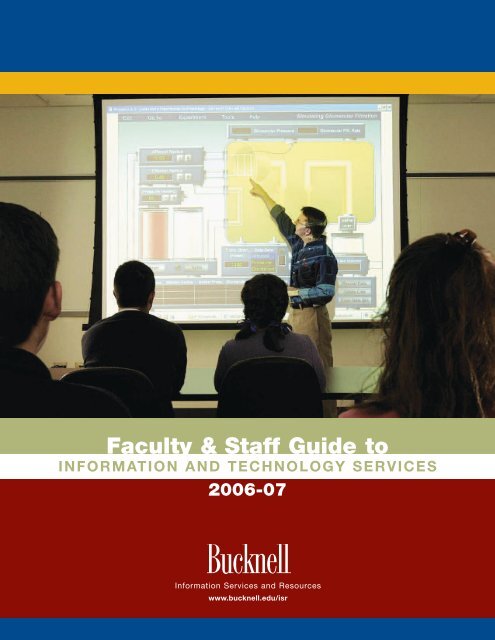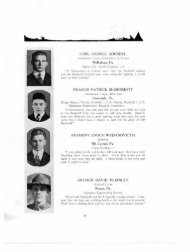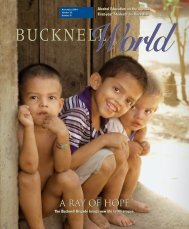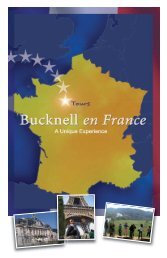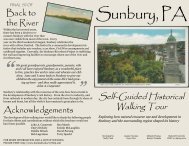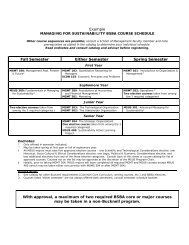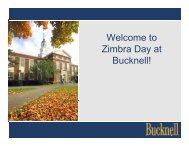Faculty & Staff Guide to - Bucknell University
Faculty & Staff Guide to - Bucknell University
Faculty & Staff Guide to - Bucknell University
You also want an ePaper? Increase the reach of your titles
YUMPU automatically turns print PDFs into web optimized ePapers that Google loves.
<strong>Faculty</strong> & <strong>Staff</strong> <strong>Guide</strong> <strong>to</strong><br />
INFORMATION AND TECHNOLOGY SERVICES<br />
2006-07<br />
Information Services and Resources<br />
www.bucknell.edu/isr
Important ISR Contact Information<br />
Technology Desk x7-7777 techdesk@bucknell.edu<br />
Library Reference Desk x7-1462 refdesk@bucknell.edu<br />
Classroom Emergencies x7-3435<br />
Library Circulation Desk x7-1882 circ-dept@bucknell.edu<br />
Equipment Desk x7-7733 isr-equipsvcs@bucknell.edu<br />
E-Reserves x7-1038<br />
Instructional Technology (ITEC) x7-1049 itec@bucknell.edu<br />
Learning Spaces x7-7733 isr-learn@bucknell.edu<br />
Telecommunications Office x7-1810 phoneoffice@bucknell.edu<br />
Web Development x7-3310 rsims@bucknell.edu<br />
ISR/Computer Center Office x7-1795<br />
ISR/Library Office x7-1557<br />
Special Collections/<br />
<strong>University</strong> Archives<br />
x7-3101 dysinger@bucknell.edu<br />
**When dialing from off campus add 57 before the extension and the area code 570 as needed.<br />
ISR Website http://www.bucknell.edu/isr<br />
Webmail http://webmail.bucknell.edu/<br />
Library Catalog http://libcat.bucknell.edu/uhtbin/webcat/<br />
Blackboard http://www.bb.bucknell.edu/<br />
my<strong>Bucknell</strong> http://mybucknell.bucknell.edu/<br />
Electronic reserves (E-Res) http://eres.bucknell.edu/<br />
Research by Subject http://researchbysubject.bucknell.edu/<br />
Voice Mail on the Web http://vmailweb.facstaff.bucknell.edu/<br />
Ask ISR http://ask.bucknell.edu/
<strong>Faculty</strong> & <strong>Staff</strong> <strong>Guide</strong> <strong>to</strong> Information and Technology Services<br />
INTRODUCTION . . . . . . . . . . . . . . . . . . . . . . . 1<br />
WHERE TO GO FOR HELP . . . . . . . . . . . . . . . 2<br />
BUCKNELL COMPUTING ACCOUNTS . . . . . . . 3<br />
Email . . . . . . . . . . . . . . . . . . . . . . . . . . . . . . . . . . . . . . 3<br />
Domain/File Services . . . . . . . . . . . . . . . . . . . . . . . . . 3<br />
my<strong>Bucknell</strong> . . . . . . . . . . . . . . . . . . . . . . . . . . . . . . . . . 3<br />
Blackboard . . . . . . . . . . . . . . . . . . . . . . . . . . . . . . . . . 3<br />
Library Account (My Account) . . . . . . . . . . . . . . . . . . 3<br />
Campus Email List Address and <strong>Guide</strong>lines . . . . . . . 3<br />
Information <strong>Guide</strong>lines for Campus Messages . . . . . . .4<br />
TECHNOLOGY SERVICES & SUPPORT . . . . . . 5<br />
Your <strong>Bucknell</strong>-Owned Computer . . . . . . . . . . . . . . . . 5<br />
Dial-Up Access <strong>to</strong> the <strong>Bucknell</strong> Network . . . . . . . . . . . 5<br />
Virtual Private Network . . . . . . . . . . . . . . . . . . . . . . . . 5<br />
Bison Lap<strong>to</strong>p Program . . . . . . . . . . . . . . . . . . . . . . . . . .5<br />
Wireless Computing . . . . . . . . . . . . . . . . . . . . . . . . . . 6<br />
ISR Representatives . . . . . . . . . . . . . . . . . . . . . . . . . . 6<br />
Personal Computer Support . . . . . . . . . . . . . . . . . . . . 6<br />
Technology Training . . . . . . . . . . . . . . . . . . . . . . . . . . 6<br />
Administrative Computing Committee (ACC) . . . . . . . 7<br />
Committee on Academic Computing (CAC) . . . . . . . . 7<br />
COMPUTING SECURITY . . . . . . . . . . . . . . . . . 7<br />
Viruses & Antivirus Software . . . . . . . . . . . . . . . . . . . . 7<br />
Keeping Your System Secure . . . . . . . . . . . . . . . . . . . 8<br />
Password Security . . . . . . . . . . . . . . . . . . . . . . . . . . . 9<br />
Keeping Your Lap<strong>to</strong>p Physically Secure on Campus . 10<br />
Spyware . . . . . . . . . . . . . . . . . . . . . . . . . . . . . . . . . . . .11<br />
Peer-<strong>to</strong>-Peer Sharing Applications . . . . . . . . . . . . . . . 12<br />
TELECOMMUNICATIONS AND TV . . . . . . . . . . 12<br />
Voice Mail . . . . . . . . . . . . . . . . . . . . . . . . . . . . . . . . . . 12<br />
Voice Mail on the Web . . . . . . . . . . . . . . . . . . . . . . . . 12<br />
Conference Calls . . . . . . . . . . . . . . . . . . . . . . . . . . . . . 12<br />
Calling Cards . . . . . . . . . . . . . . . . . . . . . . . . . . . . . . . . 12<br />
Speaker Phones . . . . . . . . . . . . . . . . . . . . . . . . . . . . . 12<br />
Cellular Discounts . . . . . . . . . . . . . . . . . . . . . . . . . . . . 13<br />
Cellular Loaners . . . . . . . . . . . . . . . . . . . . . . . . . . . . . 13<br />
BU TV . . . . . . . . . . . . . . . . . . . . . . . . . . . . . . . . . . . . .13<br />
LIBRARY SERVICES . . . . . . . . . . . . . . . . . . . . 14<br />
General Library Information . . . . . . . . . . . . . . . . . . . . 14<br />
TABLE OF CONTENTS<br />
Library Liaisons . . . . . . . . . . . . . . . . . . . . . . . . . . . . . . 15<br />
Collections . . . . . . . . . . . . . . . . . . . . . . . . . . . . . . . . . 15<br />
Requesting New Materials . . . . . . . . . . . . . . . . . . . . . 16<br />
Circulation . . . . . . . . . . . . . . . . . . . . . . . . . . . . . . . . . . 16<br />
Research Services . . . . . . . . . . . . . . . . . . . . . . . . . . . 18<br />
RefWorks . . . . . . . . . . . . . . . . . . . . . . . . . . . . . . . . . . . 19<br />
User Education . . . . . . . . . . . . . . . . . . . . . . . . . . . . . . 19<br />
Special Collections/<strong>University</strong> Archives . . . . . . . . . . . 19<br />
Other Services for <strong>Faculty</strong> and <strong>Staff</strong> . . . . . . . . . . . . . . 20<br />
<strong>University</strong> Library Committee (ULC) . . . . . . . . . . . . . . 21<br />
INSTRUCTIONAL TECHNOLOGY (ITEC) . . . . . 21<br />
Blackboard . . . . . . . . . . . . . . . . . . . . . . . . . . . . . . . . .21<br />
Video . . . . . . . . . . . . . . . . . . . . . . . . . . . . . . . . . . . . . . 22<br />
Audio . . . . . . . . . . . . . . . . . . . . . . . . . . . . . . . . . . . . . . 22<br />
Learning Objects . . . . . . . . . . . . . . . . . . . . . . . . . . . . . 22<br />
Image Databases . . . . . . . . . . . . . . . . . . . . . . . . . . . . 22<br />
Social Software . . . . . . . . . . . . . . . . . . . . . . . . . . . . . .23<br />
Electronic Portfolios . . . . . . . . . . . . . . . . . . . . . . . . . . 23<br />
Clickers . . . . . . . . . . . . . . . . . . . . . . . . . . . . . . . . . . . . 23<br />
Exercises and Drills . . . . . . . . . . . . . . . . . . . . . . . . . . . 24<br />
Wide Format Color Printing . . . . . . . . . . . . . . . . . . . . 24<br />
Pho<strong>to</strong>graphic Consultation . . . . . . . . . . . . . . . . . . . . . 24<br />
LEARNING SPACES . . . . . . . . . . . . . . . . . . . . . 24<br />
APPROPRIATE USAGE POLICY . . . . . . . . . . . . 26<br />
COPYRIGHT . . . . . . . . . . . . . . . . . . . . . . . . . . 25<br />
What Material is Copyrighted? . . . . . . . . . . . . . . . . . . 25<br />
Fair Use of Copyrighted Material . . . . . . . . . . . . . . . . 25<br />
Copyright FAQs for <strong>Faculty</strong> . . . . . . . . . . . . . . . . . . . . 25<br />
Four Fac<strong>to</strong>rs for Determining Fair Use . . . . . . . . . . . . 29<br />
APPENDIX A – ASK ISR . . . . . . . . . . . . . . . . . .31<br />
APPENDIX B – KEY NETWORK SETTINGS . . . . 32<br />
APPENDIX B – CAMPUS COMPUTER LABS . . . 33
Introduction<br />
Dear <strong>Bucknell</strong> <strong>Faculty</strong> and <strong>Staff</strong>:<br />
Information Services and Resources (ISR) provides<br />
library, technology, media, cable TV, and telephone<br />
services <strong>to</strong> the <strong>Bucknell</strong> community. ISR's comprehensive<br />
web site can be found at:<br />
www.bucknell.edu/isr.<br />
Here are just some of the ways ISR can help you:<br />
■ you have a technology question or problem, or you<br />
require different equipment;<br />
■ you would like <strong>to</strong> set up some library/research or<br />
technology education for your class;<br />
■ you have a problem with your telephone or require<br />
specific telephone services;<br />
■ you would like <strong>to</strong> integrate technology in<strong>to</strong> your<br />
teaching;<br />
■ you need <strong>to</strong> borrow equipment (like a camera,<br />
video camera or projec<strong>to</strong>r);<br />
■ you would like a tu<strong>to</strong>r <strong>to</strong> help you learn a software<br />
application or build a web page;<br />
■ you need <strong>to</strong> put library materials or documents on<br />
reserves or e-reserves;<br />
1<br />
■ you need <strong>to</strong> use interlibrary loan <strong>to</strong> get a book or<br />
journal article from another library;<br />
■ you have a classroom technology emergency;<br />
■ you would like <strong>to</strong> talk about alternatives <strong>to</strong> solve a<br />
specific problem;<br />
■ you need current versions of virus/spyware <strong>to</strong>ols <strong>to</strong><br />
install on your home computer.<br />
This booklet provides a comprehensive overview of<br />
the technology and information resources at <strong>Bucknell</strong><br />
as well as instructions for how <strong>to</strong> use popular services<br />
and resources. As a member of our <strong>University</strong><br />
community, you have a <strong>Bucknell</strong> e-mail address, a<br />
Blackboard account, a Banner Web account, personal<br />
file s<strong>to</strong>rage space on a network file server (that you<br />
can access from anywhere), and the ability <strong>to</strong> create<br />
web pages for departmental, class or personal use.<br />
Campus computing resources are delivered via our<br />
robust fiber optic network. High capacity internet<br />
service and data s<strong>to</strong>rage for academic work and<br />
electronic mail are provided <strong>to</strong> everyone. Many parts<br />
of the campus are equipped for wireless access so<br />
that you can use our network resources and the<br />
internet from anywhere your work takes you.
With over 4 million articles online and over 750,000<br />
volumes housed in the library, electronic reserves,<br />
and access <strong>to</strong> expert librarians, our library is the<br />
center of information services for the campus. Visit<br />
the Information Commons on the first floor of the<br />
library for all of your research needs. Your technology<br />
support needs are addressed through our call center<br />
and at the Tech Desk, which is also located on the<br />
first floor of the library. And, of course, the library<br />
offers computer workstations and both wired and<br />
wireless network connections for lap<strong>to</strong>ps.<br />
You can always find current news and a vast amount<br />
of useful information on our web page at<br />
www.bucknell.edu/isr.<br />
The staff of Information Services and Resources<br />
looks forward <strong>to</strong> working with you. We will help you<br />
make effective use of information, library resources,<br />
and technology.<br />
The staff of Information Services & Resources<br />
<strong>Bucknell</strong> <strong>University</strong><br />
Where <strong>to</strong> go for help<br />
COMPUTER SUPPORT<br />
In Person<br />
Technology support is provided through the<br />
Technology Desk (Tech Desk) located on the main<br />
level of the Bertrand Library. It is open during regular<br />
library hours and is staffed with members of the ISR<br />
staff and professional student employees.<br />
By Phone<br />
Support is available by dialing the “Sevens”<br />
(x7-7777). If your request cannot be resolved over<br />
the phone, we have the option of dispatching someone<br />
<strong>to</strong> assist you.<br />
Email<br />
Email support is available by emailing<br />
techdesk@bucknell.edu.<br />
2<br />
Online Chat<br />
Support through online chat is available during regular<br />
Tech Desk hours by clicking Technology Support ><br />
Get Technology Help > Chat from the ISR website.<br />
Classroom Emergencies<br />
If you encounter a technology problem during<br />
a class call the Classroom Support Emergency<br />
Hotline at x7-3435.<br />
TELEPHONE HELP<br />
By Phone<br />
Telephone and voicemail support is available by<br />
calling the Telephone Office at x7-1810. If your<br />
request cannot be resolved over the phone, we will<br />
dispatch a technician <strong>to</strong> assist you.<br />
Email<br />
Help is available by emailing<br />
phoneoffice@bucknell.edu.<br />
RESEARCH SERVICES<br />
In Person<br />
The Reference Desk is located on the main level of<br />
the Bertrand Library and is staffed by ISR staff and<br />
graduate student assistants during regular library<br />
hours. You can get help at the Reference Desk for all<br />
of your research and library needs.<br />
Email<br />
Help is available by emailing refdesk@bucknell.edu.<br />
Online Chat<br />
Research help is available through online chat by<br />
visiting Ask a Librarian > eCare on the ISR website.<br />
By Phone<br />
Research help is available by calling the Reference<br />
Desk at x7-1462.<br />
ASK ISR KNOWLEDGEBASE<br />
Support for most of your computing needs can be<br />
found online by searching the Ask ISR Knowledgebase.<br />
Select Ask ISR from the Quick Links menu on<br />
the ISR website. Please see the appendix at the end<br />
of this guide <strong>to</strong> view commonly asked questions.
<strong>Bucknell</strong> Computing<br />
Accounts<br />
EMAIL<br />
Your electronic mail (email) logon allows you <strong>to</strong> send<br />
and receive electronic mail. When off campus, you<br />
can use Webmail (http://webmail.bucknell.edu/) <strong>to</strong><br />
access your email. All <strong>Bucknell</strong> email accounts are<br />
limited by a 100 megabyte quota.<br />
DOMAIN/FILE SERVICES<br />
Your <strong>Bucknell</strong> Domain/File Services logon gives you<br />
access <strong>to</strong> shared disk space on servers available over<br />
the network (NetSpace). <strong>Faculty</strong> and staff receive<br />
1 gigabyte of disk space and have two main folders:<br />
public and private. The contents of the public folder<br />
can be viewed by anyone on campus, while the contents<br />
of the private folder can only be viewed by you.<br />
myBUCKNELL<br />
Your my<strong>Bucknell</strong> account provides access <strong>to</strong> the<br />
campus portal. Each individual’s my<strong>Bucknell</strong> account<br />
gives them access <strong>to</strong> a web site created especially<br />
for them based on their role(s) within the <strong>University</strong><br />
(student, faculty, staff, alumni, or parent) and the<br />
courses, activities, or interests that are specific <strong>to</strong><br />
them. my<strong>Bucknell</strong> is cus<strong>to</strong>mizable so that each individual<br />
can decide the content they would like <strong>to</strong> see.<br />
To login <strong>to</strong> my<strong>Bucknell</strong> you must use your Domain/<br />
File Services password. From there my<strong>Bucknell</strong><br />
provides access <strong>to</strong> other external services such<br />
as Blackboard, Webmail, BannerWeb, the Library<br />
catalog and more.<br />
BLACKBOARD<br />
Your Blackboard account provides access <strong>to</strong><br />
<strong>Bucknell</strong>’s course management system. You can<br />
share course materials and communicate with your<br />
students in a variety of ways using Blackboard.<br />
LIBRARY ACCOUNT<br />
(MY ACCOUNT)<br />
In addition <strong>to</strong> your computing accounts you also<br />
have a Library Account (My Account) that allows you<br />
3<br />
<strong>to</strong> renew items online, check <strong>to</strong> see how many items<br />
you have charged out and when they are due, recall<br />
items that are charged <strong>to</strong> other borrowers, and see<br />
what fines might have been charged <strong>to</strong> your account.<br />
CAMPUS EMAIL LIST ADDRESSES<br />
AND GUIDELINES<br />
<strong>Faculty</strong> and staff will be part of several email<br />
distribution lists on campus. With the exception<br />
of the faculty discussion list, these lists are for<br />
distribution of information and should not be used<br />
<strong>to</strong> conduct discussion.<br />
The list below can be “opted out” of by a member of<br />
the community, so it is not necessarily all-inclusive.<br />
campus@bucknell.edu<br />
Includes all faculty, staff, students.<br />
faculty@bucknell.edu<br />
Includes all faculty, retired faculty by request, and<br />
non-faculty receiving faculty meeting minutes.
facstaff@bucknell.edu<br />
Includes all faculty, all administrative and<br />
support staff, and retiree's by request<br />
faculty-announce@bucknell.edu<br />
Includes all faculty, retired faculty, and nonfaculty<br />
who receive faculty minutes. This list<br />
should be used by non-members of the faculty@<br />
bucknell.edu list who need <strong>to</strong> distribute an<br />
announcement specific <strong>to</strong> the faculty.<br />
students@bucknell.edu<br />
Includes all undergraduate and graduate students.<br />
firstyear@bucknell.edu<br />
Includes all first-year students.<br />
sophomore@bucknell.edu<br />
Includes all sophomore students.<br />
juniors@bucknell.edu<br />
Includes all junior students.<br />
seniors@bucknell.edu<br />
Includes all senior students.<br />
graduates@bucknell.edu<br />
Includes all graduate students.<br />
The faculty@bucknell.edu list is a closed, unmoderated<br />
discussion list for members only, meaning messages<br />
flow freely without intervention from ISR and<br />
message delivery is usually rapid.<br />
Please note that there are other lists below can not<br />
be “opted out” of by a member of the community,<br />
and they can only be sent <strong>to</strong> by a select group of<br />
administra<strong>to</strong>rs on campus. These lists can be used<br />
by a select group of administra<strong>to</strong>rs only.<br />
allcampus@bucknell.edu<br />
Includes all faculty, staff and students.<br />
allfacstaff@bucknell.edu<br />
Includes all faculty, administrative and<br />
support staff.<br />
allfaculty@bucknell.edu<br />
Includes all faculty.<br />
alladmin@bucknell.edu<br />
Includes all administrative staff.<br />
allsupport@bucknell.edu<br />
Includes all support staff.<br />
4<br />
allstudents@bucknell.edu<br />
Includes all students.<br />
We moderate messages (review <strong>to</strong> ensure that they<br />
adhere <strong>to</strong> the campus list guidelines) twice daily<br />
Monday through Friday, 7:30-8:30 a.m. and 1:30-2<br />
p.m. (excluding <strong>Bucknell</strong> and national holidays).<br />
We will review messages on a first come, first served<br />
basis, and those we were unable <strong>to</strong> finish within the<br />
time period will be moderated during the next moderation<br />
time. Therefore, you should plan accordingly<br />
in sending your messages <strong>to</strong> the lists. The campus<br />
lists are not an immediate way <strong>to</strong> get information<br />
out <strong>to</strong> the campus. Please allow at least two full<br />
business days for your message <strong>to</strong> be moderated<br />
and delivered.<br />
To ensure the fastest possible delivery of your<br />
message, please verify that your message conforms<br />
<strong>to</strong> the campus list guidelines below.<br />
Sending a complete message with all required<br />
information will avoid unnecessary delays when<br />
our Postmaster has <strong>to</strong> return your message <strong>to</strong> you<br />
for correction.<br />
Lost & Found and For Sale messages cannot be posted.<br />
INFORMATION GUIDELINES<br />
FOR CAMPUS MESSAGES<br />
■ All messages must have a subject line that<br />
pertains <strong>to</strong> the announcement and describe<br />
something of the message content, or the<br />
message will be refused.<br />
■ Messages that could be considered controversial,<br />
and may start a discussion, are not allowed <strong>to</strong> be<br />
posted <strong>to</strong> these lists. All messages must also be<br />
sent from a <strong>Bucknell</strong> email address.<br />
■ Usage of <strong>Bucknell</strong>’s moderated list resources is<br />
limited <strong>to</strong> announcements and notices of events<br />
and academic endeavors that are sponsored by<br />
officially recognized <strong>Bucknell</strong> organizations, such<br />
as Greek or student organizations.<br />
■ Include the following information when posting<br />
event announcements:<br />
– What is the name of the event?<br />
– Where is it being held?
– Who is the sponsoring organization(s) for this event?<br />
(It must be an officially recognized <strong>Bucknell</strong> organization<br />
or one that is in the process of forming.)<br />
– What date and time will the event be held?<br />
– If there is a cost <strong>to</strong> the event, please add it.<br />
– Who do the proceeds go <strong>to</strong>?<br />
■ In order <strong>to</strong> use copyrighted pictures or other<br />
material, users must have been granted copyright<br />
permission <strong>to</strong> be used for this purpose. Messages<br />
with copyrighted material in them without permission<br />
will be rejected.<br />
■ Reminders of ‘events’ can be posted <strong>to</strong> the moderated<br />
lists as long as the reminder is posted at least<br />
one week from the original announcement.<br />
Technology Services<br />
& Support<br />
YOUR BUCKNELL-OWNED<br />
COMPUTER<br />
<strong>Faculty</strong> and staff who receive a computer have a<br />
choice between a lap<strong>to</strong>p or desk<strong>to</strong>p, PC, Mac, or Linux<br />
(Red Hot Enterprises). Computers are replaced on a<br />
four-year cycle.<br />
DIAL-UP ACCESS TO THE<br />
BUCKNELL NETWORK<br />
<strong>Faculty</strong> and staff who need <strong>to</strong> connect <strong>to</strong> the <strong>Bucknell</strong><br />
network and use the Internet for academic purposes<br />
from off campus can gain dial-up access at no cost<br />
through an arrangement with ProLog, a local Internet<br />
service provider. Please be aware that this is a limited<br />
resource. More information and instructions for dial-up<br />
access is available by clicking Technology Support on<br />
the ISR website or by going <strong>to</strong> Ask ISR.<br />
VIRTUAL PRIVATE NETWORK<br />
The <strong>Bucknell</strong> Virtual Private Network (VPN) is a <strong>to</strong>ol that<br />
allows users <strong>to</strong> access many of <strong>Bucknell</strong>’s network<br />
resources while off campus. The VPN is designed for<br />
use with a high speed (broadband) Internet connection.<br />
Those connecting <strong>to</strong> <strong>Bucknell</strong> through a dial-up<br />
5<br />
connection already have access <strong>to</strong> the network as<br />
described above. The VPN provides a more secure<br />
connection <strong>to</strong> <strong>Bucknell</strong>’s network, while providing easy<br />
access <strong>to</strong> the following services:<br />
■ File Services on NetSpace<br />
■ Library resources requiring <strong>Bucknell</strong> affiliation<br />
■ Secure email from off campus<br />
To learn more about the VPN click Ask ISR from the<br />
ISR website and search for “VPN.”<br />
BISON LAPTOP PROGRAM<br />
<strong>Bucknell</strong> <strong>University</strong> had partnered with Dell and Apple<br />
<strong>to</strong> provide you with the opportunity <strong>to</strong> take part in this<br />
voluntary lap<strong>to</strong>p purchase program. The program offers<br />
you the chance <strong>to</strong> purchase a Dell or Apple lap<strong>to</strong>p at<br />
special discount pricing. ISR staff have secured and<br />
configured the Windows lap<strong>to</strong>ps appropriately for use<br />
at <strong>Bucknell</strong>.<br />
For more information about the current lap<strong>to</strong>p models,<br />
how <strong>to</strong> order, and the benefits of purchasing a<br />
BU–recommended and configured lap<strong>to</strong>p, please visit<br />
our Bison Lap<strong>to</strong>p information web page from the
ISR home page. If you have questions about<br />
this program, please don’t hesitate <strong>to</strong> email<br />
bisonlap<strong>to</strong>p@bucknell.edu<br />
WIRELESS COMPUTING<br />
<strong>Bucknell</strong> has a wireless network that has expanded<br />
significantly over the past few years. This means that<br />
network services such as email, instant messaging,<br />
and the Internet are now available from most areas<br />
on campus. All newer faculty and staff lap<strong>to</strong>ps come<br />
with wireless that is preconfigured for <strong>Bucknell</strong>’s<br />
wireless network. If you are unsure whether your lap<strong>to</strong>p<br />
is wireless-ready, call the Tech Desk (x7-7777)<br />
for help. Using wireless on campus should not<br />
affect your ability <strong>to</strong> use a wireless network at home<br />
or in Internet cafés, especially with Windows XP<br />
and Mac OS X, which au<strong>to</strong>matically recognize the<br />
available networks.<br />
For a complete list of areas on campus that support<br />
wireless computing, click Wireless on the ISR website.<br />
ISR REPRESENTATIVES<br />
Every department is assigned one or two ISR technology<br />
representatives (ISR Reps) who work with<br />
your department <strong>to</strong> identify your department’s technology-related<br />
goals, needs, and desires. ISR Reps<br />
have broad knowledge of the services available from<br />
ISR. Your Rep is the one special person that you can<br />
always contact about anything related <strong>to</strong> ISR. If your<br />
Rep does not know how <strong>to</strong> help you, he or she will<br />
get you connected with the right people in ISR who<br />
can. To locate your ISR Rep, click Technology<br />
Support > Get Technology Help > ISR Representatives<br />
for Departments on the ISR website.<br />
PERSONAL COMPUTER SUPPORT<br />
If you are having problems with your personallyowned<br />
computer, you may choose <strong>to</strong> use our<br />
Advanced Support service located at the Tech Desk<br />
on the main level of the library. Computers must<br />
meet certain hardware specifications, and are serviced<br />
on a first-come, first-served basis, with priority<br />
given <strong>to</strong> student computers. For more information,<br />
click Technology Support > Get Technology Help<br />
from the ISR website.<br />
6<br />
ISR has also purchased licenses for some software<br />
that can be installed on personal computers. Titles<br />
include Microsoft Office, VTex, Open Mind, Mathematica,<br />
Eudora, Meeting Maker, and Symantec<br />
AntiVirus. CDs with this software, as well as other<br />
internet <strong>to</strong>ols, can be picked up at the Tech Desk.<br />
TECHNOLOGY TRAINING<br />
Workshops<br />
ISR regularly offers technology workshops which help<br />
you learn more about various aspects of computing.<br />
Available at all levels of user expertise, workshops range<br />
from brown-bag lunch talks <strong>to</strong> a more formal classroom<br />
setting. To see a list of upcoming workshops, register<br />
online or request a cus<strong>to</strong>mized workshop click<br />
Technology Support > Technology Learning<br />
Resources > Workshops from the ISR website.<br />
Online Manuals<br />
Online manuals are available for a variety of commonly<br />
used applications as well as programming languages<br />
and more. To view online manuals click Technology<br />
Support > Technology Learning Resources ><br />
Online Manuals from the ISR website.<br />
Web-based Training (Element K)<br />
Element K is an e-learning system, available <strong>to</strong> users<br />
24/7 via the web, that allows you <strong>to</strong> learn computer<br />
skills at your own pace. In this interactive training,<br />
you perform actions in an interface resembling the<br />
application itself. To sign up for an account and<br />
check out the over 100 available courses click<br />
Technology Support > Technology Learning<br />
Resources > Web-based Training (Element K) from<br />
the ISR website.
Microsoft Office User Specialist<br />
Program (MOUS)<br />
The Microsoft Office User Specialist (MOUS) program<br />
provides a way for you <strong>to</strong> develop and prove<br />
your skills in using the Microsoft Office package. Two<br />
levels of certification are available, Core User<br />
Specialist and Expert User Specialist. To become a<br />
specialist the candidate must pass a hands-on certification<br />
exam. For more information, click<br />
Technology Support > Technology Learning<br />
Resources > Microsoft User Specialist Program<br />
(MOUS) from the ISR website.<br />
ADMINISTRATIVE COMPUTING<br />
COMMITTEE (ACC)<br />
The Administrative Computing Committee (ACC) is<br />
charged with making policy recommendations concerning<br />
the administrative computing and networking<br />
support functions of ISR. ACC also provides advice<br />
as appropriate <strong>to</strong> ISR and/or the President’s <strong>Staff</strong>.<br />
For more information on ACC click About ISR ><br />
Advisory Committees > Administrative Computing<br />
Committee from the ISR website.<br />
COMMITTEE ON ACADEMIC<br />
COMPUTING (CAC)<br />
The Committee on Academic Computing (CAC)<br />
is charged with making policy recommendations<br />
concerning the academic computing and networking<br />
support functions of ISR. CAC also provides advice<br />
as appropriate <strong>to</strong> ISR and/or the President’s <strong>Staff</strong>.<br />
For more information on CAC click About ISR ><br />
Advisory Committees > Committee on Academic<br />
Computing from the ISR website.<br />
7<br />
Computing Security<br />
Though almost everyone at <strong>Bucknell</strong> uses an<br />
Internet-connected computer daily, many do not<br />
realize the responsibility involved. Most simply use<br />
the Internet as a <strong>to</strong>ol without being aware of the<br />
risks. Many don’t realize that the <strong>Bucknell</strong> network is<br />
constantly under attack and that malicious activity<br />
occurs every day. Today’s technology <strong>to</strong>ols are<br />
incredibly powerful and one must remember that<br />
with great power comes great responsibility. Each of<br />
us must take responsibility <strong>to</strong> keep <strong>Bucknell</strong>’s computing<br />
environment safe.<br />
VIRUSES AND ANTIVIRUS<br />
SOFTWARE<br />
Viruses, worms and Trojan horses are man-made software<br />
programs created <strong>to</strong> wreak havoc on computers<br />
and the Internet. The chances of getting a virus<br />
over the Internet have increased incredibly over the<br />
last few years.<br />
Some viruses are relatively harmless while others are<br />
more destructive. Most recently many harmless<br />
viruses have been spread through opening email<br />
attachments. These types of viruses or worms often<br />
cause a sudden flood of email that overwhelms mail<br />
servers and the network, causing them <strong>to</strong> become<br />
very slow or crash.<br />
More destructive viruses are ones that are placed on<br />
your computer and activate on a certain day in the<br />
future. These often involve data and programs on<br />
your computer being deleted or changed. In the<br />
worst case, all the contents of your computer may<br />
be lost. These often start on one computer and replicate<br />
from computer <strong>to</strong> computer.<br />
how big is the computing security problem?<br />
■ 10,000 virus infected emails are caught each day by <strong>Bucknell</strong>’s email virus scanner.<br />
■ Every other day there is a campus computer broken in<strong>to</strong> by a hacker.<br />
■ 4.3 million virus infected emails were caught by <strong>Bucknell</strong>’s email virus scanner in the two<br />
days after the My Doom virus was released in January 2004.
Protecting Against Viruses<br />
ISR provides Symantec Antivirus, <strong>to</strong> all faculty,<br />
staff and registered students at no cost. Symantec<br />
Antivirus software is required by the Appropriate<br />
Usage Policy for all Windows computers connected<br />
<strong>to</strong> the network.<br />
It is not enough <strong>to</strong> simply install antivirus software;<br />
you must ensure that your virus definitions are up <strong>to</strong><br />
date. Up-<strong>to</strong>-date definitions will ensure that your<br />
virus scanner is scanning for the most recent viruses.<br />
All computers on <strong>Bucknell</strong>’s campus are connected<br />
au<strong>to</strong>matically <strong>to</strong> <strong>Bucknell</strong> Symantec Antivirus<br />
(NAVSYSTEM) server. This server au<strong>to</strong>matically delivers<br />
updates <strong>to</strong> your anti-virus software when you are<br />
connected <strong>to</strong> our network.<br />
Symantec Antivirus can locate viruses on your computer<br />
by completing regular virus scans and using<br />
Au<strong>to</strong>Protect. Virus scans are au<strong>to</strong>matically set <strong>to</strong> run<br />
on Tuesdays at noon. Au<strong>to</strong>Protect is enabled when<br />
Symantec is installed. Additional virus scans can be<br />
started manually or scheduled as needed.<br />
When your anti-virus software locates a file that is<br />
infected with a virus it either cleans the file or<br />
quarantines the file. More than likely the file is quarantined.<br />
These files will no longer affect your system.<br />
It is good practice <strong>to</strong> occasionally delete these files.<br />
Virus and Spam Scanning<br />
All email sent <strong>to</strong> or from your <strong>Bucknell</strong> email address<br />
is au<strong>to</strong>matically scanned for viruses. If it contains a<br />
virus, the attachment will be removed and the<br />
message will be sent <strong>to</strong> the intended recipient along<br />
with a text message indicating that an attachment<br />
was removed because it contained a virus.<br />
In order <strong>to</strong> send and receive “clean” messages, it is<br />
necessary <strong>to</strong> receive mail through mail.bucknell.edu<br />
and send mail through our SMTP server,<br />
smtp.bucknell.edu.<br />
The virus scanning software is also looking for files<br />
that appear like virus-ridden attachments. For your<br />
information, files with the following extensions are<br />
intercepted since they are commonly infected attachments:<br />
.bat, .cmd, .com, .exe, .reg, .chm, .cnf, .hta,<br />
.ins, .jse, .lnk, .pif, .scf, .scr, .sct, .shb, .shs, .vbe, .vbs,<br />
8<br />
.wsc, .wsf, .wsh, .xnk. If you need <strong>to</strong> receive a file with<br />
one of these extensions, please call the Tech Desk.<br />
All incoming email is sent through <strong>Bucknell</strong>’s spam<br />
filtering service works before the mail is delivered <strong>to</strong><br />
your inbox, very similar <strong>to</strong> the email virus scanning<br />
service. Your email will be scanned by the spam<br />
server and all “spam-like” emails will be placed in<br />
quarantine. Each day you will receive a spam digest<br />
that allows you <strong>to</strong> review the messages that have<br />
been placed in quarantine. If, by chance, any nonspam<br />
(false positives) messages were placed in<br />
quarantine, you can use the digest <strong>to</strong> “Allow” these<br />
messages through <strong>to</strong> your inbox.<br />
Email Viruses<br />
Most viruses are spread through email. Even with<br />
<strong>Bucknell</strong>’s email screening software there are times<br />
when a virus will slip through and show up in your<br />
inbox. There are several tips <strong>to</strong> help you prevent an<br />
infected email from infecting your computer:<br />
■ Configure your email program securely<br />
■ Never open attachments unless you are<br />
expecting them<br />
■ Never open attachments that are programs (with<br />
the extensions .bat, .chm, .cmd, .com, .exe, .hta,<br />
.ocx, .pif, .scr, .shs, .vbe, .vbs, or .wsf)<br />
■ Realize that the “From:” email address can be<br />
faked<br />
KEEPING YOUR SYSTEM SECURE<br />
Keeping your operating system updated is the most<br />
important thing you can do <strong>to</strong> protect your computer<br />
against viruses, spyware, and security break-ins.<br />
Simply by connecting your computer <strong>to</strong> the Internet<br />
or network for a few minutes you open it up <strong>to</strong> the<br />
possibility of attack. It is critical that every computer,<br />
especially newly installed systems, take steps <strong>to</strong><br />
ensure system security. Leaving your computer system<br />
insecure is like leaving your house with the door<br />
unlocked. An up-<strong>to</strong>-date operating system is your<br />
best protection against worms that spread across a<br />
network from computer <strong>to</strong> computer.
Updating Your System<br />
Windows<br />
<strong>to</strong>p 10 security mistakes<br />
In <strong>to</strong>day’s world it is a common occurrence <strong>to</strong> turn<br />
on the news and hear s<strong>to</strong>ries about a new Microsoft<br />
vulnerability that was just announced. To secure<br />
against these and other dangers, Windows users<br />
must faithfully update their operating system. Many<br />
do not complete an update because they believe the<br />
process will take a long time or that it will be difficult<br />
<strong>to</strong> understand. Windows Update may take a long<br />
time in some circumstances, but it is far faster than<br />
rebuilding a compromised system. It is actually very<br />
simple <strong>to</strong> update your Windows operating system<br />
with Microsoft’s Windows Update<br />
(http://windowsupdate.microsoft.com).<br />
Macin<strong>to</strong>sh OS X<br />
■ Not using up-<strong>to</strong>-date antivirus software<br />
■ Opening unsolicited email attachments<br />
■ Using easy-<strong>to</strong>-guess passwords<br />
■ Not using a “firewall” on your personally owned computer<br />
■ Sharing access <strong>to</strong> your computer with strangers through file sharing programs<br />
■ Staying connected <strong>to</strong> the Internet when not in use<br />
■ Not making backups of your data<br />
■ Not regularly updating your operating system<br />
■ Not completing a regular check on your computer’s security<br />
■ Not being aware of the support on campus should your computer get infected<br />
Software Update is an application in Mac OS X that<br />
checks weekly (by default) for updates <strong>to</strong> certain<br />
pieces of software. When Software Update finds a<br />
new update, it will keep prompting you until you<br />
either install the new software or choose <strong>to</strong> ignore it.<br />
Please don’t ignore it! Software Update keeps your<br />
operating system from security flaws.<br />
9<br />
PASSWORD SECURITY<br />
Passwords are the first level of protection users use<br />
<strong>to</strong> protect their computer systems and accounts.<br />
People make two big password mistakes:<br />
1. they create easy-<strong>to</strong>-guess passwords and<br />
2. they write their passwords down and leave them<br />
in places where others can see them (on their<br />
computer screen).<br />
Most hackers will attempt <strong>to</strong> break in<strong>to</strong> someone’s<br />
system using passwords first. Hackers do this with<br />
password-cracking software. This software utilizes<br />
many dictionaries (including a variety of languages<br />
as well as common popular words) <strong>to</strong> crack the<br />
passwords. In order <strong>to</strong> guard against this you should<br />
create harder-<strong>to</strong>-crack passwords. One of the best<br />
ways <strong>to</strong> do this is <strong>to</strong> use mnemonics and numbers.<br />
Another common password problem is that, due <strong>to</strong><br />
the large number of passwords required in <strong>to</strong>day’s<br />
world, many use the same password for each system.<br />
Once one system is cracked the others are<br />
soon <strong>to</strong> follow.
Examples of Secure Passwords<br />
■ hR7u9Is3<br />
■ 3Dop89G#<br />
■ L-2rz4Hx<br />
Password Security Tips<br />
■ Do not send passwords in email.<br />
■ Do not write your passwords in a place where<br />
others could find it.<br />
■ Be sure no one is watching when you login<br />
using your password.<br />
■ If you enter a password in<strong>to</strong> a Web site, be sure <strong>to</strong><br />
close all open browser windows when done.<br />
■ Don’t walk away from a computer until you are certain<br />
that you have logged off or locked the system.<br />
■ Do not use “remember password” options.<br />
■ Be wary of using Internet Explorer’s (or other<br />
programs’) Au<strong>to</strong>Complete function for usernames<br />
and passwords on web pages.<br />
KEEPING YOUR LAPTOP<br />
PHYSICALLY SECURE<br />
ON CAMPUS<br />
■ Label your lap<strong>to</strong>p! All the Dell computers going<br />
through the x-ray machine look the same. How will<br />
you know when yours comes out the other side?<br />
The Transportation Security Administration says<br />
that lap<strong>to</strong>ps “are one of the most forgotten items<br />
at Screening Checkpoints.” The easiest way <strong>to</strong><br />
label your lap<strong>to</strong>p: tape your business card <strong>to</strong> it!<br />
■ Lock your office door or residential hall room.<br />
■ Don’t leave it sitting on a table in the library or café<br />
■ Buy a good, durable travel bag for your lap<strong>to</strong>p. It<br />
should have lots of padding and reinforcement.<br />
Lap<strong>to</strong>p bags come in several different configurations:<br />
there are shoulder bags, backpacks, and<br />
wheeled bags that you pull. A good bag will not<br />
look like a lap<strong>to</strong>p bag – nothing attracts more<br />
attention than a bag with a computer manufacturer’s<br />
name splashed across the side.<br />
■ Make your bag instantly recognizable. Use colored<br />
tape, stickers, labels, nametags, or other unique<br />
ways of telling your bag from all the rest. If your<br />
bag starts <strong>to</strong> leave without you, you’ll notice!<br />
10<br />
■ Charge your batteries. Some airports will require<br />
you <strong>to</strong> turn on your computer <strong>to</strong> demonstrate that<br />
it really is a functional computer. You could be significantly<br />
delayed by dead batteries, not <strong>to</strong> mention<br />
you won’t have any entertainment for the trip.<br />
■ Run Symantec AntiVirus Live Update and make<br />
sure you have the most current virus definition files.<br />
■ Run Windows Update(Windows) or Software<br />
Update (Macin<strong>to</strong>sh) and make sure your operating<br />
system is up-<strong>to</strong>-date.<br />
While traveling ...<br />
■ The Transportation Security Administration recommends<br />
that you put cell phones, pagers, and<br />
PDAs (Palms) in your carry-on luggage. Be prepared<br />
<strong>to</strong> take your lap<strong>to</strong>p out of its case and send<br />
it through the x-ray machine in a separate bin from<br />
rest of your carry-on.<br />
■ If the security checkpoint is very crowded, wait for<br />
a gap before you put your lap<strong>to</strong>p through the xray.<br />
You want <strong>to</strong> reach the pickup point as quickly<br />
as possible.
■ If you are traveling with a group, the first person<br />
through can stand by the pickup point and watch<br />
everyone’s lap<strong>to</strong>ps.<br />
■ Be alert! Watch who is watching you, near you,<br />
being overly helpful or overly interested. Ticket<br />
and rental counters can be very stressful and distracting.<br />
If one person is being helpful, watch the<br />
other person.<br />
■ Lap<strong>to</strong>ps should never be <strong>to</strong>o hot or <strong>to</strong>o cold, <strong>to</strong>o<br />
jostled or <strong>to</strong>o bumped around. Treat them gently<br />
all the time, especially when they are on.<br />
■ Never leave your lap<strong>to</strong>p unattended.<br />
■ Keep some part of your body through the strap of<br />
the lap<strong>to</strong>p case at all times.<br />
■ Put your lap<strong>to</strong>p in the trunk of your car before you<br />
leave for your destination, not when you arrive. It<br />
is less likely that someone watching you will follow<br />
you or end up at the same location.<br />
■ Disconnect from the Internet when you aren’t<br />
using it. Who knows what kind of security your<br />
hotel offers? Your computer may be vulnerable <strong>to</strong><br />
the computers of all the other guests.<br />
You’re on your own!<br />
■ LiveUpdate is not au<strong>to</strong>matic when you are off the<br />
<strong>Bucknell</strong> campus. You need <strong>to</strong> run LiveUpdate <strong>to</strong><br />
protect your computer from viruses.<br />
■ Backups are not au<strong>to</strong>matic when you are traveling.<br />
You will need <strong>to</strong> bring blank CDs and burn copies<br />
of your files.<br />
■ Windows Update is not au<strong>to</strong>matic when you are<br />
traveling. Check the Windows Update website or<br />
the Software Update website at least once a<br />
week, especially if you don’t have a consistent<br />
Internet connection.<br />
■ If your lap<strong>to</strong>p is lost, s<strong>to</strong>len, or damaged,<br />
contact <strong>Bucknell</strong> immediately.<br />
When you return...<br />
■ When you have reconnected <strong>to</strong> the <strong>Bucknell</strong><br />
network, restart your computer.<br />
■ Check your virus definition dates. Run LiveUpdate<br />
if these dates are not current.<br />
11<br />
■ Check Windows Update and Software Update.<br />
Install any new critical or security updates.<br />
■ Run a full backup of all your new data.<br />
SPYWARE<br />
Spyware, also called adware, is software that is hidden<br />
on your computer that gathers personal information<br />
about you and your Internet use habits. The software<br />
then relays it <strong>to</strong> advertisers, sponsors and others.<br />
The one way that spyware is similar <strong>to</strong> a virus is in<br />
the way it affects your computer. Some typical<br />
symp<strong>to</strong>ms of spyware include:<br />
■ Computer instability — Slow down or hangs<br />
■ Random strange behaviors<br />
■ Software conflicts<br />
■ Slow network performance when others are fine<br />
■ Advertising popups (including pornography)<br />
■ New <strong>to</strong>olbars appear in your browser<br />
■ Your browser opens <strong>to</strong> a different webpage<br />
Spyware is normally installed without your knowledge<br />
when you install a legitimate software package. Sometimes<br />
the fine print of license agreements includes the<br />
information about the spyware but not always. For<br />
example, while simply installing freeware software like<br />
weather moni<strong>to</strong>ring software or peer-<strong>to</strong>-peer software<br />
like KaZaa or Morpheus, you also will install up <strong>to</strong> six<br />
spyware applications on your system.<br />
Spyware is hidden so it is difficult <strong>to</strong> recognize and<br />
remove. Spyware programs run in the background<br />
and consume significant amount of memory and<br />
CPU speed. Thus the applications you need <strong>to</strong> use<br />
do not perform at their best.<br />
Many believe that spyware can be removed using<br />
Symantec AntiVirus. However, even though some of<br />
the files may be detected by the anti-virus software,<br />
it cannot remove all the spyware. Two <strong>to</strong>ols that can<br />
be used <strong>to</strong> remove spyware are Lavasoft’s Ad-Aware<br />
and Spybot Search & Destroy. Beginning this fall, a<br />
licensed, managed spyware <strong>to</strong>ol called Spy Sweeper,<br />
will be installed on everyone’s machines. This <strong>to</strong>ol<br />
will au<strong>to</strong>matically scan and remove spyware from<br />
your computer.
It is recommended that everyone, even if you have<br />
not installed suspicious software, should use these<br />
<strong>to</strong>ols <strong>to</strong> scan their computer for Spyware.<br />
PEER-TO-PEER<br />
Programs that allow you <strong>to</strong> share files on another<br />
computer directly are called Peer-<strong>to</strong>-Peer or P2P.<br />
File sharing programs also allow others using the<br />
same software <strong>to</strong> access your computer and your<br />
files. Obviously, anyone with an interest in securing<br />
a computer has <strong>to</strong> pay close attention <strong>to</strong> any program<br />
that admits another user directly in<strong>to</strong> parts of<br />
their hard drive, and everyone involved in network<br />
security has <strong>to</strong> look at P2P as a potential hole for<br />
dangerous entry.<br />
<strong>Bucknell</strong> uses packet shaping <strong>to</strong> limit the amount<br />
of bandwidth that can be utilized for file sharing. A<br />
college network with its fast connections, technically<br />
savvy users and entertainment-oriented population<br />
presents an unbelievably attractive target for people<br />
from around the world looking for music and video<br />
files. If unattended, Internet traffic devoted <strong>to</strong> file<br />
sharing would quickly overwhelm every academic<br />
pursuit on campus and strangle our connection <strong>to</strong><br />
the Internet. Because of this, only a small percentage<br />
of our bandwidth is open <strong>to</strong> file sharing <strong>to</strong> or from off<br />
campus users.<br />
12<br />
Telecommunications<br />
& TV<br />
VOICE MAIL<br />
Voice mail is available <strong>to</strong> all faculty and staff. For<br />
information on how <strong>to</strong> set up and use your voice mail<br />
click Telecommunications & TV > Voice Mail from<br />
the ISR home page.<br />
VOICE MAIL ON THE WEB<br />
<strong>Faculty</strong> and staff can check their voice mail online<br />
from any PC on or off campus. This means that you<br />
do not have <strong>to</strong> make a long-distance call <strong>to</strong> check<br />
your voice mail from off campus. Please see the<br />
“How <strong>to</strong> …” section of this guide for instructions on<br />
accessing your voice mail on the web.<br />
CONFERENCE CALLS<br />
<strong>Bucknell</strong>’s Conferencing allows you <strong>to</strong> make a<br />
conference call with up <strong>to</strong> sixteen people at a time<br />
and costs 8¢ per minute, per line. To set up a conference<br />
call, please call x7-2000.<br />
CTI Conferencing allows you <strong>to</strong> make a conference<br />
call and charges 18¢ per minute, per line, for au<strong>to</strong>mated<br />
service or 26¢ per opera<strong>to</strong>r-assisted service.<br />
For more information please call the Telephone Office<br />
at x7-1810.<br />
CALLING CARDS<br />
Calling Cards are available through CTI at 9¢ per<br />
minute. They are available upon request and<br />
approval <strong>to</strong> those employees who travel frequently<br />
for the <strong>University</strong> and need <strong>to</strong> make business-related<br />
phone calls and/or <strong>to</strong> maintain regular contact with<br />
your office. International Calling Cards are also available<br />
for certain countries. Rates vary for International<br />
Calling. For more information please call the<br />
Telephone Office at x7-1810.<br />
SPEAKER PHONES<br />
Speaker phones are available per request. These<br />
are great if you are having a meeting in a large<br />
room with a group of people. There is no charge<br />
for the use of a speaker phone. Please call the
Telecommunications Office at x7-1810 in advance<br />
<strong>to</strong> reserve a speaker phone. Speaker phones only<br />
work with single line phone connections.<br />
CELLULAR DISCOUNTS<br />
Employees receive a monthly 18% discount on any<br />
rate plan $34.99 or higher through Verizon Wireless<br />
as long as the cell phone has a Pennsylvania phone<br />
number. Employees also receive discounts on<br />
phones and accessories through Verizon Wireless.<br />
The activation fee is also waived for <strong>Bucknell</strong><br />
employees. To receive these discounts, you must<br />
purchase your service through <strong>Bucknell</strong>’s representative.<br />
Click Telecommunications & TV > Cellular<br />
Services from the ISR home page for more<br />
information.<br />
CELLULAR LOANERS<br />
These loaner cell phones are great for someone who<br />
does not need a phone on a regular basis, and does<br />
not want the monthly fee of a cell phone. The cost is<br />
$2.25 per day for a National Coverage Area. Phones<br />
are available on a short term basis only (no longer<br />
than a month). If you would like more information on<br />
our Cellular Loaners, please contact the<br />
Telecommunications Office at x7-1810.<br />
Phones cannot be borrowed longer than a 30-day<br />
period. Detailed reference guides for telephone<br />
services are available from the ISR website by clicking<br />
Telecommunications & TV > Departmental<br />
Telephone Services.<br />
Global Cell Phones – The cost is $2.25 per day.<br />
There will also be a per minute rate if the phone is<br />
used in another country (rates vary per country).<br />
Phones cannot be borrowed for more than 30 days.<br />
BUTV<br />
BU TV provides television programming <strong>to</strong> the<br />
<strong>Bucknell</strong> community. <strong>Bucknell</strong> students can subscribe<br />
for a fee <strong>to</strong> BU TV in the individual residence<br />
hall rooms. BU TV is also available in many lounges,<br />
classrooms and other areas of campus. Departments<br />
are charged for content descriptions where BUTV is<br />
already installed.<br />
13<br />
current BUTV channels<br />
WPSX<br />
WYOU<br />
WBRE<br />
WVIA<br />
WOLF<br />
WNEP<br />
WSWB<br />
WGAL<br />
WLYH<br />
WITF<br />
WPIX<br />
WHTM<br />
PAX<br />
LOCAL 1<br />
LOCAL 2<br />
LOCAL 3<br />
WHP<br />
QVC<br />
HSN<br />
ESPN<br />
ESPN 2<br />
ESPN CLASSIC<br />
CNN HEADLINES<br />
CNN<br />
FOX NEWS<br />
MSNBC<br />
CNBC<br />
BLOOMBERG<br />
C-SPAN<br />
WEATHER CHANNEL<br />
LOCAL WEATHER<br />
E! TV<br />
PCN<br />
SPORTSNET<br />
ESPN NEWS<br />
OUTDOOR<br />
SPEED<br />
TBS<br />
FX<br />
SPIKE TV<br />
USA<br />
TNT<br />
ANIMAL<br />
DISCOVERY<br />
SCIENCE<br />
TLC<br />
HISTORY<br />
NATIONAL GEOGRAPHY<br />
TRAVEL<br />
FAM<br />
HALLMARK<br />
FAMNET<br />
TVLAND<br />
BRAVO<br />
AMC<br />
A&E<br />
COMEDY CENTRAL<br />
SCIFI<br />
NIK<br />
CARTOON NETWORK<br />
COURT TV<br />
EWTN<br />
TBN<br />
MTV<br />
FUSE<br />
VH1<br />
CMTV<br />
BET<br />
HGTV<br />
LIFETIME<br />
OXYGEN<br />
WOMENSNET<br />
FOOD<br />
TV5 - French<br />
GALA - Spanish<br />
NTVI - Russian<br />
DW - German<br />
RAI - Italian<br />
SCOLA3 - Chinese<br />
JNG - Japan<br />
<strong>Bucknell</strong> Information<br />
Channel
Library Services<br />
The Ellen Clarke Bertrand Library, located at the<br />
center of campus on the academic quad, offers a<br />
welcoming and engaging environment for faculty,<br />
staff, and students. The library serves as the<br />
keys<strong>to</strong>ne of the many services provided by<br />
Information Services and Resources (ISR).<br />
In addition <strong>to</strong> traditional functions such as circulation<br />
and reference, the library also houses the Technology<br />
Desk, the <strong>University</strong>’s Web Development Team,<br />
instructional technology experts (the ITEC group),<br />
<strong>University</strong> Archives/Special Collections, and the<br />
Learning Spaces group, which provides all multimedia<br />
services for classrooms and labs across campus.<br />
GENERAL LIBRARY<br />
INFORMATION<br />
Library Hours<br />
Monday – Thursday: 7:45 a.m. – 2 a.m.<br />
Friday: 7:45 a.m. – 10 p.m.<br />
Saturday: 10 a.m. – 10 p.m.<br />
Sunday: 10 a.m. – 2 a.m.<br />
Hours are extended during reading period and<br />
finals week.<br />
14<br />
Bertrand Café<br />
The library has a café, which serves coffee drinks,<br />
baked goods, soda, juices, sandwiches, and other<br />
grab-n-go food items. The café is located next <strong>to</strong> the<br />
Technology Desk. You can use your <strong>Bucknell</strong> ID <strong>to</strong> pay<br />
for items here.<br />
Technology Courtyard<br />
ISR supports the Technology Courtyard on the first<br />
floor of the Bertrand Library, offering a wide array of<br />
high-end computers with a variety of technology<br />
resources. Hardware includes large screen moni<strong>to</strong>rs<br />
and scanners and CD/DVD burners. The courtyard<br />
has been updated with all new machines in the<br />
summer of 2006.<br />
The courtyard is adjacent <strong>to</strong> the Tech Desk, with its<br />
complement of students and staff trained <strong>to</strong> provide<br />
assistance in using the software, which includes<br />
OmniPage Pro, Flash, Fireworks, Pho<strong>to</strong>shop,<br />
Acrobat, Microsoft Office, Illustra<strong>to</strong>r, and CD/DVD<br />
burning software. The courtyard also offers two Mac<br />
G5 digital video editing computers, as well as selfservice<br />
laminating, transparencies, and video and CD<br />
duplication. A dedicated high-speed Canon Image<br />
Runner printer serves the 28 machines (22 Windows<br />
machines and 6 Macs). Color printing is available at<br />
the Tech Desk for a small fee.
In addi<strong>to</strong>n <strong>to</strong> the computers in the technology courtyard,<br />
the Library has 60 open access computers in<br />
the research area on the first floor.<br />
LIBRARY LIAISONS<br />
Each academic department and program is assigned<br />
a library liaison who offers personalized service <strong>to</strong><br />
meet your specialized information needs. Your library<br />
liaison is your contact/resource for user education,<br />
reference services and collection development. In<br />
addition, each department has also appointed one<br />
of its members as a library representative. Library<br />
liaisons and departmental library representatives<br />
work <strong>to</strong>gether <strong>to</strong> assess the needs of the department<br />
as a whole and determine how the library’s resources<br />
and services would best address these needs. To<br />
locate your library liaison or departmental representative,<br />
click Doing Research > Ask a Librarian ><br />
Contact a Subject Librarian on the ISR web site.<br />
COLLECTIONS<br />
The library’s collection includes books, periodicals,<br />
videos and DVDs, reference material, U.S. and PA<br />
state government documents, maps, CDs and other<br />
multimedia sources, microforms, specialized databases<br />
and other online resources, sound recordings<br />
and music scores, teaching materials, children’s<br />
books, Masters and Honors Theses, and more. Your<br />
subject liaison can help you develop and enhance<br />
new and/or existing areas of the collection.<br />
Books<br />
Bertrand Library has an extensive collection of<br />
books, <strong>to</strong>taling more than a half million volumes.<br />
The collection is designed primarily <strong>to</strong> support the<br />
<strong>University</strong>’s curriculum. To access the collection<br />
search the library catalog by clicking Catalog on the<br />
ISR website.<br />
Journals and Periodicals<br />
The Bertrand Library’s periodical collection contains<br />
tens of thousands of journals, magazines, newspapers<br />
and newsletters with millions of articles accessible<br />
in print and online. To search for a journal by its<br />
title, check in both the Catalog and the E-Journals<br />
page on the ISR website.<br />
15<br />
Databases<br />
The library provides access <strong>to</strong> a wide array of databases,<br />
containing citations and/or the full text of articles<br />
and other sources of information. Databases are<br />
accessible by clicking Databases and E-Journals<br />
on the ISR website. Many database subscriptions<br />
limit access <strong>to</strong> <strong>Bucknell</strong>ians. If you attempt <strong>to</strong> access<br />
a database from off campus you may be asked <strong>to</strong><br />
enter your user name and password <strong>to</strong> verify you are<br />
an authorized user. To locate databases on specific<br />
subjects, check the Research by Subject page.<br />
Government Documents<br />
Bertrand Library is a deposi<strong>to</strong>ry for documents<br />
produced by the federal government and the<br />
Commonwealth of Pennsylvania. This collection<br />
supports the curriculum needs of <strong>Bucknell</strong> as well as<br />
the needs of the local community. The library’s<br />
Government Information <strong>Guide</strong> helps you locate<br />
information (including legal information) from federal,<br />
Pennsylvania state, and local governments. The<br />
library’s collection of government documents can be<br />
searched by using the Library Catalog. To limit your<br />
search <strong>to</strong> government documents in print, select the<br />
“Advanced Search Options,” and limit the location <strong>to</strong><br />
“Government Documents.”<br />
ICPSR<br />
Since many <strong>Bucknell</strong> faculty and students are<br />
involved in quantitative research, <strong>Bucknell</strong> <strong>University</strong><br />
has joined with over 325 institutions around the<br />
world <strong>to</strong> provide access <strong>to</strong> the data files available<br />
through the Inter-university Consortium for Social<br />
and Political Research (ICPSR). These data sources<br />
cover a broad range of disciplines including political<br />
science, sociology, demography, economics, his<strong>to</strong>ry,<br />
education, geron<strong>to</strong>logy, criminal justice, public<br />
health, foreign policy, and law.<br />
Videos & DVDs<br />
The library has a significant collection of educational<br />
and feature films that support the curriculum at<br />
<strong>Bucknell</strong> <strong>University</strong>. Some recreational items are also<br />
available. To search for films in the library catalog<br />
use the “Advanced Search Options,” and limit the
format <strong>to</strong> “Video or DVD.” A search for “feature films”<br />
is also a popular way <strong>to</strong> browse this collection online.<br />
REQUESTING NEW MATERIALS<br />
Books, Videos, CDs, etc<br />
The Acquisitions Department orders materials of all<br />
types, excluding journal and database subscriptions,<br />
<strong>to</strong> support the teaching and research needs of<br />
<strong>Bucknell</strong> <strong>University</strong>. These materials include, but are<br />
not limited <strong>to</strong>: books, videos, DVDs, multimedia<br />
products, musical recordings (CDs), maps, and<br />
audiocassettes.<br />
Orders may be submitted by faculty and staff using<br />
one of the online forms found by visiting Collections<br />
and Borrowing > Requesting Materials from the<br />
ISR website, by email, or by sending us a note,<br />
catalog, review or other blurb. Please check the<br />
online catalog before placing an order <strong>to</strong> ensure that<br />
the item is not already in the collection. Turnaround<br />
time for most regular items is about six weeks.<br />
New Book Approval Plan<br />
We have a new book approval plan with Yankee Book<br />
Peddler, a library book provider. Weekly, we receive a<br />
shipment of recently published books, which we<br />
display in call number order in the Library lobby.<br />
Department library representatives and subject librarians<br />
are expected <strong>to</strong> review the books each week.<br />
About one-half of all new library books are received<br />
via the approval plan.<br />
Gladys Brooks Fund<br />
In 1986, the Gladys Brooks Endowment was established<br />
for the Bertrand Library as a grant from the<br />
Gladys Brooks Foundation. New faculty members<br />
can use these funds <strong>to</strong> purchase library materials in<br />
their areas of teaching and research. The funds can<br />
be used <strong>to</strong> support the acquisition of books, videos<br />
and other one-time purchases. However, the money<br />
cannot be used for journal subscriptions or electronic<br />
resources.<br />
To request funds from this program, complete the<br />
form found by clicking Collections and Borrowing<br />
16<br />
> Requesting Materials > Gladys Brooks Fund<br />
Request Form from the ISR website.<br />
Journals<br />
Due <strong>to</strong> their annual price increases, a new<br />
journal subscription represents a long-term<br />
commitment of financial resources. For this<br />
reason all requests for new journals received during<br />
the year are carefully reviewed by the New/Core<br />
Journals Committee in the fall. To learn more about<br />
the process <strong>to</strong> request a new title and <strong>to</strong> fill out the<br />
request form, click on Collections and Borrowing ><br />
Requesting Materials > New Journal Request Form<br />
on the ISR website.<br />
To ensure the journal collection keeps up with<br />
changing departmental needs, each department<br />
completes a Core Journal Review at least every three<br />
years. For more information about the Core Journal<br />
Review process, visit About ISR > Advisory<br />
Committees > ULC > OngoingCore Journal Review<br />
on the ISR website or contact your subject liaison or<br />
departmental representative.<br />
CIRCULATION<br />
The Circulation Department provides access <strong>to</strong> the<br />
main book collection, <strong>to</strong> items on reserve in Bertrand<br />
Library, and <strong>to</strong> equipment that is loaned out <strong>to</strong> faculty,<br />
staff, and students. At the Circulation Desk, you<br />
may check books out, return or renew books, pay<br />
fines, and ask for help in locating books. Our staff<br />
and students at the desk also shelve returned books,<br />
search for missing books, and help patrons recall<br />
books that are checked out <strong>to</strong> other users.<br />
The Reserves section of the desk is the primary<br />
location for books, films, and other materials that<br />
faculty have placed on reserve for student usage<br />
during the semester.<br />
<strong>Bucknell</strong> staff and faculty can check out such items<br />
as digital cameras, data projec<strong>to</strong>rs, and portable<br />
hard drives as well as purchase some media materials<br />
at the Equipment section of the desk.<br />
Students, faculty, staff, spouses, and dependents<br />
may check out books or equipment using their<br />
<strong>Bucknell</strong> <strong>University</strong> ID card.
Other services<br />
E-Reserves and Traditional Reserves: Reserves at<br />
<strong>Bucknell</strong> encompasses both traditional reserves system,<br />
which includes books, maps, movies, etc., as<br />
well as electronic reserves system that provides<br />
online access <strong>to</strong> materials.<br />
■ E-Reserves: <strong>Bucknell</strong> uses E-Res by Docutek <strong>to</strong><br />
create electronic course web pages and make articles,<br />
book chapters, old exams, problem sets, and<br />
homework solutions available online. <strong>Faculty</strong> can<br />
drop off materials for scanning, send email attachments<br />
directly <strong>to</strong> E-Res by using the eres@bucknell.edu<br />
address, or send URLs <strong>to</strong> this address for<br />
links <strong>to</strong> be made on the course pages, or faculty<br />
can manage their own pages by using the straightforward<br />
menus on the E-Res pages. More information<br />
for faculty can be found by clicking Collection<br />
and Borrowing > Reserves from the ISR website.<br />
■ Traditional Reserves: <strong>Faculty</strong> can place books,<br />
films (videos and DVDs), personal copies, and<br />
unscannable items on hard copy reserve. The loan<br />
periods for these items range from 1 hour <strong>to</strong><br />
overnight and <strong>Bucknell</strong> students and staff can<br />
check material out with their IDs from the Reserve<br />
desk on the first floor of Bertrand Library. The<br />
forms needed <strong>to</strong> place material on reserve are<br />
available at the circulation desk and by clicking<br />
Collection and Borrowing > Reserves from the<br />
ISR website.<br />
Hold for Classroom Showing<br />
<strong>Faculty</strong> and staff may request that a video or DVD<br />
be held at the Circulation Desk for a classroom<br />
showing. Forms <strong>to</strong> schedule videos/DVDs are<br />
available at the Circulation Desk or online by clicking<br />
Collections and Borrowing > Requesting<br />
Materials > Video/DVD Scheduling from the<br />
ISR website.<br />
Interlibrary Loan (ILL): You may borrow items<br />
(books, articles, etc.) that <strong>Bucknell</strong> does not own<br />
from other libraries and commercial document<br />
delivery services through ILL. The quickest way <strong>to</strong><br />
request a particular book is <strong>to</strong> search the E-Z Borrow<br />
database which contains information about the<br />
holdings of most academic libraries in Pennsylvania.<br />
17<br />
Books requested through E-Z Borrow are often<br />
received within three days.<br />
If you are searching for other material or the book<br />
you are seeking is not available through E-Z Borrow,<br />
you can fill out an ILL request form through the<br />
ILLiad system online.<br />
For more information and <strong>to</strong> request an item through<br />
ILL, click Collections and Borrowing > Interlibrary<br />
Loan and E-Z Borrow from the ISR website.<br />
Searches: We want <strong>to</strong> make sure that each borrower<br />
gets the materials that he or she needs. If you cannot<br />
find an available book on the shelf, let the circulation<br />
staff know. We will search for it and notify you when<br />
we find the item.<br />
Periodicals/Microform Service Desk: <strong>Staff</strong> members<br />
at the Periodicals/Microform Service Desk on<br />
Level Two of the library, provide assistance in locating<br />
periodicals in the stacks, finding periodicals in<br />
the online catalog, using microform readers, and<br />
printing copies from microform materials. There is<br />
no charge for printing copies of microform materials.<br />
Copy services are limited <strong>to</strong> those permitted<br />
under the Copyright Law.
Listening/Viewing Equipment & Facilities: We have<br />
regular and language-learning cassette players and<br />
headsets available at the Technology Desk for use<br />
within the library. Multimedia computers, videocassette<br />
players and a compact disc player are available<br />
in either the Technology Courtyard or on the 2nd<br />
floor. Two microfiche readers, one LAC fiche reader,<br />
one film reader, one Opaque reader, and four microform<br />
reader/printers are located in the Periodicals/<br />
Microform service area. There is also one microform<br />
reader/printer on the Main Level of the library.<br />
Pho<strong>to</strong>copy and Copy Card Services: We have pho<strong>to</strong>copy<br />
machines on the Main Level, and Level Two.<br />
Copy cards can be purchased from the vending<br />
machine in the 2nd level copier room. Cards cost<br />
$1.00 and can by encoded with up <strong>to</strong> $30.00 of<br />
value. Copies made using vendor cards or coins cost<br />
10¢. Bertrand Library adheres <strong>to</strong> the copyright law<br />
(Title 17, section 108, United States Code) which<br />
governs the making of pho<strong>to</strong>copies or other reproductions<br />
of copyrighted material. Under certain conditions<br />
specified in the law, libraries and archives are<br />
authorized <strong>to</strong> furnish a pho<strong>to</strong>copy or other reproduction.<br />
One of these specified conditions is that the<br />
pho<strong>to</strong>copy of reproduction is <strong>to</strong> be used only for private<br />
study, scholarship, or research. If a user makes<br />
a pho<strong>to</strong>copy or reproduction for purposes in excess<br />
of “fair use,” that user may be liable for copyright<br />
infringement. The pho<strong>to</strong>copiers in the library are<br />
maintained by Administrative Services. A networked<br />
printer is also located in the Tech Courtyard.<br />
Summary of Loan Periods<br />
Unless recalled for a current <strong>Bucknell</strong> student or staff member,<br />
or for the Reserve Desk, loan periods are as follows:<br />
■ Books, Oversized Books, Asia Library,<br />
Paperbacks, Government Documents, Juvenile<br />
Books, Curriculum Collection:<br />
■ 3 weeks — Undergraduate students, dependents,<br />
alumni, community borrowers<br />
■ Semester — Graduate students, spouses/<br />
spousal equivalents<br />
■ Academic Year — <strong>Faculty</strong> and staff<br />
18<br />
■ Maps, annual reports, multimedia, audiocassettes,<br />
music CDs, Records<br />
■ 3 weeks<br />
■ Videos and DVDs (available for students, faculty,<br />
staff, and spouses only)<br />
■ 3 days<br />
■ Reserves<br />
■ 1 hour, 2 hours, 3 hours, or overnight at<br />
faculty members’ discretion.<br />
■ Equipment for Checkout<br />
■ 3 days for all equipment except lap<strong>to</strong>ps<br />
■ 2 weeks for lap<strong>to</strong>ps<br />
Recall Information<br />
A recall is a request by a current <strong>Bucknell</strong> faculty<br />
member, staff member or student for material<br />
charged <strong>to</strong> another borrower. The policy allows adequate<br />
time for the initial borrower <strong>to</strong> use the item, but<br />
also ensures that a request is satisfied in a timely<br />
manner. Items recalled for the Reserve Room must<br />
be returned immediately. All borrower information is<br />
confidential and borrowers can recall any item, even<br />
if someone else has recalled it from them.<br />
Extended loan borrowers (faculty, staff, graduate<br />
students, and spouses) will be notified of a new due<br />
date if an item they have is recalled. The new due<br />
dates will allow five days <strong>to</strong> return recalled items. A<br />
notice will be sent encouraging the current borrower<br />
<strong>to</strong> return it before the due date if possible. Items<br />
charged <strong>to</strong> dependents, alumni, consortium or community<br />
borrowers are recalled immediately <strong>to</strong> accommodate<br />
the research needs of our primary users.<br />
For more information on the recall policy click<br />
Collections and Borrowing > Circulation<br />
Information > Recall Policies from the ISR website.<br />
RESEARCH SERVICES<br />
Our Research Services staff is available <strong>to</strong> help you<br />
or your students search for, access and evaluate the<br />
information they need. Research services are available<br />
through the ASK Reference / Information Desk at<br />
x7-1462, by emailing refdesk@bucknell.edu, or<br />
through our online chat service accessed by clicking<br />
Ask a Librarian > eCare on the ISR web site. You
can also contact your Librarian liaison for specialized<br />
and extended research service.<br />
REFWORKS<br />
RefWorks, a web-based service that enables users <strong>to</strong><br />
create collections of citations from anywhere, at any<br />
time, is available for you and your students. Citations<br />
can be added <strong>to</strong> RefWorks manually or imported<br />
from many of ISR's databases, including the library<br />
catalog. Your EndNote and other bibliographic files<br />
can also be easily converted in<strong>to</strong> RefWorks files. The<br />
files that you create can be shared with others, or<br />
worked on by a group. The citations can be inserted<br />
in<strong>to</strong> Word documents in a citation format you wish <strong>to</strong><br />
use, such as APA, MLA, or a specific journal format.<br />
You can sign up for an account at<br />
www.refworks.com from a <strong>Bucknell</strong> computer.<br />
For more information on RefWork click Doing<br />
Research > Citation <strong>Guide</strong>s from the ISR website.<br />
19<br />
USER EDUCATION<br />
Our staff provides research and technology instruction<br />
<strong>to</strong> your classes by request. We can also assist you<br />
in developing assignments incorporating information<br />
and technology skills, which can be tailored for<br />
specific class objectives and assignments. To request<br />
classroom instruction, click Support for Teaching ><br />
Instructional Technology on the ISR website, or contact<br />
your library liaison or technology representative.<br />
The ISR web pages contain several guides <strong>to</strong> assist<br />
students with their research, including the “Doing<br />
Research” section, the “Research and Evaluation<br />
<strong>Guide</strong>s” series, the Citation <strong>Guide</strong>s, and guides on<br />
searching for and evaluating internet sites. To find<br />
these, click Doing Research on the ISR website.<br />
As a one s<strong>to</strong>p service for your students’ information<br />
research needs, “Research by Subject” brings<br />
<strong>to</strong>gether information resources by subject. Links <strong>to</strong><br />
guidelines for evaluating information resources, citation<br />
guides, as well as one-on-one help are readily<br />
available <strong>to</strong> assist your students with their research. It<br />
also includes links <strong>to</strong> Interlibrary Loan, E-Reserves,<br />
Blackboard and other services used frequently during<br />
the research process. “Research by Subject” can be<br />
accessed on the front page of the ISR web site.<br />
Contact your library liaison if you have suggestion for<br />
resources <strong>to</strong> include in “Research by Subject.”<br />
You may also encourage your students <strong>to</strong> make an<br />
appointment with a subject liaison if they need indepth,<br />
personalized research help.<br />
SPECIAL COLLECTIONS/<br />
UNIVERSITY ARCHIVES<br />
Special Collections/<strong>University</strong> Archives offers an<br />
abundant array of original and primary sources that<br />
support the academic and administrative needs of<br />
faculty, students, staff, and visiting scholars. Located<br />
on Lower Level 1 of the library, the collections<br />
contain such items as rare books, manuscripts, and<br />
<strong>University</strong> records. The staff of Special Collections/<br />
<strong>University</strong> Archives plays an active role in User<br />
Education, presenting a high number of sessions<br />
each semester, and assisting students when they
eturn <strong>to</strong> consult original and primary materials for<br />
their class projects.<br />
Call x7-3101 or click Collections and Borrowing -><br />
Special Collections and <strong>University</strong> Archives on the<br />
ISR website for more information.<br />
OTHER SERVICES FOR FACULTY<br />
AND STAFF<br />
<strong>Faculty</strong> Study Carrels<br />
Twenty-five faculty studies are located on Level 3 of<br />
the Bertrand Library and are available <strong>to</strong> faculty<br />
members in order <strong>to</strong> support research that entails<br />
extensive usage of library materials for limited periods<br />
of time. Network and phone connections are<br />
available in these studies. Many will accommodate<br />
two persons; faculty members may be asked <strong>to</strong><br />
share a study with a colleague which is usually done<br />
on a time-sharing basis. ISR will assign studies <strong>to</strong><br />
interested applicants on the basis of the following:<br />
■ First priority will be given <strong>to</strong> faculty members<br />
working on a book, paper or other significant<br />
project (e.g., curriculum development), which<br />
requires extensive access <strong>to</strong> library materials and<br />
involves a specific deadline.<br />
■ Second priority will be granted <strong>to</strong> faculty members<br />
on leaves of absence who are engaged in<br />
20<br />
research, which, although it involves no deadline,<br />
requires extensive access <strong>to</strong> library materials.<br />
Due <strong>to</strong> limited availability, length of occupancy is<br />
normally one year.<br />
Applications are available online at Library Facilities<br />
and Services > Study Carrels on the ISR website,<br />
or in the ISR office on Level 2 of the Bertrand Library.<br />
For additional information, contact the ISR office<br />
at x7-1557.<br />
New S<strong>to</strong>rage Lockers in the Library<br />
Located on the far side of the Tech Desk, there are<br />
STORAGE LOCKERS available for borrowers <strong>to</strong> use in<br />
the Library. If you have a number of books checked<br />
out and you don’t want <strong>to</strong> carry them around all the<br />
time, a locker is an ideal solution for you!<br />
Twenty of the lockers are available from the Reserves<br />
Desk (at the Circulation Desk) for three-day loans.<br />
The rest of the lockers (34 of them) are available on<br />
a semester-loan basis (first come, first served).<br />
There is an Agreement Form <strong>to</strong> sign and a $30<br />
refundable deposit for the locker key. Keys can be<br />
acquired from a Circulation staff member during<br />
regular business hours. Further instructions are<br />
available at the Circulation Desk.
Pho<strong>to</strong>copying Service<br />
<strong>Faculty</strong> and staff can submit a request <strong>to</strong> have articles<br />
and chapters from a periodical pho<strong>to</strong>copied by<br />
clicking Library Facilities and Services ><br />
Pho<strong>to</strong>copying Services from the ISR website.<br />
Exam/Survey Scanning<br />
Opscan services are available <strong>to</strong> faculty and staff<br />
who are conducting evaluations or exams that<br />
require the use of “bubble forms.” Click on Support<br />
for Teaching > Exam/Survey Scanning from the<br />
ISR website.<br />
Detecting Plagiarism<br />
If a faculty member believes that a student’s paper<br />
may be plagiarized he or she has the option of using<br />
Turnitin.com. Turnitin.com is a company that specializes<br />
in helping faculty ferret out problems in papers<br />
by checking them against a database of over<br />
100,000 online papers as well as performing a complete<br />
search of internet sources. ISR has contracted<br />
with Turnitin.com <strong>to</strong> aid faculty and students at<br />
<strong>Bucknell</strong> by making the process of tracking down<br />
online sources easier, faster, and more complete. For<br />
more detailed information and instructions for using<br />
Turnitin.com, click Support for Teaching > Detecting<br />
Plagiarism at <strong>Bucknell</strong> from the ISR website.<br />
UNIVERSITY LIBRARY<br />
COMMITTEE (ULC)<br />
The <strong>University</strong> Library Committee’s (ULC) charge<br />
is <strong>to</strong> make policy recommendations concerning the<br />
academic functions of the <strong>University</strong> library, and <strong>to</strong><br />
provide other advice <strong>to</strong> the Associate Vice President<br />
for Information Services and Resources. For more<br />
information, click About ISR > Advisory<br />
Committees > ULC on the ISR website.<br />
21<br />
Instructional<br />
Technology (ITEC)<br />
ITEC offers support for faculty members’ use of<br />
instructional technology. Following is a list of some<br />
of the services we provide. In addition we are always<br />
happy <strong>to</strong> consult on projects for courses. For more<br />
information on the services ITEC provides, email<br />
itec@bucknell.edu, or s<strong>to</strong>p in<strong>to</strong> our office on the<br />
ground floor of Bertrand Library.<br />
BLACKBOARD<br />
Blackboard is a course management software package<br />
that provides faculty and students with centralized<br />
online access <strong>to</strong> course documents, various<br />
communication <strong>to</strong>ols, and online quiz and grade<br />
book features. It allows instruc<strong>to</strong>rs <strong>to</strong> create and <strong>to</strong><br />
maintain a course web site with little or no knowledge<br />
of HTML code or of web page editing software.<br />
Blackboard allows faculty members <strong>to</strong> provide easy<br />
access <strong>to</strong> course-related documents in multiple formats,<br />
such as a course syllabus, assignments, discussion<br />
questions, PowerPoint files, images, video<br />
and audio files, etc. Blackboard also allows you <strong>to</strong><br />
provide links <strong>to</strong> documents that are s<strong>to</strong>red elsewhere<br />
on the Web: for example, articles on Electronic<br />
Reserve (ERes), external Web sites, etc. Materials in<br />
Blackboard are normally available only <strong>to</strong> students<br />
enrolled in the course.<br />
Blackboard can enhance communication between<br />
faculty members and students and also among the<br />
students in the course. It allows a faculty member<br />
<strong>to</strong> post course-related announcements for the<br />
students <strong>to</strong> see, it allows the instruc<strong>to</strong>r or any<br />
member of the class <strong>to</strong> email the entire class,<br />
groups of students, or individual students, and it<br />
can facilitate group interaction by providing a group<br />
discussion board, document s<strong>to</strong>rage space, and<br />
group chat area. Together, these features make<br />
Blackboard a great <strong>to</strong>ol <strong>to</strong> support student learning<br />
and collaborative class projects.
If you want <strong>to</strong> know more about how Blackboard,<br />
contact us at itec@bucknell.edu, or access<br />
Blackboard from my<strong>Bucknell</strong> and check out your<br />
Blackboard course. To log in <strong>to</strong> Blackboard for the<br />
first time, you’ll most likely need your 8-letter password<br />
that you received in the mail. If you have problems<br />
logging in <strong>to</strong> Blackboard, you can use the<br />
“Forgot your password?” link at the bot<strong>to</strong>m of the<br />
login form <strong>to</strong> change your Blackboard password <strong>to</strong><br />
whatever you want it <strong>to</strong> be. (This will NOT affect your<br />
file services or email passwords.)<br />
VIDEO<br />
ITEC can assist faculty with video production, editing,<br />
and delivery. <strong>Faculty</strong> use video in a variety of<br />
ways: introducing material, reviewing concepts, creating<br />
in-class exercises or homework assignments,<br />
evaluating students, and as student projects.<br />
ITEC provides beginning instruction in video editing.<br />
We will also consult with you on your video projects.<br />
Video cameras are available for checkout, and editing<br />
software is available in various locations around<br />
campus, including the video editing suite in the<br />
Library Courtyard. Video files can be posted and<br />
viewed as movies on the Web, within Blackboard,<br />
from our streaming server, on a CD, or on a DVD.<br />
AUDIO<br />
ITEC can help faculty members create podcasts<br />
(audio broadcasts) of course materials for electronic<br />
delivery, including iPods and other mp3 devices.<br />
LEARNING OBJECTS<br />
A learning object is any digital resource that can be<br />
reused <strong>to</strong> support learning. ITEC staff welcomes the<br />
opportunity <strong>to</strong> work with faculty <strong>to</strong> create a wide<br />
variety of learning objects, including animations,<br />
simulations, quizzes, tu<strong>to</strong>rials, collections, presentations,<br />
and exercises. We use various types of software<br />
<strong>to</strong> create and <strong>to</strong> deliver these materials <strong>to</strong> your<br />
students. Come see us with your ideas, and we’ll<br />
22<br />
discuss ways <strong>to</strong> create appropriate learning objects<br />
for your course.<br />
IMAGE DATABASES<br />
<strong>Bucknell</strong> offers faculty three <strong>to</strong>ols for working with<br />
digital images: Insight, ARTs<strong>to</strong>r, and ImageDB.<br />
Insight is a digital object collection, management,<br />
and presentation <strong>to</strong>ol developed by Luna Imaging,<br />
Inc. Collections within Insight are available <strong>to</strong> the<br />
entire <strong>Bucknell</strong> community or can be shared with the<br />
world. Images can be saved in<strong>to</strong> groups, downloaded<br />
<strong>to</strong> individual computers, exported <strong>to</strong><br />
PowerPoint, or displayed through Insight’s own presentation<br />
<strong>to</strong>ols. Insight is best used for managing<br />
large collections of images <strong>to</strong> be shared with students<br />
or used by colleagues – either at <strong>Bucknell</strong> or at<br />
other institutions. Several collections – created at<br />
<strong>Bucknell</strong> as well as from other institutions -- are currently<br />
available. Some collections include:<br />
- Allen<strong>to</strong>wn Art Museum<br />
- AMICA – Art Museum Images<br />
- Archive of Early American Images from the John<br />
Carter Brown Library<br />
- <strong>Bucknell</strong> <strong>University</strong> His<strong>to</strong>ry (Collection created at<br />
<strong>Bucknell</strong>.)<br />
- Catena Digital Archive of His<strong>to</strong>ric Gardens and<br />
Landscapes<br />
- Construction Collection (Collection created at<br />
<strong>Bucknell</strong>.)<br />
- Hoover Institution Poster Collection<br />
- Humanities Digital Image Collection (Collection<br />
created at <strong>Bucknell</strong>.)<br />
- Japanese His<strong>to</strong>rical Maps<br />
- Maps of Africa<br />
- MOAC – Museums and Online Archive of<br />
California<br />
- National Palace in Taipei<br />
- Pennsylvania Covered Bridges (Collection created<br />
at <strong>Bucknell</strong>.)<br />
- Political Americana Collection<br />
- Rutgers Art His<strong>to</strong>ry Collection<br />
- Samek Art Gallery Digital Image Collection<br />
(Collection created at <strong>Bucknell</strong>.)<br />
- Stanford Geological Survey
Collections are being added on a regular basis. See<br />
the ISR > Digital Collections web site for details<br />
about the collections.<br />
ARTs<strong>to</strong>r is an online collection of hundreds of thousands<br />
of digital images related <strong>to</strong> art, art his<strong>to</strong>ry,<br />
architecture, his<strong>to</strong>ry, etc. ISR has licensed a subscription<br />
<strong>to</strong> ARTs<strong>to</strong>r. <strong>Faculty</strong> are able <strong>to</strong> use images<br />
from ARTs<strong>to</strong>r (along with the associated data for<br />
those images) for teaching and research purposes. A<br />
second component of ARTs<strong>to</strong>r, the Offline Viewer,<br />
allows faculty <strong>to</strong> uses high-resolution images in<br />
classroom presentations. The Offline Viewer allows<br />
users <strong>to</strong> create cus<strong>to</strong>mized slide shows incorporating<br />
personal images alongside of ARTs<strong>to</strong>r content.<br />
Another <strong>to</strong>ol ISR provides for faculty is ImageDB, a<br />
web-based application used <strong>to</strong> organize and access<br />
personal collections of digital images. ImageDB is<br />
highly flexible and can be adapted for specialized<br />
uses such as creating field names and data in foreign<br />
languages. <strong>Faculty</strong> are able <strong>to</strong> upload images and<br />
data <strong>to</strong> their collections on their own. Users can<br />
search for images based on criteria that you specify<br />
or browse through web-based “slides shows” that<br />
collection owners can create.<br />
ITEC is happy <strong>to</strong> consult with faculty <strong>to</strong> determine<br />
which software option will best suit their needs.<br />
SOCIAL SOFTWARE<br />
Social software is a class of software used <strong>to</strong> support<br />
communications, interactions, and group projects.<br />
Examples include journals (weblogs or blogs), group<br />
project <strong>to</strong>ols (Wikis), discussion boards and listservs,<br />
and instant messaging. ITEC is continually looking for<br />
ways that faculty can use social software in the classroom.<br />
We will happily demonstrate and answer questions<br />
about social software and help you explore ways<br />
<strong>to</strong> integrate these <strong>to</strong>ols in<strong>to</strong> your courses. We currently<br />
have journal (blog), collaborative editing (Wiki), and<br />
discussion board capabilities in Blackboard.<br />
23<br />
ELECTRONIC PORTFOLIOS<br />
ePortfolios have a wide variety of applications,<br />
including evaluating student work and creating<br />
teaching and scholarly portfolios. Consult with ITEC<br />
for ways <strong>to</strong> use ePortfolios and for suggestions on<br />
getting started.<br />
CLICKERS<br />
Clickers or personal response device, collects and<br />
records student responses <strong>to</strong> questions during class.<br />
The system allows for active participation of the students<br />
and provides immediate feedback <strong>to</strong> the<br />
instruc<strong>to</strong>r. ITEC has a limited supply of clickers <strong>to</strong> lend<br />
<strong>to</strong> faculty for trial use; you are able <strong>to</strong> order clickers<br />
for your students by placing the request on your<br />
Instructional Materials Request for the Books<strong>to</strong>re.
EXERCISES AND DRILLS<br />
ITEC supports two products that allow faculty <strong>to</strong> fill<br />
out a form that generates web-based completion,<br />
flash card, and matching exercises: The Makers and<br />
StudyMate. Bring your exercise materials <strong>to</strong> ITEC,<br />
and we will help you get started.<br />
WIDE FORMAT COLOR PRINTING<br />
ITEC has a 36" wide color inkjet printer available <strong>to</strong><br />
faculty and their students who are exhibiting their<br />
research findings at conferences or on campus.<br />
Please read a copy of the tip sheet for details on<br />
poster preparation and submission. There is a charge<br />
of $15 per poster.<br />
PHOTOGRAPHIC CONSULTATION<br />
Pho<strong>to</strong>graphic consultation is available for faculty<br />
research or classroom activities.<br />
Learning Spaces<br />
The Learning Spaces team provides media and computing<br />
solutions for the learning spaces across campus,<br />
including all classrooms and computer labs.<br />
Learning Spaces staff can be contacted by emailing<br />
isr-learn@bucknell.edu or calling x7-7733. Below is<br />
information regarding the services we offer.<br />
Classroom emergencies<br />
Technology help is dispatched in real time exclusively<br />
for emergencies while class is in session. Make<br />
sure you call x7-3435 for fastest service.<br />
Lab/classroom walkthrough<br />
Please call and request that a case be initiated for a<br />
walk-through with a member of the Learning Spaces<br />
team in the lab or classroom that you will be teaching<br />
in. This will give you an opportunity <strong>to</strong> become<br />
acquainted with the technology available and how<br />
<strong>to</strong> control the technology components, lighting<br />
controls etc.<br />
24<br />
Delivery of media equipment for class use<br />
When faculty or staff request occasional media<br />
equipment and for classroom presentations in rooms<br />
that do not have the equipment, and when there is<br />
not a room available with the needed equipment, the<br />
Learning Spaces team will deliver and set up the<br />
equipment providing what is necessary is available.<br />
We respectfully request one week’s notice.<br />
Event service<br />
We work closely with the RICS (Reservation,<br />
Information and Conference Services x73167) office<br />
and others <strong>to</strong> make sure the computing and media<br />
needs for non-academic events enjoy the same high<br />
standards that we set for our academic programs.<br />
CAC-Labs Request Consultation<br />
We provide consultation <strong>to</strong> departments working on<br />
Labora<strong>to</strong>ry Computing Equipment Request forms.<br />
(CAC-Labs requests)<br />
Computer labs and classroom installations<br />
If you have a problem with any equipment or software<br />
installation in a lab or classroom, please let us know.<br />
Software installation and maintenance<br />
We install and maintain the software in computer<br />
labs and classrooms. Please request that a case be<br />
initiated for specific classroom or lab software installation.<br />
We respectfully request two weeks notice, and<br />
software submitted via CD-ROM with a copy of<br />
license agreement.<br />
Videotaping services<br />
We require two weeks notice. Confirmation of taping<br />
will occur when an available videographer has been<br />
assigned. As there are a limited number of videographers,<br />
we are also prepared <strong>to</strong> train a member of<br />
your class or TA and provide the equipment on a<br />
check-out basis.<br />
Teleconference and satellite programming services<br />
We respectfully request two weeks notice.<br />
Video and audio duplication<br />
For an average size duplication job, we require two<br />
weeks turn-around time. If a job is special (large or
unusual format), more time may be required. NOTE:<br />
If material is copyrighted, clearance from the company<br />
must be obtained by reques<strong>to</strong>r for permission <strong>to</strong><br />
copy the media.<br />
Computer labora<strong>to</strong>ry reservations<br />
Computer lab reservations for academic programs<br />
should be requested through the Calendar and<br />
Scheduling office x7-1116. Should our assistance be<br />
required, Calendar and Scheduling will contact us.<br />
Film showings<br />
We can support 16mm film showings. If your title is<br />
available on DVD or VHS, we recommend one of<br />
these formats. If these formats are not available, we<br />
may relocate your class <strong>to</strong> a location where the<br />
16mm equipment is available.<br />
Lab software requests less than $1,000<br />
Note: This is software for instructional facilities only,<br />
and the $1000.00 must meet the need for the entire<br />
facility required.<br />
Plan, request, and install new Learning Spaces<br />
The Learning Spaces team inven<strong>to</strong>ries all computing<br />
and media equipment. When appropriate, the Learning<br />
Spaces team will help other departments write these<br />
requests. We also work with the Instructional Facilities<br />
Committee and Facilities on classroom renovation and<br />
new and renovated buildings.<br />
Appropriate Usage<br />
Policy<br />
The purpose of this policy is <strong>to</strong> promote the use of<br />
<strong>Bucknell</strong>’s computing resources in an efficient, ethical<br />
and lawful manner. By using <strong>University</strong> computing<br />
facilities, resources, and accounts, users agree <strong>to</strong><br />
the guidelines contained within the <strong>Bucknell</strong><br />
Appropriate Usage Policy. Most of these guidelines<br />
follow the general rules of common sense and common<br />
courtesy. The full text of the AUP can be found<br />
online by clicking Policies and <strong>Guide</strong>lines ><br />
Appropriate Usage Policy from the ISR website.<br />
25<br />
Copyright<br />
With the evolution of computing and digital technology,<br />
copyright law has become a major issue for colleges<br />
and universities. Students, faculty, and staff of academic<br />
institutions such as <strong>Bucknell</strong> are given certain<br />
rights when using copyrighted material for educational<br />
purposes. It is important for you <strong>to</strong> be familiar with<br />
these rights and understand what you can and cannot<br />
do with copyrighted material at <strong>Bucknell</strong>.<br />
WHAT MATERIAL IS COPYRIGHTED?<br />
According <strong>to</strong> the U.S. Copyright Office, “original<br />
works of authorship including literary, dramatic,<br />
musical, and artistic works, such as poetry, novels,<br />
movies, songs, computer software, and architecture”<br />
are copyrighted. This means that anything that has<br />
been written, recorded, performed, or displayed is<br />
owned by someone. A work is copyrighted from the<br />
moment it is produced — there is no need <strong>to</strong> have<br />
any paperwork on file with any agency. So, if you<br />
have a personal website, it is protected under copyright<br />
law. No one else can use the original material<br />
on your site without your permission.<br />
FAIR USE OF COPYRIGHTED MATERIAL<br />
U.S. Copyright law permits certain academic use of<br />
copyrighted material through a principle called “fair<br />
use.” Fair use can be difficult <strong>to</strong> determine. However,<br />
if you are using a small portion of a copyrighted item<br />
exclusively for non-commercial, academic work and<br />
do not try <strong>to</strong> pass it off as your own work, fair use<br />
should apply.<br />
COPYRIGHT FAQS FOR FACULTY<br />
1. Why do I have <strong>to</strong> concern myself with copyright<br />
law since I’m using materials for educational<br />
purposes?<br />
All educational use is not au<strong>to</strong>matically legal<br />
under the fair use guidelines of U.S. copyright<br />
law. There are four fac<strong>to</strong>rs that must be assessed<br />
for each copyrighted work <strong>to</strong> determine if your<br />
use is fair use. See the four fac<strong>to</strong>rs listed below<br />
for details.
2. How much information can I use from a<br />
copyrighted work without getting permission?<br />
The following figures are based on the “Agreement<br />
on <strong>Guide</strong>lines for Classroom Copying in<br />
Not-For-Profit Educational Institutions With<br />
Respect <strong>to</strong> Books and Periodicals.” These are the<br />
so-called “Fair Use <strong>Guide</strong>lines” which have been<br />
generally accepted by the educational and publishing<br />
communities even though they do not<br />
have the force of law:<br />
• Prose:<br />
From any publication: one complete article,<br />
s<strong>to</strong>ry or essay of less than 2,500 words OR<br />
An excerpt from any prose work of not more<br />
than 1,000 words or 10% of the work, whichever<br />
is less, and not less than 500 words<br />
• Illustration:<br />
One picture, chart, graph, diagram, drawing,<br />
or car<strong>to</strong>on per book or per periodical issue.<br />
26<br />
3. May I use charts, graphs and other pages from<br />
the course textbook in my PowerPoint presentation<br />
for lectures?<br />
If you are using the material once (only for one<br />
course, for one semester) and you are not using<br />
more than 10% of the publication, you may incorporate<br />
a scanned image in<strong>to</strong> your presentation.<br />
If you want <strong>to</strong> use the material in presentations on<br />
a repeated basis, seek permission from the publisher<br />
of the textbook. Publishers frequently are willing<br />
<strong>to</strong> let educa<strong>to</strong>rs use their materials, but you legally<br />
must seek permission before using copyrighted<br />
materials in class in this manner.<br />
4. Can I rent a video from the local video s<strong>to</strong>re and<br />
show it in my class?<br />
If you are using the video for instructional purposes<br />
during a regularly-scheduled class period, you may<br />
use the video. However, you may only show the<br />
video once. For additional showings, you must<br />
receive permission from the copyright holder.
5. Can I check out a video from the library and show<br />
it at an event other than my class?<br />
Not unless the library has purchased the video<br />
with public performance rights. Check with the<br />
library <strong>to</strong> see if the video you want <strong>to</strong> use is<br />
available for public showing.<br />
6. I’m teaching the same course next semester. May<br />
I leave my pho<strong>to</strong>copied materials on reserve for a<br />
second semester?<br />
No. In order <strong>to</strong> use materials for a second semester,<br />
you need <strong>to</strong> first receive permission from the<br />
publisher/copyright holder.<br />
7. Is there anything that can be freely shared and<br />
put on reserve without obtaining permission from<br />
the copyright holder?<br />
Any item in the public domain may be used without<br />
obtaining permission. For example, anything<br />
published by the U.S. government, unless stated<br />
otherwise, is in the public domain and may be<br />
freely used. Also, many journals include a statement<br />
that will let you place an article on reserve<br />
for academic purposes.<br />
27<br />
8. May I use excerpts from an anthology or from<br />
various works and authors <strong>to</strong> create a compilation<br />
of readings for my course?<br />
No. It is a violation of the fair use guidelines.<br />
In order <strong>to</strong> copy or create an anthology or course<br />
pack, it is necessary <strong>to</strong> obtain the publisher’s<br />
permission for each item.<br />
9. I can’t find a book I’d like <strong>to</strong> assign <strong>to</strong> my students.<br />
May I pho<strong>to</strong>copy the entire book?<br />
If an extensive marketplace search has been<br />
conducted and it has been determined that the<br />
book cannot be purchased at a reasonable price<br />
and within a reasonable time period, the entire<br />
book may be pho<strong>to</strong>copied. You must search<br />
commonly-known U.S. trade sources and, if that<br />
fails, an attempt must be made <strong>to</strong> obtain the<br />
copyright owner’s permission. As a last resort, if<br />
all of these methods fail, you may pho<strong>to</strong>copy and<br />
distribute the book <strong>to</strong> your students.<br />
10. What is an open access journal?<br />
An open access journal is one that does not<br />
charge readers or institutions for access. These<br />
journals are online, free of most copyright<br />
restrictions, and can be distributed freely.
11. I have written an article which was published.<br />
Can I place a copy of it on my web page?<br />
Generally, no, unless you have retained that right<br />
when you signed your publication agreement.<br />
Once the article is published the copyright transfers<br />
<strong>to</strong> the publisher and all copyright guidelines<br />
apply. You would need <strong>to</strong> receive permission from<br />
the publisher <strong>to</strong> place it on your web page.<br />
Check the language of the publisher’s contract<br />
before you sign it. You may be able <strong>to</strong> negotiate<br />
with the publisher for permission in advance.<br />
12. Can I copy a worksheet or test from a published<br />
source <strong>to</strong> use in class?<br />
No. These are “consumable” items and require<br />
permission from the copyright holder. Consumables<br />
of this nature are usually available for purchase<br />
— either as an instruc<strong>to</strong>r’s pack or as a<br />
student workbook.<br />
13. Do copyright laws apply <strong>to</strong> items found on the web?<br />
All materials — even those that are unpublished,<br />
do not contain the © copyright symbol, or are<br />
freely available on the Internet — are covered by<br />
copyright law. To use anything found on the<br />
Internet, you need <strong>to</strong> follow the same procedures<br />
<strong>to</strong> obtain permission from the copyright owner as<br />
you would if you were trying <strong>to</strong> use the material<br />
in printed format.<br />
14. Can I print or download information from<br />
the web without violating copyright laws?<br />
Generally, you may download and print a single<br />
copy for your own personal, non-profit use.<br />
However, you do not have permission <strong>to</strong> make<br />
copies, include the resource in an article or book<br />
you are submitting for publication, or distribute<br />
the work <strong>to</strong> your students. The same copyright<br />
laws apply <strong>to</strong> materials found the Internet.<br />
28<br />
15. Are images protected under copyright law?<br />
Yes. Copyright law protects an “original work of<br />
authorship” which includes “pic<strong>to</strong>rial, graphic,<br />
and sculptural works.” This covers any and all<br />
images in any format, including digital images.<br />
16. I’d like <strong>to</strong> show slides or digital images in class that<br />
come from my students’ textbook. May I scan/make<br />
slides of all of the images in our textbook?<br />
No. The amount of images from a book, whether<br />
or not they are available for purchase, and<br />
whether or not you intend <strong>to</strong> use the images in<br />
future semesters are all fac<strong>to</strong>rs. If you would like<br />
<strong>to</strong> use a large number of images from a given<br />
source, contact a librarian <strong>to</strong> see if those images<br />
are available for purchase.<br />
17. As an assignment, my students are building web<br />
pages for non-profit organizations as a service<br />
learning project. Are there any special copyright<br />
laws I should be aware of?<br />
Yes. Service learning projects generally do not<br />
fall under educational copyright protection. Web<br />
sites that are built for organizations and published<br />
on their web sites need <strong>to</strong> abide by full copyright<br />
guidelines. Make sure your students do not use<br />
images or text from Internet sources that could<br />
potentially make the organizations liable for<br />
breach of copyright law that occurred without<br />
their knowledge.<br />
18. How do I cite an article or image I found on a<br />
web site?<br />
Most of the standard citation formats include<br />
information about citing electronic sources — web<br />
sites, articles on the Internet, and articles downloaded<br />
from electronic databases. The ISR web<br />
site has short guides <strong>to</strong> various citation formats.<br />
For more information, ask a librarian.
FOUR FACTORS FOR<br />
DETERMINING FAIR USE<br />
1. The purpose and character of the use, including<br />
whether such use is of a commercial nature or is for<br />
nonprofit educational purposes<br />
• Fair Use favors educational use over commercial<br />
use. It also favors uses that are “transformative”<br />
and not merely reproductions. For example,<br />
quotes from a book or article that are used in a<br />
paper for commentary and critique are covered<br />
under Fair Use.<br />
2. The nature of the copyrighted work<br />
• Nonfiction is generally favored over fiction.<br />
Printed works are generally favored over audiovisual<br />
material. Fair use of a commercial work that<br />
is produced for the educational market is usually<br />
not covered under the guidelines. A consumable<br />
workbook that is copied for class use will<br />
not be favored under fair use.<br />
3. The amount and substantiality of the portion used<br />
in relation <strong>to</strong> the copyrighted work as a whole<br />
29<br />
• The less you take the more likely your use will<br />
be covered under fair use. However, if you take<br />
the “heart” of the work, the copying will not be<br />
considered fair use.<br />
4. The effect of the use upon the potential market<br />
for or value of the copyrighted work<br />
• If your use of copyrighted material is in an<br />
area where the purchase of an original should have<br />
occurred, then you are probably in violation of fair<br />
use. The “effect” is closely linked with “purpose.” If<br />
your purpose is research or scholarship there is<br />
probably little market effect. Reproductions of software<br />
and videotapes, no matter what their use, will<br />
probably have adverse effects on potential markets<br />
for those works.<br />
While copyright law is complex, intellectual property<br />
violations are serious. You, your students, ISR, and<br />
<strong>Bucknell</strong> <strong>University</strong> are all responsible for appropriate<br />
usage of copyrighted materials. <strong>Bucknell</strong> adheres <strong>to</strong><br />
all U.S. copyright laws. For more information, visit<br />
the ISR website or contact the ISR office at x7-1557<br />
if you have specific questions.
31<br />
Appendix A<br />
ASK ISR — TOP 12 MOST POPULAR QUESTIONS<br />
Ask ISR is our knowledge base of over 1400 articles It’s a great first place <strong>to</strong> look for<br />
answers <strong>to</strong> your library or technology questions. To search ASK ISR, just use the<br />
search box at the <strong>to</strong>p of the ISR website, or choose ASK ISR from the quick links on<br />
the ISr website.<br />
Here are popular questions for faculty and staff. Just insert the question below or the<br />
key words.<br />
How do I access <strong>Bucknell</strong> resources off-campus?<br />
How do I access my network space?<br />
How do I get help in incorporating new technology in<strong>to</strong> the classroom?<br />
How do I get classroom technology help?<br />
How do I order new books for the library?<br />
How do I set up a networked printer?<br />
How do I order equipment for my classroom?<br />
How do I add something <strong>to</strong> my ERes page?<br />
How do I add or remove channels in my<strong>Bucknell</strong>?<br />
How do I find out who is my Library Liaison?<br />
How do I find out who is my ISR Technology Representative?<br />
How do I schedule a library research session for my class?<br />
How do I know if my computer is backing up?What types of files<br />
are being backed up?<br />
How do I schedule technology training for my class?<br />
How do I get help with my office computer?<br />
How do I find information about copyright compliance?<br />
How can I get one-on-one help using my computer
Appendix B<br />
KEY NETWORK SETTINGS<br />
E-mail or return address username@bucknell.edu, where username<br />
is several initials followed by a three-digit<br />
number<br />
Mail server type POP3 or IMAP<br />
Incoming mail server mail.bucknell.edu<br />
Outgoing mail (SMTP) server smtp.bucknell.edu<br />
32<br />
(works only on the <strong>Bucknell</strong> network)<br />
Ldap host (Find People) In the “Searchbase” field<br />
ou = people<br />
dc = bucknell<br />
cc = edu<br />
server = ldap.bucknell.edu<br />
(only accessible on campus)<br />
FTP <strong>to</strong> NetSpace ftp.netspace.bucknell.edu<br />
Sun/UNIX server unix.bucknell.edu<br />
Other Engineering Sun/UNIX servers spectrum.eg.bucknell.edu<br />
pollux.eg.bucknell.edu<br />
cas<strong>to</strong>r.eg.bucknell.edu<br />
hera.eg.bucknell.edu<br />
zeus.eg.bucknell.edu<br />
linuxcomp1.eg.bucknell.edu<br />
linuxcomp1.eg.bucknell.edu<br />
linuxcomp1.eg.bucknell.edu
CAMPUS COMPUTER LABS Appendix C<br />
Teaching Facilities<br />
Art 212 (Mac)<br />
Bertrand Library 012 (Windows)<br />
Breakiron 164 (Linux)<br />
Dana 221 (Windows)<br />
Dana 132 (Windows)<br />
Dana 213 (Linux)<br />
Dana 214 (Windows)<br />
Dana 325 (Windows)<br />
O’Leary 202 (Mac and Windows)<br />
Rook 9 (Windows)<br />
Rook 17 (Windows)<br />
Taylor 203 (Windows) open 24 hours<br />
33<br />
Open-Access Labs<br />
Larison 127 (Windows)<br />
Rooke 10 (Windows)<br />
Roser 30 (Windows and Mac)<br />
Smith 111 (Windows and Mac)<br />
Bertrand Library 1st Floor (Windows/Mac)<br />
Langone 015 – CyberCafé Bison (Windows)<br />
Dana Lobby (Windows)
Information Services and Resources<br />
<strong>Bucknell</strong> <strong>University</strong><br />
Lewisburg, Pennsylvania 17837<br />
www.bucknell.edu/isr