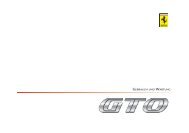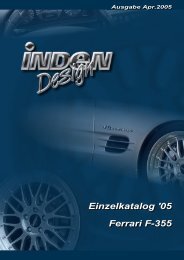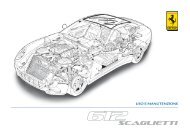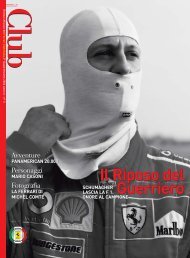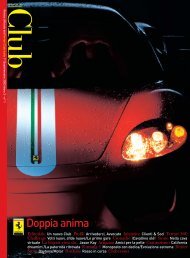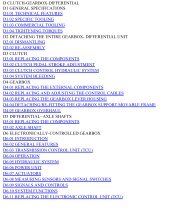Operating instructions - FerrariDatabase.com
Operating instructions - FerrariDatabase.com
Operating instructions - FerrariDatabase.com
Create successful ePaper yourself
Turn your PDF publications into a flip-book with our unique Google optimized e-Paper software.
Navigational mode<br />
Route list<br />
Routes already stored in the system are<br />
selected from the route list.<br />
� Press the button with the name of the<br />
current route.<br />
The route list opens.<br />
6013<br />
Note:<br />
If no route is displayed (for example after<br />
a Reset), press the route button.<br />
Scrolling through the list of routes<br />
� Press the 7006 arrow keys on the<br />
right hand side of the screen to scroll<br />
through the list of routes.<br />
Displaying route details<br />
� Press button 602to<br />
display the route<br />
details.<br />
The Route details window opens. You can<br />
also rename or delete the route in this<br />
window.<br />
46<br />
Press the BACK button to return to the<br />
route list.<br />
Selecting a route<br />
� Press a route to select it.<br />
The route is loaded and displayed in the<br />
Route planning window.<br />
6098<br />
Using a route<br />
The following buttons are available:<br />
Key Meaning<br />
Map symbol Shows all stages inside<br />
actual route in the map.<br />
New route Opens the "address window"<br />
for entering a new<br />
destination address<br />
Edit Activates individual<br />
route points for processing<br />
Calculate Calculates the difference<br />
in distance and the<br />
journey time for the current<br />
entries<br />
Start Starts navigation