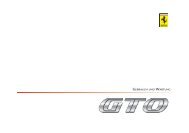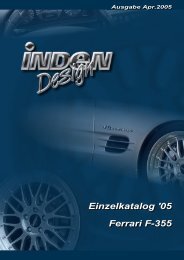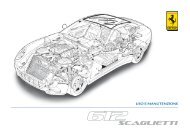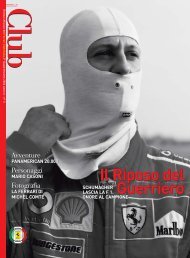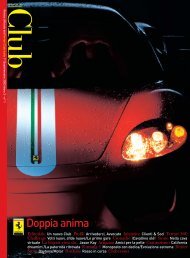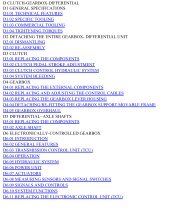Operating instructions - FerrariDatabase.com
Operating instructions - FerrariDatabase.com
Operating instructions - FerrariDatabase.com
You also want an ePaper? Increase the reach of your titles
YUMPU automatically turns print PDFs into web optimized ePapers that Google loves.
Navigational mode<br />
Using the list of streets<br />
If you have already entered some of the<br />
letters of the street you want, you can<br />
use the List function to display all the<br />
streets containing the <strong>com</strong>bination of<br />
letters in question.<br />
� Press the 5021 key on the bottom<br />
edge of the screen to call up the list of<br />
streets.<br />
� The street is selected by pressing the<br />
corresponding button.<br />
40<br />
6008<br />
Selecting the Intersection<br />
After you have entered the destination<br />
city and street, you can use the junction<br />
menu field to display all the streets branching<br />
off from or crossing the destination<br />
street to assist you in finding your<br />
way.<br />
� Press the Intersection button to display<br />
all intersections in the destination<br />
road.<br />
� Press a Intersection to transfer this to<br />
the route calculation menu.<br />
Displaying destination on the map<br />
Once the destination has been entered,<br />
you can display it in the map of the surrounding<br />
area.<br />
6009<br />
� Press the In map key to display the<br />
destination selected on the map.<br />
Options for the drive profile<br />
You can set your drive profile in the Options<br />
settings window. The setting made<br />
here impacts on the calculation of the<br />
probable journey times and the distance<br />
(short route / fast route).<br />
6010<br />
� Press the field at the top left to select<br />
the mode type.<br />
� Press the Type of routing box.<br />
� Select one of the following options:<br />
Setting Meaning<br />
Fast route With this option, the<br />
shortest route possible<br />
for the time required is<br />
calculated.<br />
Dynamic route<br />
With this option, the<br />
shortest route possible<br />
for the time required is<br />
calculated in addiction<br />
with the in<strong>com</strong>ing trafficmessages.