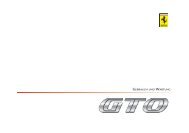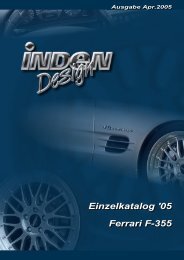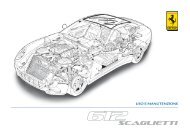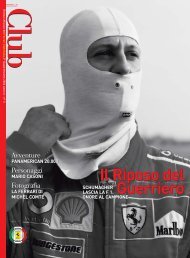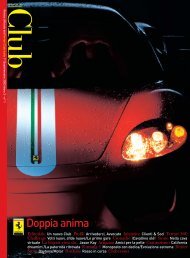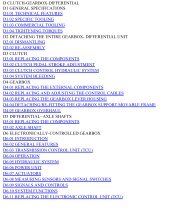Operating instructions - FerrariDatabase.com
Operating instructions - FerrariDatabase.com
Operating instructions - FerrariDatabase.com
Create successful ePaper yourself
Turn your PDF publications into a flip-book with our unique Google optimized e-Paper software.
Index<br />
Position and display mode<br />
(toolbar)<br />
Displaying TMC messages<br />
63<br />
(toolbar) 63<br />
Change display (toolbar) 64<br />
Point northwards (toolbar) 64<br />
Move map (toolbar) 64<br />
Call Options menu 64<br />
Position information (toolbar)<br />
Playback of MP3 files during an<br />
66<br />
active navigation 66<br />
Music operations 67<br />
Selecting music playback 67<br />
The MP3 player 67<br />
<strong>Operating</strong> the MP3-Players 68<br />
Scrolling 68<br />
Play 68<br />
Pause 68<br />
Folder overview 69<br />
Opening the next folder 69<br />
Repeat current track 69<br />
Setting volume<br />
Navigation during MP3 player<br />
69<br />
operation 69<br />
Closing the MP3-Player 70<br />
Pictures mode 71<br />
Selecting pictures display 71<br />
Picture viewer 71<br />
<strong>Operating</strong> the Picture Viewers 71<br />
Scrolling 71<br />
Adjusting the music volume 71<br />
4<br />
Slideshow 72<br />
Full screen 72<br />
Shutting down the Picture Viewer 72<br />
Folder viewing mode 72<br />
<strong>Operating</strong> folder viewing mode 73<br />
Subfolders 73<br />
Scrolling 73<br />
Selecting a picture 73<br />
Changing folder levels 73<br />
Closing folder viewing mode 73<br />
Settings 74<br />
Selecting the settings 74<br />
The setting menu 74<br />
Operation 74<br />
Selection possibilities 74<br />
Closing the setting menu 74<br />
The individual menu points 74<br />
Energy 74<br />
Displaying the energy supply 74<br />
Ending the status display 75<br />
Brightness 75<br />
Calibration 75<br />
Starting calibration 75<br />
Language 76<br />
Calling up language selection 76<br />
Turn the page 76<br />
Selecting the language 76<br />
Cancelling the language selection 76<br />
Sounds 76<br />
Information 77<br />
Keywords 80<br />
Technical Data 83<br />
FACT SHEET 84<br />
The information contained herein may<br />
be changed at any time without prior notification.<br />
This manual nor any parts<br />
thereof may not be reproduced for any<br />
purpose whatsoever without the express<br />
written consent of HARMAN/BECKER<br />
Automotive Systems GmbH.<br />
© Copyright 2006, HARMAN/<br />
BECKER Automotive Systems GmbH<br />
All rights reserved.