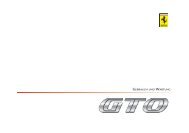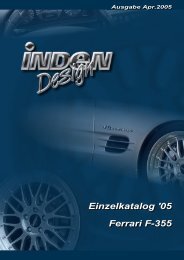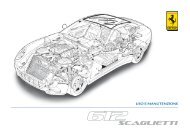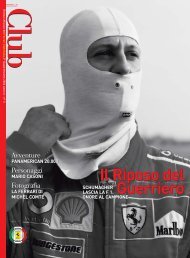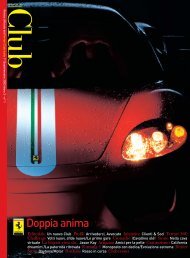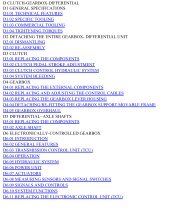Operating instructions - FerrariDatabase.com
Operating instructions - FerrariDatabase.com
Operating instructions - FerrariDatabase.com
Create successful ePaper yourself
Turn your PDF publications into a flip-book with our unique Google optimized e-Paper software.
Navigational mode<br />
TheNavigation menu<br />
If you do not want to select a destination<br />
quickly or if the planned destination is<br />
not yet available in the destinations memory,<br />
you can use the navigation menu<br />
to determine a new destination.<br />
6001<br />
� In rapid access, press the Navigation<br />
menu key at the upper edge of the<br />
screen.<br />
The navigation menu appears.<br />
6002<br />
36<br />
Structure of the navigation<br />
menu<br />
Navigation<br />
The Enter destination key is pressed for<br />
the various stages from selecting a destination<br />
to starting directions for the destination.<br />
• See "Navigation menu: Navigation"<br />
on page 37.<br />
Route planning<br />
A route with several interim destinations<br />
can be planned using the Route planning<br />
key.<br />
• See "Navigation menu: Route planning"<br />
on page 45.<br />
Settings<br />
Various general specifications for navigation<br />
mode can be made using the Settings<br />
key.<br />
• See "Navigation menu: Settings" on<br />
page 48.<br />
Status<br />
The quality of the GPS reception<br />
determines the accuracy of the<br />
navigation process. Press the Status<br />
button to display the current GPS<br />
reception status. You can also access<br />
TMC information by pressing this<br />
button. See "Navigation menu: Status"<br />
on page 56..<br />
Load map<br />
The Traffic Assist Pro operates using the<br />
map data stored on the SD card. Pressing<br />
the Load map button displays the loaded<br />
map data. See "Navigation menu: Load<br />
map" on page 56.<br />
Home<br />
If you have stored your home address,<br />
pressing the Home button or the hard key<br />
starts route guidance immediately. See<br />
"Navigation menu: Home" on page 56..