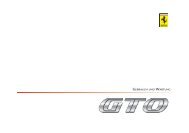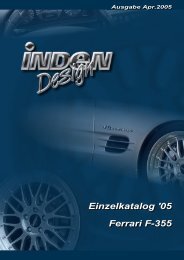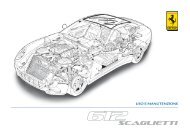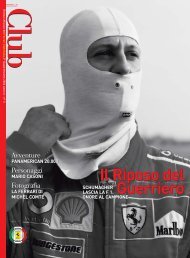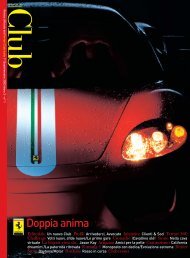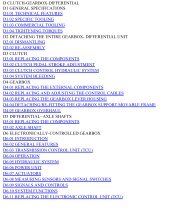Operating instructions - FerrariDatabase.com
Operating instructions - FerrariDatabase.com
Operating instructions - FerrariDatabase.com
You also want an ePaper? Increase the reach of your titles
YUMPU automatically turns print PDFs into web optimized ePapers that Google loves.
Index<br />
The Traffic Assist Pro 7<br />
Use 7<br />
Navigation 7<br />
Music 7<br />
Pictures 7<br />
Unpacking the Traffic Assist Pro 8<br />
Checking the delivery 8<br />
Delivery contents 8<br />
Complaints procedure 8<br />
Handling the packaging 8<br />
Description of unit 8<br />
Traffic Assist Pro – Basic unit 9<br />
Adapter-Power Supply 9<br />
Battery 9<br />
SD memory card 9<br />
USB connection cable 9<br />
Accessories 10<br />
mains charger 10<br />
External GPS antenna 10<br />
Headset 10<br />
Information about<br />
documentation 10<br />
Quick start guide 10<br />
<strong>Operating</strong> <strong>instructions</strong> 10<br />
Registration 11<br />
Repairs 11<br />
Disposal 11<br />
Emissions 11<br />
2<br />
Overview Traffic Assist Pro 12<br />
Maintenance and care 17<br />
Battery quality declaration 18<br />
Display quality declaration 18<br />
Start-up 18<br />
SD-Card 18<br />
Inserting the SD memory card 19<br />
Ejecting the SD memory card 19<br />
Power supply 20<br />
Using the battery 20<br />
Via the public mains grid 20<br />
Connecting up to power supply 20<br />
Removing power supply 20<br />
Via the vehicle battery<br />
(cigarette lighter socket) 20<br />
Via the TMC receiver 21<br />
Antenna 21<br />
GPS antenna 21<br />
TMC antenna 21<br />
Switching the Traffic Assist Pro<br />
on/off 22<br />
Switching on 22<br />
Switching off 22<br />
Unit bracket 23<br />
Fitting the unit bracket 23<br />
On the windscreen 24<br />
On the dashboard 24<br />
Moving the unit holder 24<br />
Vertical movements 24<br />
Horizontal movements 25<br />
Attaching the Traffic Assist Pro 25<br />
Connecting the telephone mute<br />
function 25<br />
Basic information about the<br />
touch screen 26<br />
Operation 26<br />
Calibration 26<br />
Basic information about the<br />
menus 26<br />
The main menu 26<br />
Entries made with the entry menu 26<br />
Entering characters 27<br />
Adopting suggestions 27<br />
27<br />
Scrolling through the lists 27<br />
Special characters and umlauts 28<br />
Entering numbers 28<br />
Deleting characters 28<br />
inserting spaces 28<br />
The back key 29<br />
More maps 29<br />
Installation program 29<br />
Transferring files 29<br />
Transferring using the SD card reader 29<br />
Transferring via the USB interface 30<br />
Transferring maps 30<br />
Transferring music and images 30<br />
Faults 31