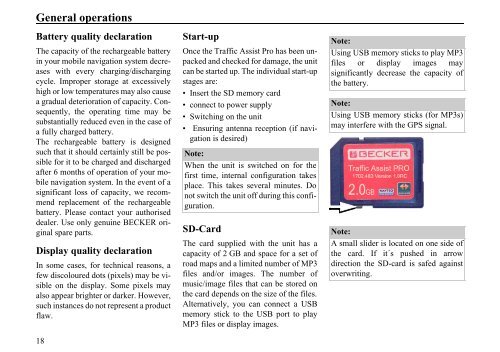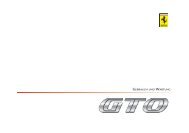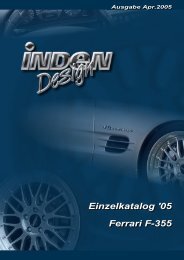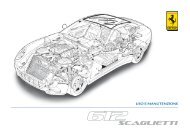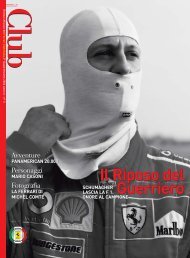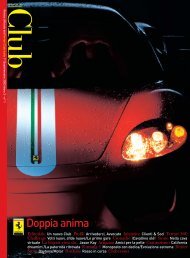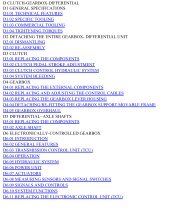Operating instructions - FerrariDatabase.com
Operating instructions - FerrariDatabase.com
Operating instructions - FerrariDatabase.com
Create successful ePaper yourself
Turn your PDF publications into a flip-book with our unique Google optimized e-Paper software.
General operations<br />
Battery quality declaration<br />
The capacity of the rechargeable battery<br />
in your mobile navigation system decreases<br />
with every charging/discharging<br />
cycle. Improper storage at excessively<br />
high or low temperatures may also cause<br />
a gradual deterioration of capacity. Consequently,<br />
the operating time may be<br />
substantially reduced even in the case of<br />
a fully charged battery.<br />
The rechargeable battery is designed<br />
such that it should certainly still be possible<br />
for it to be charged and discharged<br />
after 6 months of operation of your mobile<br />
navigation system. In the event of a<br />
significant loss of capacity, we re<strong>com</strong>mend<br />
replacement of the rechargeable<br />
battery. Please contact your authorised<br />
dealer. Use only genuine BECKER original<br />
spare parts.<br />
Display quality declaration<br />
In some cases, for technical reasons, a<br />
few discoloured dots (pixels) may be visible<br />
on the display. Some pixels may<br />
also appear brighter or darker. However,<br />
such instances do not represent a product<br />
flaw.<br />
18<br />
Start-up<br />
Once the Traffic Assist Pro has been unpacked<br />
and checked for damage, the unit<br />
can be started up. The individual start-up<br />
stages are:<br />
• Insert the SD memory card<br />
• connect to power supply<br />
• Switching on the unit<br />
• Ensuring antenna reception (if navigation<br />
is desired)<br />
Note:<br />
When the unit is switched on for the<br />
first time, internal configuration takes<br />
place. This takes several minutes. Do<br />
not switch the unit off during this configuration.<br />
SD-Card<br />
The card supplied with the unit has a<br />
capacity of 2 GB and space for a set of<br />
road maps and a limited number of MP3<br />
files and/or images. The number of<br />
music/image files that can be stored on<br />
the card depends on the size of the files.<br />
Alternatively, you can connect a USB<br />
memory stick to the USB port to play<br />
MP3 files or display images.<br />
Note:<br />
Using USB memory sticks to play MP3<br />
files or display images may<br />
significantly decrease the capacity of<br />
the battery.<br />
Note:<br />
Using USB memory sticks (for MP3s)<br />
may interfere with the GPS signal.<br />
5013<br />
Note:<br />
A small slider is located on one side of<br />
the card. If it´s pushed in arrow<br />
direction the SD-card is safed against<br />
overwriting.