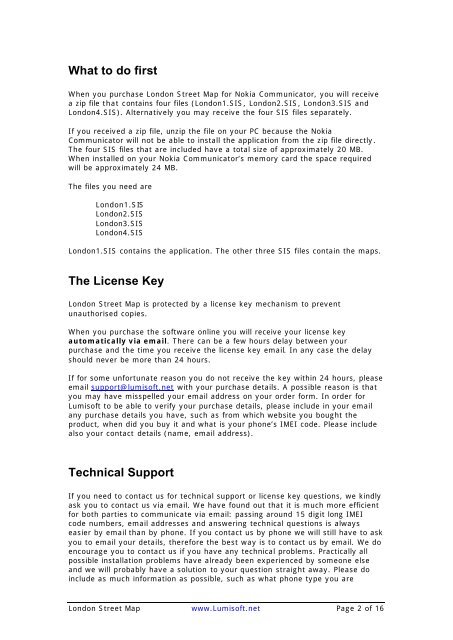How to Install London Street Map - Lumisoft.net
How to Install London Street Map - Lumisoft.net
How to Install London Street Map - Lumisoft.net
Create successful ePaper yourself
Turn your PDF publications into a flip-book with our unique Google optimized e-Paper software.
What <strong>to</strong> do first<br />
When you purchase <strong>London</strong> <strong>Street</strong> <strong>Map</strong> for Nokia Communica<strong>to</strong>r, you will receive<br />
a zip file that contains four files (<strong>London</strong>1.SIS, <strong>London</strong>2.SIS, <strong>London</strong>3.SIS and<br />
<strong>London</strong>4.SIS). Alternatively you may receive the four SIS files separately.<br />
If you received a zip file, unzip the file on your PC because the Nokia<br />
Communica<strong>to</strong>r will not be able <strong>to</strong> install the application from the zip file directly.<br />
The four SIS files that are included have a <strong>to</strong>tal size of approximately 20 MB.<br />
When installed on your Nokia Communica<strong>to</strong>r’s memory card the space required<br />
will be approximately 24 MB.<br />
The files you need are<br />
<strong>London</strong>1.SIS<br />
<strong>London</strong>2.SIS<br />
<strong>London</strong>3.SIS<br />
<strong>London</strong>4.SIS<br />
<strong>London</strong>1.SIS contains the application. The other three SIS files contain the maps.<br />
The License Key<br />
<strong>London</strong> <strong>Street</strong> <strong>Map</strong> is protected by a license key mechanism <strong>to</strong> prevent<br />
unauthorised copies.<br />
When you purchase the software online you will receive your license key<br />
au<strong>to</strong>matically via email. There can be a few hours delay between your<br />
purchase and the time you receive the license key email. In any case the delay<br />
should never be more than 24 hours.<br />
If for some unfortunate reason you do not receive the key within 24 hours, please<br />
email support@lumisoft.<strong>net</strong> with your purchase details. A possible reason is that<br />
you may have misspelled your email address on your order form. In order for<br />
<strong>Lumisoft</strong> <strong>to</strong> be able <strong>to</strong> verify your purchase details, please include in your email<br />
any purchase details you have, such as from which website you bought the<br />
product, when did you buy it and what is your phone’s IMEI code. Please include<br />
also your contact details (name, email address).<br />
Technical Support<br />
If you need <strong>to</strong> contact us for technical support or license key questions, we kindly<br />
ask you <strong>to</strong> contact us via email. We have found out that it is much more efficient<br />
for both parties <strong>to</strong> communicate via email: passing around 15 digit long IMEI<br />
code numbers, email addresses and answering technical questions is always<br />
easier by email than by phone. If you contact us by phone we will still have <strong>to</strong> ask<br />
you <strong>to</strong> email your details, therefore the best way is <strong>to</strong> contact us by email. We do<br />
encourage you <strong>to</strong> contact us if you have any technical problems. Practically all<br />
possible installation problems have already been experienced by someone else<br />
and we will probably have a solution <strong>to</strong> your question straight away. Please do<br />
include as much information as possible, such as what phone type you are<br />
<strong>London</strong> <strong>Street</strong> <strong>Map</strong> www.<strong>Lumisoft</strong>.<strong>net</strong> Page 2 of 16