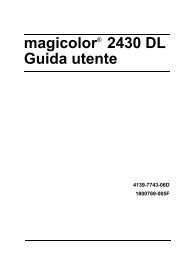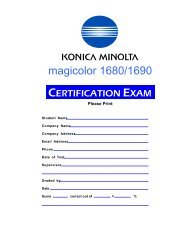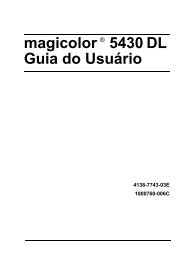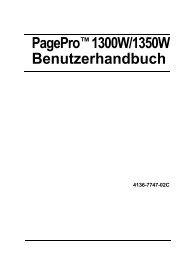magicolor 5430 DL Reference Guide - Konica Minolta
magicolor 5430 DL Reference Guide - Konica Minolta
magicolor 5430 DL Reference Guide - Konica Minolta
You also want an ePaper? Increase the reach of your titles
YUMPU automatically turns print PDFs into web optimized ePapers that Google loves.
Password<br />
The System/Password window allows you to configure the following items:<br />
Item Description<br />
New Password Sets a new password to enter Administrator Mode.<br />
�� Passwords can be set to any string of numbers and<br />
letters (uppercase and lowercase) between 6 and<br />
16 characters in length.<br />
Retype<br />
Password<br />
Verifies the new password typed in the New Password<br />
text box.<br />
�� If the password typed in both text boxes doesn’t<br />
match, the following message displays when you<br />
choose the Apply button: “Please retype the<br />
correct password.” Click OK button, and then<br />
retype the passwords in both text boxes.<br />
Apply button Applies the configuration settings for this window.<br />
Clear button Resets all configuration settings for this window to their<br />
user defaults.<br />
Logout button Logs out of Administrator Mode and returns to User<br />
Mode.<br />
Configuring the Printer 89