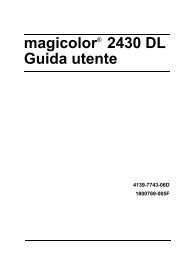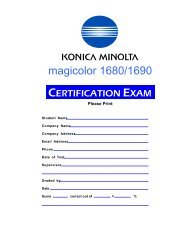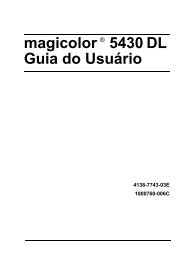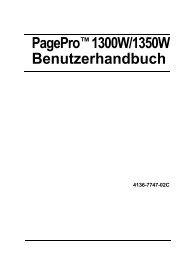magicolor 5430 DL Reference Guide - Konica Minolta
magicolor 5430 DL Reference Guide - Konica Minolta
magicolor 5430 DL Reference Guide - Konica Minolta
You also want an ePaper? Increase the reach of your titles
YUMPU automatically turns print PDFs into web optimized ePapers that Google loves.
2 In the URL field in the next dialog box<br />
enter the printer’s network pathname<br />
in one of the following formats and<br />
then choose Next:<br />
� http://ipaddress:80/ipp<br />
� http://ipaddress:631/ipp<br />
� ipp://ipaddress:80/ipp<br />
� ipp://ipaddress:631/ipp<br />
If you enter an invalid pathname, the following error message displays:<br />
“This network printer is currently offline or unavailable. You can install the<br />
printer now, but you will not be able to print to it until it comes back online<br />
or is made available.” Choose Cancel to return to the previous dialog box<br />
and then type a valid pathname.<br />
3 Choose Have Disk, locate the directory<br />
on the CD-ROM where the printer<br />
driver files are located (for example,<br />
drivers\english\Win9x), and then<br />
choose Next.<br />
4 Finish installing the printer. The IPP port will be the default printer port.<br />
Network Printing 67