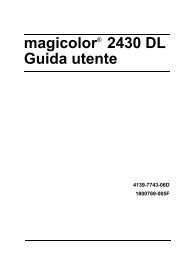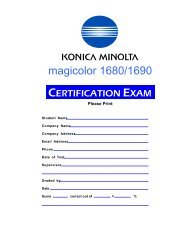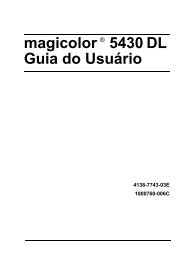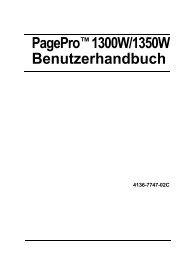magicolor 5430 DL Reference Guide - Konica Minolta
magicolor 5430 DL Reference Guide - Konica Minolta
magicolor 5430 DL Reference Guide - Konica Minolta
Create successful ePaper yourself
Turn your PDF publications into a flip-book with our unique Google optimized e-Paper software.
Network Printing<br />
The <strong>magicolor</strong> <strong>5430</strong> <strong>DL</strong> supports the following network protocols:<br />
� BOOTP<br />
� DHCP<br />
� HTTP<br />
� IPP<br />
� LPD/LPR<br />
� SLP<br />
� SNMP<br />
� TCP/IP<br />
This chapter defines each of these protocols and then explains how to print<br />
via IPP.<br />
BOOTP<br />
BOOTP (Bootstrap Protocol), an Internet protocol that enables a diskless<br />
workstation to discover its own IP address, the IP address of a BOOTP server<br />
on the network, and a file to be loaded into memory to boot the machine. This<br />
enables the workstation to boot without requiring a hard or floppy disk drive.<br />
DHCP<br />
DHCP (Dynamic Host Configuration Protocol) is a protocol for assigning<br />
dynamic IP addresses to devices on a network. With dynamic addressing, a<br />
device can have a different IP address every time it connects to the network.<br />
In some systems, the device's IP address can even change while it is still<br />
connected. DHCP also supports a mix of static and dynamic IP addresses.<br />
Dynamic addressing simplifies network administration because the software<br />
keeps track of IP addresses rather than requiring an administrator to manage<br />
the task. This means that a new computer can be added to a network without<br />
the hassle of manually assigning it a unique IP address.<br />
HTTP<br />
HTTP (HyperText Transfer Protocol) is the underlying protocol used by the<br />
World Wide Web. It defines how messages are formatted and transmitted,<br />
and what actions web servers and browsers should take in response to various<br />
commands. For example, when you enter a URL in your browser, this<br />
actually sends an HTTP command to the Web server directing it to fetch and<br />
transmit the requested web page.<br />
Network Printing 59