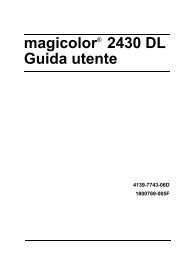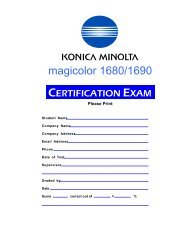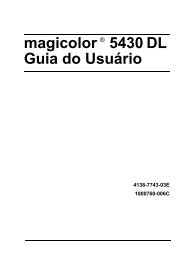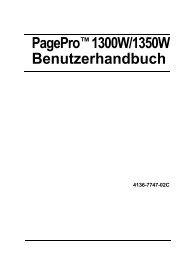magicolor 5430 DL Reference Guide - Konica Minolta
magicolor 5430 DL Reference Guide - Konica Minolta
magicolor 5430 DL Reference Guide - Konica Minolta
Create successful ePaper yourself
Turn your PDF publications into a flip-book with our unique Google optimized e-Paper software.
3 If you don’t want to set the subnet mask or gateway, go to step 5.<br />
If you don’t want to set the subnet mask, but you do want to set the gateway,<br />
go to step 4.<br />
If you want to set the subnet mask, follow these steps.<br />
Press this<br />
key . . .<br />
(until) the message window displays . . .<br />
SUBNET MASK<br />
255.255.255.0<br />
SUBNET MASK<br />
255.255.255.0<br />
Use the and keys to move to each of the four number triplets.<br />
(Leading zeros of each triplet are automatically suppressed; for example,<br />
“.001.” displays as “.1.”)<br />
Use the and keys to increase or decrease each number.<br />
SUBNET MASK<br />
xxx.xxx.xxx.xxx<br />
4 If you don’t want to set the gateway, go to step 5.<br />
If you want to set the gateway, follow these steps.<br />
Press this<br />
key . . .<br />
(until) the message window displays . . .<br />
GATEWAY<br />
192.168.1.1<br />
GATEWAY<br />
192.168.1.1<br />
Use the and keys to move to each of the four number triplets.<br />
(Leading zeros of each triplet are automatically suppressed; for example,<br />
“.001.” displays as “.1.”)<br />
Use the and keys to increase or decrease each number.<br />
GATEWAY<br />
xxx.xxx.xxx.xxx<br />
Network Connection 57