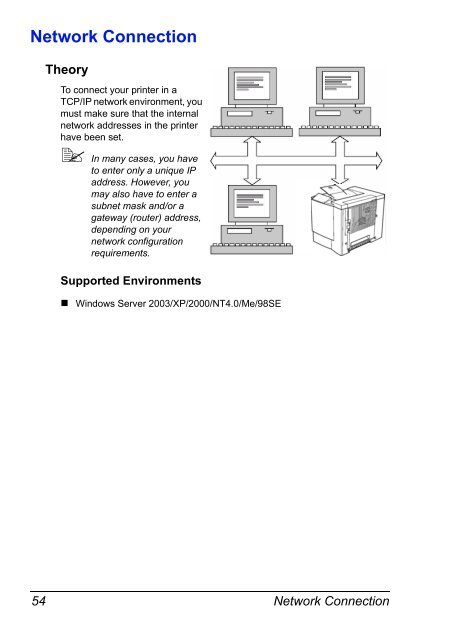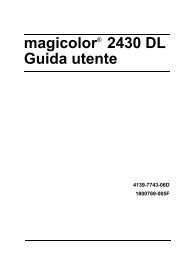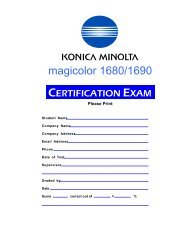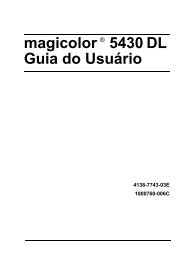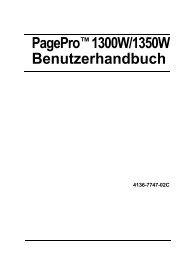magicolor 5430 DL Reference Guide - Konica Minolta
magicolor 5430 DL Reference Guide - Konica Minolta
magicolor 5430 DL Reference Guide - Konica Minolta
Create successful ePaper yourself
Turn your PDF publications into a flip-book with our unique Google optimized e-Paper software.
Network Connection<br />
54<br />
Theory<br />
To connect your printer in a<br />
TCP/IP network environment, you<br />
must make sure that the internal<br />
network addresses in the printer<br />
have been set.<br />
�� In many cases, you have<br />
to enter only a unique IP<br />
address. However, you<br />
may also have to enter a<br />
subnet mask and/or a<br />
gateway (router) address,<br />
depending on your<br />
network configuration<br />
requirements.<br />
Supported Environments<br />
� Windows Server 2003/XP/2000/NT4.0/Me/98SE<br />
Network Connection